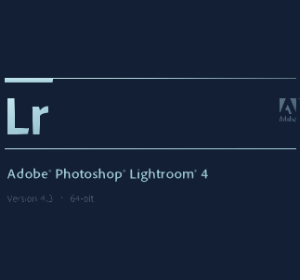 Few would disagree that Adobe Photoshop is the king of image manipulation software. Like any product, even as legendary as Photoshop, you must choose to buy and use it for the right reasons; and a sound argument can be made that it is much more than many photographers need in an editing software. The argument could take another bold step and state that Adobe Lightroom is actually better for photographers, especially if they don’t need the enormous array of graphics tools included in Photoshop.
Few would disagree that Adobe Photoshop is the king of image manipulation software. Like any product, even as legendary as Photoshop, you must choose to buy and use it for the right reasons; and a sound argument can be made that it is much more than many photographers need in an editing software. The argument could take another bold step and state that Adobe Lightroom is actually better for photographers, especially if they don’t need the enormous array of graphics tools included in Photoshop.
Before choosing your editing software product, consider these photography-specific advantages of Lightroom versus Photoshop. In a sense, Adobe won’t care which you choose, since all the money goes to the same company.
-
More User-Friendly
The user interface of Lightroom provides you with access to virtually every function you may need and all your photos without having to hunt through various menus and folders.
-
Designed for Photo Organization
You don’t have to be a digital photographer for long before you realize how easy it is to be swamped by all the photos you’ve taken. Lightroom will help you save time because you can see and manage all your images instead of searching for them in the multiple file system in Photoshop.
Canon Rebel T4i | Nikon D7100 | Nikon D800 | Canon 5D Mark III | Nikon D5200 | Sony A99
-
A Digital Darkroom
Based on the traditional darkroom of film photography, Adobe has given Lightroom a single interface that serves essentially the same function. You’re able to “develop” photos digitally instead of chemically. The interface is again very user-friendly. To do the same in Photoshop requires much more clicking through files and functions.
-
Side-By-Side Photos
One of the ways Lightroom saves you time is that it shows you how a photo looks before and after you apply an effect. Both images are presented side-by-side, so you can quickly decide if you like the effect. Photoshop doesn’t provide such a quick and easy method to compare images.
-
Edit Memory
Although both Photoshop and Lightroom will allow you to reverse any image manipulation, they were not created equal. Photoshop layers may be similar to how Lightroom works, but the big difference is that Lightroom not only remembers all the changes you make, but also the various versions of your edited images, even if you don’t save your work, close the program or power off your computer. Try this in Photoshop and you’ll lose your work.
-
Export Functions Just for Photographers
Photoshop is such an essential tool for graphic artists and other “non-photographic” uses that it had to be designed with a huge array of export options, many of which are of no use to photographers. Lightroom is more focused on the export needs of photographers.
-
A folder with a group of photos can be exported.
-
Files can be given the same name.
-
Burn photos directly to a DVD.
-
Export images as .dng files.
-
Assign your own presets to the export options.
-
The Size of Your Wallet
Given all of Photoshop’s many features and functions for a wide range of users, no one should be surprised that it costs more than Lightroom. Depending on the version of Photoshop you buy, you could pay $600, $800 or even $1,000 for it. Lightroom 4 is priced less than $150 from virtually any source. The extra money you’ll pay for Photoshop may very well be a good investment, but only if you plan on using all that it offers. In most cases Lightroom is a better choice for photographers new to editing, who only require photo manipulation or simply can’t afford Photoshop.
Check out: THE 19 MOST EXPENSIVE PHOTOGRAPHS EVER SOLD
Recommended Reading:
- 2013 Photographer's Market: The Most Trusted Guide to Selling Your Photography
- Best Business Practices for Photographers
- The Fast Track Photographer Business Plan: Build a Successful Photography Venture from the Ground Up
- Group Portrait Photography Handbook
- The Best of Family Portrait Photography: Professional Techniques and Images
- 500 Poses for Photographing Group Portraits
- Selling Your Photography: How to Make Money in New and Traditional Markets
- Starting Your Career as a Freelance Photographer
- Photographer's Survival Manual: A Legal Guide for Artists in the Digital Age
- Legal Handbook for Photographers: The Rights and Liabilities of Making Images
- Taking Stock: Make money in microstock creating photos that sell
- Going Pro: How to Make the Leap from Aspiring to Professional Photographer
Logo copyright www.Adobe.com
People who read this PhotographyTalk.com article also liked:
Your feedback is important to thousands of PhotographyTalk.com fans and us. If this article is helpful, then please click the Like and Re-Tweet buttons at the top left of this article.
