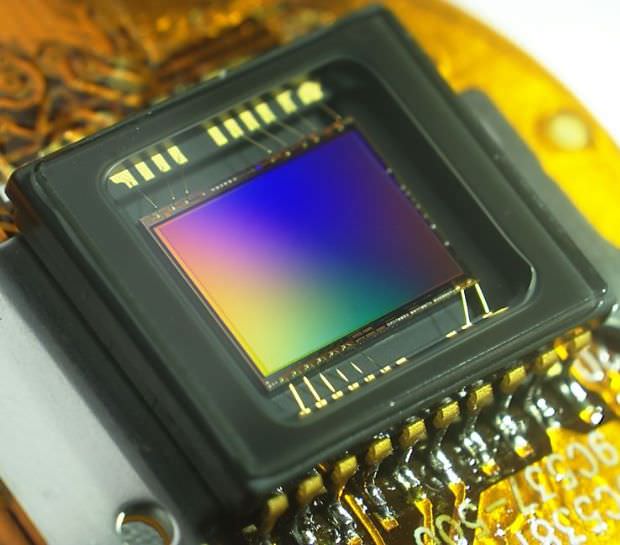 Large Sensor
Large Sensor
In general, bigger pixels means better low-light performance. This is why large sensor cameras are great at producing good images in dim settings. A 10 megapixel point-and-shoot will show more noise than a 10 megapixel APS-C DSLR which will show more noise than a 10 megapixel full-frame DSLR. The larger your sensor, the larger your pixels (for the most part) and the greater your ability for better low-light images. This is why so many full-frame DSLRs have the same megapixel count as their APS-C counterparts. A 40 or 50 megapixel full-frame would defeat the purpose of having a larger sensor in terms of low-light and digital noise performance.
Low ISO Settings
This is the easiest way to minimize digital noise. The higher your ISO setting, the more noise will be apparent in your image. Keeping your ISO low isn't too hard until it comes to low-light conditions. To avoid boosting your ISO, keep your aperture open wide and use a slower shutter speed. Using a tripod is even better as you can use a much lower shutter speed than you could hand-holding your camera.
Fast Lens
A fast lens will not directly affect the amount of noise in your photo, but it will help you by allowing you to capture more light in the scene and avoid increasing your ISO. A fast lens is one that has a large maximum aperture. Prime lenses are the best for these situations as the fastest ones have apertures of f/2.8 to f/1.2.
Noise Reducing Software
There are several programs out there that are dedicated solely to reducing the amount of digital noise in photos. The tricky part about removing noise is keeping the image sharp. Most noise reducing programs, including the one built in to your camera, will slightly blur the image to smooth over the noise. Even though the noise will be less apparent, your image will also be softer. It's a tradeoff that's more or less unavoidable. However, researching and investing in good noise reduction software will ensure better quality in this process.
Expose To The Right
If you've not heard this phrase before, expose to the right simply means that you expose your image a little brighter than you normally would so that the highlights in your histogram are pushed to the right side of the graph (without blowing any of them out, optimally). The point of doing this is to reduce the amount of dark shadows you photograph as they tend to show the most noise. In post-production, you can then pull your light shadows down so that they are darker and hide some of that unwanted noise.
Also Read: 41 REASONS WHY YOU SHOULDN’T DATE A PHOTOGRAPHER
Recommended Reading:
- 2013 Photographer's Market: The Most Trusted Guide to Selling Your Photography
- How to Create Stunning Digital Photography
- Best Business Practices for Photographers
- The Fast Track Photographer Business Plan: Build a Successful Photography Venture from the Ground Up
- Group Portrait Photography Handbook
- 500 Poses for Photographing Women
- The Best of Family Portrait Photography: Professional Techniques and Images
- 500 Poses for Photographing Group Portraits
- Selling Your Photography: How to Make Money in New and Traditional Markets
- Starting Your Career as a Freelance Photographer
- Photographer's Survival Manual: A Legal Guide for Artists in the Digital Age
- Legal Handbook for Photographers: The Rights and Liabilities of Making Images
- Taking Stock: Make money in microstock creating photos that sell
- Going Pro: How to Make the Leap from Aspiring to Professional Photographer
Written by Spencer Seastrom
Image credit: dom01 / 123RF Stock Photo
