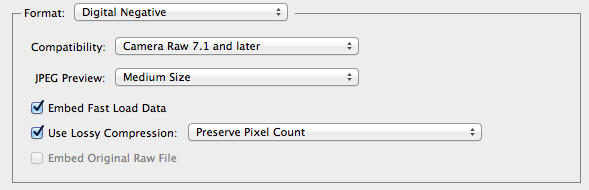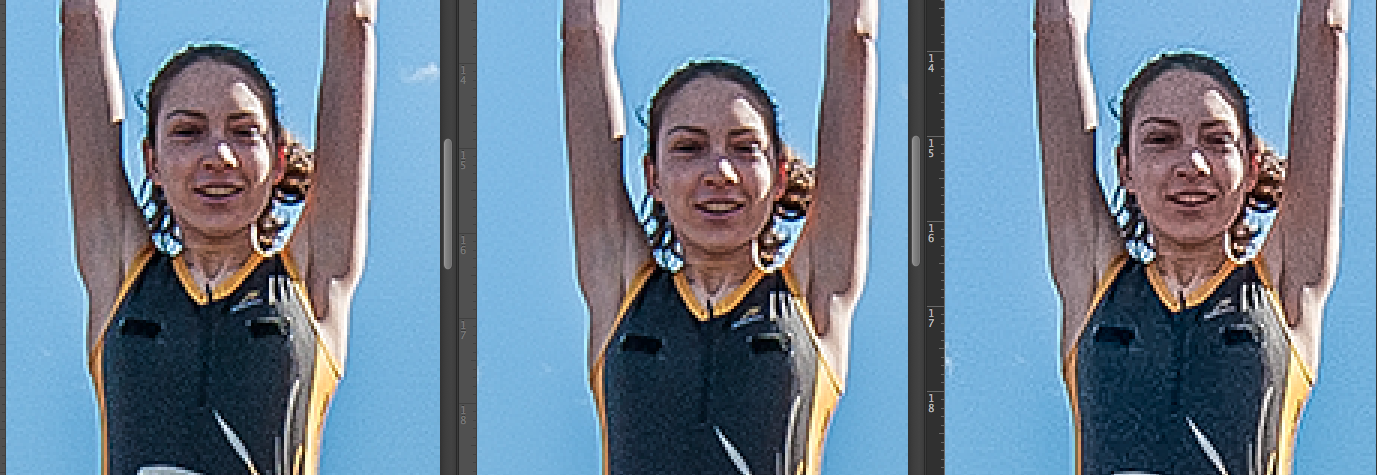- Forum
- General Discussion | Introductions | Off Topic Forum
- Photography General Discussion
- Storing your photos and conserving hard drive space...
Storing your photos and conserving hard drive space...
-
 Topic Author
Topic Author
- Wayne Tidwell
- Has the Hang of it
- Followers: 36
- Posts: 100
-
Points:
818
Post #386763
-

- Hassner
- Super User
-
- Canon 40D 50D 60D 5DII Canon SX60HS
- Followers: 1406
- Posts: 22167
-
Points:
113162
Post #386818
I guess on average I will keep about 20-30 of those RAW files.
Maybe I get asked by a magazine for an image with more sky where they can add copy or a horizontal instead of vertical of the same topic. So I keep variations of the topic with that in mind, but do not process them. I do not want to spend too much time processing. I want to keep enjoying it. So after a big job like a wedding, I do not touch Photoshop for at least 3 days.
 Top Poster
Top Poster Lounge Guru
Lounge Guru-

- garyrhook
- Oh Wise One
-
- Nikon D850, Nikon D750, Panasonic G7K
- Followers: 912
- Posts: 11103
-
Points:
67681
Post #386824
Wayne Tidwell wrote: Will you convert your RAW files to JPG for the purpose of conserving space when storing photos you are done with? I'm talking about, for example: You go out today and take 78 photos. You come back, 8 photos are worthy for your "I Love My Photography" folder
, you edit those and save them in such or similar folders. The remaining 70 RAW files/photos you don't want to delete (because they aren't that bad, just not your best), so you need to move them to storage. Will you keep those 70 as RAW files or will you convert them to JPG before moving?
I keep the originals because I never know when I might want to go back and "try again" on something. I am working towards procedures to make my jpgs more readily available to my family. Still working that out.
I am however, becoming much more critical when culling. I've learned that no one wants to see 12 versions of the same shot. Unless there is a clear difference (because I know folks have odd preferences) I work hard to get rid of (fully delete) images I will never touch. And complete the work on anything I think is worth keeping.
Sometimes, during that last part, I toss more images because I decide they aren't worth it.
Completed work gets exported from LR into a separate catalog and moved to the NAS. I envision the JPGs for the family will go to a public folder on the NAS.
-

- tejbon
- Lone Wolf
-
- Nikon D700
- Followers: 22
- Posts: 115
-
Points:
857
-

- Stanly
- Master of the Lens
-
- Nikon Z6, Nikon FM10 and Nikon D800
- Followers: 262
- Posts: 1812
-
Points:
15515
-

- IzzieK
- Newbie
- Followers: 8
-
Points:
0
-
 Topic Author
Topic Author
- Wayne Tidwell
- Has the Hang of it
- Followers: 36
- Posts: 100
-
Points:
818
Post #386962
-

- Kitzmiller
- Snapobsessed
-
- Nikon D7000 and D610
- Followers: 73
- Posts: 360
-
Points:
1492
Post #387231
-

- Flash Steven
- The Lounger
- Canon 7D and Canon 40D
- Followers: 194
- Posts: 1079
-
Points:
4852
Post #387249
tejbon wrote: Hard drives are pretty inexpensive these days. So I keep the RAW images and just pick up new hard drives when I need them.
I was going to say the same thing. You can get 5TB drives for under couple hundred bucks, heck 1TB hard drives are around $70. Plenty of space to save what you want too!
Canon 7D w/grip, Canon 40D, Canon 70-200mm f2.8 IS L Canon MPE 65mm f2.8 macro; Sigma 70-300mm f2.8; Sigma 150mm f2.8 macro; Sigma 8-16mm f4.5-5.6
-
 Topic Author
Topic Author
- Wayne Tidwell
- Has the Hang of it
- Followers: 36
- Posts: 100
-
Points:
818
Post #391033
Flash Steven wrote:
tejbon wrote: Hard drives are pretty inexpensive these days. So I keep the RAW images and just pick up new hard drives when I need them.
I was going to say the same thing. You can get 5TB drives for under couple hundred bucks, heck 1TB hard drives are around $70. Plenty of space to save what you want too!
Sorry didn't see your answer, but yes, storage space is pretty good on the old wallet. Especially since I don't have much in mine!
-

- shelland
- Snapobsessed
-
- Canon 1Dx, 7D mk II, 6D
- Followers: 99
- Posts: 360
-
Points:
5215
Post #391615
tejbon wrote: Hard drives are pretty inexpensive these days. So I keep the RAW images and just pick up new hard drives when I need them.
Ditto. I keep all the RAWs and also export everything as JPG after editing. Probably overkill, but drive space is relatively cheap. I could probably get by with just keeping RAW and only make the JPGs as needed, but why change now.
Scott
- Twin Cities, MN
-

- Alan Nunez
- Snapobsessed
-
- Nikon D3 & D2x
- Followers: 88
- Posts: 391
-
Points:
0
Post #393524
I normally do this in Bridge so if my instruction for LR are not quite right let me know and I can whip up a quick tutorial video
1. On import via LR or Bridge, convert to DNG (do not tick the box that say "Embed Original RAW File"
2. Once imported Select All in Bridge/LR.
3a. BRIDE: Open in ACR>click Save Image> Select Digital Negative as the format and settings as below:
3b. LR: File>Export> In files setting do similar as bridge> click Export
4. Done. you should have raw files that are half the file size or less. Check them, If you are happy with them the you can delete the original and save heap of space. Added benefit if you are not already using DNG is that there is no sidecar file needed the edits are embedded the DNG file rather than the separate sidecar file.
Let me know if anyone wants me to make a video with the process.
-

- garyrhook
- Oh Wise One
-
- Nikon D850, Nikon D750, Panasonic G7K
- Followers: 912
- Posts: 11103
-
Points:
67681
Post #393556
Alan Nunez wrote: 4. Done. you should have raw files that are half the file size or less. Check them, If you are happy with them the you can delete the original and save heap of space. Added benefit if you are not already using DNG is that there is no sidecar file needed the edits are embedded the DNG file rather than the separate sidecar file.
With all deference to your greater professional experience, this is bad advice for anyone that wishes to retain all of the original data. Lossy compression is lossy compression, no matter how you slice it. What value is a pseudo-RAW files with half the size and even less of the data?
A small, compressed jpg in the raw file is not costing that much space.
-

- Alan Nunez
- Snapobsessed
-
- Nikon D3 & D2x
- Followers: 88
- Posts: 391
-
Points:
0
Post #393592
garyrhook wrote: With all deference to your greater professional experience, this is bad advice for anyone that wishes to retain all of the original data. Lossy compression is lossy compression, no matter how you slice it. What value is a pseudo-RAW files with half the size and even less of the data?
A small, compressed jpg in the raw file is not costing that much space.
Gary, You are quite right.
There is some quality loss with this method....Personally I like to keep the full raw files and I really like the DNG format with out any compression(I think that data storage is pretty cheap over all). I probably should have also noted that it also depends on what you intend on doing with the images in the future. I will say that from my testing this method is better than JPG. Have a look at the 3 images attached and run some test of your images and see which works best in your own workflow. Here is a test I did from shot taken yesterday on a D3 where I have don extreme Shadow and Highlight correction in ACR. Note the file name at the lect of the screen shot to see if it in NEF, JPG(Max quality) or DNG (with compression)...
Now if you look at these screenshots at 100% the NEF is Best, The JPG is Worst and the DNG sits in between for quality. The images below are after the each file has been resized in Photoshoto (hard to tell the difference)...
Hard to tell the difference between the DNG & NEF.
-

- Alan Nunez
- Snapobsessed
-
- Nikon D3 & D2x
- Followers: 88
- Posts: 391
-
Points:
0
- Forum
- General Discussion | Introductions | Off Topic Forum
- Photography General Discussion
- Storing your photos and conserving hard drive space...
Latest Reviews
The Canon EOS R100 is an entry-level mirrorless camera introduced in 2023. But just because it’s an entry-level camera doesn’t mean it’s a bare-bones camera. Find out why in this review!
Nikon’s retro-looking Nikon Zfc is anything but retro. Under its classic body is a host of features and amenities that make it a worthwhile compact mirrorless camera for 2024.
The Canon EOS R50 is one of the newest R-system cameras from Canon. Is it worth your money? Find out all the details you need to know in this comprehensive review.
The Sony FE 70-200mm f/2.8 GM OSS II is Sony’s flagship mirrorless zoom lens. As such, it’s loaded with features and has a top-shelf build quality that makes it a top pick!
Latest Articles
The Insta360 has one of the best lineups of action cams and 360-degree cameras. With these Insta360 accessories, you can elevate your photography and videography game!
Creating impactful photos of landscapes depends on many factors, not the least of which is your talent behind the lens. This guide explores other elements required for the best product.
The Canon EOS R100 is an entry-level mirrorless camera introduced in 2023. But just because it’s an entry-level camera doesn’t mean it’s a bare-bones camera. Find out why in this review!
Are you ready to upgrade your camera? Before buying new, you might consider the value of purchasing used gear to save money.
The Olympus OM-D E-M10 Mark IV is a micro four thirds camera released in 2020. It’s an entry-level system along with the OM-D E-M5 Mark III. Use this guide to determine which one is best for you!
Blue hour photography might not be as well known as golden hour photography, but it is every bit as good a time to create epic images of landscapes. Learn how in this quick tutorial!
Nikon’s retro-looking Nikon Zfc is anything but retro. Under its classic body is a host of features and amenities that make it a worthwhile compact mirrorless camera for 2024.
Moving from taking snapshots of your dog to creating beautiful images doesn’t have to be that difficult! Use the tips outlined in this dog photography guide, and you’ll get better results in no time.