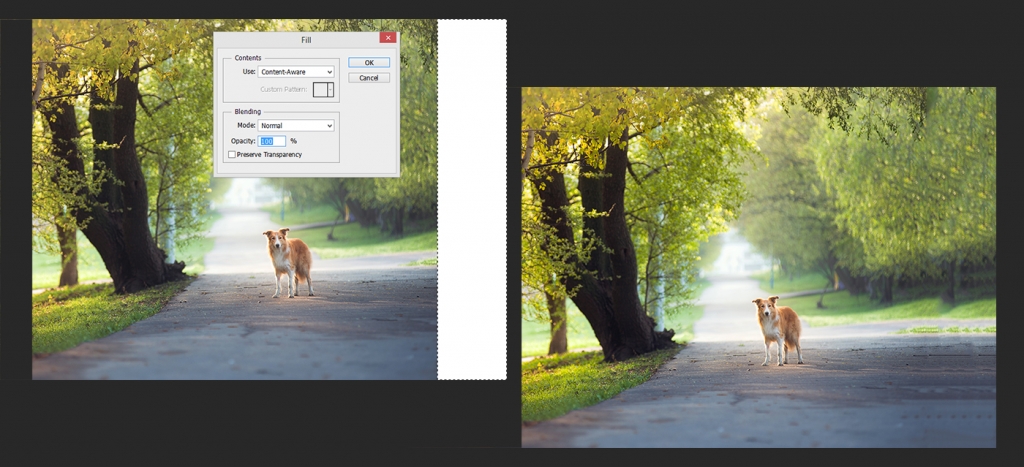- Forum
- Photography and Camera Forum
- Taking the Photo | Editing | The art of Photography!
- Editing and Presentation
- Photoshop Tip: Content-Aware Fill
Photoshop Tip: Content-Aware Fill
Post #299826
Using Content-Aware Fill
The newer versions of Photoshop include "Content-Aware" tools, allowing you to easily edit or fill areas of your photo considerate of what's in the scene. Take a look at this sample...where we want a wider canvas for the pup. First, expand your canvas size (PC: Ctrl+Alt+c // MAC: Cmd+Option+c). Then, select the empty canvas area, such as with the Magic Wand Tool (w). Next, go to the top menu, click Edit > Fill... In the pop-up box, under Contents, next to Use: select Content Aware. (Blending below should be set to Normal and 100%.) Now, click OK and watch the magic! ...Well, some results can be magical, others you may have to fine tune with a healing brush or other adjustments, but this should give you a nice jump on recreating empty space in your image. And, it especially works well when filling small areas. Also note, if you're using layers, you can select transparent areas of a layer to fill, making sure you have that layer selected before filling. Give a try and let us know what you think of Content-Aware!
Like Photobacks on Facebook at facebook.com/photobacks and enjoy a FREE Photoshop Template Download, Photoshop Tips and more!
-

- Ruben H
- New Kid On The Block
-
- Canon 5D Mark II
- Followers: 19
- Posts: 46
-
Points:
366
-

- One Wish
- Photography Hooked
-
- D800, D90 and D200
- Followers: 125
- Posts: 861
-
Points:
2848
-

- Ira Weber
- Photography Hooked
-
- Nikon D850
- Followers: 118
- Posts: 654
-
Points:
6601
-

- Shadowfixer1
- Photo Elder
-
- Olympus OMD E-M1 MKII
- Followers: 1349
- Posts: 5551
-
Points:
73205
Post #301867
-

- robbie
- Apprentice
-
- D200,665nm D200,720NM D70,D7000
- Followers: 72
- Posts: 2768
-
Points:
25
Post #301869
-

- Luca
- The Lounger
-
- Nikon D7000
- Followers: 174
- Posts: 1020
-
Points:
7303
-

- Shadowfixer1
- Photo Elder
-
- Olympus OMD E-M1 MKII
- Followers: 1349
- Posts: 5551
-
Points:
73205
-

- cybersholt
- User is blocked
-
- Cannon T5i
- Followers: 246
- Posts: 663
-
Points:
17247
Post #304385
Thank you for making PhotographyTalk.com your photography community of choice.
-

- doug-001
- Newbie
- Followers: 0
-
Points:
0
-

- doug-001
- Newbie
- Followers: 0
-
Points:
0
-

- Shadowfixer1
- Photo Elder
-
- Olympus OMD E-M1 MKII
- Followers: 1349
- Posts: 5551
-
Points:
73205
Post #304523
This wasn't a thread where someone was asking how to improve a photo.doug-001 wrote: Why give comments and then apologise? Could you not promote some positive suggestions as to what you perceive could improve this photo?
-

- JaneK
- Oh Wise One
-
- Nikon D750
- Followers: 1672
- Posts: 13336
-
Points:
81850
- Forum
- Photography and Camera Forum
- Taking the Photo | Editing | The art of Photography!
- Editing and Presentation
- Photoshop Tip: Content-Aware Fill
Latest Reviews
Nikon’s retro-looking Nikon Zfc is anything but retro. Under its classic body is a host of features and amenities that make it a worthwhile compact mirrorless camera for 2024.
The Canon EOS R50 is one of the newest R-system cameras from Canon. Is it worth your money? Find out all the details you need to know in this comprehensive review.
The Sony FE 70-200mm f/2.8 GM OSS II is Sony’s flagship mirrorless zoom lens. As such, it’s loaded with features and has a top-shelf build quality that makes it a top pick!
The Leica SL2-S is an attractive, premium mirrorless camera with photo and video specs that are sure to impress. And with the legendary Leica name, you know this camera exudes quality!
Forum Top Posters
-
1alexcray 2 posts
-
2Colorado Mike 1 post
-
3nijolcreat... 1 post
-
4Esseff 1 post
-
5db3348 1 post
Latest Articles
Blue hour photography might not be as well known as golden hour photography, but it is every bit as good a time to create epic images of landscapes. Learn how in this quick tutorial!
Nikon’s retro-looking Nikon Zfc is anything but retro. Under its classic body is a host of features and amenities that make it a worthwhile compact mirrorless camera for 2024.
Moving from taking snapshots of your dog to creating beautiful images doesn’t have to be that difficult! Use the tips outlined in this dog photography guide, and you’ll get better results in no time.
Acrylic print photos are a beautiful way to display your favorite images. But they don’t come without some questions. Get all the answers you need about this medium in this guide!
Where do you get your landscape photography inspiration? Is it from masters like Ansel Adams? Or perhaps viewing art from other genres? We’ve got these and a few other sources for you to check out!
The Canon EOS R50 is one of the newest R-system cameras from Canon. Is it worth your money? Find out all the details you need to know in this comprehensive review.
Too often, affordable online printing companies don’t meet your expectations of what a print should look like. But there are some choices that combine affordability with superb quality!
Self-critique is an important component of your journey to improving as a photographer. Use these simple tips about critiquing your work as a means to make faster progress with your art.