- Forum
- Photography and Camera Forum
- Taking the Photo | Editing | The art of Photography!
- Editing and Presentation
- What's your workflow for saving your final photo edits?
What's your workflow for saving your final photo edits?
-
 Topic Author
Topic Author
- Dan Spade
- Snapobsessed
-
- Nikon D700
- Followers: 116
- Posts: 374
-
Points:
4582
Post #632106
Someone was telling me about saving final edits as a TIFF also, something to do with better archival. Have you heard anything like that?
-

- garyrhook
- Oh Wise One
-
- Nikon D850, Nikon D750, Panasonic G7K
- Followers: 912
- Posts: 11103
-
Points:
67681
Post #632114
Short answer: no. The file is in LR. Why save it again? My serious edits already involve a PSD as part of my workflow, so that's as close as I would get.
I export my images (using jfFolder) into Drive, where I can get go them anywhere else. Those are 2k on the long edge. That meets most of my needs. Images for clients are provided through my website.
-
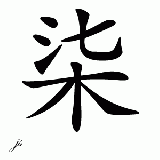
- neal1977
- Snapobsessed
-
- D810 and D90
- Followers: 110
- Posts: 486
-
Points:
3187
-

- Nikon Shooter
- Oh Wise One
-
- 3S 3X 810 850
- Followers: 197
- Posts: 13795
-
Points:
88932
Post #632207
— cull and PP the RAWs
— export a final web version to be edited in pixel editor if needed
— (for extensive editing work, the final version will be at 100% and
xx then saved with the RAWs, otherwise I never keep web versions!)
I never keep tiff, png or other formats.
Light is free… capturing it is not!
-

- Roman Omell
- Photography Hooked
-
- Nkon D800
- Followers: 357
- Posts: 754
-
Points:
8959
Post #632334
That being said, my tiff files are 150mb and larger (40mp). If you’re just posting on the computer, jpg are more than ok. I usually set my quality to 90%, which makes the file even smaller, because again, most are just shared here and on other social media and unless you’re pixel peeping pretty hard, you can’t see the difference.
So my settings are:
-jpg
-90-100% quality
-File number and date for file name
-Signature
-
 Topic Author
Topic Author
- Dan Spade
- Snapobsessed
-
- Nikon D700
- Followers: 116
- Posts: 374
-
Points:
4582
Post #632583
garyrhook wrote: I always have to ask: define "better"?
Short answer: no. The file is in LR. Why save it again? My serious edits already involve a PSD as part of my workflow, so that's as close as I would get.
I export my images (using jfFolder) into Drive, where I can get go them anywhere else. Those are 2k on the long edge. That meets most of my needs. Images for clients are provided through my website.
Not my words, just quoting what I had read. 2k is that set by you? What happens to the larger file incase you want to print larger?
-

- garyrhook
- Oh Wise One
-
- Nikon D850, Nikon D750, Panasonic G7K
- Followers: 912
- Posts: 11103
-
Points:
67681
Post #632651
Dan Spade wrote: Not my words, just quoting what I had read. 2k is that set by you? What happens to the larger file incase you want to print larger?
You didn't ask about intent, you asked about workflow. Producing images for various purposes is the act of exporting. Everything up to that point is about asset management and developing. Don't conflate the two.
Once an image is "finished", I can do whatever with it: print it, organize it in a collection, export it using a variety of techniques. I have a plugin that can send the image to a gallery on ZenFolio (jfZenFolio), to a single folder on a hard drive (Hard Drive Export), to a folder structure the mimics my catalog folder structure (jfFolder) which is in my Drive folder and is therefore replicated automatically, to Flickr, to Facebook, whatever. Each export service is set up to perform a certain function at the required resolution and quality.
Note: this was one of the most difficult things for me to figure out when I started using LR. It took months to wrap my head around using this, and I still don't take really good advantage of this feature.
So, to actually answer your question: my export service for my folders that are in Drive (and thus accessible from my phone/whatever) are configured for 2K by me, yes. If I need a fullsize image, I use a different export service to create that file. But the images in Drive are for me, and their size and quality are suitable for whatever I might need: showing to someone, posting to IG or FB, sending to someone, etc.
I know this probably doesn't help much, but I thought I put some additional words to it.
- Forum
- Photography and Camera Forum
- Taking the Photo | Editing | The art of Photography!
- Editing and Presentation
- What's your workflow for saving your final photo edits?
Latest Reviews
The Canon EOS R100 is an entry-level mirrorless camera introduced in 2023. But just because it’s an entry-level camera doesn’t mean it’s a bare-bones camera. Find out why in this review!
Nikon’s retro-looking Nikon Zfc is anything but retro. Under its classic body is a host of features and amenities that make it a worthwhile compact mirrorless camera for 2024.
The Canon EOS R50 is one of the newest R-system cameras from Canon. Is it worth your money? Find out all the details you need to know in this comprehensive review.
The Sony FE 70-200mm f/2.8 GM OSS II is Sony’s flagship mirrorless zoom lens. As such, it’s loaded with features and has a top-shelf build quality that makes it a top pick!
Forum Top Posters
-
1alexcray 2 posts
-
2nijolcreat... 1 post
-
3Esseff 1 post
-
4db3348 1 post
-
5Fitch 1 post
-
6Sean Lamber 1 post
Latest Articles
Creating impactful photos of landscapes depends on many factors, not the least of which is your talent behind the lens. This guide explores other elements required for the best product.
The Canon EOS R100 is an entry-level mirrorless camera introduced in 2023. But just because it’s an entry-level camera doesn’t mean it’s a bare-bones camera. Find out why in this review!
Are you ready to upgrade your camera? Before buying new, you might consider the value of purchasing used gear to save money.
The Olympus OM-D E-M10 Mark IV is a micro four thirds camera released in 2020. It’s an entry-level system along with the OM-D E-M5 Mark III. Use this guide to determine which one is best for you!
Blue hour photography might not be as well known as golden hour photography, but it is every bit as good a time to create epic images of landscapes. Learn how in this quick tutorial!
Nikon’s retro-looking Nikon Zfc is anything but retro. Under its classic body is a host of features and amenities that make it a worthwhile compact mirrorless camera for 2024.
Moving from taking snapshots of your dog to creating beautiful images doesn’t have to be that difficult! Use the tips outlined in this dog photography guide, and you’ll get better results in no time.
Acrylic print photos are a beautiful way to display your favorite images. But they don’t come without some questions. Get all the answers you need about this medium in this guide!
















