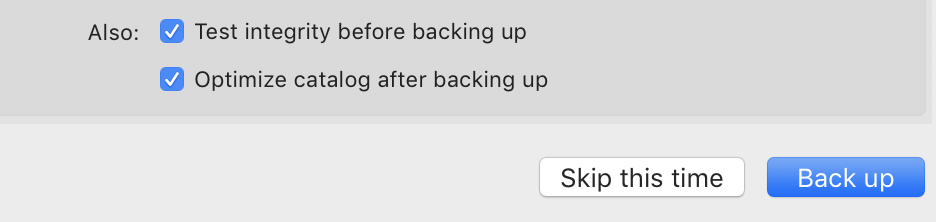- Forum
- Photography and Camera Forum
- Taking the Photo | Editing | The art of Photography!
- Editing and Presentation
- How to back up all photos in Lightroom CC?
How to back up all photos in Lightroom CC?
-
 Topic Author
Topic Author
- GWS
- Lone Wolf
-
- Nikon D700
- Followers: 67
- Posts: 118
-
Points:
1745
Post #634223
For #1 it says: Choose Edit > Catalog Settings (Windows) or Lightroom Classic CC > Catalog Settings (Mac OS).
I don't see "Catalog Settings" under Edit on my Macbook.
Where is that hiding?
Thanks for the help!
-
 Topic Author
Topic Author
- GWS
- Lone Wolf
-
- Nikon D700
- Followers: 67
- Posts: 118
-
Points:
1745
-
 Topic Author
Topic Author
- GWS
- Lone Wolf
-
- Nikon D700
- Followers: 67
- Posts: 118
-
Points:
1745
-

- garyrhook
- Oh Wise One
-
- Nikon D850, Nikon D750, Panasonic G7K
- Followers: 912
- Posts: 11103
-
Points:
67681
Post #634243
A backup of everything means
- Knowing where your catalog is stored
- Knowing where your image files are stored
Don't bother with a zip file. Far too much computational and wall clock time for very little space savings.
-
 Topic Author
Topic Author
- GWS
- Lone Wolf
-
- Nikon D700
- Followers: 67
- Posts: 118
-
Points:
1745
Post #634312
garyrhook wrote: The Lightroom catalog is a database that contains asset information and editing steps. Nothing more.
A backup of everything meansShut down Lightroom (it can't be active when you make a copy of the catalog) and copy the folders containing the above to a NAS or external hard drive.
- Knowing where your catalog is stored
- Knowing where your image files are stored
Don't bother with a zip file. Far too much computational and wall clock time for very little space savings.
Thank you for the help Gary.
Now when I close out Lightroom, these are the only 2 options it's giving me:
The zip file was what it gave me when I saved the file doing the above. I don't even see an option to not get that. If I wanted to make sure all the photos that are stored in Lightroom are backed up, including the ones I edited, how can this be done?
Thanks again!
-

- garyrhook
- Oh Wise One
-
- Nikon D850, Nikon D750, Panasonic G7K
- Followers: 912
- Posts: 11103
-
Points:
67681
Post #634320
It's still just the catalog. And you might as well just copy everything. You can delete older backups that you are sure are unneeded, right?
-

- KENT MELTON
- The Lounger
-
- Nikon D610 and Sony a7
- Followers: 209
- Posts: 1036
-
Points:
12953
Post #634348
hope that helps!
-

- Peter P
- Lone Wolf
- Followers: 89
- Posts: 203
-
Points:
4050
Post #634621
KENT MELTON wrote: Click on your main catalog, right click and click Find in Finder. That should take you to your main folder. Copy that to your back up location.
hope that helps!
-

- Shadowfixer1
- Photo Elder
-
- Olympus OMD E-M1 MKII
- Followers: 1349
- Posts: 5551
-
Points:
73230
Post #634770
- Forum
- Photography and Camera Forum
- Taking the Photo | Editing | The art of Photography!
- Editing and Presentation
- How to back up all photos in Lightroom CC?
Latest Reviews
Nikon’s retro-looking Nikon Zfc is anything but retro. Under its classic body is a host of features and amenities that make it a worthwhile compact mirrorless camera for 2024.
The Canon EOS R50 is one of the newest R-system cameras from Canon. Is it worth your money? Find out all the details you need to know in this comprehensive review.
The Sony FE 70-200mm f/2.8 GM OSS II is Sony’s flagship mirrorless zoom lens. As such, it’s loaded with features and has a top-shelf build quality that makes it a top pick!
The Leica SL2-S is an attractive, premium mirrorless camera with photo and video specs that are sure to impress. And with the legendary Leica name, you know this camera exudes quality!
Forum Top Posters
-
1alexcray 3 posts
-
2Colorado Mike 1 post
-
3nijolcreat... 1 post
-
4Esseff 1 post
-
5db3348 1 post
Latest Articles
The Olympus OM-D E-M10 Mark IV is a micro four thirds camera released in 2020. It’s an entry-level system along with the OM-D E-M5 Mark III. Use this guide to determine which one is best for you!
Blue hour photography might not be as well known as golden hour photography, but it is every bit as good a time to create epic images of landscapes. Learn how in this quick tutorial!
Nikon’s retro-looking Nikon Zfc is anything but retro. Under its classic body is a host of features and amenities that make it a worthwhile compact mirrorless camera for 2024.
Moving from taking snapshots of your dog to creating beautiful images doesn’t have to be that difficult! Use the tips outlined in this dog photography guide, and you’ll get better results in no time.
Acrylic print photos are a beautiful way to display your favorite images. But they don’t come without some questions. Get all the answers you need about this medium in this guide!
Where do you get your landscape photography inspiration? Is it from masters like Ansel Adams? Or perhaps viewing art from other genres? We’ve got these and a few other sources for you to check out!
The Canon EOS R50 is one of the newest R-system cameras from Canon. Is it worth your money? Find out all the details you need to know in this comprehensive review.
Too often, affordable online printing companies don’t meet your expectations of what a print should look like. But there are some choices that combine affordability with superb quality!