- Forum
- General Discussion | Introductions | Off Topic Forum
- Photography General Discussion
- How do you sort your photos?
How do you sort your photos?
-
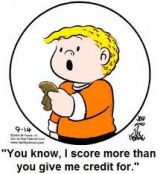 Topic Author
Topic Author
- jeffie5687
- New Kid On The Block
-
- Canon powershot
- Followers: 61
- Posts: 32
-
Points:
0
Post #174171
-

- Spin the world
- New Kid On The Block
-
- Sony a580
- Followers: 7
- Posts: 50
-
Points:
0
Post #174173
Outside of that myself I use a simple folder system sorted by the following:
1) Year - each year is in its own folder
2) Day/event - each day or shooting event is given its own folder - the date added to the title of the folder as well
Post #174207
“Amateurs worry about equipment, professionals worry about money, masters worry about light, I just make pictures… ” ~ Vernon Trent
-

- Henry Peach
- Apprentice
-
- I currently use a 5DII or Sony Nex-3 most of the time.
- Followers: 50
- Posts: 2925
-
Points:
16
Post #174216
themofo wrote: Oh man I am really bad at this.
Me too!
I generally sort by subject and year: Landscape 2009, Live Music 2011, Family 2008, Clients 2010, etc...
Client work gets downloaded into a folder with their name. Personal work gets downloaded to a "raw 2011" folder. When I copy a memory card I put it in a sub-folder that is titled by the date I made it. As the photos are processed they get sorted into the appropriate categories, and sub-folders are titled by the date shot or event or location if I think it's something fairly unique.
I can find client work immediately, but it does sometimes take some searching to find older, personal shots. If I can remember what year I took the photo it won't take me too long to find the photo. I really should work on getting things organized in Lightroom so I could search by tags, but at this point the task seems a bit monumental.
-

- Henry Peach
- Apprentice
-
- I currently use a 5DII or Sony Nex-3 most of the time.
- Followers: 50
- Posts: 2925
-
Points:
16
Post #174223
"I find the single most valuable tool in the darkroom is my trash can - that's where most of my prints end up." - John Sexton
-

- steveheap
- Snapobsessed
-
- Canon 5D Mark II
- Followers: 17
- Posts: 447
-
Points:
73
Post #174259
I do create collections in Lightroom of my best pictures from an event or location, so I can always get back to the main location that way.
Finally, for my stock photos, I keyword and describe them in Lightroom before exporting as JPEGs for upload to the stock sites. That also means that I can search for keywords and find the right folders for any image, even if that particular one didn't get chosen for stock.
If you stick with a plan, it becomes second nature after a while.
Steve
-

- KCook
- Photo Elder
-
- Canon EOS 50D and Olympus E-P5
- Followers: 1325
- Posts: 5410
-
Points:
32913
Post #174289
Still waiting for the holiday price of ACDsee Photo Manager to creep down to my level (I'm one cheap sod). It and Lightroom are about the only organizers I have not gotten to yet.
amateur
-

- geoffellis
- Newbie
- Followers: 5
-
Points:
0
Post #174296
YYYY -> YYYY-MM-DD -> LOCATION -> CAMERA -> FILE TYPE (RAW vs JPEG)
I dont usually have trouble remember the year and approximate date for most things... but if i want i can also do a search for location. i also sort by camera as I sometimes ill take photos with 2... DSLR and P&S
since my latest p&s now does high quality video as well, which im starting to use... im still debating on whether i should store the video with my photos, or create a seperate set of directories specifically for video... :/
-

- rmeyer7
- Master of the Lens
-
- Canon 6D, Canon 5D mk. ii, Canon 50D
- Followers: 105
- Posts: 1640
-
Points:
2086
Post #174401
I keep the names simple, as long as I know what they mean. If I edit a photo I may save it as the same name #2 or same name crop, etc.
Sharon
-

- Dori
- Moderator
-
- Nikon D5000
- Followers: 167
- Posts: 7371
-
Points:
12
-

- orion
- The Lounger
- Nikon D90 / Nikon D7100
- Followers: 105
- Posts: 1069
-
Points:
0
-

- Master Photograffer
- Has the Hang of it
-
- Nikon D700 and Sigma DP2
- Followers: 17
- Posts: 95
-
Points:
82
- Forum
- General Discussion | Introductions | Off Topic Forum
- Photography General Discussion
- How do you sort your photos?
Latest Reviews
The Canon EOS R100 is an entry-level mirrorless camera introduced in 2023. But just because it’s an entry-level camera doesn’t mean it’s a bare-bones camera. Find out why in this review!
Nikon’s retro-looking Nikon Zfc is anything but retro. Under its classic body is a host of features and amenities that make it a worthwhile compact mirrorless camera for 2024.
The Canon EOS R50 is one of the newest R-system cameras from Canon. Is it worth your money? Find out all the details you need to know in this comprehensive review.
The Sony FE 70-200mm f/2.8 GM OSS II is Sony’s flagship mirrorless zoom lens. As such, it’s loaded with features and has a top-shelf build quality that makes it a top pick!
Forum Top Posters
-
1TCav 6 posts
-
2Prago 4 posts
-
3Foggy 4 posts
-
4Sandy Smith Photos 3 posts
-
5Razky 3 posts
-
6No Show 3 posts
-
7CaptNemo 3 posts
-
8db3348 3 posts
-
9Scotty 3 posts
-
10Rob Conley 2 posts
Latest Articles
Creating impactful photos of landscapes depends on many factors, not the least of which is your talent behind the lens. This guide explores other elements required for the best product.
The Canon EOS R100 is an entry-level mirrorless camera introduced in 2023. But just because it’s an entry-level camera doesn’t mean it’s a bare-bones camera. Find out why in this review!
Are you ready to upgrade your camera? Before buying new, you might consider the value of purchasing used gear to save money.
The Olympus OM-D E-M10 Mark IV is a micro four thirds camera released in 2020. It’s an entry-level system along with the OM-D E-M5 Mark III. Use this guide to determine which one is best for you!
Blue hour photography might not be as well known as golden hour photography, but it is every bit as good a time to create epic images of landscapes. Learn how in this quick tutorial!
Nikon’s retro-looking Nikon Zfc is anything but retro. Under its classic body is a host of features and amenities that make it a worthwhile compact mirrorless camera for 2024.
Moving from taking snapshots of your dog to creating beautiful images doesn’t have to be that difficult! Use the tips outlined in this dog photography guide, and you’ll get better results in no time.
Acrylic print photos are a beautiful way to display your favorite images. But they don’t come without some questions. Get all the answers you need about this medium in this guide!















