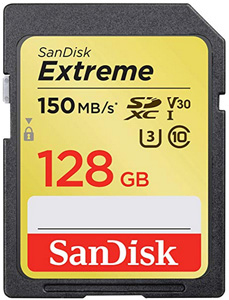- Forum
- General Discussion | Introductions | Off Topic Forum
- Photography General Discussion
- What's the best SD memory card to get for Sony RX100 Mark III?
What's the best SD memory card to get for Sony RX100 Mark III?
-
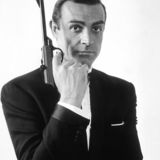 Topic Author
Topic Author
- Tim Dulaney
- New Kid On The Block
- Followers: 45
- Posts: 42
-
Points:
1150
Post #681102
I'm grateful for your help.
Tim
-

- Nikon Shooter
- Oh Wise One
-
- 3S 3X 810 850
- Followers: 197
- Posts: 13795
-
Points:
88932
Post #681105
maximum in the Ultra range. You would get not benefit
from anything bigger. HTH, Tim.
Light is free… capturing it is not!
-

- garyrhook
- Oh Wise One
-
- Nikon D850, Nikon D750, Panasonic G7K
- Followers: 912
- Posts: 11103
-
Points:
67681
Post #681108
- Define "best"?
- Your 20MP camera will be used to shoot.... JPGs? RAW? Video? How do you intend to use it?
- Each file type requires different amounts of storage. How many images are you comfortable working with at one time? 100? 1000?
- What performance metrics does the camera specify? The manual is going to give you the requirements, which is all about write speed. You will want to ensure that your card meets those requirements. (Hint: I'm willing to be you need a class 10 card.)
- How many cards do you want? Suggest a minimum of at least two. A backup for when you misplace one, one gets full, one gets washed, whatever.
That said, I suggest larger cards, if you're doing video. The sweet spot ($/GB) in pricing is 64GB right now, I think, and there's nothing that says you have to fill a card. I have a dozen cards, which I rotate. The cards hold the older images until I am convinced they've been copied to the computer, and backed up. I did find a bundle of 5 Class 10 16GB SanDisk Ultra cards on Amazon, for $26. I will just add here that as soon as I moved to my 24MP camera, I went to 32, then 64 GB cards pretty quickly (RAW images). I have no tolerance for running out of room on a card.
SanDisk seems to make a very reliable product. Lexar used to. Samsung is good, too, IMHO.
-
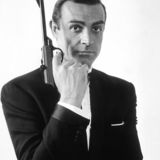 Topic Author
Topic Author
- Tim Dulaney
- New Kid On The Block
- Followers: 45
- Posts: 42
-
Points:
1150
Post #681110
-

- Nikon Shooter
- Oh Wise One
-
- 3S 3X 810 850
- Followers: 197
- Posts: 13795
-
Points:
88932
Post #681111
I do at times producing RAW files of 70+ MP and at 7 fra-
mes per second. Have a good time!
Light is free… capturing it is not!
-

- Ozzie_Traveller
- Apprentice
-
- Currently using a Panny FZ-300 and FZ-2500 with occasional use of a Panny mirrorless G-series
- Followers: 124
- Posts: 2713
-
Points:
54226
Post #681114
You have some good advice above ~ the sort of card information to catch your eye is "size in GB and speed of camera to card saving the image"
It will be shown on the card as seen here ...
For most users, the speed is more important than the storage capacity
Hope this helps
Phil from the great land Downunder
www.flickr.com/photos/ozzie_traveller/sets/
-
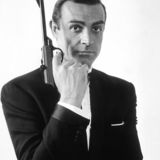 Topic Author
Topic Author
- Tim Dulaney
- New Kid On The Block
- Followers: 45
- Posts: 42
-
Points:
1150
Post #681115
-

- Nikon Shooter
- Oh Wise One
-
- 3S 3X 810 850
- Followers: 197
- Posts: 13795
-
Points:
88932
Post #681116
A 32 GB can hold 1,600 images.
Light is free… capturing it is not!
-

- Kenya See
- The Lounger
-
- Nikon Z6 and D7000
- Followers: 235
- Posts: 1069
-
Points:
10124
-

- Ozzie_Traveller
- Apprentice
-
- Currently using a Panny FZ-300 and FZ-2500 with occasional use of a Panny mirrorless G-series
- Followers: 124
- Posts: 2713
-
Points:
54226
Post #681289
Also- if you are the sort of person who comes home after a shooting session and immediately transfers images from the camera card to your computer's hard disk, then a smaller GB size will probably do nicely. As NS says ... A 16 GB can hold 800 images. ~ A 32 GB can hold 1,600 images. ... so if you are not a big shooter, maybe even the 8GB or 16GB will suit
For myself- I always cut 'n paste today's images to a standard folder on the HDD before erasing the duds, then working on any images and finally transferring them to a target folder for long term storage
Hope this helps
Phil from the great land Downunder
www.flickr.com/photos/ozzie_traveller/sets/
-

- Devon Franklin
- New Kid On The Block
-
- Nikon D810
- Followers: 31
- Posts: 14
-
Points:
539
Post #681306
-

- Scott Klubeck
- The Lounger
- Canon 5D Mark II
- Followers: 389
- Posts: 1467
-
Points:
10008
Post #681429
- Forum
- General Discussion | Introductions | Off Topic Forum
- Photography General Discussion
- What's the best SD memory card to get for Sony RX100 Mark III?
Latest Reviews
Nikon’s retro-looking Nikon Zfc is anything but retro. Under its classic body is a host of features and amenities that make it a worthwhile compact mirrorless camera for 2024.
The Canon EOS R50 is one of the newest R-system cameras from Canon. Is it worth your money? Find out all the details you need to know in this comprehensive review.
The Sony FE 70-200mm f/2.8 GM OSS II is Sony’s flagship mirrorless zoom lens. As such, it’s loaded with features and has a top-shelf build quality that makes it a top pick!
The Leica SL2-S is an attractive, premium mirrorless camera with photo and video specs that are sure to impress. And with the legendary Leica name, you know this camera exudes quality!
Forum Top Posters
-
1TCav 7 posts
-
2CharleyL 5 posts
-
3Razky 5 posts
-
4Randy Shaw 5 posts
-
5Matt VanDyke 4 posts
-
6Prago 4 posts
-
7Steve Zahra 3 posts
-
8Conner 3 posts
-
9Sandy Smith Photos 3 posts
-
10Otto F 3 posts
Latest Articles
The Olympus OM-D E-M10 Mark IV is a micro four thirds camera released in 2020. It’s an entry-level system along with the OM-D E-M5 Mark III. Use this guide to determine which one is best for you!
Blue hour photography might not be as well known as golden hour photography, but it is every bit as good a time to create epic images of landscapes. Learn how in this quick tutorial!
Nikon’s retro-looking Nikon Zfc is anything but retro. Under its classic body is a host of features and amenities that make it a worthwhile compact mirrorless camera for 2024.
Moving from taking snapshots of your dog to creating beautiful images doesn’t have to be that difficult! Use the tips outlined in this dog photography guide, and you’ll get better results in no time.
Acrylic print photos are a beautiful way to display your favorite images. But they don’t come without some questions. Get all the answers you need about this medium in this guide!
Where do you get your landscape photography inspiration? Is it from masters like Ansel Adams? Or perhaps viewing art from other genres? We’ve got these and a few other sources for you to check out!
The Canon EOS R50 is one of the newest R-system cameras from Canon. Is it worth your money? Find out all the details you need to know in this comprehensive review.
Too often, affordable online printing companies don’t meet your expectations of what a print should look like. But there are some choices that combine affordability with superb quality!