Essential Mobile Photography Tips

I'll just come right out and say it: of all my cameras, my iPhone is the one that gets the most usage.
It's my go-to daily camera because it's always there with me, it's easy to use, and in a lot of situations, it takes pretty good photos.
That doesn't mean that I never take my Nikon D810 out for a spin or leave my Sony a6300 at home all the time.
I'm just saying that with the massive improvements in mobile phone cameras over the years, it just makes sense to use my phone more often than not.
Since most of us are in that same boat of using our phones as our primary cameras, I thought it would behoove me to share a few tips and tricks for getting better results with mobile photography.
Invest in Some Apps
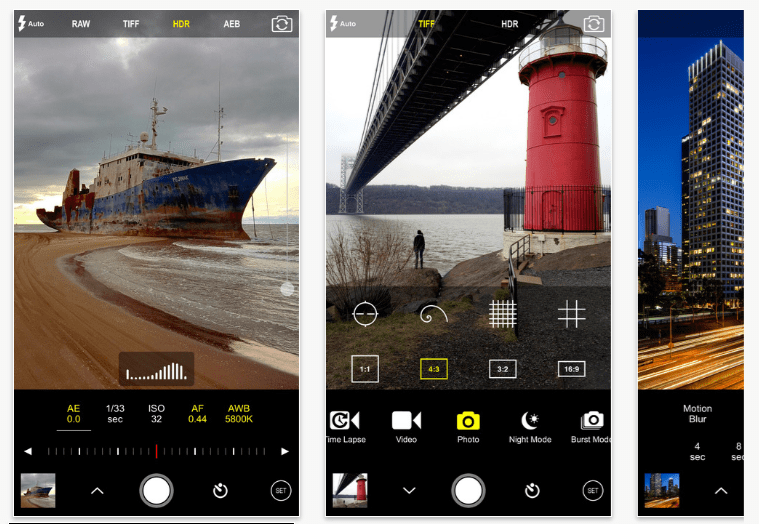
Just like your "real" camera needs some accessories to extend its capabilities, so too does your smartphone.
Getting apps for controlling the camera and giving you increased processing capabilities is task number one.
When it comes to controlling the camera, iOS users might look into ProCam 4 (shown above), which gives you full manual controls to manipulate shutter speed and ISO. You can also control white balance, bracket exposures, and shoot in RAW, assuming you have a new enough iOS device.
ProCam 4 isn't available for Android phones, but a similar app is Proshot, which also gives you exposure controls, RAW shooting, focus assist, and a host of other handy features.
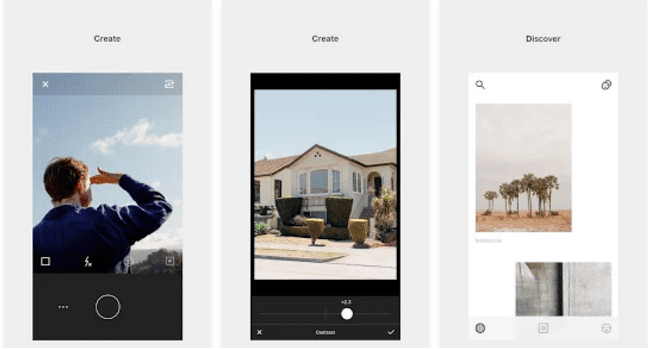
Once you take your photos, you need apps to process them, and few are better than VSCO Cam.
Available for Android and iOS devices, VSCO has an incredible array of post-processing features, from some of the best filters available today to pinpoint controls over things like exposure, sharpness, tint, shadows and highlights, temperature, and saturation.
VSCO's controls are well-organized and easy to use - adjust the intensity of a filter by using a slider. The same goes for making adjustments to the items listed above.
In other words, it's dead simple to add some pizzazz to your photos with VSCO Cam. It's even got its own little community so you can share your photos with other VSCO lovers.
Invest in Some Hardware Too

Just like you need to give your DSLR or mirrorless camera a stable base to get a better photo, your smartphone benefits from a stable base too.
That's where Grip & Shoot comes in...
The beauty of this little gadget is that it allows you to actually hold the phone steady because you have a grip to hang onto.
That means no more hanging onto your phone with both arms extended away from your body.
But it's not just about having a solid grip. Grip & Shoot also makes triggering your shutter easier.

Think about it - you're usually holding the phone with both hands to steady it, and have to manipulate your fingers to tap the shutter button on the screen, right?
With Grip & Shoot, you can fire the shutter with the integrated trigger on the handle.
There's other buttons on Grip & Shoot too, and they're programmable. If you have a little coding knowledge, you can make them control whatever you like!
Even better, the Grip & Shoot has a detachable grip. That means you can put your phone on a tripod, take the grip with you, and be in a group shot or take a selfie from up to 100 feet away with Bluetooth connectivity. It's also Android and iOS compatible.
Talk about a great way to take a better smartphone photo!
Learn more about Grip & Shoot.
Use Common Rules of Composition

Just because you're using your phone doesn't mean that the traditional rules of photography composition don't still apply.
That means using the Rule of Thirds to create a more balanced and interesting shot.
When taking a portrait, that also means watching the background to make sure it isn't distracting. Minimize crazy colors, look for branches that appear to stick out of your subject's head, and be wary of areas of light and shadow that might interfere with the viewer's ability to connect with the subject.
When taking photos of landscapes, include foreground interest to draw viewers into the shot. Also strive to have a strong subject that acts as an anchor point of interest that grabs the viewer's attention.
No matter the subject, it's also necessary to think purposefully about the perspective from which you shoot.
Get low to emphasize foreground interest and the size of the subject. Get up high to show the scale of the scene and make your subject look smaller.
The key is to not simply point and shoot. Instead, take a few seconds to examine the subject matter and think about ways you can capture it in an image that's unique and interesting.
Pay Attention to Light

Lighting is crucial for a number of reasons.
On the one hand, smartphone cameras just don't have the same ability to manage light and shadow as well as traditional cameras. You don't have the luxury of changing the aperture or lens to get a different take on the scene, so you have to work with what the light gives you.
On the other hand, no matter what camera you use, it's important to consider the type of lighting you have available.
When it comes to natural light, it's much warmer and softer near sunrise and sunset. The result is images that are usually more pleasing to view with less contrast and fewer harsh shadows.
Light in the early morning and late evening is also highly directional. That is, it comes into the scene at a low angle, producing beautiful, long shadows that create tons of visual interest.
If you want the most impact, look for this kind of lighting when shooting with your mobile phone.
Add Your Own Interest

Sometimes you have all the right gear, a great composition, and wonderful lighting, but the scene still lacks interest at the level you want.
That's when it's time to add your own interest.
This could be as simple as being patient and waiting for something to happen - a bird landing in the scene in front of you, for example.
If you're taking a portrait, you might take things into your own hands and add a prop to add a pop of color or texture to the shot.
Another impactful trick is to incorporate a person into the shot. If you're photographing a landscape, have a friend stand or sit in the frame (or do it yourself). Doing so immediately adds interest to an otherwise boring landscape.
If you're taking a portrait, adding another person to the shot adds an interesting dynamic, as seen in the image above. Make your subjects laugh or interact with one another, and you'll see what I mean!
Work At It

It's easy to get lazy when shooting with your phone because it's so easy to use.
But if you want the best smartphone photos, move around, look for different perspectives, and challenge yourself to frame more interesting shots.
Also keep shooting.
This is especially important when taking portraits because it's often in between the "real" takes that your subject is most relaxed. That enables you to get a more genuine portrait.
The point is that you should constantly be thinking, moving, and working to get a better photo. Don't fall into the trap of just standing there, phone at arm's length, taking photos (or shooting out the window of the car, either).
Get familiar with these tips, get the necessary gear, and you'll be set to see a massive improvement in your smartphone photos!
We Recommend
Every Photographer Needs a Bag Full of These Photography Gadgets

Let's have a good ol' fireside chat, just you and I...
I'm going to be very candid with you on a few items that I just absolutely love and think you would benefit from having in your camera bag.
This list of five photography gadgets is based on my experience using every single one of these things...
That means I've put in the time and effort to get to know these products firsthand, so you've got a reliable resource to depend on when outfitting yourself with new gear.
I want to reiterate - I'm genuinely excited about each and every one of these products. This isn't just lip-service!
These things have changed the way I approach photography, and I want you to have the same kind of experience by using gadgets that make it easier to take better photos and manage your photography business.
HandlePod

Let's start off with the small device pictured above.
It's plastic, kind of funny looking, has a number of knobs on it, and pivots at one corner. It's called Handlepod.
What's so special about this thing?
I'll tell you...
You see, I can be lazy at times, to the point where I just don't want to carry much more than my camera with me.
On those days, I'm talking about taking my Sony A6300 and one lens.
This means no tripod.
The problem is, if the lighting gets too dark, getting a sharp still shot is nearly impossible without cranking up the ISO to 1,000,000.
OK, this camera's ISO goes nowhere near there...however, you get the point.
ANYWAY...
This HandlePod gadget is perfect for such occasions. It fits in my pocket and does the job of my tripod when I'm traveling light.
Technically, it does more than what my tripod can do...
You can use it as a freestanding mini quadpod, as a handheld stabilizing device, or even attach it to a tree, a fence post, or another stationary object for hands-free use.
In short, it's not only lightweight, easy to carry, and versatile, but it's also quite inexpensive too. I love this thing for that very reason!
3D Flex Flash WYNG

The 3D Flex Flash WYNG is simply light modifier awesomeness. I'm not even sure that's a word, but that's just how stinking cool this thing is.
Personally, I don't do a whole lot of flash work. But when I do, I want the best product.
I also want something that doesn't take up a ton of space in my bag because I'm one of "those people" that stuffs his bag full of gear, and often have way too much gear for what I'm doing (let alone to fit in my bag).
That's one of the things I like most about WYNG - when it's not in use, it's incredibly compact.
I can place this thing pretty much anywhere in my bag because it's 3D printed from a single piece of durable, flexible plastic. See it in action in the video below:
In fact, you can crumple the thing up and put it in your pocket, and when you're ready to use it, it reshapes itself as though it was never smashed and folded.
There's also no other parts - no straps or velcro or buckles. You simply slide it on your flash, and you're ready to go.
Did I mention it's crazy affordable too?
In the world of big and bulky light modifiers that are overpriced, this 3D Flex Flash WYNG is nothing short of genius!
Alpine Labs Pulse

Speaking of tiny gadgets that pack a big punch...
Do you see that little guy sitting on top of the camera in the photo above?
That's Pulse by Alpine Labs. Cute, huh?
But trust me when I say this thing might look nondescript, but man is it a game-changer.
Pulse is basically a camera remote, only better in every single conceivable way...
For starters, you control Pulse via a smartphone app. That means you can set up your gear, then have a seat (or a nap!) up to 100 feet away thanks to Bluetooth connectivity.
And I don't just mean you can fire the shutter from the app...
Nope, Pulse is much more powerful.
You can adjust exposure settings like aperture and ISO. You can get real-time image previews of the photos you take. You can check the exposure levels of those photos by scoping out a histogram - all on your phone. See what I mean in the video above...
But you get the picture here. This thing is beyond rad.
BUT, that's just part of the story.
Pulse doesn't just let you take still photos. It's also a control center for creating breathtaking time-lapse videos...real-time videos...long exposure photos.
Yep, it's that versatile!
All in a package that can easily fit in a side pocket of your camera bag (or you can stuff it in your pocket with your WYNG)!
Grip & Shoot

I think it's probably the understatement of the century to say that smartphones have become legitimate photography and videography tools.
I mean, not to toot my own horn, but I've gotten some pretty impressive photos and videos on my iPhone. I'm sure you have too!
One of the things that has enabled me to improve my results with my smartphone camera is the gadget shown above.
The Grip & Shoot is the ideal tool for taking photos and videos.
It enables wireless control over your phone, so you can easily do what needs to be done while maintaining a solid grip with just one hand.

Grip & Shoot even has integrated buttons (three of them!) that allow you to zoom in, zoom out, and fire the shutter. You can also start and stop video recording, all from the Grip & Shoot's handle.
That means no more photos with your fingers protruding into the shot because your hand will be far away from the lens, comfortably holding onto the Grip & Shoot. In fact, with Bluetooth 4.0, Grip & Shoot lets you control your phone from up to 100 feet away.
Better still, Grip & Shoot has an open API, so if you have some programming know-how, you can make the Grip & Shoot's buttons do whatever you please.
That's not a bad deal if you ask me!
Iris Works

Ok, so this last one isn't a gadget you can carry in your camera bag, but it's an innovative product that I think you'll agree is something that is extremely useful.
It's called Iris Works, and it's just about the best studio management software around today.
After getting in there and playing with the program's features, I came away totally blown away by just how much Iris Works has packed into one package.
Seriously...
I'm not the most organized person in the world, but Iris Works has helped me overcome that problem.
It has a to-do list function, so I know what needs to be done. It has a calendar so I can quickly see the projects I've got coming up too.
But that's just the tip of the iceberg...

Iris Works does things that will just blow your mind.
Want to know what the weather will be like for your shoot tomorrow? Iris Works can tell you...
Need to send out client invoices in a timely fashion? Iris Works fits the bill (pun intended!).
Do you have contracts to create and send out or payments that need to be collected from clients? Iris Works does that too.
It'll even let you scope out locations and send your clients directions to the shoot - all without leaving the Iris Works interface.
When I say that this thing is the ideal personal assistant for a photographer, I mean it!
At the end of the day, these gadgets have opened up a whole new world for me as a photographer - one that results in better photos and better organization.
That's an awesome feeling, but so too is getting these gadgets without breaking the bank.
But, as I've experienced, each of these products is worth its weight in gold - and more, if you ask me!
We Recommend
How to Take Better Smartphone Photos

There's a common misconception that you have to have a big, fancy camera to take great photos.
But that's simply not the case.
Especially today, with the wide range of smartphones available with increasingly improved cameras, sensors, and app-based features, your smartphone is a pretty darn good camera.
You won't be able to blow your images up to enormous prints given that smartphones have such small sensors, but one look at places like Instagram and Flickr, and you'll be amazed at what can be done with a mobile phone.
If your smartphone is the only camera you have - heck, even if you have a "real" camera too - follow these tips for getting the most out of your smartphone.
Get a Grip

Just like when you shoot with a traditional camera, to get the best smartphone photos, you need to set yourself up for success by actually holding it appropriately.
In the image above, you can see how the photographer is holding the phone at arm's length, something I like to refer to as "spaghetti arms."
Without any support at all, your phone has no hope of remaining perfectly still to get sharp, clear shots.
Instead, you should assume a more stable shooting position with your feet shoulder-width apart, your elbows tucked to your chest, and your phone near eye level. That will give you more stability that helps you avoid blurry shots.
An even better option is to use a gadget like Grip & Shoot.

As you can see in the image above, Grip & Shoot gives you an actual handle to hold your phone. That means a strong, solid grip for getting those sharp photos discussed above.
But don't think that Grip & Shoot is just a handle...
It gives you wireless control over your phone's functions, which facilitates easier and more productive photo shoots.
For example, rather than releasing your hold on your phone to press the screen to fire the shutter, you can easily do so with the integrated trigger on the Grip & Shoot.

What's more, it's got other buttons that you can program to do any number of things from starting and stopping video, zooming in, and zooming out.
To reprogram them, simply tap the Gear icon > Preferences > Reprogram. It's as simple as pressing a button!
Grip & Shoot has an open API as well, so developers can make their Apps compatible with Grip & Shoot. That means your Grip & Shoot becomes more and more versatile with every developer that makes their app compatible with the device.
In instances in which you want to be in the photo, simply detach the grip from the Grip & Shoot, mount your phone to a tripod, and fire the shutter with the grip from up to 100 feet away using Bluetooth.
Whether you have an Android or an iOS phone, Grip & Shoot is a prime solution for getting clearer, sharper photos!
Avoid the Digital Zoom

One area where smartphones are still lacking is in the zoom department.
Though virtually all smartphones have a digital zoom, they're terrible. That's because your phone is simply trying to guess what the scene will look like when zoomed in. The result, as you can see when you zoom in on your phone's screen, is not ideal.
A much better option is to simply pretend that your phone can't zoom and crop the image later on.
Cropping gets you better results because you're working with pixels that have already been recorded. That means there's no guesswork by your phone to get a closer view, and the images that result will be of better quality.
That's especially true as today's smartphones have plenty of resolution to make some pretty significant crops without seeing any artifacts or digital noise.
Get a Lens

A great way to get a different viewing perspective with your smartphone is to get outfitted with a lens.
There are tons of lenses available for all manner of smartphones these days, including the clip-on variety offered by Kenko.
The lens shown above is Kenko's wide-angle/macro combo lens, which gives you a 0.65x wide-angle view that's ideal for taking photos of landscapes in which you want to convey the size and scale of the space.
With the macro attachment, you're able to get in close to subjects for interesting and detail-rich shots of things like flowers, insects, and spider webs.

And because these lenses are made with fine-processed glass, you'll find that the results you get are as clear and sharp as they are without the lens attached to your phone.
That means you have expanded possibilities for the kinds of pictures you take without degrading the image quality. Talk about a great way to improve your smartphone photos!
Kenko's line of smartphone lenses also includes a telephoto lens, a fisheye lens, and a super-wide lens for even more flexibility. Check them out, and see how your smartphone photography can benefit from adding a lens to your kit.
Get a Better Editing App
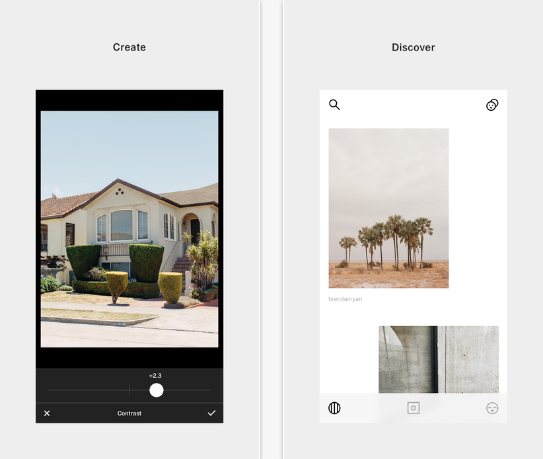
One of the greatest things about photography with a smartphone is that it's easy, simple, and there's tons of editing apps available that make post-processing a breeze as well.
But just because there's apps that make editing a breeze doesn't mean that they aren't supremely powerful.
VSCO is a particular favorite of mine because of its wide array of filters. With everything from black and white to deeply saturated to vintage washed out looks, VSCO has some of the best filters out there today. They're constantly adding to the collection of filters, too.
What's more, VSCO gives you tons of control over how those filters are applied. Change the "power" of the filter by simply dragging your finger to the left or right. Manipulate everything from exposure to tint, sharpness to color temperature as well.
VSCO has its own little community too. Just like Instagram, you can share your photos on your VSCO account for others to see. If you haven't looked at what smartphone photographers are doing with VSCO, I strongly urge you to check it out. There's a lot to be inspired by!
Get Inspired
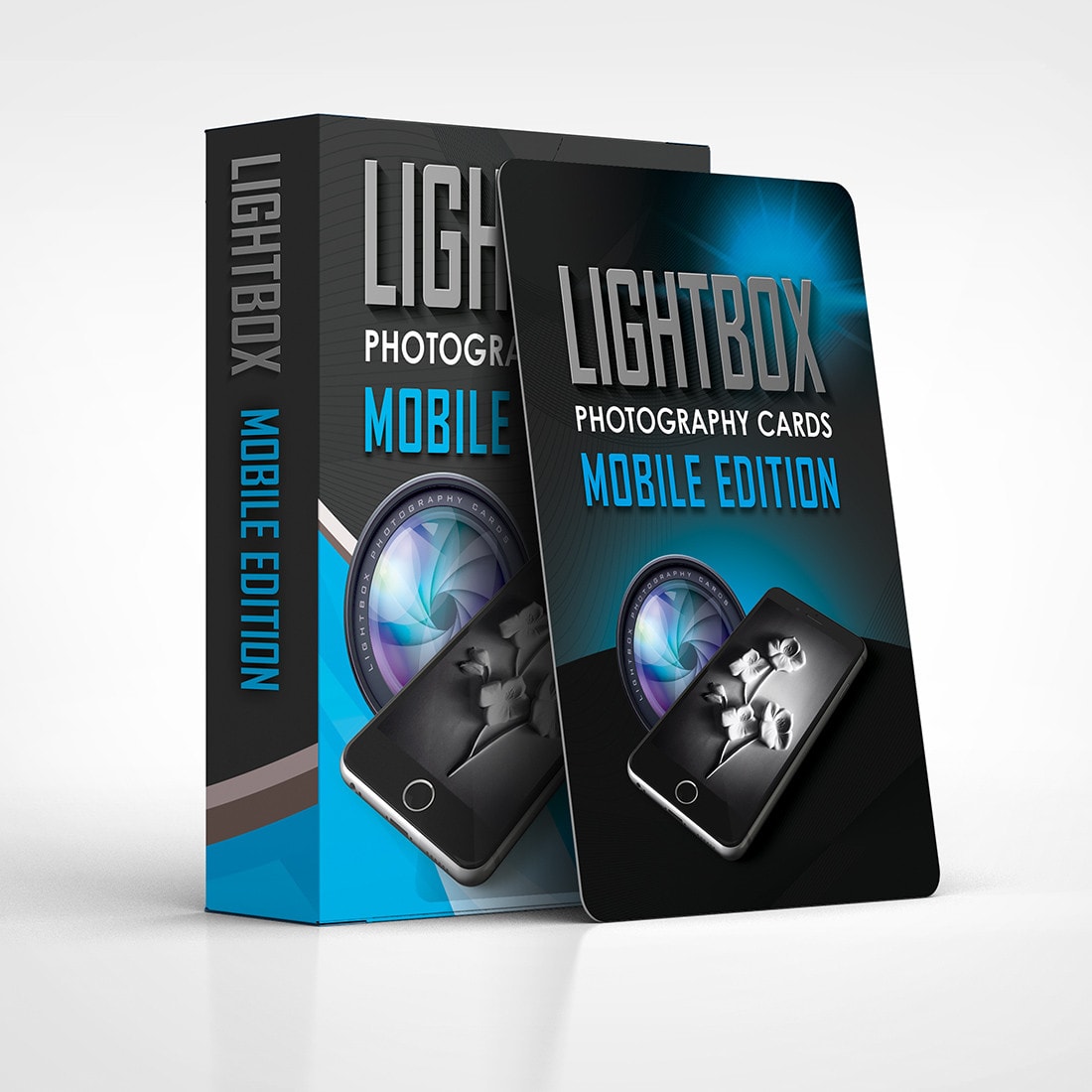
Looking at photos that other photographers have taken with their smartphones is certainly one way to find some inspiration for your own work.
But what I find is that sometimes I simply try to recreate the photos I like rather than thinking of new and unique ways of taking photos myself.
For the occasions when I want to get my creativity going and when I want to challenge myself to take better photos, I turn to my set of LightBox Photography Cards Mobile Edition.
Created by award-winning photographer Paul Michael Kane, the LightBox Photography Cards give you 52 different challenges to get you thinking about how to improve your mobile photography.
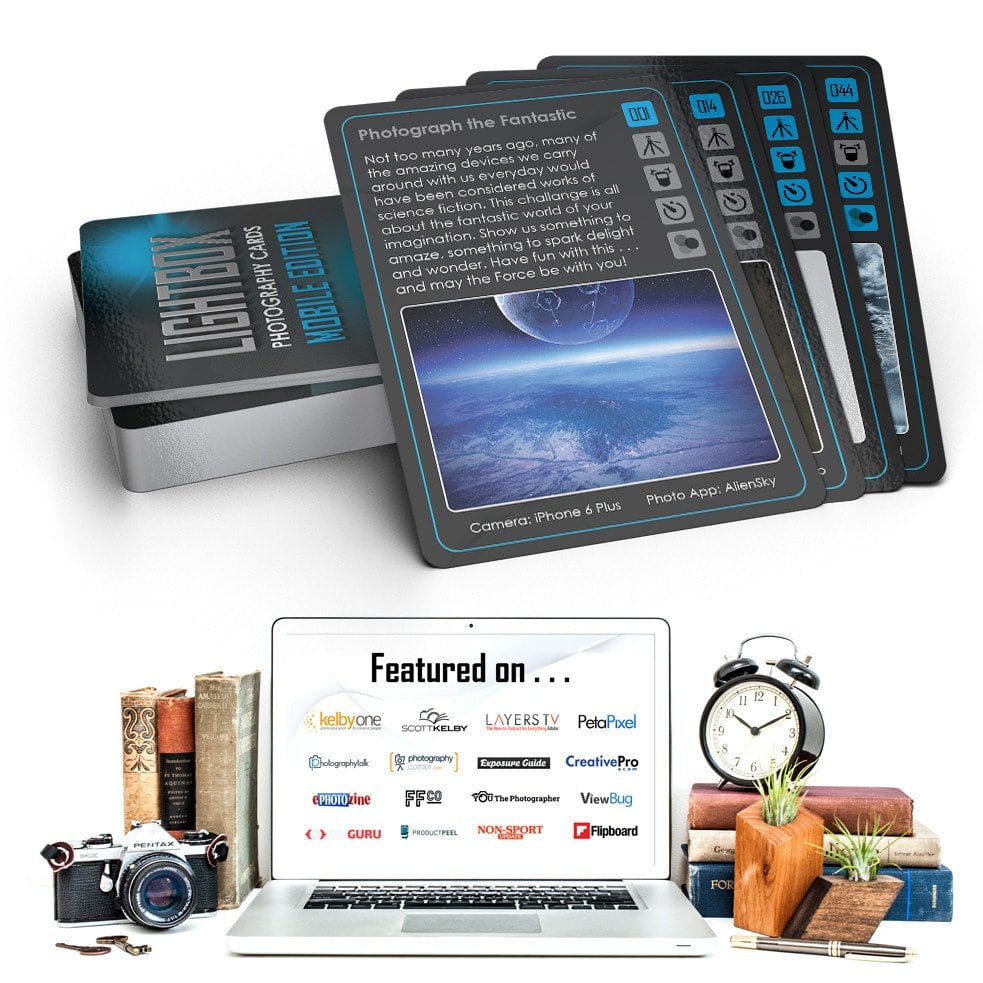
Each card has a specific subject to photograph and includes sage advice from Paul regarding how to best attack the challenge.
Better still, each card has a sample image so you can see how Paul went about completing that particular challenge, what gear was used, and what apps were needed to get the final look.
As we all know, getting better at photography is all about being prepared, having the right gear, and being creative. You can accomplish all of those by following the tips outlined above.
Now it's time to get your gear, find some inspiration, and get started taking better photos with your smartphone!
We Recommend
Mastering Mobile Photography and Getting the Most Out of Your Photos

There's a lot of focus these days on the quality of full-fledged cameras like mirrorless and DSLRs.
And though today's cameras are more feature-packed and powerful than ever, so too is the camera you have in your pocket.
If you ask me, we're living in the golden age of photography due to the simple fact that just about all of us have a very worthy camera attached to our smartphones.
Though some photographers balk at the idea of using their phone to take photos for anything other than posting on social media, the fact remains that the photos my iPhone produces today are far superior in terms of quality than the ones I created back in the day with my first film camera.
Perhaps that's comparing apples to oranges, but the fact remains that mobile photography is not just a passing fad, and, if anything, it's just getting better and better with every new phone and photography app that's released.
With that being said, just because our phone cameras are easy to use doesn't mean that taking a high-quality photo with your phone is a matter of just pointing and shooting.
Instead, mastering mobile photography and getting the most out of your smartphone photos requires the same kind of practice and skill development that's required when using a "real" camera.
With that in mind, let's explore a few tips and tricks that you can use to take your mobile photography to the next level.
Watch the Lighting

Photography is all about light, and if you can learn to identify what the light is doing and what you need to do to best utilize the light that's available, your smartphone photos will be the better for it.
I'm assuming that most of you already know that the best light of the day occurs during Golden Hour - about an hour after sunrise and an hour before sunset.
Golden Hour is ideal because the light at that time of the day is very soft and very warm.
Those are good lighting qualities for any photography subject, but particularly for portraits.
The problem, of course, is that you can't always drop what you're doing and wait for the sun to set to take a photo. That defeats the purpose of having a camera readily available to you at a moment's notice right there in your pocket.
Instead, if you can learn about light, you can take measures to maximize its impact.

For example, if you're taking photos during the middle of the day under harsh lighting conditions, one option is to convert your photos to black and white.
This can be advantageous because midday lighting often creates very bright highlights and harsh shadows.
While those sorts of features tend to not look that great in a color photo, in a black and white photo, that large contrast, or dynamic range, can be highly beneficial.
Black and white photos benefit from bright whites, dark blacks, and midtone grays because of the lack of color. That means that all that contrast helps add visual impact to a black and white photo.
So, the next time you're shooting during the day, look for ways in which the light creates highlights and shadows and play those up in the photos you take for an eye-catching result.
Get Geared Up

Just like with a more traditional camera, it's possible to take good photos with just your smartphone.
But, like a solid tripod or a camera remote helps you take better photos with a DSLR, add-on accessories for your phone help you elevate the photos you take as well.
Having the right tools is crucial no matter what kind of camera you use, and fortunately, there are innovative and useful products out there to help you maximize the utility of your phone as a camera.
One such product is Grip & Shoot.
Grip & Shoot is a multi-functional smartphone tool that makes better photos possible. How?
That's easy...
Not only does is serve as a solid grip for holding your smartphone nice and steady for clear, sharp photos, but it also gives you wireless control over your phone.
That means you don't have to press the screen to fire the shutter but can instead do so from the integrated trigger on the Grip & Shoot.
This is advantageous for a number of reasons, not the least of which there will be fewer fingerprints and smudges on your phone screen so you can actually see what you're photographing!
That also means that you can use Grip & Shoot's other programmable buttons to zoom in, zoom out, start and stop video...you name it...all with simple, smooth, and comfortable actions as you hold the device in your hand. See Grip & Shoot in action in the video below:
This little gadget even has an open API, so developers are free to program Grip & Shoot's buttons to tackle just about any task.
But Grip & Shoot isn't just a fancy handle for your phone. It's also a remote control for your phone.
Just remove the stand from Grip & Shoot, and you can mount your phone to any tripod. Then, using the grip portion of Grip & Shoot, you can fire your camera's shutter from over 100 feet away using Bluetooth 4.0.
Better still, Grip & Shoot works with iOS and Android phones, with easy controlling via the Grip & Shoot App. Plus, it's a tiny gadget that you can easily fit in your pocket, so you won't be weighed down by heavy gear. That's not a bad deal!
Change Your Perspective

One of the many advantages of shooting with your smartphone is that you can shoot unencumbered.
There's no heavy camera body or big lens to worry about. No huge tripod to constantly set up and take down. It's just you, your phone, some small and lightweight accessories, and you're ready to rock!
Since you can work lean and mean, there's no excuse not to give viewers a unique take on traditional subjects.
A great way to do that is to change the perspective from which you shoot your photos.

With your smartphone, you can get ultra-low, and lay down on the ground to create a shot that's truly a worm's eye view.
With such a large, beautiful screen to act as your viewfinder, you can also stretch your arms above your head and take a shot from a perspective that's higher than the normal eye level.
The point is that everyone has seen the Eiffel Tower from the usual perspective. We all know what Yosemite Falls looks like from the popular viewpoint. It's familiar to see a portrait of a kid with the kid looking up at the camera.
With such a small, easy-to-maneuver camera, you should throw convention out the window and seek to shake things up a bit. Get down low. Get up high. Take photos looking straight up into the air or straight down. Kneel, sit, or lay on the ground. Just change the view you give people, and your photos will have much more impact that leaves a lasting impression.
Putting It All Together

Obviously, this isn't an exhaustive list of what you can do to take control of your smartphone to create the most compelling photos.
But these tips will certainly get you started off on the right foot with a solid foundation of compositional and technical support.
On the composition front, paying attention to lighting and giving your viewers a unique perspective will help you create images that are eye-catching and leave viewers wanting more.
By outfitting yourself with gear like the Grip & Shoot, you can more easily take advantage of great lighting and unique perspectives as well.
Add to that the seemingly unending supply of camera apps and post-processing apps for your phone, and you've got the makings for a powerful toolkit to take your mobile photography to the next level!
