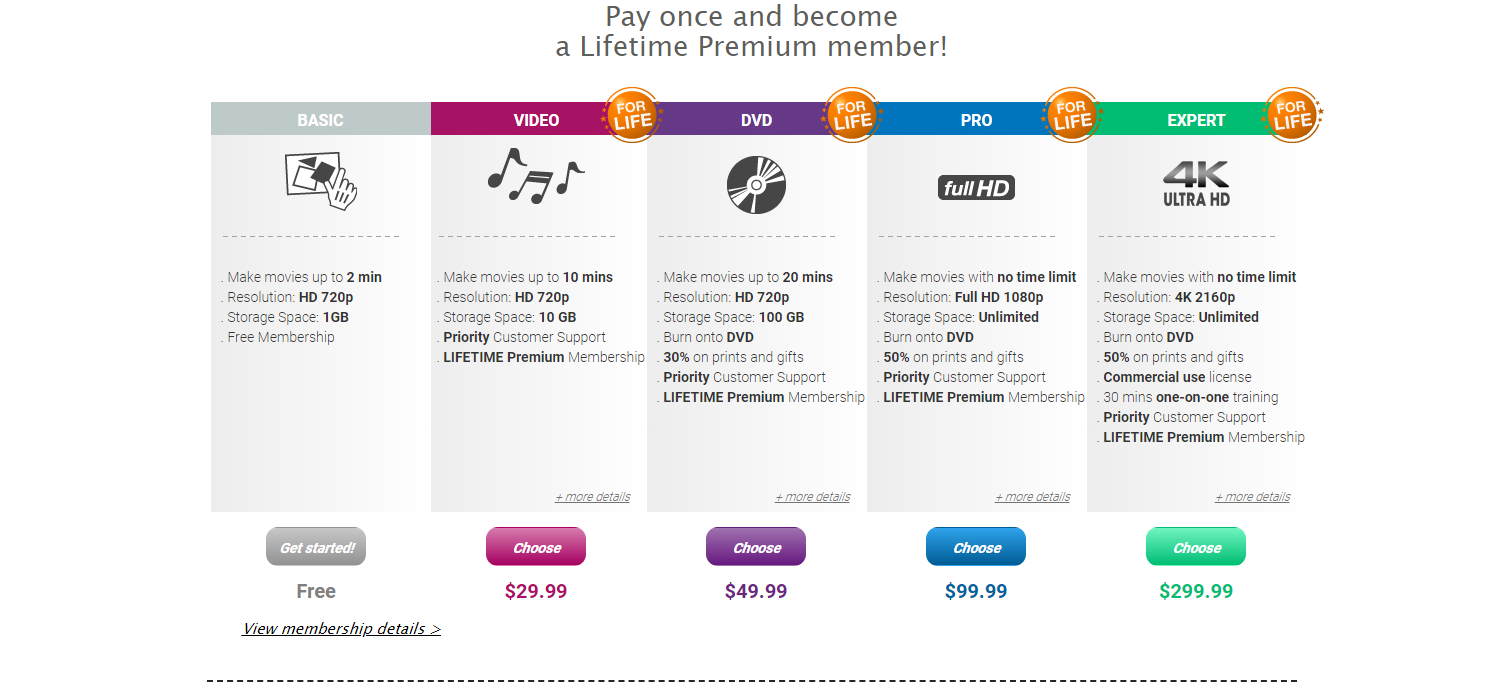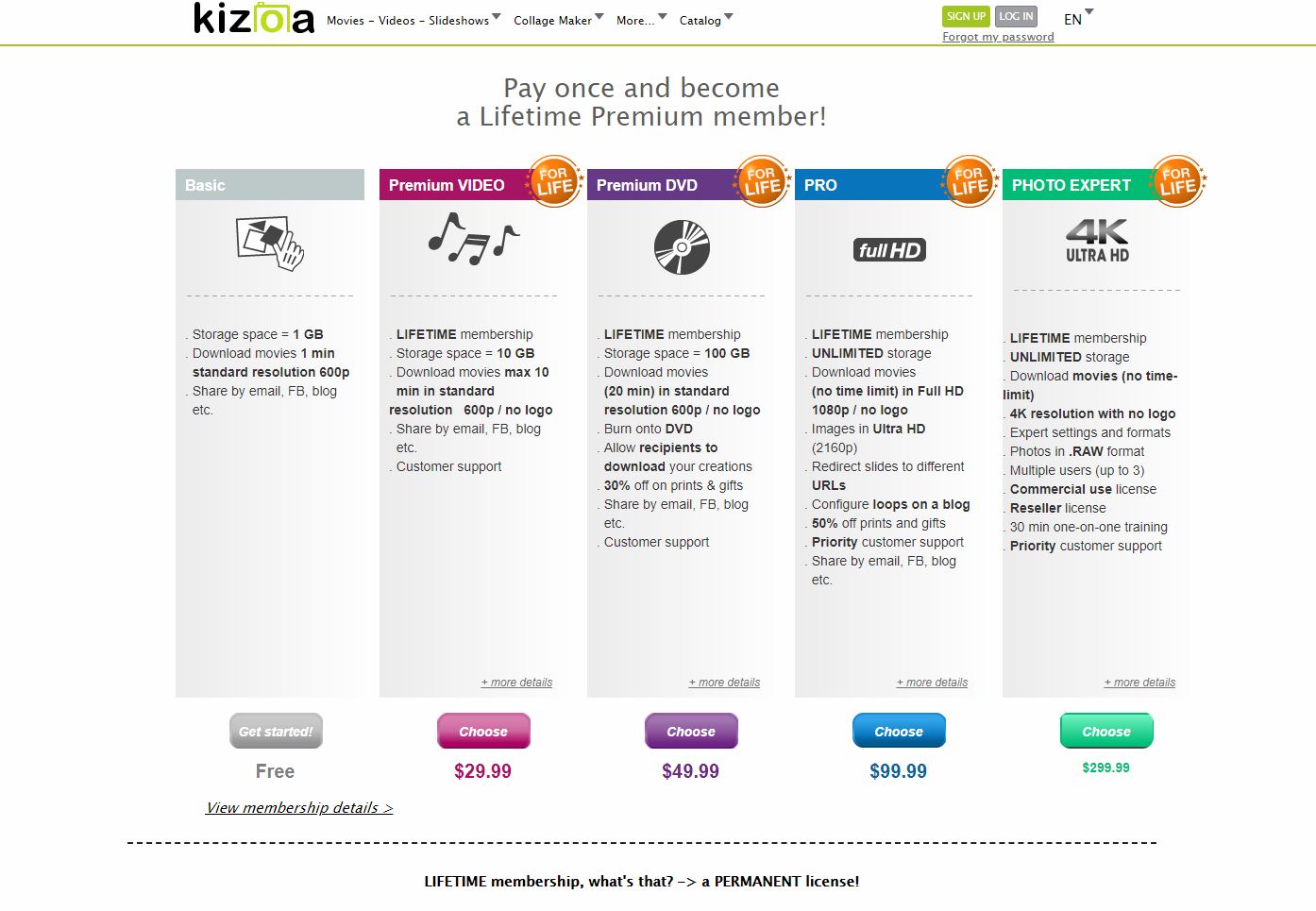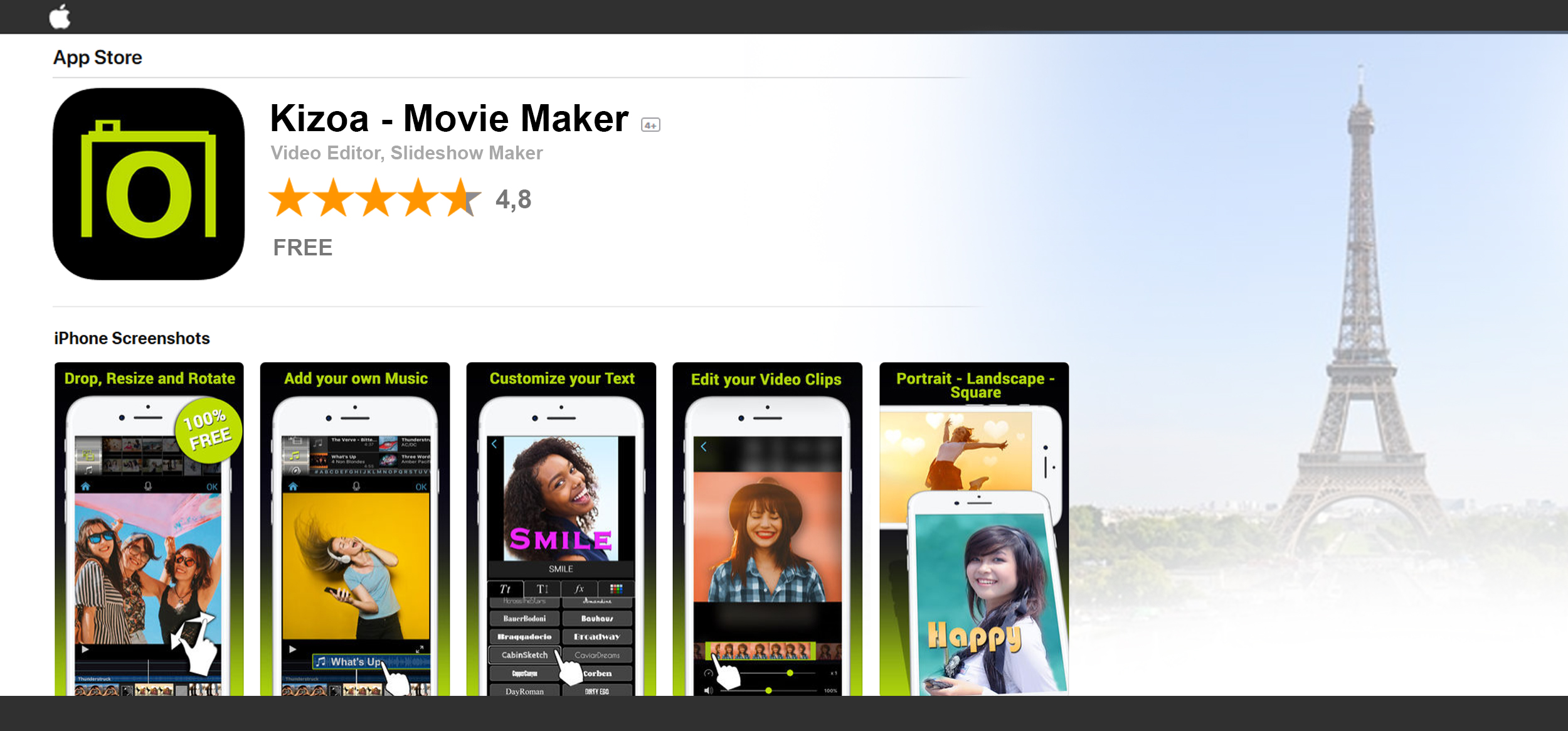3 Simple Tips for Shooting Video on Your iPhone
 Photo by John Mark Arnold on Unsplash
Photo by John Mark Arnold on Unsplash
For most of us, the need to shoot video is in recording day-to-day activities with our family and friends.
That being the case, there really isn't a need for most people to invest in high-end cameras, lenses, and lighting gear.
Instead, if you have an iPhone, you can take some pretty good video footage. You can even edit your videos and create something quite beautiful right on your phone!
Here's a few of my favorite tips for shooting video on your iPhone.
iPhone Video Tip: Never, Ever Use Your Phone's Digital Zoom
 Photo by Hermes Rivera on Unsplash
Photo by Hermes Rivera on Unsplash
This is a great tip for shooting video and still photos as well.
Though the digital zoom on the iPhone is handy (and much better than it used to be), it still produces very poor quality images and videos.
Instead of a clean, noise-free picture, you one that's totally pixelated and looks just plain bad.
The reason for this is because when you zoom in on your iPhone, it's just enlarging the picture, not actually zooming in optically.
iPhone models since the release of the 7-Plus have dual lenses that mitigate this issue somewhat, but even so, as a rule of thumb, it's better to physically move closer to the subject than use the digital zoom.
Learn More:
- Avoid These Common Beginner Videography Mistakes
- Why Videography is Important for Every Photographer
A Good Video Needs Good Audio
 Photo by Kai Pilger on Unsplash
Photo by Kai Pilger on Unsplash
Just like the iPhone's digital zoom has limitations, so too does its tiny microphone.
While it works great for picking up your voice when you're talking on the phone, it's not so great for picking up the voice of a subject that's a few feet away.
But when shooting video with your iPhone, it's not like you can hold the phone up to the subject's mouth to get the clearest audio. What to do instead?
Perhaps the easiest trick is to use another phone as a microphone.
Simply position the second phone near the subject - ensuring that it's out of the frame of the video - that way you can shoot video on your phone while also getting clearer audio from the second phone.

Another option is to add an aftermarket microphone to your iPhone.
The options are virtually endless here, with more expensive models that plug into the Lightning port on your phone and provide directional audio recording to less expensive options that look like a shotgun mic you would use with a traditional video camera.
Regardless of which of these methods you choose to record video, each is a much better option for getting clear, sharp audio than simply relying on your phone mic to pick up sound as you record.
Learn More:
- How to Create Professional-Looking Videos (Without Being a Pro)
- Video Composition Tip: What Angles to Shoot at (and Why)
Use a Video Editor to Give Your Video a Professional Look
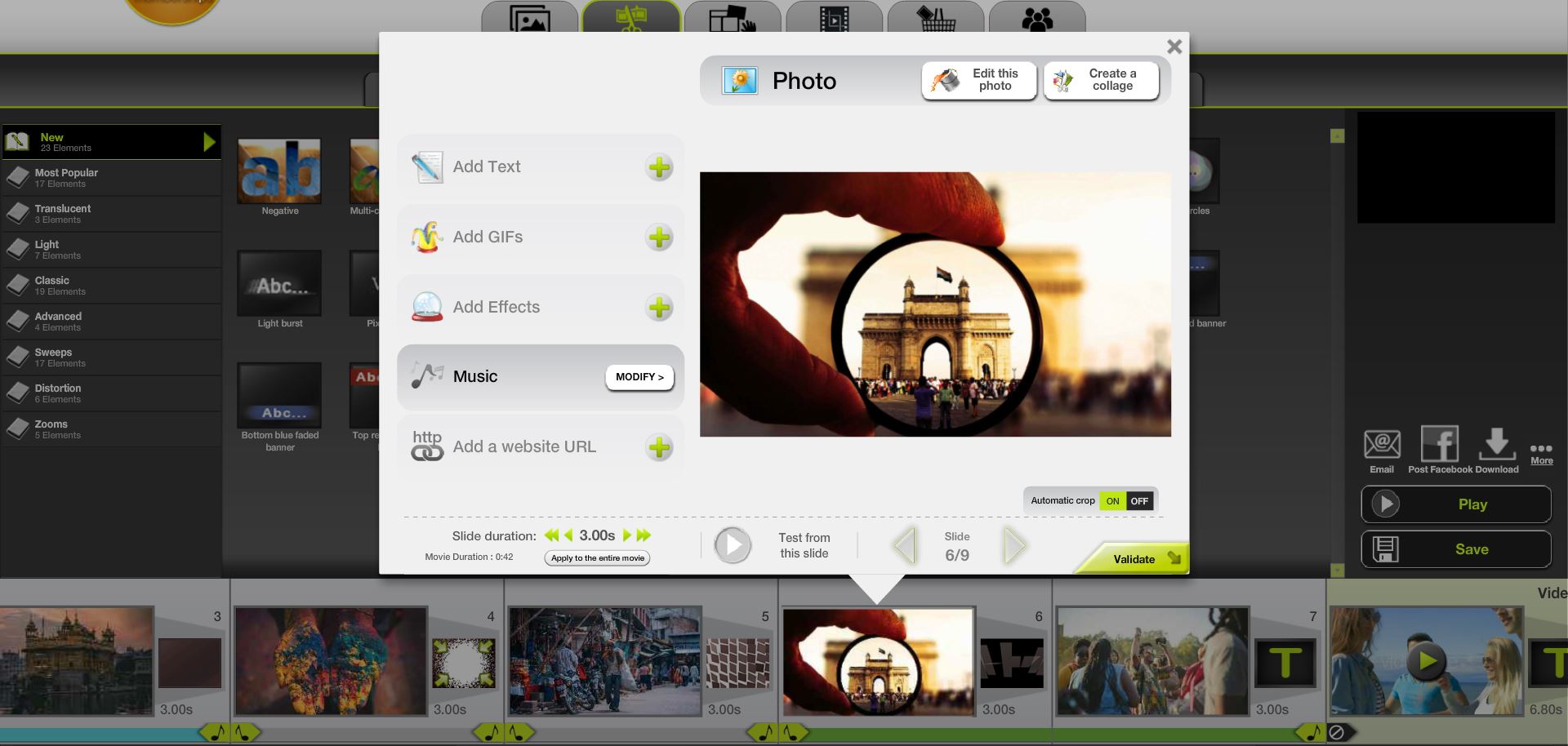
As I noted in the introduction, you can edit your videos right on your phone. What's easier than that?!
If you use the right tools, you can create something that's beautiful and professional-looking too.
I came across a video editor a few months back called Kizoa, and it certainly fits the bill for helping you create videos on your phone that truly impress.
Not only does Kizoa have an ultra-powerful online video editing platform where you can edit video, store your video and photo files, and easily share your creations, but it also has a free iOS app for creating incredible videos on-the-go.
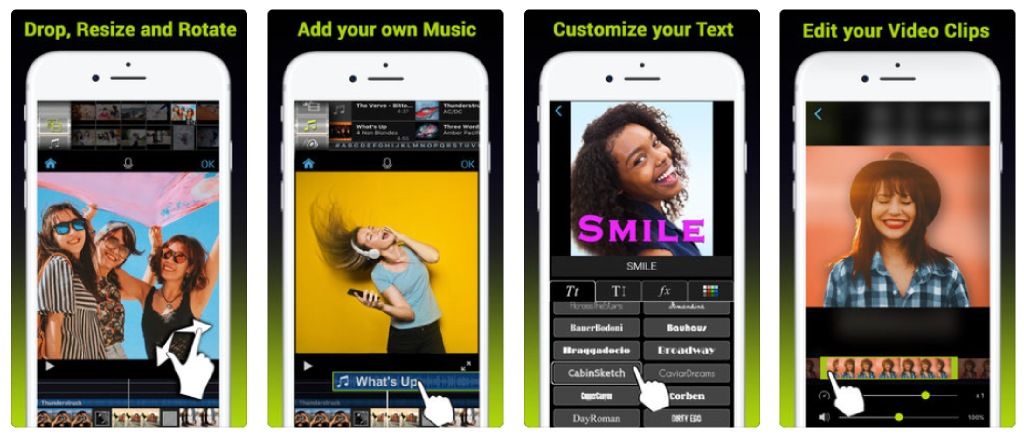
In fact, with just a few taps in the Kizoa App, you can generate amazing videos in just a few minutes.
You can add as many photos or videos as you want, and Kizoa will detect faces automatically, that way your video will be framed beautifully with optimized effects.
The app allows you to create videos in portrait, landscape, or square formats, and Kizoa's innovative technology gives you the option to apply multiple 3D effects, slides, fades, sound effects, text effects, different fonts, and more.
In other words, you have all the tools you need right at your fingertips to create and share incredible videos!
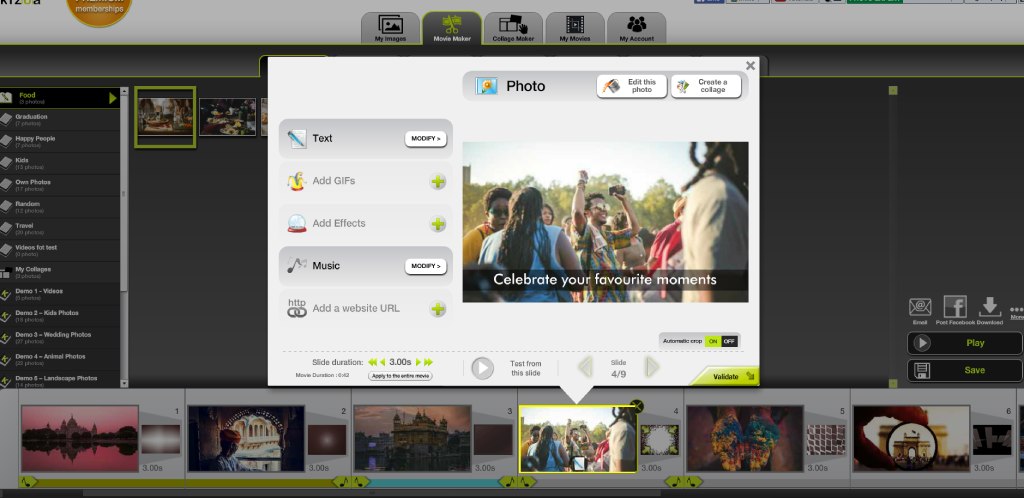
What sets Kizoa apart from other video editors is that it's so incredibly easy to use whether you're on your iPhone or on your laptop.
They provide you with tons of beautiful pre-made templates that allow you to create your videos in short order.
Not only that, but Kizoa also enables you to add texts, transitions, music, and other features to your videos that give them a completely polished look.
Perhaps best of all, Kizoa is affordable - get a lifetime premium membership for under $30.00. There's no recurring fees. No cost to upgrade from your plan. Just a one-time fee and you've got access for life!
In that regard, Kizoa is head and shoulders above its competitors. It's easy to use, has powerful video tools, and inexpensive. I wouldn't use anything else to create videos on my iPhone.
Learn More:
We Recommend
Advanced Videography Techniques

Photo by Steven Van on Unsplash
Are you ready to step things up and create videos that have more impact and more drama?
Then you’re in the right place…
Making the move from beginner videography techniques to more advanced techniques doesn’t have to be confusing or complicated.
In fact, in this tutorial, you’ll learn four tips that are easy to implement, yet can have a profound impact on the quality of your videos.
Editor's Tip: To create the best videos, you need high-quality sound to go along with your footage. For my videos, I source sound effects and music from the industry leader - Epidemic Sound. You can find just about any kind of audio for any kind of video, and for the right price. Don't let your videos flop with terrible audio. Get Epidemic Sound today!
Advanced Videography Technique #1: Avoid Too Many Wide Shots

photo by 10174593_258 via iStock
When creating a video, it’s important to vary the type of shot sequences to give the final version a more dynamic look and feel.
There are three primary types of shots - wide, medium, and close-up - though each has many different variations.
Wide shots are typically used to set the stage and establish an idea of the location for the viewers while medium shots are intended to show action or movement, and to give the viewers a more intimate look at the subject. Naturally, close-up shots are designed to introduce the character in a very intimate way, and typically focus on feelings, emotions, and so forth.

photo by Sujay_Govindaraj via iStock
Since wide shots are create for setting the stage of the video, they really should be used sparingly.
Once you’ve given viewers an idea of where the story is taking place, focus on creating medium and close-up sequences to keep them engaged with the story.
Learn More:
- Video Composition Tip: What Angles to Shoot at and Why
- How to Make the Move from Photography to Videography
Advanced Videography Technique #2: Use Backlighting Sparingly

photo by AzmanJaka via iStock
Though backlighting can be quite dramatic when viewed with our own eyes, when you record a backlit scene, it’s often a bit of a mess.
That’s because it’s difficult for the camera to accommodate the wide dynamic range, or range of values from light to dark, in a single shot.
So, though you can see a person’s face when the scene is backlit, on video, it’s usually rendered as a bright halo effect around a dark figure. If that’s the look you want, great. If not, you’ll need to avoid backlighting when possible.
Quick Tip: The easiest way you can improve a backlit situation is by moving your shooting position to the left or right of the subject. Doing so removes the light source from the shot.
Advanced Videography Technique #3: Incorporate Foreground and Background Elements

photo by think4photop via iStock
When you take a photo of a landscape, it’s often recommended to have foreground and background elements in the shot to give it depth.
The same tip works well for shooting video.
The issue, of course, is that when you shoot video, it can appear quite flat if there aren’t interesting things at varying distances from the lens.
You don’t have to go overboard here, either…

photo by bombuscreative via iStock
Just like with a still photo, shooting through something like foliage in the foreground will frame the subject will providing the depth you’re looking for.
Likewise, ensuring there’s a pleasing background behind the subject as you roll video will add some dimension to the shot while also giving it more visual appeal.
Learn More:
- Why Videography is Important for Every Photographer
- How to Create Professional-Looking Videos (Without Being a Pro)
Editor's Tip: One of the best accessories you can buy for your camera for shooting video is a field monitor. Having a high-quality field monitor enables you to get a better picture of what you're filming, even in bright sunlight. And if you're vlogging and need to see yourself on screen, you can't beat the larger display that a field monitor provides. I use the Andycine A6 Lite, and appreciate the bright, color-neutral display. When shopping for a field monitor, look for one that has a multi-angle tilting arm, that way you have a good view of the screen regardless of the shooting angle. The Andycine model I use has this feature and can be used in vertical or horizontal aspect as well. It makes shooting high-quality video so much easier!
Advanced Videography Technique #4: Equip Yourself With an Awe-Inspiring Camera

One of the best things about being a video creator is that there are so many ways to create a unique video.
One such way is to expand your cache of cameras to include something like the Insta360 One X, which can completely change how you approach filmmaking.
I know what you're thinking - 360-degree cameras have terrible video quality and even worse image quality. And while that's been true in the past, the Insta360 One X changes that.

Not only is this thing stuffed full of handy features like Bluetooth, Wi-Fi, a standard tripod mount, and a companion smartphone app, but it also has two really good f/2 fisheye lenses. Each one has a 200-degree field of view, and since they overlap, they combine to get you a true 360-degree image or video footage.
Aside from being super small (just .25 pounds!) and easy to use, this camera has a major trick up its sleeve that makes it the best 360-degree camera to date: FlowState Image Stabilization.
I'm not smart enough to understand how it works, but the fact of the matter is that it uses a six-axis gyro stabilizer to give you buttery smooth footage, even if you and the camera are bouncing around all over the place.
It's truly an innovative and incredibly useful feature. See for yourself in the video below!
With more traditional footage from your phone, DSLR, or mirrorless camera combined with the fantastic 360-degree view from the Insta360 One X, there is no limit to what you can create.
Video content is all about engaging viewers, piquing their interest, and commanding their attention. And with the Insta360 One X, you can do just that!
Advanced Videography Technique #5: Harness the Power of a High-Quality Video Editor
You can shoot all the video sequences you want, but if you don’t have a high-quality video editor to put them all together, you won’t have a compelling final product.
While many video editors are complicated to use, expensive to buy, or both, there are options out there that offer tons of upside without being difficult to use or expensive.
One of my favorite video editors that fits that description is Kizoa.
What I like about Kizoa is that it’s both a cloud-based editor you can use on your computer and a free iOS app you can use on your iPhone.
That’s handy because you won’t always be at home or in your office when your creativity strikes, so having the option to put videos together on your phone is invaluable.
Something else I appreciate about Kizoa is that it’s so easy to use.
For example, you can get the editing process started by using one of Kizoa’s beautiful pre-made templates.
Just start plugging in your videos (and photos too), and you can have a professional-looking video in a matter of minutes.
There are tons of options and features as well, so it’s both easy to use and extremely productive.
You can add different fonts and text effects, transitions and fades, music, special effects, and more.
Best of all, unlike so many other video editors, Kizoa is budget-friendly.
The free account offers a ton of features, but if you want to remove the Kizoa watermark from your videos, you’ll need to upgrade to a premium package.
Since premium packages start at just $29.99 - which is a one-time fee, by the way - you won’t be out hardly any money to get lifetime access to a truly excellent editor.
If you’re ready to take your videos from so-so to spectacular, use these tips for your next video. I trust you’ll see a significant difference in quality!
Learn More:
We Recommend
Avoid These Common Beginner Videography Mistakes
 Image Credit: Anchiy via iStock
Image Credit: Anchiy via iStock
If you're a photographer, shooting video should be an easy transition, right?
After all, many of the same principles of getting a great still photo apply to getting a great video...
But as many photographers have discovered, videography is a different animal than photography, and because of that, some photographers really struggle with simple videography mistakes that ruin the quality of the videos they create.
With this quick tutorial, you'll learn what mistakes you need to avoid to get the best-quality video.
Editor's Tip: Don't make the mistake of investing all your time and energy into creating video footage when the audio track is an important part of the final product as well. Using the right music and sound effects can elevate the quality of your video to the next level, so time should be taken to dial in the music that accompanies the video. We recommend Epidemic Sound for sourcing your audio because they have a broad selection of many types of music and sound effects and they offer excellent pricing too. In fact, search the web for "Epidemic Sound" and see what deals they have going on right now!
Video Mistake #1: Shooting From a Tripod
 Image Credit: mustafagull via iStock
Image Credit: mustafagull via iStock
To be fair, shooting video from a tripod makes sense from a still photography standpoint because a tripod offers the best stability for photos, so it should do the same for video.
The problem, though, is that shooting video from a tripod is about the most boring way to shoot video.
When creating videos, you want footage from different angles and points of view. That means you have to get the camera off the tripod!
A consequence of doing so is tons of camera movement, at least if you hand hold the camera. All that movement has a negative effect on your videos because they're so shaky that it can make people motion sick.
To limit camera movement, you can go the easy route, which is to tuck your elbows into your chest for more camera support - just like you do when you take photos.
A better option is to invest in a gimbal, which gives you the freedom of movement you want for capturing different angles and points of view in your videos.
Though there are many different types of gimbals, the basic principle is that the device stabilizes the camera as you move, thereby eliminating camera shake. The result is silky smooth video (and more interesting video too!).
If you're not sure how to use a gimbal for video, check out the video above by Matti Haapoja.
Learn More:
- Learn Beginner Videography Techniques in This Tutorial for Photographers
- Basic Composition Tips for Beginner Videographers
Video Mistake #2: Not Investing in Proper Sound Equipment
 Image Credit: batuhan toker via iStock
Image Credit: batuhan toker via iStock
While today's DSLRs and mirrorless cameras have come a long way in terms of the video features they offer, not the least of which is 4K video capability, there is still one major component of videography that traditional cameras lack - a good microphone.
The built-in microphones on DSLRs and mirrorless cameras are bad for a couple of reasons.
First, they have to be quite small to fit in the body of the camera, so the quality of these mics is inherently bad.
And second, these microphones collect all the sound around you, so birds chirping, kids playing in the background, street noise, and any other sounds nearby will be present in your video.

If you want to create high-quality videos, you need high-quality sound. That means investing in sound equipment like lavalier (or lapel) mics, boom microphones, shotgun microphones (like this one, shown above), or parabolic microphones.
Not all of these solutions are cheap, but when it comes to producing the best videos, good sound quality is a must!
Learn More:
- Why Videography is Important for Every Photographer
- How to Make the Move From Photography to Videography
Video Mistake #3: Using Poor Post-Production Software
 Image Credit: ronstik via iStock
Image Credit: ronstik via iStock
As a photographer, you should know the value of investing in post-processing programs that offer lots of tools for making your photos the best they can be.
Well, the same principle applies to post-production video software.
Though you might not have the budget to invest in something like Adobe's Final Cut Pro, that doesn't mean that you have to download whatever free software you can find on the internet either.
Instead, if you want the ideal mix of features, tools, and price, then there's nothing better than Kizoa.
Let me start by saying that I've spent a good deal of time exploring this program, and from my point of view, you won't find a better value than this.
To begin, Kizoa starts at just $30 for a lifetime membership. Yes, you read that correctly! Just $30 and you have lifetime access. That's definitely not something you find with Adobe video products.
Another thing to consider is that Kizoa is incredibly easy to access. Use the cloud-based platform on your laptop or desktop computer, or take advantage of the free iOS app to create beautiful videos right from your phone.
No matter how you use Kizoa, you get tons of features that help you make memorable videos, like a wide variety of texts, gorgeous special effects, and transitions.
Kizoa also has a music library and a host of ready-to-use templates that help you fulfill your creative vision in no time. See how easy it is to use Kizoa's pre-made templates in the video above.
These are tools that have been developed over the course of a decade, so you benefit from easy-to-use features that Kizoa has worked hard to perfect.
In other words, I can't think of a better combination of features and value for videographers than Kizoa. Try it today, and see what I mean!
Learn More:
We Recommend
Basic Composition Tips for Beginner Videographers
 Image Credit: jacoblund via iStock
Image Credit: jacoblund via iStock
Some photographers think that since they know how to compose a still image that it can't be all that hard to compose frames for a video.
I'm here to tell you that while there are certainly commonalities between the two pursuits, composing for video is a little more complex than composing for still photos.
I found that out firsthand, and thought that I'd share what I learned in this short list of videography rules for beginners.
Basic Videography Tips: The Rule of Thirds Still Applies
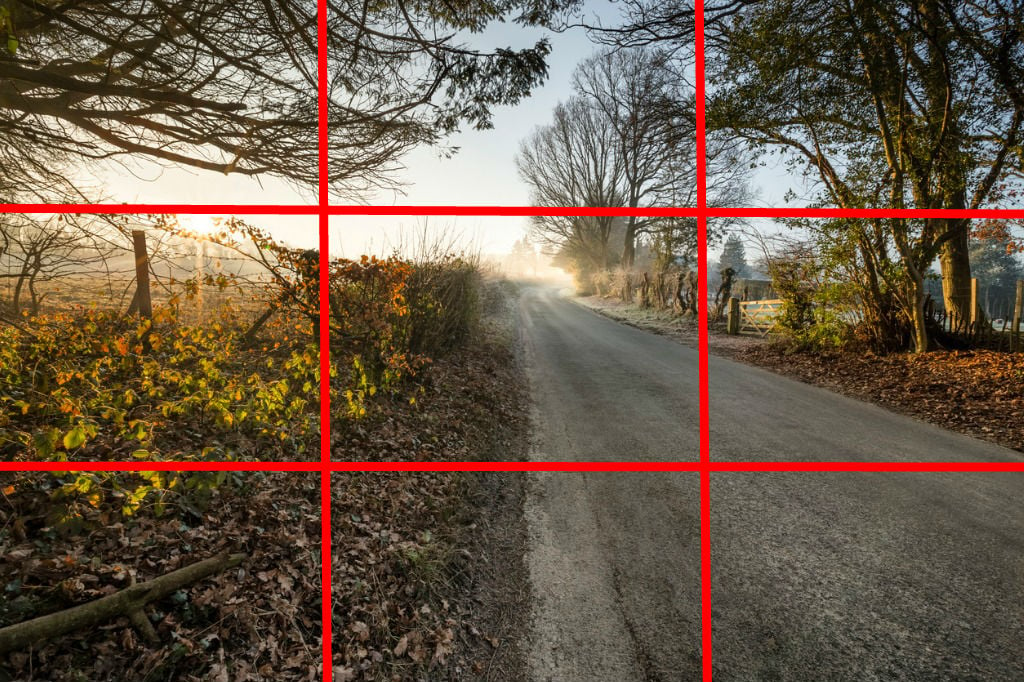 Image Credit: Lee J Rouse via iStock
Image Credit: Lee J Rouse via iStock
It's the most basic of photography rules, yet one of the most powerful for composing a great photo.
The rule of thirds isn't just applicable to still photography, though...
Using the rule of thirds for videography will help you create scenes that result in a balanced composition that's as pleasing to the eye as it is when used in still photography.
The key to using the rule of thirds when creating videos is to use Live View and move the camera around to position the subject at one of the four intersection points of the grid.
Try placing the subject at each of the four intersection points to see which positioning looks best for this particular scene.
Bear in mind that the subject doesn't have to be precisely at the intersection point - just close to it - as shown above.
Learn More:
Videography Composition for Beginners: Vary the Type of Shots
 Image Credit: oneinchpunch via iStock
Image Credit: oneinchpunch via iStock
When you create a video, you want to offer the viewer multiple perspectives of the subject.
That is, to create a more dynamic and interesting video, you should have three different kinds of shots - establishing shots, medium shots, and close-up shots.
Establishing shots give viewers a wide view. Typically the first shot of a scene, an establishing shot allows the viewer to see the entirety of the scene to get an idea of the "lay of the land," as shown above.
 Image Credit: oneinchpunch via iStock
Image Credit: oneinchpunch via iStock
Medium shots, by contrast, are usually full length or half length shots of the subject, or they can also be a tighter shot of the larger scene.
As the name indicates, these shots are a middle-ground between establishing shots and close-ups that offer a more restricted view to give the viewer a better idea of the details of the scene.
 Image Credit: matt_scherf via iStock
Image Credit: matt_scherf via iStock
Lastly, close-up shots zero in on the fine details present in the scene.
A close-up could be of an actor's face - or even just part of their face.
A close-up can also feature an object or prop, or even a specific action that's important to the storyline.
For example, if you're shooting video of skateboarders doing tricks, a close-up shot might include a tight frame on the skateboard as the rider does a kickflip.
Composition Tips for Beginner Videographers: Watch the Headroom
 Image Credit: RobertBreitpaul via iStock
Image Credit: RobertBreitpaul via iStock
Headroom refers to how much space there is above a person's head in a video frame.
Like in photography, you don't want this space to be too small, otherwise you might cut off the person's head, as shown above.
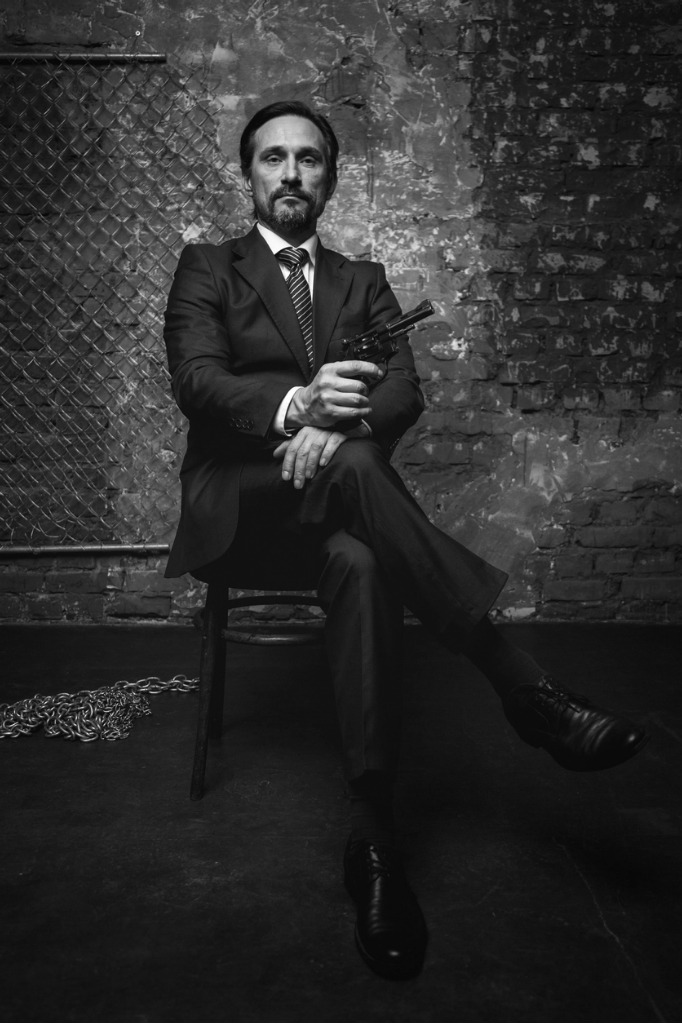 Image Credit: yacobchuk via iStock
Image Credit: yacobchuk via iStock
Conversely, you don't want the headroom to be too large, either, because it can make the shot feel a little empty and leave viewers feeling disjointed from the subject.
Instead, strive to strike a balance between having too little and too much headroom, that way you capture good detail of the subject without cutting off the top of their head, as demonstrated in the photo above.
Learn More:
Videography Tip: Process Your Videos
 Image Credit: ronstik via iStock
Image Credit: ronstik via iStock
Just like you should process the still images that you take to make the most impactful photographs, you should also take time to edit your videos and put them together in a professional format.
If you're a beginner videographer, this can be a bit of an overwhelming process because many movie-making programs (like Final Cut Pro, for example) are incredibly complex and not all that easy to learn.
But creating beautiful videos doesn't have to be difficult.
I started using Kizoa recently, and it's been a breath of fresh air for creating professional-looking videos.
Here's how it works...
Kizoa is an online movie maker (there's a free iOS app too) where you can upload your videos and quickly add things like transitions, music, text, and special effects.
The platform is incredibly easy to use, with minimal time needed to learn how to use all its features and functions.
Instead, you use the intuitive interface to add the effects you want, move video clips around, and create videos that look awesome. There are pre-made templates to streamline the process as well.
Kizoa even makes sharing your videos a breeze. You can burn your videos to a DVD, email them to family and friends, or post them on social media, all with just a few clicks.

Beyond that, Kizoa offers editing tools for 4K videos so you can create ultra-high definition videos at 2160p.
In fact, there is no conversion or compression of the image quality, so the videos you upload remain just as they are for pristine video quality.
On top of that, Kizoa offers cloud-based storage, so you have a secure place to keep your video files, image files, and RAW files, too.
The best part, though, is that Kizoa is budget-friendly with a price of $30 for the premium video plan. That gets you access to Kizoa's suite of tools for life!
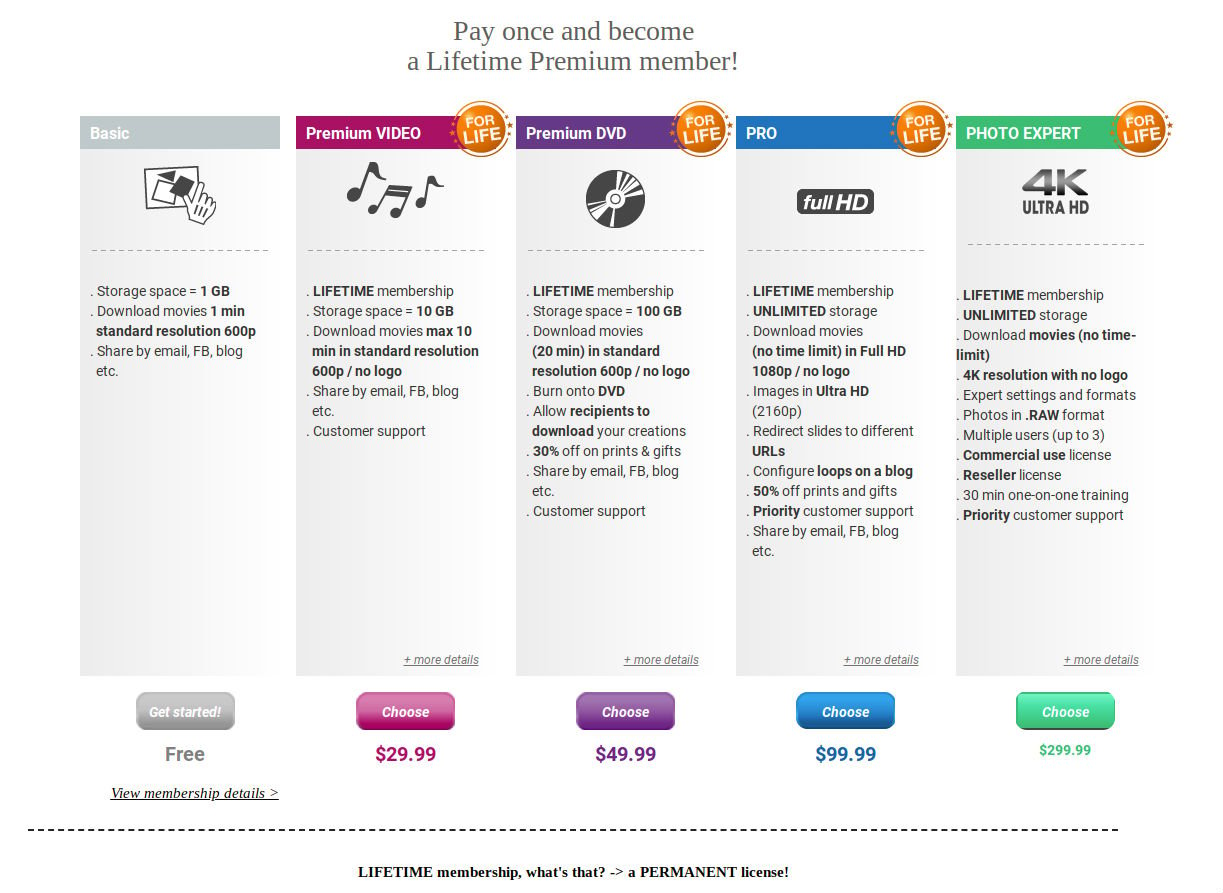
In other words, it's not enough to learn how to compose great video scenes. Instead, you need to have the necessary tools to create professional videos as well. Kizoa is just the platform to help you do that!
We Recommend
Beginner Tips for Awesome Christmas Morning Videos
 Image Credit: ArtMarie via iStock
Image Credit: ArtMarie via iStock
Christmas morning is nearly here, and that means that you have precious little time to get your videography game on.
But creating beautiful videos of your loved ones opening gifts and enjoying the holiday needn't be overly difficult.
In fact, you can make incredible Christmas videos with nothing more than your smartphone!
Here's a few tips that will help you learn how to create Christmas videos that you can cherish for a lifetime.
Christmas Video Tips: Make the Process of Editing Your Videos Easier
 Image Credit: GrapeImages via iStock
Image Credit: GrapeImages via iStock
For years, I used iMovie to create short videos of the milestones in my son's life.
The problem with that is twofold: first, iMovie isn't all that powerful of an editor, and second, it's hard to use.
Not only did I find iMovie to be completely not user-friendly, but I found it annoying that I had to download my videos and photos to my Mac so I could use iMovie in the first place.
A few months ago, I came across a new kind of editor that alleviates the issues I had with iMovie. That editor is Kizoa.

When you use Kizoa, the first thing that strikes you is how easy it is to use.
Even if you have zero video editing experience, you can easily find your way around Kizoa's well-designed interface.

The tools and controls available to you are intuitively arranged, so it's easy to find what you need to make your edits. That's saying something too because Kizoa is absolutely jam-packed with editing tools.
You can add music, crop images, insert transitions, overlay texts, and even make use of pre-made templates to really get the ball rolling.
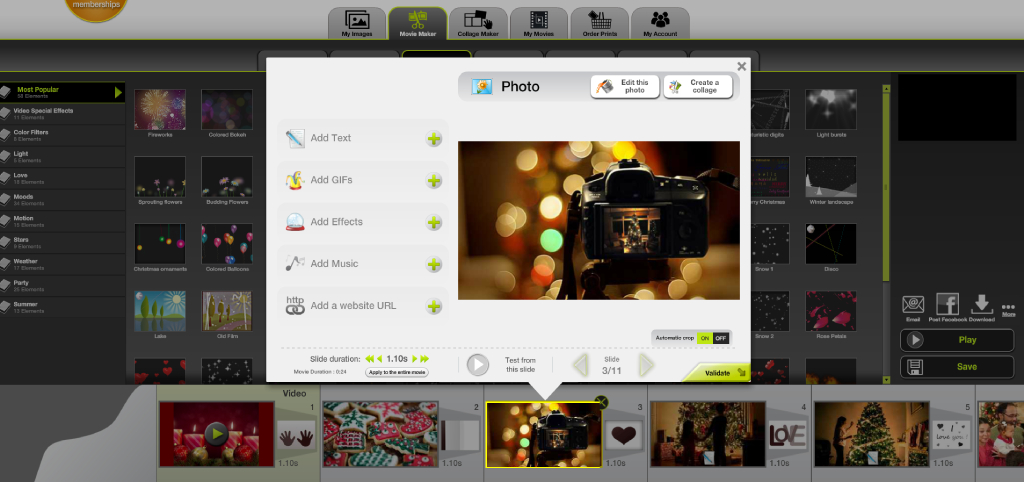
Aiding in that ease of use is Kizoa's handy iOS app.
Since many of us record videos with our phones in the first place, having a powerful video editing app on our phones makes creating awesome videos that much easier. Better still, the app is free!
Speaking of pricing, that's yet another strong suit of Kizoa.
Their premium plans start at $29.99, which is a one-time fee - no recurring monthly charges to worry about!
Instead, you get access to a top-notch video editor for the rest of your life for just a few bucks.
If that's not a great way to get your Christmas video-making going, I don't know what is!
Learn More:
Vary the Footage You Shoot
 Image Credit: Rawpixel via iStock
Image Credit: Rawpixel via iStock
When thinking about the composition of your Christmas morning videos, you want to try to vary the footage you shoot as much as possible.
That is, don't just sit in the same spot and record your kids opening their gifts from the same perspective all morning.
Instead, get up, move around, shoot footage from ground-level, from above, and even from behind your loved ones as they spend time together Christmas morning.
At the same time, you don't need to record every single moment of every single gift being opened. Stretch your recording out over the entire morning so that you have footage from the first moments the kids wake up until everyone is stuffed after Christmas Day supper.
Get an Early Start
 Image Credit: Eugene_EM via iStock
Image Credit: Eugene_EM via iStock
One of the elements that makes professional videos feel so robust is what's called B-roll.
B-roll is "filler" footage that adds breadth and depth to the video. For Christmas videos, this might include footage of the Christmas tree and the gifts underneath it and footage of the Christmas supper laid out beautifully on the table.
By having this kind of footage, you can intertwine it with the primary footage you shoot, which not only adds to the visual appeal of the video (it helps you achieve the goal of varying your footage, as discussed above), but it also helps you create a much stronger story in the video.
 Image Credit: ulkas via iStock
Image Credit: ulkas via iStock
That is, rather than having a 20-minute video of kids opening gifts, you can have a video that includes footage of the unopened gifts under the tree, footage of the kids waking up and running to see what Santa left them, footage of your family opening gifts, hugs, laughs, and so on and so forth.
By getting an early start and filming B-roll ahead of time, you'll have all the "filler" you need to create wonderful Christmas videos.
Learn More:
- Learn Beginner Videography Techniques in This Tutorial for Photographers
- Basic Composition Tips for Beginner Videographers
Resist the Urge to Narrate
 Image Credit: yulkapopkova via iStock
Image Credit: yulkapopkova via iStock
One of the biggest mistakes that people make when filming Christmas Day festivities is narrating every single thing that happens.
The people that you're going to share your video with likely already know who's there and what they're doing, so you don't need to tell them that Grandpa Joe is opening his gift - they can see that in the video!
Instead of giving a play-by-play, strive to ask people questions as you film them.
For example, asking your kid, "What do you think this gift is?" will elicit a much better response than simply saying, "Billy is opening this gift from dad."
The whole point here is to make a video the captures the essence of the holiday - the love, the cheer, and so on - and by resisting the urge to narrate, you'll be more likely to do just that.
We Recommend
Beginner Video Editing Tips

Photo by Nikolay Tarashchenko on Unsplash
If you’re new to videography, it can be a little daunting at first.
After all, there are thousands of incredible videos online that look amazing, so the bar has been set high by experienced video-makers.
But one thing you can do to make your videos stand out and look more professional is concentrate on how you edit your videos - and the software you use to do it.
In this quick tutorial, you’ll learn three must-have beginner video editing tips.
Editor's Tip: Tell a better story with your video by adding a killer soundtrack. From individual songs to albums to awesome sound effects, Epidemic Sound has what you need to bring your story to life. With affordable pricing, you can outfit your videos with the best music without breaking the bank. Surf the web for "Epidemic Sound" to see what deals they have going on to save even more money!
Edit With Storytelling in Mind

Photo by Avi Richards on Unsplash
The whole point of creating a video is to tell a story of some kind.
That means that you have to go above and beyond doing simple tasks like adjusting the length of clips and adding music.
Instead, think purposefully about how you construct the video and how its construction can help you create something that not only looks good, but is thought-provoking as well.

Photo by Jakob Owens on Unsplash
Consider asking yourself the following questions in order to set the mood and tell a great story:
- How have you introduced the characters in the story? Is it clear who they are and what role they play?
- What emotion or mood are you trying to convey?
- How can you utilize B-roll to give depth to the story?
- What is your hook? In other words, what is the compelling interest that will draw people into the video?
- How can you effectively use scene transitions, effects, voice-overs, and other features to enhance the story?

Photo by Jakob Owens on Unsplash
The point here is that creating an interesting, dramatic video involves much more than simply sequencing scenes together.
If you spend time before you shoot developing a storyboard and brainstorming ideas, your final product will be the better for it.
Learn More:
Get an Editor That Improves Your Workflow

One of the most common troubles that new videographers have is learning how to use complicated video editors like Final Cut Pro.
And while those kinds of programs are wonderfully powerful with tons of features, the learning curve is steep (and the program is expensive as well).
What will help you speed up the editing process is using a program that has powerful tools but is easy to use with an intuitive interface.

That’s where Kizoa comes in…
Kizoa has been around for a decade, and in that time, they’ve created a video editor that ticks all the boxes.Not only is it loaded with features like professionally-designed templates to jumpstart your editing process, but you can also add music, transitions, and texts that give the video a professional look.
You can also drop, resize, and rotate video clips and images, edit video clips, and apply 3D effects.

And since Kizoa is browser-based, you don’t have to download any software and you get the benefit of storing your files online for easy access wherever you are.
Kizoa also has a handy iOS app that makes on-the-go editing a breeze.
You can edit your videos from start to finish right on your phone, and then easily share your creations via social media or email.

Perhaps best of all is Kizoa’s price…
For less than $30, you get lifetime access to Kizoa. Compared to the monthly fees charged by other editors, you get a lot of bang for your buck.
Kizoa is powerful, intuitive, easy to use, and affordable. That’s a combination that’s tough to beat!
Learn More:
- Video Composition Tip: What Angles to Shoot At (and Why)
- Why Videography is Important for Every Photographer
Streamline Your Workflow

Photo by Matthew Kwong on Unsplash
Editing videos is not like editing still photos…
In addition to the video footage, you’ll have music and other audio files, images, graphics, and various other assets you’ll need for a single video.
That being the case, it’s important to get into the habit early-on of streamlining your workflow.
Create a system of folders and subfolders where you keep the assets for each video.
And if you have assets that you use over and over again - intro music, for example - group them together in a single folder for easier access.

The key here is to be systematic, to label every asset with a descriptive name, and be consistent in doing so from one video to the next.
If you can do that, you’ll spend less time searching around for the files you need and more time actually putting thought and effort into how you edit your videos.
Learn More:
We Recommend
Beginner Videography Mistakes to Avoid

Photo by Vanilla Bear Films on Unsplash
You’ve seen the videos…
Constant zooming in and out that makes you sick. The tops of people’s heads cut off. Shaky camera syndrome.
These are hallmarks of a beginner videographer that needs a little instruction and practice to get things just right.
Fortunately, learning how to improve your video-taking skills doesn’t have to take a lot of time!
In this quick tutorial, learn a few beginner videography mistakes to avoid (and the solutions to help you avoid them).
Editor's Tip: One of the biggest mistakes new videographers make is neglecting the soundtrack to their video. But adding high-quality tunes is simple, and with Epidemic Sound, it's inexpensive, too! In fact, search for "Epidemic Sound" on the web and see what deals they have going. Your videos will thank you for it!
Beginner Videography Mistake #1: Too Much Zooming

Photo by William Bayreuther on Unsplash
No matter if you’re filming with a DSLR, a mirrorless camera, a smartphone, or a dedicated video camera, constantly zooming in and out is a big no-no.
Like any other feature, use of the zoom should be relegated to situations in when it’s absolutely necessary. Just because you can zoom doesn’t mean you should!
Before zooming, consider if you really need a close-up sequence of your subject. And if you determine that you do, why not create that sequence separately without a zoom in between? Doing so will get you a much cleaner-looking sequence which is why many film directors seldom, if ever, utilize the zoom.
If you’re wondering how to splice the wide sequences with the separate close-up sequences, it can be done easily in post-processing. If you haven’t quite gotten to the point of processing your videos, a good place to start is with Kizoa.
I’ve been using Kizoa for a number of months now, and I’ve been impressed with its ease of use.
The learning curve is very low with Kizoa because it’s so intuitive to use. The interface is clean and well-organized so its tools and features are easy to find. And even though there’s a ton of tools and features, it doesn’t feel overwhelming thanks to a smartly put together UI.
Speaking of tools and features, you can make use of things like texts, special effects, music, and transitions to create a final product that has high production value.
Better still, you can start the process with a premade template that makes creating a gorgeous video an even simpler task.
When you’re done with your creation, Kizoa makes it easy to share with the world - you can upload it to social media, email it, and download it in various formats.
As awesome as all those features are, the best part is that Kizoa is less than $30. That’s a one-time fee - there are no recurring monthly or annual fees to pay.
For that price, you get lifetime access to all of Kizoa’s tools so you can quickly and easily make memorable videos. There’s even a free iOS app that puts the power of video editing right in the palm of your hand.
Don’t make the mistake of buying an expensive, hard-to-learn video editor. Give Kizoa a try, and you’ll see how easy it is to make beautiful, professional-looking videos.
Learn More:
- 3 Simple Tips for Shooting Video on Your iPhone
- How to Create Professional-Looking Videos (Without Being a Pro)
Beginner Videography Mistake #2: Not Paying Attention to Composition and Framing

photo by ands456 via iStock
Growing up, my family had a running joke that if my mom was in charge of the camera, someone’s head was going to be cut off in the photo.
But that isn’t just a problem my mom had, nor is it just a problem for still photography.
When shooting video, you have to be aware of how you’re framing the shot sequences, that way you avoid cutting off people’s heads or extremities. That requires a lot of planning because you will often be moving around as you shoot or your subject will be moving around while you shoot (or even both!).

photo by Robert Eyers via iStock
Of course, having too much room around your subjects in the frame can be a problem, too.
Rather than parts of the subject being cut off, if you’re too far away, it can make the scene look too distant and as though the subject is in a hole.
To get around these issues, you simply need to experiment with how you compose and frame your shot sequences.
Storyboarding is a great way to lay out what you want to do with each video sequence. Think of it like a to-do list for each shot with a specific vision for how each one should look. Get a better idea of what this means in the video above by Iz Harris.
Once you have the details of each sequence lined out, carefully position each subject and element so that there is enough room around each one in the frame to protect against accidentally cutting things off.
Each camera is different, so there’s no real rule of thumb here for how much room you need to have around the perimeter of the frame. It’ll take some trial and error, but if storyboard and practice, you’ll learn how to envision each sequence without cutting off anyone’s head.
Learn More:
Beginner Videography Mistake #3: Shaky Camera Syndrome

Photo by Steven Van on Unsplash
Even if you feel like you have ultra-steady hands, camera shake can still occur, and when you’re shooting video, that could translate into footage that appears as though it’s trembling. That’s not a good look!
Some video sequences (like panning from left to right) can be stabilized with a tripod that has a good pan head attached.
But other video sequences might require a different approach.

Photo by Matthew Fassnacht on Unsplash
You’ll find that using a tripod can be a little prohibitive when it comes to your movement, so investing in a gimbal is a good idea.
A gimbal is the device shown in the image above, and it serves to counteract the movements of the camera as you hold it and move around.
Essentially, it turns shaky handheld video into smooth, cinematic looking shots by negating the effects of camera shake.
You can spend hundreds of dollars on a gimbal, but there are also budget-friendly options.
The point is that shaky video is a non-starter, so do what you can to stabilize your camera to get the best possible footage. Combined with the other tips discussed earlier, you have a recipe for success with your videos!
I personally use the Feiyu AK2000 gimbal, and I wholeheartedly recommend it to photographers that need a solid gimbal for videography work.
As you can see below, this gimbal has a smart touch panel that makes changing camera settings a breeze.

It also has a trigger button that allows you to select from various mode types, including "hunting mode," which enables you to shoot photos wherever you aim.
It's well-built, too - it feels solid in the hand, yet doesn't feel heavy or bulky.
Best of all, this gimbal has a high-performance chip and an anti-shake algorithm that helps you create beautifully smooth video, even if you don't have the steadiest of hands.
Learn More:
Beginner Videography Mistake #4: Bad Audio

One thing that sets pro-quality videos apart from amateur videos is actually the quality of the audio.
After all, there's no point in spending a ton of time and money investing in a high-quality 4K camera, a gimbal, lighting gear, and other accessories if the audio that goes with the video is subpar.
That's why I use the Shure VP83F LensHopper shotgun mic to record audio for my videos.

Where most mics outsource recording to the camera, this rig does it internally via a MicroSD card (though it enables internal camera recording too).
What's more, you can playback the audio right then and there or attach your headphones to the headphone jack on the mic for real-time audio monitoring.
The audio is recorded as a WAV file at 24-bit/48kHz to give you high-definition audio with robust low-end response. The result? Professional sounding audio each and every time!
The controls are easy-to-use, with a one-button recording function to make audio recording a breeze.
The Rycote Lyre shock mounting system helps isolate the mic from vibrations and mechanical noise to further improve the quality of audio.
What's more, this mic is built like a tank with durable all-metal construction that will give you years and years of use.
In other words, if you want your videos to truly impress, you need a great mic, and for my money, there's none better than the Shure VP83F!
But don't just take my word for it - check out what Jason Vong has to say in the video above.
We Recommend
How Shooting Video Can Help Your Photography Business
 Image Credit: MarioGuti via iStock
Image Credit: MarioGuti via iStock
When you start a photography business, it's hard not to worry about your financial bottom line.
But there are a lot of ways that you can ensure that you earn more money, one of which is to diversify the services you offer.
And I don't necessarily mean by offering various types of photography.
Instead, with the powerful capabilities of cameras these days in terms of video, and with better-than-ever video production tools readily available, it makes sense to expand your photography business by offering video services too.
Video is an "Extra" That Will Impress Clients
 Image Credit: stock_colors via iStock
Image Credit: stock_colors via iStock
Let's say that you're a wedding photographer and you're in the running to get the gig with another photographer.
If it came down to you - who also offers videography as part of your wedding package - and another equally-skilled photographer who doesn't offer video, who do you think would get the gig?
My money would be on you...
Video is an easy, inexpensive way to make your pitch to clients a little more enticing, and the more enticing it is, the more likely you'll be able to make prospective clients into paying customers. That's why more and more photographers are starting to shoot video!
Learn More:
- Learn Beginner Videography Techniques in This Tutorial for Photographers
- How to Make the Move From Photography to Videography
You Can Expand Your Footprint to YouTube
 Image Credit: AzmanL via iStock
Image Credit: AzmanL via iStock
Not ready to dive into making videos for clients?
A great way to polish your skills and develop more comfort as a videographer is to produce content for YouTube.
Doing so doesn't just help you long-term in that you can practice your video-taking skills, but it can also help you in the near-term, too. That's because YouTube is a fantastic way to promote your work.
Think about it...
You create how-to videos on photography for YouTube, and people start to see your videos and consider you as a valuable resource for photography knowledge.
As you build an audience, monetizing your channel is a great way to boost your income and help out your photography business.
Besides, it's great exposure for your photography skills and talents to lure in more clients.
Demonstrating your expertise in photography by creating videos is a gift that keeps on giving.
You can get more clients, more money, and improve your video skills all at the same time.
Learn More:
Creating Beautiful Videos is Easier Than You Think
 Image Credit: Renphoto via iStock
Image Credit: Renphoto via iStock
One of the biggest reasons why photographers should shoot video is that shooting video is easier than you think.
No, it's not something that you'll master the first time you flip the switch to video, but with a photography background, you're already way ahead of the game.
For starters, you already know your way around a camera and lenses. Secondly, you already have an eye for composition.
Those factors alone make shooting video vastly easier than for someone that has no background in photography.
 Image Credit: MarioGuti via iStock
Image Credit: MarioGuti via iStock
Additionally, creating and editing videos can be a quick, painless process if you go about it right.
While programs like Final Cut Pro are awesome and highly powerful, they're also hard to learn (and expensive as well).
That's why it's important to take a look at other programs that offer an incredible array of features while also being affordable and easy to use.
Kizoa is one such program.

Over the last decade, Kizoa has worked hard to revolutionize how people make videos.
As a result of all that hard work and dedication, Kizoa's platform truly is the height of functionality, features, ease of use, and price.
The pre-made templates that Kizoa has put together means you can plug your videos in and get a huge head start on creating a fantastic final product.
Add in a music library, gorgeous special effects, transitions, texts, and other goodies, and you have the makings of a complete video production program.

What I appreciate about Kizoa even more is the fact that it's cloud-based, so all the work I do on my computer is safe and sound on the cloud.
Likewise, when I'm on the road and want to edit a video, I can do that from the free iOS app. Again, it's super quick and easy to make a video, and to share them too!
On top of all that, Kizoa is just $30 for a premium membership. That's a one-time-only fee as well, so you don't have to worry about paying a yearly subscription like other video processing tools require.
Best of all, the ease of use of Kizoa is off the charts - see what I mean in the video above.
As a photographer looking to expand their business into video production, you can't beat a program this powerful, this easy to use, and this well-priced!
Often, the decisions that make the biggest difference in the success or failure of your business are the simplest ones.
With these easy tips, you'll be better equipped to make your business a success in the short-term and the long-term.
Learn More:
- Video Composition Tip: What Angles to Shoot (and Why)
- Basic Composition Tips for Beginner Videographers
We Recommend
How to Create Professional-Looking Videos (Without Being a Pro)
 Photo by Stephen Kennedy on Unsplash
Photo by Stephen Kennedy on Unsplash
Just like photography, videography takes time and practice to master.
But that doesn't mean that you have to struggle for years and years to get the process of creating stunning videos down pat.
In fact, with a few simple and quick tips, you can greatly improve the quality of your videos and start producing content that looks professional - all without being a pro.
Editor's Tip: Creating a professional-looking video isn't just about the footage you use, but about the audio you use as well. Sound effects and music add another layer of interest to your videos that can captivate your viewers and entice them to want to watch more. For the best selection of audio, head over to Epidemic Sound. We use Epidemic Sound to source much of the audio for our YouTube videos. With a great selection and affordable prices, they're the perfect partner for making pro-grade videos.
Take Time to Think Through Sequences
 Photo by Jakob Owens on Unsplash
Photo by Jakob Owens on Unsplash
Creating a meaningful, good-looking video requires much more than simply turning on your camera and shooting footage.
There needs to be a purpose behind each sequence that you shoot, which means you need to think about what that purpose is before you ever press the record button.
Is the footage you need intended to introduce the audience to someone or something? Are you seeking to convey a specific emotion or feeling? If so, what is it? Is your goal to give the story more depth or are you ready to wrap it up?
In this post, I discussed a few composition tips to be aware of, like using tried-and-true photography principles like the rule of thirds to enhance your videos. The way you compose shots and frame shots is just as important to consider as the footage in each sequence you shoot.
What's more, the angle from which you shoot - eye-level, down low, or up high, will influence how your sequences look and feel as well.
Bearing all of this in mind will help you create footage that grabs people's attention and keeps them engaged.
Learn More:
- Why Videography is Important for Every Photographer
- How to Make the Move From Photography to Videography
You Need B-Roll
 Photo by Beatriz Pérez Moya on Unsplash
Photo by Beatriz Pérez Moya on Unsplash
When you watch professional videos, B-Roll is included to give a "behind-the-scenes" point of view that adds depth and breadth to the video.
For example, if you're creating a wedding video, including footage of the venue, the table settings at the reception, people walking into the church, sunlight filtering through the stained glass windows, and so forth, you're able to set the stage for telling a much more thorough and meaningful story.
B-Roll is added in throughout the video to complement the primary footage and to give it more body and meaning.
 Photo by Jeremy Wong Weddings on Unsplash
Photo by Jeremy Wong Weddings on Unsplash
The nice thing about B-Roll is that it's pretty hard to mess it up. After all, it's mostly creative shots that you grab before or after the primary shooting, or during moments of downtime between important events.
Better still, when B-Roll is combined with smart composition techniques like those mentioned above, you get an even better result!
Bring It All Together With A Quality Video Editor
 Photo by Laura Boccola on Unsplash
Photo by Laura Boccola on Unsplash
Of course, spending time planning your sequences and getting great B-Roll to add depth to your videos doesn't do you any good if you don't have the means to put it all together into a final product.
That means that to create professional-looking videos, you need a professional-grade video editor.
In the past, I've relied on iMovie to get the job done. And while it has some nice features, it's not exactly user-friendly, nor does it come loaded to bear with all the goodies you need to create the highest-quality content.
I considered going for one of the big boys, too - Final Cut Pro - but even though it's a legitimate professional video editor, it's incredibly difficult to master and it's not exactly cheap, either.

Instead, I've been using Kizoa lately, and it's been the best of both worlds - it's capable and affordable.
For a one-time $30 fee, I'm a premium member with lifetime access to all of the awesome tools Kizoa has to help me create awesome videos.
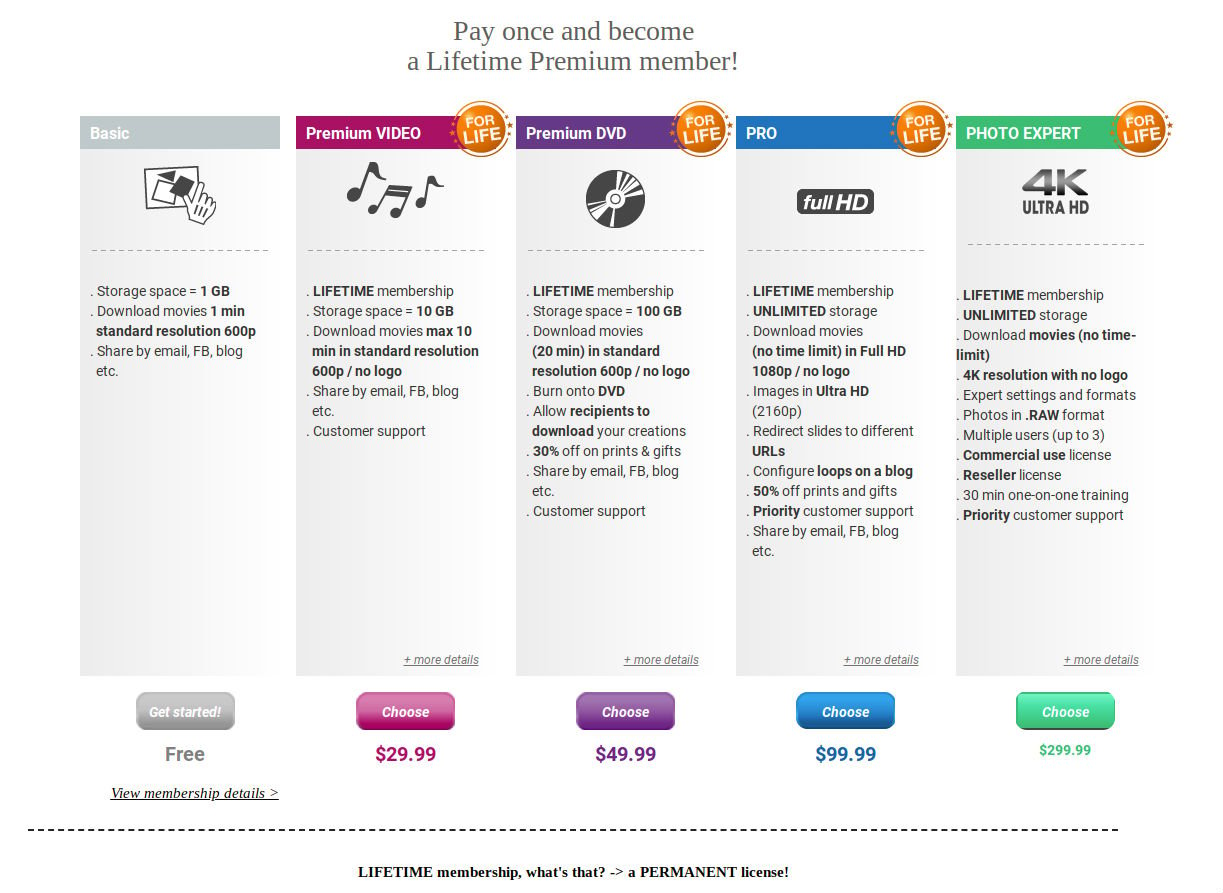
In addition to the usual suspects like texts, transitions, and music, Kizoa allows me to edit on the go with a handy (and free!) iOS app.
What's more, Kizoa has built a library of pre-made templates that make creating professional-looking videos much easier. See what I mean in the video below:
And when all is said and done and the video is complete, I can easily share them as well.
Burn videos to a DVD, email them, save them in various formats - there are tons of options for making it easy to get your creations in front of an audience.
Kizoa has been at it for a decade too, so they've got the chops to back up their product and the experience that's needed to continue improving Kizoa to offer aspiring videographers even more functionalities.

Sometimes, it's the simplest things that make the difference between having an awesome video and one that falls flat.
From planning and prep to having the right kind of footage to using the best tools, if you want to impress people with your video-creation skills, these tips will get you well on your way.
Learn More:
We Recommend
How to Make the Move From Photography to Videography
 Image Credit: stock_colors via iStock
Image Credit: stock_colors via iStock
Though you might feel completely comfortable shooting photos with your camera, you might not quite have as much confidence when it comes to shooting video...
So that means that if you want to add videography to your suite of offerings, you'll need to go back to basics and learn how to use your camera effectively to create breathtaking videos.
It makes sense, too, given that video is becoming an ever-more-popular medium and clients will no doubt demand that video be part of their photography experience.
That being the case, here's a few tips for making the move from photography to videography.
The Best Frame Rate? That Depends...
 Image Credit: Ekaterina_Jurkova via iStock
Image Credit: Ekaterina_Jurkova via iStock
As discussed in this article, the most common frame rates in North America are 24, 30, and 60 fps. In Europe and Australia, however, 25 and 50 fps are most common.
If you want a beautifully smooth and cinematic look, 24 or 25 fps is where to be.
Most Hollywood movies are shot at 24 fps, just for comparison's sake, so shooting at the same frame rate will generate that movie-like feel.
However, there is a time and a place for some slow motion action, and to do that, 60 fps is the best choice.
Framing up scenes with slow motion is a great way to give your videos an interesting look while also adding some variety to the final video as well.
Adjust Your Thoughts on Aperture
 Image Credit: Halfpoint via iStock
Image Credit: Halfpoint via iStock
One of the most common photography tricks that people use to get more creative photos is to shoot with a wide aperture to get a shallow depth of field.
And while that's a great idea for getting beautiful results when shooting still photos, it doesn't exactly work when shooting video.
There's a couple of reasons for this...
First, many videos are created using manual focus, not autofocus. When you use a wide aperture and have a very shallow depth of field, using manual focus becomes more and more difficult.
Secondly, when shooting video, both you and your subjects will likely be on the move.
That being the case, manual focusing becomes even more difficult, especially if you're shooting wide-open.
So, instead of going directly for f/1.2 or f/1.4, opt for something that gives you a touch more depth of field, like f/2.8-f/5.6.
Doing so will still give you a gorgeous look but will also make focusing loads easier.
Editor's Tip: Moving from photography to videography isn't just about learning how to shoot video, it's also about enhancing that video with high-quality sound. The soundtrack you create can help you tell a better story, adds depth to the video, and creates a more engaging viewing experience. We source audio for our YouTube videos from Epidemic Sound, and can't recommend them highly enough. Their selection is second-to-none, and with affordable pricing, you can get the audio you need to make the very best videos. Search "Epidemic Sound" on the web to find current deals and save a little money while you're at it!
Learn How to Create Sequences
When shooting still photos, it's relatively easy to get the ideal shot when you fire off a few dozen frames at a given time.
But movement and action are two of the most important elements of a video, and that's something that you can't really achieve with one video sequence.
Instead, it's important to lead the viewer from one scene to the next with sequences that help carry them along from multiple perspectives.
That means recreating the same scene over and over again, but with different camera angles and views to create a more complete picture of what's going on in that moment.
The trick is to find at least three different angles or perspectives or use three different focal lengths to create unique perspectives that make the transition from one scene to the next rich in detail and meaning.
You can learn more about sequencing and other videography tricks in the video above by Mango Street.
Don't Skimp on the Production Value

While all of the above elements are crucial in creating beautiful videos for your clients, it's important not to neglect your ability to put all of that together into a gorgeous product.
For years, I used iMovie (I know...I know...) to create videos because I thought it was the simplest way to create videos that looked pretty good.
But then I found a program called Kizoa and realized how much easier videography could be.
Kizoa is an online video maker with hundreds of different options for creating gorgeous, high-quality, custom videos for your clients.
Not only does it have an array of special effects, text options, transitions, and music, but it even provides you with pre-made templates that help you create professional-looking videos right out of the box.
I know it sounds too good to be true, but trust me - it's not!
You can see for yourself in the video below just how powerful Kizoa is for making top-notch, professional videos:
On top of that, Kizoa makes it quick, easy, and simple to share videos too.
Whether you want to burn your video to a DVD to give to a client or put it on social media, Kizoa makes the process painless.

You can also email your videos or download them in whatever format you choose, including MP4, MOV, GIF, AVI, or MPEG2.
Kizoa even gives you secure online cloud storage so you can keep the videos you create in a safe environment.
But the best part about Kizoa is actually its price...
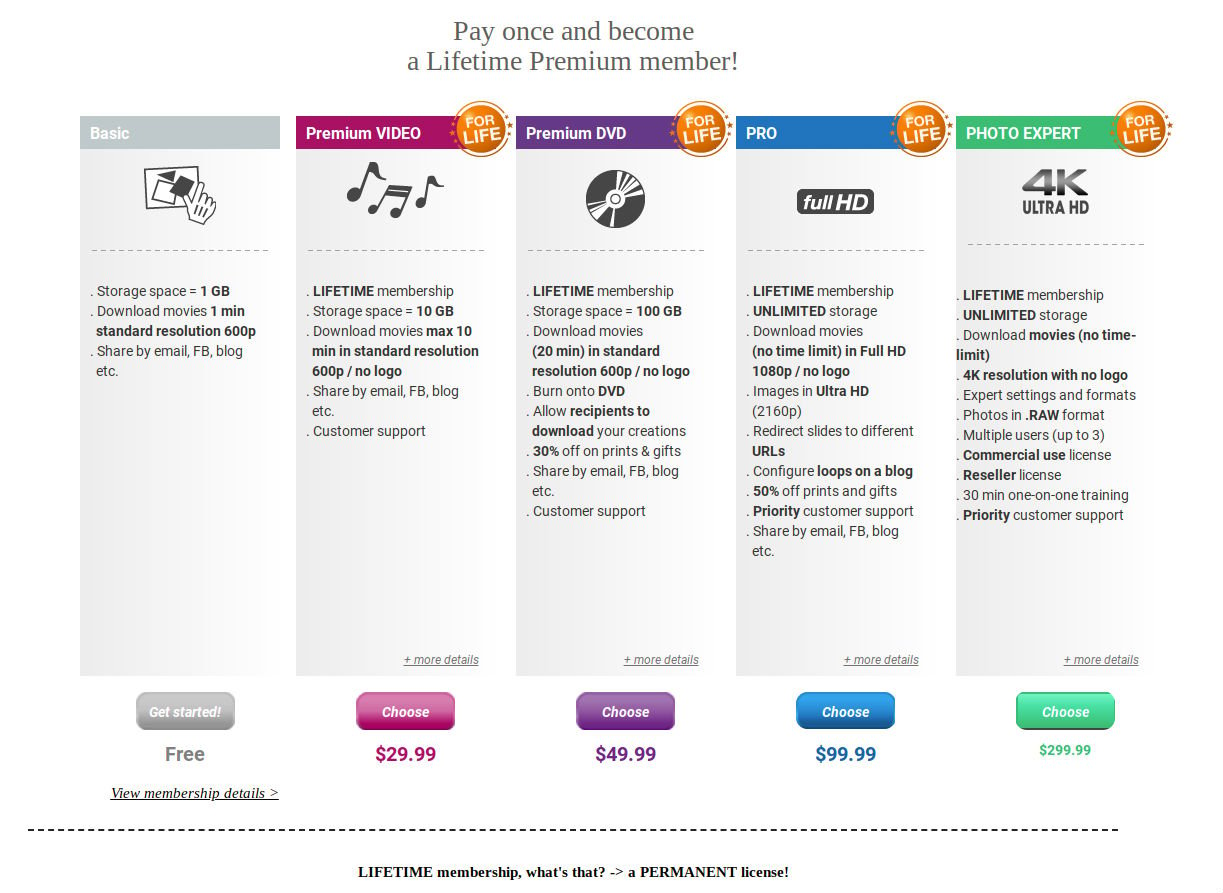
Even though it's a feature-packed program with tons of benefits, it starts at an incredibly economical $30.
And that's not a monthly fee, either...you pay $30 one time, and have access to Kizoa for life.

Kizoa even has a highly functional - and free - iOS app so you can create awesome videos on-the-go, too. It sports a community of 15 million users worldwide that have realized their dreams of making outstanding-looking videos!
In other words, Kizoa has the tools you need to create videos, the support system in place to help you perfect the videos you create, and it's budget-friendly as well.
If you're looking to expand your services to include videography, Kizoa is the tool you need to make that happen!
We Recommend
How to Shoot High-Quality Video on Your iPhone

Photo by Mael BALLAND on Unsplash
A few weeks ago, I wrote a quick tutorial on how to shoot better videos with an iPhone.
In that article, I talked about the importance of not using the iPhone’s zoom, getting an external microphone, and using the right apps to edit the final video.
This go ‘round, I have more tips that will help you create awesome-looking videos with your phone.
Let’s get started!
How to Shoot Better Video: Plan Your Shots

Photo by Sergio Alejandro Ortiz on Unsplash
When you take a still photo, if you plan and prepare for it, the chances are good that you’ll end up with a better shot than if you just wing it.
The same is true for shooting video. In fact, planning and preparation are perhaps even more important for videography.
That’s because you aren’t just shooting single frames. Instead, you have to plan out sequences that might be seconds or minutes long. Then you have to figure out how all the different sequences you shoot fit together in the final video.

When planning your sequences, keep the following in mind to help you get the highest-quality video:
- What is the story you’re trying to tell? It needs an introduction, a climax, and a conclusion - even if it’s just a one-minute video!
- What is the end-goal of the video? Identify its purpose so you can build the video to achieve that purpose.
- Identify your target audience. This will drive everything from the story you tell to how you shoot the video to how you distribute it.
- Try to trigger an emotional response from viewers. Be that happiness, sadness, or something in between, if you can touch people on an emotional level, your video will have more success.
Another planning tip that you might find helpful is to keep your video sequences short. The shorter the segments, the easier it will be to reshoot one if things don’t go quite right.
Learn More:
- How to Create Professional-Looking Videos (Without Being a Pro)
- Avoid These Common Beginner Videography Mistakes
How to Improve Your Videos: Get a Cinematic Feel With Natural Lighting

Just like with still photography, in videography, natural light is king. And when you look for good lighting, Golden Hour cannot be beaten.
Golden Hour light is beautifully soft and warm and gives videos a cinematic and dramatic feel. What’s more, because the light is so soft, there won’t be any harsh shadows in your videos to distract the viewers’ eyes.

Photo by Thomas Russell on Unsplash
When timing your video shoots for Golden Hour, get there early - at least 30 minutes before sunrise and about one-and-a-half hours before sunset, that way you have time to get everything in place to take advantage of the hour or so of magnificent light.
Quick Tip: If you can’t shoot during Golden Hour, a cloudy day will work well too. You won’t have the advantage of soft, warm light, but under overcast skies, the light will be soft with a slightly blue tone.
How to Shoot High-Quality Video on Your iPhone

Photo by Priscilla Du Preez on Unsplash
Of course, the process of producing a video doesn’t end with shooting your sequences. You need to put them all together in a final eye-catching product.
You don’t need expensive computer programs to do that, either…
I’ve mentioned Kizoa before, but I feel like it’s worth mentioning again.
Kizoa is a cloud-based video editor that has all the tools you could ever need to create incredible videos.
Even better, they have a free iOS app that makes video-making quick and easy.
For example, with just a few taps of your iPhone screen, you can generate a complete video in just a few minutes. It doesn’t get much easier than that!
And don’t think that because it makes quick work of making a video that the end-result looks bad. Kizoa lets you add as many video sequences and photos to your final product as you want!
Better still, you can create videos in a number of different formats, including landscape, portrait, or square.
Regardless of the format you choose, you can apply all sorts of different effects, including slides, sound effects, different fonts and text effects, fades, 3D effects, and more.
Add in pre-made templates that help you get started, and you have the makings of an awesome video-maker that has everything you need to make beautiful videos!
And like I mentioned earlier, Kizoa also has a cloud-based editor you can access on your computer, and with premium plans starting under $30, you can get lifetime access to all the tools you need to make jaw-dropping videos.
Learn More:
We Recommend
Kizoa Review

With video becoming a more and more common pursuit for photographers and with the importance of video as a marketing tool continuing to increase, it only makes sense that people are investing in movie making programs more than ever before.
There is plenty of choice - with dozens and dozens of video editors to choose from.
The question is, does Kizoa warrant your investment?
In this Kizoa review, I offer my thoughts on this online movie maker after using it for about six months.
Kizoa Features

One of the things that stands out the most about Kizoa is that it's an online editor, so you don't have to download anything to use it.
In fact, you don't even need an account to give Kizoa a try online.
Once you're in Kizoa you find a host of features that are specifically designed for making high-quality videos an easier and less time-consuming task. This includes:
- Pre-made video templates
- Access to an integrated royalty-free photo library
- Integrated music and special effects
- Various text and transition options
- Editing tools for cropping, straightening, rotating, and more
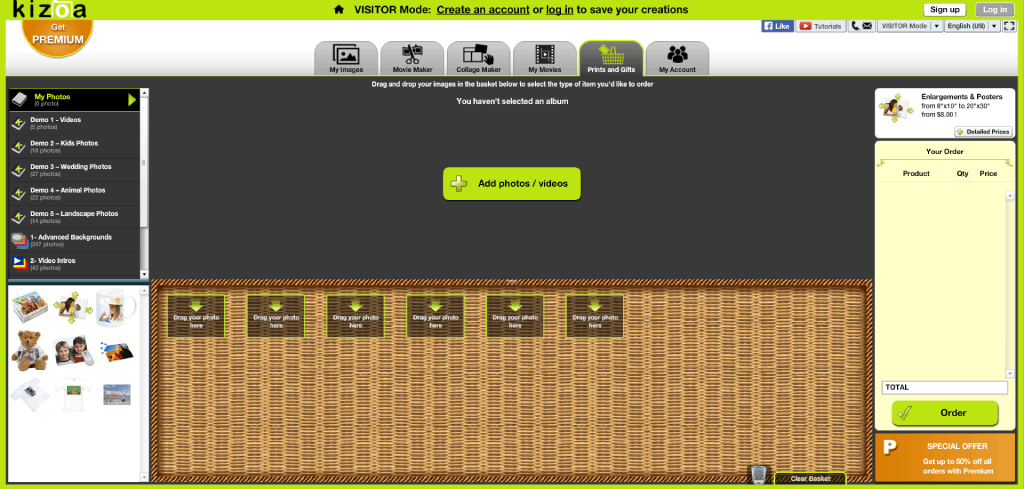
Along with the video editing tools listed above, Kizoa is packed full of other features that help you accomplish other tasks.
There's a collage maker, an image editor, and even a platform for ordering images and gifts using your images too, as shown above.
Kizoa's Ease of Use
Kizoa is incredibly easy to use, which is why it's such a good option for beginners.
As noted earlier, it's browser-based, so there's no messing about with downloading software or having to update it down the road. That also means that your work is saved on the cloud and can be accessed anywhere.
The editor itself has an intuitive and easy-to-understand layout with tools that are grouped logically and labeled well.
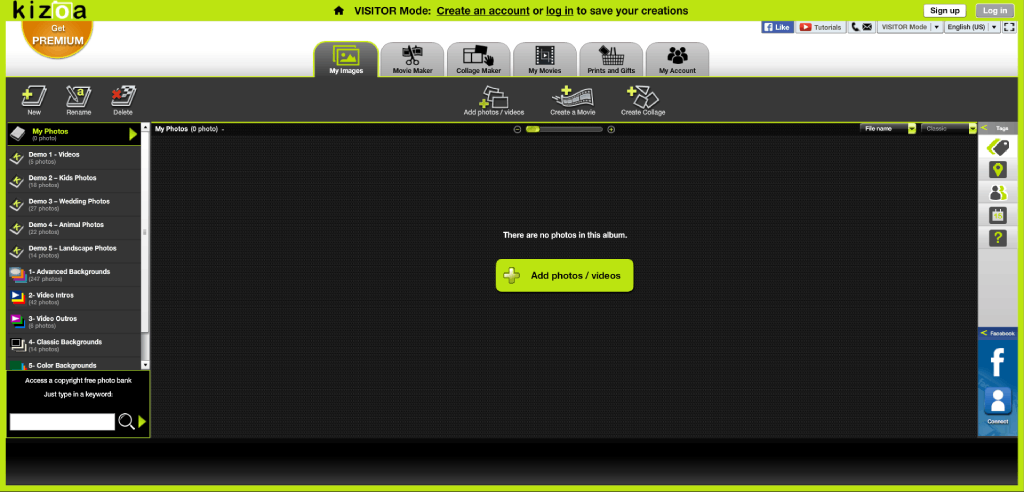
At the top of the editing window are tabs for photos, the movie maker, the collage maker, and so forth, as shown above.
Once in the movie maker, the same user-friendly layout continues.
At the top of the screen are tabs for photos, transitions, effects, and so forth, as seen below.

At the bottom of the editing window is a slider that shows the order of your images, though, this is in the "start from scratch" mode.
You can start your video-making process with a pre-made template, which has music, transitions, special effects, and so forth already integrated, so you can automate the process of creating a professional-looking video.
You can add assets to your video via drag and drop, such as photos from local storage or adding text, video effects, animations, music, and so forth from the Kizoa library.
Kizoa has plenty of video tutorials on their YouTube channel to make it even easier to get familiar with the program and become a master video editor!
Kizoa Free Account
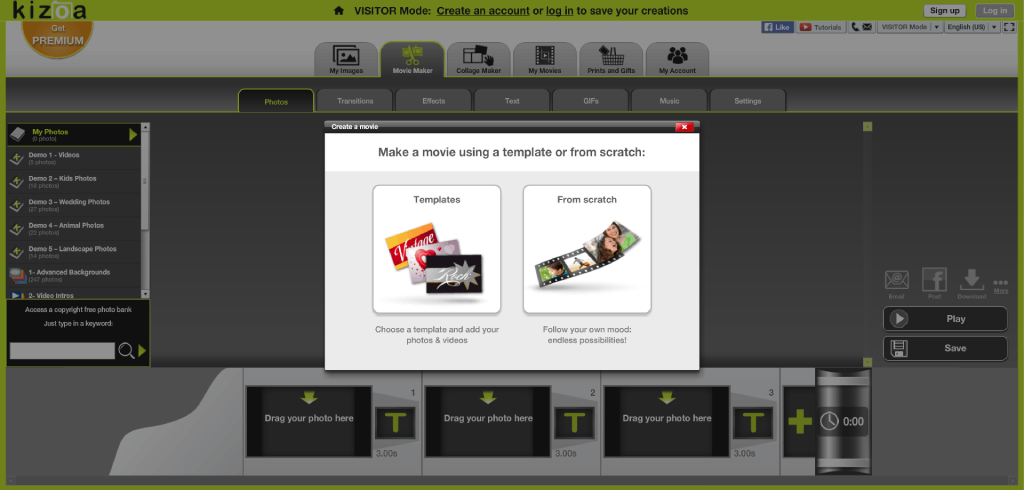
As stated earlier, you can start using Kizoa for free. You can sign up for a free account and access a limited number of tools for a year.
The free account also comes with 1GB of file storage and the ability to download up to two-minute videos in 720p resolution.
You can share your videos by different means as well, including on social media and via email.
The only downside is that the Kizoa logo appears in the video, but that's to be expected for a free account.
Kizoa Premium Accounts

Kizoa premium plans start at $29.99 and go up from there.
What's nice about the premium plans is that the cost is a one-time fee - there's no recurring charges like you find with other video editors.
The $29.99 plan offers 10GB of storage, 10-minute video downloads in 720p, and no Kizoa logo on downloaded videos.
As you can see above, there's a range of other plans that cost between $49.99 and $299.99.
Kizoa iOS App
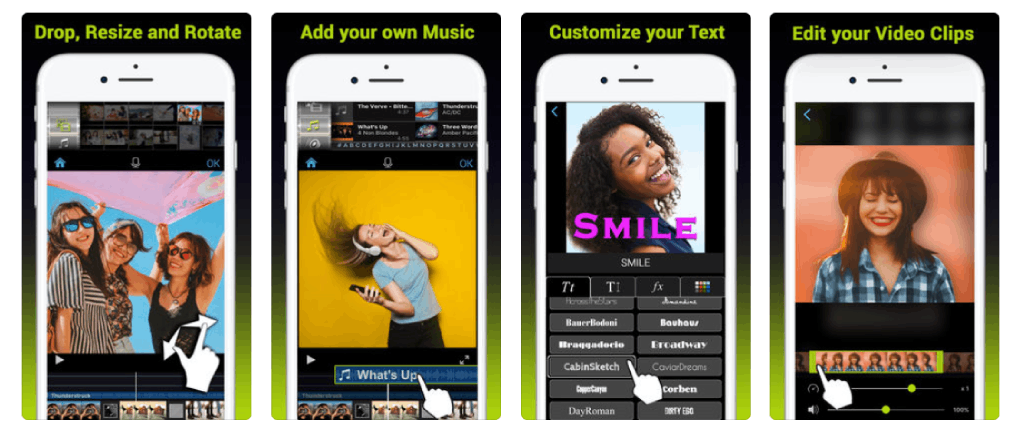
One super handy feature of Kizoa is that it's not just a browser-based editor, but also an app-based editor.
Available for iOS devices, the free Kizoa app gives you the ability to create and edit videos and slideshows while you're on the go.
You can create videos in landscape, portrait, or square formats, perfect for sharing videos to platforms like Facebook and IGTV.
There's hundreds of special effects to choose from, and you can add multiple effects to the same scene if you'd like.
The app also has the option to start your work from scratch or begin with a pre-made template.
Kizoa Customer Service
 Photo by PeopleImages via iStock
Photo by PeopleImages via iStock
As I mentioned earlier, Kizoa has plenty of tutorial videos on their YouTube channel, so if you find yourself confused you can easily access assistance.
Kizoa customer service (which is for premium plan members only) can be contacted via telephone at (844) 898-4403.
Calls are processed during normal business hours (Monday through Friday, 8:00am to 8:00pm EST).
Kizoa Pros and Cons

Like any movie maker, there are some pros and cons with Kizoa.
Kizoa Pros:
- Excellent free plan to get you started
- Affordable premium plans with a one-time fee
- Easy-to-use, intuitive interface
- Free iOS app
- Pre-made templates to get you started
- You can choose the aspect ratio of the video
- Many text, transition, animation, and music options
- Easy sharing options via email, social media, download, and more
- No need to download anything and no updates to worry about
Kizoa Cons:
- The cheapest paid plan doesn't offer much over the free plan
- Full HD video is only available on the $99.99 plan with 4K available only on the $299.99 plan
In other words, the pros certainly outweigh the cons. This is a great video editor, particularly for beginners that are looking for an easy-to-use platform to get their feet wet in videography.
But, because Kizoa has such a vast suite of tools, even enthusiast and professional videographers will find something to their liking with Kizoa.
We Recommend
Learn Beginner Videography Techniques in This Tutorial for Photographers

It wasn't all that long ago that photographers and videographers were two distinct groups of people.
But now that camera manufacturers from Apple and Samsung to Canon and Nikon are outfitting cameras with solid video capabilities, more and more photographers are becoming videographers, too.
If you're ready to expand your horizons from photography into videography but aren't sure how to do it, get some insider tips for doing so with these videography tips for photographers.
Videography for Beginners: Learn Frame Rates
 Image Credit: SolStock via iStock
Image Credit: SolStock via iStock
In the most basic sense, a video is just a whole bunch of single exposures strung together.
The number of exposures that are created each second is called frame rate, which is measured in frame per second or fps.
The higher the frame rate, the smoother the video footage appears to be. So, 60fps offers a more fluid viewing experience than 24fps.
Typically, motion pictures are filmed at 24fps or 25fps, which give them a cinematic-looking quality.
At 50fps or 60fps, the video begins to mimic human vision more closely, and looks much more fluid.
Interestingly, common frame rates change depending on where you are in the world.
For example, in the U.S. and Canada, 24, 30, and 60fps are common. In Australia and Europe, however, 25 and 50fps are common.
In the end, you can use whatever frame rate you like; it just depends on the look you're trying to achieve.
You Need to Shoot in Manual Mode
Taking high-quality videos requires that you stop shooting in full auto mode and learn how to shoot in manual mode.
The primary reason why manual mode is required for shooting video is that you can't have the camera constantly adjusting the exposure settings. If it does that, it will be plainly evident in the video as it brightens and darkens.
So, switch your camera's dial to M, manually set the aperture, ISO, and shutter speed (more on that next...), and manually focus the lens as well.
Only after you dial in those settings should you start shooting video!
If you're not quite sure how to approach shooting video in manual mode, check out the video above by DSLR Video Shooter for a detailed tutorial.
The Shutter Speed Needs to Double the Frame Rate
 Image Credit: piola666 via iStock
Image Credit: piola666 via iStock
When you take still photos and want to adjust the level of exposure, one thing you can do when shooting in manual mode is adjust the shutter speed - make it faster to darken the photo and slower to brighten it.
But when you shoot video in manual mode, adjusting the shutter speed is not an option.
That's because the shutter speed is used to control the amount of motion blur in each image that's in the video sequence.
That means that it needs to remain constant for a fluid video...
A good piece of advice is to set the shutter speed at double the frame rate. So, if you're shooting at 25fps, set the shutter at 1/50 seconds. If you're shooting at 60fps, your shutter speed will need to be 1/120 seconds.
If the exact shutter speed isn't available, just select the closest one and you'll still get good results.
Stabilize the Camera
 Image Credit: martin-dm via iStock
Image Credit: martin-dm via iStock
Unless you're going for a Blair Witch Project vibe with jittery video, you need to stabilize the camera in some manner.
In some situations, a video tripod is the best solution.
Video tripods have what's called a fluid head, which allows you to pan the camera from left to right and tilt it up and down with very fluid motions.
This helps you frame your shots just how you want, which is important because unlike still photos, videos aren't typically cropped in post-production.
When shooting video handheld, it's often beneficial to have a gimbal to help stabilize the camera for a smoother result.
Though you can certainly shoot video handheld and without a gimbal, it takes a lot of practice to master.
Learn How to Produce Top-Notch Videos

Of course, planning your video shoots and recording the videos is only part of the process.
Instead, you also need to process and edit your videos and produce a final product that will knock people's socks off.
If that sounds complicated, it isn't...
There are plenty of video making tools out there today to help you create awesome videos, but for my money Kizoa is at the top of the list.

For starters, Kizoa has been in the business for over a decade, so they know what they're doing when it comes to providing tools for burgeoning videographers.
Kizoa's online video maker gives you tons of options for customizing your videos. That includes an array of music and special effects, text and transitions, and even ready-to-use templates that allow you to create professional-looking videos in short order. You can see how easy it is to create a video from a template in the video below:
Aside from all the video making features that make the process of creating your final product easier, Kizoa also allows you to share your videos with greater ease.
You can quickly share it on social media platforms like YouTube, burn it to a DVD, email it, or download it in various formats, including MOV, MP4, AVI, MPEG2, and GIF.
You also get access to Kizoa's secure online cloud storage so you have a place to keep all your videos safe and sound.
Perhaps best of all, Kizoa starts at just $30, and that gets you a lifetime membership - no annual or recurring fees to worry about!
Between learning the basics of shooting video and having access to a wide range of professional video editing tools with Kizoa, there's nothing stopping you from creating breathtaking videos!
We Recommend
Mobile Videography Tips for Beginners

Photo by Tim Mossholder on Unsplash
Smartphones have done wonders for photography and made it easily accessible for millions of people the world over.
And though smartphones aren’t quite to the level of “real” cameras yet, they still have solid cameras and features that make them a great starter camera for new photographers.
The same holds true for shooting video...
In fact, you can shoot, edit, and share video using nothing but your smartphone.
In this tutorial, learn three critical mobile videography tips that will help you elevate the quality of the videos you create.
Editor's Tip: Bring your iPhone videos to life by adding an epic soundtrack! Great videos are about far more than the footage the end-user sees. Instead, with the right songs and sound effects, you can create a video that's truly engaging and memorable. Epidemic Sound is my go-to source for audio because they have an excellent selection and great prices to boot. Step up your video with the right audio today.
Mobile Videography Tip: Stabilize Your Phone

Photo by Oliver Schwendener on Unsplash
It’s easy to just pull your phone out of your pocket, hold it at arm's length, and start shooting video.
But just because it’s easy doesn’t mean that’s the best way to do it!
Perhaps the easiest way to avoid shaky footage is to get a better grip on your phone. That is, rather than holding the phone at arm’s length, tuck your elbows into your chest.
This subtle move helps you stabilize your arms, which, in turn, stabilizes the camera.

photo by Creative-Family via iStock
Another option is to use Optical Image Stabilization (OIS), if your phone’s camera has that feature.
If it does not, some newer phones have Electronic Image Stabilization (EIS) which can also help minimize the shakiness of videos.
The best option, by far, is to invest in a smartphone gimbal.
Gimbals use motors or sensors to counteract the action of the phone as you move it. The result is gorgeously cinematic footage that has zero shakiness.
If you aren’t familiar with gimbals, check out the video above by Jeven Dovey to get a quick overview and some recommendations for the best smartphone gimbals.
Learn More:
- Must-Have Gear for New Videographers
- How to Create Professional-Looking Videos (Without Being a Pro)
Mobile Videography Tip: Shoot to Edit

photo by tolgart via iStock
When the mood strikes to head out and shoot video with your phone, it’s simple enough to just start shooting.
The problem with that approach is that you end up with a bunch of footage that has no real plan behind it. In other words, you need to shoot to edit, or have a good, solid idea of what you want your final product to be before you ever start shooting.
Shooting to edit means taking a few minutes to storyboard what you want the video to look and feel like.

Photo by James Sutton on Unsplash
This process should obviously include the subject matter, but also think about the story you wish to tell and how each segment of the story will relate to one another.
Consider things like how you will transition from one segment to the next, music you’d like to use, the types of shots you need (i.e., wide, medium, or close-up footage), and so forth
By having all of those details hammered out in your mind beforehand, you’ll be much more successful in getting the appropriate footage to make your dream a reality.
Learn More:
Mobile Videography Tip: Use an Action Camera

I suppose if we're being technical about it, using an action camera isn't exactly a mobile videography tip.
However, if you're on-the-go with your phone, you might as well have a souped-up action cam to go with it. After all, it's just another means of getting epic videos, right?
And for epic video, it's hard to beat the Insta360 One X. This thing is small, lightweight, and completely badass.
With two f/2 200-degree fisheye lenses, you get true 360-degree footage for fantastic-looking video sequences. Heck, this thing even has a "Bullet Time" setting that allows you to swoop around a subject, just like the cameras did in The Matrix when Neo was dodging bullets on the roof. It's extremely cool, to say the least.

But the Insta360 One X isn't just about flashy software. It's got a 1/2.3-inch sensor capable of shooting 14-megapixel RAW images.
On top of that, you can choose between 5.7K video at 30fps or 4K video at 50fps. There's a companion app for controlling the camera, Bluetooth and Wi-Fi, and tons of accessories like mounts that you can buy to expand the camera's functionality.
The best part, though, is FlowState, the camera's image stabilization system, which is, in a word, amazing.
Honestly, you can strap this thing to your dog as he runs around, and the video will come out super smooth. See what I mean in the video above.
If you're ready to step up your videography game, an Insta360 One X should be in your camera bag!
Mobile Videography Tip: Editing Video is as Important as Shooting Video

Creating awesome videos with your smartphones doesn’t end when you’ve shot all the footage you need.
An equally important step is putting it all together in a finished product with titles, music, transitions, and other finishing touches.
You don’t have to spend hundreds of dollars on software to make that happen, either.
In fact, Kizoa has a free iOS app that gets you started with all the features listed above, and much more.

For starters, the app lets you create videos in a variety of formats, including the traditional landscape orientation as well as vertical and square.
Better still, regardless of the format you choose, the Kizoa app gives you the option to add sound effects, 3D effects, slides, different fonts and text effects, and more.
It only take a few minutes to complete a video as well. It’s literally just a few taps of your iPhone screen, and you’re done!
Something else worth noting is that Kizoa also has a cloud-based editor, so if you’d rather edit your videos on your laptop, you can easily do so.
Speaking of easy, Kizoa helps you get the editing process started with a variety of pre-made templates that allow you to plug and play to make quick work of producing videos.
Best of all, unlike many other video editors, the cloud-based version of Kizoa is under $30 - and that’s a one-time fee for lifetime access.
Like I said before, the process of creating epic smartphone videos isn’t complete until you’ve edited the video. Kizoa makes that a fun and creative process whether you use their free app or the cloud-based platform.
Learn More:
We Recommend
Must-Have Gear for New Videographers
 Photo by Jakob Owens on Unsplash
Photo by Jakob Owens on Unsplash
So, you're ready to make the leap from photography to videography...
The question is, what gear do you need to get started?
Thankfully, many DSLR and mirrorless cameras have excellent video capabilities, so a new camera might not be on your list of things to purchase.
But what about other important items for video work?
Here's a few suggestions for building a functional videography kit.
Editor's Tip: Though music isn't technically gear, it's something you definitely need to make the best videos. Adding sound effects and songs to your videos enables you to create a much richer viewing experience that reaches out and grabs people. For the best deals on audio for your videos, check out Epidemic Sound. With a huge library, they have everything you might need to take your videos to the next level with awesome audio.
Don't Neglect Your Video Editor
 Photo by Christin Hume on Unsplash
Photo by Christin Hume on Unsplash
Before I dive into things like cameras and lenses for video, I wanted to address the video editor you use to make your creations.
You obviously want something powerful that offers you a lot of features for making professional-looking videos.
But you likely don't want to spend an arm and a leg that some video editors cost either.
I know plenty of photographers that rely on free software for their videos, but let's be honest - free software generally lacks the tools you need to make truly epic videos.
You don't have to spend a ton of money for a professional video editor though.

I started using Kizoa a few months ago, and I'm never turning back.
It's the ideal combination of power, performance, functionality, and ease of use.

Kizoa is loaded with tons of pre-made templates (including for holidays!), so you can get a head start on making your videos straight away.
What's more, you can add music, transitions, texts, and other effects to give your videos a polished look.

From an ease of use standpoint, Kizoa has a free iOS app, so I can create and edit videos right then and there after I record the footage.
On top of that, Kizoa has made it easy to share the videos I create - I can email them, burn them to a DVD, or upload them to social media in a matter of moments.

Kizoa truly is the best of both worlds - it's powerful and affordable, with premium plans starting at just $30.00 per month.
If you're ready to take your videography to the next level, give Kizoa a try!
Learn More:
What Camera is Best for Video?
 Photo by Stephen Kennedy on Unsplash
Photo by Stephen Kennedy on Unsplash
Maybe you already have a camera that shoots video.
But if you don't, or if you want to upgrade, what camera is best for video?
The answer, of course, depends on who you ask.
Personally, I'm a huge fan of Sony cameras for video work - like the Sony a7 III, which has 4K shooting capabilities at both 24fps and 30fps.

This camera is small, lightweight, easy to maneuver, and has improved battery life over previous Sony models.
What's more, there's a wide range of lenses you can use with this camera to get different types of shots and effects for your videos.
EDITOR'S TIP: NEED A NEW CAMERA BAG FOR ALL YOUR VIDEO GEAR? SHOP FOR GREAT DEALS ON TOP BRANDS.
The key here isn't brand - I like Sony, but if you like Canon, Nikon, Panasonic, or some other brand, that's okay! Just be sure you have a camera with interchangeable lenses, and preferably, 4K video capabilities.

I'd be remiss if I didn't give a shoutout to my new favorite camera for video, the Insta360 One X.
I've only had it for a week, but I can already tell you that I have had more fun shooting video with this thing than I have with any other camera in a long time.
Obviously, the video you get from a 360-degree camera is much different than what you get from a traditional camera, and that's part of the appeal of this tiny, handheld rig.

You can hold it in your hand, put it on a tripod or grip, strap it to your dog...you name it. The possibilities for angles of view and different vantage points are endless!
This camera weighs just .25 pounds and is super easy to operate via the companion smartphone app, so there's really no excuse for not always having it with you. Better still, you can do all kinds of killer things with it like HDR, time-lapse, and Bullet Time sequences (like from The Matrix) that results in mind-bending footage.

Helping matters is the Insta360 One X's FlowState image stabilization system.
It's a six-axis (yes, six!) gyroscopic system that does an incredible job of minimizing movement for ultra-smooth video.
Add to that a bevy of accessories you can buy for it, Wi-Fi, Bluetooth, and built-in shooting modes, and you have the makings of a fun and functional camera.
Seriously, give the Insta360 One X a try - you might find like I did that it becomes your favorite new toy!
Learn More:
A Field Monitor is a Must

If you want to step up your videography game, stop relying on your camera's puny LCD and invest in a high-quality field monitor like the Ikan Saga S7H-V2.
Using a field monitor like this 7-inch rig gives you a big, bright view of what you're shooting so you can perfect the composition, framing, and focus of your video sequences.
This particular model has HDMI and 3G-SDI inputs and outputs and Ultra HD video as well as DCI 4K video.

Don't let its large screen size fool you into thinking that this monitor is cumbersome, either.
It's slim and lightweight at just half a pound.
It has a gorgeous high-resolution (1920x1200), color-accurate screen with 1200 NITS of brightness, so it's a perfect companion for outdoor video work.
With software features like 3D LUT support, a histogram, audio meters, DSLR scaling, and more, you have the makings of a must-have item for your videography gear bag!
Top Video Lenses
 Photo by Courtney Clayton on Unsplash
Photo by Courtney Clayton on Unsplash
Again, the question of what lens is best for video depends on a lot of different factors.
If you're already invested in the Canon ecosystem, then buying a Canon-fit lens is obviously advisable.
What's more, if you already have a 24mm lens, there's no sense in buying a 28mm lens, as the difference in focal length isn't worth the added expense.
When it comes to zooms or primes, both have their merits for video.

A good video kit would include both, actually, perhaps a 24-70mm zoom and a 50mm prime.
What's important to keep in mind is that lenses are the most important gear investment for videography (and for photography, for that matter).
Unlike your camera, which you'll eventually have to replace, you might have your lenses for decades. So, while good lenses (like the Sigma 18-35mm f/1.8) can be spendy, they will more than pay for themselves over the long-haul.
Things to Consider When Buying a Video Lens
 Photo by Jakob Owens on Unsplash
Photo by Jakob Owens on Unsplash
- Is it designed for crop sensor or full frame cameras? Is it compatible with your camera type?
- What type of video do you intend to shoot? Shorter focal lengths - like 35mm - are better-suited for travel videos while longer focal lengths - like 135mm - are best for wildlife videos.
- What is the widest aperture of the lens? If you intend to shoot in low-light situations, getting a lens with a large aperture is best.
- How much does the lens weigh? What is its form factor? Big, bulky lenses aren't ideal for things like travel videos.
Editor's Tip: Not sure what lens to get to make awesome videos? Consult the experts and get the right lens for you.
Video Work Requires a Legit Memory Card
 Image Credit: djedzura via iStock
Image Credit: djedzura via iStock
Given the amount of storage required to save all that 4K video footage you'll be taking, you can't pull any punches with your memory cards.
Like with lenses, it's important to invest in quality here. Resist the urge to save a few bucks on off-brand cards and go for the well-established brands like Lexar or SanDisk.
Additionally, it's important to take factors like storage space, read/write speed, and the class of the memory card into account.
If you're not sure what any of that means, give this detailed discussion of memory cards a quick read before dropping money on a card. Doing your due diligence will help save you heartache down the road by avoiding sub-par memory cards.
Learn More:
Final Thoughts
Buying new gear is a very personal experience. That is, what you need for your video work might not be what I need for mine.
Having said that, there's common items every videographer needs - an interchangeable lens camera, a good set of lenses, and high-quality memory cards among them.
For more insights into the best gear for videographers, have a look at the video above by Matti Haapoja.
He's an experienced videographer that gives some great general tips on filling out your videography kit.
We Recommend
Photography Gifts to Buy Yourself in 2021
 Photo by anyaberkut via iStock
Photo by anyaberkut via iStock
Not happy with the gifts you got for Christmas?
Or did you get a little money from Santa to spend on new photography gear?
Either way, there's no lack of awesome photography gifts to buy yourself in the new year.
Here's a few of my favorite photography accessories that I've enjoyed using over the course of the last year.
Holdfast MoneyMaker Solo

One of the best photography accessories I bought this year was hands-down the Holdfast MoneyMaker Solo.
I've been a Holdfast customer for a long, long time, and I have their original MoneyMaker dual camera strap.
The "problem" - if you can call it that - with the original MoneyMaker is that it was purpose-built for two-camera shooters. I'm not always a two-camera shooter, though.
So imagine my excitement when Holdfast unveiled the MoneyMaker Solo, which is specifically designed for single-camera shooters.

It's made of the same impeccable materials as the original MoneyMaker, with gorgeous full-grain leathers and high-quality metal components.
That makes it a durable (and beautiful!) addition to any photography kit.
It's also functional, too, with an innovative Belt Anchor that keeps your camera right next to your body. When you're ready to shoot, you can release the Belt Anchor with one hand for taking a quick shot. You can reattach it one-handed as well!

The comfort level of the MoneyMaker solo is next-level, too.
The shoulder strap is nice and large, which helps distribute the weight of your gear evenly across your shoulder.
The stabilizer strap helps keep the shoulder pad in place as well, so you don't have to worry about constantly adjusting it as you work.
This camera strap really is the pinnacle of form, function, and comfort. I highly recommend spoiling yourself a little bit by giving one a try!
Learn More:
CanvasHQ Prints

As with Holdfast, I've been a customer of CanvasHQ for years now, and I keep coming back over and over again because the quality of their canvas prints is simply outstanding.
What I like about canvas is that it gives my photos a little more depth and character thanks to the texture of the canvas.
And since CanvasHQ is at the top of their game and uses only the finest canvas, inks, and wood for the frames, I know that when I order a print, it'll look spectacular.

Heck, even if there's something wrong with the print, I don't have to worry...
That's because CanvasHQ has a 30-day money-back guarantee. I've never had to utilize that guarantee, but if I did, it would be as simple as returning the print and getting my money back (or getting a new print sent to me).
On top of that, CanvasHQ has a lifetime guarantee against cracking, bubbling, or fading. Talk about peace of mind!

The process of getting a print is easy, too.
Just upload your image and CanvasHQ will give you tips for sizing, color adjustments, and so forth. You even get free proofs emailed to you before your image is printed.
Once it's printed, you'll get your artwork in a jiff - current turnaround time is just two days!
In other words, you can really treat yourself to something nice in the new year by getting a gorgeous, handcrafted print made of your favorite photo. And since it'll have a prominent place on the wall in your home, it's a gift that will keep on giving!
Learn More:
- Why Your Photos are Bad - and How to Fix Them
- Reignite Your Love of Photography With These Simple Tips
Wolverine Data F2D Titan

What I like about the Wolverine Data F2D Titan is that it's an 8-in-1 rig that converts my slides, 8mm movies, and Super 8 movies, as well as 35mm, 110, 126, 127, and APS film to digital.
And the digital copies are beautiful thanks to the Titan's 20-megapixel high-resolution sensor.
You can use the F2D Titan to scan, too - it takes a mere three seconds to complete the process thanks to the Titan's innovative speed-load adapters that are sized just right for each format of slide or negative you're scanning.

Not only is this thing easy to use, but you can also see the digitized images on the 4.3-inch color LCD. You can also connect the unit to a computer or TV to view the results on a larger screen.
There's internal memory for storing images or you can use your own SD/SDHC memory card for more storage capacity.
Best of all, the F2D Titan is fully self-contained. You don't need a computer or monitor or software of any kind.
Just plug it into a power source and you'll be ready to preserve your memories!
Learn More:
Inexpensive Lenses are a Great Gift for Yourself
 Photo by yanik88 via iStock
Photo by yanik88 via iStock
As we all know, photography can be one heck of an expensive hobby or profession.
That's why I've started to buy used lenses to help stretch my budget a bit further.
Think about it - if you can find good-quality lenses for a fraction of the price, that's a lot of money you can save over the long haul.
What's more, when you buy used lenses, you might even be able to buy a couple of them for the price of one new one. That's a deal if you ask me!

Though I've tried buying used lenses on places like Craigslist before, it was usually a shady deal that made me uncomfortable.
Then I found Lensfinder, and those troubles have gone away completely.
Lensfinder was built by photographers, for photographers, which makes it the ideal place to find great used glass.
There's no sifting through a million unrelated items on eBay, no creepy sellers on Craigslist to deal with, either.
 Photo by FatCamera via iStock
Photo by FatCamera via iStock
Instead, you just enter what you're looking for, and Lensfinder will present you with lenses that match your criteria.
Better still, it's an all-in-one platform, so once you sign up for a free account, you can buy all the lenses you want, pay for them via PayPal, communicate with the seller, and leave feedback without having to leave the site.
Not bad, right?!
If you're in the market for a new lens, pop over to Lensfinder and see what you can find. You might be surprised at just how much you can save versus buying new!
Learn More:
Make Editing Videos Simpler and Faster in the New Year

It's become apparent over the last couple of years that photography and videography are merging more and more.
That being the case, many photographers aren't just creating beautiful photos, but they're also creating compelling video content.
Given that video production is taking a much more important role in the lives of photographers, in the new year, I'd suggest investing in one of the best video platforms available - Kizoa.

What I appreciate about Kizoa most is how easy it is to use.
Whether I'm using their cloud-based platform online or using their free iOS app, I can edit my videos and turn them into professional-looking creations in short order.
Kizoa has a huge suite of tools that make the process of editing so much easier. That includes the ability to add transitions and special effects as well as music and text overlays.
There's even a collection of pre-made video templates to help you get started. Naturally, basic tools for straightening, cropping, and rotating, among others, are also available.

Once I'm done editing my videos, sharing them couldn't be more streamlined.
I can share the video via the built-in YouTube or Facebook integrations, download it in various file formats, burn it to a DVD, or even email it.
And since Kizoa starts at just $29.99 for a lifetime premium membership, it's a gift you can get yourself without breaking the bank!
Learn More:
Kenko Nyumon Circular Polarizing Filter

If you're like me and you shoot a lot of landscapes, a circular polarizing filter is a must-have.
Not only do they help minimize glare off non-metallic surfaces like water, but they also reduce atmospheric haze and boost contrast in the sky.
The result of all that is a landscape photo that's cleaner, crisper, and has more drama. What's not to like about that?!

Buying a lens filter is a lot like buying a lens - you get what you pay for.
But that doesn't mean that you have to spend an arm and a leg to get a great polarizer.
I've used a Kenko Nyumon Polarizing Filter for a while now, and it has performed beautifully.
Its optical-grade class is polished and coated to aid in resisting water and oil from your skin.

On top of that, these filters have a SLIM mounting ring, which minimizes vignetting when you're shooting with a wide-angle lens.
Kenko offers these filters in various sizes from 37mm to 82mm, and also offers models that fit Nikon, Canon, Sony, Fuji, and many other brands of lenses.
If you invest in one filter in 2021, make it a circular polarizer. It simply offers too many benefits not to have one in your bag!
Editor's Tip: Get Kenko’s latest updates and access to promos for discounted gear. Click here to sign up.
Learn More:
Syrp Genie II Linear

One of my New Year's resolutions for 2021 is to shoot more timelapse videos. To do that, I'll be using the Syrp Genie II Linear.
I haven't used this rig yet, but I've used its predecessor many times and to say that I've been impressed with it is an understatement.
Syrp really has made making timelapse videos so much easier thanks to the innovative features they've packed into their little motion control device.
And when I say little, I mean it - the Genie II Linear is every bit as small as the original Genie, so you can pop it in your camera bag and you'd never know it was there.

This little guy can attach to any slider on the market and can even work with cable cam systems up to 328' in length.
That means you can quickly and easily upgrade your timelapse setup to get beautiful timelapse videos and real-time videos as well.
On top of that, you can control the Genie II with your smartphone and tackle tasks like key-framing, shooting interviews, creating timelapses, and shooting B-roll as well. Syrp is working on future features that include live view and camera control for ramping exposure, among others.
It really doesn't get much easier than that to create a timelapse video!
Learn More:
The Vest Guy Colorado Vest

Even though I've only had my Colorado Vest from The Vest Guy for a couple of weeks, I'm already at the point of being so happy with it that I had to include it on this list.
Seriously - if you don't have a photography vest, you need one!
I never thought I would ditch my camera bag in favor of a photography vest, but now that I've experienced how much easier it is to carry gear on me instead of in a bag, I'll never go back.

For starters, these vests are designed and made in the U.S., which as a veteran of the armed forces, I really appreciate.
The design of the vest makes shooting photos so much easier with large cargo pockets on the front where you can carry a couple of lenses up to 400mm in length.

The integrated camera strap is highly adjustable for a custom carrying experience, and keeps your camera right at your fingertips for quick shots.
There's even a scratch-proof pocket for filters as well as optional accessories like padded shoulders, an additional camera strap, a hydration pack, and custom name tags, just to name a few.
Why not make 2021 the year you step up your game, streamline your workflow, and shoot in greater comfort?! You can do that with a photography vest from The Vest Guy!
Learn More:
Luminar 3

As someone that's used Photoshop and Lightroom for years and years, I understand how difficult it is to switch to a new editor.
Recently, though, I made the move to Luminar 2018, and once the new Luminar 3 was released, I jumped on board with it. Talk about a great decision!
What sets Luminar apart from programs like Lightroom is that it's much, much easier to use.
There are a host of presets (called Looks) that you can apply to your images with just one click for quick editing, but you still have the option of making fine adjustments with a variety of slider controls.

Luminar 3 also has artificial intelligence-powered editing tools that make dozens of adjustments simultaneously to further speed up the editing process.
That includes AI tools for enhancing the sky as well as the Accent AI filter (shown above) that applies about a dozen changes to your image that improve the colors, detail, and tone of your image, among others.
With non-destructive editing, a new library for organizing and sorting your photos, customizable workspaces, precise adjustments without having to make selections, and a host of other innovative tools, Luminar isn't just powerful, but it's also easy to use and affordable!
Learn More:
Click Props Backdrops

I know not everyone is a portrait photographer, but if you are, you can step up your game in 2021 with a high-quality backdrop from Click Props.
I've known the Click Props team for years, and I've even spent time with them at their Las Vegas studio. I've seen these backdrops up close and personal, and they're gorgeous!
These backdrops are made of 550gsm vinyl, so not only are they super strong, but they're also easy to clean when your shoot is wrapped up.
You can use and abuse these things without worry that they'll be trashed - they're that durable!

The backdrops come with reinforced grommets along the top, which makes it easier to hang them and swap them out between shoots. You can even order your backdrop without grommets and set it up on a roller system if you prefer.
Either way, the backdrop will hang straight and clean, so you don't have to worry about folds or creases causing a distraction in the background.

There's a huge selection of backdrops (and floors) to choose from as well - more than 200 unique designs that will help you fulfill your creative vision.
When you create portraits, the background might not be the star of the shot, but the background certainly matters when it comes to the quality of the photo.
Boost the appeal of your portraits in the new year with a gorgeous backdrop!
Learn More:
SIRUI SR-Series Tripod

I got my hands on SIRUI's new SR-3004 tripod a couple of months back, and this thing is an absolute beast.
I've used SIRUI tripods for the better part of a decade, and the quality of craftsmanship of these things is what has kept me a loyal customer over the years.
My old tripod - the SIRUI W-2204 - is a great tripod. But I got the SR-3004 because it's a bigger, beefier tripod that can extend to 80 inches in height with the optional two-stage center column and can hold up to 55 pounds of gear.
And even though it's not advertised as being waterproof, as you can see in the image above, my trip to the beach involved a lot of water. So long as I rinse the tripod off and dry it before I head home, I've experienced no problems whatsoever from sea water or sand.

SIRUI has loaded this thing for bear with features as well.
That includes a flat top plate with 3/8" mounting screw for maximum stability, a removable top plate for quickly converting the tripod into a video tripod, a multi-function hook with built-in adjustment tool, and a 1/4" socket built into the spider for quick and easy attachment of accessories.
Add to that simple 1/2 twist leg lock mechanisms and three-position leg angles, and you have the makings of a tripod that's the ultimate in functionality and ease of use.
What a great gift to buy yourself in 2021!
Learn More:
We Recommend
The Best Free Software Trials for Photographers
 Image Credit: Rawpixel via iStock
Image Credit: Rawpixel via iStock
Like cameras, lenses, and other photography gear, the software that photographers need to process images isn't always cheap.
What's more, when you find a cheap suite of tools, it usually performs like a cheap suite of tools.
Every so often, though, you can find free software trials that give you access to extremely powerful photography tools, if even for just a week or month. But in that time, at least you can get a feel for the program and what it can do to help you create better images.
That, in turn, can help you make an informed decision about the software you need to buy.
With that in mind, here's 10 of the best free software trials for photographers for 2018.
Adobe Photoshop
 By Fred the Oyster [Public domain or CC BY-SA 4.0 (https://creativecommons.org/licenses/by-sa/4.0)], from Wikimedia Commons
By Fred the Oyster [Public domain or CC BY-SA 4.0 (https://creativecommons.org/licenses/by-sa/4.0)], from Wikimedia Commons
Yep, the king of photography software offers a seven-day free trial.
And don't think that the free trial is some sort of limited experience, either...
You get access to every tool and every function of the latest version of Photoshop CC.
Even better, Adobe has made the process of converting the free trial into a full-blown Creative Cloud membership a breeze either during or after the trial period.
Get an Adobe Photoshop 7-Day Free Trial
Adobe Lightroom
 By Adobe Systems [Public domain], via Wikimedia Commons
By Adobe Systems [Public domain], via Wikimedia Commons
Not to disappoint photographers that want to try Lightroom, Adobe also offers a free seven-day trial of that program as well.
Just like with Photoshop, the Lightroom trial gives you unfettered access to the complete and latest version of the software.
And, again, Adobe has made it easy to convert the free trial into a Creative Cloud membership during or after the trial.
What's more, if you decide to join Creative Cloud, you can get access to hundreds of Adobe videos on how to use Lightroom (and Photoshop, for that matter) for all skill levels of users. Nice!
Get an Adobe Lightroom 7-Day Free Trial
Kizoa

Kizoa is a movie-making software platform that's been around since 2007, and offers photographers a quick and easy way to create professional videos.
Given that video content is king these days, it makes sense to dip your toes into videography if you haven't already.
What's great about Kizoa is that unlike many other software platforms, you pay a one-time fee and you're a member for life.
In fact, not only does Kizoa offer a free-for-life plan to get you started, but they also have a free iOS app as well.
Then, when you decide to upgrade, plans start at just $29.99. Not bad!
HDRsoft Photomatix
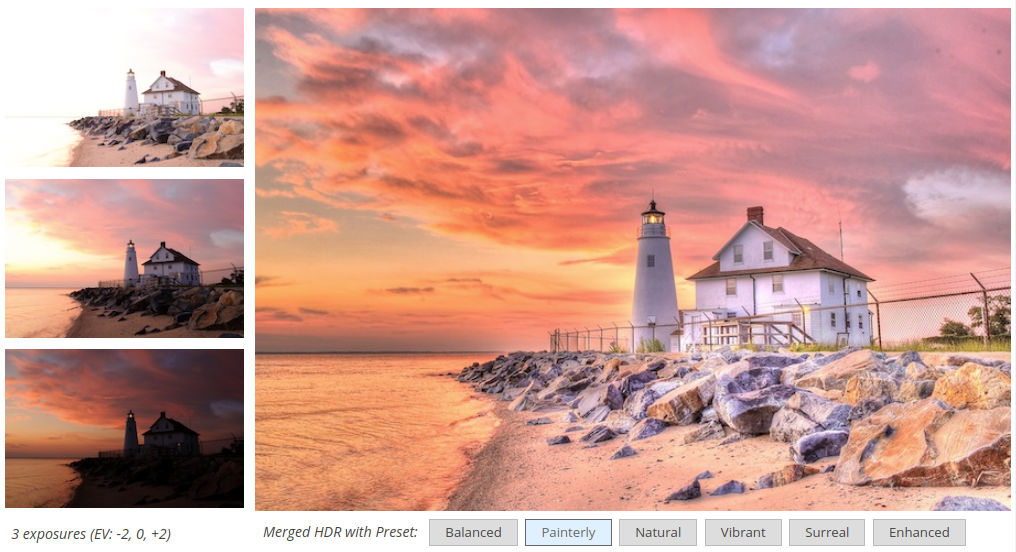
Creating gorgeous, well-exposed images has never been so easy with HDRsoft Photomatix.
Photomatix Pro, for example, gives you both a standalone program and a plugin for Lightroom to maximize its functionality.
The program also offers a wide range of settings, including one-click presets and batch editing to make quick work of your HDR creations.
Better still, the free trial never expires, so if you're good with the Photomatix logo appearing on your final images, you never have to pony up any money.
There are also versions for real estate photography, Linux, a plugin for Aperture, and more!
Get an HDRsoft Lifetime Free Trial
Corel PaintShop Pro 2018
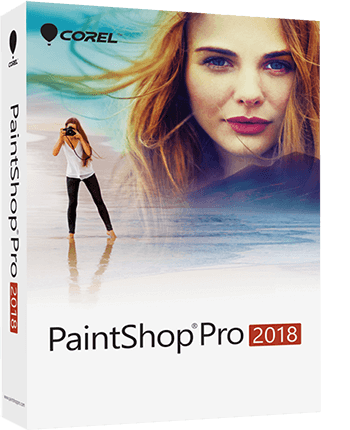
Yep, the photo editing choice of the 1990s is still going strong in 2018 with fresh updates and a 30-day free trial offer.
With tools that are similar to Photoshop, PaintShop Pro offers a good level of functionality for enhancing photos and completing graphic design work.
Perhaps even better, there's no subscriptions attached to the software, so it's a much more affordable option than the Creative Cloud memberships offered by Adobe.
Plus, you can really dive deep into PaintShop Pro 2018 with that massive 30-day free trial!
Get a Corel PaintShop Pro 2018 30-Day Free Trial
Corel Aftershot Pro 3 RAW Photo Editor
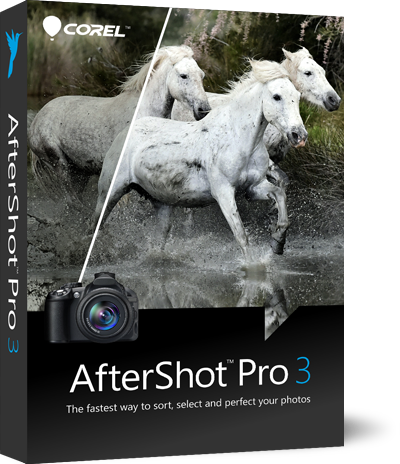
If you're looking for an editing suite to tackle RAW photo editing in large quantities, you might give Corel's Aftershot Pro 3 a look.
With all-new tools, image presets, and plugins, Aftershot Pro 3 is a powerful platform for extracting all the color, contrast, and drama that your RAW files hold.
And, like PaintShop Pro, there are no subscriptions to worry about.
Corel also claims that Aftershot Pro 3 is up to four times faster than Lightroom, so that in and of itself might be worth checking out the free 30-day trial!
Get a Corel Aftershot Pro 3 30-Day Free Trial
Luminar 2018

Skylum's Luminar 2018 is an award-winning editing suite for both PC and Mac.
Luminar offers an incredible array of tools, including 45 intelligent filters and 67 smart presets that help make editing photos a more streamlined and successful process.
And like Corel's products, you pay one time for access to Luminar and you're done - no ongoing memberships!
Luminar also works seamlessly with Lightroom and Photoshop, so you can easily switch between Adobe and Luminar for maximum photo-editing capabilities.
Get a Luminar 2018 14-Day Free Trial
Pixlr Pro
What sets Pixlr apart from other editing tools is that it's web-based.
And don't think that because it's web-based that it skimps on the suite of available tools and features...
Instead, Pixlr Pro offers tons of fonts, ready-to-use templates, and over 1 million stock photos, too, which you can browse during a seven-day free trial.
You can use layers, masks, brushes, curves, levels, and most of the other popular tools from the likes of Photoshop and Lightroom as well.
There is a free photo editor called Pixlr Editor, so if all you need is light editing tools, that's a great alternative (if you don't mind seeing ads as you work).
Get a Pixlr Pro 7-Day Free Trial
Affinity Photo

Hailed as a professional photo-editing suite, Affinity Photo might not get all the love that Photoshop and Lightroom enjoy, but it offers plenty of oomph for editing photos nonetheless.
In addition to having RAW editing capabilities and easy HDR tools, Affinity Photo also offers focus stacking, the ability to create panoramas, batch processing, .PSD processing, and even 360-degree photo editing.
You can clone, dodge, burn, liquefy, make lens corrections, and much, much more.
The 10-day free trial will give you plenty of time to explore all these tools, and more!
Get an Affinity Photo 10-Day Free Trial
ON1 Effects 2018

Yet another worthy free photography software trial is the 30-day freebie offered by ON1 for their Effects 2018 software.
ON1 Effects 2018 includes hundreds of tools, including presets and filters, textures, and borders that help you fine-tune your images to create the final product you want.
You can create HDR images, convert color images to black and white, crop, straighten, reduce noise, and more.
If you like Effects 2018 and buy the complete version, you'll get access to training videos, online classes, and top-notch customer service, too.
Get an ON1 Effects 2018 30-Day Free Trial
We Recommend
The Best Mirrorless Cameras for Video
 Image Credit: Momolelouch via iStock
Image Credit: Momolelouch via iStock
When getting into video production, there's a lot of factors to consider, not the least of which is the camera you'll use to shoot video.
We benefit from living in an age in which there are plenty of DSLRs and mirrorless cameras that have incredible video features. One only needs to look at the likes of the Nikon Z7 or the Canon EOS R for that.
So the question becomes, what are the best mirrorless cameras for video?
In this guide, I offer up my suggestions for three can't-miss cameras for your video work.
Editor's Tip: Frustrated with overly complex and expensive video-production software? See how easy it can be to create professional-looking videos.
Panasonic Lumix GH5

Essential Specs:
- Micro Four Thirds Sensor
- 20.3-megapixel resolution
- 3-inch tilting touchscreen LCD
- In-body image stabilization
- 4K video at 60fps
- V-Log L gamma profile
- MOV and MP4 video formats
- 150-minute recording limit
- Price: About $1,700 (body only)
The Panasonic Lumix GH5 is a Micro Four Thirds camera that is capable of 4K recording at 60fps and 1080p recording at a whopping 180fps.
What's more, the swivel screen on the GH5 is a great asset to have because it gives you the ability to frame up low-angle and high-angle shots without losing the ability to fully see the LCD to check composition and framing.
Panasonic has loaded this camera with professional video tools as well.
That includes waveform monitoring, focus peaking, and zebras. In-camera slow motion recording and playback is a nice touch too.

For serious shooters that want the ultimate in post-production possibilities, Panasonic offers a V-log profile that creates a flat look that allows you to add custom color touches to the footage that you shoot. The camera's 10-bit color profile also helps in that department.
Add to that two extra stops of dynamic range with V-log, which allows you to bring blown out highlights down and dark shadows up.
While the GH5 doesn't have the best low-light performance of the cameras on this list, the deep list of other top-shelf features makes this an ideal camera for videographers of all skill levels. See sample footage taken on a GH5 here.
Learn more about the Panasonic GH5
Learn More:
- How to Make the Move From Photography to Videography
- Why Videography is Important for Every Photographer
Sony Alpha a6500

Essential Specs:
- APS-C Sensor
- 24-megapixel resolution
- 3-inch tilting touchscreen LCD
- In-body image stabilization
- 4K video at 30fps
- S-log gamma profile
- MP4 and MPEG-4 video formats
- 29-minute recording limit
- Price: About $1,200 (body only)

What makes the Sony Alpha a6500 such a great camera for video work is that it has many of the same features as the higher-end Sony a7 series of full frame cameras. That includes 5-axis in-body image stabilization and S-log profiles.
The APS-C sensor has 24-megapixels, which makes it a great combination for photography and videography.
The impressive autofocus system - which sports 425 phase-detect points - also makes this a great hybrid camera for both still photography and videos.
The a6500 will shoot 4K video at up to 30fps while HD video at 1080p can be achieved at up to 120fps.

Something else to bear in mind about this camera is that it is very small and very light.
Measuring just 15.7 x 2.8 x 2.1 inches and weighing just 16 ounces, this is the smallest camera on our list.
But don't think that the small package means there aren't tons of features...
You get a 3-inch tilting touchscreen, an extended ISO range up to 51200, a weather-sealed body, and more!
Learn more about the Sony Alpha a6500
Editor's Tip: The gear you use to shoot video is only part of the equation. Learn how to produce beautiful videos without spending a ton of money.
FujiFilm X-T2

Essential Specs:
- APS-C Sensor
- 24.3-megapixel resolution
- 3-inch tilting touchscreen LCD
- 4K video at 30fps
- F-log gamma profile
- MP4 and MPEG-4 video formats
- 10-minute recording limit (30 minutes with optional battery grip)
- Price: About $1,100 (body only)
Like the Sony a6500, the FujiFilm X-T2 is an ideal camera for shooters that need excellent photo and video capabilities.
This camera shoots in 5K, giving you highly resolute videos with rich details. It also has dual SD card slots so you don't have to worry about SD card problems with a backup option.
The F-Log gamma profile on the X-T2 means a greater dynamic range in your video footage, and with Fuji's Film Emulsion Simulation and in-camera color processing features, you have much greater control over the reproduction of colors.

Like the Sony outlined earlier, this camera features an APS-C sensor, only this one is slightly higher resolution at 24.3-megapixels.
This little Fuji also has a 3-inch tilting touchscreen LCD, just like the other cameras on this list.
What this camera lacks, however, is in-camera stabilization. Paired with a native ISO range that goes to just 12800, this is the least capable camera on this list in terms of low-light performance.
However, this isn't to say that this is a poor camera. Quite the contrary! Instead, it's an excellent choice for beginner videographers that need a highly capable still camera as well.
Learn more about the FujiFilm X-T2
Learn More:
- Learn Beginner Videography Techniques in This Tutorial for Photographers
- Basic Composition Tips for Beginner Videographers
Final Thoughts
Creating gorgeous videos certainly depends on a lot more than the camera you use, but having a nice camera for videography sure doesn't hurt!
Something else to consider is the software you use to produce your videos.
Some, like Final Cut Pro, for example, are phenomenal programs with tons of features. The problem with programs like that tend to be both expensive and difficult to learn how to use.
Now, there are all kinds of budget-friendly video-making programs out there that allow you to create incredible videos.
I personally use Kizoa because it's an easy interface for me to use to create awesome videos, complete with a variety of texts, special effects, and transitions.

I often use the free Kizoa iOS app to make quick videos right on my phone, but I also use the online platform on my computer from time to time (as shown in the screenshot above). Either way, it's a painless process!
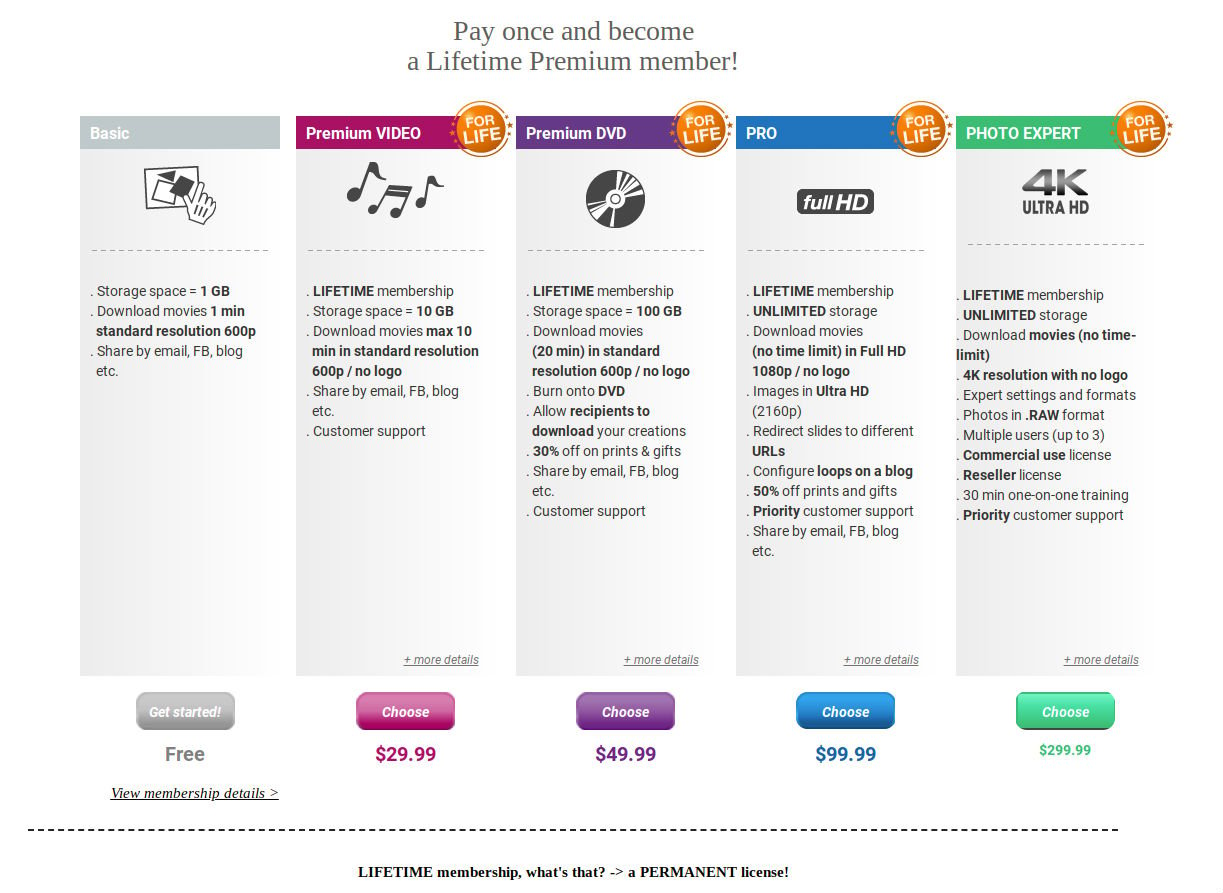
Perhaps the best of all was the price I paid for my lifetime Kizoa membership - just $30! So unlike Adobe products that require a yearly subscription fee, I have access to all of Kizoa's video editing tools for life.
I'm not saying that Kizoa or these cameras will turn you into Steven Spielberg, but having the right gear will definitely help you in your endeavor to create beautiful, professional-looking videos!
We Recommend
The Best of 2018
 Image Credit: 2e812ac3_768 via iStock
Image Credit: 2e812ac3_768 via iStock
It's hard to believe that 2018 is rapidly coming to a close.
All that's left is to enjoy the holidays, and then we'll be ready to ring in 2019!
But before all that, it's time to share some of the best photography companies that have shaped 2018 and are sure to shape the future of photography as well.
You've likely heard of some of these companies before. You might even have some of their products.
But others are newcomers to the photography world, and I couldn't be more excited to shine a light on them in this format.
Sirui
 Pictured above: Sirui SR-3204 Tripod. Image by Cecil Holmes.
Pictured above: Sirui SR-3204 Tripod. Image by Cecil Holmes.
I've been a big fan of Sirui for a long time and have had their W-2204 carbon fiber, waterproof tripod in my arsenal of gear for years and years.
I'll be honest - I wasn't sure how Sirui could make a tripod that was better than the W-2204, but earlier this year, they did just that when they released their SR-Series tripods.

Pictured above: Sirui SR-3004 Tripod.
The SR line - which includes the SR-3004, the SR-3203, and the SR-3204 - is purpose-built for professional photographers with a load capacity of 55 pounds and a maximum height of 80-inches with the optional two-stage center column attached.
Sirui integrated excellent twist-lock leg mechanisms that make extending and retracting the legs a total breeze. That means faster setup and teardown times so you miss less shots.

Pictured above: Sirui SR-3203 Tripod twist leg locks.
In addition, the SR-Series tripods have an integrated bubble level to keep your horizons straight, three-position leg angles for fast setup, a removable flat top plate for converting your tripod from photography to videography, and an integrated 1/4-inch socket on the spider for attaching accessories.
If that sounds like a lot of built-in swag, it is!
 Pictured above: Sirui SR-3204 Tripod with integrated bubble level.
Pictured above: Sirui SR-3204 Tripod with integrated bubble level.
These tripods are beautifully made, incredibly durable, highly functional, and backed by Sirui's name. That means it's a quality tripod that will last you for years and years to come.
It's that combination of innovation, commitment to quality, and top-notch tripod construction that landed Sirui on this best of the year list.
Kizoa

There’s no mistaking that video is becoming more and more integrated with still photography. One look at modern cameras and their 4K video capabilities is evidence of that fact.
That means that photographers need to start stepping up their videography game - and fast - lest they be left behind in a rapidly changing market.
With video being such an important part of photography in 2018, it makes sense to include one of the best video platforms around - Kizoa - on our list of the best of 2018.

While other video-making programs might have more name recognition, the combination of Kizoa’s features and price make them stand head and shoulders above the rest.
Over the last decade, Kizoa has developed a vast suite of tools that make it easy to create professional-looking videos.
From adding texts and music to transitions and special effects, Kizoa gives you everything you need. That includes professionally-designed pre-made video templates to get you going and editing tools for cropping, rotating, straightening, and more so you can create your vision perfectly..

And using Kizoa couldn’t be easier - use their cloud-based platform on your laptop or download the free Kizoa app to your iOS device for on-the-go video-making.
Sharing your work is equally as easy with Facebook and YouTube integration. You can email your creations, burn them to DVDs, and download your files as an MP4, AVI, MOV, MPEG2, or even a GIF.
It’s inexpensive as well. With prices starting at just $30 for a lifetime membership, it’s an affordable tool for any photographer seeking to expand their talents into the realm of video!
Photologo
Here’s the thing...
For years and years, I didn’t include a watermark, logo, or signature on my photos, even though I knew it made it easier for people to rip off my images.
But I had a good reason for my decision - watermarks just looked terrible.
Seriously, look at the image below and tell me that the signature on it isn’t completely distracting!

I guess I figured that I’d rather have better-looking photos that are easier to rip off than degrade the quality of my images with a really ugly signature.
But I’ve changed my mind about the use of signatures, watermarks, and such, and that’s thanks to a company called Photologo.
I came across these guys a while back, and to say that I’m impressed is a total understatement.
The premise is quite simple: Photologo creates sleek, beautiful, and bespoke signatures for photographers that add a touch of elegance to your images (while also identifying you as the hard-working photographer that created the shot!).
For less than $40, Photologo will create a handmade signature just for you. Yes - handmade! There’s no software involved in the design process; instead, your signature will be created by real, live human beings using their artistic skill to make you a one-of-a-kind signature.
Not bad, right?
As you can see in the image below, my signature looks awesome.

But it’s not just the looking awesome part that’s so impressive.
You also have to consider how important your signature is to your overall branding and marketing strategy.
Think about it - if you have a gorgeous signature on all your photos, you create a cohesive look. Not only that, but when you send your portfolio to clients or they view your website, you’ll make an even better first impression with the combination of your breathtaking photos and professionally-designed signature along with it.
And you can do with your signature what you wish, too, so include it on everything from your website to blog to your online images for a complete branding experience.
These guys work quickly, too. I had my signature in just two days.
So, from a branding standpoint, a marketing standpoint, an aesthetic standpoint, and a security standpoint, a personalized signature from Photologo can help you elevate your brand of photography. That’s why they’re included on our list of the Best of 2018!
Photomatix

Ask any photographer what the hardest part of photography is, and a healthy margin will say getting the exposure just right.
Whether you’re trying to capture the perfect light of a landscape at dusk or photographing the interior of a home, the challenge of getting highlights, shadows, and midtones in beautiful detail is very real.
That’s why HDR software Photomatix is such a valuable tool for photographers.

Photomatix Pro is the grandfather of HDR software, having pioneered HDR photo editing with the introduction of its first version in 2003.
The software has matured over the years, while keeping up innovating on the leading edge of HDR imaging technology. Its latest iteration, Photomatix Pro 6, includes selective ghost removal, 40 built-in presets, 70+ HDR settings, a brush tool, and batch processing, to name just a few features.
The software offers 6 HDR styles to appeal to all categories of photographers. You can choose from a selection of natural-looking presets when you just need subtle enhancements, but you also have access to a large range or creative presets when you are after artistic effects.
Photomatix Pro is particularly popular among landscape photographers who rely on it to create that "wow" effect, but it's also widely used by real estate photographers. With presets optimised to produce natural looking interior photos, Photomatix Pro has become a favorite tool for high-end real estate photography.
But don’t think that HDRsoft is a one-trick pony - if it were, we wouldn’t include it on our list of the best photography companies of 2018.
There are multiple products in the Photomatix family to meet the HDR needs of a wide range of photographers, whether casual, enthusiast, or professional.
For example, Photomatix Essentials is designed for people who are new to HDR photography. It's not only incredibly easy to use but also offers automatic ghost removal, automatic alignment for handheld photos, and four HDR styles for even further customizations. And all that is just $39.
Being among the best in the industry requires that companies demonstrate an innovative approach to product development, and a commitment to creating products that make photographers more successful. HDRsoft certainly ticks those boxes, and many more.
Holdfast
 Image Credit: Brandon Burk
Image Credit: Brandon Burk
Holdfast has been - and continues to be - one of the top brands in photography.
It makes sense, too, because seldom do you find people as dedicated to crafting the best products as Matt Swaggart and his Oklahoma-based team.
And I don’t just appreciate what Holdfast brings to the photography industry as a photography business owner myself. Instead, I appreciate their products as a long-term customer of theirs.
 Image Credit: Brandon Burk
Image Credit: Brandon Burk
My first experience with Holdfast was with their Roamographer camera bag.
The bag is truly a top-of-the-line carryall that helps you keep your gear organized and safe, while helping you be more comfortable doing it.
The Roamographer is impeccably designed, beautifully crafted using the finest materials, and it’s versatile, too.
Just remove the camera insert and you’ve got a gorgeous weekend bag with tons of space for all your clothes and other necessities for a fun few days away from home.
 Image Credit: Brandon Burk
Image Credit: Brandon Burk
Most recently, though, Holdfast has graced us with their MoneyMaker Solo camera strap.
I have one of these as well, and I can tell you firsthand that the quality and construction that I came to love all those years ago with my Roamographer bag is still there in full force.
In fact, the MoneyMaker Solo uses the same leathers and metal materials as its big brother, the MoneyMaker.
 Image Credit: Brandon Burk
Image Credit: Brandon Burk
But the Solo is designed for one-camera shooters, so it’s a much more streamlined version of the venerable MoneyMaker.
The large, contoured shoulder strap offers you a comfortable carrying experience while the integrated stabilizer strap helps keep the shoulder pad in place.
 Image Credit: Brandon Burk
Image Credit: Brandon Burk
The included Belt Anchor adds further stability to the MoneyMaker Solo by keeping your camera locked into place not matter if you’re walking, stooping, kneeling down, or something in between.
Just pull the release tab on the Belt Anchor, and your camera is free so you can get the shots you need. A quick one-handed action engages the Belt Anchor again to lock your camera back in place.
With the ability to add lens pouches or a cell phone pouch, the MoneyMaker Solo might be small, but it’s got all the features and functionalities you’d expect from a Holdfast product! This commitment to crafting fine products is just one of the many reasons why Holdfast is on our list of the best of the best for 2018.
Kirk Enterprise Solutions

Kirk Enterprise Solutions makes our list of the Best of 2018 for one big reason - they make impeccable photography accessories.
When so many companies cut corners and offer consumers cut-rate products, it's a breath of fresh air to encounter products that are well-designed, easy to use, do what they're supposed to, and offer durability for the long-term.
Kirk has a wide range of products, from tripod and monopod heads to quick release plates and lens plates to flash brackets and rails for macro photography.
They also make some really, really good L-brackets...

The beauty of an L-bracket like the BL-D850 shown above is that you can quickly and easily release, turn, and remount your camera for both vertical and horizontal shots without having to flip the tripod head on its side.
Not only is this a faster, easier way to do things, but it also means you can retain your shooting position.
The L-bracket fits on the base of the camera without interfering with access to the battery or I/O ports, which only aids in its ease of use and functionality.

What I appreciate about my Kirk L-bracket is that it has anti-twist flanges, an Arca-Type compatible dovetail mount, and it doesn't interfere with a tilting LCD.
There's lines on each access to help me ensure the sensor is centered, and the one-piece design means strength and durability.
I've used this L-bracket in all sorts of conditions, and it's always performed beautifully.
That's what it's all about - crafting dependable products that help you and I take better photos.
That's why Kirk Enterprise Solutions is on our list!
The Vest Guy

For nearly three decades, Salt Lake City-based company The Vest Guy has been making the best photography vests on the market.
Not only are their vests made in the USA, they’re also crafted to a military-grade level so they’re incredibly durable. They stand behind their products with a lifetime workmanship warranty which means you’ll have a vest that will serve you well for years and years to come.
Pictured above and below is the Colorado Vest - just one of many photography vest model options available.

Like The Vest Guy’s other vests, this rig was designed using hundreds of hours of professional photography experience in the field to ensure it’s of the utmost in functionality, durability, and comfort.
There’s an adjustable camera strap on the shoulder so you can keep your camera ready for those quick shots. There’s also cargo pockets on the lower part of the vest so your camera gear is right at your fingertips.

What sets this vest apart from others is the attention to detail regarding functionality.
For example, the dual cargo pockets have adjustable, removable interior dividers. You can use the cargo pocket to carry additional camera bodies or utilize the pockets dividers to carry multiple smaller lens.
This vest even has dedicated pockets for lens filters!
And with small zippered pockets on the front of the filter pockets, you have space to keep things like spare memory cards, batteries, and cleaning cloths easily accessible.

Add in the fact that these vests have adjustable straps to accommodate year-round shooting attire, D-rings for carrying a flashlight, bug repellant, or other supplies, a hydration sleeve, heavy-duty zippers, and a carrying handle for easy transport, it’s a recipe for a top-of-the-line photography vest bound to set you apart.
You can even customize the vest by adding padded shoulders, name tags, MOLLE pockets, and more.
If that level of craftsmanship and attention to detail doesn’t earn The Vest Guy a spot on our list of the Best of 2018, I don’t know what will!
DJI Mavic 2

DJI's new Mavic 2 drone is one of the company's best yet, and that's saying a lot given the heritage of DJI's drones over the years.
The Mavic 2 - which comes in the Pro and Zoom versions - is a technology-packed and innovative drone that is certainly worthy of inclusion on this list of the Best of 2018.
Let's start with the Mavic 2 Pro...
This bad boy has a one-inch 20MP sensor in its Hasselblad camera. The lens has an aperture range of f/2.8-f/11, so you have all sorts of wiggle room when it comes to depth of field in your photos and videos.

The Mavic 2 Zoom, meanwhile, offers a bit more zoom range - thus the name - thanks to its 24-48mm lens. If you need more reach to capture distant subjects, this is the Mavic 2 for you.
Both drones fly at up to 44 mph, have a maximum flight time of over 30 minutes, and have all the obstacle-avoiding mechanisms you need to keep your drone safe.
Likewise, both the Pro and the Zoom are capable of shooting 4K video at up to 100MB per second.
When it comes to the best gear for photographers, increasingly, drones are on that list. If you're ready to step up your drone photography game, you might consider one of these top-shelf drones.
PolarPro Filters

There's a lot to love about PolarPro filters, from their incredible lineup of filters for just about any kind of camera to their use of innovative techniques and materials that generate incredible products and superb results.
In fact, PolarPro crafts their Quartzline filters out of 99.9 percent fused quartz.
That means that these filters offer vastly improved optical clarity while also being more durable than traditional filters as well. What's not to like about that?
You can get these Quartzline filters in a variety of forms, too - UV, circular polarizer, neutral density - you name it! So no matter your need for filters for your camera, PolarPro has what you're looking for.

PolarPro doesn't just make filters for traditional cameras, either.
In fact, they make equally excellent filters for various DJI drones.
For example, their DJI Mavic Air Cinema Series Filter 3-Pack Vivid Collection gives drone pilots the capability of shooting beautiful cinematic videos with three different neutral density/polarizing filter combinations.
Their Shutter Collection for the DJI Mavic Air includes three neutral density filters that enable smooth video captures without changing the color profile of the footage that's taken.

But it isn't just the products themselves that earn PolarPro a spot on this list.
Instead, these guys have proven themselves to be dedicated to improving the industry with top-notch customer service, a lifetime warranty on their products, and a dedication to innovations that make taking great photos more likely.
In other words, PolarPro is at the top of their game so we can all be on the top of our game, too!
Synology DiskStation DS918+

There's only one network attached storage system on our list, and for good reason.
The Synology DiskStation DS918+ is loaded for bear with features that makes securely storing your image and video files a breeze.
With four bays for hard disk or SSD drives, you can have up to 48 TB of storage space. It's a scalable system, too, so you can get even more storage with an optional external drive bay that gets you a total of up to 108TB of data storage. That's a lot of photos and videos!
This rig offers fast encrypted and sequential file transfers, is perfectly suited for storing and sharing Ultra HD media files, and can transcode up to two channels of 4K video simultaneously.

The DS918+ has a small form factor, so you can set it on your desk and it won't take up much space.
It's got a simple, elegant look, too, with a matte black finish.
Inside, the DS918+ is powered by an Intel Celeron J3455 quad-core processor that runs at 1.5GHz and can turbo boost to 2.3GHz when needed.
It's easy to set up as well, with Synology's user-friendly Disk Station Manager OS that allows you to get things squared away by using a network-connected computer or tablet.
All told, from unboxing the DS918 to plugging in your drives to booting it up and accessing the Disk Station Manager OS, you'll be in it for about 15 minutes.
Security, tons of features and options, fast performance, ease of use, small form factor...this NAS has it all!
Learn more about the Synology DiskStation DS918+
Athos Insurance Services

In a market in which many insurance companies seem to have lost the capacity for putting the customer first,Athos Insurance Services breaks the mold.
Not only is Athos known for its mantra of making every customer feel like the only customer, but they also offer a wide-range of coverages to meet just about any need that a photographer might have.
Let’s just consider for a moment what Athos’ equipment policies cover…
Natural events like hail, floods, earthquakes, lightning, and windstorms are all covered. So too is accidental damage, damage from falling objects, damage from fire, smoke, or water, and damage that results from an explosion.

Beyond that, Athos’ equipment policy also offers coverage worldwide, including in transit or during shipping. Theft is covered, too, and replacement cost coverage is offered as well.
You can even get optional coverage for equipment that’s afloat or underwater!
In other words, if you’re looking for customizable and comprehensive insurance for your every need, Athos Insurance Services is who to call.
Athos’ founder, Katherine Wong, specialized for many years in equipment and production insurance options, and now she’s leading the charge in digital insurance solutions.
Athos provides quick and easy quotes, easy-to-purchase options, and quality covered to meet your needs, be that for equipment, home insurance, business liability, and various points in between.
It’s a true one-stop-shop for your insurance needs with an extensive online platform to deliver efficient services 24 hours a day, seven days a week. That’s why we recommend them so highly for photographers that need insurance coverage!
Learn more about Athos Insurance Services
SnapPro

Ask any professional photographer what the toughest part of their job is, and I'd bet a healthy number would say "finding new leads."
After all, without leads, it's hard to develop your business, let alone sustain it...
But that's where SnapPro comes in.
SnapPro is a photography directory purpose-built to not only help photographers get leads but also help people find high-quality photographers in their area.
In that regard, it truly is a system that proves beneficial for both sides.
So, SnapPro is basically a database that lists its member photographers across the U.S. and Canada. People that need a photographer just jump on SnapPro, enter their location and the type of photographer they need, and voila - a list of matching photographers is provided.
You can even compare photographers side-by-side, that way you can determine which one is best for you.
SnapPro will then connect clients to their chosen photographer to learn more, get pricing details, and so forth. It couldn't be easier to find a photographer!

But for photographers, having something like SnapPro is a Godsend because it connects you with people that need a photographer in your area.
When business slows down, just turn to SnapPro to find gigs to fill in your schedule.
You can even use SnapPro to find side gigs - working as a second shooter at a wedding, for example.
Maybe best of all is the fact that you can join SnapPro for free in just a few seconds.
Once you join up, you can create a profile, upload a video to introduce yourself, create an image gallery to show off your work, and even publish articles and photography tips to help establish your expertise.
It really is a one-stop solution for photographers that need leads to generate new business!
V-Flat

Creating gorgeous portraits is all about having control over the light.
And while perfecting your lighting setup goes a long way in giving you the precise light you need for dramatic and impactful images, having the ability to fine-tune and control the lighting will help you take your portraits a step further.
You can do that easily with the easy-to-use V-Flats from V-Flat World.

These V-Flats are just 40x40 inches when they’re folded up, and they’re super lightweight, so they are incredibly portable.
In fact, you can slide them into the back of your car and take them from home to the studio to location shoots and points in between without any fuss.
The setup couldn’t be easier, either. As you can see in the video below, it’s a simple matter of unfolding the V-Flat, connecting the Velcro hinges together, and you’re ready to rock.
The white side of the V-Flat is ideal for bouncing light back onto the subject from a strobe for softer, more even light. Likewise, you can use the white side to bounce natural light back onto the subject for the same effect.
The black side allows you to reduce bounced light, resulting in gorgeously dramatic photos with more shadow detail.

Perhaps best of all, you can add V-Flats to your kit without breaking the bank. A single V-Flat is less than $200. Buying a set of two saves you even more money with a price of just $379.
Whether you work in a home studio, on location, or outdoors, you can now have greater control over portrait lighting with these innovative V-Flats from one of the best photography companies of 2018 - V-Flat World.
Acratech

Over the years, Acratech has made a name for itself for crafting quality precision products from ball heads to L-brackets, quick-release clamps to panorama tripod heads.
But it isn't just the fact that they've designed simple, rugged, and effective gear that gets them on our Best of 2018 list...
Instead, in addition putting out quality, innovative products, I also love the fact that Acratech is a family-run business based in Pomona, California.
In fact, not only is the company based in Pomona, but every single Acratech product is proudly made there as well.

Acratech uses only the finest materials, which means you get a product that is of top-quality workmanship that makes your job getting the shot much, much easier.
Their special edition red GP Ball Head shown above is just one example of their incredible attention to detail and their drive to craft photography accessories that help you get better photos.
I own a GP Ball Head (an original black version as well as the special edition red version), and I can attest to the strength and durability of this thing - I don't leave the house without it.
If that doesn't demonstrate just how good Acratech's products are, I don't know what will!
If you're in the market for a ball head, get an Acratech GP Ball Head in black or contact the company directly to order a special edition red GP Ball Head.
CanvasHQ

I've been a customer of CanvasHQ for a while now, and they certainly don't disappoint.
On the one hand, CanvasHQ crafts the best canvases I've ever hung on my walls - and that's saying something because I've tested canvases from dozens of companies over the years.
These guys use only high-grade materials, which means your photos look like a million bucks on a canvas that won't fade, bubble, or crack. The frames are made of kiln-dried wood so they won't bend or buckle, either.
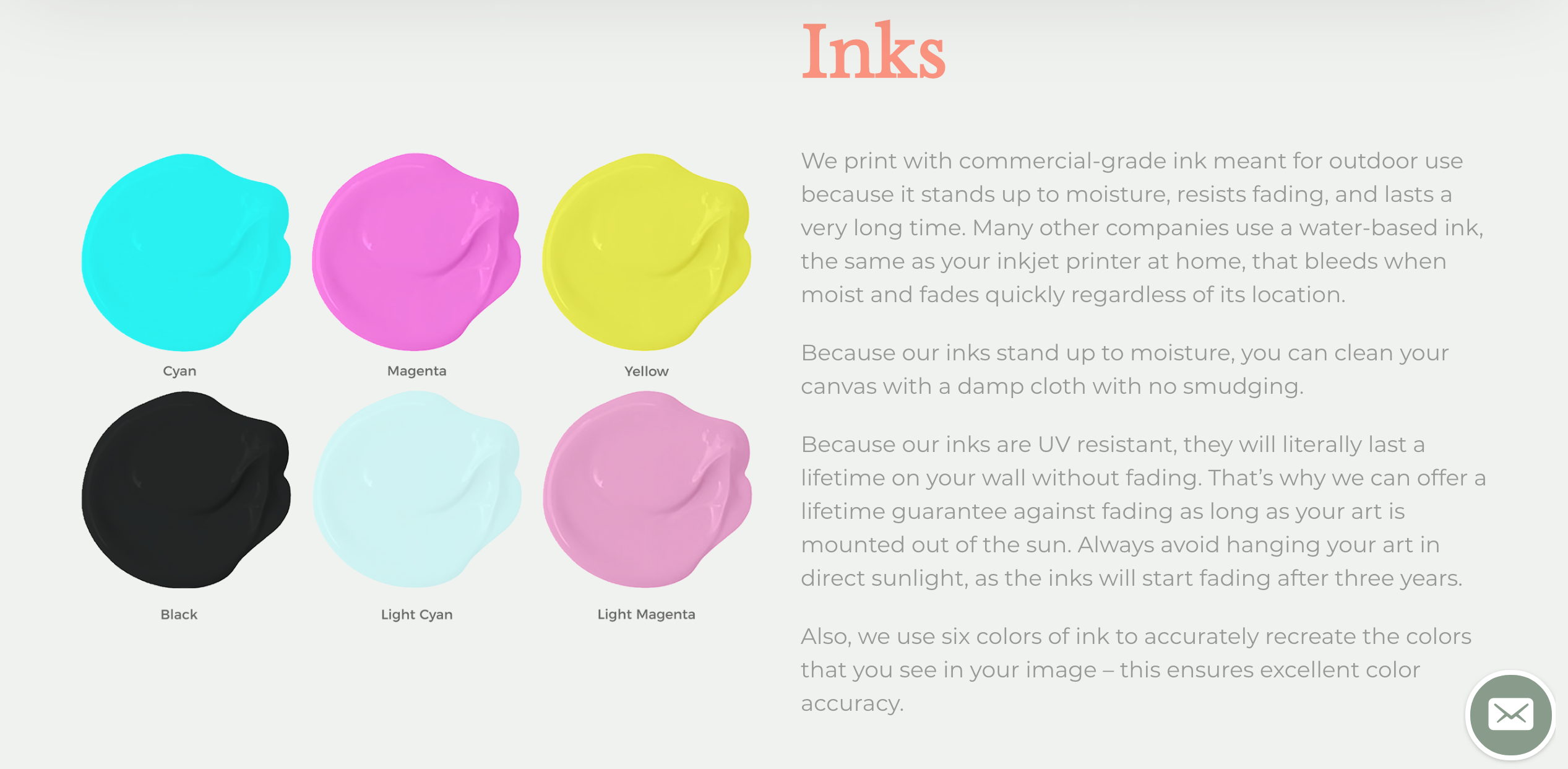
Aside from the quality of their canvases, CanvasHQ makes this list of the Best of 2018 because they have outstanding customer service.
They're a small outfit, so they treat you like an old friend rather than another order number that needs to be fulfilled.
If you have a question, they'll answer promptly. If you need help, they'll stay with you until the issue is resolved.
Speaking of issues, if there's a problem with your canvas, you can send it back within 30 days to get a refund, or CanvasHQ will ship a replacement to you.

On top of all that, the CanvasHQ folks work quickly.
No one wants to wait for weeks on end to get their canvas, so the turnaround time of 48 hours and quick shipping after that means you can get your canvas in a matter of days, not weeks.
It's this combination of fast service, customer care, and quality products that makes CanvasHQ one of our favorites for 2018.
Start making your CanvasHQ canvas today.
Xennec

Xennec is a new company on the PhotographyTalk radar, but despite that, they’re already being featured on our Best of 2018 list.
Why?
Well, that’s simple…
In hands-on testing, their camera bags have not only proven to be of impeccable build quality but their functionality is off the charts, too.

Take their “smallest” bag, the Messenger 13 shown above.
In it, I have my Nikon D850 with an L-bracket and a 14-24mm lens attached. I have a 24-70mm lens and a 70-200mm lens in the bag as well.
That’s a ton of gear in a messenger-style bag!

If you need to carry even more gear, Xennec’s DayPack 15 (shown above) and BackPack 15 (shown below) are monstrously large, with the former accommodating a camera with a lens attached, 3-4 additional lenses, camera accessories, a 15-inch laptop, and a 12-inch laptop. The latter ups the storage capacity even more with space for an additional 2-3 lenses.

What’s so great about these bags (aside from looking like a million bucks) is that they can carry all your gear and do so without feeling cumbersome.
The Messenger 13, for example, feels light on your shoulder even when loaded for bear, and you still feel as though you can move quickly and navigate through crowds, be that on a busy city street or a wedding reception or whatever else you might be photographing.

I’m a stickler for details, and Xennec certainly delivers on that front as well.
They’ve incorporated things like innovative magnetic closures on the Messenger 13 for easy access, Twiz-lock zipper pulls for improved security on the DayPack 15 and BackPack 15, and waterproof zippers to keep your gear dry.
If you look at the stitching on these bags, you can tell that time and effort was put into the construction, which means that the bag will look good and perform well for the long-term.

And that’s what’s so refreshing about Xennec - they have thoughtfully designed their products to be as functional as possible, dedicated themselves to high-quality construction, and developed innovative features like magnetic closures and hidden gear access panels that make using their bags easier while keeping your gear safer.
If that doesn’t land a company on a photography “best of the best” list, I don’t know what will!
Seriously, give Xennec a look and see what I mean about being the perfect blend of form, function, and price.
Argraph

One of the problems that many photographers face is figuring out what to do with all their old slides and negatives from decades ago.
Rather than letting them sit and rot in boxes in your attic, you can save them for perpetuity using Argraph's Pana-Vue Pana-Scan Portable Stand-Alone Combo Scanner.
What puts Argraph on this best of 2018 list is the fact that they have streamlined the process of turning analog memories into digital dreams.
This scanner is loaded for bear with features but it isn't complicated to use. That's a great combination!
Whether you've got photos, 35mm negatives, 110 or 126 Instamatic negatives, or 35mm slides, this scanner will digitize them all.

Argraph has developed anti-glare technology that allows the scanner to scan photos without even removing the photos from the album. That's a great feature for fragile, old photographs.
What's more, if you can remove photos from albums, the Pana-Vue scanner will scan up to 4x6 prints into 14-megapixel digital files.
Perhaps best of all, it takes just a moment to scan and you don't even need a computer. This is a standalone device that allows you to scan and share your photos via email and social media. You can print your images, too!
Plus, if you want to view the images you've scanned, Argraph has made it easy to hook the scanner up to a TV.
There’s simply not an easier way to digitize old photos than with Argraph’s Pana-Vue Combo Scanner!
SHUTTERbag

One of the factors I take into account when deciding what companies I think are the best of the year is how innovative the company is.
And in terms of innovation, SHUTTERbag is at the top of my list.
This company has been changing the face of photography for eight years now, particularly for female photographers.
That's because SHUTTERbag specializes in creating functional, durable, and affordable camera bags for women.
As shown above, there are a variety of models for just about any female photographer.
If you're a mom on the go, the Girls Day Out bag (shown top left, above) is ideal because it has three separate compartments - one for your photography gear and two zippered compartments for anything from your tablet to diapers for your kid.

The Journey bag shown above is actually in my wife's closet as we speak - I bought it for her earlier this year.
The bag is a tote-style bag made of genuine leather. It has a breathable cotton lining that snuggles your gear and protects it from scuffs and scratches.

The bag also has a detachable strap with a slip-resistant shoulder pad that makes for a comfortable carrying experience whether you use it as a shoulder bag or a sling bag across your body.
What I like about it is that I can have my wife carry my Nikon D850 with a 70-200mm lens attached while I chase our son around. It's a great setup!
Beyond the beauty and functionality of these bags, there's just simply an incredible selection to choose from. No matter what you need big or small, SHUTTERbag has the bag for you!
Meural

The Meural Canvas is one of my favorite photography products of all time.
I think it's easy to understand why, too...
For starters, it looks like a normal, everyday framed photo or piece of art. The difference, of course, is that it's digitized, so you can load whatever images you want on it, just like opening a playlist on Spotify.
But more than that, the digital images displayed on this thing look incredibly real.
That's thanks to Meural's TrueArt technology that recreates the images with lifelike detail.

On top of that, the Meural Canvas automatically adjusts its display to accommodate vertical or horizontal hanging.
It has an ambient light sensor to adjust its brightness to the level of the lighting in the room,and the frame is made of FSC-certified American hardwood.
All of that means that you have a gorgeous product and one that's sustainably resourced, too.
Perhaps best of all is that you can control what's displayed on the Meural Canvas via their website, a mobile app, or by using hand gestures. It's like living in 3018, not 2018!
Meural Canvases are truly impressive and something that has totally changed photography. That's why they're on our Best of 2018 list!
Excire
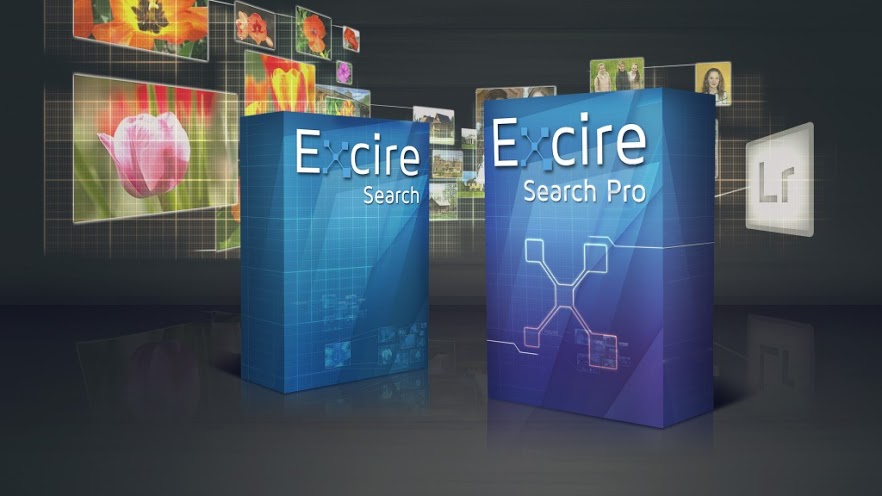
Excire is an up-and-coming company that I became familiar with this year, and I just have to sing its praises.
For me, there isn’t much that I hate doing more than manually tagging my photos in Lightroom. That’s why there are thousands and thousands of images in my Lightroom catalogs that aren’t tagged at all.
Until now…

What’s so great about Excire’s products - Excire Search and Excire Search Pro - is that they utilize artificial intelligence to tag your Lightroom photos for you.
Yeah...we’re living in the future, my friends!
Excire Search has 125 common keywords that can be used for tagging your images, so every shot you have of a mountain or a bike or a dog will be organized and easily identified.
Excire Search can obviously be used to search your images as well. Just use the plugin to find the images in your catalog that meet your criteria!

Even better, Excire Search Pro offers over 500 keywords for tagging, so you have even more capability to organize and search your photos.
It includes a keyword transfer function, too, which means you can use Excire Search Pro on your existing catalogs. That means no more hunting around for the images you need, even if you have an enormous Lightroom catalog of tens of thousands of images.

In addition to having a top-shelf, award-winning Lightroom plugin, the folks at Excire are dedicated to making a positive mark on the community. That’s why they take a small portion of the proceeds from Excire Search Pro sales and set it aside to fund non-profit organizations in the United States.
That fact alone is enough to land Excire on this list of the best of the best, but having an incredible Lightroom plugin that makes your life as a photographer SO much easier sure helps too!
National Photographic Adventures

National Photographic Adventures has been around for a good, long while, helmed by 40-year photography veteran Kevin Vandivier.
Kevin's award-winning photography, his down-home personality, and his commitment to helping others reach a higher level of success with their cameras are just a few reasons why his company is listed here as among the best of 2018.
I've had the pleasure of talking shop with Kevin on a number of occasions, and his love for photography is infectious.
He uses that passion to mentor his students to help them tell better stories with the photographs they take.

Each of Kevin's workshops includes one-on-one feedback, daily demonstrations of photography techniques, and shooting assignments that are designed to help each person grow as a photographer.
With locations all over the United States, these workshops give you a chance to learn and grow as a photographer in some of the most incredible places on earth - Grand Teton National Park, Glacier National Park, and Monument Valley among them.
Perhaps best of all, these adventures are limited to just seven people, so you're sure to get the most individual instruction possible.
No matter which adventure you choose, National Photographic Adventures is one of the best photography tour companies around!
Tripod Flags

One of the criteria I use to determine if a company is truly one of the best of the year is their ability to think outside the box and provide products that truly help photographers build better businesses.
Tripod Flags has certainly done that…
Tripod Flags looked at one of the most useful (and visible) parts of a photographer’s kit - your tripod - and found an ideal place for photography branding.
Think about it - whether you’re shooting a wedding, a corporate event, working for a charity event, or something in between, your tripod is often front-and-center. Tripod Flags takes advantage of that prime real estate and turns your tripod into a miniature billboard with a heavy-duty canvas cover where you can place your business name and contact information for all to see.

I often see wedding and event photographers wear shirts with their branding on them. And while that’s a good idea, it’s also expensive! Besides, when you’re holding your camera to your eye, who’s going to see your business name printed on your shirt?
Aside from being a great way to advertise your business, Tripod Flags also offer enhanced safety for your gear. The large, heavy-duty canvas cover is easy to see, so it can help guests avoid running into your gear as they enjoy themselves at the event.
In other words, a custom-fit Tripod Flag pulls double duty. It’s an ideal way to promote your brand while also offering safety for your gear and for guests.
What’s not to like about that?!
GDU

What impresses me the most about the GDU O2 drone is that you don't have to be a drone expert to fly this thing.
For beginner pilots, the GDU O2 is easy to use, highly portable, and its obstacle avoidance system helps keep it in the air and avoid crashes.
What's more, the vision positioning system gives the drone total flying stability whether you're piloting it indoors or out.

For more experienced pilots, the GDU O2 has a gesture recognition system for taking still images and videos, bust shooting mode for capturing action shots, slow-motion and time-lapse shooting modes, as well as a selfie mode.
On top of that, this drone has a three-axis stable video capture feature that enables beautifully smooth panning 4K videos.
GDU has incorporated multiple flight modes as well - fly in a circle around you, lift off like a rocket, or have the drone follow you around.
No matter which mode you're flying in, the drone has a return-to-home function so it will land in basically the same spot from which it took off.
Add in a smartphone app to control the drone, and you have the makings of one of the best photography products of 2018!
Vallerret Photography Gloves
I live in Southern California, so I don’t get many opportunities for winter photography - at least not the winter photography that involves the cold and snow.
But I grew up in upstate New York, so it’s not like I’m unfamiliar with how the cold can adversely affect your ability to take a great shot.
Back then, digital cameras didn’t exist, let alone all the awesome camera accessories we have today.
One thing I wish I would’ve had back then was a pair of Vallerret Photography Gloves. I have some now, so I guess that’s all that matters!
In a word, these gloves are amazing.
Specifically designed for photographers, these gloves not only keep your hands warm but they allow you to maintain the ability to interact with your gear.
For example, their IPSOOT glove (shown above and below) has FlipTech finger caps that allow you to change camera settings and press buttons with your finger without having to remove the glove. The caps are even magnetic, so when they’re open, they stay out of your way.
On top of that, the glove has an ergonomic fit that ensures it contours to your hand and doesn’t get in the way of camera control.
The palm of the IPSOOT glove has a non-slip covering, too, that way you can more easily grip your camera, even in the coldest of conditions.
Speaking of cold…
Vallerret offers varying warmth levels for their gloves, so whether you’re in mild winter conditions, deep winter conditions, or somewhere in between, there’s a glove for you.
The selection of gloves that Vallerret offers is pretty incredible, too.
If you don’t need the deep winter warmth of the IPSOOT glove, perhaps the Markhof Pro 2.0 glove (shown above and below) - which is designed for mid winter conditions and everyday use - is for you.
The Markhof Pro 2.0 has many of the same innovative features as the IPSOOT - the Merino wool inner lining, the FlipTech finger caps, and the non-slip grip, among them. Both models even have a handy zippered pouch to keep a spare memory card handy.
If it isn’t obvious, Vallerret has thought of everything!
They’ve got an extensive line of gloves, gloves for all types of wintery weather, gloves with innovative features that make photography easier to tackle in the winter, and these gloves look really, really good, too.
Beyond that, these gloves have proven their mettle in the harshest winter conditions in Alaska, Canada, Norway, and other countries that really test a photographer’s abilities - and the ability of their gear.
It’s the combination of superb quality, tried-and-true real-world testing, and must-have features in a beautifully crafted package that got Vallerret on our Best of 2018 list!
Strabo Photo Tour Collection
 Frank Lavelle
Frank Lavelle
Since 2003, Strabo Photo Tour Collection has been leading enriching photography tours around the world that are designed by and for photographers. That's why they are the best of the best for 2018.
Strabo offers an incredible array of workshops and tours - more than 40, in fact - that take you to beautiful and enriching destinations the world over.
No matter if you love landscapes or architecture, portraits or wildlife, there is something for you!
In fact, if you're ready to get adventuring, you can head to Morocco - a land of breathtaking landscapes, friendly people, and tons of history - to build your photography skills in 2019.
 Ron Rosenstock
Ron Rosenstock
If Iceland is more your style, Strabo Photo Tours can accommodate you.
Join their yearly tours of this land of fire and ice and explore black sand beaches, beautiful glaciers, volcanic landscapes, and more.
Of course, there are many, many more locations to visit, including throughout Asia and the Pacific, Europe, Latin America, the Caribbean, and North America as well.
Truly, Strabo has an amazing lineup of workshops, each of which is taught by a veteran photographer with years and years of practical experience.
That's what happens when you build a solid reputation as being a premier photo tour provider!
We Recommend
Top 10 Gifts for Photographers Under $50 - 2018 Edition
 Image Credit: Handemandaci via iStock
Image Credit: Handemandaci via iStock
If you think photography is an expensive endeavor, you aren't wrong.
I mean, you can easily drop a few thousand dollars on a camera body before you even get to lenses, tripods, camera bags, and other accessories.
But that doesn't mean that there aren't plenty of excellent gift ideas for photographers that won't break the bank.
Below, I've outlined some of my favorite budget-friendly photography gear for your consideration for this year's holiday shopping season.
Lensfinder

Let’s face it - photography gear can be expensive. Really expensive.
That’s a problem year-round, but when you’re holiday shopping and have tons of gifts to buy, it’s even more difficult to justify getting your loved one the $1,000 lens that they really want.
Fortunately, Lensfinder can help in more ways than one.
On the one hand, you can find great deals on pre-owned camera lenses at Lensfinder.
That means that you can get a truly top-notch lens for the photographer in your life but do so without busting your budget. It’s a win-win!
On the other hand, if you have some old lenses that you don’t use anymore, you can list them for sale on Lensfinder. When the lens sells, you can use it for holiday spending money for the photographer in your life.
 Image Credit: xxmmxx via iStock
Image Credit: xxmmxx via iStock
The best part? You can list your lenses for sale for free.
There’s only a transaction fee (just 3.99%) when the lens sells (with a maximum fee of $500). If your lens doesn’t sell, there’s no charge at all!
And for peace of mind, the Lensfinder platform has advanced fraud filtering for both buyers and sellers as well as mediation services in the event that there’s a problem.
Payments are made and received via PayPal, so you can rest easy knowing that the transaction is safe and secure.
In other words, Lensfinder is the ideal solution for your holiday shopping needs. Either use it to find a loved one a killer lens or use it to sell old gear to pad your pockets for holiday spending!
Kizoa Online Movie and Video Maker

An under-the-radar gift you should consider for the photographer on your holiday shopping list is Kizoa, an online movie and video maker that can help any photographer create breathtaking, high-quality videos with excellent production value.
If you’re wondering why a photographer might want to create videos, the answer is simple…
As camera manufacturers have increasingly added more capable video tools to their cameras, it’s easier now than ever before for photographers to take video. And not just any video either, even entry-level and mid-range DSLRs and mirrorless cameras now offer 4K video recording.
But simply taking videos is a lot different than creating beautiful movies. That’s where Kizoa comes in.

With Kizoa, you get an online video maker that offers a vast library of ready-to-use templates, music, text, special effects, transitions and more. Effortlessly assemble a movie in a matter of minutes with intuitive photo and video editing tools for rotating, straightening and cropping in just a few clicks.
Once you’re done with the video, you can quickly and easily share it on Facebook or YouTube, send it to friends and family via email, burn it to a DVD, or download it as a video file in multiple formats including MP4, AVI, MOV, MPEG2, and even GIF.

Aside from comprehensive editing tools, Kizoa also works as a secure online cloud storage solution for virtually any photo and video file type including RAW images.
With an array of advanced features to choose from, Kizoa offers different levels of Premium memberships tailored to your photography needs. Starting at only $30 dollars for a lifetime, every membership is a one-time payment that will never have to be renewed again.
That’s a ton of benefits for photographers that are looking to expand the footprint of their business by offering additional services. With Kizoa, a photographer can provide professional-looking videos to their clients quickly, easily, and without much overhead.
Oh, by the way, Kizoa even has a free iOS app that makes it even more functional for photographers that want to get into videography.
That makes Kizoa an ideal gift this holiday season for the photographer on your list!
CanvasHQ 8x12 Canvas Print

An 8x12 canvas print is just big enough to have impact on a wall but not so big that you spend your entire holiday shopping budget on one item.
These prints make ideal gifts for photographers (and anyone else on your list) because they're ideal for all kinds of photos. Get a print of a family portrait, the family pet, a landscape, or anything in between.
CanvasHQ offers a number of different 8x12 options with varying frame depths and finishes to get a custom look.
No matter what the options you select, you can rest assured that the print you get will have beautiful colors, gorgeous contrast, and be made to last for generations.
Giving art - especially personalized art - is a great gift idea for photographers. See what CanvasHQ can do for you!
Learn more about CanvasHQ 8x12 Prints.
Sew Trendy Newborn Mesh Wrap
 Belly Beautiful Photography
Belly Beautiful Photography
Sew Trendy Fashion & Accessories has built a reputation for crafting some of the finest newborn and maternity clothing, props, and accessories in the industry.
That being the case, if you have a photographer on your list that specializes in newborn photography, an ideal gift idea for them is a Newborn Mesh Wrap from Sew Trendy.
Created with a soft, high-quality mesh fabric, this set is a studio essential for any newborn photographer and is a Sew Trendy exclusive.
The mesh is both soft and stretchy, making it a perfect accessory for wrapping a newborn. It can be used as a base layer or layered with other fabrics.
The photographer on your list can even match this newborn set to Mama's gown to create an even more beautiful studio experience for mom and baby!
Learn more about the Sew Trendy Newborn Mesh Wrap
Drone World DJI Mavic Sling Bag

Drones are becoming the go-to photography device for a lot of folks, which is why a bag to carry their drone and accessories is such a great gift idea for photographers.
Drone World has developed a sling bag system to carry a number of DJI products, including the Mavic Air, Mavic Pro, Mavic Pro Platinum, and the Spark.
The bag offers a lightning-fast deployment system so your favorite photographer can get their drone out and into the sky in a flash.
The bag can be rotated to the front, the side-access can be unzipped, and the drone can be taken out and launched.
The bag has fully adjustable padded dividers and an all-weather cover to keep things dry, too.
Not bad for under $50, right?!
Learn more about the Drone World DJI Mavic Backpack
HDRsoft Photomatix Essentials
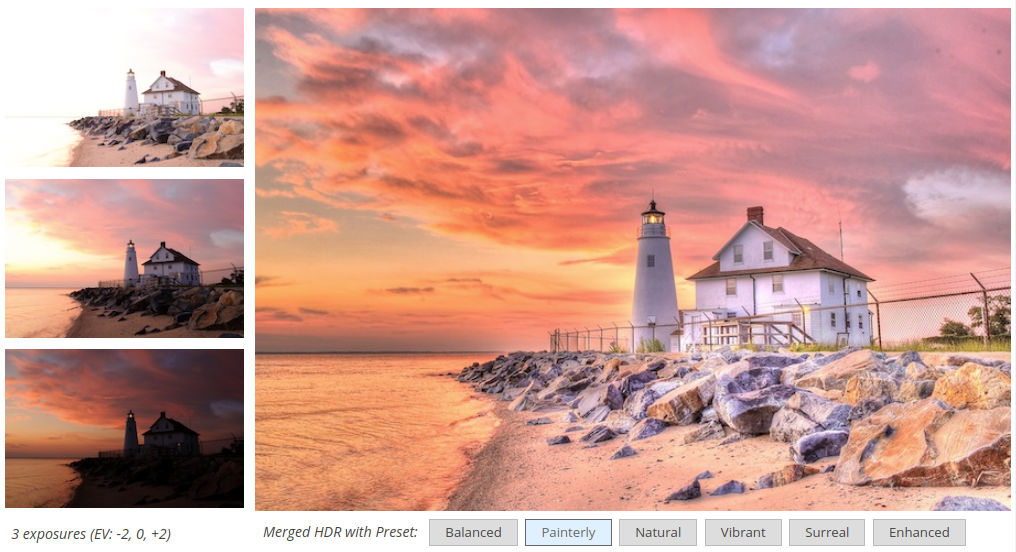
One of the most difficult things to master in photography is exposure.
Oftentimes, the highlights in a photo are too bright or the shadows are too dark.
But HDR - high dynamic range - photography takes care of that by combining multiple exposures into one photo, that way photographers have a well-exposed image throughout.
Photomatix Essentials by HDRsoft is an easy-to-use program that allows photographers to easily create HDR photos, even from source images taken when the camera is handheld.
The program has automatic ghost removal as well as 33 HDR settings and 30 built-in presets for perfecting HDR images.
There's even four HDR styles for further customizations.
Creating beautiful, well-exposed images has never been easier!
Learn more about HDRsoft Photomatix Essentials
Sirui Tabletop Tripod Kit

With the addition of powerful cameras, lenses, apps, and other features on smartphones that make them excellent cameras, it only makes sense that more and more photographers are using their phones as one of their primary camera systems.
That being the case, they need a compact, easy-to-use tripod to stabilize their smartphone for picture-taking.
The Sirui Tabletop Tripod Kit is a perfect complement for smartphone photography.
It includes a 3-stage folding tripod, a mobile phone clamp, a multi-function mini clamp ball head, and a Bluetooth shutter release.
The tripod can even be extended for use as a selfie stick!
Help the photographer on your list expand their creative abilities with their smartphone camera by hooking them up with a top-notch tabletop tripod.
Learn more about the Sirui Tabletop Tripod Kit
The Most Comfortable Camera Strap Available

There is no doubt about it…scarves make the most comfortable camera straps!
For the photographer on your holiday list that wants something functional and fashionable, consider giving them the gift of a Capturing Couture Scarf Camera Strap.
On the functional side, these beautiful and unique camera straps, like the Sammie|Allie Model shown above, have all the strength and adjustability of any strap out there. With high-quality knit fabrics and strength-tested connector webbing, this strap can go from over-the-shoulder to across the body with no problem with a 35” to 53” variable length strap.
On the comfort side, the knit/cotton blend fabric is super soft to the touch and gives any outfit a trendy, updated look.
Exclusive to Capturing Couture is the added hidden pocket for your phone, lens cap, spare memory card and more! This patent-pending design won’t be found anywhere else.
No matter whether it’s hot or cold, whether it’s needed for a big or small camera, or whether the photographer on your list is a pro or an amateur, this strap is an easy choice to make. The hardest part is picking out a color!
Learn more about Capturing Couture Scarf Camera Straps
Freehands Photography Gloves

Just over a decade ago, New York City-based designer Josh Rubin realized that he needed to design gloves that provided more functionality than what he could find in traditional gloves.
His epiphany moment?
Answering his iPhone with his nose.
Josh didn’t want to take off his gloves, nor did he want to continue answering the phone with his nose. So, while at dinner one night with his father, Stanley Rubin - who is a glove maker, no less - the idea for the Freehands gloves was born.
Fast-forward to 2018, and Freehands is going strong with the third generation of family glove makers responsible for crafting gloves that are comfortable, aesthetically pleasing, and functional.
Though Freehands has tons of different gloves and has a world-recognized brand, I've outlined just a few of my favorite models below, each of which costs less than $50:
Stretch Glove (Mens and Womens)

The windproof/waterproof barrier on the back of the glove and the full Thinsulate lining will keep your hands warm and dry while the finger cap edges are reinforced for long-lasting durability.
These gloves have a palm patch for added security when holding your phone or camera while the finger caps on the index fingers and thumbs are magnetically secured to ensure easy calling, texting, or operating your camera.
Fleece Glove (Mens and Womens)

If you or someone on your list needs an unlined fleece gloves for cool days, the Fleece glove is an ideal choice.
The full digital grip on the palm helps you keep a grip on your phone or camera while the improved finger flap overlap keeps cold air out when your fingers are covered.
There's a handy elastic wrist cinch and plastic hook to keep the gloves together, too.
Soft Shell Photography Gloves (Mens)

Designed specifically for photographers, this soft shell glove not only has the flip back caps on the index fingers and thumbs, but there's also an integrated zipper pocket on the back of the left hand that's a perfect spot for carrying a spare memory card.
Like Freehands' other gloves, this soft shell model offers superb warmth, performance, and durability. By customer request this style has a thin lining to cover the exposed finger or thumb when the cap is pulled back.
Finger Mitten (Mens)

What your favorite photographer will appreciate most about these mittens is that they provide the warmth of a mitten while also having the functionality of an index finger and thumb.
Both the index finger and thumbs have flip back caps that are magnetized to keep them out of the way.
And with a Velcro-closure pocket on the back of the hand for a memory card or hand warmer, these mittens are ideal for photographers that have to work in chilly conditions!
Soft Shell Ski/Snowboard Glove (Mens)
The photographer on your holiday shopping list needs to unwind from time to time, and for those that ski or snowboard, the Freehands Soft Shell Ski/Snowboard Glove is a great gift.
It's got a soft shell outer layer, a soft velour lining, and a digital grip palm.
Add to that a storage pocket over the knuckles, an adjustable web strap, a cord lock, suede thumb, and water-repellent/breathable construction, and you have the makings of one heck of a cold-weather glove!
PhotographyTalk members can use the 20% off coupon code "PHOTOGRAPHYTALK" through 12/1/2019 at freehands.com
PhotoLogo

There are two things that many photographers worry about when they post their images online.
First, photographers have to be concerned about someone stealing their photos and passing them off as their own. It’s an unfortunate byproduct of the world we live in.
Second, photographers (myself included) worry about using signatures, logos, or watermarks on images because if they aren’t done well, they detract from the quality of the image, as shown below.

So, if you’ve got a photographer on your holiday shopping list, you might consider giving them a gift that addresses both of these issues. That gift is PhotoLogo.
For under $40, you can give your favorite photographer a custom-designed, handmade signature made by real humans that they can use to watermark all of their images.
It’s easy as pie, too. Just direct your loved one to PhotoLogo’s website where they can choose from a wide variety of samples to customize the look of their signature. In as little as 48 hours, they’ll receive a proof of the signature. If something’s off, a free revision is included, that way they get the exact signature they want.

Over 80,000 photographers and counting can’t be wrong. I mean, check out my PhotoLogo above. Not bad, right?!
This holiday season, help the photographer in your life identify their photos in style and sign their work, just like artists have for hundreds of years. Get them a PhotoLogo!
We Recommend
Top 10 Gifts for Photographers Under $50 - 2019 Edition

photo byevgenyatamanenko via iStock
Sure, it’s only August, but before you know it, it’ll be December 24th, and you’ll have zero gifts for your favorite photographer.
Why not get a head start this year and scope out a few items that photographers will love?
This list runs the gamut of photography gadgets and accessories, all of which are under the $50 threshold.
See what you can find to impress the photographer on your holiday shopping list!
Gifts for Photographers Under $50: CanvasHQ Print

If you’re like me, sometimes finding the perfect gift for certain loved ones is a long, drawn-out process that causes tons of stress, and often you still don’t get something that totally blows them away.
I think a lot of photographers fall into this category. We have specific likes, and many of us already have most of what we want or need gear-wise, and what we don’t have is usually too expensive to put on a Christmas wish-list anyway.
But for all those hard-to-shop-for photographers on your 2019 holiday shopping list, I have the perfect solution - a canvas print.

Think about it…
A canvas print is a gift that keeps on giving.
Not only can you immortalize one of your favorite images from your favorite photographer, but you also give them a means to showcase their work in a format that’s drop-dead gorgeous.
I have tons of canvases in my home, the vast majority of which are from CanvasHQ.

Now, I know what you’re thinking - canvas is old school.
Sure, maybe it is, but I’m telling you that these canvas prints from CanvasHQ are mind-bogglingly beautiful. In fact, they go head-to-head with any metal or acrylic print I have in my home.
The attention to detail is just amazing, and the materials they use are top-of-the-line. We’re talking archival-grade canvas, commercial-grade inks that are water and UV resistant, and kiln-dried pine frames to keep everything straight and true.
I love the personality that the canvas texture gives my images. That’s true whether it’s a portrait of my son or a landscape photo.

I’d be remiss if I didn’t mention the customer service you get with CanvasHQ.
These guys are committed to getting it right, so if something doesn’t go as planned, you won’t be hung out to dry.
If you have questions, they’ll answer them. If you have a problem, they’ll fix it. If you need assistance with uploading your photo or even picking the best finishes for your canvas, they’ve got your back.
In the video above, I explain why I highly recommend a CanvasHQ canvas print as the ideal gift for the photographer on your holiday shopping list.
Start shopping for your favorite photographer today on CanvasHQ!
Gifts for Photographers Under $50: Holdfast Camera Leash Leather Wrist Strap

Not every photographer wants or needs a neck strap or camera harness, so why not give them the gift of a tough, useful, and gorgeous leather wrist strap?
The Camera Leash by Holdfast is impeccably made and comes in a variety of materials, including bridle leather, water buffalo leather, American bison leather, and python skin. There are also several colors available to suit your favorite photographer’s specific tastes.

This strap is multi-functional, too.
Use it to carry your keys and attach them to a belt loop. Secure a water bottle to your backpack. Use two of them together to carry a third camera on the Holdfast MoneyMaker harness. There’s few products under $50 with that much functionality!
Plus, these things look absolutely incredible with fine details that scream, “I’m handcrafted!”
It’s a photography gift that your favorite photographer is sure to love.
Learn more about the Holdfast Camera Leash
Gifts for Photographers Under $50: Excire Search

Give a gift this year that will make your favorite photographer’s life much, much easier by giving them Excire Search.
This software for Lightroom Classic CC has an AI-powered search engine that supercharges one’s ability to search Lightroom catalogs for photos.
In fact, it allows photographers to search for images by keyword (i.e., “dog,” or one of the other 124 keywords available) or by example, (i.e., by selecting a sample reference image of a boat from Excire’s library so it will find boat photos in the Lightroom catalog).
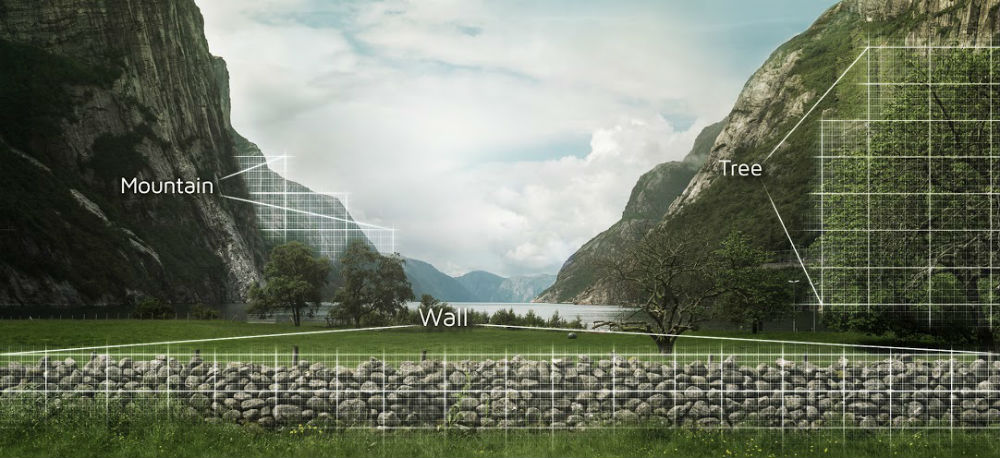
Additionally, Excire recognizes faces, so photographers can search for images of one, two, or multiple faces, for women or men, children or adults, and so forth.
In other words, Excire Search is the ultimate way to organize and search Lightroom catalogs. That means less time searching for the desired photos and more time actually editing them or taking new photos. What photographer wouldn’t like that?!
Learn more about Excire Search
Gifts for Photographers Under $50: Kenko Nyumon Slim Circular Polarizing Filter

If the photographer on your list primarily takes landscape photos, an ideal gift for them is a high-quality circular polarizing filter.
The great thing about polarizing filters is that they can impact a photograph in many ways:
- They reduce glare off of water and other non-metallic surfaces like wet rocks or plants
- They minimize atmospheric haze so far-off features of the landscape appear more clear and crisp
- They boost the contrast of the sky with a deeper blue atmosphere and whiter clouds

But not all polarizing filters are made alike…
Kenko Nyumon filters are the #1 selling polarizer in Japan because they are crafted of precision optical glass. That means you get optimum performance and control without busting your budget.
Additionally, this filter has a slim mounting ring to prevent vignetting and it has a multi-layer coating that repels dust, water, and fingerprints. What’s not to like about that?!
Learn more about the Kenko Nyumon Circular Polarizing Filter
Gifts for Photographers Under $50: HandlePod 3-Axis Action Cam Mount

Does the photographer on your shopping list like to go out and adventure with their GoPro or other action cam?
I have the ideal gift idea for them - the HandlePod 3-Axis Action Cam Mount.

This ingenious gadget is a comfortable grip for shooting handheld video as well as a handy tabletop stand (or a stand for any horizontal surface for that matter).
Furthermore, it has an integrated elastic cord so you can lash it to stationary objects (i.e., a lamp post) for super steady hands-free recording.
The mount has 360-degree movement so you can capture smooth video and easily position it for the ideal still image as well.

When used as a tabletop stand or lashed to a vertical surface, its four rubber feet keep it in place for anti-slip performance.
Perhaps best of all, it weighs just 4 ounces and fits in your pocket, so your favorite photographer can always have a stabilizing mount with them for their GoPro activities.
Learn more about the HandlePod 3-Axis Action Cam Mount
Gifts for Photographers Under $50: Kenko Puro UV MC Protector Filter

One of the biggest threats to a photographer’s lens is scratches. Add to that dust, smudges, and environmental contaminants, and you have a bevy of things that can negatively impact the front glass element of a lens.
That’s where the Kenko Puro UV MC Protector comes in…
Offered in sizes that range from 37 to 82mm, this UV Protection filter is made of precision optical glass.

That means that not only does it shield the lens glass from damage, but it does so without negatively impacting the lens’s performance or sharpness.
Better still, the Asahi optical glass has a 16-layer multi-coating that repels dust, water, and smudges while increasing light transmission into the lens.
These filters are easy to clean and have a slim mounting ring so they won’t cause vignetting on wide-angle lenses either!
Learn more about the Kenko Puro UV MC Protector Filter
Gifts for Photographers Under $50: Aputure AmaranAL-M9 Pocket-Sized Light

As the name suggests, this little light is perfectly pocket-sized so the photographer on your list can always have clean, daylight-balanced light for photos and videos.
It has nine high-efficiency SMD bulbs that are capable of 900 lux of light, which is more than enough to act as a close-up fill light. It has 9-step adjustable brightness to tailor the intensity of the light to the specific shot too.

From portraits to macro to video work, this little light offers excellent versatility with a TLCI rating of 95+.
And with an ultra-thin design and a weight of just 4.9 ounces, this light can go anywhere!
Learn more about the Aputure Amaran AL-M9 Pocket-Sized Light
Gifts for Photographers Under $50: Kizoa Online Movie and Video Maker

Since videography is becoming more and more popular with photographers, why not enable your favorite photographer to create high production value movies?
They can do that with Kizoa, an online movie and video maker that makes creating beautiful videos a simple task.
In fact, Kizoa has a vast library of ready-to-use templates so the process of creating a movie is made quick and easy.
What’s more, it offers a library of music, special effects, transitions, texts, and more. It literally takes just minutes to create a video that looks like it took weeks to put together!
Once you’re done with the video, you can quickly and easily share it on Facebook or YouTube, send it to friends and family via email, burn it to a DVD, or download it as a video file in multiple formats including MP4, AVI, MOV, MPEG2, and even GIF.
Gifts for Photographers Under $50: HDRsoft Photomatix Essentials
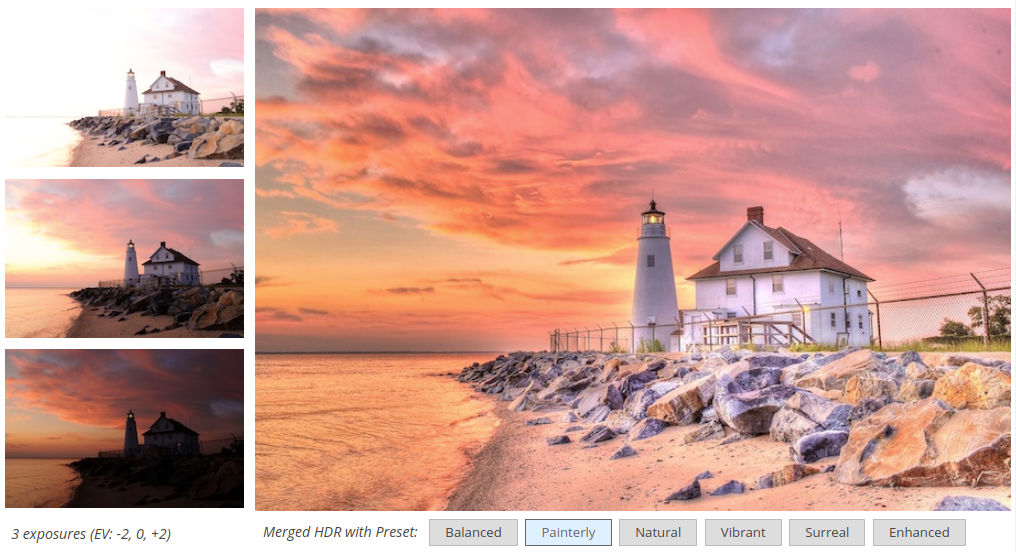
Ask any photographer, and they’ll probably tell you that the toughest part of photography to master is exposure.
All too often, you get photos that have highlights that are too bright or shadows that are much too dark.
But by using the power of HDR photography - high dynamic range - photographers can combine multiple exposures into a single shot, thereby getting a well-exposed image throughout.
Photomatix Essentials by HDRsoft makes that process super easy with dozens of HDR settings and presets for getting the perfect HDR photo.
HDRsoft has even incorporated multiple HDR styles to give photographers further control over how their HDR images look. Truly, creating eye-catching photos has never been easier!
Learn more about HDRsoft Photomatix Essentials
Gifts for Photographers Under $50: Ikan Stratus 15mm Static Lens Support

If the photographer on your list has a bunch of accessories for their camera, an Ikan Stratus Cage is all but a must.
And to make the Stratus cage even more functional, you can give the gift of a 15mm static lens support this holiday season.
The support attaches to the non-rotating part of a lens and helps support its weight.

With 7/8-inches of vertical leeway, this gadget can support a lens in a number of positions.
It's easy to use, too - one of the 15mm rod mounts is open and angled, so it can be slid onto the rods from above or from the front.
And at $34.99, it's a bargain gift as well!
Learn more about the Ikan Stratus 15mm Static Lens Support
We Recommend
Top 12 Last-Minute Gifts for Photographers

If you’re like me, despite all your best efforts, you still find yourself scrambling to find gifts for people on your holiday list at the last-minute.
And if you have photographers on your shopping list, the task of getting them the perfect gift can be even more difficult and stressful because photographers can be a picky bunch to buy for.
But don’t worry…
I’ve got a pretty darn good list of incredible photography gifts that will put a smile on any photographers face!
Click Props Backdrops

One thing I can’t stand is an ugly portrait backdrop. Another thing I can’t stand are backdrops that are flimsy, hard to clean, or simply don’t hang well.
And I’m not alone…
Sure, the background of a portrait isn’t the star of the show, but that doesn’t mean that photographers want to make-do with sub-optimal backdrops.
That’s where Click Props Backdrops comes in…

Click Props Backdrops has dedicated themselves to creating not just a HUGE collection of backdrops, floorgrounds, and combo sets, but they’ve also managed to create products that tick all the boxes when it comes to beauty, quality, ease of use, care, and price.
Consider this - these backdrops are made of heavy-duty vinyl so you get the ultimate in durability and performance over the long-term. But they’re also ultra lightweight, so the photographer on your list can literally set up the backdrop by themselves in a matter of seconds.
The backdrops have a series of reinforced grommets for easy hanging, or if your favorite photographer prefers, these backdrops can be custom-ordered without grommets and used with a roller system for even faster, easier setup.

And no one wants to use backdrops that they have to worry about getting dirty. That’s why Click Props Backdrops makes their products out of 550gsm vinyl that’s durable and easy to clean. Just wipe it down and it’s ready to go!
On top of that, Click Props Backdrops has an enormous selection of products. We’re talking hundreds of different colors and styles that will fit any photographer’s aesthetic!
Plus, these backdrops are reasonably priced, so you can fulfill the wishes of the photographer on your holiday shopping list without breaking the bank.
What’s not to like about that?!
Learn more about Click Props Backdrops
Nikon AF-S NIKKOR 28-300mm f3.5-5.6G ED VR Lens from Mike's Camera

If you have a Nikon shooter on your holiday shopping list, an ideal gift for them is the Nikon AF-S Nikkor 28-300mm f/3.5-5.6G ED VR lens.
Why is it an ideal gift?
That's easy...it's incredibly versatile.
From wide-angle to telephoto, this lens does it all! It has a 10.7x zoom range, a close focus range of just 18 inches (at any focal length!), and VR II image stabilization that gives photographers up to 4 shutter speeds of leeway when shooting handheld.
All that translates into this being a powerhouse lens that will help your favorite photographer take better, sharper photos and videos.
The lens is optimized for edge-to-edge sharpness with two extra-low dispersion elements that also offer superb color correction with minimal chromatic aberrations.
Likewise, the three aspherical lens elements eliminate coma and other aberrations, even when shooting at wide apertures.
This lens is one of the most versatile and reliable lenses that Nikon makes. That's why it's a perfect gift idea for the photographer in your life!
Learn more about the Nikon AF-S Nikkor 28-300mm f/3.5-5.6G ED VR lens
DJI Mavic 2 Pro/Mavic 2 Zoom

DJI has been at the forefront of drone innovation for years now, but they’ve taken it up another notch with their latest drones, the Mavic 2 Pro and Mavic 2 Zoom. That’s good news if you’re looking for an incredible, cutting-edge gift for the photographer on your holiday list.
Though these drones share the same heritage and the same name, they actually have very different purposes - and some interesting features that set them apart from one another.

In the case of the Mavic 2 Pro, it’s armed with a one-inch 20MP CMOS sensor that’s housed in a Hasselblad camera - the same camera that’s found in DJI’s Phantom 4 Pro. The lens opens to f/2.8 and closes down to f/11, giving photographers and videographers excellent range for manipulating depth of field and shooting in low-light situations.

The Mavic 2 Zoom is geared more towards photographers and videographers that need a little bit more range with their drone’s lens. That’s why it’s outfitted with a 24-48mm lens paired with a 1/2.3-inch sensor that creates 12MP images.
But just because the Mavic 2 Zoom has a smaller sensor doesn’t mean that its photos and videos are somehow low-quality. In fact, both the Mavic 2 Zoom and Mavic 2 Pro shoot 4K video at up to 100MB per second, and the Mavic 2 Zoom has a “super resolution mode” that allows photographers to stitch nine individual images together to create a single 48-megapixel behemoth.
Both drones can fly at a maximum speed of 44mph, have a maximum flight time of 31 minutes, and have DJI’s latest obstacle avoidance system that’s armed with 10 sensors.
In other words, DJI has stepped up its game and created two incredible, versatile drones that make ideal holiday gift ideas for photographers, videographers, and drone enthusiasts.
Learn more about the DJI Mavic 2 Pro and Mavic 2 Zoom
SnapPro

If you're shopping for a loved one that wants to start a photography business - or perhaps they already have and are struggling to find clients - SnapPro is a fantastic gift.
SnapPro is the best photography directory out there, and by gifting a membership to your favorite photographer, they'll be more likely to find clients (and more of them, too!).
This amazing photography directory is a database that lists its member photographers from all over the U.S. and Canada.
Consumers that need a photographer just head to SnapPro, enter their location and their specific needs (i.e., wedding photographer), and matching photographers are provided.
Users can then compare photographers side-by-side, and when they've chosen one, SnapPro connects the consumer to their chosen photographer. Easy, right?!

For the photographer on your holiday shopping list, SnapPro is a ready-made place to find clients.
But not only that, photographers can find jobs working for other photographers. For example, if your loved one is a portrait photographer and wants to pick up an extra gig, they can contact a wedding photographer to see about working as a second shooter.
So, basically, SnapPro is a photography community that can help the photographer in your life jumpstart their career.
This holiday season, give the gift of ongoing work by giving your loved one a SnapPro membership. It's even free to join!
Nikon Z7 from Paul's Photo

If you really need to impress the photographer in your life with a great gift and they're a Nikon shooter, a new Nikon Z7 should get you in their good graces.
This camera is, in a word, incredible...
Just check out these specs:
- Backside-illuminated 45.7-megapixel full frame CMOS sensor
- EXPEED 6 image processing
- 9fps continuous shooting speed
- ISO range of 64-25600; expandable to 32-102400
- 493-point autofocus system
- 5-axis sensor-based image stabilization
- 3.2-inch tilting, touch-enabled LCD with 2.1 million dots
- OLED electronic viewfinder with 3.69 million dots and 0.80x magnification
If you aren't familiar with camera speak, let me translate: this camera is awesome!

One of the best features of this camera is its sensor.
I shoot with a Nikon D850, and its sensor is widely considered the best ever made. The Nikon Z7's sensor is every bit as good.
Likewise, the Z7 has a fantastic autofocus system with 493 AF points. That makes this a perfect gift idea for photographers that work in sports, wildlife, and other venues in which capturing action is a must.

Additionally, the Z7 is lightweight, so if you've ever heard the photographer on your holiday list complain about carrying around a big, heavy DSLR, the Z7 is a great choice.
Not only that, but this camera has superb video functionalities with 4K video recording. Nikon even has a spate of new lenses to go with the Z7, though there's also an adapter that allows photographers to use their old Nikon lenses with the Z7, too.
Like I said before, if you want to impress your loved one this year, a Nikon Z7 is a great choice!
SIRUI SR-3204 Tripod

I've used SIRUI tripods for a long time now, and to say that I've been supremely happy with them is an understatement.
But now I have one of SIRUI's newest tripods - the SR-3204 - and it's even better than I thought possible.
A big part of what's so great about this tripod is that it has jaw-dropping statistics.
It holds up to 55 pounds of gear and can reach a maximum height of 80 inches with the optional two-stage center column.

Additionally, SIRUI has implemented excellent twist-lock leg mechanisms that make it quick and easy to set the tripod up and tear it down when you're done shooting.
Helping in the ease-of-use department is the fact that these tripods have three-position leg angles, so you can position the tripod just right to get the shots you want.
Add in the fact that there's an integrated bubble level, a removable flat top plate for converting the tripod from still photography to videography usage, and a 1/4-inch socket on the spider for attaching accessories, and you have the perfect tripod for the photography enthusiast on your holiday shopping list!
It's got all the features, versatility, and durability that your favorite photographer could possibly want.
Learn more about the SIRUI SR-3204 Tripod
Vallerret Photography Gloves
Whether the person on your holiday shopping list lives in the American Southwest, the Arctic Tundra, or somewhere in between, a pair of warm, functional photography gloves is an ideal last-minute gift.
If you’ve ever tried to operate your camera with traditional gloves on, you know that you just end up taking your glove off because you can’t press the buttons, let alone operate a touch-enabled screen on your camera or smartphone.
But Vallerret Photography Gloves solves that problem with gloves that have magnetic FlipTech finger covers on the thumb and pointer finger, as shown on the Women’s Nordic Glove shown above.
That means that instead of your favorite photographer freezing their hands off, they can keep their hands nice and toasty while still having the ability to get the job done with their camera.
Better still, Vallerret has a wide variety of gloves for men and women, as well as for different climate needs from light winter to mild winter to deep winter.
If you’re shopping for someone that lives in a temperate climate, the Vallerret Primaloft/Merino liner is a perfect gift idea.
This glove is supremely soft and warm and can be used as a standalone glove on mild days or as a base layer under any of Vallerret’s other gloves allowing you to layer up and adapt to the conditions. It’s even got conductive suede on the index fingers and thumbs that allows for using touch screens without removing the gloves.
If you’re shopping for someone that has more hard-core needs, Vallerret’s Skadi Zipper Mitt.
This versatile two-in-one mitten and glove is the height of functionality, with a Merino wool and Primaloft blend inner glove and a mitten shell that’s made of Goat leather, laminated soft twill, and two-ply DWR suede to resist water and provide excellent wind protection.
The inner gloves give photographers touch screen finger and thumb access while the 100% merino wool lining keep their fingers toasty warm.
As you’d expect, the Skadi Zipper Mitt has the magnetic FlipTech finger caps as well.
Add in a non-slip grip on the palm, a jersey cuff for supreme comfort, a wrist strap for security, and a handy SD card pocket, and you have the makings of an expedition-worthy glove for the deep winter!
Learn more about Vallerret Photography Gloves
Excire

One of the biggest problems I have (and many other photographers, too) with Lightroom is that it's just so laborious to manually tag my photos.
So, rather than tagging any of them, I just upload them to my Lightroom library. Needless to say, it's a huge mess.
Not anymore, though...
With Excire, you can give the gift of beautifully organized and searchable images thanks to artificial intelligence.

Here's how it works...
Excire Search and Excire Search Pro are plugins that can be added to Lightroom that use AI to tag photos automatically.
With Excire Search, there's 125 common keywords available, so every shot your loved one has of boats or mountains or dogs will be organized and easily identified.
It'll even tag images for the predominant color in the shot as well as tag images based on the people in them.
For example, a photo of an older woman will be tagged "woman" and "elderly."

Excire Search Pro takes things up a notch with over 500 common keywords that can be used for searching and organizing photos.
Better still, Excire Search Pro has a keyword transfer function, so it can be used to search images already in Lightroom.
That means the photographer on your list won't have to hunt around in their thousands of images for the one photo they want.
On top of all that, Excire is an award-winning plugin and they have a 30-day free trial available. What's not to like about that?!
Learn more about Excire Lightroom Plugins
Kizoa

It might seem strange to have a video-making program on a list of the best last-minute gifts for photographers, but in this day and age, photographers need the ability to create video.
Kizoa provides them with all the tools to do so...
This program has been around for the better part of a decade, and in that time, the Kizoa team has perfected it and made it into a high-powered yet easy-to-use video-making machine.
It has a vast suite of tools ranging from music and transitions to special effects and texts to make professional-looking videos.

There's even pre-made templates designed by the pros to get you started!
Additionally, all the nuts and bolts are there that you'd expect - tools for straightening, rotating, and cropping so that the final product fulfills the creative vision.
Kizoa is easy to use as well. Photographers can log in from their computer and use the cloud-based platform or they can download the free Kizoa app to their iOS device and edit while they're on the go.

Sharing work is super easy as well - there's Facebook and YouTube integration as well as the ability to burn movies to DVDs or download them in a variety of formats.
Best of all, Kizoa starts at $30 for a membership - a one-time fee for lifetime access. Nice!
If you want a budget-friendly gift that keeps on giving, consider buying Kizoa for your favorite photographer.
Holdfast MoneyMaker Solo
 Image Credit: Brandon Burk
Image Credit: Brandon Burk
If you're shopping for a photographer that like to shoot fast and quick with minimal gear, the Holdfast MoneyMaker Solo is a great gift idea.
That's because this camera strap was purpose-built for single camera shooters.
It's made of beautiful leathers and metals that provide a comfortable carrying experience, superb durability, and they look incredible as well.

Image Credit: Brandon Burk
The big, contoured shoulder strap makes this a comfortable strap to wear, even for hours on end.
The integrated stabilizer strap helps keep the shoulder pad in place to enhance comfort and security.
What's more, there's a Belt Anchor on the other side of the strap to anchor the camera on the hip, that way when your favorite photographer is walking, stooping, kneeling down, or somewhere in between, their camera will stay put.

Image Credit: Brandon Burk
The ingenious thing about the Belt Anchor is that it can be released with one hand so that photographers can quickly raise their camera to their eye to get the needed shot.
Then, with one-handed action, the Belt Anchor can be re-engaged.
This rig is versatile, too, given that you can add a Holdfast Cell Phone Pouch or a Lens Pouch for carrying a bit more gear.
It's beautiful, comfortable, durable, and made in the USA. What better gift is there than that?!
Learn more about the Holdfast MoneyMaker Solo
CanvasHQ Canvas Prints

Photographers are always looking for great prints of their work, and CanvasHQ certainly delivers great prints.
I mean, sure, you can get a photographer a cheap paper print for Christmas, but what's the point of underwhelming them?
Instead, a large-format canvas print from CanvasHQ is the way to go. I should know...I have dozens of prints from these guys!

CanvasHQ does it right with a dedication to the process of constructing each print as though it's for their own loved one.
They only use the finest materials - including archival-grade canvas - so that the print looks great now and for generations to come.
Even the frame is meticulously crafted from kiln-dried wood, that way you're assured that the print doesn't bow or bend over time.
The inks they use are top-of-the-line as well. They're water-resistant, scuff-resistant, and UV-resistant, too.
Add to that the fact that they offer a 100 percent satisfaction guarantee and quick turnaround times, and you have a recipe for the perfect last-minute gift!
HiiGuy Camera Strap

Ask any photographer, and they'll tell you that a good camera strap is worth its weight in gold.
After all, it's hard to take photos when their shoulders and necks hurt because their cheap camera strap is digging into their muscles.
But a great camera strap doesn't have to cost you a ton of money this holiday season...

The HiiGuy Camera Strap is ideal for any photographer, no matter if they shoot with a big DSLR or a tiny mirrorless camera.
The strap is comfortable with a big shoulder pad and a highly adjustable length to accommodate any height of photographer.
The mount plate is padded to prevent scratching the camera, and there's a handy integrated zipper pouch on the shoulder pad for keeping an extra memory card or two.
There's even a three-year warranty in case something goes awry.
With that kind of peace of mind, you can't go wrong with giving the gift of a HiiGuy camera strap this holiday season!
Learn more about the HiiGuy Camera Strap
We Recommend
Top Five Mobile Videography Tricks
Photo by Laurence Cruz on Unsplash
Most of us have pretty decent cameras right in our pockets, so why not put them to good use?
The misconception that you need a big, fancy camera to take good videos is only holding you back. Instead, use your smartphone’s camera to learn about things like composition, framing, shooting B-roll, and so forth, and when you’re ready to upgrade to a “real” camera, you’ll have the skills to put it to good use.
In the video above, Andy To offers up the top five mobile videography tricks to help you make the most of your phone’s camera.
For easy reference, I’ve outlined each of Andy’s five tips below.
Ready to edit your mobile videos? Get a powerful video editor for your iPhone now.
Mobile Videography Tip #1: Shoot Reveal Shots

Photo by A L L E F . V I N I C I U S Δ on Unsplash
Reveal shots add a little motion and mystery to your videos by hiding the subject of the sequence and slowly revealing it.
It’s a simple move, too: just start the video sequence behind an object like a wall, a tree, or a car, and slowly move the camera out from behind the object to reveal the subject.
It’s also a great way to transition from one shot sequence to the next.
Speaking of…
Learn More:
Mobile Videography Tip #2: Learn How to Create In-Camera Transitions

photo by Zephyr18 via iStock
Transitions are important in video work because they allow you to move smoothly from one sequence of video to the next.
So, rather than having an abrupt end to one shot and an abrupt beginning to the next, you can help the viewer connect the two scenes by using in-camera transitions.
Transitions are simple with a smartphone, too.
Simply panning up or down, left or right at the end of a sequence, and then matching the same movement to begin the next sequence, will achieve the effect you’re going for. You can see some examples of this in Andy’s video at about the 2:45 mark.
Mobile Videography Tip #3: Landscape is Better Than Portrait

photo by martin-dm via iStock
All those hard-core IGTV users out there would perhaps argue this point, but for most of us, landscape format is the way to go when shooting video with a smartphone.
Doing so gives the viewer a full-screen experience whether they’re watching the video on their phone, laptop, TV, or another device.

Photo by Ian Schneider on Unsplash
And as Andy points out, it’s important to remember that when shooting in landscape format (or portrait format, for that matter), you don’t need to capture every possible detail in a single take.
Instead, make things easier on yourself by shooting in short bursts - maybe 10 seconds each - that way you can get the shot you want without having to worry about lengthy record times during which mistakes are more likely.
Learn More:
- Must-Have Gear for New Videographers
- How to Create Professional-Looking Videos (Without Being a Pro)
Mobile Videography Tip #4: Give Time-Lapse a Try

Photo by Jake Blucker on Unsplash
One of the great things about mobile phones is that many of them come with a time-lapse video option built right in.
That’s a huge advantage for mobile videographers because time-lapse videos are a nice way to add motion and excitement to a video sequence.
Shooting time-lapses with a mobile phone is much easier if you have a gimbal to minimize camera shake or at the very least a tripod to give the phone a solid, stable base.
The other secret to a good time-lapse sequence is to have tons of movement in the shot, be that people or cars passing by, clouds moving through the sky, a sunrise or sunset, and so forth.
Editing mobile videos doesn’t have to be difficult. Turn your iPhone into a powerhouse video editor.
Mobile Videography Tip #5: Try Different Frame Rates

photo byAleksandarNakic via iStock
Phones these days typically offer different video resolutions. For example, the iPhone X can shoot 4K video at 30 fps and 60 fps (as well as 120 fps).
The primary difference between these frame rates is that the faster the frame rate, the smoother the video will look.
Where 30 fps is fairly close to what we experience with our eyes, 60 fps produces a vastly smoother motion in videos. Naturally, 120 fps produces an even smoother result.

Photo by Joanna Nix on Unsplash
Additionally, if you want to experiment with slow-motion video, you’ll need to shoot at a higher frame rate.
With that, you have a few tips for stepping up your mobile photography game. Give each of these tips a shot, work on your videography skills, and start creating awesome content!
Learn More:
- Basic Composition Tips for Beginner Videographers
- Learn Beginner Videography Techniques in This Tutorial for Photographers
We Recommend
Top Free (or Inexpensive) Video Editors

Best Free Video Editing Software
Let's face it...
Photography today isn't just about photography. Instead, more and more photographers are venturing into the world of videography as well.
That's thanks to modern cameras - from smartphones to DSLRs to mirrorless systems - the offer superb video capabilities.
The question is, after you take your videos, what is the best free video editing software to create the final product?
The list I've put together below is comprised of free and inexpensive software that will help you create beautiful videos, no matter if you're a beginner or a pro.
Best Video Editing Software: Kizoa

At the top of my list is Kizoa, a video-maker that's been around for the better part of a decade.
There's a lot to love about this program, but most of all is the price - after the free trial, you can sign up for an account for as little as $30.
Better still, you pay just a one-time fee for access to Kizoa - there's no annual fees like Adobe charges!
And for $30, you get access to an incredible suite of tools.

For example, you can add texts, transitions, and music to your videos. You can add special effects as well.
Kizoa even has a selection of pre-made templates that you can customize to your liking. That means that even if you've never created a video before in your life, you can get started with a professionally-designed template that will help you get high-quality results.
Something else that's nice about Kizoa is that it's a cloud-based platform, so you don't have to worry about it being compatible with your computer. That also means that you can access your videos from anywhere that you have an internet connection.
Additionally, the free Kizoa iOS app gives you the power to create incredible videos right from your smartphone or other devices.
In other words, Kizoa is the height of functionality, ease of use, and price.
But don't take my word for it - see just how easy it is to create a video by checking out the video above.
Learn More:
- Learn Beginner Videography Techniques in This Tutorial for Photographers
- Why Videography is Important for Every Photographer
Apple iMovie

One of the top free movie editors available today is Apple's venerable iMovie.
Mac users have turned to iMovie for years to make quick videos that combine raw video footage, photos, texts, transitions, music, and so forth.
And while it's not as powerful and doesn't have nearly as many tools as programs like Kizoa or Final Cut Pro, it has more than enough editing tools to help you turn your footage into an enjoyable, professional-looking final product.
Recent updates to iMovie have made it more functional, especially with the addition of 4K video processing, and the easy-to-navigate layout of the program is hard to beat.
Also hard to beat is the free price tag!
Of course, iMovie is only available on Apple devices, but with the iMovie app, you can at least edit on the go on your Apple mobile device.
Adobe Premiere Elements
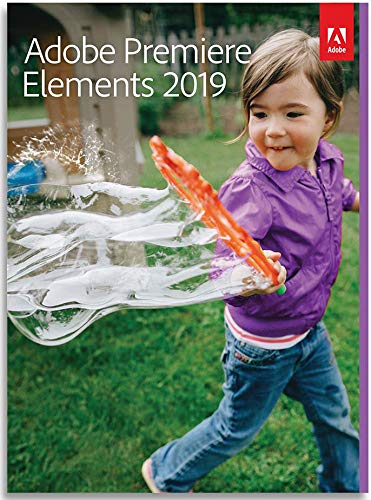
When most people think of Adobe video editing software, they probably think of Premiere Pro.
And while both of those programs are very good, they are also both quite expensive.
But their little brother - Adobe Premiere Elements - has plenty to offer budding videographers, and for a much smaller price tag.
While the price tag for Premiere Elements is well above the likes of Kizoa and iMovie, at $100, it's a steal compared to Premiere Pro's $240 yearly cost.
You can create video collages and audio remixes, add adjustment layers to perfect the look and feel of the videos you create, and remove unwanted artifacts like haze to get crystal clear footage.
Better still, the program is available for Mac and PC, though unlike Kizoa, you have to actually download the software to your computer.
Nevertheless, Premiere Elements is incredibly easy to use and offers some of the most sophisticated features of all the video editing software this list.
Learn More:
Corel Video Studio Ultimate 2018
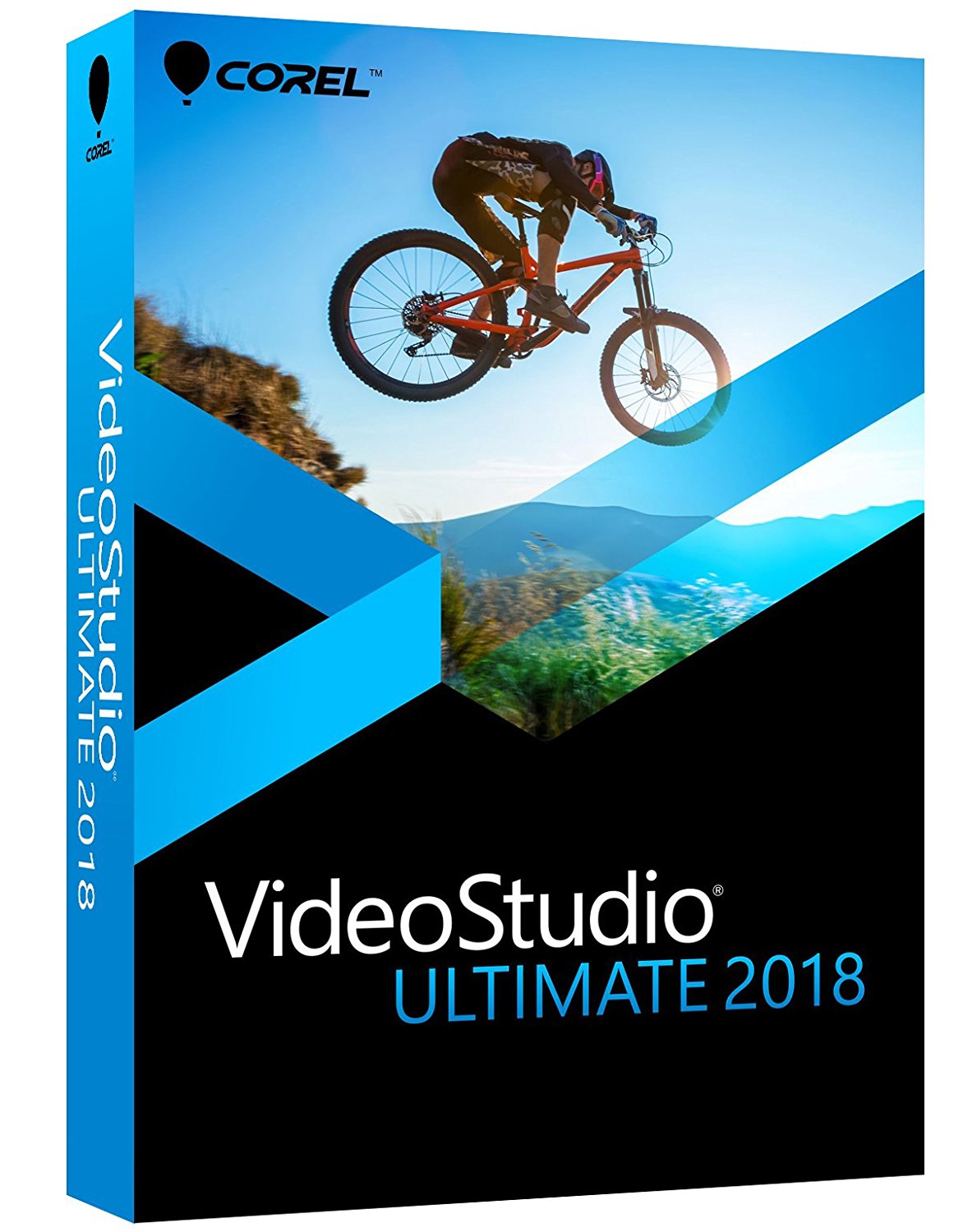
If you're a PC user and want a capable movie-making program, Corel Video Studio Ultimate 2018 is a solid choice.
Corel Video Studio has more than 2,000 customizable effects and filters that allow you to create a truly custom-looking video.
Handy features that enable you to correct color and minimize the effects of shaky videos further your ability to fine-tune your videos for a polished look.
Like the other programs on this list, you can perform very basic edits as well, including adding texts, transitions, and music.
Corel also makes it easy to set custom paths so you can zoom in on specific areas of the frame or pan across a scene. The program also supports traditional HD videos as well as 4K video and even 360-videos.
On the downside, it's not a cloud-based platform, so you either have to download the software to your computer or utilize a CD. Corel Video Studio is also only available for PC users.
Hitfilm Express
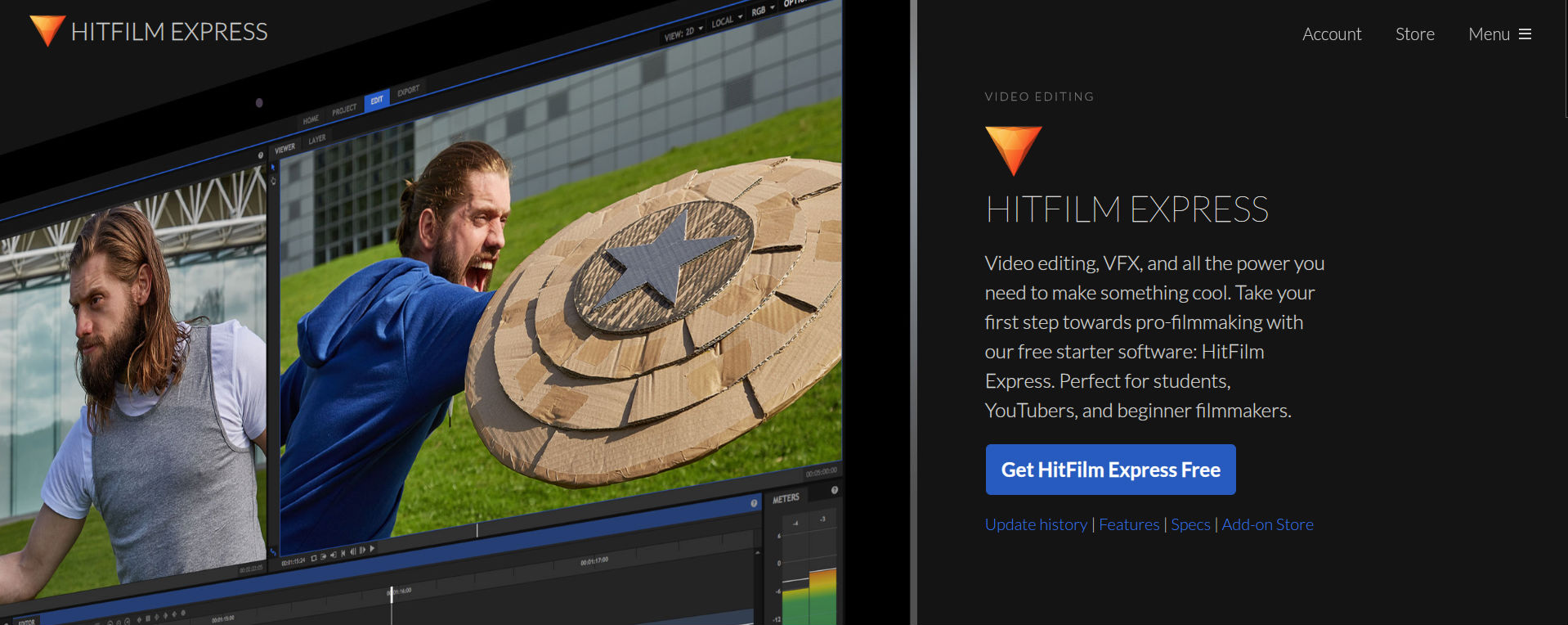
A lesser-known video editing option is Hitfilm Express, a program that's available for both Mac and Windows-based computers.
The free version of this program is stripped-down from Hitfilm Pro, but it still offers quite a powerful suite of tools that will assist you in making video gold.
The basic editor has features like cutting tools, video and audio filters, and the ability to use layers and masks.
You can also add music, transitions, and so forth with ease.
Additional features are available for an added fee as well, so as your capabilities as a videographer grown, the platform can grow with you.
The problem, of course, is that the more add-ons you need, the more expensive the investment becomes. Another issue is that Hitfilm Express requires a tonof power, so its technical requirements might preclude some users from utilizing it.
That said, the free price tag is tough to beat!
Learn More:
We Recommend
Video Accessories That are a Must-Have
 Photo by Jon Flobrant on Unsplash
Photo by Jon Flobrant on Unsplash
Let's face it - photography and videography are becoming more and more intertwined with every passing year.
Years ago, I would've needed to carry a still camera and a video camera to get photos and video. Now, my Nikon D850 and my Sony a6300 fit the bill for photography and videography just fine.
So that got me thinking...
If a photographer wants to dive deeper into videography, what accessories would they need?
Here's my list of video accessories that are a must-have.
Editor's Tip: In addition to the physical accessories outlined below, if you're going to create the highest-quality videos, you need killer audio to go along with it. For that, we recommend Epidemic Sound as your source of the best tracks, albums, and sound effects. The breadth and depth of their audio selection is unparalleled and their prices are budget-friendly. Do a quick web search for "Epidemic Sound" to see what kind of deals they have going on right now!
Video Accessories That are a Must-Have: Acratech Video Ballhead
This sturdy, lightweight tripod head from Acratech offers both pan and tilt action for video.
It has a wide range of motion that makes getting long, panning shots a breeze while providing your camera the stability it needs to get clear, sharp still photos as well.
It's a lightweight setup so you don't have to worry about lugging around a big, heavy ballhead. It can even be used as a long lens head or a panoramic head too, so it'll save you weight, space, and money!

Additionally, this rig has fully adjustable ball tension control, which means it will not shift once its tightened.
You can use this head with any standard 1/4-20 and 3/8-16 tripod, and it's compatible with Arca-Swiss type quick release plates.
The ball has no oil or grease, either, so it won't attract dirt and debris that can negatively impact lesser ballheads.
Add in a 10-year warranty, and you'll be all set with this made-in-the-USA Acratech ballhead!
Video Accessories That are a Must-Have: Kenko Variable ND Filter

When you're shooting video on a bright, sunny day, you may well find that you have to close down the aperture - perhaps as small as it will go - to manage the exposure.
Of course, that means that the depth of field will be increased, which isn't the end of the world, but depending on the type of video you're shooting, you might want a beautifully blurred background that is best achieved by opening up the aperture.
To do so, you need a variable ND filter.
Not only does a variable ND filter block out light, thereby allowing you to open up the aperture, but it also allows you to slow down the shutter speed if need be. See what I mean in the video above by Jared Polin.
The beauty of a variable ND filter is that it's like having an entire ND filter kit in one nice, tidy little package.
The Kenko NDX Variable ND filter is an excellent choice because it is affordable compared to many other variable ND filters, yet doesn't skimp on quality.

It offers a brightness range of ND 2.5 to ND 1000, and since it's got a digital multicoating, it controls ghosting and flare.
What's more, where many variable ND filters produce the dreaded "X-effect," this one doesn't, so you get clean, crisp video footage with a beautifully blurred background.
In other words, if you want the best video, you need a variable ND filter like this one on the end of your lens!
Editor's Tip: Get Kenko’s latest updates and access to promos for discounted gear. Click here to sign up.
Video Accessories That are a Must-Have: Insta360 One X

Breaking away from the more tradtional video gear for a moment, I want to extoll the virtues of my new favorite toy, the Insta360 One X.
I tried the Samsung 360-degree camera when it came out (I don't even remember what it was called). But what I certainly do remember is that it was terrible.
You can imagine my trepidation with investing in another 360-degree camera, but this time, there's not a shred of disappointment. This camera is absolutely awesome!

For starters, it's so incredibly easy to use because it's tiny, fits in your hand, and has a standard tripod mount so you can slap it on a tripod, monopod, or grip.
Secondly, its dual f/2 200-degree lenses overlap to give you a true 360-degree product. In both stills and video, it gives you resolute, crisp, and sharp results.
The 1/2.3-inch sensor captures 14-megapixel stills and records 4K video at 50fps and 5.7K at 30fps. Paired with its crazy-good image stabilization system called "FlowState," this camera can produce silky smooth videos, even if you're riding a rugged trail on your bike, have it strapped to your dog as he's running around, or partaking in another activity in which the camera is bouncing around.
This camera also has a handy smartphone app that allows you to control everything from starting and stopping recording to editing to watching what you're recording in live view.
You can take HDR footage, shoot time-lapses, and even recreate the famous "Bullet Time" look from The Matrix. See how it's done in the video above by Shanil Kawol.
In other words, this camera is not only functional and fun to use, but its innovative features allow you to create some truly magical video.
Get an Insta360 One X and take your videos to the next level!
Video Accessories That are a Must-Have: Fusion Photo Gear FPG-1005 L-Bracket
I always have an L-bracket on my camera because it makes switching from landscape to portrait oriented shots so quick and easy.
The problem with so many L-brackets is that they obstruct your ability to access the ports on your camera.
That's not the case with the Fusion Photo Gear FPG-1005...
This rig fits my Sony and Nikon cameras and has a patent-pending Tilting Bracket that affords me unfettered access to the ports on my camera by tilting away from the camera body.

It's also got a deployable attachment loop on the bottom of the bracket which flips out so you can attach a camera strap. That's just not something you see on other L-brackets.
Speaking of which, Fusion Photo Gear tests their products like no other company I know of.
Take the deployable attachment loop for example. This thing was opened and closed on a special testing machine over 100,000 times, and after all that, there was no damage or deformation to it at all.
If that doesn't speak to the quality of this L-bracket, I don't know what will!
Video Accessories That are a Must-Have: Rode VideoMic Pro +
A great video needs great audio, and you get just that with the Rode VideoMic Pro+.
This true shotgun mic is specifically designed for use on DSLRs as a primary mic and for reference audio.
It's got a Rycote Lyre-based shock mounting system that helps dampen unwanted vibrations that can negatively affect the audio.
It also has a 1/2-inch condenser capsule that results in broadcast-quality audio. In my usage of it, I've found that its digital switching is a Godsend because it helps this little mic capture the audio signal at the source, which reduces my post-production time.
What's not to like about that?!
Video Accessories That are a Must-Have: Motion VFX Visual Effects
Adding visual effects to your videos elevates the production quality and gives viewers a richer experience when watching your video.
I use Motion VFX for my videos because they have a huge selection of programs with a wide-range of effects for just about any scene I can dream up.
What's more, Motion VFX is easy to use, even if you aren't yet a videography master!
Video Accessories That are a Must-Have: Lens Distortions Sound Effects
You can't have awesome video footage, excellent audio, and cool video effects and not have equally good sound clips, right?
Lens Distortions has an incredible library of sound effects that will take your videos to the next level.
From bright and optimistic sound effects to melodic underscores to rhythmic beats, these guys have just about any type of sound effect you could possibly want.
And, like the visual effects I mentioned earlier, Lens Distortions makes it easy to get what you need and implement the effects into your video.
Video Accessories That are a Must-Have: Andycine a6 Lite Field Monitor
When you're out shooting video, you need to be able to clearly see what you're doing, and you can do that with the Andycine A6 Lite Field Monitor.
It's got a big, beautiful 5-inch screen that offers ultra-wide viewing angles. The screen has a polarizer film screen that results in 30 percent improvement of brightness sensitivity and 10ms quicker response time, giving you the most colorful neutral performance.
This little guy also has 4K HDMI input and output and can transfer the signal to a secondary monitor or wireless video transmission system too.

It's got a histogram and zebra exposure built-in, as well as an earphone jack, a multi-function signal input and output, and the ability to draw power from your camera, which means less cords in the way.
The arm tilts and rotates 360-degrees so you can get the best view of the monitor as well.
In other words, this little gadget is easy to use, full of features, and will help you get the best video footage.
Video Accessories That Are a Must-Have: LitraTorch 2.0

Just like you need high-quality lighting to capture a good photograph, you need high-quality lighting to get the best video footage.
Fortunately, you don't need a bunch of big, heavy, and expensive lighting gear to get that high-quality light that's so crucial for your videos.
I've been kicking the tires on the LitraTorch 2.0 - a tiny 1.5-inch square light that fits in your pocket - and I have to say that I'm uber impressed thus far.

This little light might be short on size and weight, but it's light output is an incredible 800 lumens.
Better still, its light is flicker-free and is cast in an ultra-wide angle so everything that needs to be illuminated is covered.
The LitraTorch 2.0 is as rugged as they come, too - it's completely waterproof and it's made to 810G military spec, so it's not like it's a delicate flower that you'll destroy with normal use.

This light is versatile, too.
There's multiple mounting options (magnet, standard 1/4"-20 mounts, or cold-shoe mount), it can be used for stills or videos, it can be used with GoPros and other action cameras, and it has a four-hour battery life.
This kind of light - and this quality of light - in a small, indestructible package is not a bad deal at all! See what I mean in my full LitraTorch 2.0 review.
Video Accessories That are a Must-Have: Kizoa
Of course, all this video gear is pretty meaningless if you don't have a way to put all those video clips, audio clips, video effects, and sound effects together...
That's where Kizoa comes in.
Kizoa is a cloud-based platform that gives you access to a wealth of video editing tools.
You can get the process started by using one of their professionally-designed video templates, or you can start from scratch.
Kizoa has all kinds of texts, transitions, and special effects so you can add visual appeal to your videos.
They even have a free iOS app so you can edit your videos right from your phone.
Sharing your work is easy as well, with options to email your videos, upload to social media, or download to your computer.
Best of all, it's less than $30 for a premium plan that gets you access for life. That means no monthly fees to pay over and over again.
When it comes to making quality videos, having gear like this is a must.
Just like with photography, it's not all about the gear, but being outfitted with the proper tools will only help you create awesome videos.
We Recommend
Video Composition Tip: What Angles to Shoot at (and Why)
 Image Credit: welcomia via iStock
Image Credit: welcomia via iStock
It seems to me that a lot of photographers that decide to start shooting video think that it will be a breeze because of their photography background.
And while being a photographer can't hurt when you're starting out in videography, it certainly doesn't mean that you'll be making masterful videos right from the start.
That being the case, here's a few tips and tricks for composing better videos by paying attention to just one thing...angles.
You might be surprised just how much changing the angle from which you shoot can alter the outcome of your videos!
Editor's Tip: Make the process of creating videos faster and simpler by using video templates. See beautiful, professionally-made video templates you can use for your next project.
Consider the Story You're Trying to Tell
 Image Credit: Kemter via iStock
Image Credit: Kemter via iStock
Like photography, videography is all about telling a story and engaging viewers in that story as deeply as you can.
And by simply changing the angle of view, you can tell a much different story in your video, even if the people you're filming don't say a single word.
For example, if you want your subject to look more powerful or imposing in the frame, shoot upward.
As you can see in the still shot above, the model appears larger than life because we've got a "child's eye view," looking up at them.
This also works for things like landscapes: shoot at an upward angle to emphasize the size of things like trees, waterfalls, or mountains. Keep in mind that the steeper the angle of view, the more powerful and imposing your subject will seem in the shot.
 Image Credit: onebluelight via iStock
Image Credit: onebluelight via iStock
Conversely, if you want to create a more intimate or vulnerable sequence, try shooting down towards the subject.
Doing so has the opposite effect of shooting up towards a subject - the downward plane of view makes them seem smaller, and by consequence of that, the viewer can interpret that as the subject feeling down or weak or even insignificant.
Of course, you can also shoot on a flat plane, looking directly at the subject. This allows the viewer a little more power to determine how they interpret the feeling of the shot. In other words, it's more of a neutral angle from which to shoot, so the viewer can decide if they think the sequence is conveying power, happiness, vulnerability, and so forth.
Learn More:
- Learn Beginner Videography Techniques in This Tutorial for Photographers
- Why Videography is Important for Every Photographer
Think About Aesthetics
When considering how you attack the shots for your video, you have to think about aesthetics in addition to the story you wish to tell.
Of course, how you want your videos to look is completely up to you, and there is no right or wrong answer for the aesthetics of your videos.
If you watch a variety of videos (like the one above by Joe Allam), you'll notice that they include many different sequences in which varying camera angles and types of shots (establishing shots, medium shots, and close-ups) are used.
You'll also notice that there's an aesthetic quality to many videos that's added in post-production. The use of color overlays, transitions, text, and so forth can certainly help you create the aesthetic you want in your videos (more on that later).
 Image Credit: hsyncoban via iStock
Image Credit: hsyncoban via iStock
That being said, aesthetics and the storyline certainly go hand in hand.
That is, if you want to create a moody video that makes viewers feel the sadness of the subject, you wouldn't want to shoot the entire video from a low angle looking up at the subject - that shooting angle simply doesn't trigger that kind of emotional response.
Likewise, you wouldn't process the video to have very bright sequences with lots of shots of sunshine or videos of people laughing if the mood of the video you want is dark and gloomy, as shown above.
So, while the aesthetic features of the video are certainly up to you, just make sure that they jive with the story you're trying to tell.
Editor's Tip: Not sure how to vary the angles of your videos to get the effect you want? Learn more about using angles to enhance the story in your videos.
Learn How to Process Your Videos for a Cohesive Look
 Image Credit: Ignatiev via iStock
Image Credit: Ignatiev via iStock
Composing the sequences in your video is just one important step in creating an eye-catching video that people will love.
Another important step in that process is editing your videos to give them a cohesive look.
When you're just starting out in videography, it can be tough to master the art of processing videos because so many of the video-editing programs available today are either really complicated, really expensive - or both.
That's why I use Kizoa as my go-to video maker.
The great thing about Kizoa is that you can make professional-looking videos without having a ton of video-making experience.
The Kizoa interface is incredibly easy to use with a simple layout that doesn't overwhelm you.
But don't take that ease and simplicity as an indication that Kizoa isn't a powerful tool - far from it!
Whether you use Kizoa's web-based platform or their free iOS app, you'll have the ability to add music and text, transitions, special effects, and much more.

You can easily move video clips around to create a sequence to your liking, or if you prefer, you can use pre-made templates to get the process of creating your video underway more quickly.
Once you've made your video, you can easily share it with the world too! Burn your videos to a DVD, email them, post them to YouTube or Vimeo, all with a few clicks of the mouse or taps on the screen.
Better still, you can edit RAW photos and JPGs, edit 4K videos, make slideshows, store your files in Kizoa's cloud-based storage system, and so much more.
And all of that is available to you for a one-time fee of just $30!
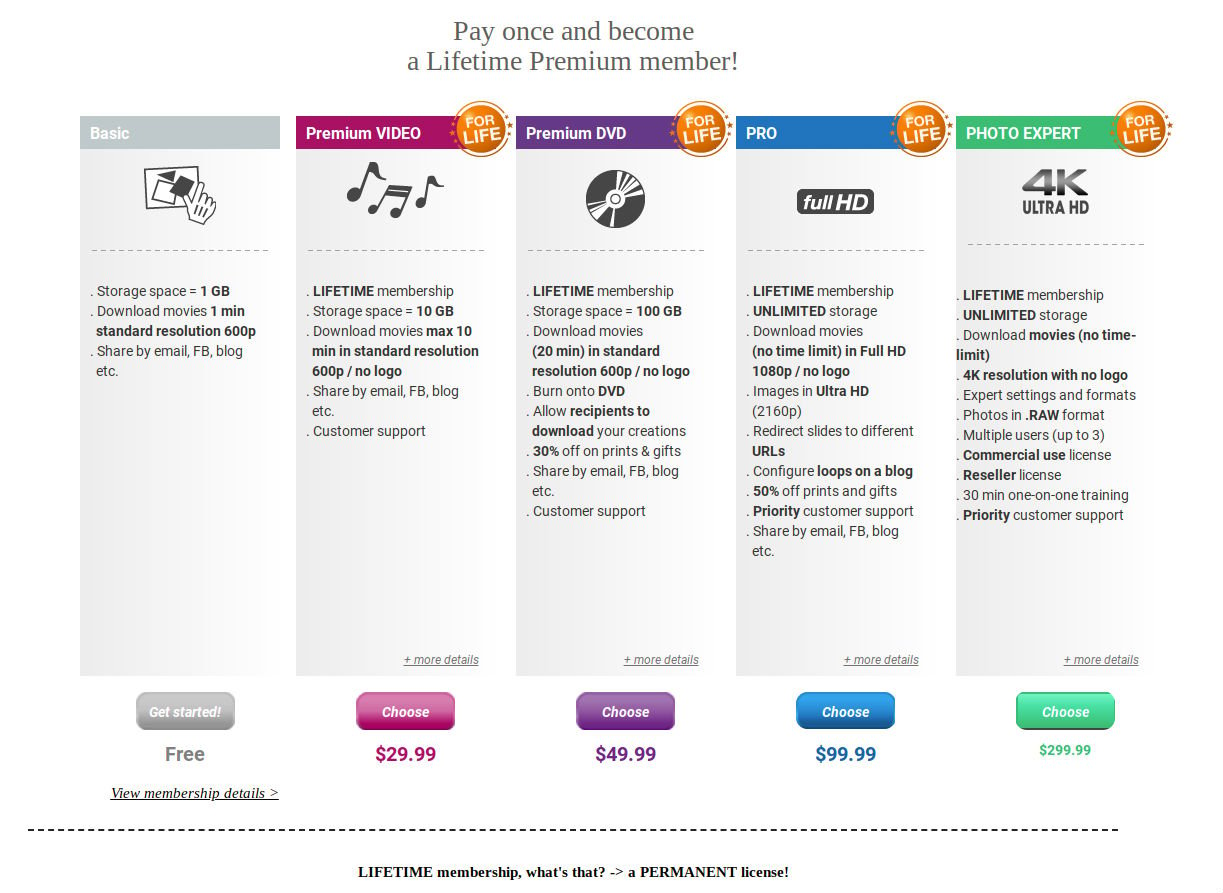
In other words, the key to success when making videos certainly lies in your talent to compose beautiful shots.
But just like in photography, you also need the tools to edit your videos and create a final product that's sure to wow audiences.
When you make a video, think about the angles from which you shoot and the story you wish to tell. But also be prepared with the right tools and resources so that you can make the best videos possible!
Learn More:
- How to Make the Move From Photography to Videography
- Basic Composition Tips for Beginner Videographers
We Recommend
Wedding Day Tips for Videographers
 Image Credit: meatbull via iStock
Image Credit: meatbull via iStock
As DSLR and mirrorless cameras become more and more capable video cameras, it makes more sense than ever before for photographers to offer videography services to their clients.
That means that you need to be extra prepared when the big day arrives because your responsibilities during the wedding, reception, and other activities will essentially be doubled.
Weddings are already stressful enough as a photographer, but throw in the responsibility of making a video, and you have a recipe for a high-stress situation.
However, with these quick wedding videographer tips, you'll be in a prime position to be successful.
Wedding Video Tips: What Camera is Best?

First things first, what camera should you use for wedding videos?
My assumption is that most of you will be photographing and videoing weddings, so having cameras that can pull double duty is a must.
Modern DSLRs like the Nikon D850 and mirrorless cameras like the Sony a7S II are all equipped with 4K video shooting and other excellent options that make them excellent choices for photography and videography.
What's common to both of these cameras is that they have a full frame sensor, which gives you improved low-light performance. This is a must for wedding photography because many wedding venues prohibit flash photography. Likewise, many reception venues tend to have dim lighting.

What's not common among these cameras is that the Nikon D850 is a big, heavy DSLR while the Sony is a much smaller, lighter mirrorless camera.
While DSLRs are bigger and heavier, they also have a much longer battery life. That might help you minimize the number of shots you miss while swapping out a dead battery for a fresh one.
On the other hand, mirrorless cameras, though the battery life isn't what a DSLR offers, are much easier to maneuver around with, particularly in the throngs of people at the reception.
Ultimately, the cameras you use will likely come down to your personal preference as well as what you can afford.
But if I had my druthers, I'd make sure my kit includes a full frame camera with 4K video capabilities.
Learn More:
Plan, Plan, and Plan Some More
 Image Credit: andresr via iStock
Image Credit: andresr via iStock
If you've ever photographed a wedding you understand just how much work it is.
You also understand that the more planning and preparation you put into it beforehand, the more likely you are to have smooth sailing once the wedding day arrives.
There are some essential questions you need to ask in your planning stage.
What is the shot list?
You'll need to prepare a shot list for the videos your clients want to take.
Just like with your shot list for still photos, your video shot list should include all the "must-haves" like the bride's dance with her father as well as any moments you want to capture (i.e., B-roll video).
When compiling the shot list, don't just talk to the couple-to-be. Instead, consult with family, friends, and the wedding planner or coordinator as well to see if they have any ideas for making the wedding video more special.
What is the venue like?
 Image Credit: AlbertPego via iStock
Image Credit: AlbertPego via iStock
You should do a walkthrough of the wedding and reception venues with the eye of a photographer to get an idea of where you can set up your gear and identify any obstacles you might need to overcome to get the shots you need.
But as you do that, you need to also explore the venue using a videographer's eye as well.
This approach is a little different from photography because when you shoot video, you need more freedom of movement to walk around and film the wedding activities.
What's more, you need to create a visual map of how the wedding and reception will unfold, that way you can determine what gear you need, where you and your assistants will be positioned, and how you will move from one position to the next without being in the way or obstructing the view of guests.
Learn More:
How many cameras do you need?
 Image Credit: PeopleImages via iStock
Image Credit: PeopleImages via iStock
When you're just taking still photos of a wedding, you need at least two cameras per shooter.
But if you and your team are also responsible for video, a third body per shooter is highly recommended.
By having a primary camera and lens for still photos and a separate camera and lens for video, you minimize the need to swap lenses and have more time to shoot.
With a third camera and lens waiting in the wings, you also minimize an interruption in your work should something go awry with your primary gear.
It goes without saying that you can't photograph and video a wedding on your own, so you'll need a second shooter with at least three camera/lens combinations as well. A third shooter might not be a bad idea either!
Don't Forget B-Roll
 Image Credit: meatbull via iStock
Image Credit: meatbull via iStock
B-roll is simply extra footage you take over the course of the day that helps "fill in the gaps" in the final video, but don't think that it's not crucially important to the quality of the final video.
B-roll helps you weave everything together into a video that looks and feels complete. In other words, it helps you tell the story of the day.
Examples of B-roll might be "behind-the-scenes" sequences of the engaged couple getting ready the morning of the wedding. It might also include sequences showing the reaction of the couple's parents as their kids officially tie the knot. You might even include candid shots to give the final video more warmth and genuineness.
B-roll is also great for transitioning from one shot to the next or covering up a gap in time in a primary sequence.
If you have voiceovers in the final video, B-roll is a great addition because it allows the audience to hear the narrator without feeling like they're missing out on the primary action.
Learn More:
Make Creating the Final Video as Easy as Possible

After all the work you do to plan and prepare, execute your shot list, and get all the primary footage and B-roll you need, the last thing you want to do is have to spend hours and hours putting all that together.
These days when time is money, you're best served by using tools that allow you to speed up the process without sacrificing quality.
In my opinion, the best tool to help you do that is Kizoa.

Kizoa is the perfect blend of features, ease of use, and price.
Not only does Kizoa give you the power to add special effects, beautiful transitions, and texts to your videos, but it also has an easy-to-use interface.
That means that you have a ton of features at your fingertips for making special videos, but you don't feel like you need an advanced degree to learn how to use it.
In fact, whether you're using Kizoa's web-based platform on your computer or their free iOS app on your smartphone, you'll find that you can find your way around quite easily and produce top-notch videos in no time. See what I mean in the video above!
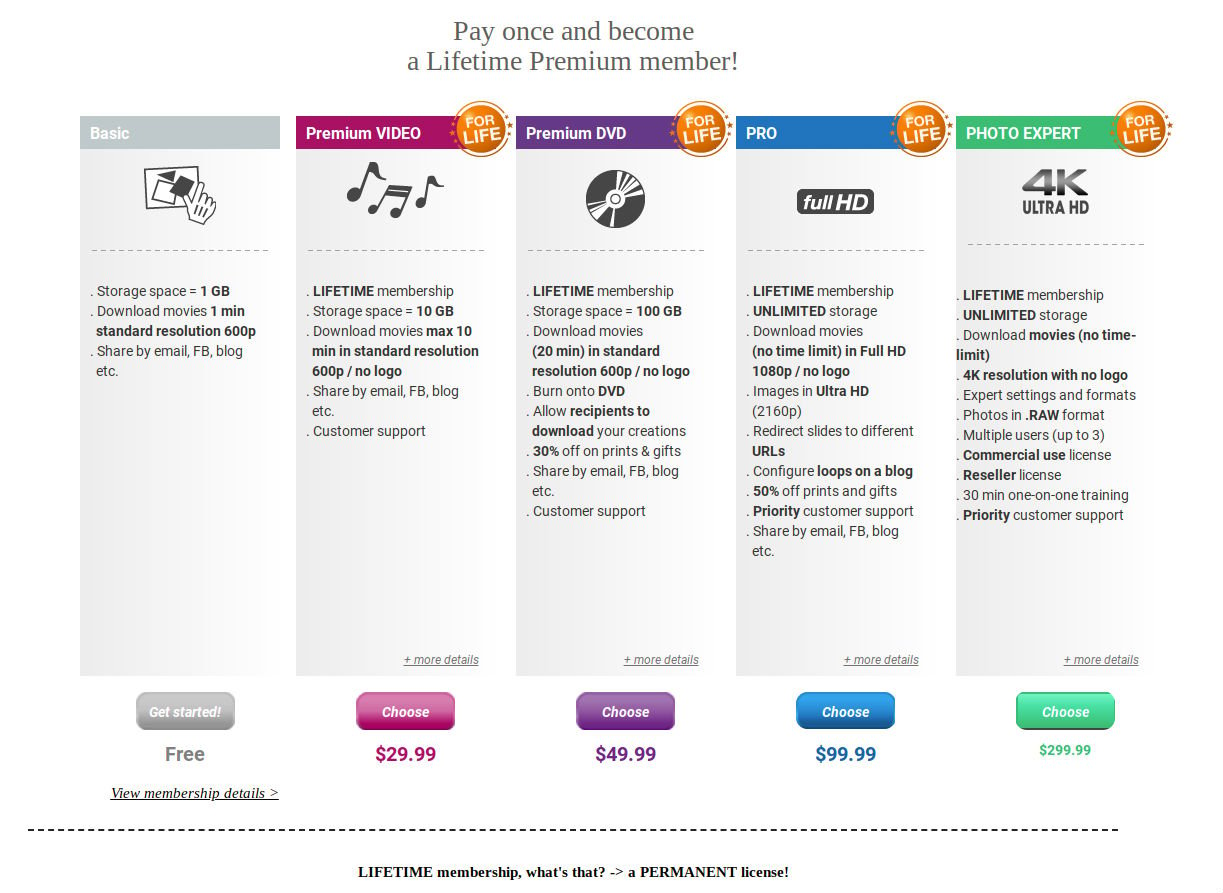
Perhaps best of all, Kizoa is budget-friendly.
My membership set me back just $30 - and that was a one-time fee! I have access to Kizoa for life without any of those recurring monthly or yearly charges that Adobe and other companies make you pay.
When you have to pay for high-end cameras, top-notch lenses, tripods, and other gear, it's nice to be able to save money on your editing tools without sacrificing quality.
If you're ready to start offering videography as part of your client services, Kizoa is a great tool to help you!
Learn More:
We Recommend
Why Videography is Important for Every Photographer
 Image Credit: jacoblund via iStock
Image Credit: jacoblund via iStock
These days, being solely a photographer is becoming less and less common.
That means that to keep up with the times, photographers need to embrace videography and incorporate it into their service offering to their clients.
But taking up videography isn't just about giving your clients more options; it has plenty of other benefits for you and your business as well.
Let's review a few primary reasons why videography is important for every photographer.
Creating Videos is a Creative Challenge
 Image Credit: vitranc via iStock
Image Credit: vitranc via iStock
Even though photography offers an abundance of creative possibilities, you can still get stuck in a creative rut from time to time.
And when that happens, videography can help you extract yourself from that rut...
That's because videography is an entirely different creative process than photography.
Creating videos not only helps you see the world in a different way, but it also helps you figure out how to capture moving and dynamic imagery rather than simply static images.
Challenging yourself to master videography not only expands your skill set and allows you to explore the world of creating videos, but that knowledge and experience can also help you change the way you approach photography, too.
Learn More:
Video is a Great Way to Make Your Portfolio Better
 Image Credit: milindri via iStock
Image Credit: milindri via iStock
Yes, you should include video in your photography portfolio...
Why?
It's simple - by having videos embedded in your portfolio, you give potential clients a much more dynamic view of the work that you do.
On the one hand, you can use final cut videos to give potentials clients an idea of what you can do behind the lens of a video camera.
On the other hand, video gives you a chance to go behind-the-scenes and allow people to explore how you work with clients, what your workflow is like, and how you go about creating beautiful photos and videos.
Even better, having video in your portfolio shows potential clients that you aren't just a one-trick pony. Instead, you can demonstrate an ability to be their photographer andtheir videographer.
Besides, there is a strong trend toward video being used in online marketing, so if you want to engage with potential clients in the most salient manner, video is a must.
Video is an Excellent Means of Marketing Yourself
 Image Credit: martin-dm via iStock
Image Credit: martin-dm via iStock
Business experts all agree that one of the keys to growing a successful photography business is finding a way to differentiate yourself from the crowd.
What better way to do that than with video?
Sure, your photos should be able to stand on their own, but in a sea of photographers, finding "the one" often comes down to things like your personality, the way you engage with clients, and so forth. And video is ideal for conveying those traits to potential clients.
What's more, video is the ideal medium for demonstrating your expertise in various realms of photography.
You can create quick how-to tutorials for beginner photographers, do behind-the-scenes videos that explore how you go about a photo shoot, or post your final products to YouTube or Vimeo to show the world exactly how good of a videographer you are. Truly, the possibilities are endless with video!
Make Creating Epic Videos an Easier Process

Of course, saying that you need to incorporate video into your workflow is really easy, but often creating videos is a much tougher task.
Though programs like Final Cut Pro, Premiere Elements, and Premiere Pro offer an incredible variety of tools and functionalities for photographers that want to get involved in videography, these programs are both expensive and complicated to learn.
And let's face it - when you're in the business yourself, time is something you definitely don't have!
That's why a video maker like Kizoa is such a genius idea...

Kizoa has been around for the better part of a decade, and in that time, they've grown into one of the best video makers out there.
The Kizoa platform is both web-based and available in a free iOS app (shown above), and offers all the tools you need to create professional videos and do so in short order, too.
You can add music and text, create beautiful transitions to move seamlessly from one scene to another, and even start your project with a pre-made template.
Think about it - the combination of one of Kizoa's professionally-designed video templates alongside all the functionalities of the platform offers for maximum customization of your videos. Meaning, you can become a master videographer in no time. See what I mean in the video below:
Kizoa offers plenty of other goodies, too!
You get cloud storage for securely storing your video and photo files. You also get UHD video editing functionalities.
You can even create photo collages and ecards using Kizoa!
But best of all Kizoa is easy on your wallet because it starts at just $30. That's a one-time fee, so there are no pesky subscriptions that you have to renew every year.
Kizoa's handy iOS app can also help you can create and edit videos on the go, making it even more practical for you to create breathtaking videos.
In other words, Kizoa is the ideal business partner that allows you to expand the services you offer to clients while giving you an easy way to improve the marketing for your business. All without breaking the bank!
What's not to like about that?!