How to Take Better Smartphone Photos

There's a common misconception that you have to have a big, fancy camera to take great photos.
But that's simply not the case.
Especially today, with the wide range of smartphones available with increasingly improved cameras, sensors, and app-based features, your smartphone is a pretty darn good camera.
You won't be able to blow your images up to enormous prints given that smartphones have such small sensors, but one look at places like Instagram and Flickr, and you'll be amazed at what can be done with a mobile phone.
If your smartphone is the only camera you have - heck, even if you have a "real" camera too - follow these tips for getting the most out of your smartphone.
Get a Grip

Just like when you shoot with a traditional camera, to get the best smartphone photos, you need to set yourself up for success by actually holding it appropriately.
In the image above, you can see how the photographer is holding the phone at arm's length, something I like to refer to as "spaghetti arms."
Without any support at all, your phone has no hope of remaining perfectly still to get sharp, clear shots.
Instead, you should assume a more stable shooting position with your feet shoulder-width apart, your elbows tucked to your chest, and your phone near eye level. That will give you more stability that helps you avoid blurry shots.
An even better option is to use a gadget like Grip & Shoot.

As you can see in the image above, Grip & Shoot gives you an actual handle to hold your phone. That means a strong, solid grip for getting those sharp photos discussed above.
But don't think that Grip & Shoot is just a handle...
It gives you wireless control over your phone's functions, which facilitates easier and more productive photo shoots.
For example, rather than releasing your hold on your phone to press the screen to fire the shutter, you can easily do so with the integrated trigger on the Grip & Shoot.

What's more, it's got other buttons that you can program to do any number of things from starting and stopping video, zooming in, and zooming out.
To reprogram them, simply tap the Gear icon > Preferences > Reprogram. It's as simple as pressing a button!
Grip & Shoot has an open API as well, so developers can make their Apps compatible with Grip & Shoot. That means your Grip & Shoot becomes more and more versatile with every developer that makes their app compatible with the device.
In instances in which you want to be in the photo, simply detach the grip from the Grip & Shoot, mount your phone to a tripod, and fire the shutter with the grip from up to 100 feet away using Bluetooth.
Whether you have an Android or an iOS phone, Grip & Shoot is a prime solution for getting clearer, sharper photos!
Avoid the Digital Zoom

One area where smartphones are still lacking is in the zoom department.
Though virtually all smartphones have a digital zoom, they're terrible. That's because your phone is simply trying to guess what the scene will look like when zoomed in. The result, as you can see when you zoom in on your phone's screen, is not ideal.
A much better option is to simply pretend that your phone can't zoom and crop the image later on.
Cropping gets you better results because you're working with pixels that have already been recorded. That means there's no guesswork by your phone to get a closer view, and the images that result will be of better quality.
That's especially true as today's smartphones have plenty of resolution to make some pretty significant crops without seeing any artifacts or digital noise.
Get a Lens

A great way to get a different viewing perspective with your smartphone is to get outfitted with a lens.
There are tons of lenses available for all manner of smartphones these days, including the clip-on variety offered by Kenko.
The lens shown above is Kenko's wide-angle/macro combo lens, which gives you a 0.65x wide-angle view that's ideal for taking photos of landscapes in which you want to convey the size and scale of the space.
With the macro attachment, you're able to get in close to subjects for interesting and detail-rich shots of things like flowers, insects, and spider webs.

And because these lenses are made with fine-processed glass, you'll find that the results you get are as clear and sharp as they are without the lens attached to your phone.
That means you have expanded possibilities for the kinds of pictures you take without degrading the image quality. Talk about a great way to improve your smartphone photos!
Kenko's line of smartphone lenses also includes a telephoto lens, a fisheye lens, and a super-wide lens for even more flexibility. Check them out, and see how your smartphone photography can benefit from adding a lens to your kit.
Get a Better Editing App
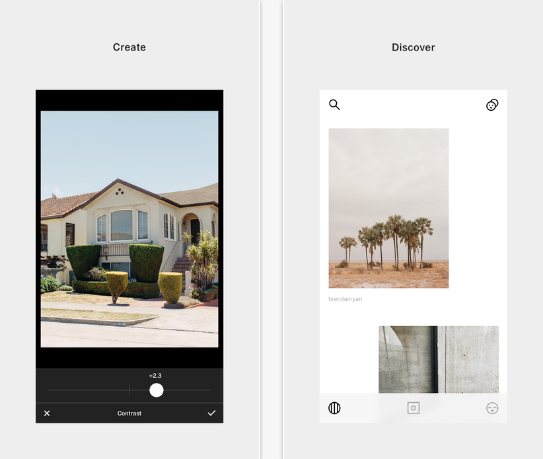
One of the greatest things about photography with a smartphone is that it's easy, simple, and there's tons of editing apps available that make post-processing a breeze as well.
But just because there's apps that make editing a breeze doesn't mean that they aren't supremely powerful.
VSCO is a particular favorite of mine because of its wide array of filters. With everything from black and white to deeply saturated to vintage washed out looks, VSCO has some of the best filters out there today. They're constantly adding to the collection of filters, too.
What's more, VSCO gives you tons of control over how those filters are applied. Change the "power" of the filter by simply dragging your finger to the left or right. Manipulate everything from exposure to tint, sharpness to color temperature as well.
VSCO has its own little community too. Just like Instagram, you can share your photos on your VSCO account for others to see. If you haven't looked at what smartphone photographers are doing with VSCO, I strongly urge you to check it out. There's a lot to be inspired by!
Get Inspired
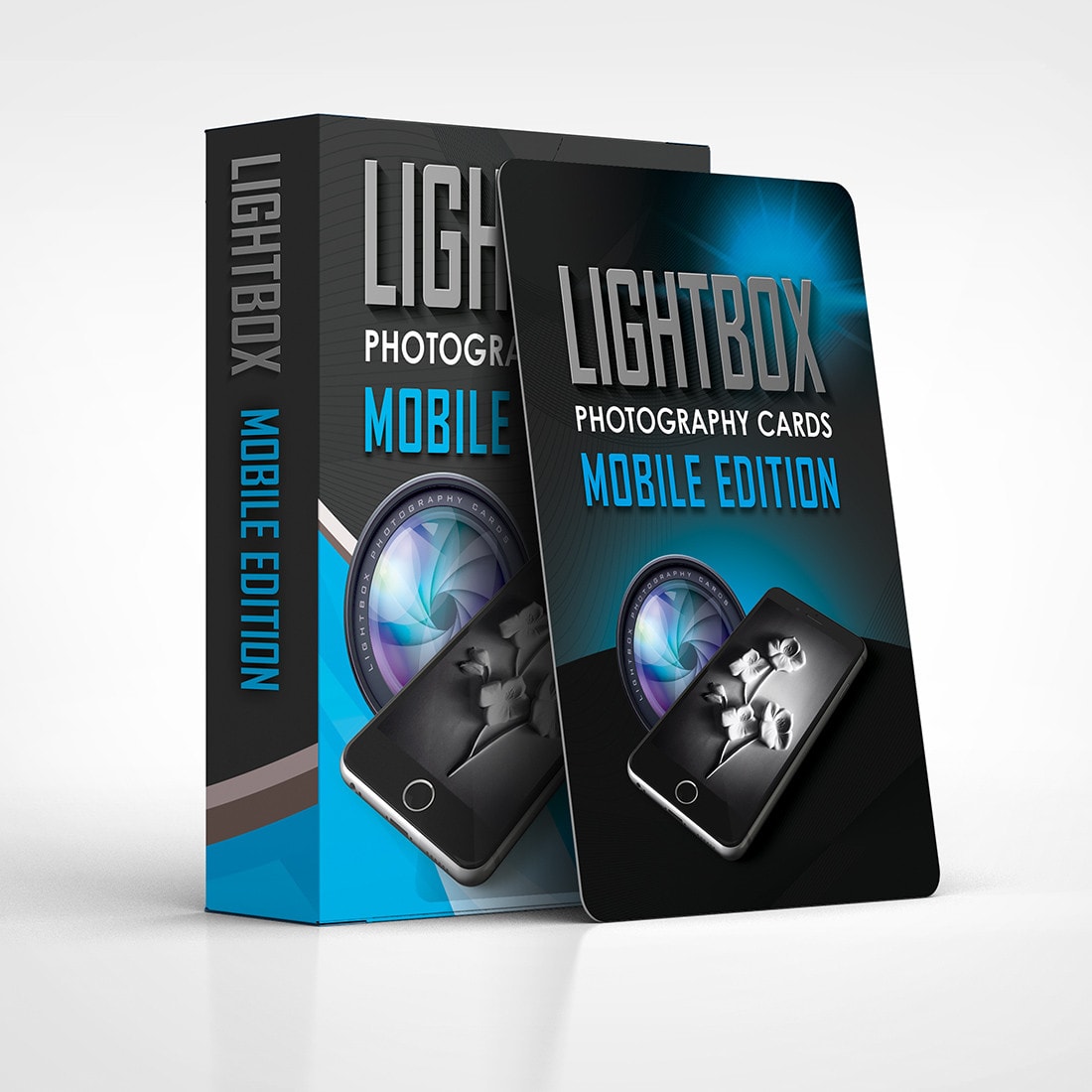
Looking at photos that other photographers have taken with their smartphones is certainly one way to find some inspiration for your own work.
But what I find is that sometimes I simply try to recreate the photos I like rather than thinking of new and unique ways of taking photos myself.
For the occasions when I want to get my creativity going and when I want to challenge myself to take better photos, I turn to my set of LightBox Photography Cards Mobile Edition.
Created by award-winning photographer Paul Michael Kane, the LightBox Photography Cards give you 52 different challenges to get you thinking about how to improve your mobile photography.
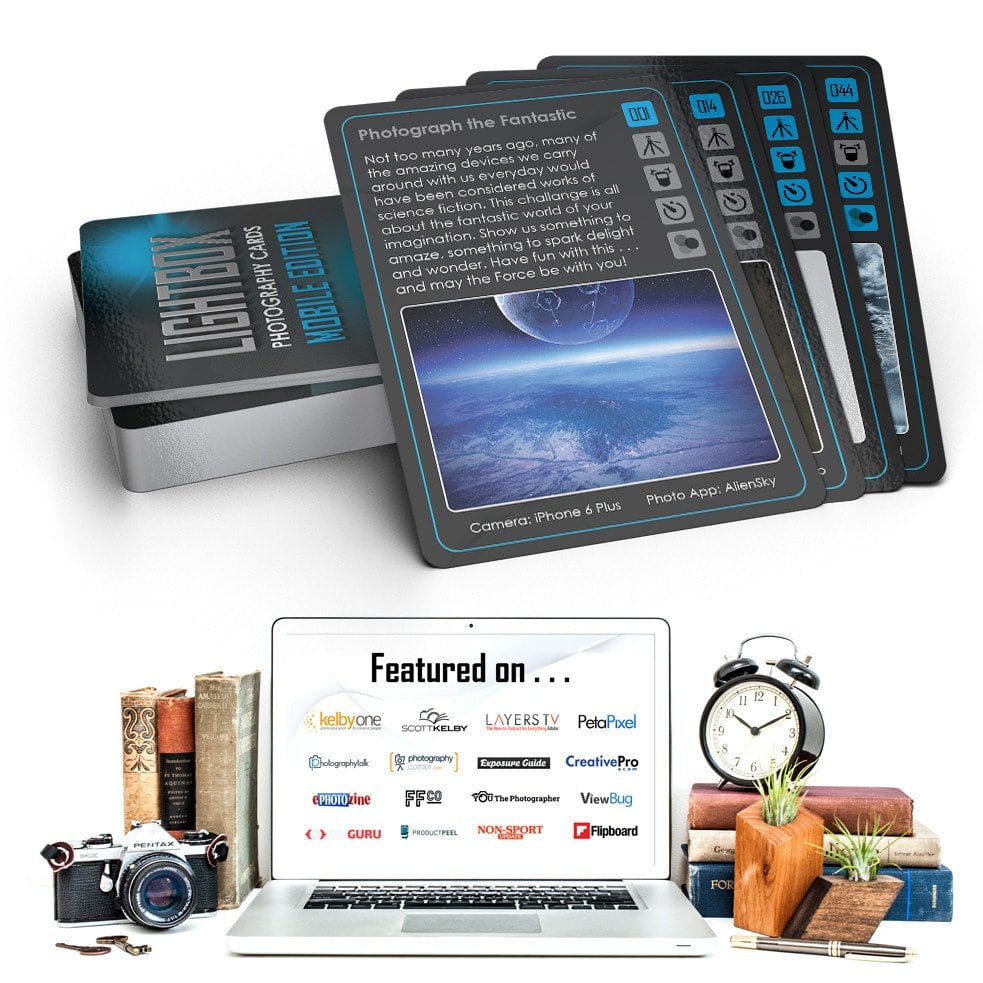
Each card has a specific subject to photograph and includes sage advice from Paul regarding how to best attack the challenge.
Better still, each card has a sample image so you can see how Paul went about completing that particular challenge, what gear was used, and what apps were needed to get the final look.
As we all know, getting better at photography is all about being prepared, having the right gear, and being creative. You can accomplish all of those by following the tips outlined above.
Now it's time to get your gear, find some inspiration, and get started taking better photos with your smartphone!
