2 Weeks With the New Surface Book and This is What I Liked Most

I've talked previously about the Surface Book and just how much I think Microsoft has stepped up their game.
Now that I've had some hands-on time with the Surface Book, I've seen firsthand that Microsoft has made a concerted effort to create something that is fast, functional, and will help just about any photographer in their business and creative pursuits.
Two weeks may not seem like a very long time to give Microsoft's hardware a test-drive, but I assure you, it didn't even take the full two weeks to understand that the Surface Book is one good machine.
I say this as a photographer that's been married to Macs for years and years, too!
Let me give you a quick overview of some of the best features of the Surface Book.
It's Versatile
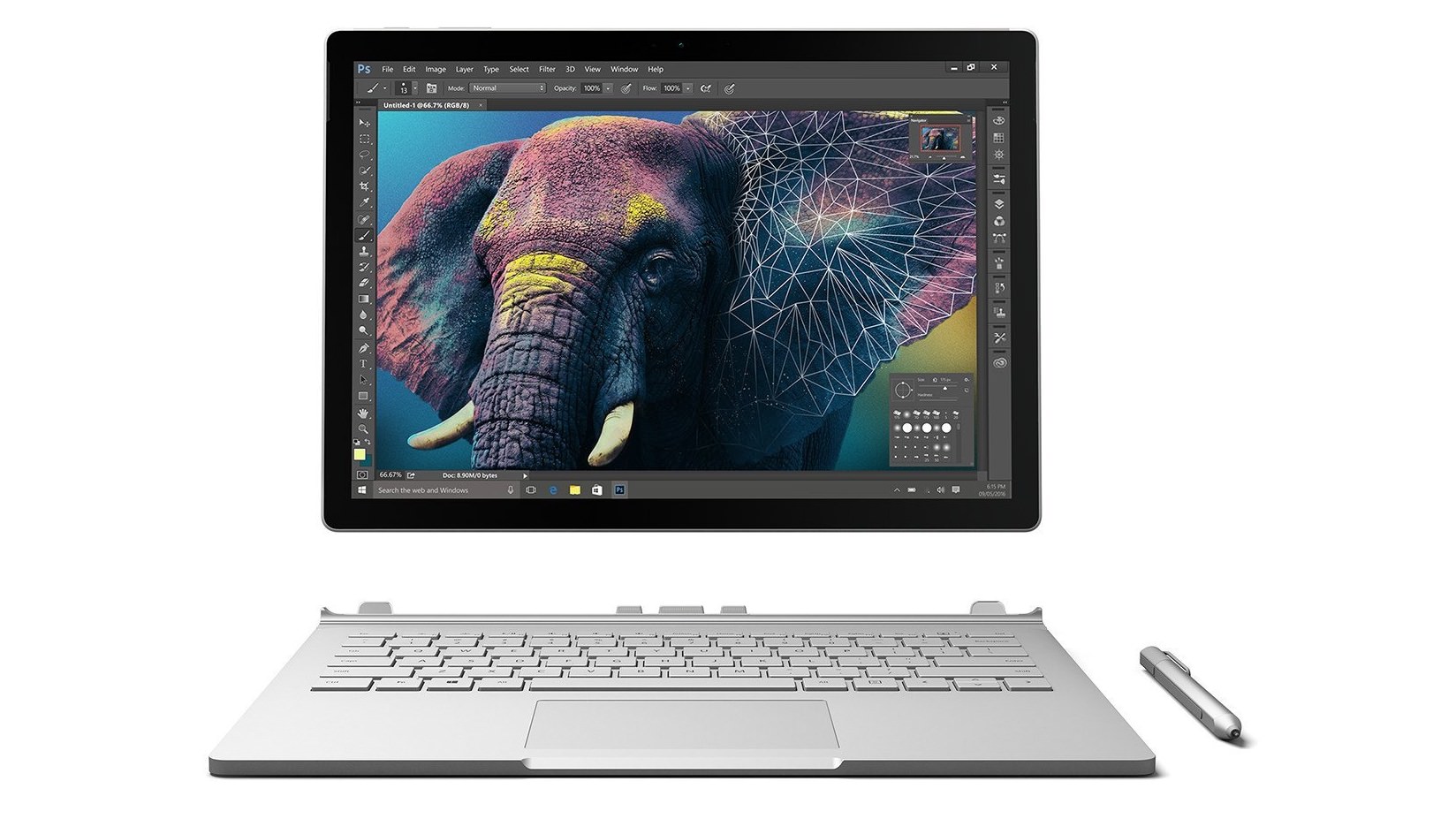
Whether you're a beginner, an enthusiast, or a professional photographer, the sheer versatility of the Surface Book will be much appreciated.
Where my MacBook Pro is just a plain old laptop, the Surface Book is a hybrid machine - a laptop and a tablet all in one.
That's great for a variety of purposes.
As a laptop, I can use it to take care of business tasks like invoicing, contacting clients, and so forth. Whatever you traditionally do on a laptop, the Surface Book can handle it.

As a tablet, I can use it in "draw mode," with the screen folded down in front of the keyboard. That gives the screen a slightly forward angle (seen above), which makes it super easy to see the screen and make more precise edits to my images. It's a lot like having a miniature drafting table that's got an angle of use that's comfortable for my eyes and my hands.
The Surface Book can also be used in what's called "clipboard mode." Simply fold the screen over the keyboard, holding it vertically, and you've got a digital clipboard that I found handy for taking notes during consultations with clients. Clipboard mode (and draw mode for that matter) are also nice for reviewing documents or images with clients.
The Screen is Incredible

I have a 13-inch MacBook Pro that has served me well for years, but I'd be lying if I said I preferred its screen over the Surface Book's.
The Surface Book i7 has a larger screen (by a half-inch), but it has a much better resolution - 3000x2000 compared to the Mac's 2560x1600. That 2:3 ratio matches a standard photo, making reviewing and editing your pictures a better experience. It's also got an improved contrast ratio with a brighter display and more colors, giving you a better picture quality. That makes viewing and editing photos a much more pleasing experience.
Of course, all of that is great, but what really makes the Surface Book's display special is that it's a touch screen.
If you've never utilized a touch screen to edit your photos, you seriously don't know what you're missing!
It makes using a mouse or trackpad, or even a Wacom tablet seem positively quaint.
With the Surface Book, you can use your fingers to interact with the screen, or even better, you can utilize the Surface Pen for more precise actions (more on that in a bit).
And, since the screen is fully detachable, you can work lean and mean with just the display and get your work done while you're on the go.
The Surface Pen is Incredible Too

As if the screen isn't enough to dazzle, the Surface Pen is truly an epic tool for photographers.
In fact, it might be the best part of the Surface Book!
The Surface Pen isn't just any old stylus.
For starters, it feels like a traditional pen. It fits well in my hands and feels comfortable even after long editing sessions.
What's more, the Surface Pen interacts with the Surface Book in a beautiful - and familiar - way. The best way to describe it is that it's like writing with a pen or pencil on a piece of paper. There's just enough friction to give you the sense of the interplay between the two devices, but there's not so much friction that you feel like you have to work to move the Pen around the Book's display.
That means that you can make ultra-precise edits to your photos. I particularly enjoyed using the Pen to make selections in my images.
It's Powerful
We all know how taxing Photoshop and Lightroom can be for a computer, but the Surface Book manages tasks within those programs very well.
I experienced very little lag, which is greatly appreciated given how familiar I've become with my Mac's spinning wheel of death.
The Surface Book has 16GB of RAM, but I've heard from photographers that have the 8GB model that lag is very minimal on those machines as well.
All that RAM means I can tackle intense editing processes without delays. I make an input, and the Surface Book is ready to respond in quick order.
Switching between tasks is a breeze as well. Again, there's no lag when moving from Photoshop to my invoicing program to the internet and back to Photoshop. With Intel® CoreTM i5 or i7 processors, it's no wonder that working on the Surface Book is a good experience - there's tons of power to take on virtually any task.
Windows 10 is Great

I think part of what drove so many photographers to Apple products in years past is that, if I'm honest, the Windows operating system was simply not good.
Microsoft took all the flak from earlier iterations of Windows to heart and developed something in Windows 10 that's actually user-friendly and intuitive.
On top of that, Windows 10 and the Surface Book were made for each other - literally.
The interaction between the Surface Book's touch screen and Windows 10 is seamless, giving you a fantastic user experience that will leave memories of Mac OS in the distant past.
Windows 10 integrates Cortana, Microsoft's digital assistant, so you can use her to search for the information you need, shuffle a playlist, set alarms, and create reminders, so you don't forget to attend to important tasks.
There's a new internet browser in Windows 10 too - Edge - that is light years better than the old Internet Explorer.
The best part about Edge is that Cortana is integrated with it, and you get nifty digital ink tools so you can mark and highlight a website. That's handy for everything from casually reading a photography tutorial to identifying what your website guy needs to change about your website.
Final Thoughts

There is a lot to like about the Surface Book, not just as a photographer but as a dialed-in member of the modern world.
With touch screen capabilities, an awesome input device in the Surface Pen, tons of power, and a great operating system, the Surface Book isn't just competition for the MacBook; it's a game-changer that exceeds the functionality and versatility of the MacBook in just about every single way.
I used to be all aboard the MacBook train - and I'll admit that I still love my Mac.
However, after some time with the Surface Book, I'm quickly realizing that it will be my go-to machine.
If you try out the Surface Book, I'm confident that you will come to the same conclusion!
We Recommend
9 Items Any Photographer Would Want in Their Camera Bag

I get questions all the time about the gear I use or the gear that I would recommend.
The questions don't just come from beginner photographers either...
Enthusiast and even professional photographers are always on the lookout for the best gear they can get their hands on.
That's where this list comes in...
I sat down and took stock of the gear I have in my collection and did some research about new and exciting products that I wouldn't mind adding to my kit.
The result of that work is this list of nine things that any photographer would love to have in their camera bag.
Roamographer Bag

I might as well start with something that allows you to carry all your awesome gear!
The Roamographer Bag by Holdfast is a remarkable camera bag, to say the least.
It exists at the intersection of form and function, so you not only get something that protects and organizes your gear, but you also get a bag that is absolutely drop-dead gorgeous.
I mean, just look at the image above, and you can immediately see the quality of craftsmanship that goes into making each bag.
The Roamographer comes in two sizes (seen above) - large that's perfect for DSLR gear, and small that's ideal for carrying a mirrorless system.

Either way, you get a bag that's got the appeal of vintage aesthetics and modern functionality with a camera insert to keep your gear safe and organized, carrier straps to easily carry your tripod, and a shearling-lined shoulder strap for comfortable carrying.
Better still, the camera insert is removable, so you don't just get a bag that protects your gear, but is a versatile bag too. Use it for weekends away or as a carry on when you don't need your photography gear.
And for those days when you'll be out shooting for a long time, you can carry the Roamographer on Holdfast's excellent MoneyMaker camera harness, as seen in the image above.
That makes the Roamographer the complete package when it comes to camera bags - it's versatile, durable, comfortable to carry, and it looks damn good too!
Learn more about the Holdfast Roamographer.
Now that you have the inside track on one of the best camera bags around, let's focus on what you can carry inside of it.
Microsoft Surface Book
 I've written a lot lately about why Microsoft is becoming the go-to producer of computers for creative professionals.
I've written a lot lately about why Microsoft is becoming the go-to producer of computers for creative professionals.
If I were to summarize my arguments for the Surface Book, it would come down to two primary features.
First, it's simply much more versatile than a Macbook because you can use it as a laptop and as a tablet.
I find myself working in laptop mode to do things like write this article, then switch to tablet mode when I want to plop down on the couch and catch up on all the latest photography news after the workday is done.
Heck, the tablet mode is even great for showing proofs to clients, taking care of quick tasks like sending emails to clients and making updates to the website.

Secondly, and perhaps most importantly, the Surface Book has a touch screen that makes editing photos a million time easier than a traditional laptop setup.
Instead of dragging my finger around on the trackpad or using the mouse, I just unfurl the Surface Pen and go about making highly precise edits right on the screen.
It's totally changed the way that I work, and given a chance, I'm confident it could change how you work too.
Learn more about the Microsoft Surface Book.
Sirui W-2204 Waterproof Carbon Fiber Tripod

Since you'll have a great camera bag that allows you to easily carry your tripod, you might as well have a top-shelf tripod to use, right?
The Sirui W-2204 has all the features you want in a quality tripod - it's waterproof, lightweight, durable, and has four-section legs that are easily adjustable with twist locks.
Better still, this tripod has a removable leg that you can attach to the center column to turn it into a monopod. Now that's versatility!
Throw in stainless steel retractable foot spikes for extra grip, a center column hook to weigh the tripod down for added stability, and the ability to support almost 40 pounds, and you've got one excellent rig for whatever your adventures.
Learn more about the Sirui W-2204 Waterproof Carbon Fiber Tripod.
Acratech GP Ballhead

Complete the tripod package by adding an Acratech GP Ballhead to your Sirui W-2204.
This ballhead is extremely versatile and can be used as a gimbal head when shooting with long telephoto lenses or even upside down to act as a leveler for panoramic photos.
You can pan smoothly and easily, maintaining a parallel course to the horizon even on the most uneven ground.
The Acratech GP comes with a bullseye level, a quick-release clamp, and a double-speed knob. There's also a detent pin that keeps the plate and your camera in place, even if the quick-release plate becomes loosened.
And at just one pound, it's something you can easily add to your kit without adding a ton of weight to carry around.
Learn more about the Acratech GP Ballhead.
Alpine Labs Pulse
 If you're looking for an easy way to improve your long exposures, time-lapse videos, and still photos, look no further than Pulse.
If you're looking for an easy way to improve your long exposures, time-lapse videos, and still photos, look no further than Pulse.
This little gadget sits on your hot-shoe mount and gives you wireless control over your camera from up to 100 feet away via Bluetooth.
And don't just think that you can fire the shutter with Pulse - it's much more than that.
You can adjust exposure settings, dial in time-lapse settings, get image previews, and even look at the histogram for the images you take - all from your smartphone.
You can bracket exposures for HDR, set a time delay for a photo, and ramp your exposure for gorgeous day-to-night time-lapse videos as well.
That's all in a package that weighs only 1.5 ounces!
Formatt-Hitech Ken Kaminesky Signature Edition Filter Kit

Having a good set of filters is a critical part of any photographer's kit, and it's hard to beat the Ken Kaminesky Signature Edition Filter Kit from Formatt-Hitech.
This kit includes everything you need: a 3-stop, 6-stop, and 10-stop Firecrest ND filter, a Firecrest ND soft edge grad, a 105mm Firecrest Polarizer, a 77mm wide-angle adapter, and a 100mm holder.
These filters are manufactured to the highest standards, featuring incredible durability, scratch resistance, and image quality.
You even get a booklet by Ken Kaminesky to inspire your photography!
Learn more about the Ken Kaminesky Signature Edition Filter Kit.
Camera Body
Of course, the main thing you'll need in your awesome photography kit is an equally awesome camera body.
I'd like to make three recommendations because I don't want to get pigeonholed into recommending just one manufacturer.
With that in mind, I have my top picks from Canon, Nikon, and Sony.
Canon EOS 5D Mark III

There are newer 5D models, but the Mark III has my heart.
Like the Nikon D810 (see below) it produces excellent image quality without the larger price tag of newer models.
It's got a 22.3-megapixel sensor that's more than enough to get high-resolution images. The 61-point autofocus isn't the largest or fastest out there, but it still performs well, as does its 65-point metering system.
The 5D Mark III is also plenty fast, with a DIGIC 5+ processor that made it 17x faster than the 5D Mark II.
In other words, though the 5D Mark III debuted five years ago, it's still a great camera and one you can get for much cheaper than newer Canon options.
Learn more about the Canon 5D Mark III.
Nikon D810

The Nikon D810 isn't the newest camera from Nikon, but it's still my top choice because of its plentiful features and the lower price compared to newer models from Nikon.
With a 36-megapixel full frame sensor and a 51-point autofocus system with an upgraded processor, you get high-resolution images with quick response.
Add to that a weather-sealed magnesium alloy body, and you've got a rig that can go anywhere you do and perform at the top of its game.
There's no fancy features like Wi-Fi or GPS (though they can be added), a tilting LCD, or blazing continuous shooting speed, but that doesn't change the fact that the Nikon D810 is one of my go-to camera bodies that has helped me produce a bunch of excellent images over the years.
Learn more about the Nikon D810.
Sony A7R II

As far as mirrorless cameras go, I'm not sure there's a better one than the Sony A7R II.
With a 42-megapixel sensor that garnered a 98/100 image quality score, it's certainly got the chops to generate some truly detailed images.
Unlike many other mirrorless cameras, the A7R II also has a top-notch autofocus system that is on par with many DSLRs.
It also features in-body five-axis image stabilization so that you can push the boundaries of shutter speed with less worry about camera shake.
Add in the fact that the A7R II weighs just about one pound without a lens, and it's clear this is a camera for on-the-go photographers and travel photographers that need to work lean and mean.
Learn more about the Sony A7R II.
There you have it - a collection of incredible gear to put in your incredible camera bag.
I realize not everyone will agree with my choices, and that some of these items are on the spendy side...
However, you get what you pay for, so spending a little extra money now on great gear means you'll have things that last you for years and years!
We Recommend
Best Laptops for Photo Editing [Updated 2021]
Photo by Andras Vas on Unsplash
Best Laptop for Photo Editing
Finding a quality laptop is one of the many challenges photographers have when starting or learning to maintain a photography business.
They change so rapidly, and it can be difficult to keep up with information on the brand-new best laptop for photo editing, considering there’s a brand-new best laptop for photo editing every few months!
Plus, even just mentioning laptops for photo editing in the wrong circle can send anxiety through the whole group. Professional laptops are expensive and beginner photographers are usually just above their bottom line in their business.
So, from the best budget laptop for Photoshop to the best professional-grade, professionally-priced photo editing laptop, here is our comprehensive list of laptops you need to know about in 2019.
Table of Contents
- Best Laptops for Photo Editing: Must-Have Features
- Best Budget Laptop for PhotoShop: Acer Aspire EUX331UA-AS51 Ultrabook
- Most Versatile Laptop for Photo Editing: Microsoft Surface Pro 6
- Best Mid-Range Laptop for Photo Editing: Asus ZenBook UX331UA-AS51 Ultrabook
- Best Laptop for Photo Editing Under $1,000: Dell G5
- Best Value Laptop for Photo Editing: ASUS VivoBook Pro 4K Laptop
- Best Windows Laptop for Photo Editing: HP Spectre x360
- Best Professional Laptop for Photo Editing: Microsoft Surface Book 2
- Best All-Around Laptop for Photo Editing: Dell XPS 15
- Best Big-Screen Laptop for Photo Editing: LG Gram 17
- Best Apple Laptop for Photo Editing: Macbook Pro 15"
Best Laptops for Photo Editing: Must-Have Features
While I don’t agree with all of Ben G Kaiser’s recommendations for best laptops for photo editing, I do completely agree with his criteria for picking the best laptop for photo editing.
In your search for a photo editing laptop, keep these must-have features in mind:
- Intel i5 or i7 Processor
- A minimum of 256GB of storage
- Full HD resolution display
- At least 2GB of dedicated graphics
- 8GB of RAM or more
Both the Intel i5 and i7 processors are powerful enough to run Photoshop without any problems. And the more money you spend up front on a good CPU, the less money you will need to spend down the line with upgrades. Read more about the best photoshop alternatives on our website PhotographyTalk.com.
All of my recommendations for 2019’s best laptop for photo editing also have at least 256GB of storage. You’re going to need somewhere for all of your beautifully edited photos to go and since your average DSLR produces individual pictures with 15MB of data, your average laptop will fill up pretty quickly.
I also recommend a full HD resolution display because you want your color accuracy to be as close as possible to how you took your photos and how you’ll print your photos (P.S., full HD resolution is 1920 x 1080).
Finally, remember the old days when you needed a dedicated graphics card? Well, this is 2019 and 2019’s best laptop for photo editing already has integrated graphics that can handle your high-res photos without any problems. It’s great, but this new technology doesn’t do you any good if you don’t go shopping with this specific requirement in mind.
Best Budget Laptop for PhotoShop: Acer Aspire EUX331UA-AS51 Ultrabook
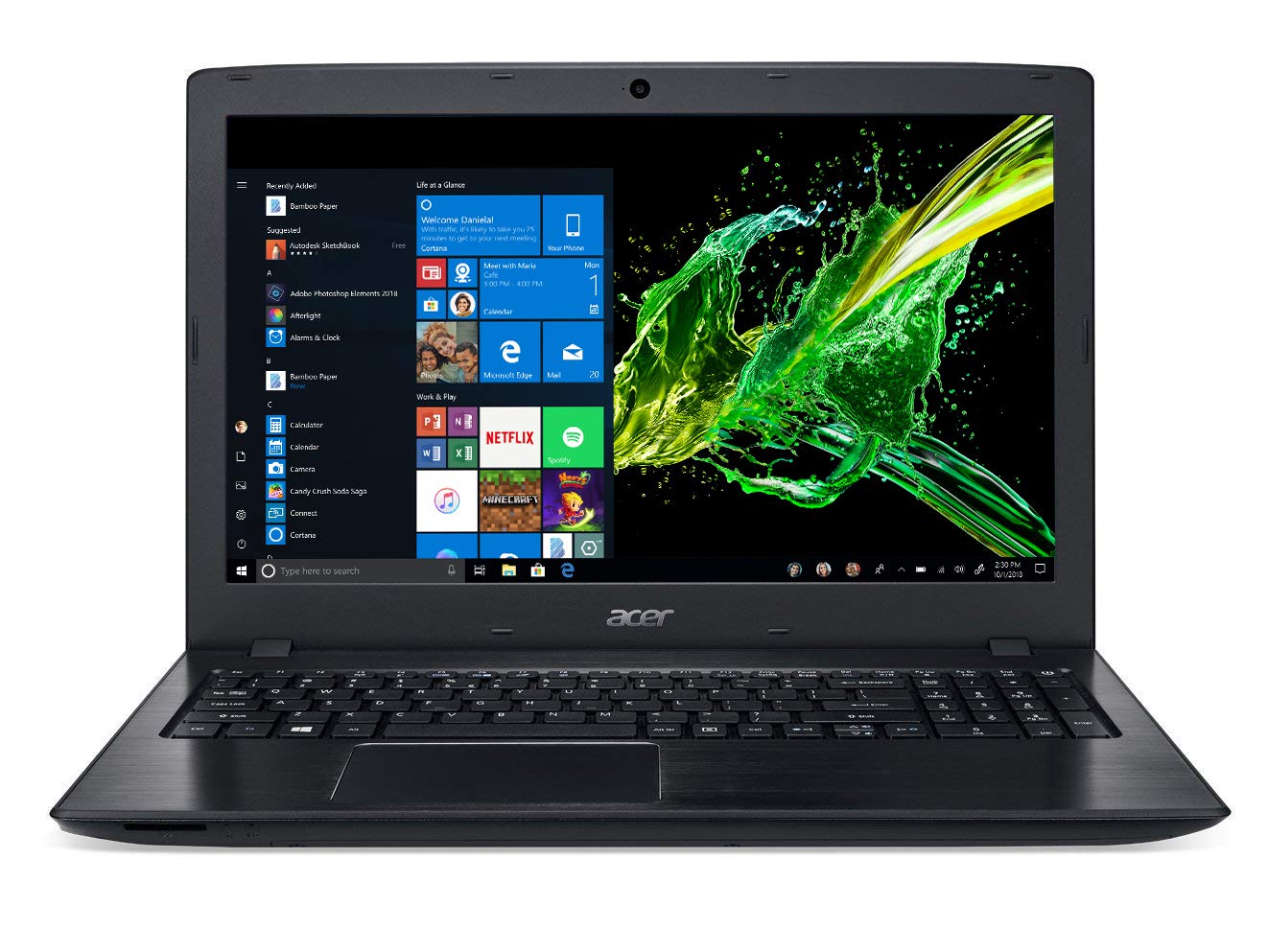
I love me a laptop that is under $600, which this Acer Aspire is.
I also love me a laptop that is under budget and over battery-life expectations. This Acer has a 15-hour battery life, which is perfect for a beginning photographer who may or may not be editing photos on and off between other jobs or classes for extended periods of time away from home.
For me, in order for a laptop to be the best laptop for photo editing, it needs to have the battery life (which this one does) and the graphics (which this one does).
It has Nvidia GeForce MX150 graphics with 2GB of DDR5 memory. Plus, it looks like a much more expensive laptop despite the fact it is really made out of polycarbonate plastic.

Acer Aspire EUX331UA-AS51 Ultrabook Specs:
- 5.27 lbs
- 15-hour battery life
- Windows 10 Home 64-bit
- 15.6-inch full HD ComfyView LED Display
- 256GB SSD storage
- 8GB RAM
- Intel Core i5-8250OU Quad Core 1.6GHz Processor
Most Versatile Laptop for Photo Editing: Microsoft Surface Pro 6

I have stuck by the Microsoft Surface Pros since practically the first edition, and I think it’s because I saw what Microsoft was trying to do: create the most versatile version of their product as possible. With this laptop, they’ve done it.
I own a Microsoft Surface Pro 6 and I bought it specifically because I travel quite frequently for work. I want something I can throw in my backpack and whip around on a plane, train or automobile.
It’s screen is small, though, so I don’t recommend it as your only photo editing laptop.
Otherwise, I think I may well have named this laptop my overall best laptop for photo editing.
This laptop runs Windows 10 out of the box and it lasts 13 hours on a single charge. It also has all the good features, like 8GB of RAM and 256GB of storage.
Plus, if you really need it, you can buy an upgraded version which runs on an i7 processor as opposed to my i5, and comes with 16GB of RAM and 1TB of storage.

Microsoft Surface Pro 6 Specs:
- 1.7 lbs
- 13-hour battery life
- Windows 10 Home 64-bit
- 12.3-inch PixelSense 10 Point Multi-Touch display
- 256GB SSD storage
- 8GB RAM
- Intel Core i5-8250U processor
Best Mid-Range Laptop for Photo Editing: Asus ZenBook UX331UA-AS51 Ultrabook

If you went to school for photography or graphic design, then you know about ASUS’s ZenBook series. I dropped my ASUS so many times I stopped counting and the thing just did not break.
But, other than it’s awesome build, these laptops also perform with the big boys, despite being under $1,000.
It’s ultra-slim and lightweight, which I appreciate because I’m always on the go. But, it doesn’t lose out on any important qualities. It’s got 178 degree viewing angles and a 13.3-inch full HD display.
Plus, it has a fingerprint sensor and audio by Harman Kardon, which means this would be a phenomenal laptop for videographers or anyone who is online frequently.
This is definitely my pick for 2019’s best laptop for photo editing under $1,000.

Acer Aspire EUX331UA-AS51 Ultrabook Specs:
- 2.5 lbs
- 12-hour battery life
- Windows 10 64-bit operating system
- 13.3-Inch Full HD Display
- 256GB SSD storage
- 8GB Ram
- 8th Gen Intel Core i5-8250U 1.6GHz Quad-Core Processor
Best Laptop for Photo Editing Under $1,000: Dell G5

Okay, okay I know I technically already named a “best laptop for photo editing under $1,000,” but Dell’s G5 is a serious contenderwith the Asus ZenBook.
But, Dell’s G5 works in the absolute opposite way. While the Asus ZenBook can really only handle light to medium photo editing, the Dell G5 can handle intense photo editing, it just can’t do it as beautifully.
The display on this Dell isn’t incredibly bright or colorful, but don’t judge a book by its cover.
This laptop is our best laptop for photo editing under $1,000 because of its incredibly powerful hardware.
It’s got the newest Intel Core i5 processor. It’s got serious, serious storage capabilities and it features Nvidia GeForce GTX 1060 Max-Q GPU with 6GB of DDR5 graphics memory.
All of these hardware pluses aside, it’s probably my favorite laptop for photo editing because of the way its keyboard is arranged. All of the keys are spread out and you get a huge trackpack which allows you to easily edit from anywhere (even a packed subway car).

Dell G5 Specs:
- 6.2 lbs
- 6-hour battery life
- Windows 10 Home 64-bit operating system
- 15.6-inch full HD IPS Anti-Glare LED Display
- 1TB RPM hard drive and 128GB SSD storage
- 8GB RAM
- Intel Core i5-8300H 2.3GHz Quad-Core Processor
Best Value Laptop for Photo Editing: ASUS VivoBook Pro 4K Laptop
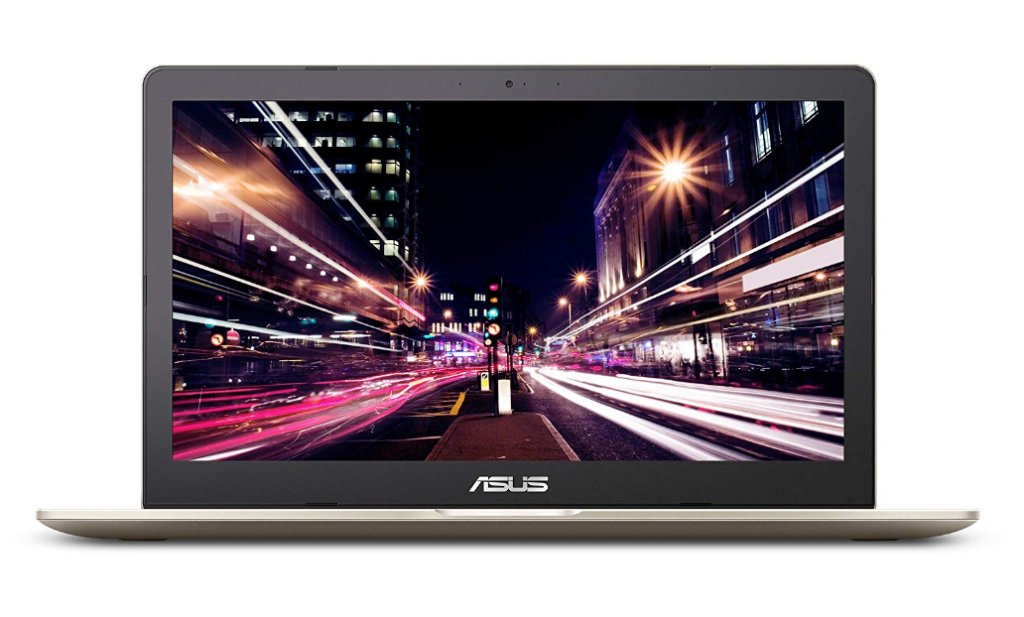
If I’m ever Googling “best laptop for photo editing,” you can bet I’ve added the words “best value” or “budget” into that search.
I find people oftentimes spend more money than they need to on their photo editing laptops because they don’t put the proper research into their shopping process.
This ASUS VivoBook is getting my much-coveted “best value” laptop for photo editing award because of a few things, but mainly its 4K display and its price tag.
4K displays are hard to come by at under $1,000.
This laptop also features a beautiful touchscreen display. I’ve been in multiple debates about whether a touchscreen display is worth the added price, but with this laptop you’re already getting a 4K display so I don’t feel like I’m being charged anything extra for the touchscreen display.

ASUS VivoBook Pro 4K Specs:
- 5.1 lbs
- 6-hour battery life
- Windows 10 Home 64-bit
- 15.6-Inch 4K IPS Touchscreen display
- 1TB HDD and 256 SSD storage
- 16GB RAM
- Intel Core i7-7700HQ Quad-Core 2.8 GHz processor
Best Windows Laptop for Photo Editing: HP Spectre x360

If you thought I wasn’t going to specify a Windows laptop to win a best laptop for photo editing award, you were dead wrong.
This laptop is also pretty great because it’s a heck of a lot cheaper than my Apple-specific award, but performs in essentially the same way as long as you weren’t indoctrinated into Apple too early on in your career.
This laptop was just released this year and is already marked down nearly $200 from its original price,as well.
It’s got 256GB of SSD for storage and 8GB of RAM, but what truly sets this laptop apart from the rest of the “best laptops for photo editing,” is it's brand new six-core Intel i7 processor with turbo clock frequency at up to 4.1 GHz and its incredibly gorgeous 4K IPS display.
It also covers 157% of the sRGB color gamut. No other laptop on this list has this type of photo editing capabilities.

HP Spectre x360 Specs:
- 4.8 lbs
- 9-hour battery life
- Windows 10 Home 64-bit operating system
- 15.6-inch 4K touchscreen display
- 256GB SSD storage
- 8GB RAM
- Intel Core i7-8750H 2.2GHz processor
Learn More:
Best Professional Laptop for Photo Editing: Microsoft Surface Book 2

This Microsoft Surface Book 2This Microsoft Surface Book 2 is my best laptop for photo editing for professionals because of the price tag ($1,499 for all of the specs list, although you can upgrade to larger storage, larger RAM, and a better processor).
I always appreciate a detachable laptop, which can also function as a tablet, especially when I can almost custom-build it. The basic Microsoft Surface Book 2 comes with a 13.5-inch touchscreen, which you can upgrade, 256GB of storage, which you can upgrade, 8GB of RAM, which you can upgrade, and the newest Gen Intel Core i5 processor, which you can upgrade.
The best part of this laptop for photo editing is the Surface Pen. If you’re one of those photo editors who started in art and enjoys the old-fashioned feeling of pen-on-paper, this is a great feature for you.

Microsoft Surface Book 2 Specs:
- 3.38 lbs
- 17-hour battery life
- Windows 10 Pro Creators Update 64-bit operating system
- 13.5-inch PixelSense touchscreen display
- 256GB SSD storage
- 8GB RAM
- Intel Core i5-8350U Quad-Core Processor
Best All-Around Laptop for Photo Editing: Dell XPS 15

I personally believe that Dell never receives its due on best laptops for photo editing lists.
If I had to pick one best laptop for photo editing on my list, this would be it. However, I understand that not everyone can afford the $1,619 price tag.
This laptop comes with a crazy good amount of storage (512GB) and the newest 8th generation Intel Core i7 processor to run all of your best photo editing software.
The 4K display is gorgeous, bright and crisp and covers 100% of Adobe’s sRGB color spectrum. Read more about the best monitor for photo editing on our website PhotographyTalk.com.
It also has 16GB of RAM, so you can do multiple things at once without any shift in speed.
The only disappointing aspect of this laptop is that it only has a 9-hour battery life, but with all of its capabilities, this doesn’t shock me.

Dell XPS 15 Specs:
- 4.5 lbs
- 9-hour battery life
- Windows 10 Home 64-bit operating system
- 16.6-inch 4K Ultra HD InfinityEdge touchscreen display
- 512GB storage
- 16GB RAM
- Intel Core i7-8750H 8th Generation Hexa-Core processor
Best Big-Screen Laptop for Photo Editing: LG Gram 17

If you’re one of those people who almost can’t stand editing photos on a laptop, then this is the best laptop for photo editing for you.
It’s huge, with a 17-inch screen. It’s also the world’s lightest 17-inch laptop.
It also features a crazy good amount of storage (512GB SSD) and 16GB of RAM.
The only downside to this laptop is that it isn’t for those who are editing videos frequently.

LG Gram 17 Specs:
- 2.9 lbs
- 11-hour battery life
- Windows 10 Home 64-bit operating system
- 17-inch IPS WQXGA display
- 512GB SSD storage
- 16GB RAM
- Intel Core i7-8565U Quad Core 1.8 GHz processor
Best Apple Laptop for Photo Editing: Macbook Pro 15"

If you went to university for photography and didn’t own a Macbook you probably felt extremely left out.
Apple has a total monopoly on the graphic design and photography industries, and for good reason. Apple laptops basically manhandle high-end graphics tools.
This, however, is my vote for Apple’s best laptop for photo editing.It features a True Tone Retina display with 2880 x 1800 resolution. It’s powered by the newest Intel Core i7 processor and features 16GB of RAM (yes, please).
If I set out to create the best laptop for photo editing, the only way I could create a better one than this Macbook is by adding some ports that aren’t Thunderbolt USB Type-C. I mean, come on, Apple, you know one of your biggest markets is photographers.

Macbook Pro 15” Specs:
- 4.02 lbs
- 10-hour battery life
- macOS Mojave operating system
- 15.4-inch True Tone Retina display
- 256GB SSD storage
- 16GB RAM
- Intel Core i7 Six Core 2.2GHz Processor
We Recommend
Businesses That Will Innovate Photography in 2018

I don't know about you, but I'm incredibly excited about the direction that photography is headed.
We're seeing more innovation than ever in cameras, lenses, and other photography gear, which gives us more power to create epic photos.
Post-processing programs are evolving into highly powerful editing suites that allow us to take our photography to the next level more quickly and efficiently.
We're even seeing changes in how we buy and sell photography equipment, share our photos, and market our businesses.
It's exciting times, for sure!
Here's some of the top businesses in the photography industry that are leading the charge in innovating the artform we love so much.
Sew Trendy Fashion & Accessories
 Legacy Photography
Legacy Photography
Sew Trendy started humbly in a basement just a few years ago.
Today, it's one of the premier wardrobe manufacturers for maternity photography, girls' photography, and newborn photography.
Their success in growing their business is attributable to many different factors, not the least of which that they constantly develop new designs for their line of maternity gowns, girls dresses, and newborn clothing, so photographers have fresh looks to offer their clients.
And in an age in which customer service is often lacking, Sew Trendy certainly bucks the trend. They're with you every step of the way, ready, willing, and able to help you with any questions or concerns you might have.
Valerie Best, the company's Founder and CEO has a lot to do with the success of her company as well.
She's committed to quality, and that shows in every handmade garment that leaves her company's warehouse.
Learn more about Sew Trendy Fashion & Accessories
Sirui

Over the years, Sirui has built a reputation for manufacturing some of the best photography tripods on the market.
I can attest to the quality of their tripods, as I own one!
But Sirui is much more than a tripod company...
They supply photographers the world over with high-quality gear that ranges from monopods to tripod heads, camera bags to lens filters, and even photography accessories for your mobile phone.
As if that's not enough, Sirui also offers a complete line of humidity cabinets, broadcast tripods, and various quick release plates, too.
In other words, Sirui is a one-stop shop for just about all your photography needs, and is definitely a company to keep your eye on in 2018.
CaptureLife

When talking about innovative photography companies that are sure to turn the photography world on its head in 2018, CaptureLife should immediately come to mind.
If you're not familiar with CaptureLife, check this out...
This app allows you to share photos with your clients right on their smartphone.
That means you can streamline how you get photos to clients as well as make it a more personalized process - the images are delivered via a branded text message that's personalized to the client.
On top of that, CaptureLife is a sales platform that allows your clients to order prints right from their phone. They can also share their photos with friends and family, which increases your sales footprint.
Mobile is the future, and if you're in the photography business, you need to capitalize on that by teaming up with CaptureLife!
Click Props

One of the challenges of staying relevant in the photography industry is keeping your ear to the pulse of what photographers need.
Click Props does just that.
With a huge collection of gorgeous portrait backgrounds, Click Props gives photographers the ability to create more impactful portraits no matter who the subject might be.
Aside from their commitment to crafting the best backgrounds in the business, Click Props understands the practical needs of photographers as well.
They offer backgrounds in various sizes, each of which is easy to setup and takedown. They're even easy to clean and easy to store, too.
That means you spend less time messing around getting things setup and stored away, and more time actually taking photos.
What's not to like about that?
Vanguard

Another company that's sure to make waves in 2018 is Vanguard.
I've been a fan of Vanguard for years now, and I can tell you firsthand that in the last couple of years, they've really stepped up their game with their product line.
In particular, their tripods and camera bags are among the best in the business, not just because they have innovative features that make photography easier and more efficient, but because their products are budget-friendly as well.
That means that Vanguard has figured out a way to offer photographers the best of both worlds - high-value, well-made products that won't break the bank.
Vanguard is at the tip of the spear of innovation in photography. If you aren't excited to see what they come up with in 2018, you should be!
Artbeat Studios

Photography isn't just about the gear you use, nor is it just about your skills in composition, framing, post-processing and the like.
Instead, the process of creating an image isn't truly complete until you have a gorgeous print. That's where Artbeat Studios comes in.
I came across Artbeat Studios last year, and after touring their facility, I was blown away by their process and the products they make.
Among their best sellers are their acrylic and metal HD prints, the latter of which you can see in the photo above.
To say that Artbeat's prints are gorgeous is an understatement. What they produce is truly fine art.
That's because they're committed to using archival materials, paying close attention to color fidelity, and providing custom services so you get the exact print you want.
If you're looking to revolutionize the way your photos look, give Artbeat Studios a try!
Learn more about Artbeat Studios
Uniregistry
One of the best things about the photography industry is that there are so many companies doing so many awesome things for photographers.
In 2018, I strongly suggest that you change the way you market your photography business by partnering with Uniregistry.
These guys have two domains - .pics and .photo - that will help you get more eyes on your photos and more clients knocking on your door.
Why?
It's simple - Uniregistry's domains are photography specific, so you can promote your work on your website with a professional and credible domain name.
Not only do .pics and .photo domains tell the world exactly what you do right there in the URL, but they're fresh and new, so the chances of you getting the exact name you want are much greater.
It's just a better way to market yourself on today's crowded internet!
Learn more about .pics and .photo domains
MPB

Let's face it...
Photography gear can be expensive, and all that expense is cost-prohibitive if you're on a budget.
But MPB has changed the way that photographers buy gear because they've created an extensive marketplace where you can find high-quality pre-owned gear for excellent prices.
Not only that, you can sell your old gear to MPB and either pocket the money or get a credit toward the purchase of something on their site.
That means you can refresh your kit from time to time by getting rid of what you no longer want or need and replace it with well-priced, pre-owned gear for less.
Stretch your budget. Get more gear for less. Get better gear for less, too. Not bad, right?
SHUTTERbag

Not that long ago, there was a lack of photography gear specially designed for female photographers.
But in 2010, that all changed when SHUTTERbag was founded.
SHUTTERbag specializes in crafting leather camera bags for women that are beautiful and functional, too.
This commitment to quality is evident in every SHUTTERbag model.
For mom photographers on the go, SHUTTERbag offers the Girls Day Out bag (shown top left, above).
This ingenious camera bag has three separate compartments - one for your camera gear and two zippered compartments for things like a tablet for business tasks and books, toys, diapers and other items for your kids.
Like all SHUTTERbag models, the Girls Day Out is the height of form and function.
It’s an ideal size for daily use, and with its built-in organizational aids, you can keep your photography stuff separate from your personal items with ease.
That means you can grab your camera, your phone or a diaper at a moment’s notice.
Now that’s how you get more production out of your day!
SHUTTERbag’s Trailblazer bag (shown top right, above) is another example of commitment to innovation.
This bag has a unique style and flair that make a strong fashion statement, but don’t think that this bag is just about looking good…
Inside, you’ll find room for a camera body and up to four lenses. Alternatively, you can carry two camera bodies and three lenses. There’s even a spot for your tablet or laptop!
With padded dividers that are removable and adjustable, you can truly customize this bag to suit your specific needs.
For mid-range carrying capacity, SHUTTERbag designed the Heirloom 5-in-1 bag (shown bottom left, above).
Not only can this bag accommodate a camera, three lenses, and up to a 15-inch laptop, but it can also be carried in a variety of ways - as a tote bag, a messenger bag, a shoulder bag or even as a backpack.
Talk about innovation!
Their Journey bag (shown bottom right, above) is a tote bag that’s made of genuine leather and features a breathable cotton lining that provides a soft surface for your gear inside the bag.
The Journey has a detachable strap that has a slip-resistant shoulder pad that gives you confidence when carrying your bag either over the shoulder or across your body.
The bag can easily accommodate a camera with a 70-200mm lens attached, as well as a laptop, a tablet, camera accessories, and personal items like your checkbook and smartphone as well.
And as if their bags aren’t enough to impress, consider this - SHUTTERbag is a small business, so they treat their customers like family.
That means that you not only get to choose from a wide array of incredible camera bags, but you know that you’ll get the service you deserve before, during, and after the sale, too.
nPhoto

When you think of photo albums, you might think that they're all the same or that there's not much room for improvement.
But you'd be wrong.
nPhoto has proven that by becoming one of the top producers of photo albums and other products in the world.
Their handcrafted albums, triplexes, photo boxes, and other products are second-to-none in the industry.
nPhoto uses the best materials to construct their products, from fine textiles and leatherettes for their album covers to silk and metallic papers that give each page of their albums a hefty, crisp, and expensive feel.
What's more, nPhoto gives you plentiful options for customizing their albums, so you can get something that's truly your own or tailored to your clients' specific tastes.
Taking great photos is only half the battle - how you present them matters, too. If you work with nPhoto, you'll certainly have the presentation aspect of it down pat.
MyStudio

The MS20PRO 20”x20”x12” tabletop photo studio by MyStudio is an ideal accessory to help you take your product photography to the next level.
Unlike many other tabletop studios, this one offers a seamless cyclorama infinity background with 90-degree corners that gives you many more shooting angles to highlight the products that you’re photographing.
The studio comes with dual 5000k color-corrected daylight fluorescent lamps, which offer tons of light for your images while providing excellent color as well.
MyStudio also includes 9”x12” white and black bounce/fill cards with easel stands to create nice, even lighting, and a pair of 9.5”x11.5” white and black reflective acrylic panels to create beautiful reflections beneath the products you photograph.
The folks at MyStudio have even produced a series of instructional videos that are available on their YouTube page to get you going with your new photo studio!
MrStarGuy

I only became familiar with MrStarGuy in the latter half of last year, but they quickly became one of my favorite photography companies.
For starters, MrStarGuy is an authority on astrophotography gear - no matter what you need, whether it's a scope, a mount, a tripod, or something in between, MrStarGuy has what you need.
Secondly, these guys offer their high-quality products for prices that you can actually afford. You get tons of bang for your buck, which isn't always the case in photography.
But maybe most importantly, this family-owned business is committed to service before, during, and after the sale.
They're genuine folks that want their customers to feel like old friends.
If you're excited to expand your photography horizons this year and tackle some night sky photography, be sure to visit MrStarGuy to get all the gear you need.
DJI

When I think about where photography is headed in the future, I can't help but think of drone photography.
And when I think of drones, DJI comes to mind.
DJI has some of the very best drones in the business. That's true whether you're a beginner drone photographer or an experienced veteran.
What makes DJI's drones so great is that they're packed with features - like collision avoidance systems and gesture-based flight controls.
Additionally, there are a plethora of options, upgrades, and add-ons that you can use to customize your drone to get the ideal flying and photographic experience.
As drones become more and more popular for photography, you can bet that DJI will be leading the charge in innovating how drones are built and how they perform.
Macphun/Skylum

Macphun has been around awhile, and they've developed a reputation as one of the best in the software business.
As they rebrand and become Skylum, it's important to note that this small team of software experts continues to make waves in the photography industry.
In fact, they've won tons of awards over the years for their products, most recently for their impeccable Aurora HDR 2018, which was named by Apple as the app of the year for 2017.
Considering how many apps there are these days, that's quite the achievement!
Speaking of achievements, with Macphun's software, like the aforementioned Aurora HDR, as well as their Luminar 2018, you can achieve great things with your images.
Not only that, but you can create better-looking photos in less time and with less effort, all within platforms that are smartly designed and give you an effortless workflow.
My goal this year is to do a better job of processing my images, and with Macphun by my side, I have no doubt that I will achieve that goal.
Learn more about Macphun/Skylum
Lensfinder

Have you ever wanted a new lens but just couldn't bring yourself to shell out the kind of money needed to get truly high-quality glass?
Well, that worry is over now that Lensfinder is on the scene.
Lensfinder is a marketplace where - you guessed it - you can find lenses for great prices.
If you're looking for a rare or high-end lens (or everyday lenses, for that matter), you can use Lensfinder's easy search tools to locate what you need.
Then, you can communicate with the seller, ask questions, and even pay for your new-to-you lens via PayPal, right there within Lensfinder.
You can also sell the lenses you no longer want, too, so it's the best of both worlds.
Lensfinder has built-in fraud protections, seller feedback ratings, and other smart tools that help make your transaction as smooth as possible.
If you want to upgrade your kit this year, check out Lensfinder!
Spider Holster

My biggest complaint about cameras is the terrible strap that comes with them at purchase.
The OEM straps are thin, uncomfortable, and just plain get in the way when you're trying to take photos.
That's why Spider Holster is such a game-changer, because they're responsible for getting your camera off your shoulders and onto your hips where you can carry your cameras with greater ease and security.
Just looking at the photo above, you can imagine how much more streamlined your workflow would be if you're using a Spider Holster.
You can carry one camera or two using the Spider Pro (for big DSLRs) or the SpiderLight (for compact, mirrorless, or small DSLR cameras).
They even make hand straps that put your camera right in your hand in the ideal shooting position, all without a long strap always getting in your way.
Spider Holster has revolutionized how to carry cameras. In 2018, I strongly recommend that you let Spider Holster revolutionize the way you work.
Learn more about Spider Holster
Next Insurance

When many people hear the word "insurance," they cringe.
But who can blame them? Buying insurance has historically been a process that's time-consuming and frustrating.
Not now.
Next Insurance has changed how photographers purchase insurance because they've cut out the middleman.
Instead of dealing with a broker, you can visit Next Insurance's website, get a free quote, and get the coverage you need faster and for less money.
By cutting costs, Next Insurance is able to pass those savings on to their customers, so you can get the best coverage without breaking the bank.
From equipment protection to liability for damages to advertising claims, Next Insurance has policies and coverages that will ensure your business will prosper for years to come.
Learn more about Next Insurance
CanvasHQ

Canvas is one of the oldest mediums that artists use for their work.
But, boy, is it still a gorgeous way to print your photos!
That's especially true if you order canvas prints from CanvasHQ.
Like many of the companies on this list, CanvasHQ demonstrates a commitment to crafting the highest-quality products using the finest materials.
And because of that, their canvases look like a million bucks. I should know - I have several in my house!
CanvasHQ gives you a mountain of options to customize your prints, and each print comes with a 100% satisfaction guarantee.
These guys are a small family business, so when you order your canvas, you'll feel like a member of the family, not just another customer.
If that's not enough to convince you to buy from CanvasHQ, I don't know what will!
Syrp

If filmmaking is your passion, then you need to see what Syrp has to offer in 2018.
As one of the most innovative companies in the photography industry, Syrp is always at the leading edge of what's new for filmmakers.
Their line of products helps videographers of all skill levels and experience to create breathtaking films.
Their Genie Mini motion control device (shown above) - which gives you control over your camera to create time-lapse videos using your cell phone - is just one of their incredible products.
They also have sliders, filters, ball heads, motion control bundles, and much more, so you can get outfitted for filmmaking quickly and without spending a ton of money, either.
Never before has making time-lapses and real-time videos been so easy!
Microsoft

I fully admit that I've been an Apple enthusiast for quite some time.
However, my love affair with Apple has waned in the last few years, and that's thanks to Microsoft.
Even though it's a household name and one of the largest companies in the world, Microsoft still approaches the process of creating products the same way - with the end-user in mind.
In particular, their Surface line of products is especially impressive for photographers because they have technologies that make the daily grind of business easier and make things like post-processing a more efficient process as well.
With touch-enabled screens, innovative tools like the Surface Pen and Surface Dial, and machines that are stocked with technology that makes them faster, more efficient, and with more battery life, there's a lot to love about what Microsoft is doing with the Surface product line.
If you want to maximize your workflow, consider seeing what Microsoft can do for you.
Wolverine Data

Sometimes, being innovative means helping bring the past into the present.
That’s precisely what Wolverine Data does.
Their new Wolverine 8mm & Super8 Reels to Digital MovieMaker is a fully automated gadget that digitizes all those old 3, 5, 7 and 9-inch film reels into high-quality movies at 1080p.
It’s a standalone machine that handles the frame-by-frame conversion without the need for software or drivers, or even a computer. The film scans directly to the machine where it’s saved to a SD/SDHC card (not included). The entire process requires just a few steps to complete.
The resulting movies are compatible with all Windows, Mac, and Linux systems, and you can playback the digitized movies directly to a TV with the included TV cable.
If you don’t have tons of old film reels collecting dust on a shelf in your house, I’m willing to bet you know someone that does...
Instead of letting those films degrade and take family memories along with them, this year, use Wolverine Data’s innovative new movie maker to convert your films to digital before those memories are lost forever!
Learn more about Wolverine Data
MyStudio

This company is so impressive, I decided to put them on this list twice!
If you photograph products that are bigger than what the MyStudio MS20PRO can accommodate, the MyStudio US31 tabletop photo studio is the perfect choice.
Measuring 31”x19”x16”, it gives you plenty of room to maneuver your products, and true to form, MyStudio has ensured that from every angle, your images benefit from a gorgeous infinity background.
This tabletop studio features two color corrected, 5000K ultra bright LED lights that bathe the studio (and your products) in bright, clean, even light. These lamps are so bright, in fact, that you don’t need any additional lighting whatsoever. Just set up the studio, place your products inside, and you’re ready to go!

You can see just how clean and even the lighting is in the sample photo I took of my camera gear and bag.
I took that image when I was at Photo Plus 2017. I had the pleasure of seeing the folks from MyStudio while I was there, and managed to closely inspect the craftsmanship and materials used in their US31 studio.
They clearly took no shortcuts in the quality of materials used or in the build quality. The design allows for even distribution of light, and quick set up. In short, I was more than impressed with the US31 Studio!
Joy

One of the downers about taking photos is that eventually you run out of room to display them.
But the Joy Smart Photo Album takes care of that issue...
It's not your everyday digital photo album, either. Instead, Joy is a storytelling device that allows you to connect with your friends, family, and loved ones because it has voice notes that allow you to narrate each photo memory. You can even conduct voice calls between two Joy devices and share a screen so you can share memories together with loved ones that are far away.
The great thing about Joy is that it doesn't have to remain on the shelf or table - you can take it with you to the couch to enjoy up-close.
And when you aren't enjoying the photo album in your lap, it has a wireless charging stand that charges its batteries and displays your photos in slideshow mode.
Joy has a companion mobile and web app that allows you to load new albums and even invite friends and family to add their photos for display. You can easily pull photos from social media as well.
And with a 13.3-inch full HD display, your photos will look beautiful, too!
Holdfast

One of the hallmarks of a great photo is attention to detail - ensuring that each aspect of the image is perfect.
Well, that sentiment holds true for photography gear, and there's no one better at the details than Holdfast.
These guys make some of the most incredible camera bags I've ever seen. And that's saying a lot because I've owned plenty of great bags over the years.
But what sets Holdfast apart is that attention to detail I mentioned, as well as the amazing materials they use to craft their bags and other products.
We're talking about bridle leather, water buffalo leather, American bison leather, and even python skin.
On top of that, Holdfast's products are smartly designed so you can carry more gear, more efficiently, all while keeping each piece of kit safe and secure.
If you're looking to upgrade your camera bag in 2018, look no further than Holdfast.
Alpine Labs

When you talk about companies that have revolutionized how you take photos, Alpine Labs has to be in the conversation...
Their Pulse camera remote - and now their new Spark camera remote - have made taking great still photos, time lapse videos, long exposures, and real-time videos much easier and more accessible to even novice photographers.
These gadgets are packed full of powerful software and hardware that literally make it possible for you to create a time lapse video with just a few presses and swipes on your mobile phone.
Creating long exposures is equally as easy.
But don't think that because Alpine Labs has made things easy that their products are somehow cut-rate.
These are the best camera remotes on the market, and Alpine Labs is constantly making them better. That just makes me wonder what they have in store for us in 2018!
We Recommend
Could the Surface Studio Be the Game Changer Photographers Have Been Waiting For?

A lot of photographers have jumped on the Microsoft bandwagon as of late.
I know quite a few that use the Microsoft Surface Pro or the Microsoft Surface Book and thoroughly enjoy them as a prime photographer’s tool. Heck, I'm one of them!
I know some who just love their Surface Pro and Surface Book, however feel the screens get cramped.
What about when you want a huge screen to view or edit your photos with ease?
Enter the Surface Studio.
If you’ve never seen one of these bad boys, it’s basically an all-in-one computer with a giant touch screen.
But, unlike other machines, the Surface Studio has an articulating screen - it can tilt downward to about 20-degrees so it turns into an almost horizontal display. If you don’t need that much leeway, it’s nice that the screen is easily manipulated to minimize glare.
That means you can more easily use your finger (or the included pen) to make pinpoint edits to your photos.
That’s just one of the Surface Studio’s awesome features. The question is, is it a game changer for photographers?
My vote it yes. Here’s why.
Supreme Functionality
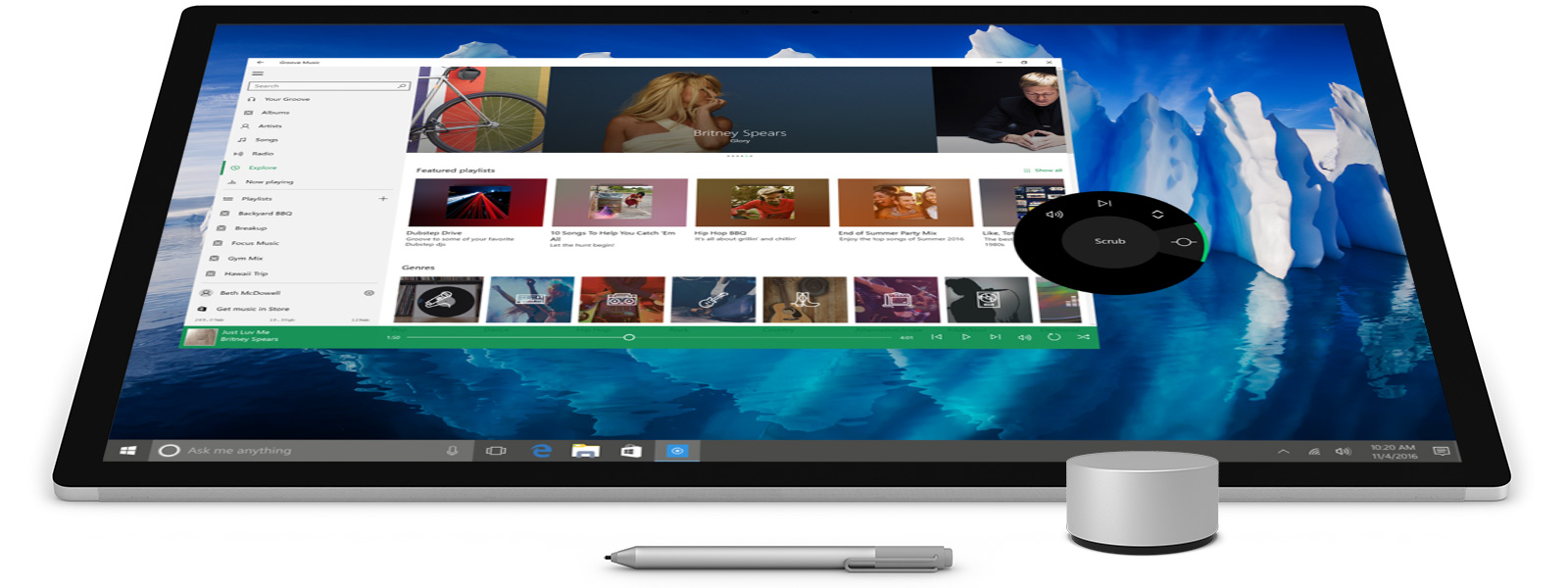
As mentioned above, the Surface Studio works in a variety of ways with a variety of inputs.
Use it as a traditional computer with a mouse or keyboard.
Touch the screen like a tablet for quick navigation through menus, precise writing or drawing, or making selections when editing your photos. You can even pinch to zoom and unzoom which makes the time-saving shortcuts on a Mac seem woefully outdated.
The included pen works just like it does with other Surface products, giving you a precision tool for tackling any photography-related task, like creating masks or using the lasso tool.
The Surface Studio also has something called the Surface Dial. Essentially, the Dial is a shortcut that allows you to move from one tool menu to the next with lightning speed.
Need to change the size of the brush in Photoshop? Done. Alter the color of the pen. Easy.
Better still, the Dial isn’t just a handy tool that sits on your desk. It also interacts with the screen, meaning, you can use it to bring up the tools you want to use, which can then be selected using your mouse, pen, or finger. Watch it in action in the video above.
I think you’ll agree - that’s an incredible range of inputs that will make your workflow easier and smoother.
Amazing Screen

If a 28-inch touchscreen-enabled, 4.5K PixelSense display doesn’t get you excited to edit photos, I don’t know what will.
Yes, the Surface Studio’s screen is massive, making editing (and daily business tasks, for that matter) a pleasure. It’s got a tiny bezel, so when you put your images into full screen mode, it really does fill up all of that 28 inches of real estate.
But the quality of the screen is worth noting too.
It’s 3:2 display is ideal for viewing and editing photos. With 13.5 million pixels and 192 PPI with 10-bit output, it’s nearly on par with the iMac with the 5K Retina display. Better still, the Surface Studio’s display sports the expanded DCI-P3 gamut, which is 25 percent larger than sRGB. That’s a big deal because the colors will display in a more true-to-life form.

Of course, where the Studio shines is in the touch-enabled display. As noted above, you can use your finger, a Surface Pen, or the Surface Dial as input devices for a virtually seamless interface that offers photographers greatly expanded capabilities when it comes to post-processing images.
And those capabilities are sure to get better and better, as Microsoft has made development of Dial and Pen apps extremely easy. Expect to see things like Photoshop and Lightroom add actions for these inputs to give you even more imaging power.
In short, the Surface Studio makes using a mouse or tablet input look like something out of the last century!
Strong Performance

What photographers need in a computer is something that will handle the intensive tasks of post-processing and video editing with ease.
The Surface Studio certainly does so.
Consider these performance specs:
- Intel 6th generation quad core i5 or i7 processor
- 8, 16, or 32GB of RAM
- Dedicated nVidia discrete GPU
- 2GB GTX 965M GDDR5 or 4GB GTX 980M GDDR5 memory
In a phrase, it’s the most powerful Surface Studio yet (and one that’s packed into a tiny package, as seen in the image above). It’s also one that’s clearly designed to offer performance that will fight the Macs of the world for the attention of creative professionals like photographers.
The Surface Studio has other functional specs that make getting your work done a smoother process:
- 4 USB 3.0 ports
- SD card reader
- Bluetooth 4.0
- 802.11ac Wi-Fi
- Gigabit ethernet
- Mini display port
Also included are dual microphones and a 5MP/1080p front-facing Windows Hello capable camera for consulting with clients from afar. You can even jam to some tunes using the Studio’s 2.1 Dolby Audio speakers.
That means you can be productive and have fun at the same time. Sounds like a nice day at the office to me!
Final Thoughts
It’s beautiful. Functional. Undeniably well featured. The Surface Studio can certainly be any creative professional’s go-to computer. Just watch the video above to see what I mean.
The gorgeous, large, and easy-to-use touch-enabled screen by itself is enough to make this computer a game-changer for photographers. Having the ability to switch from vertical view and using “traditional” tools like a tablet or mouse to do your work, then switch to near horizontal view to get into the nitty gritty with a Surface Pen or your fingers is, in a word, incredible. And who can argue against the value of seeing your photos on an enormous 28-inch 4.5K screen?
Once Adobe (or someone else) starts producing post-processing apps that are optimized for the Surface Studio, look out. With Surface Pen and Surface Dial-enabled processing, this will perhaps be the most powerful tool on any Photographer’s desk.
Now, will the Surface Studio’s massive list of features be something that the casual photographer needs? No. Will it be something that professionals that only minimally process their photos in Lightroom need? Probably not.
But for those of you that specialize in portraiture, landscapes, and other genres that typically involved a good deal of post-processing, the Surface Studio is something that will make you absolutely drool. Is it a game changer? I think so!
We Recommend
Cutting-Edge Photography Accessories You Need in Your Bag Today

Us photographers sure have it good these days, with all sorts of cutting-edge photography gadgets, gizmos, and accessories that make our jobs easier.
The problem - if you can call it one - is that there are just so many awesome photography accessories out there that it can be difficult to sift through all of them and decide which ones are the best bet.
With that in mind, I've put together a list of three of my favorite gadgets and gizmos that I think have the most potential to have a positive impact on the quality of the photos you take.
Sirui W-2204 Carbon Fiber Tripod

I have this tripod, and I have to say, it's one of the most impressive that I've had over the years.
For me, having a waterproof tripod is a must because I like to shoot photos at the beach.
The Sirui W-2204 tripod was the perfect solution, as it's not only waterproof but sand proof as well.
But even if you aren't big on beach photos, if you enjoy landscapes of any kind, having a bulletproof tripod is a great idea.
Since this bad boy is built for withstanding the elements, you don't have to worry if it's going to get all rusty and fall apart.

Something else I appreciate about this tripod is that it can hold nearly 40 pounds, but does so without being overly heavy.
Its carbon fiber construction means it's incredibly strong, yet lightweight at the same time. In fact, it weighs only 3.7 pounds
And with four leg sections, a maximum height of 71-inches, and three different leg angles to accommodate varied terrain, this tripod can handle anything I throw at it.
It's even easy to transport - its legs fold up 180-degrees for a compact 20.5-inch-long folded tripod that I can easily fit in my camera bag.

The innovations don't stop there, though.
Not only does one of the tripod's legs convert into a separate monopod, but the tripod also has a center column that can be inverted for getting low-angle shots.
Better still, the short center column is perfect for setting up macro shots when the mood strikes.
Add in a built-in bubble level, leg locking mechanisms that are quick and easy to use, and a center column hook for adding weight for stability, and you have a recipe for a tripod that's got tons of features that will help you get awesome shots.
Learn More:
- Get the Specs and Pricing Information on the Sirui W-2204 Carbon Fiber Tripod
- A Beginner's Guide to Buying Your First Tripod
Formatt-Hitech Master Filter Kit, Ken Kaminesky Signature Edition

Call me old-fashioned, but I think every photographer needs a solid set of filters.
I know that there's a lot that can be done to improve a photo in post-processing (see more on that in the next section), but for me, using filters to help get my photos as close to ideal as I can is definitely the way to go.
The key, of course, is to outfit yourself with filters that are well-constructed and will complement your lens glass, not hinder its ability to get a sharp, detailed photo.
That's where the Formatt-Hitech Master Filter Kit, Ken Kaminesky Signature Edition comes in...

This incredible set of filters has you covered no matter if you shoot landscapes or long exposures, cityscapes or architecture, or just need a good variety of filters for travel photography.
The kit comes with the following filters:
- Firecrest ND 3.0 (10 stops)
- Firecrest ND 1.8 (6 stops)
- Firecrest ND 0.9 (3 stops)
- Firecrest Soft Edge ND Grad 0.6 (2 stops)
- Firecrest Soft Edge ND Grad 0.9 (3 stops)
And you also get a filter holder, adaptor rings or step rings, and a Firecrest Polarizer as well. There's even packages for 67mm, 85mm, and 100mm filters.
In other words, it's the complete package! And since Formatt-Hitech is at the forefront of innovation, they produce filters and filter accessories that are well-built, durable, and that help you create stunning photos. That's not a bad combination, right?
Learn More:
- Get the Specs and Pricing Information on the Formatt-Hitech Master Filter Kit, Ken Kaminesky Signature Edition
- The Most Important Filters for Landscape Photography
Microsoft Surface Laptop

When post-processing duties call when you're traveling, you want something that's powerful, easy to use, and doesn't take up much space in your bag, either.
For me, that perfectly describes the Microsoft Surface Laptop.
Just consider these specs:
- 13.5-inch PixelSense touchscreen display
- Intel Core i5 and i7 processors
- Windows 10 S operating system
- 14.5-hour battery life
So let's break that down...
Not only does the Surface Laptop have a gorgeously rich display with 3.4 million pixels, but it's also a touchscreen, which makes taking care of editing tasks (and just about anything else) a simpler, more precise task.
On top of that, with Intel Core processors, you know that you get top-notch performance with minimal lag time when you tackle power-hungry tasks like editing photos.
And with a battery that can last more than half a day, it's not like you have to be tethered to a plugin, either.
But the innovations don't stop there.
The Surface laptop weighs less than three pounds, so you can easily put it in your carry on or day bag and bring it along for the ride without feeling like you're burdened with a ton of weight.
And if the mood strikes to do a little editing after dark, you'll enjoy the backlit keys. The keyboard is covered with Alcantara fabric, too, so it's easy on the fingers (and the eyes!).
I've talked before about how Microsoft has really stepped up its game in attracting creative professionals away from Apple.
Trust me, the Surface Laptop is as innovative as it is good-looking, and if you try it once, you'll never go back to the other side!
Learn More:
- Get the Specs and Pricing Information on the Microsoft Surface Laptop
- Reviewed: The Best Microsoft Surface Product for Photographers
With that, you have my list of three of the best, most innovative photography gadgets around.
I've used each of these accessories first-hand, and I've been blown away by their quality of design and construction.
I think you will be impressed too!
We Recommend
Disappointed MacBook Users Find Refuge with Surface Book
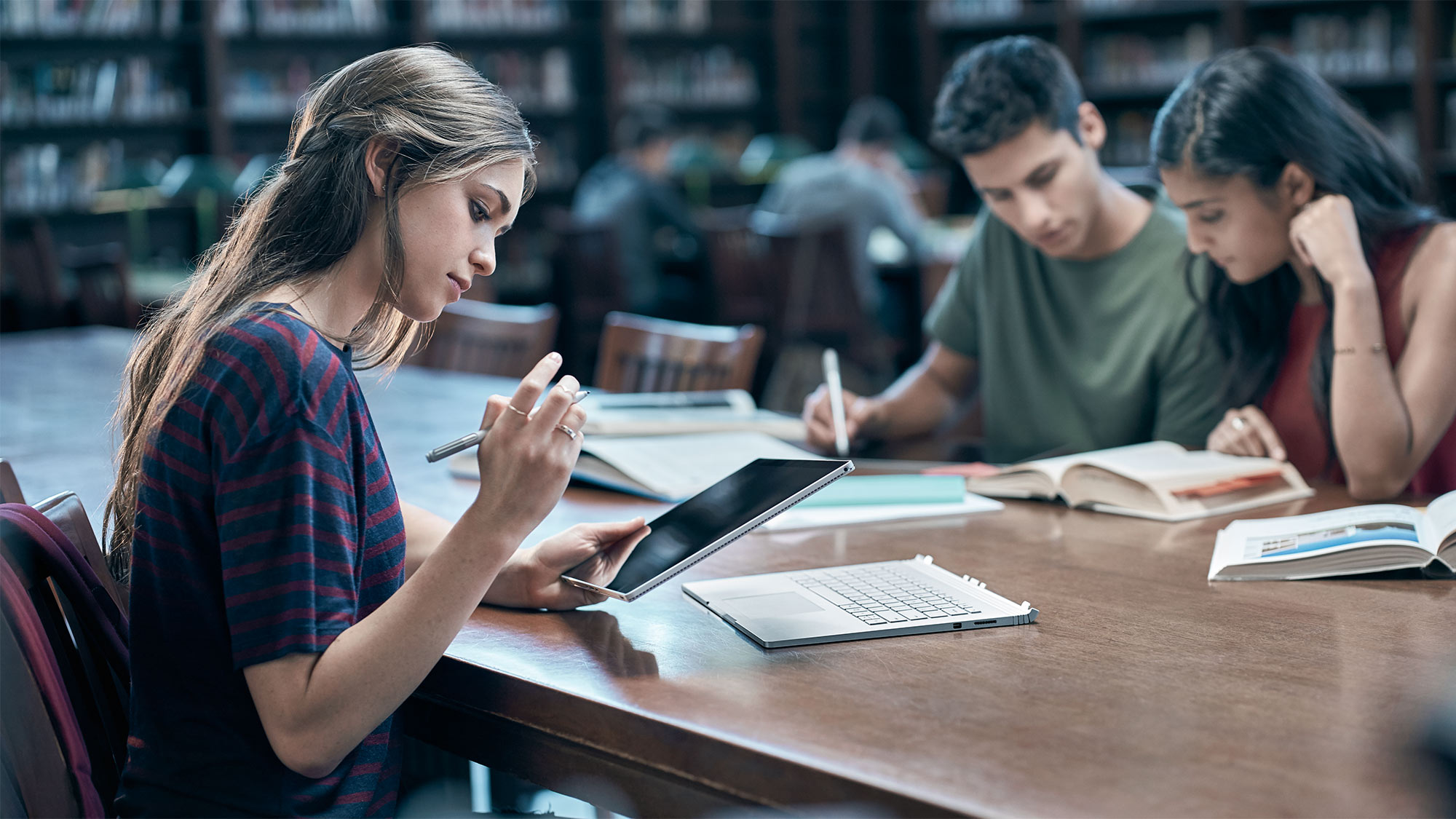
It's a theme that's become common amongst photographers as of late...
More and more users seem to be finding things they don't like about the latest MacBooks. That's combined with more and more users finding things they do like about the Microsoft Surface Book.
You can count me amongst both categories.
Do I like my MacBook? Yes. It's a good machine that I use almost every single day.
But do I like my Surface Book more? Absolutely. It is hands-down a more capable machine, especially for creative pursuits.
If you're on the fence about whether or not Microsoft is up to snuff for your creative projects, consider what I think are three of its best benefits: the Surface Dial, the Surface Pen, and its versatility.
The Surface Dial
Where the newest MacBooks have a touch-enabled bar, the Surface Book has a touch-enabled screen.
As if that's not enough, that touch-enabled screen works seamlessly with the Surface Dial to create an interactive environment that's ideal for photographers and other artists alike.
Seriously, using the Dial and the Surface Book is like working in something right out of Minority Report.
The Dial allows me to do everything from zoom in to change the volume of my music to switch between a pencil, an eraser, or a highlighter when working with text documents.
You can even undo and redo recent tasks, adjust the brightness of the screen, and scroll the screen up or down, all with simple presses and turns of the Surface Dial.
But me telling you about it just doesn't do this thing justice. See it in action in the video above.
The Surface Pen

The touchscreen and Surface Dial aside, my favorite thing about my Surface Book is actually another accessory: the Surface Pen.
Talk about the ideal editing tool for photography!
I used a Wacom tablet with my MacBook for years and was impressed with the level of control I had over the editing process with those tools.
That is, until I got a Surface Book with a Surface Pen...
This thing gives you pinpoint precision when editing because it feels just like a traditional pen or pencil does in your hands.
That familiarity means you can make precise edits. Combined with the fluid way it interacts with the Surface Book's screen - with just enough friction to feel like you're writing on a piece of paper - that means I can make more precise selections in my photos than ever before.
The Pen is also useful for using a paintbrush, adding or subtracting an area from a selection, or simply to navigate around the screen.
In other words, using the Surface Pen isn't just a comfortable experience, it's also a productive one. And it's not something you'll find with a MacBook!
The Surface Book is Highly Versatile

If you're on the move a lot, you understand the value of having gear that's flexible to meet your needs.
For example, I might meet with a client during the week and want a tablet to show them proofs without having to lug around a laptop.
But come the weekend, I might want a laptop to tackle battery-draining tasks like editing photos.
With the MacBook, you really only get to fulfill one end of the spectrum - the laptop work.
But with a Surface Book, you can do so much more because it converts from a laptop to a tablet and back again with the greatest of ease.
When in laptop mode, you get the benefit of the keyboard, but also the added battery power that's in the base of the Surface Book.
When in tablet mode, you can hold the tablet in vertical aspect, or clipboard mode. I find that handy when I need to make lists or take inventory of gear. I even use it in clipboard mode to make to-do lists or take notes when speaking to a client.
In draw mode, you simply flip the screen over such that it faces outward. Doing so keeps the screen attached to the base, but the keyboard is hidden behind the screen.
I find that this setup is great for making edits to photos. Note in the image above how there's a slight angle to the hinge, putting the screen at a better angle for me to work.
And all that versatility isn't complicated to use, either.
The screen quickly and easily attaches and detaches using a robust dynamic fulcrum hinge. The hinge locks the keyboard base and screen together without a lot of effort so that you can switch between tasks seamlessly.
Surface Book is Just Plain Better
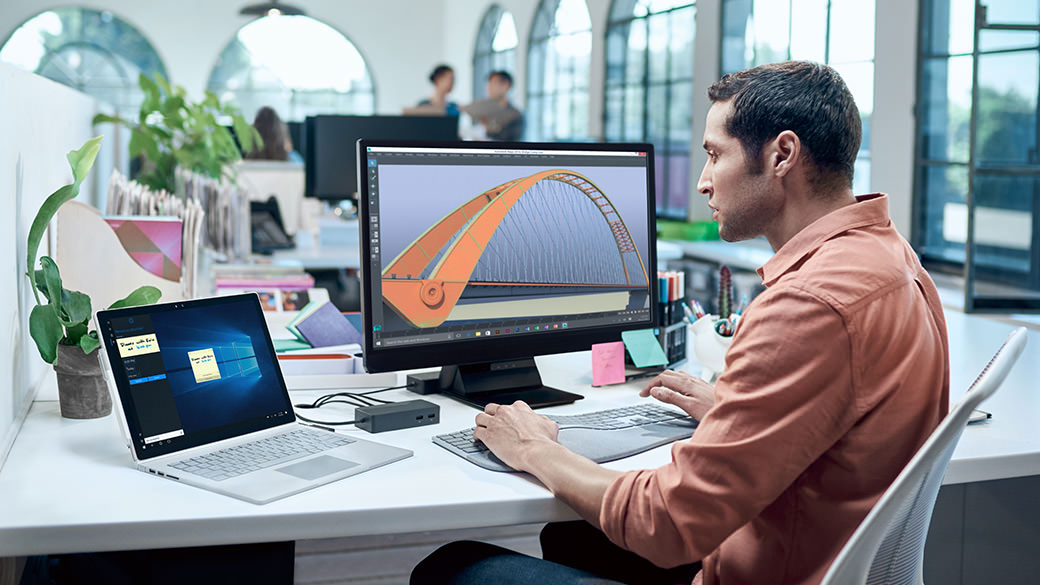
No one wants to work harder to get the same results. It's just human nature.
But when you're in business for yourself and time is money, you certainly want to work smarter, not harder.
The Surface Book allows you to do just that.
You can get more work done in shorter order because the Surface Book simply has more features, tools, and accessories that help make a photographer's workday a more productive experience.
Whether you need to edit photos, manage your books, write emails, or something in between, trust me when I say the process is better on a Surface Book than a MacBook.
Heck, I'm even writing this article on my Surface Book!
Learn more about the Microsoft Surface line of products.
We Recommend
Microsoft Has Done What Apple Couldn't Do

I've spoken before about how reluctant I was to move from Apple to Microsoft. After all, Macs had long been the gold standard for creative endeavors like photography.
But in recent years, Microsoft has kicked their innovation into overdrive, consistently raising the bar on the specs and features of their products, especially their Surface line.
Meanwhile, Apple seemingly remained pat, going with the same old thing that kept them at the top of the heap for so long.
Things have changed, though.
Over the years, I've owned the Surface Pro 2, the Surface Pro 3, the new Surface Pro, and both generations of the Surface Book.
With each release, Microsoft has outdone themselves with new, fantastic features that make life, work, and creative pursuits so much easier.
In other words, Microsoft has satisfied all my needs for a computer and done so in a way that Apple still can't accomplish. Here's what I mean...
The Surface Book: What I like

I still have my MacBook Pro that I bought a couple of years ago, but it can't hold a candle to the Surface Book.
For starters, the Surface book is convertible, which is nice on those occasions that I want a laptop for more heavy-duty tasks and a tablet for situations in which I don't need a keyboard.
What's more, the PixelSense Display on the Surface book isn't just detachable, but it's also gorgeous, sharp, and bright, with 6 million pixels for unmatched resolution.
That means that I can do my business tasks like check email, interview clients on Skype, and edit my photos, all on a beautiful display. Then after work, my son can enjoy an HD movie or use the Surface Book and Surface Pen to doodle.
That makes the Surface Book a true multitasking machine!

Beyond that, the Surface Book has all the power you need to handle heavy-duty tasks.
Edit photos? No problem. Create a movie? You can do that too. You can run professional-grade software on the Surface Book, freeing you up to work wherever you want, all within the excellent Windows 10 operating system.
With up to 12 hours of battery life and a lightweight magnesium chassis, taking your work on the road has never been so easy.

That's not even to mention the fact that the Surface Book's PixelSense display is both touchscreen-enabled and compatible with the Surface Pen.
In fact, the manner in which the Surface Pen interacts with the screen is probably my favorite feature.
I'll be honest, I wasn't really impressed with the first Surface Pen that I used on my Surface Pro 2, but Microsoft made significant improvements that I noticed on the Surface Pro 3, and then my first Surface Book.
And then they came out with the most recent iteration of the Surface Pen, which I use on the New Surface Pro, and all I can say is - WOW!
Learn More:
- Build Your Own Microsoft Surface Book
- Get the Specs and Pricing on the Microsoft Surface Pen
- Disappointed MacBook Owners Find Refuge With Surface Book
The Surface Pro: What I Like

I'm an impatient person, so one of the things I most appreciate about the New Microsoft Surface Pro is that it's got a wickedly fast start-up time. It's fast to resume, too, so when I need it to wake up, it wakes up and doesn't dilly-dally like my MacBook Pro does.
Something else I appreciate when I need peace and quiet to get my work done is the fanless cooling system in the New Surface Pro.
Where my MacBook sounds like a jet taking off, my Surface Pro is quiet as a mouse. That alone made my purchase of this rig worth it!

There's all the practical features to gush about as well...
Like the Surface Book, the Surface Pro has top-shelf battery life, so I can head out away from the office all day and have plenty of juice to do what I need.
And when I'm carrying it around, I barely notice it as it's ultra lightweight. I appreciate the fact that Microsoft has rounded the machine's edges, too, making it a breeze to slip it in and out of my bag.
But again, my favorite feature isn't just the display or the fact that the Surface Pro is convertible with a detachable 12.3-inch PixelSense Display that's touch-enabled...
It's how the Surface Pro and the Surface Pen work together in flawless harmony to let me do what I need to do.
The new Surface Pen has a whopping 1,024 levels of pressure sensitivity with 4,096 pressure points, so whether I'm writing, drawing, or doing work, the Pen helps me get the job done and done in a precise manner.
It even has an eraser on the end so you can erase what you've done. Crazy!
But more impressive is the fact that the Surface Pen has zero lag.
That's an especially nice feature when I'm editing photos in Photoshop with my Surface Book and Surface Pen.
But don't take my word for it. Check out the Surface Pen in action in the video above!
Plus, the Surface Pro is compatible with the Surface Dial, too, so my work and leisure time with this thing is all that much more enjoyable because I can use it to access files, navigate through menus, turn the volume of my music up or down, and so much more.

In other words, the Microsoft Surface line, including the Pen and the Dial, have become the best creative tools a photographer could hope to have.
I know that's a bold statement (and one that would be unheard of a few years ago), but yet here we are in a world in which Microsoft has done what Apple couldn't.
The Surface Products I've used have consistently gotten better and better with time, and I, for one, cannot wait to see what Microsoft does next!
Learn More:
- Build Your Own Microsoft Surface Pro
- Get the Specs and Pricing on the Microsoft Surface Dial
- Microsoft Surface Pro and Surface Pen: The Ideal Combination for Photographers?
We Recommend
Microsoft Just Took Off the Gloves to the Macbook Air, and Landed a Fierce Right Hook

Until now, there really wasn't much competition for the MacBook Air in the small, light, and portable laptop segment of the market.
That's no longer the case.
Microsoft unveiled the latest product in its Surface line - the Surface Laptop - to much fanfare yesterday, and I think it's something that photographers will appreciate.
Here's a few essential specs:
- 13.5-inch PixelSense touchscreen display with 3:2 aspect ratio
- Intel Core i5 and i7 processors
- Windows 10 S operating system
- Fabric Alcantara keyboard with backlit keys
- Weighs less than 3 pounds
- 14.5-hour battery life
- Prices start at $999

Unlike its Surface Book cousin, the Surface Laptop is not convertible - it's a true laptop.
But the Surface Laptop retains many of the Surface Book's handy features, not the least of which is the 3.4-million pixel PixelSense touchscreen. It's got an edge-to-edge display with a slim bezel, so you get more screen space for the buck.
The Surface Laptop is even compatible with the Surface Pen and Surface Dial, too.
What's more, Microsoft claims that the i7 version of the Surface Laptop outpowers the i7 MacBook Pro. And with 14.5-hours of battery life, this thing will last longer on a single charge than a MacBook Air.
To me, that means this is the ultimate travel photography laptop...

And that's not all of the innovations on this rig.
The Surface Laptop was specifically designed for Windows 10 S. That means the device has enhanced security to protect it from hackers, malware, and the sort. For example, apps are delivered to the device via the Windows Store, that way you know that the apps you download are Microsoft verified.
Instead of having a traditional fan, the Surface Laptop has vapor chamber built into the back of the device. Not only does that help keep the machine cool, but it also allowed Microsoft to cram all the goodies they wanted into its ultraslim body.
For example, the Surface Laptop has no speaker holes; instead, the speakers are underneath the keyboard.
For those of you that like aesthetics, the Surface Laptop continues in the tradition of the Surface line, and looks great. It's available in four colors: cobalt blue, platinum, graphite gold, and burgundy, as you can see in the exceptionally well-done promo video from Microsoft above.
The pre-ordering process is underway, with delivery of the new Surface Laptop starting on June 15th.
With an i5 model with 4GB of RAM and 128GB of SSD storage space coming in at $999, Apple should be shaking in its boots. This thing is a direct competitor to the MacBook Air, and if things pan out, the Surface Laptop could dethrone the MacBook Air as the small, light laptop of choice.
After all, it's more powerful, more compact, has a better battery, has a touchscreen with Surface Pen and Surface Dial compatibility...I mean, what's not to like?
We Recommend
Microsoft Rumor Central: When Will the Surface Pro 5 Be Released?

The Microsoft Surface Pro 5 doesn't yet exist, but a guy can dream, right?
I've written numerous articles about how Microsoft has been stepping up its game the last few years, and a big reason for that is the development of their Surface line of products.
The latest Surface Pro, which is actually the fifth iteration but is simply called Surface Pro, was released in June 2017.
It featured some under-the-hood improvements over the Surface Pro 4, namely improved Surface Pen performance and better battery life.
But my bet is that the next Surface Pro will have far more new features.

That assumption is based directly upon word from Microsoft Surface chief Panos Panay, who said in a May 2017 interview with CNET that the Surface Pro 5 will come to fruition "when it's meaningful and the change is right."
He continued, "Meaningful change isn't necessarily a hardware change, which is what a lot of people look for. They're like, 'Where's the latest processor?' That's not what I mean. I'm looking for an experiential change that makes a huge difference in the product line."
In other words, it appears as though the Surface Pro 5 isn't going to be just another update or refresh of the current product, but perhaps a total overhaul.

The first question, though, is when the Surface Pro 5 might be announced.
That's tough to determine given that the current Surface Pro was announced in May 2017, the Surface Pro 4 was announced in October 2015, and the Surface Pro 3 was announced in June 2014.
Since the latest version of the current Surface Pro - an LTE model - was released in December 2017, my guess is that it'll be 2019 before the Surface Pro 5 is announced.

What is much easier to predict is the price of the Surface Pro 5.
There has been little variation over the years for starting prices in the Pro lineup, so it's safe to say that the entry-level model will be in the $799 range.
Higher-end models can be had for well over $2,000 for the current model, and it stands to reason that a similar price range would be on tap for the Surface Pro 5.

As far as new features go, rumors are swirling about the inclusion of Intel's latest processor (which is currently its 8th Generation Core), USB-C ports, Thunderbolt ports, and perhaps even a rechargeable Surface Pen, possibly even with a USB-powered dongle to keep it attached to the Surface Pro and charge it at the same time.
The Surface team will surely need to address battery issues that have plagued the current Surface Pro, too.
Likewise, Surface enthusiasts will also want to see a higher-resolution screen at the very least, and ideally, a larger screen at that.
For now, though, those of us that have jumped ship from Apple and become diehard Microsoft Surface fans will just have to continue to speculate, dream, and wonder what the next Surface Pro has in store.
Stay tuned for more updates.
Via TechRadar
We Recommend
Microsoft Surface Book vs Surface Book 2: Impressions After Two Months

I've had a Microsoft Surface Book for a while now, and I've really enjoyed it. It's a great machine, easy to use, and packed with features.
So I was a little skeptical when Microsoft unveiled their Surface Book 2.
After all, to the naked eye, these things look virtually the same. That left me wondering, how could it be any better?
Well, after a couple of months with the Surface Book 2, I've got a better idea of how Microsoft made their newest Book a better machine.
Exterior Features

As I noted above, the Surface Book and Surface Book 2 look virtually identical.
The Surface Book 2 with the Intel Core i5 is negligibly heavier than the original while the Core i7-powered Surface Book 2 is actually slightly lighter than its predecessor.
Furthermore, the Core i5 version has the same dimensions as the original while the Core i7 is the same size as the Surface Book with the Performance Base.
This go-round, though, Microsoft has added a 15-inch version of the Surface Book 2 to complement the existing 13.5-inch version.
From a design aesthetic, nothing much has changed, as you can see in the video above from Microsoft.
The fulcrum hinge is still there in all its glory.
The hinge's shortcomings (wobbliness, difficulty with opening it one-handed) are also still there.
But the Surface Book looked great, so Microsoft was smart to keep things looking the same on the newer version.
Learn More:
Surface Book vs Surface Book 2 Screen

Opening the Surface Book 2, you find the same 3:2 viewing ratio on the 3000x2000 pixel screen.
At 267 pixels-per-inch, the touch-enabled PixelSense Display is both beautiful and highly functional.

The Surface Book 2 gets upgraded glass, improved sensing elements, and better performance that has increased touch accuracy over the original Surface Book.
Additionally, this new rig supports the Surface Pen and its much-improved performance. You'll find that there is much less lag between touching the stylus to the screen and the inputs appearing than on previous Surface products.
Under the Hood of the Microsoft Surface 2

The biggest differences in the Surface Book vs Surface Book 2 battle are evident under the hood.
The base processor for the Surface Book 2 is the 7th generation of Intel's Core i5 processor. Likewise, the GPU has been upgraded from the Intel HD 520 found in the Surface book to the Intel HD 620.
The Core i7-enabled Surface Book 2 units have 8th generation quad-core processors for even more power. Even better, the i7 models can be paired with an integrated HD 620 graphics card or you can upgrade to the Nvidia GeForce GTX 1050 GPU with 2GB of graphics memory.
What all that means is that the base model of the Surface Book 2 enjoys a good deal more performance over its predecessors. It's not a giant difference, but users that are moving from the Surface Book to the Surface Book 2 will notice the improvement.
Naturally, the Core i7 models with the Nvidia graphics card offer even better performance, especially for users that need to tackle graphics-intense tasks.
Learn More:
Battery Life Gets a Boost...Sort Of

If you opt for the Core i5 version of the Surface Book 2, you'll end up with about the same battery life as is found in the original Surface Book.
That's true even though the new Surface Book 2 has a new processor and upgraded graphics, so technically battery performance is better. Ostensibly, though, you'll still be in the 18-hour range, at least according to Microsoft.
The Core i7 model has a larger, more efficient battery (57.3 Wh), and though that's not as robust as the battery found in the Performance Base, it can hold its own.
Since the Core i7 version has more demands for power, it can't compete with the battery life of the i5 version, but you can expect around 12 hours of battery life (in my informal testing, anyway) when doing normal, everyday tasks.
Surface Book 2 Peripherals

Some features from the Surface Book have been held over for the Surface Book 2.
That includes the forward-facing camera, rear-facing camera, and Windows Hello facial recognition software.
The Microsoft Surface Connect blade port is also a holdover, which allows for backwards compatibility with previous Surface components and chargers. There is a headphone jack and a full-sized SD-Card slot as well, both of which are retained from the original Surface Book.
What's changed, though, is the inclusion of a USB-C port in place of the Mini DisplayPort that was included on the Surface Book.
Microsoft added the updated port for video out and charging purposes after mountains of complaints that there was a complete lack of a modern port on the original machine.
Learn More:
Final Thoughts: Microsoft Surface Book vs Surface Book 2

In the end, there might not be epic changes from the Surface Book to the Surface Book 2, but there are certainly enough upgrades for users to notice the improved performance.
Plus, the retention of the basic design of the Surface Book - which, if you ask me, is gorgeous - was also a smart move by Microsoft.
The question, of course, is whether or not these modest upgrades are enough to constitute buying a new machine.
These things aren't exactly cheap, with the base model coming in at around $1,400 and higher-end i7 models extending from around $1,800 to beyond $3,000.
But, if you want a cutting-edge machine that has all the functionality of a tablet and laptop combined, the Surface Book 2 is definitely worth a look.
We Recommend
Microsoft Surface Pro and Surface Pen: The Ideal Combination for Photographers?

One of the great things about being a photographer in 2017 is that there are so many computing options available for handling the daily tasks of being a photographer.
And I don't just mean having something that you can use to update your website and check emails from clients, either.
Post-processing takes up a big chunk of our daily routine and having tools that make it a smoother process is something that would be welcome by any photographer.
I have to say, I'm beginning to wonder if Microsoft might not have the best answer for making your daily routine flow better.
The new, updated Microsoft Surface Pro, combined with the Surface Pen, is a toolkit that's a photographers dream...
More Power, Just in Time

One of the complaints about earlier iterations of the Microsoft Surface Pro is that it lacked the power that photographers needed when using just the tablet.
In other words, as a laptop, the old Surface Pros were great, but detach the screen for some tablet work, and the power drain was pretty dramatic.
That left photographers like you and me sticking with MacBook Pros or the Microsoft Surface Book, both of which offered much more in the way of battery and computing power.
That's now changed...
The newest Surface Pro has Intel's 7th-generation Core chips, giving it more than enough computing power to tackle power-hungry tasks like processing images.
What's more, the Surface Pro now boasts a battery that can run for over 13 hours, giving you plenty of time to get your to-do list done when you're on the go. The top-end model even sports 16GB of RAM to keep multiple tasks running smoothly at the same time.
With that sort of power under the hood, the Surface Pro easily rivals what Apple brings to the table with the MacBook Pro.
Learn More:
Versatility in Design

For photographers that have turned to Apple's iPad Pro for a computing device that can connect to the internet using LTE, the Surface Pro should be on your radar. Though the LTE-enabled model hasn't yet been released as of this writing, Microsoft assures us that it's on the way.
Certainly, the best thing regarding the versatile design of the Surface Pro is the fact that it can convert into several modes, just like the top-of-the-line Microsoft Surface Studio.
Use the built-in kickstand to use the Surface Pro as a traditional laptop. Close the kickstand and remove the screen to use it as a tablet. And if you want the ultimate experience for editing photos, close the kickstand and push the screen down for an angled studio surface, much like the Surface Studio offers.
Learn More:
The Surface Pen is Better Than Ever

The Surface Pen has always been a favorite gadget of mine, but it's now new and improved, just for the Surface Pro.
Not only does the newest Surface Pen have more than 4,000 levels of pressure sensitivity, but it also now requires reduced force to activate it. Not only that, but the Pen also detects the tilt angle you're using for more accurate input and output.
The Surface Pro even works with the Surface Dial, giving you even more input capabilities that will make everything from switching between windows to changing the color of the ink you write with a faster, easier process.
Learn More:
- Get the Specs and Pricing Info on the Microsoft Surface Pen
- Get the Specs and Pricing Info on the Microsoft Surface Dial
That Display, Though
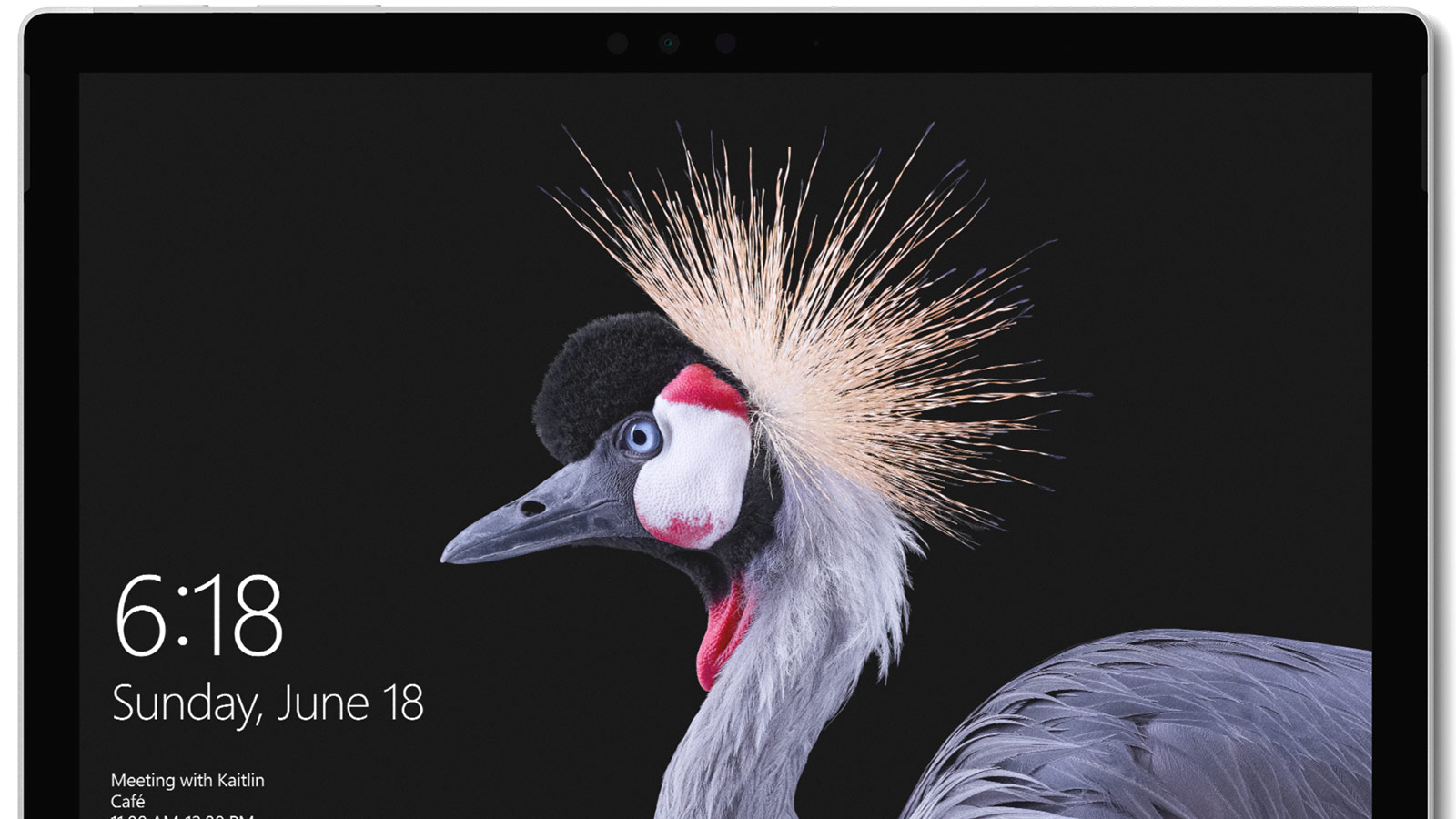
The 12.3-inch PixelSense display on the Surface Pro is something to behold as well.
It's a joy to look at when you're doing non-descript things like writing emails.
But it's beauty really comes to life when you're viewing and editing photos.
With razor-sharp detail and brilliant color, this display is hands-down one of the best I've seen.
And with touchscreen capabilities and the aforementioned compatibility with the Surface Pen and Surface Dial, you really can't go wrong!
Learn More:
Final Thoughts

I'm not certain that there's a perfect computer out there for photographers, but one thing is for sure...
The new Microsoft Surface Pro is pretty darn close.
Between its incredible versatility, newfound power, lightweight design, amazing screen, and add-on devices like the Pen and Dial, there's a lot to love about this machine.
And I have a feeling that there will be even more to love in the coming years as Microsoft continues to stick it to Apple in the race for being the go-to brand for creative professionals!
We Recommend
New Year's Resolutions for Photographers

It'll be 2018 soon, and that means we'll have a whole new year to improve our photography.
If you're like me, you look at the new year as an opportunity to further develop the skills you already have while also expanding your horizons.
That's what this post is all about...
If you want to step up your game in 2018, here's a few ideas for New Year's resolutions for photographers.
Shoot More

No one has ever said, "Gee, I spend too much time taking photos."
The more photos you take, the better the photographer you'll be.
That's because you'll have a chance to work with more subjects, in a greater variety of conditions, and potentially with more varied gear as well.
In 2018, stretch your boundaries. If you usually shoot landscapes, try portraiture. If you like wildlife photography, try macro.
You can even set a goal to take at least a photo a day for the entire year, or if that's a little too much commitment, try doing a weekly challenge in which you take photos every day that fits into a theme.
Whatever you do, just commit yourself to getting behind the lens more often.
They don't say "practice makes perfect" for nothing!
Shoot More Comfortably, Too

If you're still clinging to the camera strap that came with your camera, you're doing it all wrong.
Those cheap, flimsy straps offer nothing in the way of comfort, nor do they help with your workflow, either.
When I first started in photography, I don't know how many times I got that damn strap caught on something as I was walking around.
But, now, that's not a worry because I use the Spider Holster SpiderLight.

The SpiderLight puts my Sony a6300 right on my hip, where it's both out of the way, yet easily accessible.
I shoot a lot of landscapes, so it's nice to be able to walk around with my hands free in case a rock or a tree root jumps up and tries to trip me.
I also like the fact that the SpiderLight keeps my camera safe and secure. Even if I do stumble on a trail, my camera won't go anywhere.
But don't think that the SpiderLight is just for landscape photographers...
I use it when I'm taking portraits of my family, when I'm in the city for some fun street shoots, and even when I'm traveling.

I use my holster with the SpiderLight Hand Strap, too, that way when I'm taking shots, I have a good, solid grip on my camera and a strap to act as a failsafe.
Just like the SpiderLight Holster, the Hand Strap is designed to stay out of your way.
The unique shape makes it easy to slide your hand in and out, and it puts your hand in the ideal shooting position so you can reach all the needed buttons and dials on your camera.
Together, the SpiderLight Holster and Hand Strap have helped me transform my workflow, and be way more comfortable as I work, too.
Learn More:
- Get the Specs and Pricing on the SpiderLight Holster and SpiderLight Hand Strap
- Good and Bad Ways to Carry a Camera
Get More Feedback

When I say "get more feedback," I don't mean ask your Instagram followers to tell you what they think...
Instead, I mean to get more critical feedback from other photographers.
That might require you to join a photography site and upload your images to galleries or joining a photography club in your local area.
It might also mean asking photographers you respect for some feedback or finding a mentor to help you develop your skills.
However you go about it, getting constructive feedback on your work will only help you grow as a photographer, and by the end of the new year, you'll see much-improved results.
Get a New Lens

A great way to challenge yourself in the new year is to learn how to shoot with a different lens.
The things you can do with your kit lens, for example, are vastly different than the things you can do with a 50mm f/1.8 or a 200mm f/4-5.6.
By outfitting yourself with a new lens, you can develop more improved compositional skills, develop your creative eye even further, shoot in more varied lighting conditions, and take photos of more varied subjects.
And don't think that you have to spend a lot of money to get a great lens, either.

If you buy a pre-owned lens from Lensfinder, you'll not only get a great lens but you'll save some money as well.
Since Lensfinder uses advanced fraud filtering for both buyers and sellers in their marketplace, you can trust that the lens you buy is exactly as its described.
You can communicate with the seller right within the Lensfinder platform, read seller feedback (and leave feedback once your transaction is complete), and even pay via PayPal in the platform as well.
It's easy, convenient, safe, and you save money. What's not to like?
Learn More:
Commit Yourself to Honing Your Post-Processing Skills

I remember a time when some people thumbed their nose at the idea of processing their images. Somehow, it was viewed as cheating.
Well, if you ask me, processing isn't an option these days, as there are so many incredibly powerful tools available to improve the quality of your photos.
Whether you go with Photoshop or Lightroom, a newer player like Luminar or Pixlr, or do all your processing with smartphone apps like VSCO or Snapseed, dedicate yourself to developing a solid post-processing workflow so you can get every last ounce of awesome out of your photos.
Get a Better Computer for Post-Processing

Speaking of post-processing...
I've been an Apple fan for years, but they've fallen behind in terms of offering tools and features on their machines that make photo processing easy.
But you know who hasn't slouched in that department?
Microsoft.
I still have my MacBook Pro, and I still use it for some tasks. But when it comes to editing my photos, that job falls to my Microsoft Surface Book 2.

This thing is awesome, to say the least.
Not only does it have a glorious 13.5-inch detachable touchscreen (there's a 15-inch version available, too) but it also has giant trackpad, an awesome backlit keyboard, and a high-end graphics card.
On the inside, the Surface Book 2 now has Intel i7 quad-core processors available for the first time, which translates into lighting-fast speed, even when you're doing power-hungry tasks like editing photos.
You can get 8GB or 16GB of RAM, up to 1TB of storage, and it comes loaded with the surprisingly good Windows 10 as well.

On top of all that, the Surface Book 2 is the perfect companion to the awesome Surface Pen, which makes photo editing a total breeze. If you pick up a Surface Dial, it's compatible with the Surface Book 2 as well.
That means that this thing is an innovative, power-packed, feature-rich workhorse that is incredibly versatile.
If you're still using your old MacBook Pro for photo editing, I suggest that in the new year you give the Surface Book 2 a good, long look.
Learn More:
- Get the Specs and Pricing on the Microsoft Surface Book 2
- The Microsoft Surface Book 2 is a MacBook Pro Killer
Get More Organized

I fully admit that my image files can be a hot mess. My guess is that yours probably are too.
In 2018, I'm definitely setting out to be more organized, to get all my images labeled and into folders so I can actually find the things I'm looking for when the time comes.
I'm also going to endeavor to dump my photos more quickly. I have a tendency to go shoot, and then by the time I get home, I just want to veg on the couch, which leaves my images on the memory card for a few days after the fact.
That's a dangerous game to play, and though I've not lost any images yet, I'm certainly not doing everything I can to protect against image loss in the future.
If this sounds like you too, join me next year in getting more organized!
Give Time-Lapse a Try

When I need a break from the grind, I often go to YouTube or Vimeo and check out time-lapse videos.
I find that time-lapses of gorgeous landscapes helps me pause, take a breath, and get my batteries revved up to get back to work.
In short, I love time-lapses, but never really considered trying to make them myself, that is, until now.
Syrp, a New Zealand-based company, makes a little gadget called the Genie Mini that makes time-lapse photography loads easier.
The Genie Mini is a pint-sized motion control device that allows you to create smooth panning time-lapse videos (and real-time videos for that matter).
It connects wirelessly to your phone via a companion app, which gives you tons of control over what the Genie does and when.
And since you control this little guy from your phone, that means you can sit back, relax, and dial in your desired settings while you hang out and enjoy the view.

In addition to being small, lightweight, and packed with features, Genie Mini makes time-lapse videos a breeze.
That's because the Genie Mini app comes with factory presets so you can shoot time-lapses right out of the box. You literally don't need to know a thing about time-lapse video in order to make one!
Just mount Genie Mini to your tripod, connect your camera, fire up the app, and shoot away.
We're all busy and short on time, so when you can try something new without having to invest every waking moment of your free time to do it, I say go for it!
Learn More:
Help Out Other Photographers

It might sound a little sappy, but photography really can change the world.
In the new year, you can be part of that by helping other photographers realize their potential.
Maybe that's getting your kid their first camera. Perhaps that's offering to teach your kid's class a little bit about photography.
However you go about it, getting other people involved in photography and helping them improve their skills is a great way to spend your free time in the coming year.
Additionally, see what you can do to use your photography skills for good.
Whether that's volunteering to take photos of the animals up for adoption at the local animal shelter, offering to take some candid photos at your neighbor's family reunion or something in between, see if you can pay it forward a little in 2018 in order to make the world around you just a little bit better.
We Recommend
Photographers Have More Reasons to Ditch Apple and Explore the Microsoft Surface Lineup

As photographers, we are creative people with creativity transcending far beyond our cameras.
Some of our creative juices are satisfied by playing the piano, drums, guitar or even spinning some beats.
Others find tranquility in sketching or painting as a medium to express further artistic creativeness.
Now, before I go diving into this further, let me say this: for years you couldn't get me to let go of my Apple MacBook Pro.
They were cool, innovative, and had technology that kept you on your toes.

For me, the allure of MacBooks went spinning downward in 2012, right when Microsoft was picking up its game.
At that point, the quality of the components just seemed like someone in the engineering was snoozing on the job.
And don't get me going on the video issues...
Once 2014 rolled around, it was an okay year with nothing exciting from Apple (but still having overheating problems and issues with video).
When 2015 came about, everything was just vanilla with my new MacBook Pro. In other words, I was bored.

During this time, I picked up the new Microsoft Surface Book, and man was I immediately impressed. I mean, this thing was stinking cool!
Now, mind you, I had the Surface Pro 2, then the Surface Pro 3. These were great (especially the Pro 3).
However, I must say, the Surface Book really raised the bar, and really rocked my loyalty to the Apple MacBook Pro.
Then Microsoft released an updated Surface Book in 2016, not to mention the Surface Dial and Surface Studio.
WOW... this is what I call a leap forward in innovation!

I picked up a Dial for my Surface Book (I ended up updating to the latest Surface Book with the Intel Core i7 and 16GB RAM at the same time), and I have to say the Dial was mind-blowingly cool.
I was hooked, and eagerly waiting to see what further 'goodies' the mad scientists at Microsoft would come up with.
Fast forward to yesterday, and now the wait pays off with Microsoft dropping a big old 'we have your interests covered' news release for all us creative peeps:
Today, Surface is thrilled to announce that partner applications like CorelDRAW, Autodesk’s SketchBook, Silicon Bender’s Sketchable, and Algoriddim’s djay Pro are adding unique capabilities to their software that enable Surface Dial offering customers a new spin on creativity. In addition to the great apps available today for Surface Dial, Adobe has produced a technology demonstration of Surface Dial working within their popular Adobe Premiere Pro CC software.
Let's break down what this announcement means for those of us that have creative outlets...
At its heart, this new suite of applications empowers my creativity (and yours too!) and allows you to achieve more with your Surface products.
I mean, with my Surface Dial, I can use Mental Canvas, BlueBeam, DrawBoard, and even Spotify to really expand my creativity beyond the realm of photography.
There's even support for Adobe products, like Premiere Pro CC, which all you videography lovers are sure to be excited about.
With my Surface Book, Surface Dial, and Premiere Pro CC, I can make some pretty sick videos, all without a huge learning curve.
I can shuffle through sequences of videos, select exact frames, and have immediate start and stop of playback, all right from the Surface Dial.
It's honestly made videography a much simpler process - and that's coming from someone with only minimal experience in making videos.
Just today Microsoft released support for CorelDRAW Graphics Suite 2017 on its Surface products.
Again, this application makes full use of the ease and precision of the Surface Dial, and with a new tool called LiveSketch, creatives get an even more natural and hands-on experience when developing their creations.
Get this - LiveSketch is powered by a neural network, so it's able to interpret and understand what you draw. And when using the Surface Pen in your dominant hand and the Surface Dial in your non-dominant hand, you can really bring your creations to life.
I mean, it's like living in Minority Report, except this is all too real!
And if you're a fan of music like me, you can use the Algoriddim djay Pro app and your Surface Dial to search through your music library, loop, scrub, and scratch music, and even have pinpoint adjustment control over knobs and filters right on the screen. See what I mean in the video below:
It's so powerful and easy to use that I might just become a DJ on the weekends!
Okay, me being a DJ is probably a bad idea...but you get my point. It's an incredibly fun app that's made even more fun by using it with Surface products.
Another great app that's now available is the Autodesk SketchBook.
I'm no artist, but even I feel at home using this app!
What's impressive about SketchBook is that it gives you so much control over the way you work.
If you're a digital artist, you'll appreciate how tactile the feedback is with the Surface Dial.
Beyond that, the Dial gives you control over the brush, the colors you're using, and the canvas itself, so it's like having a little command center right there at your fingertips. That's it at work in the GIF below:

And with an ever-expanding library of applications, the Surface line is becoming more and more like a well-oiled machine - one that can meet just about any creative demand that I ask of it.
In other words, with the Microsoft Surface line of products and partner applications, the possibilities for your creative pursuits really are endless.
Microsoft has really stepped up its game on all fronts, but as this new support for expanding applications with Surface products shows, Microsoft is quickly becoming the go-to for creative folks like you and me.
We Recommend
Photographers Have Yet Another Reason to Ditch Their MacBooks

Well, the news just keeps getting better for photographers and worse for Apple.
I've written extensively about the value of the Microsoft Surface lineup for photographers. That includes the incredible Surface Pro, which just got even more incredible.
If you're familiar with the Surface Pro, you might look at the photos of the new iteration and think, "Gee, nothing's changed."
And though it's true that this new version of the Surface Pro looks a lot like the older ones, there are some minor cosmetic adjustments that define it as the newer model.
What hasn't changed on the exterior of the machine is actually what's important.

That's because the new Surface Pro retains the incredible 12.3-inch PixelSense display from previous versions, and also has the handy adjustable kickstand (which now extends back to 15-degrees) and rugged magnesium body Surface users love so much.That translates to better functionality for you when it's time to edit your photos. Additionally, its rugged design makes the Surface Pro a great travel companion for photographers.
That translates to better functionality for you when it's time to edit your photos. Additionally, its rugged design makes the Surface Pro a great travel companion for photographers.
There's no change in the ports either - there's still a mini DisplayPort, a microSD card reader, a USB 3.0 Type-A port, and Microsoft's slick Surface Connect port as well.
Now for what's changed...

For me (and other photographers, I imagine), the feature that makes me drool the most is the increased stylus sensitivity on the new Surface Pro.
Older models have 1024 levels of pressure, but that's been increased to 4096 to reduce input lag. In a word, it's fast.
What's more, the new model can now measure the angle of the pen. That means you can tilt the pen to change the shape of whatever you're drawing on the screen.
Add to that support for the incredible Surface Dial both on and off screen, and you have the makings for one power-packed, intuitive, and photography-friendly two-in-one machine.
Speaking of power, the new Surface Pro has had an upgrade in that department too...
Some models now feature the 7th generation Intel Core Series CPU (others have the Core M) so you get faster performance, even when tackling power-hungry tasks like editing photos.
With iterations that range from 4GB to 16GB of RAM and an array of SSD storage options, the new Surface Pro is every bit as customizable as we'd expect.
Additionally, the Surface Pro now has much-improved battery life. In fact, the battery lasts 50 percent longer than previous models.
This new rig has some software upgrades that are worth mentioning as well.
The inking features (pen tips, highlighters, color palettes, etc.) are now compatible with the entire Microsoft Office suite.
In other words, now you can use your favorite pens and colors to mark up a Word document, an Excel spreadsheet, or a PowerPoint presentation.

There's smart selection tools too - draw a circle around some text to select it or if you want to delete something you've written just draw an X over top of it. That means you can be more productive with the business tasks of photography and get back to taking photos faster.
So, the new Surface Pro is powerful, easy-to-use, and intuitive. It offers the flexibility of a touchscreen, the functionality of a pen and dial, and the convenience of being a two-in-one tablet/laptop as well. There will even be a model with 4G LTE capabilities for work on the go.
What that means for photographers is that the already excellent Surface Pro is now even better. You can get more done in the office, edit your photos easier, and have time left over to enjoy a truly remarkable machine.
The pre-order process is already underway, with launch expected in mid-June. And with prices starting at under $800, your wallet will love this thing as much as you do!
We Recommend
Post-Processing on the Surface Book: What Surprised Me

I'll begin this article by saying this: I haven't always been a fan of Microsoft.
In fact, I've used Macs for a good long time for everything from day-to-day tasks to processing the images that I take.
That's now changed.
I talked in a previous article about why the Surface Book is a photographer's best tool.
This go round, I'd like to expand on what I discussed in those articles and focus on the all-important area of post-processing.
This Thing is Purpose-Built for Creative Pursuits

I loved my MacBook for a very long time, and I still think it's a great machine.
But next to the Surface Book, my MacBook looks and feels positively quaint.
When it comes to creative tasks, the Surface Book shows its chops in just about every way.
It's light. It's fast. It's easy to engage with.
Looking at the screen (more on that in a bit) is a joy, with colors that look great, are bright, and accurate.
On an aesthetic level, the Surface Book just looks great, which doesn't hurt when you're engaged in tasks that require creative inspiration.
The Surface Book certainly delivers that.
On a technical level, the Surface Book really shines.
Though there are many different configurations, regardless of which Surface Book you get, you get ample processing power to handle heavy loads like image processing.
Lag is minimal, the keyboard is extremely responsive, and the battery life when used as a laptop is great, allowing you to cut the cord and tackle post-processing duties wherever you want.
The Screen Makes Editing Super Easy

As I said earlier, next to the Surface Book, my MacBook Pro looks like a relic.
A big part of that is the fact that there's no touchscreen capability with my Mac, but on the Surface Book, there is.
Now that I've used a touchscreen to edit my photos, I know that there is no going back.
With PixelSense technology - which is a fantastic feature that allows the touchscreen to understand if you're using your finger or the Surface Pen - you get pinpoint control over the edits that you make. Naturally, that's a big bonus when editing your photos, particularly when making selections that require finesse.
Combined with the excellent keyboard that has good response and keys that feel well-built, you get multiple means of inputting your changes, each of which works beautifully.
And this is the case for all tasks, not just processing your photos.
I found that even when I was doing day-to-day tasks and needed to navigate around Windows 10 (which is great, by the way), that I was using the touch screen rather than the keyboard.
On top of all that, the Surface Book's screen is detachable, so you can be even more mobile when doing your editing. It's also handy for meeting with clients so you can show them a few proofs, easily passing the screen around or even allowing them to zoom in and out to view their images simply by touching the screen.
The Surface Pen Makes Editing Even Easier
As great as the touchscreen is for editing, for me, the best post-processing feature of the Surface Book is the Surface Pen.
If you've ever used a Wacom tablet before, you know the value of having a stylus for taking on your post-processing tasks.
But unlike the Wacom, with the Surface Pen, you write directly onto the Surface Book's screen.
It's just like the days when you used to draw in your notebook!
For me, I found using the Surface Pen for editing my photos to be a seamless process, one that I adopted quickly by virtue of the familiarity of using pen and paper.
And I mean that seriously - the Surface Pen literally feels like a traditional pen or pencil. It fits beautifully in my hand and is comfortable to use for long post-processing sessions.
What's more, the Pen and the Surface Book's screen are a beautiful marriage. See them together in the video above by Microsoft.
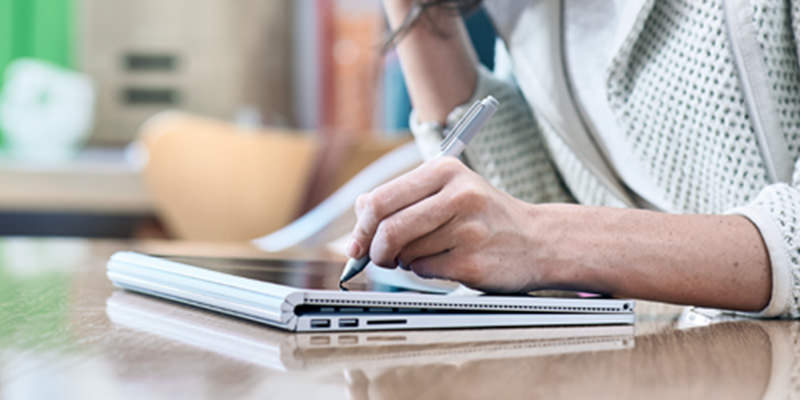
On other screens, the stylus feels a little wishy-washy, but that's not the case here. The Surface Pen actually feels like you're writing on a surface that provides friction, just like you'd feel when putting pen to paper. It even comes with various tips so you can change the feel of it as it glides across the screen.
You can imagine how that enhances your ability to edit your photos with much greater ease.
The Surface Book Handles Lightroom and Photoshop Well
Of course, the big question when I switched to the Surface Book is if it would be able to handle the rigors that Lightroom and Photoshop would place on it.
I can tell you that the Surface Book met the challenge on both fronts.
It's not a perfect performance, as there is some lag on some memory-intensive tasks, but that's to be expected on the vast majority of computers.

As far as Lightroom goes, you can process RAW files with ease, especially those from cameras with fewer megapixels (though even megapixel-heavy images still process fast enough).
General tasks in Lightroom occur quickly and efficiently, and you can even run Lightroom on just the tablet portion of the Surface Book. However, since Lightroom can be power-hungry, I'd recommend keeping the tablet and keyboard attached and plugged into power.
The Surface Book is similarly useful for running Photoshop. Typical tasks like making selections, adding layer adjustments, cropping, and so forth are just as fast on the Surface Book as on my other machines.
There are two major caveats, though...
First, if you have an 8GB Surface Book, you will experience some slowing down in Photoshop as you accumulate more and more layers.
Second, though you can run Photoshop and Lightroom simultaneously with an 8GB Surface Book, you might encounter some memory consumption errors.
Naturally, the way to avoid this is to do what you need in Lightroom, export your images to Photoshop, and then close out Lightroom before opening Photoshop.
But keeping your layers to a minimum isn't always an option, so in that case, an upgrade to the 16GB model is well worth the extra money.
See the Surface Book with a Performance Base in action in the video below by Ditch Auto:
Wrapping It Up
When it comes to post-processing my photos, I have found just about an ideal partner in the Surface Book.
As noted above, the screen is bright and sharp, so viewing my images is a joy, and with the touchscreen capability and the Surface Pen, editing my photos is a joy as well.
With excellent features, great build quality, and the ability to run power-hungry applications like Lightroom and Photoshop, I think you'll be just as surprised about the Surface Book as I was when I unboxed it.
Microsoft has definitely picked up their game, and if I were over at Apple, I'd be shaking in my boots at what the future holds for the competition between Macs and Surface products.
We Recommend
Reviewed: The Best Microsoft Surface Product for Photographers

There was a time not that long ago that most of the photographers that I know wouldn't have dreamt of using PC for their photography needs.
But boy, have times changed...
Microsoft's Surface lineup is deep with pretty incredible products, and photographers have taken notice.
The beauty of the Surface is that there's one for just about any kind of photographer with any kind of budget.
So the question is, what Microsoft Surface product is the best fit for you?
The New Surface Pro

A great entry-level machine, the new Microsoft Surface Pro is priced right (starting at under $800) for photographers that are on a tight budget.
But don't think that because you're not spending a lot that you don't get a lot of bang for your buck...
The new Surface Pro is convertible, meaning you can use it as a laptop or a tablet to suit your needs.
It's also got something called "studio mode" in which you can lower the kickstand to nearly horizontal, giving you a nearly flat surface that's ergonomically sound for doing things like editing your photos with the Surface Pen or Surface Dial.

The Surface Pro also has some upgrades over previous models that make it well worth a look.
That includes a battery that boasts 50 percent more juice than the Surface Pro 4, so you can take your Surface Pro on day long photo shoots without worrying if it'll have enough battery power to last.
The display isn't bad either: a 12.3-inch PixelSense display that lets you inspect your photos in incredible color and detail.
It's also touch-sensitive, and as noted above, is compatible with the Surface Pen for even greater creative possibilities.
In other words, if you're looking for an inexpensive machine to handle the tasks of being a photographer - whether that's editing photos or sending invoices to clients - the new Surface Pro has more than enough power and features to fit the bill.
Learn More:
- Photographers Have Yet Another Reason to Ditch Their Macbooks
- Best Laptops for Photo Editing in 2019
The Surface Laptop

If you're looking for a more traditional computing experience, the Surface Laptop might be the ideal choice for you.
Unlike the new Surface Pro discussed above, the Surface Laptop is just that - a laptop.
But it isn't just any old laptop...
It weighs only 2.76 pounds, so it's much more portable than many laptops in this price range (which, at the time of writing, starts at under $1,000).

What's more, it has an incredible battery that lasts up to 14.5 hours, so even on the longest of photo shoots, you don't have to be concerned about your laptop running out of gas.
The Surface Laptop has the same PixelSense Display from the Surface Pro - only it's bigger.
At 13.5-inches, you get even more gorgeous real estate to check out your images and edit them as you please.
With touchscreen capabilities, you can make pinpoint edits to your photos, or just use it to make quick work of day-to-day tasks like checking appointments in your calendar or whipping through your online portfolio to see how your photos look.
The Surface Laptop comes with Windows 10 S, a lightweight, streamlined, and highly secure environment in which you can tackle all your business tasks, and more.
That makes the Surface Laptop a great choice for business-minded photographers that want a touchscreen for easy photo editing too.
Learn More:
- Microsoft Just Took Off the Gloves to the Macbook Air, and Landed a Fierce Right Hook
- Price and Purchase a Microsoft Surface Laptop
The Surface Book

If budget is a bit less of a concern and you want lots of power and the option to use your device as a laptop or a tablet, then the Microsoft Surface Book deserves a good, hard look.
Like other Surface products, the Surface Book has a touch-enabled screen that makes it an ideal companion for tackling daily photography tasks.
That includes using the Surface Dial and Surface Pen to quickly and easily switch between tasks and make notes or edit photos with the greatest of accuracy.
The Surface Book is also the most adaptable of the Surface products.

Use it in laptop mode when you need a traditional setup for things like managing your website or updating your contact list.
Use it in tablet mode when you need a lean and mean device with nothing but the screen.
When it's time to draw, sketch, or edit photos, use the Surface Book in studio mode, in which the keyboard flips behind the screen. The resulting angle of view is easy on the eyes and provides a comfortable angle for your hand to work as well.
There's even a view mode, in which you mount the screen backward. That gives you the perfect platform for showing clients their photos.
That means that the Surface Book packs quite a punch, and with prices that start at $1,499, the Surface Book won't break the bank, either.
Learn More:
- Disappointed Macbook Users Find Refuge With Surface Book
- Post-Processing on the Surface Book: What Surprised Me
- Price and Purchase a Microsoft Surface Book
The Surface Studio

If you want the ultimate in computing experiences, the Surface Studio should be at the top of your list.
For starters, the Surface Studio has a 28-inch PixelSense Display. That's a TON of real estate for tackling the most detailed inspections of your photos.
Better still, the display is both touchscreen and tilting, so you get the best of the Surface touchscreen capabilities combined with a huge display that articulates downward to turn into a low-angle canvas for all your creative pursuits.
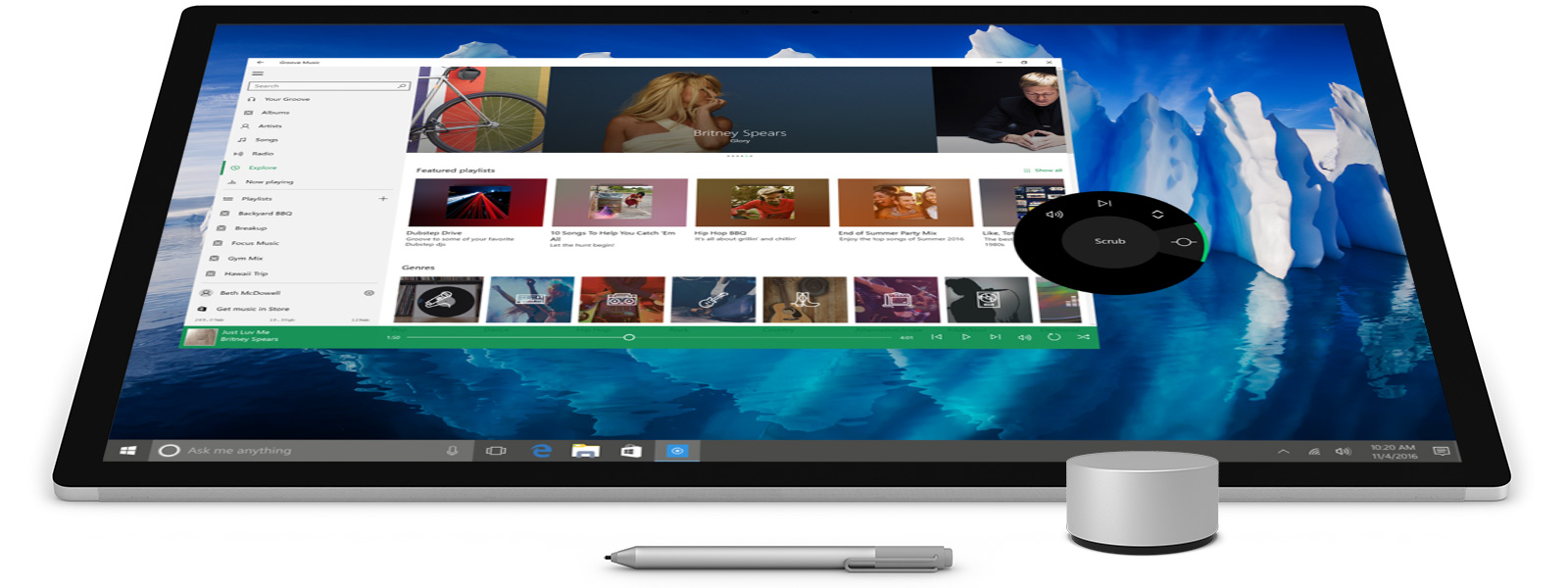
And don't think that because the display is so large that it's hard to adjust its positioning...
With a Zero Gravity Hinge, it just takes light pressure to move the screen into canvas mode and bring it back to upright again.
Since the Surface Studio has such a huge display, that makes it the ideal companion for the aforementioned Surface Dial and Surface Pen.
In fact, with support for Adobe CC, this setup is the ideal photographer's workstation.
That's especially true with professional-grade power coming from Intel Core i5 and i7 processors to keep things running quickly and smoothly.
With prices starting at around $3,000, the Surface Studio isn't for the budget-conscious buyer.
However, if you have the money and want a rig that will handle absolutely anything you throw at it (and probably a lot more!), the Surface Studio is a great choice.
Learn More:
- Could the Surface Studio Be the Game Changer Photographers Have Been Waiting For?
- Photographers Have More Reasons to Ditch Apple and Explore the Microsoft Surface Lineup
- Price and Purchase a Microsoft Surface Studio
We Recommend
The Best Computer Lineup for Photographers: Microsoft Surface

I've been a dedicated Mac fan for most of my professional career.
But times, they are a-changin...
I've had the opportunity to utilize various Microsoft Surface products over the course of the last couple of years, and I have to say, these things have continued to impress me at every turn.
And I'm not alone...
Plenty of photographers have made the switch from Apple to Microsoft. The question is, if you're one such photographer, which Surface product is for you?
Here's a few suggestions based on my experience with these Surface systems.
For Traditional Photographers - The Surface Laptop

I hate to use the word "traditional" here, but I couldn't think of another word for photographers that spend their time editing photos in their office or studio rather than on the go.
If you're one such photographer, it's hard to beat the Microsoft Surface Laptop.
As you can imagine by its name, this thing is a normal laptop that will make editing photos and handling your daily business tasks a breeze.
That's thanks in part to a gorgeous 13.5-inch PixelSense display that offers sharp, bright colors, excellent contrast, and touchscreen capabilities to boot.

It packs a lot of power as well...
With processing options that include 7th Generation Intel® Core™ m3, i5 or i7 processors, up to 16GB of RAM, and up to 1TB of SSD storage, the Surface Laptop offers tons of flexibility regarding just how much you need it to do.
Combined with the ultra-smooth Alcantara-covered keyboard that's a pure joy to use, this laptop offers a comfortable work experience as well.
Better still, if you need to hit the road, the Surface Laptop can easily accommodate with a 14.5-hour battery.
And since it weighs less than three pounds, it's not like you'll feel as though you're carrying a load of bricks.
Add in the fact that it's compatible with the Surface Pen and Surface Dial, and that there's Surface Laptop models that are priced barely above $700, you have the makings of a powerful, customizable computer for your photography exploits.
Learn More:
- Get the Specs and Pricing on the Microsoft Surface Laptop
- You Won't Believe What Microsoft Has in Store For Their Next Surface Device
For Photographers That Need Power & Flexibility - The Microsoft Surface Book 2

While the Surface Laptop is a great machine, if you need a little more in the way of computing power and flexibility in terms of how you use your computer, you might consider the Surface Book 2.
For starters, the Surface Book 2 offers newer, faster processors than the Surface Laptop, including an 8th Generation Intel® Core i7 quad-core processor as an option for the 13.5-inch model and standard on the 15-inch model.
You can get 8GB or 16GB of RAM (16GB is standard on the 15-inch) along with up to 1TB of SSD storage.
What all that means for you is that you get a lightning-fast computer with all the storage space and memory that you need for heavy-duty tasks like editing photos or videos.

With both 13.5-inch and 15-inch PixelSense touchscreen displays as options, you can customize your viewing experience to your specific needs.
Opt for the smaller screen if you tend to be a little more mobile or get the larger screen if this will be more of a studio-based machine.
Either way, the 3:2 aspect ratio, up to 3240x2160 resolution, and 10-point multi-touch screen will serve you well whether you're editing photos, checking your daily calendar, or something in between.

Of course, the functionality of the Surface Book 2 is greater than a normal laptop given that you can fold the screen backwards to use it as a tablet.
The fulcrum hinge that the original Surface Book became so famous for is still there, working away to give you the most flexible working experience possible.
Naturally, compatibility with the Surface Pen and Surface Dial is still there, too.
I've found that I use this rig in tablet mode when I'm multi-tasking - like editing photos while I watch a movie with my family.
But I can imagine it being useful in tablet format when working with a crew on a studio shoot or getting some work done while traveling.
And don't forget you can use this thing in Studio Mode, too...
Whatever the case, the Surface Book 2 kept all the good looks of its predecessor while ramping up the power under the hood.
With up to 17 hours of battery life, up to 267 PPI on the PixelSense Display, and tons of customization options, the Surface Book 2 is a great option for on-the-go photographers.
Even better, you can snag a Surface Book 2 for well under $1,500, so it's budget-friendly, too! That's just a few reasons why it's one of the best laptops for photo editing.
Learn More:
- Get the Specs and Pricing on the Microsoft Surface Book 2
- Microsoft Surface Book vs Surface Book 2: Impressions After Two Months
For the Heavy Lifting - Microsoft Surface Studio

Finally, for photographers out there that need maximal computing power and screen size, the Microsoft Surface Studio is definitely for you.
To say that this thing is impressive is a huge understatement. It's absolutely superb.
The best feature of the Surface Studio is it's positively enormous screen.
At 28-inches, the PixelSense touchscreen display is part high function and part work of art. It's a thing of beauty to see this thing light up!

Add to that the fact that the Surface Studio can be used in multiple angles from flat to upright, and you have the ultimate in versatility.
Bring the Studio upright to check email, do invoicing, and other business tasks, and then push it to a flat position to easily check out your photos.
Thanks to its Zero Gravity Hinge, you can move between its various angles quickly and easily.

Under the hood, the Surface Studio has the specs that you'd expect of a professional-grade computer.
We're talking 6th Generation Intel® Core™ i5 or i7 processors, up to 32GB of RAM, up to a 4GB NVIDIA GeForce GPU, and up to a 2TB Rapid Hybrid Drive.
Naturally, this thing was purpose-built for use with Surface peripherals like the Pen and the Dial, and given that there's so much real estate on its giant screen, just imagine all the incredible things you can do with your photos with that combination of computing power and tools.
I can tell you, it's a setup that will totally change your workflow!
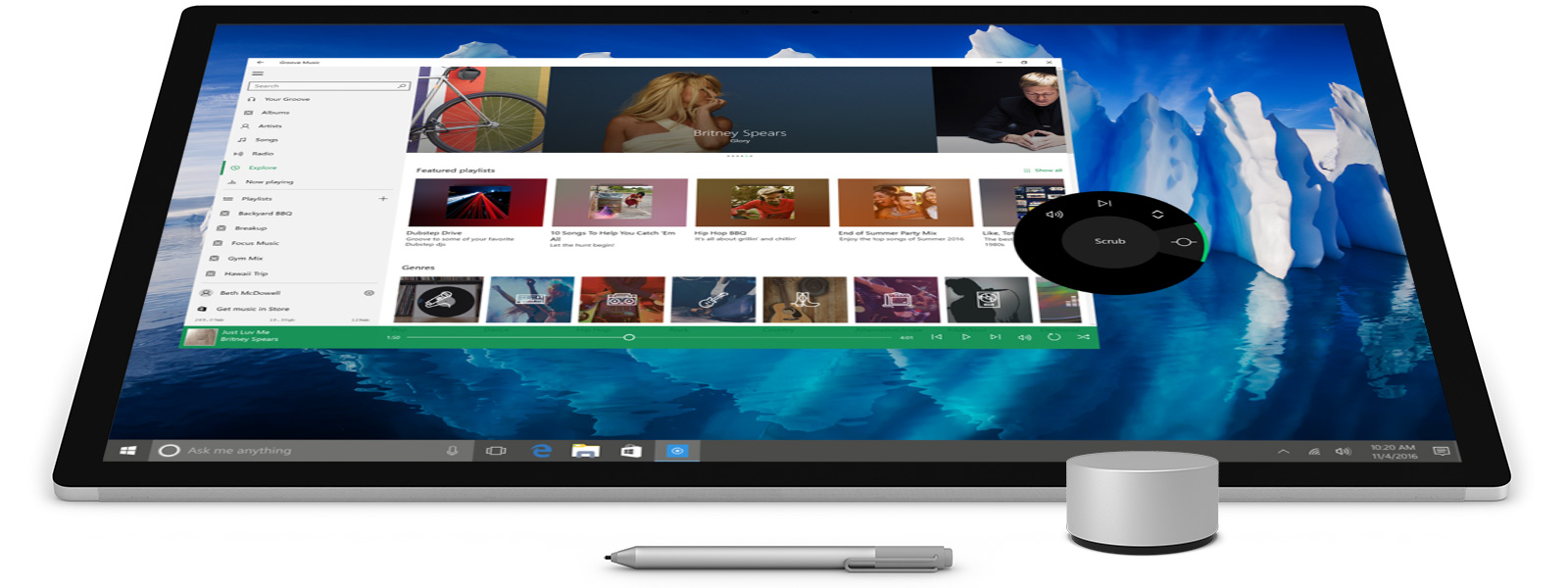
Sure, the Surface Studio is the priciest of the bunch, but for about $4,500, you can get a good setup that'll help you take your photography business to new heights.
As I said earlier, I've been a Mac guy for a long, long time, but Microsoft has caught up - and surpassed - Apple when it comes to developing computers that offer the most functionality and power for photography.
No matter what you need, no matter what your budget, there's a Microsoft Surface computer out there for you.
Learn More:
- Get the Specs and Pricing on the Microsoft Surface Studio
- Could the Surface Studio be the Game-Changer Photographers Have Been Waiting For?
We Recommend
Top 10 Gifts for Photographers Under $150 - 2017 Edition

Shopping for photographers can be a tough task during the holidays for a couple of reasons.
First, by and large, photography gear is expensive.
Second, there's just a ton of great gear out there, so it can be hard to decide what the photographer in your life might want the most.
We're here to help, with this list of 10 of the best photography gifts for less than $150.
Vanguard VEO 2 235AB Tripod

Many photographers need a lightweight, super portable tripod for taking photos on the go. If you have one such photographer to buy for this Christmas, you should consider giving them the Vanguard VEO 2 235AB tripod.
This tripod is made of magnesium and aircraft aluminum alloy, so it weighs a mere 3.1 pounds, but it can hold a load up to 13.2 pounds. What’s more, with 5 leg sections, it can extend to a height of 57.1 inches for easy eye-level shooting. Each leg can be positioned at three different angles to accommodate uneven terrain, too.
Its advanced Twist Lock system allows for fast and rock-solid setup of the tripod in mere seconds so there’s less of a chance of missing critical shots. It also has a dedicated suspension loop for adding ballast for additional stability in windy conditions. Paired with its angled rubber feet, this tripod has tons of stability-enhancing features.
And even though this tripod is priced below $150, it comes with a multi-action ball head with knobs for locking, panning, and friction control. That makes this tripod an even better deal!
Learn more about the Vanguard VEO 2 235AB Tripod.
4V Design SELLA Neck Strap

Those flimsy neck straps that come with cameras are just about the worst feature of modern-day camera systems. Fortunately for the photographer in your life, you can help them upgrade their strap to something that’s out of this world.
This holiday, consider the 4V Design SELLA Neck Strap as the ideal gift for the photographer on your list. These professional leather straps are made of Tuscany leather, meaning they’re not only rich, supple, and comfortable on the neck, but they’re also incredibly beautiful, too.
The Slow-Memory foam padding and the Ultra Grip technology on the strap means it will conform to your loved one’s neck and won’t slip, either. And with 32cm of length range, it’s adjustable to fit any size of body. That makes for a comfortable and a safe carrying experience!
Speaking of safe, the military standard polyamide camera attachment and metal buckles ensure durability for decades of use. But don’t think that this strap is strictly utilitarian - the hand-painted detailing on the strap gives it a touch of customization and class.
If you’re after a gift that’s sure to wow, consider giving the gift of a 4V Design SELLA Neck Strap!
Learn more about the 4V Design SELLA Neck Strap.
Sirui A-1005 Aluminum Tripod

A great introductory tripod, the Sirui A-1005 model offers an incredible number of features for the price.
It has a center column that raises for extra height and can be inverted to get extra low, that way the photographer on your holiday list can get a different perspective on the subject being photographed.
If you need to be a little more mobile to follow your subject, you can even detach one of the tripod’s legs and use it as a monopod.
But that’s not the only convenient feature your loved one will enjoy - the legs fold up 180-degrees to make it extra compact for storage and carrying, and each leg has an automatic angle lock mechanism for quick and easy setup.
No matter if the photographer in your life enjoys portraits, landscapes, street scenes, or something in between, the Sirui A-1005 will help them get better shots.
Learn more about the Sirui A-1005 Aluminum Tripod.
Sew Trendy Emerlie Gown

Sthefanie Souza Photography
If you have an expecting mom on your holiday list this year, don’t just focus on getting her gifts for her baby. Give her gifts for her, too!
A wonderful option is the Emerlie Gown by Sew Trendy.
This gorgeous gown has a slim fit cut that shows off her body’s curves and highlights her baby bump, and cascades to the floor for a look that’s not just elegant, but is also a touch romantic, too.
That makes the Emerlie Gown a perfect idea for a maternity photo shoot. It’s soft and comfortable, form-fitting and flattering, and tailored for a custom look. She can even wear it as a non-maternity gown as well!
Learn more about the Sew Trendy Emerlie Gown.
CanvasHQ 36x24 Canvas Print

If you really want to make a statement with a gift that has true wow factor, a 36x24 canvas print should do the trick!
For the best canvases, you can’t go wrong with CanvasHQ, an experienced printer with a commitment to creating top-quality products. Trust me - I have a number of CanvasHQ prints in my home!
This 36x24 canvas is a great size for a showcase piece on the wall of your loved one’s home. The .75-inch thickness offers just enough depth on the sides of the canvas to give it a little separation from the wall, but without distracting the eye from the gorgeous print. You can even have the canvas placed in a frame later on if you wish, making it a flexible option to meet your gift-buying needs.
And don’t think that ordering a print of this size is a tough process, either. With CanvasHQ, you get free digital proofs so you’re sure that the image meets your wishes. And even if the proofs don’t turn out how you’d expected, no worries! CanvasHQ will make minor tweaks to help you achieve your artistic vision.
Even better, since CanvasHQ is a small, family-owned business, they’re at-the-ready to help make your experience one that you’ll rave about to your friends and family. Call, write, or hit up the live chat with questions or concerns, and a real, live CanvasHQ employee will help you out!
Learn more about CanvasHQ 36x24 Prints.
Wolverine Data F2D Titan 8-in-1 High Definition Film to Digital Converter

A question that a lot of photographers have on their minds is, “What can I do with my old 35mm negatives and slides?” If you have one such photographer in the family, think about getting them the ultimate photography gift this holiday season - the Wolverine Data F2D Titan.
This bad boy allows you to convert your old 35mm/127/126 & 110 negatives, slides, 8mm and Super 8 movies into 20-megapixel digital images in mere seconds. Literally - you push a button, and the Titan does the rest without the need for any additional software or even a computer!
Each scanned image is saved to the Titan’s internal memory, or you can opt to save them straight to an SD/SDHC memory card. You can transfer the images to your Mac or PC for storage or editing, or if you want to quickly view the images, you can hook the Titan up to your TV to watch a slideshow (TV cable not included).
In other words, this is an ideal gift for photographers that have a ton of old negatives, or even a friend or family member that’s been hanging onto their old memories, but unable to do much with them. Give them the gift of organizing their photos and being able to enjoy their old memories quickly and easily too!
Learn more about the Wolverine Data F2D Titan 8-in-1 High Definition Film to Digital Converter.
Sew Trendy Miriam Gown

Iga Logan Photography
A holiday gift that has an elegance about it with a soft, luxurious touch is the Sew Trendy Miriam Gown.
Surprise the mom-to-be in your life with this handcrafted gown, designed to be comfortable, versatile, and look great, too. The dress comes with various options, including a front center split, a side split to show a little more leg or a no-split option for additional coverage. And with a straight top and off the shoulder long sleeves, it’s the perfect gown for gatherings, events, and photo shoots for expecting moms.
The heavy knit material is both flattering and comfortable and has a soft flow to it that adds a bit of whimsy without feeling heavy or in the way. And with non-maternity options available, it’s a great idea for the ladies on your holiday list that aren’t expecting at the moment either!
Learn more about the Sew Trendy Miriam Gown.
Microsoft Surface Dial

If you're looking for a gift for a photographer that'll help them with their daily workflow on their Surface Book, Laptop, Studio, or another Surface device, consider a Microsoft Surface Dial.
The Dial is a totally new way of interacting with a computer because it allows you to store, access, navigate, and customize the process of working to suit your specific needs.
That's something your favorite photographer is sure to appreciate!
It's easier to control a Surface machine, get in and out of menus, turn music up or down, and access shortcuts.
It's even compatible with creative software so tasks like drawing, sketching, and editing photos become a total breeze!
Learn more about the Microsoft Surface Dial.
Formatt-Hitech Firecrest Circular Graduated Neutral Density Filter

One of the most important filters for landscape photographers is a graduated neutral density filter.
Graduated neutral density filters (like the one above) give landscape photographers the ability to darken bright skies to bring down the dynamic range for an improved exposure.
In other words, it helps balance out the brightness of the sky and the darkness of the foreground for a final image that has a much better exposure from top to bottom.
Formatt-Hitech makes some of the best filters in the business - their graduated neutral density filters have Firecrest rare earth metal coatings to help generate hyper neutral results with no color casts.
In other words, if the photographer on your list complains about sub par results when they're photographing landscapes, this will help them elevate their game!
Learn more about the Formatt-Hitech Firecrest Circular Neutral Density Soft Edge Grad Filter.
Vanguard UP-RISE II 45

One of the problems that photographers face is being able to carry all the gear they need, but do so in a way that's comfortable for them and keeps their gear organized and easily accessible.
To solve that problem, get your photography holiday shopping done with the Vanguard UP-RISE II 45.
This backpack will hold a pro-level DSLR, 4-5 lenses, a flash, camera accessories like batteries and memory cards, and a tripod.
It's got a quick-action side access panel that will give your favorite photographer access to his or her gear in mere seconds.
With an ergonomic air system back and harness, they'll be comfortable carrying all that gear, too.
It's even got an integrated rain cover, so if the weather goes south, their gear will remain protected.
If the photographer on your list loves adventure, get them outfitted with this bag this holiday season!
Learn more about the Vanguard UP-RISE II 45.
We Recommend
Top 10 Gifts for Photographers Under $2,500 - 2017 Edition

All of a sudden, it's almost Halloween, and that means one thing - Christmas isn't far behind.
If you've got a photographer on your list for holiday shopping, you know how particular they can be about the gear they use.
That's where this guide comes in...
With a budget of up to $2,500, you've got a whole wide world of photography gear, gizmos, and gadgets to choose from for the people on your holiday list.
Here's my top 10 favorite gift ideas at this price point.
ModiBooth

Here's the great thing about ModiBooth...
It's the gift that keeps on giving!
For the photographer on your list this year, a ModiBooth portable photo kiosk is a great way to help them expand their revenue stream.
These things are built to last right here in the USA, and can be deployed at all sorts of events - birthdays, wedding receptions, corporate events, and so forth - to give attendees a fun and interactive way to get their photo taken.

That means that while your favorite photographer is hard at work taking photos with his or her camera, ModiBooth is working for them as well.
The kiosk is easy to set up, easy to take down, and easy to transport - all its components will fit inside a single Husky Case.
And since it's made of steel, photographers can customize how it looks with magnetic wrapping that's specific to their brand.
ModiBooth can accommodate a variety of different tablets, multiple types of cameras, and different types of lighting, too.
Canon EOS 5DS
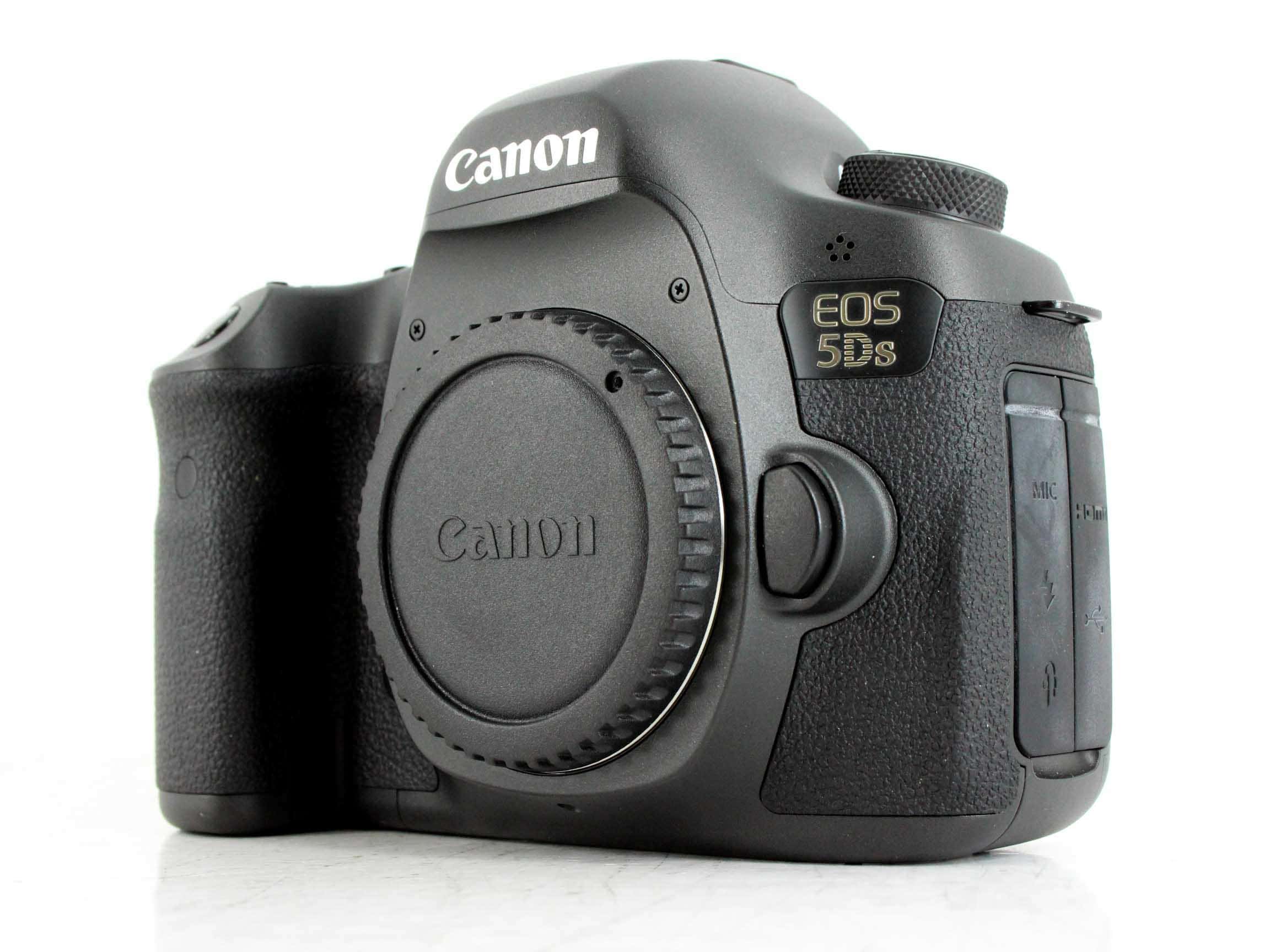
With a budget of up to $2,500, you can get all sorts of goodies for the photographer on your holiday wish list.
That includes a pre-owned professional camera like the Canon EOS 5DS shown above!
This camera has an incredible 50.6-megapixel sensor that's among the highest resolution sensors ever made.
It's got 5fps continuous shooting for capturing action, and a silent shutter mode that will allow your loved one to capture images of skittish subjects without scaring them off with loud shutter sounds.
Its dual DIGIC 6 image processors make quick work of tasks, and the 61-point autofocus system with 41 cross-type sensors will help the photographer on your list ensure they capture their subjects in sharp detail.
Whether your loved one photographs people or places, animals or everyday things, this camera has the tools, features, and price tag that make it an ideal choice for the holidays!
Learn more about the Canon EOS 5Ds.
Vixen ED103S Refractor Telescope

With high-grade optics and a meticulous design for superb views, the photographer on your holiday list is sure to love the Vixen ED103S Refractor telescope for viewing the heavens.
Its high-definition SD lens gives top-notch optical performance but packaged in a small tube for easy handling.
The Super Extra Low Dispersion lenses produce bright images from an f/7.7 focal ratio to capture crisp images with high contrast and true colors as well.
The lenses in this telescope focus the full visible spectrum of light in a way that's highly accurate and virtually free of chromatic aberration with sharpness from edge to edge.
If you're shopping for a photographer this holiday season, they will be highly pleased with the high contrast images through this telescope.
Learn more about the Vixen ED103S Refractor Telescope.
CanvasHQ Canvas Prints

I love a good canvas print, and I'm sure most photographers do as well.
The operative word here is good, though...
Some canvas prints you get online are just plain terrible. But that's not the case with CanvasHQ.
In fact, for the photographer on your list, I'd suggest getting them a set of prints for Christmas!
With a budget of $2,500, you can go hog wild with CanvasHQ prints.
You could opt to get six 40x60" canvas prints and still have money left over! Of course, you can mix and match sizes, too, and give the photographer in your life a whole collection of their photos printed on top-quality canvas using premium inks for a print that looks great and will last for generations.
CanvasHQ is committed to customer service and offers a money-back guarantee as well, so it's really a gift you can't go wrong with this Christmas!
Learn more about CanvasHQ Canvas Prints.
Microsoft Surface Book - 512GB

One of the best laptops money can buy is the Microsoft Surface Book.
And their flagship model - the 512GB version - offers top-of-the-line SSD storage, 8GB of RAM, and a 6th generation Intel Core i5 processor.
On top of all that, this laptop has a gorgeous detachable 13.5-inch PixelSense touchscreen display that's both functional and beautiful at the same time.
Loaded with Windows 10 Pro - the best operating system Microsoft has put out in years - it's a laptop/tablet combination that can handle any tasks a photographer throws at it.
And, even better, the incredible Microsoft Surface Pen is included, making it an even more functional device for everything from taking quick notes to making pinpoint edits to photos.
Learn more about the Microsoft Surface Book 512GB.
Holdfast Roamographer Duffle Bag, Camera Bag, and MoneyMaker

Talk about the ultimate photography setup!
If you're aiming to impress a photographer this Christmas, go ahead and give them a bundle of products from Holdfast.
Their top-of-the-line Roamographer bags not only look incredible, but they're also highly functional, too.
Give them the Roamographer Duffle Bag for those long weekends out taking photos.
The duffle is handcrafted out of American Bison hide and has a shearling lined shoulder strap for easy carrying. It's the perfect bag for a quick trip, and with a metal frame that keeps the bag open during packing and unpacking, two boot bags to keep your shoes away from your clothes, and tons of pockets for small items, it'll become their favorite getaway bag.

To carry their gear, you can include a Holdfast Roamographer Camera Bag as well.
Like the duffle, the camera bag has a vintage aesthetic but with modern features.
The camera insert cradles each camera item, ensuring their safety during transit.
The carrier straps accommodate a tripod for easy carrying, and the shearling lined shoulder strap makes it easy on your favorite photographer's shoulder to carry the bag, too.

While you're at it, you can throw in a Holdfast MoneyMaker dual camera system.
The dual straps mean that a photographer can carry up to three cameras in ultimate comfort, and with their gear right at their fingertips for safe carrying.
What's more, for quick shots, their cameras are easy to reach, making the MoneyMaker just about the most functional gear you could give a photographer this holiday season.
And, like all other Holdfast products, the MoneyMaker looks like a million bucks.
You can pick up all three of these products and still have money to spare with a $2,500 budget!
Learn more about Holdfast products.
Artbeat Studios 40x60 HD Acrylic Print (Set of 3)

No one ever said that when you get someone a photo print that you have to get them just one...
Artbeat Studios has HD Acrylic prints that look outstanding and give photos an impeccable look that will leave people breathless.
For photographers on your holiday list, HD Acrylic Prints are the ideal gift because it allows them to showcase their work in large format (and with a $2,500 budget, they can get three prints made, too!).
Artbeat Studios uses the finest materials to construct these prints, including high-resolution archival Epson Metallic Photo Paper, Epson Archival Inks, wood or aluminum wall mounts, and, of course, gorgeous acrylic that's got polished edges for a diamond shine.
Better still, these acrylic prints are face-mounted, giving them higher resolution and clarity for a final product that is simply stunning.
Learn more about Artbeat Studios acrylic prints.
Nikon D810

It's one of the best cameras ever made, and now that a newer model is out (the Nikon D850), you can find D810s for great prices, especially if you buy pre-owned.
The photographer on your list will love a D810 if for nothing other than its excellent 36.3-megapixel sensor that produces highly resolute images.
The D810 also features 7fps shooting for capturing quick action, an ISO range to 51,200 for low-light shooting, and a 51-point autofocus system to help ensure that photos are focused properly.
Though it doesn't have 4K video, it does have 1080p video at 60fps. Additionally, it's shutter speed goes up to 1/8000th of a second for fast shots and its sensor is among the best ever made.
That's a lot to love in a camera that you can get for well under $2,500!
Learn more about the Nikon D810.
Vixen VC200L Reflector Telescope

If the photographer on your holiday list is into highly specialized astro imaging, this is the telescope for them!
The unique catadioptric design features a sixth order aspherical primary mirror, a triplet corrector lens, and a convex secondary mirror for gorgeously sharp results.
It provides high-definition star images all the way to the edge of the viewing field. Additionally, it offers outstanding performance when used for astrophotography.
With its aspherical optical design, the Vixen VC200L offers impeccable image correction throughout the large illuminated field as well.
In other words, this is a top-of-the-line rig that anyone who enjoys viewing and photographing the night sky will appreciate!
Learn more about the Vixen VC200L.
Microsoft Surface Pro Intel Core i7 / 512GB SSD / 16GB RAM

Like its cousin, the Microsoft Surface Book, the Surface Pro offers all sorts of flexibility to photographers that are on the move.
That's due in part to its dual functionality as a laptop or a tablet, so they can work with the full machine or work fast and light with the tablet when need be.
With a seventh-generation Intel Core i7 processor and 16GB of RAM, this thing can handle virtually any demanding task with ease, too.
In fact, the Surface Pro is 2.5 times faster than that Surface Pro 3, and it's not like that machine was a slouch!
With a battery life that exceeds the Surface Pro 4 by 50 percent, it's not like your favorite photographer will have to worry about losing power, either.
And with a 12.3-inch PixelSense touchscreen display and compatibility with the Surface Pen and the Surface Dial, the Surface Pro makes viewing and editing photos a real joy.
Learn more about the Microsoft Surface Pro Intel Core i7 / 512GB SSD / 16GB RAM.
We Recommend
Top 10 Gifts for Photographers Under $5,000 - 2018 Edition
 Image Credit: evgenyatamanenko via iStock
Image Credit: evgenyatamanenko via iStock
With a budget of $5,000, you can go hog wild on photography gear for the photographer on your list.
Whether they want a camera or a photography trip, a new drone or a new computer, there are tons of options to consider.
Honestly, the hardest part of having a $5,000 budget is simply deciding how you're going to spend it!
Here's our list of the best gifts for photographers under $5,000.
Lensfinder

Let’s face it - photography gear can be expensive. Really expensive.
That’s a problem year-round, but when you’re holiday shopping and have tons of gifts to buy, it’s even more difficult to justify getting your loved one the $1,000 lens that they really want.
Fortunately, Lensfinder can help in more ways than one.
On the one hand, you can find great deals on pre-owned camera lenses at Lensfinder.
That means that you can get a truly top-notch lens for the photographer in your life but do so without busting your budget. It’s a win-win!
On the other hand, if you have some old lenses that you don’t use anymore, you can list them for sale on Lensfinder. When the lens sells, you can use it for holiday spending money for the photographer in your life.
 Image Credit: xxmmxx via iStock
Image Credit: xxmmxx via iStock
The best part? You can list your lenses for sale for free.
There’s only a transaction fee (just 3.99%) when the lens sells (with a maximum fee of $500). If your lens doesn’t sell, there’s no charge at all!
And for peace of mind, the Lensfinder platform has advanced fraud filtering for both buyers and sellers as well as mediation services in the event that there’s a problem.
Payments are made and received via PayPal, so you can rest easy knowing that the transaction is safe and secure.
In other words, Lensfinder is the ideal solution for your holiday shopping needs. Either use it to find a loved one a killer lens or use it to sell old gear to pad your pockets for holiday spending!
DJI Inspire 2 Eagle Edition Kit

Designed especially for prosumers, commercial applications, and business applications, the DJI Inspire 2 Eagle Edition Kit by Drone World represents one of the top drone kits that’s currently available.
The DJI Inspire 2 was already a great drone, but after Drone World’s engineers worked their magic, you truly have a beast of a machine. The new HD Helical Antenna offers four-times better performance, including 720p resolution with minimal latency. That means you get more consistent and reliable video feed performance from the drone. You can see this drone kit in action in the video below:
This kit also comes packed with lens filters that allow you to enhance the images you take with the drone. That includes two dual-stacked neutral density/polarizer filters, a polarizer, and a variable neutral density filter that ranges from ND 2 to ND 64.
And to minimize the time you’re charging your Inspire 2’s batteries, this kit includes a battery hub and charger that charges two items simultaneously. Even better, you can plug four devices into the hub and it will automatically charge the two that have the highest battery percentage so you can get back to flying sooner rather than later.

Other accessories in the Inspire 2 Eagle Edition Kit include a power bank portable battery charger, a 64GB memory card, a controller sunshade for easier video viewing in bright conditions, and an FPV mini drone, among many other items. That’s not to mention that a hard-sided rolling case is also included with room for the drone, up to 16 batteries, a remote, monitors, lenses, and all the other gear you need to tackle professional drone work.
This drone kit takes what was already a fantastic drone and makes it even better. Between the expertly designed and crafted accessories outlined above and the Inspire 2’s inherent capabilities - up to 5.2K recording, a top speed of 67 mph, a dual-battery system with 27-minute flight time, intelligent flight modes, obstacle avoidance, and other technologically-advanced features - you have the makings of a professional filmmaking drone like no other. See these and other features in the video above.
Learn more about the DJI Inspire 2 Eagle Edition Kit
National Photographic Adventures

National Photographic Adventures is one of the premier photography tour companies in the world.
Spearheaded by master photographer Kevin Vandivier, a 40-year veteran of photography, National Photographic Adventures will put the photographer on your holiday list in some of the most breathtaking scenery in the world, providing opportunities to learn and grow as a photographer along the way.
With Kevin's expertise - he's won multiple awards, been published in Life Magazine, National Geographic, and Texas Monthly, and shown his work all over the world - photographers of all skill levels will find a wealth of opportunities to learn from Kevin's experiences.

Speaking of experiences, National Photographic Adventures specializes in taking participants to unforgettable places.
From Texas Hill Country to Iceland, Monument Valley to Teton National Park, there's no shortage of places for your favorite photographer to experience the beauty of the world with their camera.
Better still, each adventure is limited to just seven people, so each attendee can benefit from one-on-one learning time with Kevin.
From composition to lighting to processing images, photographers on these adventures will learn essential techniques for improving their images.
Each participant's work will also be published in National Photographic Magazine, with several copies given to each attendee for sharing with friends and family.
Taken together, all these benefits make a trip with National Photographic Adventures the ultimate photography gift for 2018!
Learn more about National Photographic Adventures
Canon EOS 5D Mark IV

If the photographer on your shopping list is a Canon fan, why not upgrade their camera experience with a top-of-the-line Canon EOS 5D Mark IV?
The 5D Mark IV is a workhorse of a camera that offers tons of features for photographers that want to step up their game.
The 30.4-megapixel full frame CMOS sensor captures clean, bright images, and the camera's DIGIC 6+ image processor makes the camera a powerful addition to any photographer's kit that's looking for images that have fine detail and high resolution.

The 5D Mark IV offers excellent low-light shooting capability with a native ISO range of 100-32000.
For occasions when the ISO really needs to be pushed, the camera is capable of shooting at up to ISO 102400.
Even at higher ISOs, the 5D Mark IV offers low-noise images with excellent sharpness in a variety of shooting conditions.

Of course, the camera is packed with modern features that any photographer will appreciate.
That includes GPS, Wi-Fi, and NFC, an enhanced autofocus system, a weather-sealed body, and a 3.2-inch touchscreen LCD monitor, among many other amenities.
Any Canon shooter would love to have this camera, and with pre-owned models going for around $2,500, you can make that dream come true for your favorite photographer while saving half of your budget!
Learn more about the Canon EOS 5D Mark IV
Nikon D850

I shoot with a Nikon D850, and I can personally attest that this is one of the best cameras on the market today. I can say that because I’ve tested and owned cameras from Sony, Nikon, Pentax, FujiFilm, and other manufacturers over the years. In a word, this camera is incredible, and any professional photographer would love to get this for the holidays this year!
Perhaps that most impressive feature of the D850 is its sensor, a 45.7-megapixel back-illuminated behemoth that produces jaw-droppingly detailed images.
In fact, no other camera has beaten the Nikon D850 when it comes to image quality testing from DxOMark. The D850’s sensor was the first to achieve a perfect 100/100 score, and only the Sony A7R III has ever matched that mark.
Not only does the sensor produce gorgeously detailed images, but it also offers excellent dynamic range so you get beautiful highlights and shadows without losing detail, even when the lighting conditions would challenge other cameras. The sensor also performs beautifully in low-light situations, offering an unmatched level of noise control, even when pushing the ISO to the limits.

The D850 also has a fantastic 153-point autofocus system with 99 cross-type points that gives you the ability to set and maintain focus on a variety of subjects, even those that move quickly, like wildlife. The 7fps burst shooting speed is an excellent feature for capturing action as well, and with an optional battery grip, the burst shooting speed can reach 9fps.
The massive buffer - it can handle 170 12-bit RAW files - is a much-appreciated feature for photographers that need to shoot a lot of photos in rapid fashion as well.
As if all that isn’t enough, the D850 has cutting-edge features that truly make it a one-of-a-kind camera.
It’s got built-in focus stacking that allows you to combine up to 300 images, a silent shutter mode that’s perfect for things like wedding photography, wireless control via Nikon’s SnapBridge, a tilting touchscreen LCD, a weather-sealed body...the list goes on and on.
Aside from the incredible list of specifications this camera has, it’s just a great camera to use.

The beefy grip feels good in your hands, and the layout of the buttons and knobs on the camera has that familiar Nikon feel. That makes it easy to learn where everything is so you can make on-the-fly adjustments without even taking the camera away from your eye.
And for a big, professional camera, it doesn’t feel like you’re carrying around a giant rig. I wouldn’t say that the D850 is lightweight, but it at least feels like it’s a svelte camera, even after carrying it around for a few hours.
So, the moral of the story here is that if you’ve got a budget of $5,000, the Nikon D850 should get strong consideration as the ideal gift for the photographer on your holiday shopping list.
Best of all, with incredible pricing at Paul’s Photo, you can pick up the D850 for your favorite photographer without even coming close to the $5,000 mark!
Learn more about the Nikon D850
Microsoft Surface Studio

If you really want to impress the photographer on your holiday shopping list, it's hard to go wrong with the Microsoft Surface Studio.
With a gorgeous 28-inch PixelSense display to delight their eyes, the Surface Studio is a fantastic computer for editing photos.
And since the screen is both tilting and touch-enabled, it's also highly functional for editing photos and other daily tasks of being a photographer.

Throw in the Surface Pen and Surface dial, and you have the ultimate computing package for photographers.
Plus, since the Surface Studio's giant screen has a Zero Gravity Hinge, it's super simple to adjust - very light pressure on the screen will move it backward or forward as needed.
This particular model has an Intel Core i7 processor for fast computing, 32GB of RAM, and 2TB of disk space, so it'll be a fast companion with tons of storage for your favorite photographer for years to come!
Learn more about the Microsoft Surface Studio
Nikon Z7 Mirrorless Full Frame Camera and 24-70mm f/4 S Lens

Nikon just released the Z7 full frame mirrorless camera to much fanfare, and any professional photographer that you're shopping for this holiday season would no doubt love to have one of these in their camera bag.
For starters, the Z7 has a top-of-the-line 45.7-megapixel back-illuminated CMOS sensor that captures beautifully detailed shots.
Paired with an EXPEED 6 Image Processing Engine, this camera makes quick work of taking photos, even in sub-optimal conditions.

The 493-point phase-detect autofocus system helps ensure photographers get their subjects in sharp focus, and the built-in 5-axis vibration reduction comes in handy for handheld shooting without worrying as much about camera shake.
Like any modern camera should have, the Z7 also sports ultra high definition 4K video capabilities at 30p.
Whether shooting photos or video, photographers will appreciate the large 3.2-inch tilting touchscreen LCD as well.

The Nikon Z7 features a 3.6m-dot electronic viewfinder, 9 fps continuous shooting, and a native ISO range of 64-25600.
There's a top panel dot-matrix OLED screen, an XQD card slot, and the Z7 is compatible with current FX lenses (with an adaptor).
In other words, this little full frame mirrorless camera packs a solid punch, and at just under $4,000 from National Camera Exchange, you can give this camera and a new NIKKOR 24-70mm f/4 S lens this year without even coming close to your $5,000 budget!
Learn more about the Nikon Z7 Full Frame Mirrorless Camera
eMotimo spectrum ST4 Run & Gun Bundle

For the photographer on your list that's itching to add videography to their repertoire, the eMotimo spectrum ST4 Run & Gun Bundlespectrum ST4 Run & Gun Bundle is a perfect gift with a $5,000 budget.
Included in this bundle are a spectrum ST4 4-axis motion control unit, a eMotimo heavy duty L-bracket for mounting a camera, an eMotimo Fz focus motor, and iFootage Shark Slider with both two-foot and four-foot lengths.
Also included is an iFootage integration kit with the motor of your choice, a uSD card with instructions, an Arca compatible quick release clamp for tilt, and an Arca compatible plate for pan axis.
In other words, this bundle is loaded for bear with all the fixings a photographer needs to create breathtaking cinematic films and time-lapse videos!
Learn more about the eMotimo spectrum ST4 Run & Gun Bundle
Arca-Swiss F-Classic 4x5 View Camera

For discerning photographers that enjoy working in medium format, it’s tough to beat the Arca-Swiss 4x5.
This is a professional-grade tool that is both easily transported and produces high-quality images.
It’s made specifically for 4x5 medium format film and digital backs made to fit medium format digital camera systems.
It’s a fully modular system, too, with a wide array of accessories for everything from viewing to conversion.
Whether it’s used for film or digital prints, this camera will bring a smile to any photographer’s face!
Best of all, it's well below the $5,000 budget mark, so you can give an awesome gift and save a ton of money, too!
Learn more about the Arca-Swiss F-Classic 4x5 View Camera
Amazon Gift Card
![]()
Totally stumped regarding gift ideas for photographers on your list?
Why not go the easy route and get them an Amazon gift card?
Though a gift card isn't exactly the sexiest gift, when the photographer in your family sees that you dropped $5,000 into a few gift cards (there's a $2,000 limit per card), they'll love it just the same.
With an Amazon gift card, they can buy whatever they want - a new lens, a second camera body, lighting gear, a laptop - you name it!
As far as flexibility goes, there's nothing better to give a photographer than a gift card with some serious money loaded onto it!
Learn more about Amazon gift cards
We Recommend
Top 5 PC Laptops

Photo by Poike via iStock
If you're a frequent reader on PhotographyTalk, you might already know that I was a hybrid PC/Mac user for years.
When it came to PCs, I could never seem to find as much success as I have on the Macbook side of things.
With that said, the world of PC laptops is much better now than it has been in the past. In fact, I now have what I consider to be one of the best laptops of any kind sitting on my desk at this moment!
But before I got my hands on my current PC laptop, I did tons of research. Let's have a look at five of the best PC laptops money can buy in 2020 based on my vetting process.
Razer Blade 15 Studio

I've had this computer for about a month now, and it is an absolute beast.
There are plenty of reasons why this laptop is at the top of my list, but the biggest reason is the graphics card.
The Nvidia Quadro 5000 GPU is one of the best in the business. Seriously...this is something that Hollywood movies are made with!
This particular model has 32GB of DDR4 RAM, 1TB of lightning-fast SSD storage, and a 9th-generation Intel processor with six cores.

Here's the Razer in my home office, seen with my dual ViewSonic Monitors. The ViewSonic VP3881 38-inch ultra widescreen monitor is on bottom and serves as my primary monitor. Above that is the ViewSonic VP 3481 34-inch widescreen monitor. Having two widescreen monitors might seem like overkill, but when you have tons of multitasking to do like I do, this is an awesome setup!
Honestly, every task I've thrown at this thing, it has handled easily. That includes heavy-lifting for editing videos - it has eaten up these tasks and spit them out!
If you need a PC laptop that can handle your heavy-duty video tasks, this one is it!
I'll have a more detailed review of this laptop coming up soon, so stay tuned for that.
Best Feature: Killer video card
Worst Feature: Spendy
Price:$3,999.99 at Adorama
Editor's Tip: Laptops aren't exactly cheap. If you have old photography gear lying around that you no longer use, you can sell it to help finance your new PC! Gear Focus is my choice destination for selling old gear. It's a site built by creatives, for creatives, with a specific focus on building a community where you can buy and sell gear with complete confidence. Gear Focus makes it easy to list and sell your gear, and with built-in fraud protections, you get all kinds of peace of mind with each transaction. Head over to Gear Focus to see just how easy it is to get rid of your old photography gear!
Microsoft Surface Book 3

*Update* - I had to include the newly-announced Surface Book 3 on this list!
When I was looking for the best PC laptops, the Surface Book 3 hadn't yet been announced. But from the looks of it, this is a very serious contender for folks that need a powerful PC laptop.
You get the same versatility as past Surface Books, but with plenty of updates that include 10th-generation Intel processors, up to 32GB of RAM, the option of Nvidia GeForce graphics, and the choice of a 13.5-inch or 15-inch PixelSense display.
To top all that off, Microsoft says the Surface Book 3 is 50% faster than the Surface Book 2. The quad-core Intel processor certainly has something to do with that.
This PC laptop was purpose-built for creative people, and it will surely be able to handle any work you throw at it in your favorite photo or video editing software.
Best Feature: Versatile design with more power than ever
Worst Feature: Pricey
Price: Starting at $1,599 at Microsoft
Dell XPS 13

I've never been a huge fan of Dell, but I have to admit that the XPS 13 is a really, really good PC laptop.
It's got 10th-generation Intel Core processors under the hood, with integrated Dell graphics that make it a solid option for photo and video work.
It's smaller than previous XPS iterations, and weighs less too, despite being beefed up in the specs department.
This particular model has a larger keyboard and trackpad - both huge bonuses - as well as 12 hours of battery life.
The updated 13.4-inch screen is easy on the eyes, too.
Best Feature: Beautiful screen with virtually no bezel
Worst Feature: No legacy ports
Price: Starts at $1,199.00 at Dell
Asus ROG Zephyrus G15

One of the biggest reasons why this rig is on my list of the top PC laptops is the combination of its AMD Ryzen 7-4800HS processor and Nvidia GTX 1660 GPU.
This PC laptop certainly has the power to deal with the heavy lifting of editing photos and videos!
I also like the fact that this laptop has hugely fast SSD storage, a very well designed and built keyboard, and pretty good speakers to boot.
Plus, I like that this laptop is so thin - just 0.8-inches.
And while aesthetics aren't a huge deal, this laptop looks fantastic!
Best Feature: The AMD/Nvidia combination
Worst Feature: No built-in webcam (which isn't a huge deal...I'm just nitpicking!)
Price: Starting at $1,299.99 at Amazon
HP Spectre x360

If the Microsoft Surface Book 3 isn't your style, you might try this hybrid laptop instead.
It offers excellent performance in a smaller package than previous models. It's also better designed, if you ask me...
There's a beautifully vivid 13.3-inch 4K OLED display, an excellent keyboard, fast SSD storage, and it's extremely portable.
It's got an Intel Core processor paired with an Intel Iris Plus GPU.
It's hard to beat the versatility of a 2-in-1 laptop, too!
And as far as design goes, I personally think this is one of the nicest looking laptops currently on the market.
Best Feature: Beautiful design in a highly versatile and portable package
Worst Feature: Gets a tad hot
Price:$1,054.43 at Amazon
We Recommend
Update: Microsoft May Have Accidentally Confirmed the Existence of the Surface Phone

A couple of months ago, we reported on a rumor that Microsoft was developing a foldable Surface device to add to their already impressive Surface lineup.
At that point in time, the thought was that Microsoft was working on a laptop/tablet/phone hybrid, which could fold up small enough to slide into your pocket.
Well, it seems that a Microsoft engineer might have just confirmed that the company is indeed working on the device. The video below by Science and Knowledge summarizes what the Surface Phone might look like and what features it might have:
In a Q&A post on the Chinese website Zhihu, the engineer in question mentioned a Microsoft handset in the midst of answering a question about Microsoft's Cortana and its functionalities on Android devices.
In his answer, the engineer noted that Microsoft plans to have the full capabilities of Cortana on Android phones in the future as well as on Microsoft handsets.
He specifically mentioned the Microsoft Surface Phone, too. Of course, the written remarks sparked all sorts of excitement:
First of all, Siri and Bixby, two intelligent assistants installed in the smartphones, and Cortana is a third-party application; permissions support may be embarrassing. Windows Phone users may know that Cortana in Windows Phone was better than the Cortana app, Windows Phone Cortana was a lot easier to use. Microsoft Cortana (Xiao Na) is a cross-platform smart assistant, available across all devices including PCs and smartphone, trying to do more like WeChat Noda.
For the smart assistant, permissions is a good thing, looking forward to the perfect performance of the Surface Phone. Of course, as a smart assistant, the pace of development is still relatively slow, but Cortana team will be working hard to make the assistant better.
Of course, once people seized on the "Surface Phone" comment, the engineer that wrote the response quickly deleted that reference.
And in the days since, Microsoft has been mum on the subject, with no official confirmation that the Surface Phone project even exists. According to the video below by Windows Central, Microsoft likely isn't even interested in creating a phone because the market is already flooded with highly capable phones.
But if they are working on a Surface Phone, it's understandable that they'd keep it under tight wraps, considering how spectacularly the Windows Phone failed. This time, I'm sure they'd be determined to get it right.
Patent documents from Microsoft seem to point to an existing or future project that includes the foldable screen technology noted earlier.
For now, though, we'll just have to wait and see if Microsoft really is leaping back into the smartphone market. If they are, considering how fantastic the Surface lineup is (particularly for editing photos with the Surface Pen), a Surface Phone could be a game-changer in the mobile photography market.
Stay tuned for more updates.
Via Christian Post
We Recommend
Why Photographers are Losing Interest in Apple

For many years, there were only a few photographers in my life that didn't use Apple products.
Everywhere I looked there was a sleek laptop with an illuminated Apple on the back because photographers always chose to work in the Mac OS environment.
In fact, I'd venture to say that the vast majority of photographers worldwide have used Macs to do their post-processing for a good, long while.
However, that's beginning to change - and fast.
But why?
The primary reason for this shift is the introduction of new tools, particularly from Microsoft, that are simply more intuitive, more versatile, and less expensive than the competing products from Apple.
What's more, where Apple used to be light years ahead of others regarding style, design, and functionality, that's no longer the case.
I think it's safe to say that the innovation torch has been passed from Apple to Microsoft...
Let's examine a few reasons to back up this claim.
The Surface Studio is the New iMac

If you haven't seen a Surface Studio or worked with one, let me just quickly summarize it:
It's got an impossibly thin, tilting 28-inch touch screen that you can view like a traditional desktop screen or tilt downward with a gentle push to use in draft mode, as seen above.
You can touch or draw on the screen with your finger or the handy Surface Pen, and you can interact with the screen using the Surface Dial (more on those in a minute).
That means the Surface Studio is an interactive desktop that makes being creative a far more intuitive and functional experience.
In other words, it's what the iMac should be.
Unfortunately for Apple, the iMac is still a traditional desktop, and that's simply not good enough any longer.
Creative professionals like photographers need innovative products to make their jobs easier, and the Surface Studio delivers better than the iMac on just about every single measure.
If you aren't convinced, have a look at the hands-on review by BoredAtWork in the video above and check out my in-depth review of the Surface Studio.
Microsoft Has Changed the Way You Interact With Your Work
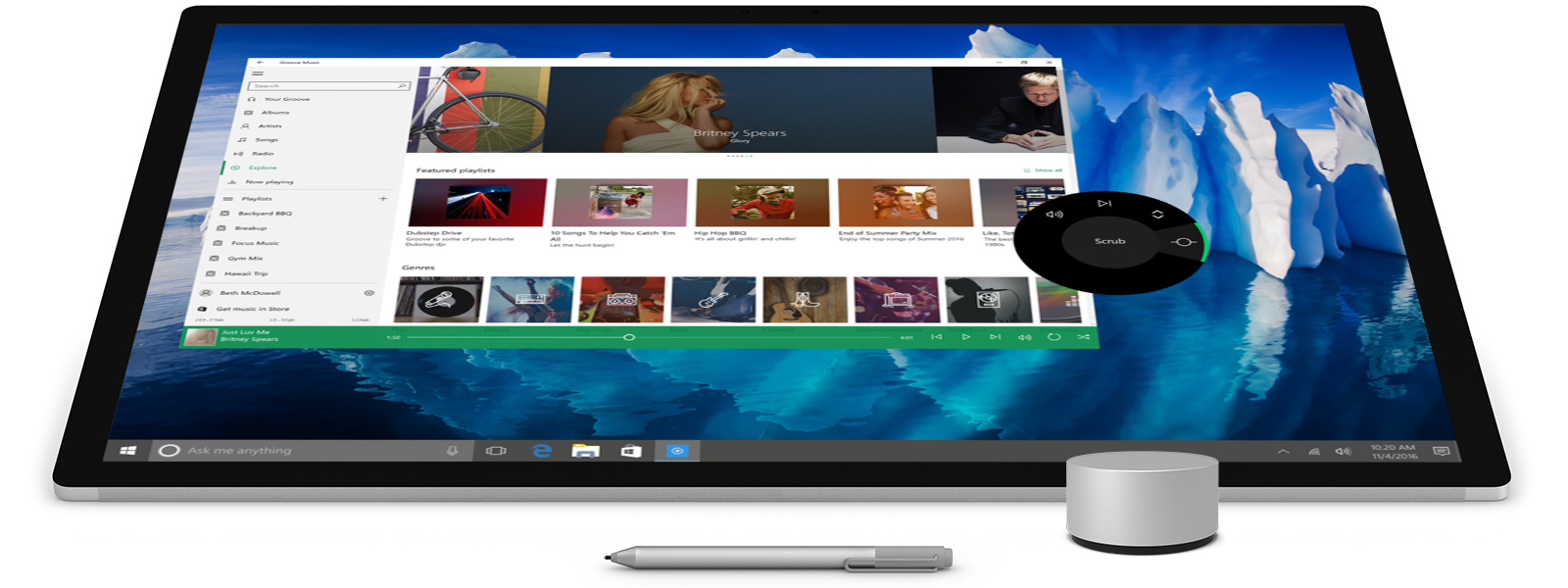
In years past, the headline above would have been something written about Apple, but here we are using that kind of praise for Microsoft products.
The truth of the matter is that the way you interact with a Mac today is the same as you did five years ago (save that lame touch bar thing).
But with Microsoft, you have a whole slew of new ways to interact with your work.
As mentioned before, the entire Surface line of products from the Book to the Studio have touch-enabled screens.
That's enough right there to prove that Microsoft has the innovation edge over Apple.
But it's not just that the screens are touch-enabled - it's that you can use the Surface Pen to do anything from making incredibly precise edits to your photos to writing yourself a quick note.
This functionality is certainly impressive in that you can do a wide variety of tasks with the Pen. However, the fact that it looks and feels like an actual writing utensil takes advantage of the familiarity of traditional writing and stylus usage to make the user experience with the Pen natural and intuitive.
Add in different Pen tips for various uses, a right-click button on the Pen shaft for quick navigating, and over 1,024 levels of pressure sensitivity, and you've got yourself one incredible creative tool.
What better way to edit your photos?! See the Pen in action in the video above.
But don't think that the Pen is the only innovative tool Microsoft has developed to enhance your user experience.
The Surface Dial, though at this point perhaps not as useful for photographers as the Surface Pen, is still an awesomely powerful tool.
The Dial is essentially a wireless control knob that allows you to access menus, change screen views, change the volume, and a whole other host of things with a simple turn.
It can rest on your desk next to your machine, or you can actually attach it directly to the Surface screen for an even better( and more futuristic) work experience.
But the Dial is no gimmick; it provides instant and precise results regardless of what you're doing. You can even use it as an Undo tool in Photoshop!
See the Surface Dial in action in the video above by TechCrunch.
Microsoft is Pushing Hard for the Pro Market

Okay, so this isn't exactly an innovation, but it's worth noting just the same.
Where Apple was the choice of professionals in years past, that title is now shifting - rapidly - to Microsoft.
Part of the draw of Apple used to be that its products were designed specifically to handle large tasks like photo editing.
But as the years have gone by and Apple has become more mainstream, its products have also become more mainstream and less specialized for creative professionals.
Microsoft has keyed into that fact, and their products are now becoming more and more attuned with what creative professionals need to do their jobs quickly and easily.
One only needs to look at their Surface line of products and accessories (i.e. the Pen and Dial) to see that.
This isn't to say that you can't buy your kid a Surface Studio for him to play games and do his homework.
But as noted above, with the tilting touch screen, Pen, and Dial, the Surface Studio is a workhorse for photographers and other folks that spend their days making beautiful things on their computer.
Final Thoughts

So, Microsoft is producing tools that are more innovative, more useful for creative professionals, and in some cases, less expensive than those being put out by Apple.
The quality of Microsoft's products is on the rise as well, rivaling - and in many cases - exceeding that from Apple.
Additionally, Windows 10 is a legitimately good operating system. It's powerful, stable, and has features like Cortana that make it more functional than the Mac OS. What's more, Windows 10 is a perfect fit for the Surface line of products, so the power and functionality of the two products come together nicely.
In the end, Apple still makes some great stuff for photographers to drool over, but it's no longer the cream of the crop. Microsoft has made huge gains over the last couple of years, especially with its Surface products, and if they keep it up, they could soon find themselves the go-to for creative professionals in all realms, not just photography.
We Recommend
You Won’t Believe What Microsoft Has in Store for Their Next Surface Device

There's nothing official yet, but the scuttlebutt is that Microsoft is working on developing a foldable Surface device.
Though this might seem like a far-fetched idea, it's actually nothing new.
In fact, eight years ago, rumors were swirling that the tech giant was developing a foldable tablet called Courier. The details of that device are overviewed in the video below by Attack of the Show.
That device never came to fruition, but it no doubt laid the groundwork for a foldable Surface device now that the technology to do so is much-improved.
The project, which is called Andromeda by Microsoft, is still in the prototype stages.
But reports indicate that the device will feature a CShell that takes advantage of a display that folds as well as a Windows Core operating system to run its programs.
Most exciting, though, is the prospect that this Surface device will be so foldable that when it's in its smallest form, it'll be small enough to fit in your pocket.
That means you can have a Surface device that's both a tablet or laptop and a phone at the same time. You can see a few ideas about what this device might look like in the video below from Science and Knowledge:
Microsoft doubters will point to the failure of Courier to get beyond wishful thinking and the spectacular failure of Windows phone as reasons why this new foldable tablet/phone thing is a bad idea.
But Microsoft doesn't intend for this gizmo to be a competitive smartphone. Instead, it's intended to be a tablet or laptop that also happens to have the ability to make and receive calls, texts, and so forth.
As noted earlier, this next-generation Surface device would run a version of Windows, so there'd be a familiar look to the interface, including a start screen with a menu.
The device will support other Microsoft programs (or upgraded versions) such as OneNote, Edge, Photos, and more.

Another neat feature that's rumored on the new Surface is advanced writing capabilities that make "putting pen to paper" a whole new experience, even more so than on the current Surface Pro, shown above.
To do so, the device will have hyper-realistic writing capabilities, as though you're writing in a paper notebook.
Inside, it should feature something like an ARM-enabled Snapdragon platform. In fact, both Qualcomm and Microsoft have already made it public that they're building Windows 10 devices using the Snapdragon 835 chip.
Project Andromeda doesn't have an official name yet, though there's speculation that it could be called the Surface Note or Surface Journal.
In other words, it won't be an updated version of any current Surface product, but instead an entirely new category of products.
If this device makes it to production, expect to see a product launch from Microsoft sometime in 2018.
I, for one, am incredibly excited about the prospect of this Surface device, given how fantastic Microsoft's existing Surface products are.
That includes their upcoming Surface Book 2, which has upgraded with Intel's 8th-Generation processors, Adobe's Creative Cloud Software, a dedicated Nvidia GEForce GTX graphics card, up to 16GB of RAM, and up to a 1TB SSD drive amongst the new device's many options.
It'll also come in 13-inch and 15-inch models. You can get a first look at the Surface Book 2 in the video above from The Verge.
In other words, for all the Microsoft haters out there, watch out for the next wave of innovations from the Redmond, Washington-based company. They might just convince you to ditch your Apple products!






