4 Programs You Can Use to Edit Your Photos

So you've gotten to the point where you can take a good photo in camera.
Now comes the process of editing photos after the fact.
The question is, what program should you use to make those edits?
There's a lot of post-processing options out there - many of which you can find online for free.
Unfortunately, the vast majority of those free programs come with a ton of caveats, namely, that they lack many of the best features for processing your images or require you to pay for those features to use them.
As a result, most photographers rely instead on old standards like Photoshop and Lightroom. There's a new player, too - Plotagraph - that has totally changed how photos are edited.
Let's look at these programs in a little more detail.
Plotagraph

The newest player of the bunch to the post-processing game is Plotagraph, and it's unlike any of its predecessors.
Plotagraph resides in the cloud, so you have easy access to all the editing tools it offers.
Its claim to fame is the fact that you can add dynamic, looping content to a single image to create mind-blowing movement.
The process is dead-simple too...
Just upload a JPG or PNG to Plotagraph, use the platform to edit the image as you see fit, and add engaging motion to the shot too.
Using tools that allow you to crop, brush, erase, feather, zoom, layer, and, of course, animate, you can create your looping content with ease.
From there Plotagraph takes over, using special algorithms to create motion-filled images that can be exported as an MP4, MOV, GIF, JPG, or PNG for quick sharing.

Just one look at the image above by Nick Carter, and I think you'll agree that the result is pretty incredible!
But Plotagraph isn't just about creating eye-catching images - it's also a community where you and other photographers can help one another create incredible Plotagraphs, share your work, and be inspired by one another.
As a member of the Plotagraph community, you get to enjoy a host of features, including a library of instructional videos for using the platform, cloud storage, a community chat area, and you can even sell your Plotagraphs as stock images, right there in the platform.
In other words, if you're looking for a way to create more interesting photos in an environment that can help you learn and grow as a photographer, Plotagraph is it!
Get an overview of Plotagraph's latest features in the video above.
GIMP
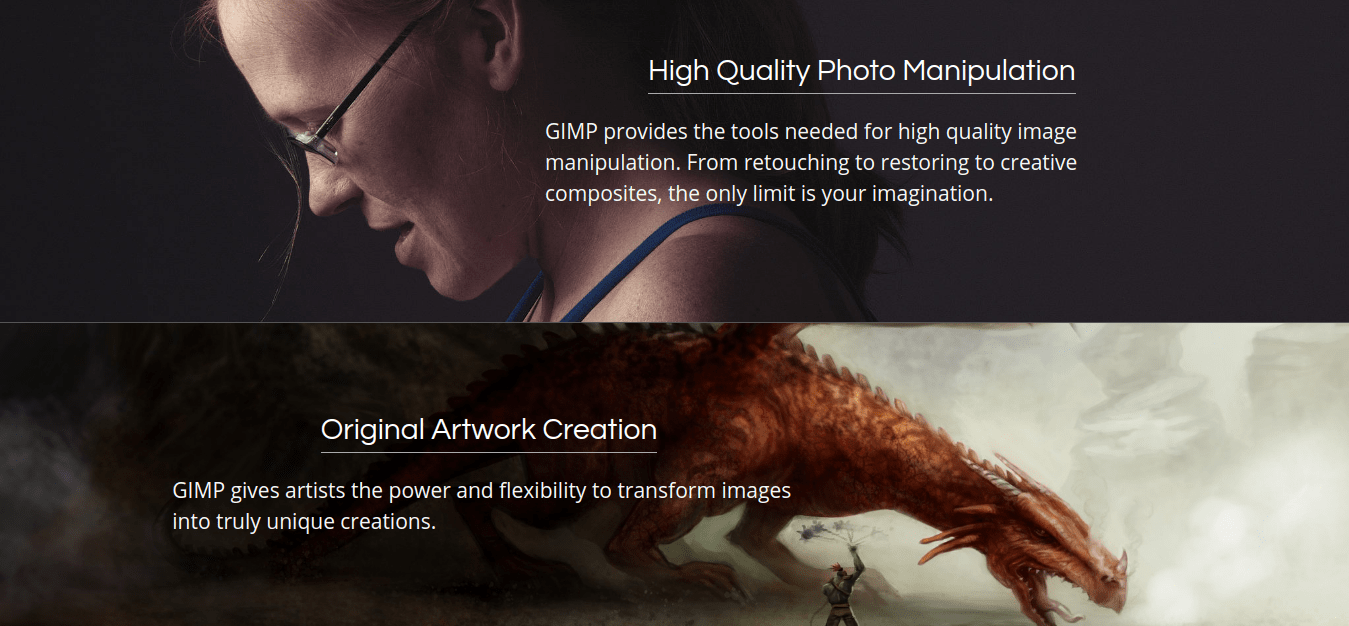 GIMP/Screenshot
GIMP/Screenshot
As I mentioned earlier, most of the free editing programs available these days are not good.
GIMP is an exception, though.
It's basically a free version of Photoshop that you can download whether you use Windows, Mac OS, Linux, or GNU.
It has a customizable interface so you can have access to the tools you use the most while hiding the ones you don't need.
You can do virtually everything in GIMP that you can do in Photoshop, too.
That includes working in layers, correcting lens and barrel distortion, channel mixing, and any number of retouching tools like cloning, and healing. And there's a lot more where that came from.
I don't know that GIMP is necessarily the best choice if you're a professional photographer, but if you're an amateur that just needs a bit of retouching capabilities here and there, GIMP is a great choice.
Get a good overview of GIMP's capabilities in the video above by TechGumbo.
Photoshop

Photoshop has a long-standing reputation as the go-to editor for making traditional changes to your photos.
By that I mean you get lots of powerful tools to do everything from cropping and adding photo filters to creating adjustment layers and making selections.
At its core, Photoshop allows you to manipulate your images on the pixel level. That means it helps you create incredibly precise edits to your images.
Part of what makes that possible is the use of layers...
That gives you the ability to add effects to your images or mask certain areas, all by creating layers and masks that you can turn on and off with the click of a button.
There are other benefits too:
Blend images together for an improved final product. For example, you can focus stack to get a tack-sharp final image.
Advanced selection techniques allow you to remove features from a photo, like your ex-girlfriend.
And that's just the tip of the iceberg...
For a quick tour of Photoshop, check out the video above by Terry White.
Lightroom

Lightroom is closely related to Photoshop in that it’s also made by Adobe and offers a host of editing tools.
However, where Photoshop is intended for robust editing, Lightroom is not.
Instead of being just a photo editing suite, Lightroom gives you the ability to import and organize your photos in a manner that makes it a nice, smooth process.
That makes Lightroom a little more user-friendly than Photoshop, simply because Lightroom is an all-in-one program that you can use from start to finish.

What’s more, Lightroom has fewer controls, making it a little easier to learn.
Beyond that, you can use Lightroom to create collections of keyworded photos.
That makes finding images in your collection vastly easier. Just search for an image based on the date, the subject, the event, and so on, and you’re ready to go.
Lightroom also gives you the ability to create editing presets which you can then save. That means that you can work on creating your specific editing workflow and never have to worry about trying to repeat the same process again. Just load the preset, and it will be applied to the image.
Beyond that, with Lightroom you can:
- Perform basic photo editing to spruce up your images.
- Edit RAW files.
- Organize your photos to more easily manage your images.
For a more detailed overview of Lightroom, have a look at the video above by Photos in Color.

In the end, the program you choose to edit your photos will depend on your needs as a photographer.
If you want to create dynamic, eye-catching, motion-filled images, Plotagraph is certainly the way to go.
If you’re on a budget, GIMP is tough to beat.
If you want a wide-ranging set of tools to manipulate your images, go with Photoshop.
And if you want something easy to use that will help you organize your photos, Lightroom is a great choice.
Of course, no one ever said you can’t use more than one program!
We Recommend
5 Alternatives to Your Vanilla Photography

I don't know about you, but sometimes I get a little tired of doing the same old thing with my photos.
I mean, there's a lot of beautiful scenery nearby that gives me all sorts of chances to take some pretty good landscape photos.
But occasionally, even the most beautiful sunset or gorgeous beach doesn't trip my trigger, so to speak.
As in life, in photography, spicing things up now and again and trying new things is a great way to expand your horizons and reinvigorate your creativity.
The question is, what approaches can you take to explore different ways of creating a photo?
I've put together a list of five tried-and-true strategies that will allow you to give something new and different a try, and help you learn new photography skills at the same time.
Let's take a look...
Selective Color

I know what you're thinking...
Selective color is a total photography cliche, something that had its heyday ten years ago and then took its place among things to never do with your photos.
BUT, you have to admit that selective coloring is a unique way of creating an image, and one that takes a heck of a lot of time in post-processing.
Thinking about color and honing your post-processing skills aren't bad things, either.
In fact, even if your selective color images never see the light of day, you can at least use the process as a way to develop your creative eye. See how you can use selective coloring to your advantage in the video below from Wacom:
By using this process, when you survey a scene, you'll end up taking the time to notice elements that might benefit from selective coloring. Taking your time is a good thing!
For example, in the image at the beginning of this section, the photographer hand-picked which rubber bands got the selective coloring. That means they had to determine which ones (and how many) would generate the most pleasing final image.
Note how in this case, the level of coloring is just right - it's not so much that it's overwhelming, but there's also enough that gives the ball of rubber bands that extra bit of pop that draws in the eye.
Black and White

It's classic photography at its best...
Black and white photography is the oldest type, yet it still makes a significant impact when done well.
The difficulty in creating a compelling black and white image like the one above is in "seeing in black and white."
That means that for most of us who have color vision, we have to learn how to look for the things that make a black and white photo better.
That includes areas of highlight and shadow, textures, patterns, and shapes.
Note how the flower in the image above embodies all of these elements: some of its petals are beautifully illuminated while others are cast in shadow, giving the image the dynamic range it needs to capture the interest of the eye. What's more, the texture and shape of the petals give the eye something compelling to inspect in the absence of color. The pattern the petals create is yet another layer of visual interest to delight the eye.

The same concepts hold true for landscapes, cityscapes, and portraits - use light, shadow, texture, patterns, and shapes to help you create a more compelling photo
In the portrait above, notice how the sidelighting gives the image the areas of highlight and shadow that are needed to indicate depth.
What's more, think about this: if this image were in color, it wouldn't be nearly as interesting to view. The plain background would present as a solid wall of color, and with a relatively non-descript look on his face, the model wouldn't exactly be all that eye-catching either.
However, by manipulating the light, you get interesting shadows and highlights, which in turn create eye-catching shapes for our eyes to inspect.
HDR

Not all that long ago, creating an HDR (high dynamic range) image required post-processing magic.
Nowadays, all you need is a smartphone, and you've probably got an HDR setting right there at your fingertips.
The nice thing about HDR is that it allows you to overcome a range of shadows to highlights that's too much for your camera to handle.
That is, if your camera encounters a scene with a lot of highlights and shadows, a typical image might be exposed for the highlights, making the shadow areas underexposed, or exposed for the shadows, making the highlighted areas overexposed.
HDR addresses that issue because it combines several images into one, each of which is exposed for a different part of the scene's dynamic range.
In the image above, the HDR process took one image that was exposed for the dark areas, like the face of the bridge, one for the midtones, and one for the highlights of the sky, and combined them into one shot in which we get the best exposure for all three areas.
So, essentially, HDR tries to replicate what our eyes do automatically and create an image that has shadows, midtones, and highlights, all of which are well-exposed.
If you use your phone, all that is done for you automatically - you don't have to combine or process the images.
However, if you shoot with a DSLR or mirrorless camera, you'll have to combine the photos in post-processing.
Check out the video above by PHLEARN to get an in-depth look at how to create an HDR photo in Lightroom.
Time-Lapse Photography
Something that the first three types of photos have in common is that they are all relatively straightforward.
When it comes to time-lapse photography, though, many people think that it's simply too hard or requires too much expensive gear to get good results.
That's just not the case!
What makes time-lapse photography such an interesting type of photography to undertake is that you can compress hours and hours of time into just a handful of seconds, giving you the ability to show the movement of clouds, water, or other movement.
That's a unique way to approach photography that's sure to grab the attention of viewers, like the video above by Keith Liew.
What's more, time-lapse photography has never been so simple and affordable.
One of the best ways to capture stunning time-lapse videos (and real-time videos and panoramas too!) is the Syrp Genie Mini.

This little hockey-puck shaped device gives you smooth panning motion control that you can adjust right from your smartphone.
You literally just mount the Genie Mini to your tripod, mount your camera to the Genie Mini, connect the Mini and your camera, and you're ready to go.
The accompanying smartphone app allows you to determine everything you need to get gorgeous time-lapses.
What's more, the app comes loaded with time-lapse presets, so even if you've never taken a time-lapse in your life, you can make one easily with the Syrp Genie Mini.
You can also create HDR time-lapse videos, so you won't have to worry about your camera struggling with the dynamic range as it takes the frames for your video. Talk about a great way to enhance your photos!
Plotagraph

If we're talking about innovative ways to change your photos, I have to say, Plotagraph Pro is my favorite.
Here's why...
First of all, Plotagraph Pro is a web-based platform that lets you take a single still image and add dynamic looping content to it.
As you can see in the image above, that little bit of motion goes a long way in terms of creating something that's jaw-droppingly beautiful.
That means that you can create a stunning motion graphic that not only grabs the attention of viewers more so than a regular static image but is a unique way of portraying your creative vision as well.
See that image above? Now look at it below with the Plotagraph treatment...

Talk about a transformation!
Essentially, Plotagraphs capitalize on the way we interact with content these days, and the way we do that is with dynamic - not static - content.
But the other great thing about Plotagraph Pro is that it's an online environment in which creativity is shared and inspiration gained.
If you join Plotagraph Pro, you have access to training from some of the world's best artists and photographers, a platform for sharing your Plotagraphs, and more.
What's more, Plotagraph Pro gives you tutorials, cloud storage for your Plotagraphs, and even portfolio space for sharing your creations.
It's not an understatement to say that Plotagraphs are the new photographs. Just take a look at the video below to see Plotagraph in action, and I think you'll agree - it's the most innovative and interesting way to spice up your images!
We Recommend
Plotagraph of the Week - Balloon by Tom Anderson

I don't know about you, but I'm taken aback by the beauty of the photo above.
Tom Anderson is no slouch when it comes to creating images that captivate viewers, that's for sure.
For me, there's a couple of things that stand out in this photo above all else.
First, that light is glorious, giving the shot a bit of warmth and helping to create some beautiful interplay between the shadowed and highlighted areas.
Second, the framing is absolutely spot on. The temple on the right and the balloon on the left help make this a balanced, harmonious shot without feeling like it was done on purpose.
That's a lot harder to do than it might seem!
Something else I like about the shot is the layering - how there just seems to be an endless array of temples dotting the landscape.
Of course, being the Plotagraph of the Week, the still image above, though spectacular, got an upgrade:

I think the original photo has plenty of features that make it eye-catching, but with the addition of the movement of the clouds, man, does it take on a whole new level of interest.
The way the motion of the clouds seems to emanate from behind the most prominent temple helps draw the eye to that point, almost like a leading line.
I also love the way the hot air balloon is static - not unlike a boulder in a stream, adding a bit of contrast to the movement behind it.
In other words, what seemed like a pretty ideal photo turned into a stunning, motion-filled composite.
I have no idea where this photo was taken, but you can bet I'll find out so I can try my hand at creating my own plotagraph of this incredible landscape!
About Plotagraph
Plotagraph is a cloud-based platform that allows you to add looping content to a still image that gives it the subtle motion effects seen above. In short, it’s photography re-imagined.
Upload a photo to Plotagraph, use the program to add layers, feather edges, crop the image, and tackle other advanced editing techniques, and the result will be something that's sure to blow people away.
Even the most incredible still images take on a whole new life with the addition of Plotagraph effects.
And the best part? Plotagraph isn't just fancy software. It's a complete online community where you can learn more about making Plotagraphs, interact with other photographers using the platform, and learn new tricks with detailed tutorials. It's simple to use too!
Start creating your own Plotagraphs today.
We Recommend
Plotagraph of the Week - Szilard Janko

One of the challenges of being a photographer is to create images that have a lot of visual impact.
Given that we are constantly bombarded by imagery on TV, on our tablets and computers, and on our phones, that means that it can be a tall task to develop something that's truly eye-catching.
Having said that, the featured image above by Szilard Janko is a gorgeous photo, don't you think?
There's something mind-bending about it...
By flipping the shot on its head and making down up and up down, Szilard managed to create an image that's unique, creative, and invites you to sit down and dig deeper into the shot.
That's what photography is all about, right?
But now there's a way that photographers like Szilard, you, and I can take even the most creative still photos to an entirely other level of interest.
That's called Plotagraph.

I think you'll agree that with the Plotagraph treatment, the original image is made even better!
The subtle movement of the water at the bottom of the image adds a dynamic element to the photo that gives you a sense of the gentle flow of the underwater current of the ocean.
I mean, it's like you're right there with your own little window into an underwater world.
And the key for me is that the movement isn't over the top or in your face.
It's just enough to give the image more of that attention-grabbing detail that keeps your eyes mesmerized, wondering just how the heck the photographer managed to create something so stinking cool.
About Plotagraph
Plotagraph is a cloud-based platform that allows you to add looping content to a still image that gives it the subtle motion effects seen above. In short, it's photography re-imagined.
Upload a photo to Plotagraph, use the program to add layers, feather edges, crop the image, and tackle other advanced editing techniques, and the result will be something that's sure to blow people away.
Even the most incredible still images take on a whole new life with the addition of Plotagraph effects.
And the best part? Plotagraph isn't just fancy software. It's a complete online community where you can learn more about making Plotagraphs, interact with other photographers using the platform, and learn new tricks with detailed tutorials. It's simple to use too!
Start creating your own Plotagraphs today.
We Recommend
Plotagraph of the Week - Tom Anderson

I don't know about you, but when I first saw this incredible image by Tom Anderson, my jaw hit the floor.
I mean, WOW.
I've made it known many-a-time that I want to go to Iceland, and this shot only strengthens my resolve to make that happen.
For me, it's not just about the waterfall though.
The way Tom captured the fading light of the day is especially eye-catching.
I like the interplay between the coldness and darkness of the foreground and the warmth and brightness of the background.
What's more, I think it's interesting how the water in the foreground has visible motion effects from a long exposure, yet the clouds don't seem to be impacted at all.
It's just a breathtaking image and one that I will think about when I finally make my way to that photographer's paradise known as Iceland.
But there's more...
Since this is our Plotagraph of the Week, get ready to pick your jaw up off the floor so it can fall right back down once you see the Plotagraph version of this shot:

Good grief! Just when you think it can't get any better, Tom and the Plotagraph team create something truly mind-blowing.
The great thing about this image is that the movement is occurring in two different areas - the water and the clouds.
And despite that there's a lot of movement, it isn't overwhelming. It doesn't seem like a cutesy trick, either, but something that truly adds value to the shot.
You can bet that when I finally get to Iceland, I'll be taking my laptop along so I can login to Plotagraph and make something truly epic, just like Tom has done here!
About Plotagraph
Plotagraph is a cloud-based platform that allows you to add looping content to a still image that gives it the subtle motion effects seen above. In short, it’s photography re-imagined.
Upload a photo to Plotagraph, use the program to add layers, feather edges, crop the image, and tackle other advanced editing techniques, and the result will be something that's sure to blow people away.
Even the most incredible still images take on a whole new life with the addition of Plotagraph effects.
And the best part? Plotagraph isn't just fancy software. It's a complete online community where you can learn more about making Plotagraphs, interact with other photographers using the platform, and learn new tricks with detailed tutorials. It's simple to use too!
Start creating your own Plotagraphs today.
