- Forum
- Photography and Camera Forum
- Equipment Research, Buying and Using
- Computers
- Any regrets from moving to PC to Mac?
Any regrets from moving to PC to Mac?
-

- Scotty
- Agent 007
- James Bond, PT mod.
- Followers: 1088
- Posts: 9875
-
Points:
14849
Post #381817
Stealthy Ninja wrote:
TimGuyKing wrote: I didn't say Macs never crash. I said that mine has never crashed. I'm currently on a Macbook Pro which I've had for about 3 years, and during that time I have never had one complete system failure. Sure I've had to force-quit the occasional app, but never once has my system done the equivalent of a blue screen. It speaks volumes about PCs that their users find it so hard to believe a computer can be crash free!
I use both. I got plenty of grey screens on death with Macs (kernel panics). This is with a mac pro and mac book pro. Very few blue screen of death with windows 7 and 8 (if fact I can't remember ever getting one since moving from Windows vista).
And my comment wasn't directed at you in particular.
Microsoft needs to get rid of registry to be honest.
When the last candle has been blown out
and the last glass of champagne has been drunk
All that you are left with are the memories and the images-David Cooke.
-

- Screamin Scott
- Moderator
-
- Nikon D610, Nikon D7100, Nikon D300, Olympus OMD E-M5 MarkII, Olympus OM-D E-M10, Olympus Pen E-P3 + film SLR's
- Followers: 1384
- Posts: 6858
-
Points:
40052
Post #381849
-

- Scotty
- Agent 007
- James Bond, PT mod.
- Followers: 1088
- Posts: 9875
-
Points:
14849
Post #381854
Screamin Scott wrote: I've always been a PC guy.... Mac's were always too spendy... I have had very few crashes on the PC's I've owned over the many years I've had them... But I'm a stickler for keeping my anti-virus & anti-malware programs up to date... Never had to take any PC in for repairs, always able to do any repairs or upgrades myself... Kinda like the old Triumph Spitfires & Austin Healy cars... They were great as long as you were the one making repairs to them...
I have no virus protection on my pc, haven't in 10 years and haven't had a virus.
When the last candle has been blown out
and the last glass of champagne has been drunk
All that you are left with are the memories and the images-David Cooke.
-

- Scooter
- Lone Wolf
-
- Nikon D300
- Followers: 8
- Posts: 132
-
Points:
0
Post #385283
Scotty wrote:
Screamin Scott wrote: I've always been a PC guy.... Mac's were always too spendy... I have had very few crashes on the PC's I've owned over the many years I've had them... But I'm a stickler for keeping my anti-virus & anti-malware programs up to date... Never had to take any PC in for repairs, always able to do any repairs or upgrades myself... Kinda like the old Triumph Spitfires & Austin Healy cars... They were great as long as you were the one making repairs to them...
I have no virus protection on my pc, haven't in 10 years and haven't had a virus.
How do you manage this?
-

- garyrhook
- Oh Wise One
-
- Nikon D850, Nikon D750, Panasonic G7K
- Followers: 912
- Posts: 11103
-
Points:
67681
Post #385300
Scooter wrote:
Scotty wrote: I have no virus protection on my pc, haven't in 10 years and haven't had a virus.
How do you manage this?
I do not use antivirus software either. It's called "safe computing" and involves not wandering all over the interwebs going places you don't need to go.
The handful of mistakes I've made (getting unwanted malware) were due to (a) foolishly not reading the dang screen, or (b) foolishly letting my teenagers use my computer. Hijack This was helpful, as was having a dual boot system.
-
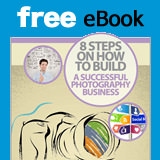
- ubookoo
- Vendor
-
- Followers: 89
- Posts: 575
-
Points:
10
-

- Stealthy Ninja
- Moderator
-
- Fuji X stuff and a 1DsIII for some reason
- Followers: 982
- Posts: 16300
-
Points:
6837
Post #385696
garyrhook wrote:
Scooter wrote:
Scotty wrote: I have no virus protection on my pc, haven't in 10 years and haven't had a virus.
How do you manage this?
I do not use antivirus software either. It's called "safe computing" and involves not wandering all over the interwebs going places you don't need to go.
The handful of mistakes I've made (getting unwanted malware) were due to (a) foolishly not reading the dang screen, or (b) foolishly letting my teenagers use my computer. Hijack This was helpful, as was having a dual boot system.
I just got an email with an attached rar file from someone I don't know. SHould I forward it to you?
-

- Baydream
- Moderator
-
- Canoni/60D/70D/5DmkIII
- Followers: 388
- Posts: 11185
-
Points:
7280
Post #385913
Shoot, learn and share. It will make you a better photographer.
fineartamerica.com/profiles/john-g-schickler.html?tab=artwork
-

- garyrhook
- Oh Wise One
-
- Nikon D850, Nikon D750, Panasonic G7K
- Followers: 912
- Posts: 11103
-
Points:
67681
Post #385940
Baydream wrote: Beware that some of the older peripherals will not work on the Mac Lion. Unless you plan of buying new printers/scanners/ etc. check out the compatibility. Tried to help a new Mac Lion used with her Canon 3200F last night and it was a complete fail. Apple does not care if peripherals are compatible. They expect all manufacturers to keep up to date with them even if Apple does not let the manufacturers see their code. Prepare to but new stuff with the Mac.
It is usually the device manufacturer's responsibility to develop drivers. In the case of an older printer, there's not much incentive to add support on a new OS if the printer isn't still available for purchase. That device was released on 2009; that's a long time ago in the hardware business. I wouldn't provide drivers for it, either. And it hardly seems valid to claim that Apple doesn't let anyone see their code. They have to publish specs if they want to play well with others.
This is just an obsolescence issue. I use a dual-boot system for precisely this reason, and still use XP.
Post #385978
garyrhook wrote:
Baydream wrote: Beware that some of the older peripherals will not work on the Mac Lion. Unless you plan of buying new printers/scanners/ etc. check out the compatibility. Tried to help a new Mac Lion used with her Canon 3200F last night and it was a complete fail. Apple does not care if peripherals are compatible. They expect all manufacturers to keep up to date with them even if Apple does not let the manufacturers see their code. Prepare to but new stuff with the Mac.
It is usually the device manufacturer's responsibility to develop drivers. In the case of an older printer, there's not much incentive to add support on a new OS if the printer isn't still available for purchase. That device was released on 2009; that's a long time ago in the hardware business. I wouldn't provide drivers for it, either. And it hardly seems valid to claim that Apple doesn't let anyone see their code. They have to publish specs if they want to play well with others.
This is just an obsolescence issue. I use a dual-boot system for precisely this reason, and still use XP.
Well and Windows allows for rolling back to use the older peripherals in the compatibility for older drivers. Something that I believe that Apphole does not allow.
As to the subject of the thread itself. I went from Mac to Windows way back in the day. I liked the Windows OS over the Mac having had a Macintosh. I have used one since then when my dad bought a Mac, and I do not like it either in its new form. And I have also not had any problems with my Win machine as far as crashes even in XP. The only time I got a virus was when the MSN servers got affected, and I logged in. They were the only network I could get in the area I was living at the time, well there was AOHell, but I would not use them myself.
-

- Scotty
- Agent 007
- James Bond, PT mod.
- Followers: 1088
- Posts: 9875
-
Points:
14849
Post #385995
garyrhook wrote:
Scooter wrote:
Scotty wrote: I have no virus protection on my pc, haven't in 10 years and haven't had a virus.
How do you manage this?
I do not use antivirus software either. It's called "safe computing" and involves not wandering all over the interwebs going places you don't need to go.
The handful of mistakes I've made (getting unwanted malware) were due to (a) foolishly not reading the dang screen, or (b) foolishly letting my teenagers use my computer. Hijack This was helpful, as was having a dual boot system.
Spot on. Also never download files under 2000 kb. Most viruses are small. Always download from reputable sites. If a site has a comment section such as torrents (torrenting can be used legally, microsoft has used torrents for massive updates, and all illegal downloads are forbidden in discussion), read the comments. They will talk about if the file is safe or not.
When the last candle has been blown out
and the last glass of champagne has been drunk
All that you are left with are the memories and the images-David Cooke.
- Forum
- Photography and Camera Forum
- Equipment Research, Buying and Using
- Computers
- Any regrets from moving to PC to Mac?
Latest Reviews
The Fujifilm XT5 is a 40MP mirrorless camera capable of 6.2K video at 30p. With those specs, it’s an ideal choice for photographers needing a camera to pull double duty for imaging and video.
The Canon EOS R100 is an entry-level mirrorless camera introduced in 2023. But just because it’s an entry-level camera doesn’t mean it’s a bare-bones camera. Find out why in this review!
Nikon’s retro-looking Nikon Zfc is anything but retro. Under its classic body is a host of features and amenities that make it a worthwhile compact mirrorless camera for 2024.
The Canon EOS R50 is one of the newest R-system cameras from Canon. Is it worth your money? Find out all the details you need to know in this comprehensive review.
Latest Articles
With these simple yet effective beginner photography tips, you can avoid some of the common mistakes beginners make and get improved results with your images.
Urban photography is a genre showcasing features in urban settings. You can photograph people, architecture, mass transit, and many other subjects. Learn how to do so in this guide!
The Nikon D850 might be an older DSLR, but it was ahead of its time when it debuted in 2017. That means it still has plenty of firepower to compete with today’s powerful mirrorless cameras.
The best beginner camera isn’t the same for everyone. That means having choice is of the utmost importance. In this guide, explore five excellent beginner camera options for 2024 and beyond.
Child portrait photography is a unique undertaking requiring special skills and talents to get the best results. Start mastering this photography niche with these essential tips!
The Fujifilm XT5 is a 40MP mirrorless camera capable of 6.2K video at 30p. With those specs, it’s an ideal choice for photographers needing a camera to pull double duty for imaging and video.
Using leading lines in photography helps improve the composition by drawing viewers in and leading their eye from the foreground to the background. Explore some fine examples of this in this guide!
The Insta360 has one of the best lineups of action cams and 360-degree cameras. With these Insta360 accessories, you can elevate your photography and videography game!

















