- Forum
- Photography and Camera Forum
- Taking the Photo | Editing | The art of Photography!
- Editing and Presentation
- Lightroom 6 cool features I've found already.
Lightroom 6 cool features I've found already.
-
 Topic Author
Topic Author
- Stealthy Ninja
- Moderator
-
- Fuji X stuff and a 1DsIII for some reason
- Followers: 982
- Posts: 16300
-
Points:
6837
Post #436660
That "Auto" isn't in the previous version.
Then there's photo merge which has HDR and Panos
You select the photos you want to merge, right click > Photo Merge > Panorama (or HDR if you want).
After processing you get a preview:
You can try a different method if you wish, to see what you prefer (can't do that on PS):
You can also auto crop:
Final result:
HDR
I didn't have any bracketed burst shots, but I did have a couple of shots almost in the same location taken about 30 seconds apart. Not ideal but let's see how LR does with this difficult circumstances (Note: I think using burst/bracketing would give you better results).
This is the images I was combining:
The interface:
Not bad.
After some levels tweaking:
It's not without errors:
See the weird artifacts?
Here too:
I did another one using 3 shots that I made no effort to try and get them aligned, but they were shot from the same standing position and same focal length (just different exposures):
Looks OK until you get closer:
Overall, I'm pretty sure I'll use the photomerge thing a lot. I find that a bit better (albeit slightly less powerful, but more convenient than PS). HDR I'm on the fence about. I think it's pretty good for what it is and if I did burst shots with bracketing it would work quite nicely I suppose. There isn't much haloing (which is good) but those strange artifacts and such are troubling. More testing is needed IMHO (on HDR).
The auto align could be OK, I'll have to test that more. It would be good for quick fixes perhaps... you can always adjust it if you don't like the results.
-
 Topic Author
Topic Author
- Stealthy Ninja
- Moderator
-
- Fuji X stuff and a 1DsIII for some reason
- Followers: 982
- Posts: 16300
-
Points:
6837
Post #436664
Firstly here's the two images that were combined 100% zoom:
Here's the composite:
You can see the different angles and sizes of objects (see the bin) and the extra people in the other one (mainly the dark areas around their pants etc.) have caused the problems.
Using bracketing/burst will help alleviate these issues.
Basically I pushed the HDR merge feature too much. Still it did an OK job IMHO.
-

- KCook
- Photo Elder
-
- Canon EOS 50D and Olympus E-P5
- Followers: 1325
- Posts: 5410
-
Points:
32913
-
 Topic Author
Topic Author
- Stealthy Ninja
- Moderator
-
- Fuji X stuff and a 1DsIII for some reason
- Followers: 982
- Posts: 16300
-
Points:
6837
Post #436683
KCook wrote: Sooo . . . with the HDR deal you don't get to apply masks to the individual images? To select which portions of the image to apply?
ohwell
Can you do that in photoshop (I mean in the auto merge to HDR thing)? I don't really do them.
-
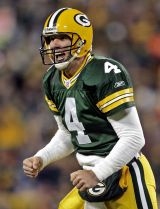
- Jim Photo
- The Lounger
- Nikon D700
- Followers: 155
- Posts: 1430
-
Points:
3595
-

- tganiats
- Lone Wolf
-
- Nikon D800
- Followers: 99
- Posts: 218
-
Points:
130
Post #436740
-

- CatherineW
- Photography Hooked
-
- Nikon D810
- Followers: 116
- Posts: 626
-
Points:
3309
Post #436742
***Remember 9/11***
-

- KCook
- Photo Elder
-
- Canon EOS 50D and Olympus E-P5
- Followers: 1325
- Posts: 5410
-
Points:
32913
-

- One Creative Girl
- Snapobsessed
-
- Canon 5D Mark III
- Followers: 61
- Posts: 298
-
Points:
1703
Post #436781
-
 Topic Author
Topic Author
- Stealthy Ninja
- Moderator
-
- Fuji X stuff and a 1DsIII for some reason
- Followers: 982
- Posts: 16300
-
Points:
6837
Post #436835
KCook wrote: Of course this is hitting all of the photog sites. On FM a guy posted a sample where the PS HDR showed color banding, but with LR6 HDR the same subject showed almost no banding.
Kelly
Yeh I want to try it out with some old shots I did years ago (with burst mode and bracketing) but that's on my home computer and I've not had a lot of time to do it.
-

- Kenta
- The Lounger
-
- Nikon D810
- Followers: 172
- Posts: 1002
-
Points:
13342
-

- ShutterPal
- Photography Hooked
-
- Canon 5D Mark II
- Followers: 181
- Posts: 800
-
Points:
6477
Post #437034
-

- Adam G
- Has the Hang of it
-
- Canon 5D Mark II
- Followers: 67
- Posts: 64
-
Points:
1212
-

- Ted Helm
- Lone Wolf
-
- Nikon D800
- Followers: 84
- Posts: 184
-
Points:
2485
Post #437931
- Forum
- Photography and Camera Forum
- Taking the Photo | Editing | The art of Photography!
- Editing and Presentation
- Lightroom 6 cool features I've found already.
Latest Reviews
The Olympus Pen E-P7 is an affordable micro four thirds mirrorless camera with 4K video capabilities, a 20.3MP sensor, and 121 focus points, making it a solid entry-level camera for beginners.
The Panasonic G9 II is a 25.2-megapixel micro four thirds camera with numerous features that make it punch out of its weight class, like 779 AF points, 5.8K video, and weather sealing.
The Fujifilm XT5 is a 40MP mirrorless camera capable of 6.2K video at 30p. With those specs, it’s an ideal choice for photographers needing a camera to pull double duty for imaging and video.
The Canon EOS R100 is an entry-level mirrorless camera introduced in 2023. But just because it’s an entry-level camera doesn’t mean it’s a bare-bones camera. Find out why in this review!
Forum Top Posters
-
1Storz 1 post
-
2robertdan 1 post
-
3Amy Porter 1 post
Latest Articles
Upgrade your kit in 2024 with the best intermediate camera on the market! The question is, what camera fits the bill? We’ve got three top options for you to choose from in this buyer’s guide.
The best photography jobs right now are a mix of tried-and-true gigs like wedding photography and new jobs highlighting AI’s capabilities, travel, and videography.
The Olympus Pen E-P7 is an affordable micro four thirds mirrorless camera with 4K video capabilities, a 20.3MP sensor, and 121 focus points, making it a solid entry-level camera for beginners.
Starting a photography business is one thing; sustaining your business over a long period of time is another. Use the tips in this professional photography guide to build something with longevity!
The Panasonic G9 II is a 25.2-megapixel micro four thirds camera with numerous features that make it punch out of its weight class, like 779 AF points, 5.8K video, and weather sealing.
Cinematic photography is an interesting genre that combines photographic and videographic skills along with effective storytelling techniques. The result? Highly impactful images!
Newborn photography requires skill, the right gear, and a lot of patience. This beginner’s guide discusses critical topics that will help you be more prepared for before, during, and after the shoot.
To fill the frame means to expand the footprint of the subject in your shot. Get in close, zoom in, crop the image, or use other techniques to bring the subject to the forefront.

































