- Forum
- Photography and Camera Forum
- Taking the Photo | Editing | The art of Photography!
- Editing and Presentation
- How to increase resolution of a photo?
How to increase resolution of a photo?
-
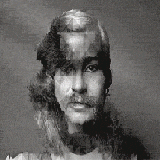 Topic Author
Topic Author
- Jerrid
- Lone Wolf
-
- Canon 5D MK III & 60D
- Followers: 78
- Posts: 227
-
Points:
2248
Post #654345
-

- Shadowfixer1
- Photo Elder
-
- Olympus OMD E-M1 MKII
- Followers: 1350
- Posts: 5560
-
Points:
73815
-

- robertsmith19
- New Kid On The Block
-
- Canon EOS 70D
- Followers: 62
- Posts: 33
-
Points:
3228
Post #654383
-

- garyrhook
- Oh Wise One
-
- Nikon D850, Nikon D750, Panasonic G7K
- Followers: 912
- Posts: 11103
-
Points:
67681
Post #654479
So the question becomes, why? Why bother? I mean, aside from having to placate idiotic print services that think a ppi value of less than 300 means something.... which it does not.
Resolution is about the total image dimensions, not some silly ppi setting. If you have a 4000 x 3000 image set at 100 ppi (which implies a size of 40" x 30"... as if) and you change it to 300 dpi, you allege a size of 13.3" x 10". If you take that image, ignore ppi, and print a 5x7, you get ... the same thing no matter what the ppi setting.
If you actually need to increase the resolution, you can use PS, Capture 1, Topaz Labs Gigapixel, etc. And upsize the file to a larger number of pixels in each dimension. All without needing to change the ppi value.
-

- Shadowfixer1
- Photo Elder
-
- Olympus OMD E-M1 MKII
- Followers: 1350
- Posts: 5560
-
Points:
73815
Post #654502
-

- isabellasophie
- Newbie
- Followers: 0
-
Points:
1556
Post #756067
When I add the widget with photos to my home screen it displays a certain album being memories etc.. Is there a that I can select which album I want to be appearing on this widget?garyrhook wrote: You're not referring to increasing the resolution of an image. You're talking about changing a parameter that is, essentially, meaningless.
So the question becomes, why? Why bother? I mean, aside from having to placate idiotic print services that think a ppi value of less than 300 means something like .... which it does not.
Resolution is about the total image dimensions, not some silly ppi setting. If you have a 4000 x 3000 image set at 100 ppi (which implies a size of 40" x 30"... as if) and you change it to 300 dpi, you allege a size of 13.3" x 10". If you take that image, ignore ppi, and print a 5x7, you get ... the same thing no matter what the ppi setting.
If you actually need to increase the resolution, you can use PS, Capture 1, Topaz Labs Gigapixel, etc. And upsize the file to a larger number of pixels in each dimension. All without needing to change the ppi value.
- Forum
- Photography and Camera Forum
- Taking the Photo | Editing | The art of Photography!
- Editing and Presentation
- How to increase resolution of a photo?
Latest Reviews
The Olympus Pen E-P7 is an affordable micro four thirds mirrorless camera with 4K video capabilities, a 20.3MP sensor, and 121 focus points, making it a solid entry-level camera for beginners.
The Panasonic G9 II is a 25.2-megapixel micro four thirds camera with numerous features that make it punch out of its weight class, like 779 AF points, 5.8K video, and weather sealing.
The Fujifilm XT5 is a 40MP mirrorless camera capable of 6.2K video at 30p. With those specs, it’s an ideal choice for photographers needing a camera to pull double duty for imaging and video.
The Canon EOS R100 is an entry-level mirrorless camera introduced in 2023. But just because it’s an entry-level camera doesn’t mean it’s a bare-bones camera. Find out why in this review!
Forum Top Posters
-
1Storz 1 post
-
2robertdan 1 post
-
3Amy Porter 1 post
Latest Articles
The best photography jobs right now are a mix of tried-and-true gigs like wedding photography and new jobs highlighting AI’s capabilities, travel, and videography.
The Olympus Pen E-P7 is an affordable micro four thirds mirrorless camera with 4K video capabilities, a 20.3MP sensor, and 121 focus points, making it a solid entry-level camera for beginners.
Starting a photography business is one thing; sustaining your business over a long period of time is another. Use the tips in this professional photography guide to build something with longevity!
The Panasonic G9 II is a 25.2-megapixel micro four thirds camera with numerous features that make it punch out of its weight class, like 779 AF points, 5.8K video, and weather sealing.
Cinematic photography is an interesting genre that combines photographic and videographic skills along with effective storytelling techniques. The result? Highly impactful images!
Newborn photography requires skill, the right gear, and a lot of patience. This beginner’s guide discusses critical topics that will help you be more prepared for before, during, and after the shoot.
To fill the frame means to expand the footprint of the subject in your shot. Get in close, zoom in, crop the image, or use other techniques to bring the subject to the forefront.
With these simple yet effective beginner photography tips, you can avoid some of the common mistakes beginners make and get improved results with your images.














