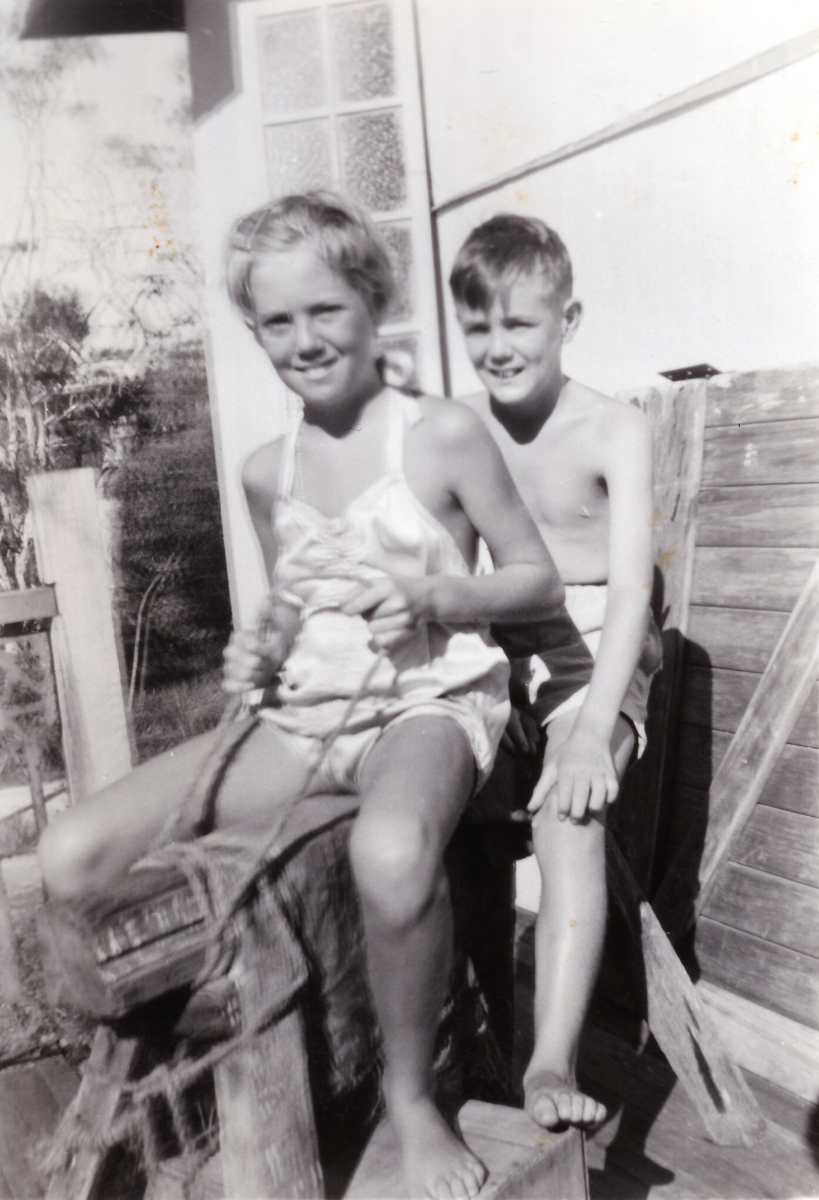- Forum
- Photography and Camera Forum
- Taking the Photo | Editing | The art of Photography!
- Editing and Presentation
- PhotoApp - AI Photo Enhancer
PhotoApp - AI Photo Enhancer
-
 Topic Author
Topic Author
- alanliddle
- Newbie
- Follower: 1
-
Points:
180
Post #755461
I am scanning and fixing old pics from the 50's for my family. One of my scanned pics is very blurry and full of imperfections (see attached Pic 1 - scanned using a Canon CanoScan LiDe 400 at 1800 pixels per inch). Using LightRoom Classic and Photoshop 2023 (On Windows) I did my best with it to get what I thought wasn't too bad (see attached Pic 2). I must point out I know bugger-all about using either program - quite the novice.
I forwarded Pic 2 to my brother to have a look at. He decided to Google whether it was possible to un-blurr the image and found an app he could trial on his Android phone. He downloaded it and tried it on the pic and came up with Pic 3 (also attached). You will note that all of my sister's face and some of her hair have been astoundingly refocused (I am flabbergasted at the improvement) and mostly true for my brother's face and hair. But the background is still as blurry as all hell. Looking closely it appears it has only fix a squarish section around both faces. Also, the image has been greatly reduced in file size and pixel size.
The app my brother used was PhotoApp - AI Photo Enhancer. It appears that this app is not available for Windows. I have tried Topaz Sharpen AI on the same pic with terrible results. Does anyone know of an app that does as good a job as this (and on the whole photo) for Windows?
Look forward to your suggestions.
Regards
Alan Liddle
-

- Ontherocks
- Snapobsessed
-
- Canon 5D Mark II
- Followers: 145
- Posts: 457
-
Points:
6797
Post #755946
-
 Topic Author
Topic Author
- alanliddle
- Newbie
- Follower: 1
-
Points:
180
-
 Topic Author
Topic Author
- alanliddle
- Newbie
- Follower: 1
-
Points:
180
Post #755959
-

- Ontherocks
- Snapobsessed
-
- Canon 5D Mark II
- Followers: 145
- Posts: 457
-
Points:
6797
Post #755961
-
 Topic Author
Topic Author
- alanliddle
- Newbie
- Follower: 1
-
Points:
180
Post #755964
When I clicked the 'Download' button, it showed me a message saying I would receive an email with a link to download, but instead it simply downloaded straight to my computer. And after installing and running the app it is supposed to come up with a button to click to activate the app, but when I run it, it simply comes up with a splash screen which simply goes away after a few seconds - nothing else happens. Without being able to activate the app I can't use it. I am sure they will get back to me with the correct help. A bit annoying though and doesn't instil confidence in their product.
-

- Carry
- Photography Hooked
-
- Nikon D700
- Followers: 184
- Posts: 510
-
Points:
7835
Post #756006
-
 Topic Author
Topic Author
- alanliddle
- Newbie
- Follower: 1
-
Points:
180
-

- isabellasophie
- Newbie
- Followers: 0
-
Points:
1411
Post #760402
Photoshop filters and other postprocessing features are far, far more advanced today than ten years ago. How long will it be before your favorite photo editor, Photoshop or otherwise, incorporates image AI technology directly into the editing process? Will you embrace or resist that leap of technology in postprocessing?alanliddle wrote: Hi All,
I am scanning and fixing old pics from the 50's for my family. One of my scanned pics is very blurry and full of imperfections (see attached Pic 1 - scanned using a Canon CanoScan LiDe 400 at 1800 pixels per inch). Using LightRoom Classic and Photoshop 2023 (On Windows) I did my best with it to get what I thought wasn't too bad (see attached Pic 2). I must point out I know bugger-all about using either program - quite the novice.
I forwarded Pic 2 to my brother to have a look at faceswapper.ai . He decided to Google whether it was possible to un-blurr the image and found an app he could trial on his Android phone. He downloaded it and tried it on the pic and came up with Pic 3 (also attached). You will note that all of my sister's face and some of her hair have been astoundingly refocused (I am flabbergasted at the improvement) and mostly true for my brother's face and hair. But the background is still as blurry as all hell. Looking closely it appears it has only fix a squarish section around both faces. Also, the image has been greatly reduced in file size and pixel size.
The app my brother used was PhotoApp - AI Photo Enhancer. It appears that this app is not available for Windows. I have tried Topaz Sharpen AI on the same pic with terrible results. Does anyone know of an app that does as good a job as this (and on the whole photo) for Windows?
Look forward to your suggestions.
Regards
Alan Liddle
- Forum
- Photography and Camera Forum
- Taking the Photo | Editing | The art of Photography!
- Editing and Presentation
- PhotoApp - AI Photo Enhancer
Latest Reviews
The Canon EOS R100 is an entry-level mirrorless camera introduced in 2023. But just because it’s an entry-level camera doesn’t mean it’s a bare-bones camera. Find out why in this review!
Nikon’s retro-looking Nikon Zfc is anything but retro. Under its classic body is a host of features and amenities that make it a worthwhile compact mirrorless camera for 2024.
The Canon EOS R50 is one of the newest R-system cameras from Canon. Is it worth your money? Find out all the details you need to know in this comprehensive review.
The Sony FE 70-200mm f/2.8 GM OSS II is Sony’s flagship mirrorless zoom lens. As such, it’s loaded with features and has a top-shelf build quality that makes it a top pick!
Forum Top Posters
-
1alexcray 1 post
-
2Fitch 1 post
-
3Sean Lamber 1 post
-
4Ira Weber 1 post
Latest Articles
Using leading lines in photography helps improve the composition by drawing viewers in and leading their eye from the foreground to the background. Explore some fine examples of this in this guide!
The Insta360 has one of the best lineups of action cams and 360-degree cameras. With these Insta360 accessories, you can elevate your photography and videography game!
Creating impactful photos of landscapes depends on many factors, not the least of which is your talent behind the lens. This guide explores other elements required for the best product.
The Canon EOS R100 is an entry-level mirrorless camera introduced in 2023. But just because it’s an entry-level camera doesn’t mean it’s a bare-bones camera. Find out why in this review!
Are you ready to upgrade your camera? Before buying new, you might consider the value of purchasing used gear to save money.
The Olympus OM-D E-M10 Mark IV is a micro four thirds camera released in 2020. It’s an entry-level system along with the OM-D E-M5 Mark III. Use this guide to determine which one is best for you!
Blue hour photography might not be as well known as golden hour photography, but it is every bit as good a time to create epic images of landscapes. Learn how in this quick tutorial!
Nikon’s retro-looking Nikon Zfc is anything but retro. Under its classic body is a host of features and amenities that make it a worthwhile compact mirrorless camera for 2024.