- Forum
- Photography and Camera Forum
- Photo Galleries - For General Display or Critique
- General Photography
- Firefighters
Firefighters
-
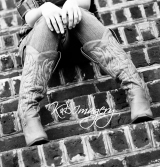 Topic Author
Topic Author
- Kryddle
- New Kid On The Block
-
- Canon EOS Rebel T3i
- Followers: 19
- Posts: 31
-
Points:
0
Post #110275
Also what is the best format to save pictures you want to print ( Large and small prints ) as well as best quality.
thanks everyone
-

- The Time Capturer
- Master of the Lens
-
- Canon Rebel XSi D-SLR and Fujifilm FinePix HS10
- Followers: 90
- Posts: 1641
-
Points:
237
Post #110279
As far as setting up the image (which I like), I'm imagining a fuzzy edge that fades into the black border.
Good luck with this project. Hopefully, someone can give you better advice.
Sure, practice makes perfect but, unless you learn from your mistakes, you are only perfecting your ability to fail.
-

- Shadowfixer1
- Photo Elder
-
- Olympus OMD E-M1 MKII
- Followers: 1350
- Posts: 5559
-
Points:
73635
Post #110309
One hint about getting the black border you want is to use the "stroke" command in PhotoShop. It makes quick work of a border. Set foreground color to black, then select all, then chose the stroke command and set your width.
-

- photobod
- Paparazzi
-
- Nikon D800 + D300
- Followers: 563
- Posts: 8907
-
Points:
150
Post #110446
Shadowfixer1 wrote: If you are printing them yourself, save them as .psd. That is the native PhotoShop format. If you are taking them out and the printing folks can handle .tiff I would use that or save as .jpg at highest quality. I would save at 300 dpi for printing and 72 dpi for on-line stuff.
One hint about getting the black border you want is to use the "stroke" command in PhotoShop. It makes quick work of a border. Set foreground color to black, then select all, then chose the stroke command and set your width.
Great advice from shadowfixer on the printing and border issue.
On the topic of grungy or hardcore, take a look at the HDR settings and play with them, there are a few choices but go through every one until you find something you like, alternatively try adding noise or grain in the filters drop down, the only other thing I can think of is that you try dodging and burning bringing out certain elements and darkening others.
Dont forget to let us see the final phot or even the experiments leading up to it, would make a great album.
www.dcimages.org.uk
"A good photograph is one that communicate a fact, touches the heart, leaves the viewer a changed person for having seen it. It is, in a word, effective." - Irving Penn
-

- Dori
- Moderator
-
- Nikon D5000
- Followers: 167
- Posts: 7371
-
Points:
12
-
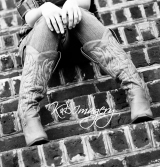 Topic Author
Topic Author
- Kryddle
- New Kid On The Block
-
- Canon EOS Rebel T3i
- Followers: 19
- Posts: 31
-
Points:
0
Post #110638
I will definately post the practice and final pictures.
Wow do I have a lot to learn. I am new to PS and printing after editing. Normally I would go to Walgreens, Walgreens.com or Walmart.com, edit the pictures thru there site and order the prints (for my point and shoot) and they looked so pixaleated (sp?)
I am looking to order more Canvas and very large prints of photos taken. Advice where to get pictures printed? Stay away from online printing (ex: walgreens, walmart, snapfish, kodak, etc) ?
I am so glad I found this site! Great people, Great Advice and Great team work! You all are AMAZING!
-

- Shadowfixer1
- Photo Elder
-
- Olympus OMD E-M1 MKII
- Followers: 1350
- Posts: 5559
-
Points:
73635
Post #110646
- Forum
- Photography and Camera Forum
- Photo Galleries - For General Display or Critique
- General Photography
- Firefighters
Latest Reviews
The Fujifilm XT5 is a 40MP mirrorless camera capable of 6.2K video at 30p. With those specs, it’s an ideal choice for photographers needing a camera to pull double duty for imaging and video.
The Canon EOS R100 is an entry-level mirrorless camera introduced in 2023. But just because it’s an entry-level camera doesn’t mean it’s a bare-bones camera. Find out why in this review!
Nikon’s retro-looking Nikon Zfc is anything but retro. Under its classic body is a host of features and amenities that make it a worthwhile compact mirrorless camera for 2024.
The Canon EOS R50 is one of the newest R-system cameras from Canon. Is it worth your money? Find out all the details you need to know in this comprehensive review.
Forum Top Posters
-
1usclassic 2 posts
-
2Adam Wilson 1 post
-
3Sarit Kevesh 1 post
Latest Articles
With these simple yet effective beginner photography tips, you can avoid some of the common mistakes beginners make and get improved results with your images.
Urban photography is a genre showcasing features in urban settings. You can photograph people, architecture, mass transit, and many other subjects. Learn how to do so in this guide!
The Nikon D850 might be an older DSLR, but it was ahead of its time when it debuted in 2017. That means it still has plenty of firepower to compete with today’s powerful mirrorless cameras.
The best beginner camera isn’t the same for everyone. That means having choice is of the utmost importance. In this guide, explore five excellent beginner camera options for 2024 and beyond.
Child portrait photography is a unique undertaking requiring special skills and talents to get the best results. Start mastering this photography niche with these essential tips!
The Fujifilm XT5 is a 40MP mirrorless camera capable of 6.2K video at 30p. With those specs, it’s an ideal choice for photographers needing a camera to pull double duty for imaging and video.
Using leading lines in photography helps improve the composition by drawing viewers in and leading their eye from the foreground to the background. Explore some fine examples of this in this guide!
The Insta360 has one of the best lineups of action cams and 360-degree cameras. With these Insta360 accessories, you can elevate your photography and videography game!
















