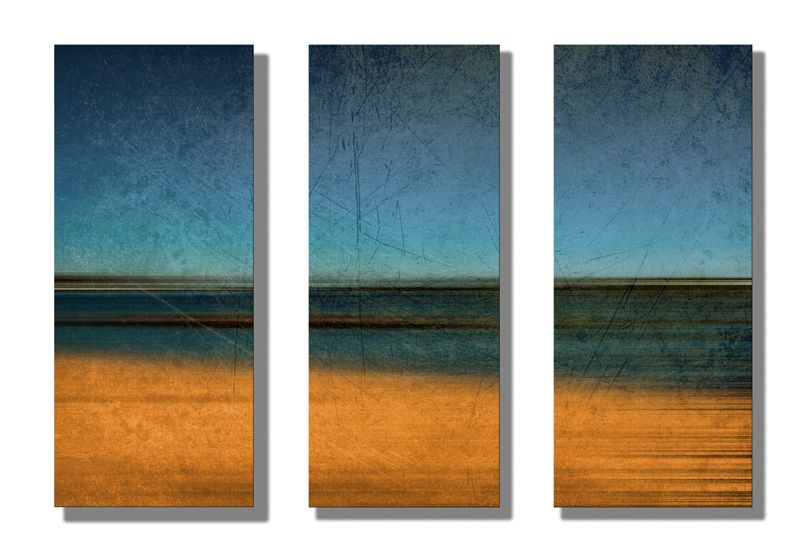- Forum
- Photography and Camera Forum
- Photo Galleries - For General Display or Critique
- General Photography
- Serene x 3
Serene x 3
-
 Topic Author
Topic Author
- Shadowfixer1
- Photo Elder
-
- Olympus OMD E-M1 MKII
- Followers: 1350
- Posts: 5559
-
Points:
73585
-

- KCook
- Photo Elder
-
- Canon EOS 50D and Olympus E-P5
- Followers: 1325
- Posts: 5410
-
Points:
32913
-

- garyrhook
- Oh Wise One
-
- Nikon D850, Nikon D750, Panasonic G7K
- Followers: 912
- Posts: 11103
-
Points:
67681
Post #352379
<edit>
KCook wrote: Very creative. Wonderful proportions. I'm less than thrilled with this particular texture overlay.
I see now that Kelly was posting just as I was. I am not generally a fan of texture (as it is often used where it does not belong, to my eye) but here I find it quite effective. I like this more the more I look at it.
</edit>
Care to describe how you did this?
-

- DSRay
- Newbie
- Followers: 7
-
Points:
0
-
 Topic Author
Topic Author
- Shadowfixer1
- Photo Elder
-
- Olympus OMD E-M1 MKII
- Followers: 1350
- Posts: 5559
-
Points:
73585
Post #352415
Gary it's just one image that you probably saw some time ago. I created a new image with a plain canvas. I then opened up the original, turned on grid lines and the ruler so I could measure an equal amount for each slice. I then made a selection of that portion of the image, cut and pasted it onto the blank canvas. I did that for all three slices. I then went to the new image, turned on the grid and ruler and spaced the slices. I also used a guide line to line them up. You end up with a blank background layer and three different slice layers. I then selected one of the slice layers, added the drop shadow and adjusted the settings to taste. I then added a bevel and emboss and set contour to "0". That gave some edge definition to the slice to separate it from the shadow. I used the same settings on the other two slices. I then flattened the image and this is what you get. If there is any part you don't understand, just ask. It sounds like a lot of work, but it's actually pretty quick.garyrhook wrote: Very nice. Much more interesting than your other one. Rather Rothko-like, which I find a good thing.
Care to describe how you did this?
-
 Topic Author
Topic Author
- Shadowfixer1
- Photo Elder
-
- Olympus OMD E-M1 MKII
- Followers: 1350
- Posts: 5559
-
Points:
73585
Post #352417
A person either likes texture or they don't. I like this image either way, but I think the texture gives it more dimension and interest. Thanks for commenting.KCook wrote: Very creative. Wonderful proportions. I'm less than thrilled with this particular texture overlay.
Kelly
-

- garyrhook
- Oh Wise One
-
- Nikon D850, Nikon D750, Panasonic G7K
- Followers: 912
- Posts: 11103
-
Points:
67681
Post #352423
Shadowfixer1 wrote: I created a new image with a plain canvas. I then opened up the original, turned on grid lines and the ruler so I could measure an equal amount ...
No, I get all of that. I'm more interested in how the (original) image itself was created. If you have a pointer to another thread where you discuss this, that would be cool.
-

- boriqua latina
- The Lounger
-
- Canon
- Followers: 103
- Posts: 1080
-
Points:
135
Post #352429
-
 Topic Author
Topic Author
- Shadowfixer1
- Photo Elder
-
- Olympus OMD E-M1 MKII
- Followers: 1350
- Posts: 5559
-
Points:
73585
Post #352433
The original image is a horizontal pan with a long shutter. You could do it in Photoshop with a horizontal motion blur. That would be easier. The texture is from one of my texture images that I added as a layer on top of the original then cycled through the blending modes and adjusted the opacity of the texture layer to get the look I wanted. Simple stuff. The bottom of the image is sand, the second is water, the third is more land in the distance and then the sky on top. The sand was more yellow-tan so I did a fill layer with orange set to a blend mode of color and masked out the top portion. I then adjusted the opacity to taste. If you have some scenic with both cool and warm colors, try the horizontal blur in Photoshop. You will get some cool stuff.garyrhook wrote:
Shadowfixer1 wrote: I created a new image with a plain canvas. I then opened up the original, turned on grid lines and the ruler so I could measure an equal amount ...
No, I get all of that. I'm more interested in how the (original) image itself was created. If you have a pointer to another thread where you discuss this, that would be cool.
Ps. I was on Peter Lik's site a couple of weeks ago and saw he had an image very similar to the original without the textures of course. I thought that was cool to see someone doing the same kind of thing. Maybe he saw my original. Hmmmm...LOL
- Forum
- Photography and Camera Forum
- Photo Galleries - For General Display or Critique
- General Photography
- Serene x 3
Latest Reviews
The Fujifilm XT5 is a 40MP mirrorless camera capable of 6.2K video at 30p. With those specs, it’s an ideal choice for photographers needing a camera to pull double duty for imaging and video.
The Canon EOS R100 is an entry-level mirrorless camera introduced in 2023. But just because it’s an entry-level camera doesn’t mean it’s a bare-bones camera. Find out why in this review!
Nikon’s retro-looking Nikon Zfc is anything but retro. Under its classic body is a host of features and amenities that make it a worthwhile compact mirrorless camera for 2024.
The Canon EOS R50 is one of the newest R-system cameras from Canon. Is it worth your money? Find out all the details you need to know in this comprehensive review.
Forum Top Posters
-
1usclassic 3 posts
-
2db3348 1 post
-
3Adam Wilson 1 post
-
4Sarit Kevesh 1 post
Latest Articles
Urban photography is a genre showcasing features in urban settings. You can photograph people, architecture, mass transit, and many other subjects. Learn how to do so in this guide!
The Nikon D850 might be an older DSLR, but it was ahead of its time when it debuted in 2017. That means it still has plenty of firepower to compete with today’s powerful mirrorless cameras.
The best beginner camera isn’t the same for everyone. That means having choice is of the utmost importance. In this guide, explore five excellent beginner camera options for 2024 and beyond.
Child portrait photography is a unique undertaking requiring special skills and talents to get the best results. Start mastering this photography niche with these essential tips!
The Fujifilm XT5 is a 40MP mirrorless camera capable of 6.2K video at 30p. With those specs, it’s an ideal choice for photographers needing a camera to pull double duty for imaging and video.
Using leading lines in photography helps improve the composition by drawing viewers in and leading their eye from the foreground to the background. Explore some fine examples of this in this guide!
The Insta360 has one of the best lineups of action cams and 360-degree cameras. With these Insta360 accessories, you can elevate your photography and videography game!
Creating impactful photos of landscapes depends on many factors, not the least of which is your talent behind the lens. This guide explores other elements required for the best product.