- Forum
- General Discussion | Introductions | Off Topic Forum
- Photography General Discussion
- RAW vs Jpeg (All in one thread)
RAW vs Jpeg (All in one thread)
-

- KCook
- Photo Elder
-
- Canon EOS 50D and Olympus E-P5
- Followers: 1325
- Posts: 5410
-
Points:
32913
-

- Stealthy Ninja
- Moderator
-
- Fuji X stuff and a 1DsIII for some reason
- Followers: 982
- Posts: 16300
-
Points:
6837
Post #162050
KCook wrote: And the JPG is only half cooked. You can still edit a JPG, just not so effectively as RAW.
Yeh get the white balance more than a little bit wrong and you're screwed.
-

- Trilby
- Has the Hang of it
-
- Nikon D300s
- Followers: 12
- Posts: 62
-
Points:
0
Post #174462
There is no black & white; it's all 18% grey.
-

- dansudbury
- New Kid On The Block
- Canon 30D and 7D
- Followers: 26
- Posts: 17
-
Points:
411
Post #174566
"It is not the equipment but the person behind the camera that create the photo"
-

- Stealthy Ninja
- Moderator
-
- Fuji X stuff and a 1DsIII for some reason
- Followers: 982
- Posts: 16300
-
Points:
6837
Post #174607
dansudbury wrote: Raw is a "Digital" negative that provide very positive tools to make GREAT photos!!! I had been using films for many years and I like to compare Raw photo to the old negative and Photoshop as my darkroom... Full light, no mess, no chemical... Heaven!!!
Yes I agree.
-

- johns1947
- New Kid On The Block
-
- Canon EOS 50D
- Followers: 28
- Posts: 27
-
Points:
0
Post #193197
Like most free advice, I don’t think a whole lot of it ‘sticks’.
The human race is a strange group.
We don’t know,.. what we ‘don’t know’.
On the subject of Raw vs Jpeg.
Fact
Jpeg is a COMPRESSION routine.
It’s the most uniformly accepted, but understand.
The FILE IS COMPRESSED AND COMPROMISED from it’s ‘original’.
Hmmm, ‘original’
"I have a ‘point and shoot’, the jpeg is all it gives me,.. how can you say it’s not the ‘original’??"
Because the ‘original’ raw was flushed as soon as the jpeg was generated.
Only better cameras give you access to, and the ability to work with, the raw file.
Many of these better camera’s allow you to save jpeg, raw, or both at the same time.
Understand,.. the camera SHOOTS raw,.saves the raw, and converts to jpeg on the fly.
If you truly enjoy spending the maximum money on mediocre pictures, might I suggest hooking your camera to your printer directly with pict-bridge? ? ?
You won’t have to trouble yourself with any of the silly ‘tweaking’ everybody has been complaining about.
If you goal is to embrace ‘easy’ and avoid ‘excellence’,.. THAT’S the way to go.
I have a Canon. I am familiar with their ‘system’ and that’s what I’m going to use for illustration.
Canon has several free software routines they bundle with their camera’s that (imho) are excellent and easy to use. They also have free ‘classes’ to assist learning to use the cameras and software at Canon Image Gateway: www.cig.usa.canon.com Tips on things like getting White Balance, adjusting highlights, how to understand and use the histograms, etc.
If you want QUALITY,.. Learn to work with raw.
When you work in Raw, you need to evaluate your shots on the computer.
Adjust min and max. (as needed)
Adjust overall exposure (as needed)
Adjust white balance. (as needed)
Adjust sharpness. (as needed)
Adjust for noise reduction (again,… as needed)
(experience is the key to the ,..."as needed" part,.. sorry, no shortcut)
These adjustments ARE NOT APPLIED TO YOUR SHOTS,… they’re stored in a ‘recipe’ which are THEN applied to your shots. (think OVERLAY)
When you ‘open’ your picture, the effects are the same, but Raw files are NEVER modified.
If you have image files that are needed for a Court case, Raw files are the only files admissible in court.
THEY ARE UNTAMPERABLE.
It’s very quick, and easy to apply all the modifications you need to get the best ‘enhancement’s to your file in raw,…
Once you’ve done that, Convert (to jpeg, tiff, etc) and save. You’ll get a lot more precise corrections this way. (by the way, you can’t print Raw files directly, you have to convert to jpeg first)
When you convert to jpeg or tiff FIRST,… corrections are still possible,.. BUT,.
They’re more difficult to make, less precise, and you degrade the quality of the file.
Each modification to the jpeg file takes it’s toll.
You get further and further from the original. And there’s no going back, unless you store duplicates.
If you think things are confusing NOW,.. wait till you’ve got multiple sets of ‘backup’s.
Once you’ve established a ‘recipe’ for a shot, it only takes three or four mouse clicks to apply it to this entire ‘batch’ of shots. If the batch is 200-400 shots, it makes your life a lot easier.
Canon is very helpful and instructive.
I don’t know how well Nikon explains these issues,.. I’m somewhat underwhelmed with Ken Rockwell.
-

- Henry Peach
- Apprentice
-
- I currently use a 5DII or Sony Nex-3 most of the time.
- Followers: 50
- Posts: 2925
-
Points:
16
Post #195299
-

- Darrell
- Apprentice
-
- Nikon D7000 & D70
- Followers: 27
- Posts: 2059
-
Points:
0
Post #219476
You will not be judged as a photographer by the pictures you take, but by the pictures you show.
-

- Squibble
- The Lounger
-
- Canon eos 500d
- Followers: 38
- Posts: 1337
-
Points:
0
Post #233599
-

- Gallery 59 Photography
- New Kid On The Block
-
- Nikon D3s
- Followers: 5
- Posts: 15
-
Points:
0
Post #237475
-

- McBeth Photography
- Photo Guru
-
- Sinar Norma 4x5
- Followers: 365
- Posts: 3870
-
Points:
1295
Post #246730
It is what it is.
-

- Henry Peach
- Apprentice
-
- I currently use a 5DII or Sony Nex-3 most of the time.
- Followers: 50
- Posts: 2925
-
Points:
16
Post #261774
dpbestflow.org/camera/raw-vs-rendered
-
- rickymiller
- Newbie
-
- canon
- Followers: 0
- Posts: 1
-
Points:
0
Post #272682
-

- Jelinekjava415
- Newbie
-
- Nikon D5100
- Followers: 0
- Posts: 7
-
Points:
0
Post #275165
- Forum
- General Discussion | Introductions | Off Topic Forum
- Photography General Discussion
- RAW vs Jpeg (All in one thread)
Latest Reviews
The Olympus Pen E-P7 is an affordable micro four thirds mirrorless camera with 4K video capabilities, a 20.3MP sensor, and 121 focus points, making it a solid entry-level camera for beginners.
The Panasonic G9 II is a 25.2-megapixel micro four thirds camera with numerous features that make it punch out of its weight class, like 779 AF points, 5.8K video, and weather sealing.
The Fujifilm XT5 is a 40MP mirrorless camera capable of 6.2K video at 30p. With those specs, it’s an ideal choice for photographers needing a camera to pull double duty for imaging and video.
The Canon EOS R100 is an entry-level mirrorless camera introduced in 2023. But just because it’s an entry-level camera doesn’t mean it’s a bare-bones camera. Find out why in this review!
Forum Top Posters
-
1Scotty 9 posts
-
2Roman Omell 4 posts
-
3Ruby Grace 4 posts
-
4TCav 4 posts
-
5Razky 4 posts
-
6Roger Lang 3 posts
-
7Nefarious 3 posts
-
8CharleyL 3 posts
-
9ShutterPal 3 posts
-
10Pat White 3 posts
Latest Articles
Upgrade your kit in 2024 with the best intermediate camera on the market! The question is, what camera fits the bill? We’ve got three top options for you to choose from in this buyer’s guide.
The best photography jobs right now are a mix of tried-and-true gigs like wedding photography and new jobs highlighting AI’s capabilities, travel, and videography.
The Olympus Pen E-P7 is an affordable micro four thirds mirrorless camera with 4K video capabilities, a 20.3MP sensor, and 121 focus points, making it a solid entry-level camera for beginners.
Starting a photography business is one thing; sustaining your business over a long period of time is another. Use the tips in this professional photography guide to build something with longevity!
The Panasonic G9 II is a 25.2-megapixel micro four thirds camera with numerous features that make it punch out of its weight class, like 779 AF points, 5.8K video, and weather sealing.
Cinematic photography is an interesting genre that combines photographic and videographic skills along with effective storytelling techniques. The result? Highly impactful images!
Newborn photography requires skill, the right gear, and a lot of patience. This beginner’s guide discusses critical topics that will help you be more prepared for before, during, and after the shoot.
To fill the frame means to expand the footprint of the subject in your shot. Get in close, zoom in, crop the image, or use other techniques to bring the subject to the forefront.




















