- Forum
- General Discussion | Introductions | Off Topic Forum
- The Lounge
- Photos printing with an ORANGE tint?
Photos printing with an ORANGE tint?
-
 Topic Author
Topic Author
- taylorlynn
- Newbie
- Canon EOS T3i
- Followers: 7
- Posts: 7
-
Points:
0
Post #203874
This seems like quite a bit of work and I don't even understand it all...
I just do this as a hobby and it's starting to become more of a chore unfortunately =(
Perhaps I will just call Canon and see if they are aware of anything.
Thanks again!
-

- Henry Peach
- Apprentice
-
- I currently use a 5DII or Sony Nex-3 most of the time.
- Followers: 50
- Posts: 2925
-
Points:
16
Post #203962
Without a proper calibration it is common to see significant color differences between monitors and prints.
Make sure you aren't having an improper color space switch between software. For raw it doesn't matter, but once you convert to anything else it's important to maintain the same color space or make the proper conversion. Just make sure everything is set to sRGB for now.
Take your files to a full service lab, where you can speak with a lab tech that knows what they are doing, and have them print each file twice: once with corrections and once without. Can they correct the orange tint? How much did they have to adjust it? Do they have any suggestions?
When I first started using digital equipment my photos were often too yellow. So yellow the lab couldn't add enough blue to deal with it. I bought a proper calibration kit and began calibrating my monitors one a month. The problem was solved.
Tungsten lighting, and some other kinds of artificial lights, is orange. The midday sun is our standard for white light. If it is low in the sky it goes orange because the red end of the visual spectrum travels farther through the atmosphere than the blue end.
-
 Topic Author
Topic Author
- taylorlynn
- Newbie
- Canon EOS T3i
- Followers: 7
- Posts: 7
-
Points:
0
Post #204038
I believe my camera is defaulted to use sRGB as is PSE8.
Thanks!
-

- Henry Peach
- Apprentice
-
- I currently use a 5DII or Sony Nex-3 most of the time.
- Followers: 50
- Posts: 2925
-
Points:
16
Post #204102
-

- NJNightRider
- Newbie
- Followers: 0
-
Points:
0
Post #258233
Canon Pro 9000 Mkii Printer
Spyder 3 Express Monitor Color calibrator
Have read all postings to this thread.
I too get this orange cast .. Monitor colors look great. Send to printer , orange cast.
Have followed steps to make Elements control color during printing, turning off printer color control.
Has anyone come up with a solution to this off color? Suggestions ..
Just joined the forum today.
Thanks for any help .
WIll
-

- effron
- Newbie
- Followers: 1623
-
Points:
129640
Post #258235
www.earthboundlight.com/phototips/causes-of-color-casts.html
Why so serious?
-
- Brendaleephotography
- Newbie
- T3i
- Followers: 0
- Posts: 1
-
Points:
0
Post #273504
-

- P2CDude
- Vendor
-
- Nikon D700
- Followers: 10
- Posts: 123
-
Points:
25
- Forum
- General Discussion | Introductions | Off Topic Forum
- The Lounge
- Photos printing with an ORANGE tint?
Latest Reviews
The Olympus Pen E-P7 is an affordable micro four thirds mirrorless camera with 4K video capabilities, a 20.3MP sensor, and 121 focus points, making it a solid entry-level camera for beginners.
The Panasonic G9 II is a 25.2-megapixel micro four thirds camera with numerous features that make it punch out of its weight class, like 779 AF points, 5.8K video, and weather sealing.
The Fujifilm XT5 is a 40MP mirrorless camera capable of 6.2K video at 30p. With those specs, it’s an ideal choice for photographers needing a camera to pull double duty for imaging and video.
The Canon EOS R100 is an entry-level mirrorless camera introduced in 2023. But just because it’s an entry-level camera doesn’t mean it’s a bare-bones camera. Find out why in this review!
Forum Top Posters
-
1Hassner 15 posts
-
2JaneK 9 posts
-
3Lady Marie Stark 4 posts
-
4Shen, Jiong Men 4 posts
-
5Princess Burk 3 posts
-
6April Saunders 3 posts
-
7Chris Lee 3 posts
-
8Kim Chui 3 posts
-
9Daniel Philips 3 posts
-
10Rita Sow 3 posts
Latest Articles
Having a zoom lens in your bag is like having a jack of all trades. These lenses cover broad focal ranges so you can use one lens for multiple photographic pursuits.
Capturing beautiful portraits requires an understanding of compositional techniques (and a lot of other things). In this guide, learn how to master low-angle portrait composition for beautiful results!
Tree photography is an interesting genre of landscapes that use the size, shape, and texture of trees as the primary element of interest. With these quick tips, you can master the art of photographing trees!
Auto white balance is a camera setting that adjusts the color temperature of your images automatically. It often works well, but you should know a few tips to fix problems it might cause, too.
The Canon EOS 5D Mark III might be more than a decade old, but it still has the chops to be a quality camera for photographers in 2024.
Starting a photography business can be a daunting task. There is a lot to do, and many mistakes can be made. This guide helps you minimize mistakes and maximize your success!
The Canon 6D Mark II might be an older DSLR, but that doesn’t mean it isn’t a good option for 2024. In fact, this budget-friendly camera is a powerhouse for stills and videos.
In this guide to the bokeh effect, you’ll learn what bokeh is and the factors involved in creating it. You’ll also explore some beautiful example images to spark your creativity with bokeh!














