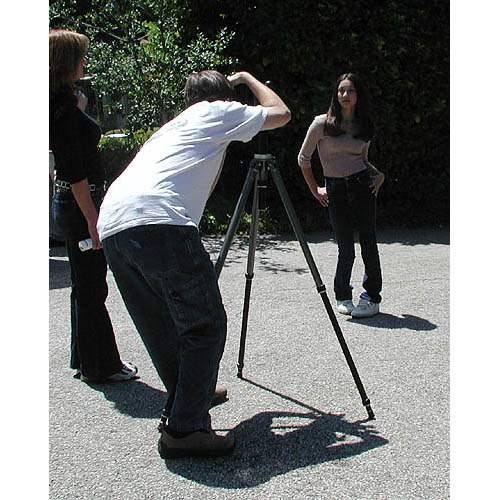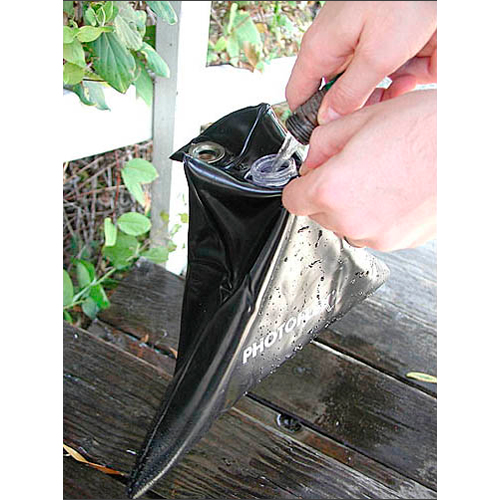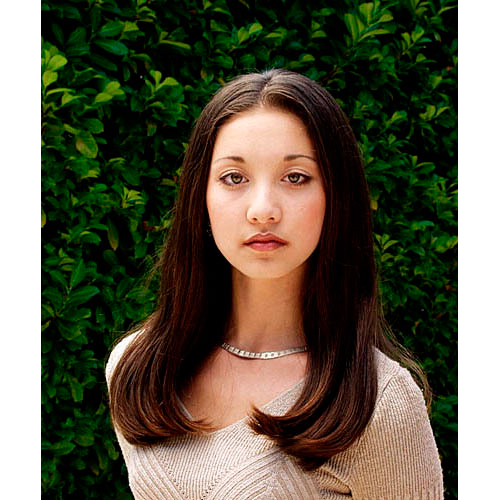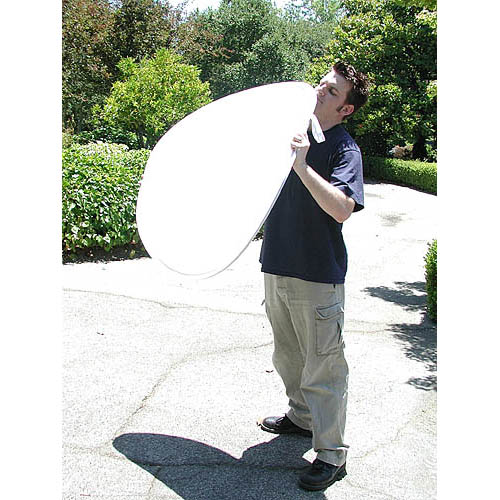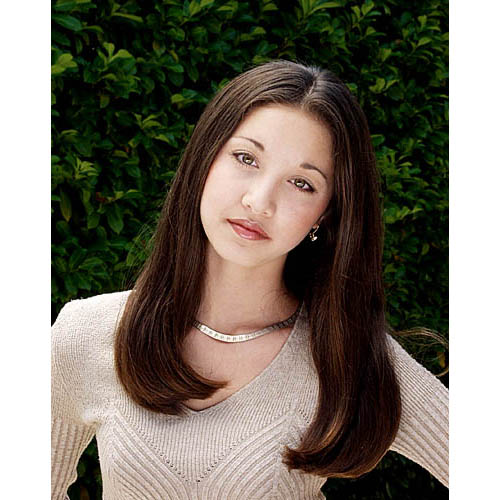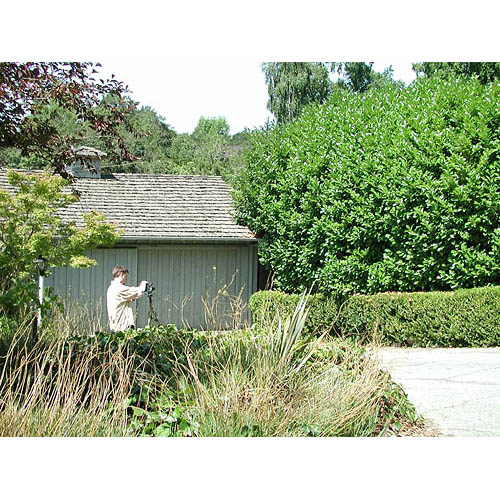- Forum
- Photography and Camera Forum
- Taking the Photo | Editing | The art of Photography!
- Tips and Taking Photos
- Senior Portraits using LiteDiscs Outside
Senior Portraits using LiteDiscs Outside
-
 Topic Author
Topic Author
- PhotographyTalk
- Master of the Lens
- Followers: 270
- Posts: 1638
-
Points:
484
Post #47103
|
| Most people assume that professional portraiture requires expensive camera strobes for good results. While it is true that strobes can work beautifully for portraits done in the studio, there are many situations when outdoor natural light is all you need. This lesson will demonstrate how a set of Photoflex LiteDisc reflectors can go a long way towards modifying the readily available sunlight to achieve beautiful results. |
(Click on any image below for an enlarged view.)
Topics Covered:
- Choosing the right background
- Diffusing sunlight using LiteDisc reflectors
- Using a LiteDisc reflector to create a fill light
- Using LiteDisc reflectors to create a hair light
- Transporting equipment
Lighting Equipment:
- LiteDisc®: 22 inch soft gold/white
- LiteDisc®: 32 inch soft gold/white
- LiteDisc®: 42 inch soft gold/white
- LiteDisc®: 52 inch translucent
- LiteStand: medium
- Weightbag
While our model Angela got ready, we scouted nearby for a location with a good background. We found a large hedge and decided to shoot into the shadow side so that our model would stand out from the background. We set up the tripod and mounted a digital SLR camera to it in the vertical position. [figures 1 & 2]
| It was near noon once we started and the sun cast short, high-contrast shadows on our subject. As a starting point, we took a shot without any light modification. We minimized the camera's aperture to f/11 to ensure that both the model and background would be in sharp focus and set the shutter speed to 1/60th of a second. [figure 3] |
| I took a shot and reviewed the image's exposure in the camera's LCD. Although the exposure was good, the contrast between the shadows and highlights was too great. [figure 4] (One of the great things about shooting digitally is that you can adjust your exposure on the spot thanks to the LCD.) |
| To reduce the contrast, we decided to set up a Photoflex 52" Translucent LiteDisc overhead to diffuse the sunlight. Since there was a slight breeze blowing, we wanted to stabilize our LiteDisc setup. Ross, our graphic-designer-acting-as-assistant, filled up a Photoflex Weightbag with water from a garden hose and attached it to the base of a Photoflex 2218 Litestand. [figure 5] |
| He then grabbed the 52" Translucent LiteDisc and attached it to a Photoflex Litedisc Holder, and secured it to the Litestand. Then he positioned the Disc so that it was over Angela's head and shoulders. [figure 6] |
| We opened the aperture a half stop to account for the added diffusion, and took another shot [figure 7]. The resulting shot was already greatly improved. The LiteDisc had minimized the contrast, yet still revealed the direction of the sun and provided nice wrapping tones. As a photographer, you could stop at this point and have a great end result. To illustrate additional light modification, we went on to develop the shot further. |
Next, we wanted to add a reflective Litedisc to bounce light into the shadows of Angela's face and create a catch-light in her eyes. Ross pulled out a 42" Soft Gold/White Litedisc and positioned it so that the white side was reflecting. At first, Ross was having a hard time seeing over the LiteDisc and keeping it flat. [figure 8] So he attached the LiteDisc to a LiteDisc Holder, which allowed him greater control in positioning the Disc. [figure 9]
| Once we found the right position for the LiteDisc, Ross secured the LiteDisc Holder to a Medium LiteStand weighted with another Photoflex Weightbag and stood to the side where he could make minor adjustments as needed. [figure 10] |
| Since the LiteDisc brightened the overall shot, I closed down the aperture half a stop (back to our original setting) to accommodate and took another shot. [figure 11] Notice how the shadows under Angela's eyes were greatly minimized, and we have a nice catch light from the reflection of the LiteDisc in her eyes. |
We were starting to like the shot, but we wanted a little more separation from the background. We decided to add another two LiteDiscs to the mix, this time a 32" Soft Gold/White LiteDisc, set up on another LiteDisc Holder to act as a split, or separation, light. This LiteDisc was set directly behind our model. For added affect, we placed a 22" Soft Gold/White LiteDisc on yet another LiteDisc Holder about 10' to the left of the model. This was positioned to bring out the highlights in Angela's hair.
After the LiteDiscs were in place, I took another shot at the same camera settings. [figures 12 & 13]
The reflectors helped to give separation from the background nicely, but the hard light revealed some stray hair strands to the point where they were a little distracting. Our stylist came in and worked on her hair while I adjusted the camera settings. I wanted to create even more separation by softening the focus on the background, so I opened the aperture up all the way to f/4, set the shutter speed to accommodate the proper exposure, and took another shot. [figures 14 & 15]
Notice how the combination of the brightly lit hair and the soft focus of the background really helps to create a greater sense of depth to the shot.
Although the shot looked good on review of the LCD, something seemed to be missing. The tonal range of the subject was much more dynamic than that of the relatively static background. So we decided to move to the other side of the hedge where the direct sun gave it more contrast. After previewing the background through the camera lens, we brought the gear over to the other side and set up the same lighting scenario. [figures 16 & 17]
| The result showed that the background was nicely out of focus, and now it seemed to tie in better with Angela's look. [figure 18] |
As you can see, portrait photography does not always have to happen in a well-equipped studio, but it does take some basic knowledge of light manipulation. This lesson is just one example of how a few simple Photoflex light modifiers can turn an ordinary snap shot into a professional quality portrait even in the most ordinary of settings.
---
To learn more about Photoflex® equipment, go to [url=http:// www.photoflex.com] www.photoflex.com[/url] or [url=http:// www.photoflexlightingschool.com]www.photoflexlightingschool.com[/url]
- Forum
- Photography and Camera Forum
- Taking the Photo | Editing | The art of Photography!
- Tips and Taking Photos
- Senior Portraits using LiteDiscs Outside
Latest Reviews
The Fujifilm XT5 is a 40MP mirrorless camera capable of 6.2K video at 30p. With those specs, it’s an ideal choice for photographers needing a camera to pull double duty for imaging and video.
The Canon EOS R100 is an entry-level mirrorless camera introduced in 2023. But just because it’s an entry-level camera doesn’t mean it’s a bare-bones camera. Find out why in this review!
Nikon’s retro-looking Nikon Zfc is anything but retro. Under its classic body is a host of features and amenities that make it a worthwhile compact mirrorless camera for 2024.
The Canon EOS R50 is one of the newest R-system cameras from Canon. Is it worth your money? Find out all the details you need to know in this comprehensive review.
Latest Articles
Newborn photography requires skill, the right gear, and a lot of patience. This beginner’s guide discusses critical topics that will help you be more prepared for before, during, and after the shoot.
To fill the frame means to expand the footprint of the subject in your shot. Get in close, zoom in, crop the image, or use other techniques to bring the subject to the forefront.
With these simple yet effective beginner photography tips, you can avoid some of the common mistakes beginners make and get improved results with your images.
Urban photography is a genre showcasing features in urban settings. You can photograph people, architecture, mass transit, and many other subjects. Learn how to do so in this guide!
The Nikon D850 might be an older DSLR, but it was ahead of its time when it debuted in 2017. That means it still has plenty of firepower to compete with today’s powerful mirrorless cameras.
The best beginner camera isn’t the same for everyone. That means having choice is of the utmost importance. In this guide, explore five excellent beginner camera options for 2024 and beyond.
Child portrait photography is a unique undertaking requiring special skills and talents to get the best results. Start mastering this photography niche with these essential tips!
The Fujifilm XT5 is a 40MP mirrorless camera capable of 6.2K video at 30p. With those specs, it’s an ideal choice for photographers needing a camera to pull double duty for imaging and video.