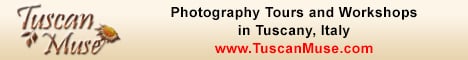- Forum
- Photography and Camera Forum
- Taking the Photo | Editing | The art of Photography!
- Tips and Taking Photos
- Photography Tip: Composition
Photography Tip: Composition
-
 Topic Author
Topic Author
- PhotographyTalk
- Master of the Lens
- Followers: 270
- Posts: 1638
-
Points:
486
Post #6010
This video discusses composition and a few golden rules that make a great photograph .
Enjoy:
Nikon D600 | Nikon D7100 | Nikon D800 | Canon 5D Mark III | Canon EOS-1D X
Recommended Reading:
- Beyond Portraiture: Creative People Photography
- Understanding Close-Up Photography: Creative Close Encounters with Or Without a Macro Lens
- Understanding Shutter Speed: Creative Action and Low-Light Photography Beyond 1/125 Second
- Understanding Exposure, 3rd Edition: How to Shoot Great Photographs with Any Camera
-

- flyingv
- Snapobsessed
-
- Cannon Rebel
- Followers: 26
- Posts: 318
-
Points:
70
-
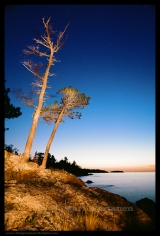
- Karl Wertanen
- The Lounger
-
- Mamiya 7II Medium Format 6x7 Rangefinder Film Camera, Mamiya RZ67 Pro II Medium Format 6x7 Film Camera, and a few Minlolta Maxxum 35mm Film cameras
- Followers: 220
- Posts: 1342
-
Points:
10
Post #8127
-

- jhepoi1986
- Newbie
-
- Canon EOS 500D
- Followers: 9
- Posts: 1
-
Points:
0
Post #35786
Post #35797
Fibonacci numbers - The Fingerprint of God
Which also led to this one...
Golden Ratio in Human Body
This is a subject I need to explore further when I get the time. Take a minute to give a looksee and tell me what you think.
“Amateurs worry about equipment, professionals worry about money, masters worry about light, I just make pictures… ” ~ Vernon Trent
-

- McBeth Photography
- Photo Guru
-
- Sinar Norma 4x5
- Followers: 365
- Posts: 3870
-
Points:
1295
Post #39364
chasrich wrote: At minute 8:30 the author talks about divine proportion. I had heard about this and was a bit curious when he mentioned it. Coincidentally I got a email with this link -
Fibonacci numbers - The Fingerprint of God
Which also led to this one...
Golden Ratio in Human Body
This is a subject I need to explore further when I get the time. Take a minute to give a looksee and tell me what you think.
Very cool! I might just read up on this myself!!!
It is what it is.
-

- msmotors
- Newbie
- Followers: 4
-
Points:
0
Post #187800
How do I take an image (that has already been taken) and make the background of the photo black without messing with the photo's main image.
So to take a rose in its natural setting and turn the background back after the fact. I dont want to cut the rose off the bush and place it on a black background.
Any suggestions
Post #187807
ddazd35 wrote:
How do I take an image (that has already been taken) and make the background of the photo black without messing with the photo's main image.
So to take a rose in its natural setting and turn the background back after the fact. I dont want to cut the rose off the bush and place it on a black background.
Any suggestions
I think this should probably be a new topic. But if you are talking about a photo of a real rose (and not the photo of the tattoo that you attached) then you can make the background black by using a flash when you take the picture. Like in the video in this thread.
If you mean modifying the tattoo picture so that the tattoo is "disembodied" from it's current subject, then I think you will want to play with photoshop.
Hope this helps.
-Matt
Post #187833
.
Sharon
-

- Metalstorm
- Newbie
- Followers: 0
-
Points:
0
Post #315073
Althought I had a chucked when you mentioned you can't see the lines of third (or something to that affect!)
Don't most camera have the option to switch on the line of third?
Love the divine proportion rule as I have never head of it....
-

- Tuscan Muse
- Agent
-
- Nikon
- Followers: 128
- Posts: 8240
-
Points:
2
-

- garyrhook
- Oh Wise One
-
- Nikon D850, Nikon D750, Panasonic G7K
- Followers: 912
- Posts: 11103
-
Points:
67681
-

- Metalstorm
- Newbie
- Followers: 0
-
Points:
0
Post #315195
Because it does exist in Live View display according to the manual pdf downloadable at: www.nikonusa.com/pdf/manuals/dslrD5100_EN.pdf
It's on Page48 of the pdf, but they call it "Framing grid"
I have three Nikon DSLRs, D90, D700 and D4. All three shows the line of third in live view and when looking through the eyepiece.
Guess I would be very surprised if your D5100 doesn't display this in the eyepiece as well.
- Forum
- Photography and Camera Forum
- Taking the Photo | Editing | The art of Photography!
- Tips and Taking Photos
- Photography Tip: Composition
Latest Reviews
The Sigma DP2 Quattro is a rare breed. It’s a large-sensor point-and-shoot camera with a 29MP sensor and a 30mm f/2.8 fixed lens. The question is, who is this camera for? Let’s find out!
I’ve been testing the Vanguard VEO 5 264CB-160S for several weeks now, and I have to say that my first impressions are nothing but good. Vanguard has knocked it out of the park yet again!
The Fujifilm X-H2s is Fuji’s flagship hybrid APS-C mirrorless camera. It launched in the summer of 2022 and has been impressing photographers and videographers alike ever since!
The Sony a9 III is a powerhouse professional-grade camera. The question is, should it be the next item in your camera bag? Find out if it’s worth the money in this comprehensive review!
Latest Articles
The Canon EOS R1 was finally released last week, and the question is - does it live up to the hype? Let’s dive in and explore firsthand what this camera does and doesn’t offer.
Improving your photography skills takes time, effort, and dedication. But with these unique exercises, you can make the process of becoming a better photographer more fun, too!
Night street photography is a fun pursuit with opportunities to develop your skills with portraiture, light trails, and architectural photography skills - and your nighttime photography skills, too!
The Canon EOS R5 Mark II has been unveiled, but it has a hefty price tag. If it’s out of your budget, the original Canon EOS R5 is a fantastic option. Learn more about it in this guide!
The Sigma DP2 Quattro is a rare breed. It’s a large-sensor point-and-shoot camera with a 29MP sensor and a 30mm f/2.8 fixed lens. The question is, who is this camera for? Let’s find out!
You need to try unique newborn photography ideas from time to time to keep your inspiration levels up. With the ideas in this guide, you can do just that!
What is the best landscape lens for photography - a prime or a zoom? The answer is a little murky, as it depends on the specific situation. Learn more about these lenses in this detailed guide!
Lightning photography is a tricky beast, but with the right tips, tricks, and tools, you can make the most of the next storm that rolls through. Learn some essential techniques in this guide!