- Forum
- Photography and Camera Forum
- Taking the Photo | Editing | The art of Photography!
- Beginner Photography Forum
- best software for a beginner photogrphaer
best software for a beginner photogrphaer
-

- shelland
- Snapobsessed
-
- Canon 1Dx, 7D mk II, 6D
- Followers: 99
- Posts: 360
-
Points:
5215
Post #156989
Picasa also has some great options for organization, sharing photos online, tagging faces, etc. You can also do things with your online photos via Android phones if you happen to have one (can't speak to iPhone). I'm a huge of anything Google, and used this a lot from right after it came out. But I admit that since I bought Lightroom, I haven't really touched it. Not so much because I don't like Picasa, but because there's no sense opening a second application to do what I can already do in Lightroom.Vicki Brazil wrote: For a beginner (like me) I downloaded Picaso. It's free and you can google it and find the site to download it. It's a good program and makes my pictures look awesome.
Scott
- Twin Cities, MN
-

- butterflygirl921
- Master of the Lens
-
- Canon Rebel EOS T1i 500D Canon 60D
- Followers: 160
- Posts: 1553
-
Points:
0
Post #156992
Post #157063
wolverine wrote: If you want a free software try Paint.net from www.getpaint.net
Thanks. Is this like the Paint that comes with Windows?
-

- butterflygirl921
- Master of the Lens
-
- Canon Rebel EOS T1i 500D Canon 60D
- Followers: 160
- Posts: 1553
-
Points:
0
Post #157135
motol66 wrote:
butterflygirl921 wrote: as a beginner i got lightroom and photoshop....i dont like starting off small i like going big lol
And as a beginner, how are you doing with those two softwares? Why did you decide to get those two?
I am doing good with it and I got those two because my cousin can get them lol
Post #157747
-

- TheNissanMan
- Moderator
-
- Canon 7D
- Followers: 34
- Posts: 826
-
Points:
135
Post #157924
-
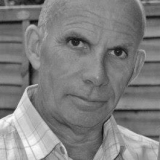
- robinchun
- New Kid On The Block
-
- Nikon D5100
- Followers: 2
- Posts: 26
-
Points:
0
Post #157997
Robin
Post #158278
It isnt a case of being purists but what we have used for years and what has the most bang. I have nothing against Picassa except it doesnt work for me, if it does for other people then good for them.robinchun wrote: Personally speaking I use Picasa..because it's easy to navigate and use..because it's free..(I can't afford lightroom,might go to Elements,but I trialed it and it was slow) you can add a watermark..and I just like it..the purists dismiss it, but 'one mans meat is another man's poison' if you get my drift!
Robin
-

- sree2472
- Photography Hooked
- ,Canon 70D, Canon SX40HS, my Kodak c190 went to my mom
- Followers: 50
- Posts: 518
-
Points:
0
Post #192576
If I have to do lots of editing I use either photoshop or gimp. For very simple editing (like auto adjust) I use the windows live photo gallery. I also use photoscape, which is free and has got lots of good effects to choose from.
former senior writer cum features editor for Diamond World - a trading magazine for the gem and jewellery industry
-

- b4d93r
- Has the Hang of it
-
- Nikon D100
- Followers: 5
- Posts: 81
-
Points:
25
Post #192727
I tried Gimp and like some of the information I read, it does have a steep learning curve. I would recommend that you hold off on this one until you have worked and played with some of the others and feel confident enough in the terminology. (that's what got me)
Picasa is good but it is a Google product and will search your entire hard drive and bring in all images. I found that really annoying as I didn't want to spend time cleaning up all the stuff I didn't want in there. Also if you are a paranoid "Google knows to much about me" person then you might want to avoid this one.
Photoscape is a free and pretty simple to use application. I feel it's really good for the beginner as it has a nice interface, easy to use options and doesn't overwhelm the user.
photoscape.org/ps/main/index.php
Pixbuilder is another free tool thats similar to Photoscape. It offers a few more fun things to do with your pictures that Photoscape doesn't have.
www.wnsoft.com/pixbuilder/
RAWTherapee is a RAW file format processor. Like Gimp, it's a little difficult to figure out at first, this is mostly due to the layout of the controls. Some of them aren't where you would think they would be. But for processing RAW images without having PS it really comes in handy!
rawtherapee.com/
Another cool free tool for Windows is Hugin. Hugin is a panorama tool that helps you create panoramas.
hugin.sourceforge.net/
And of course as already mentioned, the software that came with your camera.
************************************
Fuji FinePix S5100 \ Olympus SP-565UZ \ Nikon D100
UV/CP Filters
Collapsible lens shade
It ain't much but it keeps me happy!
-

- John37
- The Lounger
-
- Canon 5Dc & 5D mkii
- Followers: 25
- Posts: 1070
-
Points:
0
Post #192801
sree2472 wrote: You can use the software provided by your camera manufacturer.
I agree with this, big time! I've been using Corel Paintshop Pro X3 since about June (I recommend steering very clear of this product BTW). I can do lots of cool edits. But just today I decided to check out the Canon software (Digital Professional Pro). It's very simple and yields very nice results. I think I might start using it for all of my non-layer type edits. I'm blown away by the results I'm getting from this program.
"The most endangered species? The honest man!"
-

- KCook
- Photo Elder
-
- Canon EOS 50D and Olympus E-P5
- Followers: 1325
- Posts: 5410
-
Points:
32913
Post #193653
butterflygirl921 wrote:
motol66 wrote:
butterflygirl921 wrote: as a beginner i got lightroom and photoshop....i dont like starting off small i like going big lol
And as a beginner, how are you doing with those two softwares? Why did you decide to get those two?
I am doing good with it and I got those two because my cousin can get them lol
I can see you like to brag about getting the two softwares. Nothing wrong with getting software for free, but the question is more like.. do you completely understand how to use photoshop as a beginner? Lightroom is easy to learn.
- Forum
- Photography and Camera Forum
- Taking the Photo | Editing | The art of Photography!
- Beginner Photography Forum
- best software for a beginner photogrphaer
Latest Reviews
The Fujifilm XT5 is a 40MP mirrorless camera capable of 6.2K video at 30p. With those specs, it’s an ideal choice for photographers needing a camera to pull double duty for imaging and video.
The Canon EOS R100 is an entry-level mirrorless camera introduced in 2023. But just because it’s an entry-level camera doesn’t mean it’s a bare-bones camera. Find out why in this review!
Nikon’s retro-looking Nikon Zfc is anything but retro. Under its classic body is a host of features and amenities that make it a worthwhile compact mirrorless camera for 2024.
The Canon EOS R50 is one of the newest R-system cameras from Canon. Is it worth your money? Find out all the details you need to know in this comprehensive review.
Latest Articles
The Nikon D850 might be an older DSLR, but it was ahead of its time when it debuted in 2017. That means it still has plenty of firepower to compete with today’s powerful mirrorless cameras.
The best beginner camera isn’t the same for everyone. That means having choice is of the utmost importance. In this guide, explore five excellent beginner camera options for 2024 and beyond.
Child portrait photography is a unique undertaking requiring special skills and talents to get the best results. Start mastering this photography niche with these essential tips!
The Fujifilm XT5 is a 40MP mirrorless camera capable of 6.2K video at 30p. With those specs, it’s an ideal choice for photographers needing a camera to pull double duty for imaging and video.
Using leading lines in photography helps improve the composition by drawing viewers in and leading their eye from the foreground to the background. Explore some fine examples of this in this guide!
The Insta360 has one of the best lineups of action cams and 360-degree cameras. With these Insta360 accessories, you can elevate your photography and videography game!
Creating impactful photos of landscapes depends on many factors, not the least of which is your talent behind the lens. This guide explores other elements required for the best product.
The Canon EOS R100 is an entry-level mirrorless camera introduced in 2023. But just because it’s an entry-level camera doesn’t mean it’s a bare-bones camera. Find out why in this review!
















