- Forum
- Photography and Camera Forum
- Taking the Photo | Editing | The art of Photography!
- Beginner Photography Forum
- Erase or Reformat?
Erase or Reformat?
-
 Topic Author
Topic Author
- yvonny
- Newbie
-
- Konica Minolta Dynax 40
- Followers: 21
- Posts: 7
-
Points:
0
Post #34456
Is that true? Why should I do that?
-

- Baydream
- Moderator
-
- Canoni/60D/70D/5DmkIII
- Followers: 388
- Posts: 11185
-
Points:
7280
Post #34464
Shoot, learn and share. It will make you a better photographer.
fineartamerica.com/profiles/john-g-schickler.html?tab=artwork
Post #34480
Format does it a bit differently. It actually writes a character in each space of the memory then reads the data back and compares it for accuracy. If it finds a bad place it notes where and the card will take that piece out of service. The files are lost and cannot be retrieved in most cases. I format my cards only after the files have been transferred off and backed up on a second drive. I might erase a file or two if I need the space and have no spare card with me.
“Amateurs worry about equipment, professionals worry about money, masters worry about light, I just make pictures… ” ~ Vernon Trent
Post #34489
Make sure you format with the camera. Apparently there are cases where a computer format with make the card unreadable and/or unwritable by the camera.
Pops
-

- Screamin Scott
- Moderator
-
- Nikon D610, Nikon D7100, Nikon D300, Olympus OMD E-M5 MarkII, Olympus OM-D E-M10, Olympus Pen E-P3 + film SLR's
- Followers: 1384
- Posts: 6858
-
Points:
40052
Post #34494
-

- Stealthy Ninja
- Moderator
-
- Fuji X stuff and a 1DsIII for some reason
- Followers: 982
- Posts: 16300
-
Points:
6837
Post #34496
Like Pops said, if you do format your card, then use the camera because formatting with your computer can change the file system making the card unreadable by your camera (of course you just then have to format it using your camera again... but some people aren't that smart
*If you're having trouble with your card, then reformatting may help you.
-
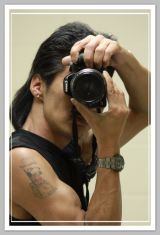
- Kip
- New Kid On The Block
-
- Canon Eos 1V-HS l; Canon Eos 7D
- Followers: 4
- Posts: 30
-
Points:
0
Post #34529
Transfer images to computer - back-up to sepate hard drive - reformat card ready for next job.
Any issues you'll ever get with a CF card are almost always the result of deleting images rather than re-formatting the card.
It only takes five seconds to do.
-
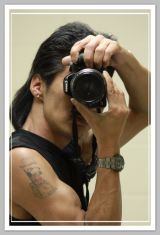
- Kip
- New Kid On The Block
-
- Canon Eos 1V-HS l; Canon Eos 7D
- Followers: 4
- Posts: 30
-
Points:
0
Post #34531
[/qAny issues you'll ever get with a CF card are almost always the result of deleting images rather than re-formatting the card.
uote] Is thisbased on your opinion or do you have facts to back it? If deleting images was such an issue, wouldn't it be insane to re-format your hard drive every time you deleted something...
Post #34540
We had issues back in 2000-2003 with images suddenly becoming corrupted when we attempted to download them, even though they viewed OK on the cameras. At other times some of the images on the cards would simply disappear after the camera had been left switched off for a period of time.
We contacted Lexar who had the MoD contract at the time and they advised us to format the cards in-camera after every job. In those days we only had 512Mb cards as the maximum size, but on a D1 or D1x it wasn't too much of a problem carrying four extra cards per camera body (which I still do out of habit, even though they're all now 16Gb cards...lol).
Your argument is flawed by the way - you can't de-frag a CF card the same way you can a computer hard drive. Which you still have to do from time to time...
-
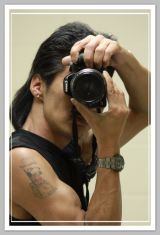
- Kip
- New Kid On The Block
-
- Canon Eos 1V-HS l; Canon Eos 7D
- Followers: 4
- Posts: 30
-
Points:
0
-

- Rob pix4u2
- Photo Guru
- Nikon N90s & FE film & D90 and D90 digital bodies
- Followers: 196
- Posts: 4204
-
Points:
30
Post #34545
Remember to engage brain before putting mouth in gear
Rob Huelsman Sr.
My Facebook www.facebook.com/ImaginACTIONPhotography
-
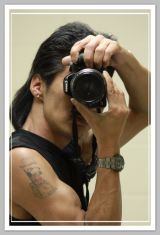
- Kip
- New Kid On The Block
-
- Canon Eos 1V-HS l; Canon Eos 7D
- Followers: 4
- Posts: 30
-
Points:
0
Post #34553
Regardless the point is moot as everyone will do what they want.
-

- Stealthy Ninja
- Moderator
-
- Fuji X stuff and a 1DsIII for some reason
- Followers: 982
- Posts: 16300
-
Points:
6837
Post #34574
arkady001 wrote: Format the card after every job - always, always, always.
Transfer images to computer - back-up to sepate hard drive - reformat card ready for next job.
Any issues you'll ever get with a CF card are almost always the result of deleting images rather than re-formatting the card.
It only takes five seconds to do.
Problems come with corrupted file structures which, assuming isn't connected to a physical problem with the card, can be corrected with formatting. It's not necessarily the fault of NOT formatting, formatting is like taking preventative medicine (or the cure). That said, it's not like not formatting all the time is gonna ruin your card.
But sure, it doesn't take that long to do if you're worried or wanna be sure.
- Forum
- Photography and Camera Forum
- Taking the Photo | Editing | The art of Photography!
- Beginner Photography Forum
- Erase or Reformat?
Latest Reviews
The Fujifilm XT5 is a 40MP mirrorless camera capable of 6.2K video at 30p. With those specs, it’s an ideal choice for photographers needing a camera to pull double duty for imaging and video.
The Canon EOS R100 is an entry-level mirrorless camera introduced in 2023. But just because it’s an entry-level camera doesn’t mean it’s a bare-bones camera. Find out why in this review!
Nikon’s retro-looking Nikon Zfc is anything but retro. Under its classic body is a host of features and amenities that make it a worthwhile compact mirrorless camera for 2024.
The Canon EOS R50 is one of the newest R-system cameras from Canon. Is it worth your money? Find out all the details you need to know in this comprehensive review.
Latest Articles
Urban photography is a genre showcasing features in urban settings. You can photograph people, architecture, mass transit, and many other subjects. Learn how to do so in this guide!
The Nikon D850 might be an older DSLR, but it was ahead of its time when it debuted in 2017. That means it still has plenty of firepower to compete with today’s powerful mirrorless cameras.
The best beginner camera isn’t the same for everyone. That means having choice is of the utmost importance. In this guide, explore five excellent beginner camera options for 2024 and beyond.
Child portrait photography is a unique undertaking requiring special skills and talents to get the best results. Start mastering this photography niche with these essential tips!
The Fujifilm XT5 is a 40MP mirrorless camera capable of 6.2K video at 30p. With those specs, it’s an ideal choice for photographers needing a camera to pull double duty for imaging and video.
Using leading lines in photography helps improve the composition by drawing viewers in and leading their eye from the foreground to the background. Explore some fine examples of this in this guide!
The Insta360 has one of the best lineups of action cams and 360-degree cameras. With these Insta360 accessories, you can elevate your photography and videography game!
Creating impactful photos of landscapes depends on many factors, not the least of which is your talent behind the lens. This guide explores other elements required for the best product.

















