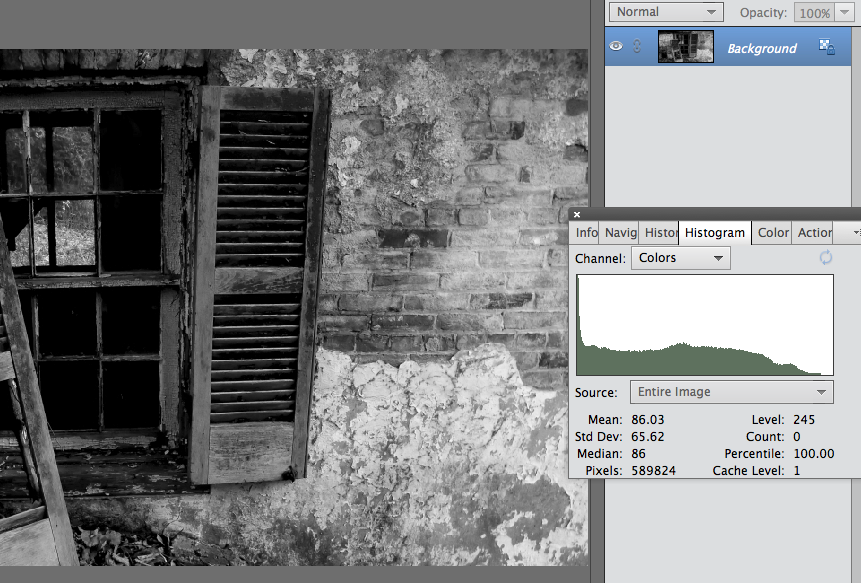- Forum
- Photography and Camera Forum
- Photo Galleries - For General Display or Critique
- Black and White Photography
- Just started B&W and I wonder if I am on the right track
Just started B&W and I wonder if I am on the right track
-
 Topic Author
Topic Author
- Sherri-Harris
- New Kid On The Block
- Followers: 4
- Posts: 22
-
Points:
0
Post #302803
-
 Topic Author
Topic Author
- Sherri-Harris
- New Kid On The Block
- Followers: 4
- Posts: 22
-
Points:
0
Post #302813
-
 Topic Author
Topic Author
- Sherri-Harris
- New Kid On The Block
- Followers: 4
- Posts: 22
-
Points:
0
-

- KCook
- Photo Elder
-
- Canon EOS 50D and Olympus E-P5
- Followers: 1325
- Posts: 5410
-
Points:
32913
-
 Topic Author
Topic Author
- Sherri-Harris
- New Kid On The Block
- Followers: 4
- Posts: 22
-
Points:
0
Post #302839
-

- KCook
- Photo Elder
-
- Canon EOS 50D and Olympus E-P5
- Followers: 1325
- Posts: 5410
-
Points:
32913
-

- garyrhook
- Oh Wise One
-
- Nikon D850, Nikon D750, Panasonic G7K
- Followers: 912
- Posts: 11103
-
Points:
67681
Post #302877
But I'm going to disagree here. Please note that it's becoming increasingly obvious (to me) that I do not see things the way others do, what appeals to me does not necessarily appeal to others, and what works for others leaves me cold.
That said...
Yes, the conversion has deep black. but everything else is just gray, and the detail in the shutters and bricks is completely lost (to my eye). I would suggest working with the tones more to brighten something in the image to add more range. As it stands it has no drama.
Re: viewbug. If ViewBug let's you grab direct links to images, you can use the link tool in the editor to add a reference. Otherwise, you'll need to upload the image directly to PT, or perhaps use Flickr (which allows direct links). Personally, links to images for this forum are a Bad Thing in that, if the image goes away, the thread becomes useless. Just upload the image here so that it stays for posterity.
-

- hghlndr6
- Master of the Lens
- Nikon: P510, D600, D7100
- Followers: 1222
- Posts: 1650
-
Points:
28119
Post #302903
I'd recommend doing a levels adjustment (something I always do with B&W conversions) and set a real white point … pick one of those areas on the wall, bottom right of the shutter, that looks whitest in the color image. See how that looks. Often, simply setting a real black and a real white gets you a better range of gray tones. If needed, you can adjust the black point and also the mid gray tones.
-

- Scotty
- Agent 007
- James Bond, PT mod.
- Followers: 1088
- Posts: 9872
-
Points:
14784
-

- Hassner
- Super User
-
- Canon 40D 50D 60D 5DII Canon SX60HS
- Followers: 1406
- Posts: 22184
-
Points:
113260
-
 Topic Author
Topic Author
- Sherri-Harris
- New Kid On The Block
- Followers: 4
- Posts: 22
-
Points:
0
Post #303343
-

- Scotty
- Agent 007
- James Bond, PT mod.
- Followers: 1088
- Posts: 9872
-
Points:
14784
Post #303345
Sherri-Harris wrote: In Photoshop CC I go to Layers-New Adjustment Layer-Black and White. I have been playing with several of the things mentioned earlier and I can get the shutters and the brick to get really good contrast and texture but I am having a very difficult time with the white and adjusting the gray areas and forget about getting rid of the stupid stick. I might just go back get the shot again without it hahahaha!
May I take a crack at it?
When the last candle has been blown out
and the last glass of champagne has been drunk
All that you are left with are the memories and the images-David Cooke.
-

- garyrhook
- Oh Wise One
-
- Nikon D850, Nikon D750, Panasonic G7K
- Followers: 912
- Posts: 11103
-
Points:
67681
Post #303351
Sherri-Harris wrote: In Photoshop CC I go to Layers-New Adjustment Layer-Black and White. I have been playing with several of the things mentioned earlier and I can get the shutters and the brick to get really good contrast and texture but I am having a very difficult time with the white and adjusting the gray areas and forget about getting rid of the stupid stick. I might just go back get the shot again without it hahahaha!
Time for masking.
Add the B&W adjustment layer, and a levels adjustment layer. Then start with the levels and get white and black set. Once you have a range of tones, start messing with the B&W adjustments.
You may need to mask out some areas and adjustment separately (e.g. the shutters only) to get what you really want.
The stick can probably be handled quite simply with a healing brush. Another new skill to learn
-
 Topic Author
Topic Author
- Sherri-Harris
- New Kid On The Block
- Followers: 4
- Posts: 22
-
Points:
0
Post #303353
-
 Topic Author
Topic Author
- Sherri-Harris
- New Kid On The Block
- Followers: 4
- Posts: 22
-
Points:
0
Post #303371
- Forum
- Photography and Camera Forum
- Photo Galleries - For General Display or Critique
- Black and White Photography
- Just started B&W and I wonder if I am on the right track
Latest Reviews
The Fujifilm XT5 is a 40MP mirrorless camera capable of 6.2K video at 30p. With those specs, it’s an ideal choice for photographers needing a camera to pull double duty for imaging and video.
The Canon EOS R100 is an entry-level mirrorless camera introduced in 2023. But just because it’s an entry-level camera doesn’t mean it’s a bare-bones camera. Find out why in this review!
Nikon’s retro-looking Nikon Zfc is anything but retro. Under its classic body is a host of features and amenities that make it a worthwhile compact mirrorless camera for 2024.
The Canon EOS R50 is one of the newest R-system cameras from Canon. Is it worth your money? Find out all the details you need to know in this comprehensive review.
Forum Top Posters
-
1Kelly Emery 1 post
Latest Articles
Child portrait photography is a unique undertaking requiring special skills and talents to get the best results. Start mastering this photography niche with these essential tips!
The Fujifilm XT5 is a 40MP mirrorless camera capable of 6.2K video at 30p. With those specs, it’s an ideal choice for photographers needing a camera to pull double duty for imaging and video.
Using leading lines in photography helps improve the composition by drawing viewers in and leading their eye from the foreground to the background. Explore some fine examples of this in this guide!
The Insta360 has one of the best lineups of action cams and 360-degree cameras. With these Insta360 accessories, you can elevate your photography and videography game!
Creating impactful photos of landscapes depends on many factors, not the least of which is your talent behind the lens. This guide explores other elements required for the best product.
The Canon EOS R100 is an entry-level mirrorless camera introduced in 2023. But just because it’s an entry-level camera doesn’t mean it’s a bare-bones camera. Find out why in this review!
Are you ready to upgrade your camera? Before buying new, you might consider the value of purchasing used gear to save money.
The Olympus OM-D E-M10 Mark IV is a micro four thirds camera released in 2020. It’s an entry-level system along with the OM-D E-M5 Mark III. Use this guide to determine which one is best for you!