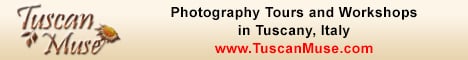- Forum
- Photography and Camera Forum
- Photo Galleries - For General Display or Critique
- Nature and all Wildlife
- Feedback please.... anyone?
Feedback please.... anyone?
-
 Topic Author
Topic Author
- barbaraw
- New Kid On The Block
-
- Nikon D7000
- Followers: 5
- Posts: 30
-
Points:
0
-

- Tuscan Muse
- Agent
-
- Nikon
- Followers: 128
- Posts: 8240
-
Points:
2
Post #280926
-

- rmeyer7
- Master of the Lens
-
- Canon 6D, Canon 5D mk. ii, Canon 50D
- Followers: 105
- Posts: 1640
-
Points:
2086
Post #280974
Things I would suggest:
- With birds in water (like the first and last images in this series) go a little bit wider instead of using a tight crop, so that you can see the entire reflection in the water. They're already two nice photos, but that would make them even stronger.
- Another thing I try to do with birds is leave space in front of them, so it looks like they have somewhere to go. That's especially important for me if they're in motion (swimming, walking, or flying).
- I think just a little bit of extra post-processing work could really enhance your shots. (I thought the same thing with your series in the Landscape section too - for example the clouds in your lighthouse shot.) You did a good job capturing these and exposing them properly, and I'd like to see them "pop" a little bit more to show off your good work.
-

- butterflygirl921
- Master of the Lens
-
- Canon Rebel EOS T1i 500D Canon 60D
- Followers: 160
- Posts: 1553
-
Points:
0
Post #280979
-
 Topic Author
Topic Author
- barbaraw
- New Kid On The Block
-
- Nikon D7000
- Followers: 5
- Posts: 30
-
Points:
0
-

- garyrhook
- Oh Wise One
-
- Nikon D850, Nikon D750, Panasonic G7K
- Followers: 912
- Posts: 11103
-
Points:
67681
Post #281008
Also, in manual mode, some work is going to be required to sharpen, adjust contrast/exposure/brightness/etc. to really get everything into the image that you want. As they are, while good, they seem soft, which is due to a lack of processing. JPG images are processed by the camera; RAW images, it's up to you.
-
 Topic Author
Topic Author
- barbaraw
- New Kid On The Block
-
- Nikon D7000
- Followers: 5
- Posts: 30
-
Points:
0
Post #281020
-

- bluesydude
- Photography Hooked
- Canon T3i (macro camera), T4i for everything else
- Followers: 40
- Posts: 767
-
Points:
511
Post #281048
Focused on photography
-

- rmeyer7
- Master of the Lens
-
- Canon 6D, Canon 5D mk. ii, Canon 50D
- Followers: 105
- Posts: 1640
-
Points:
2086
Post #281096
First of all - just because I didn't say so before - the lighthouse shot that I had in mind was the wider one that showed some of the beach.barbaraw wrote: Thank you for the feedback Rmeyer! In regards to the Lighthouse picture, would saturating the clouds make them pop more? Or adjusting the contrast?
What I would do, especially if this was shot in RAW, is start by tweaking the individual color channels in LR. (This will have some effect on a JPG image, but there's a lot more you can do with RAW.) Play with both the saturation and luminance of the colors that surround the clouds - I'm thinking blue and aqua channels could both be saturated a little more, and maybe have their luminance reduced just a tad to make the color richer. For the sky below the clouds (near the horizon) it looks like you could get some results by adjusting both the magenta and orange sliders.
The orange slider will probably have an affect on various parts of your image, since this shot with the sun low adding a nice golden light to everything. So pay attention to the whole image as you move the sliders - otherwise you might get the sky looking great but mess up something else in the process. (If that's the case you may be able to use the adjustment brush to paint a different color temp to certain parts of the image, so you don't affect the entire image at once.)
Next thing I'd want to do, to really make the clouds pop, is local contrast adjustments. You can do this somewhat in LR with the clarity slider -- or using the adjustment brush again, to brush in your clarity adjustment only where you want it. But to me the best way to get local contrast adjustments that will make clouds pop is to use the Topaz Adjust plugin. If you don't have it, believe me it is worth every penny to buy!
All of this is in addition to the exposure and sharpness edits that Gary mentioned. Personally, I like to make sharpening the absolute last step in my editing process.
If you don't mind, I'd be happy to do a sample edit to show you what I'm talking about, and then tell you exactly what edits were involved. But I want to make sure you're OK with that before I mess with your photo!
-
 Topic Author
Topic Author
- barbaraw
- New Kid On The Block
-
- Nikon D7000
- Followers: 5
- Posts: 30
-
Points:
0
-

- vivianrobert
- New Kid On The Block
-
- Canon T3i
- Followers: 25
- Posts: 12
-
Points:
0
Post #282904
However, I tend to agree with the others here regarding the placing of the subject within your composition. It would tell the viewers a better story if it weren't that tightly cropped.
- Forum
- Photography and Camera Forum
- Photo Galleries - For General Display or Critique
- Nature and all Wildlife
- Feedback please.... anyone?
Latest Reviews
The Olympus Pen E-P7 is an affordable micro four thirds mirrorless camera with 4K video capabilities, a 20.3MP sensor, and 121 focus points, making it a solid entry-level camera for beginners.
The Panasonic G9 II is a 25.2-megapixel micro four thirds camera with numerous features that make it punch out of its weight class, like 779 AF points, 5.8K video, and weather sealing.
The Fujifilm XT5 is a 40MP mirrorless camera capable of 6.2K video at 30p. With those specs, it’s an ideal choice for photographers needing a camera to pull double duty for imaging and video.
The Canon EOS R100 is an entry-level mirrorless camera introduced in 2023. But just because it’s an entry-level camera doesn’t mean it’s a bare-bones camera. Find out why in this review!
Forum Top Posters
-
1Screamin Scott 4 posts
-
2Alyssa Briggs 2 posts
-
3Esseff 1 post
-
4Ruby Grace 1 post
-
5Jack Mason 1 post
-
6db3348 1 post
-
7Storz 1 post
-
8Scotty 1 post
Latest Articles
Upgrade your kit in 2024 with the best intermediate camera on the market! The question is, what camera fits the bill? We’ve got three top options for you to choose from in this buyer’s guide.
The best photography jobs right now are a mix of tried-and-true gigs like wedding photography and new jobs highlighting AI’s capabilities, travel, and videography.
The Olympus Pen E-P7 is an affordable micro four thirds mirrorless camera with 4K video capabilities, a 20.3MP sensor, and 121 focus points, making it a solid entry-level camera for beginners.
Starting a photography business is one thing; sustaining your business over a long period of time is another. Use the tips in this professional photography guide to build something with longevity!
The Panasonic G9 II is a 25.2-megapixel micro four thirds camera with numerous features that make it punch out of its weight class, like 779 AF points, 5.8K video, and weather sealing.
Cinematic photography is an interesting genre that combines photographic and videographic skills along with effective storytelling techniques. The result? Highly impactful images!
Newborn photography requires skill, the right gear, and a lot of patience. This beginner’s guide discusses critical topics that will help you be more prepared for before, during, and after the shoot.
To fill the frame means to expand the footprint of the subject in your shot. Get in close, zoom in, crop the image, or use other techniques to bring the subject to the forefront.