- Forum
- General Discussion | Introductions | Off Topic Forum
- Photography General Discussion
- Do you fuss with white balance in the camera?
Do you fuss with white balance in the camera?
Post #441742
Now I haven't printed anything out and looked side by side, but can say my quick analysis shows little to no difference. Just time it takes to set up.
Do you agree?
-

- garyrhook
- Oh Wise One
-
- Nikon D850, Nikon D750, Panasonic G7K
- Followers: 912
- Posts: 11103
-
Points:
67681
Post #441752
If I don't remember to, I usually leave it set to Auto, yes, although I have worked with a photographer that prefers it to just be set to daylight. At least that way, you can detect shot-to-shot changes if you want to retain the difference.
-

- effron
- Newbie
- Followers: 1623
-
Points:
129640
Post #441779
Why so serious?
-

- KCook
- Photo Elder
-
- Canon EOS 50D and Olympus E-P5
- Followers: 1325
- Posts: 5410
-
Points:
32913
-

- Hassner
- Super User
-
- Canon 40D 50D 60D 5DII Canon SX60HS
- Followers: 1406
- Posts: 22187
-
Points:
113275
Post #441785
When I copy artwork, I use a colour test sheet to see which setting is closest as to do little movement in post.
When I scout, outside on daylight, interiors on auto.
When I shoot for myself I shoot on daylight as I am outside most of the time and I do not want my sunsets to turn blue in auto.
 Top Poster
Top Poster Lounge Guru
Lounge Guru-

- Kenta
- Photography Hooked
-
- Nikon D810
- Followers: 172
- Posts: 997
-
Points:
13217
-

- Vahrenkamp
- Master of the Lens
-
- Nikon D800
- Followers: 287
- Posts: 1605
-
Points:
7635
Post #441928
-
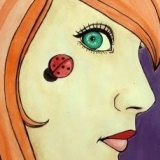
- GreenMary
- Newbie
- Nikon D300
- Followers: 4
- Posts: 8
-
Points:
10
-

- Luca
- The Lounger
-
- Nikon D7000
- Followers: 174
- Posts: 1020
-
Points:
7303
-

- ThatNikonGuy
- Master of the Lens
-
- Nikon D810 & D300
- Followers: 299
- Posts: 1888
-
Points:
16120
Post #442203
-

- J Hemingway
- Photography Hooked
-
- Nikon D800
- Followers: 163
- Posts: 737
-
Points:
4309
Post #442365
-

- Stealthy Ninja
- Moderator
-
- Fuji X stuff and a 1DsIII for some reason
- Followers: 982
- Posts: 16300
-
Points:
6837
Post #442631
I've found editing for events requires 3 main adjustments. WB, Exposure and cropping. For WB and exposure, the challenge is getting all the images to look like they come from the same location (same lighting and colour), so the last thing you want is 1000 different WB settings and exposure to be all over the place. So I always shoot manual both for exposure and WB.
If you move to another room which has a different WB requirement (or if they change the lighting for some reason), you only have to adjust the first image in the sequence, you can then batch process the rest (for that room/lighting requirement) OR you can manually adjust WB for that room (during the event), but usually I just pick a good WB for the whole venue if I can help it. If they introduce different colour lighting, it's usually for an effect, which brings me to the next reason to use manual WB:
Sometimes light is supposed to be that colour... if you pick a good neutral WB for a location (say 3200K) and they suddenly add some red lighting (because it's a show and the character playing the devil has come onto stage) then you don't want it too look perfect, you want it to look red (or blue, or green or whatever). I've found it particularly useful for concerts/plays where they will use this sort of coloured lighting.
So my point is, if you are taking a lot of photos in one location and you want them to look similar, then using Manual WB is a good idea to save PP time.
When I edit photos I can skip over a lot of them I know look fine. In fact, WB is the first thing I adjust and if it isn't right I have to batch process the whole series, if I get it right in camera I don't really need to do this and I don't have to keep second guessing the camera.
-

- KCook
- Photo Elder
-
- Canon EOS 50D and Olympus E-P5
- Followers: 1325
- Posts: 5410
-
Points:
32913
Post #442634
While I am not an event photographer, I agree with all of that. For any kind of photography WB adjustments are easier in post than in the camera. And setting the WB manually makes the post WB adjustments easier than working from AutoWB.
Kelly
- Forum
- General Discussion | Introductions | Off Topic Forum
- Photography General Discussion
- Do you fuss with white balance in the camera?
Latest Reviews
The Fujifilm XT5 is a 40MP mirrorless camera capable of 6.2K video at 30p. With those specs, it’s an ideal choice for photographers needing a camera to pull double duty for imaging and video.
The Canon EOS R100 is an entry-level mirrorless camera introduced in 2023. But just because it’s an entry-level camera doesn’t mean it’s a bare-bones camera. Find out why in this review!
Nikon’s retro-looking Nikon Zfc is anything but retro. Under its classic body is a host of features and amenities that make it a worthwhile compact mirrorless camera for 2024.
The Canon EOS R50 is one of the newest R-system cameras from Canon. Is it worth your money? Find out all the details you need to know in this comprehensive review.
Forum Top Posters
-
1TCav 8 posts
-
2Scotty 6 posts
-
3CharleyL 5 posts
-
4Sawyer 5 posts
-
5No Show 3 posts
-
6Tristan R 3 posts
-
7AstralArti... 3 posts
-
8db3348 3 posts
-
9Randy Shaw 3 posts
-
10Hassner 3 posts
Latest Articles
The best beginner camera isn’t the same for everyone. That means having choice is of the utmost importance. In this guide, explore five excellent beginner camera options for 2024 and beyond.
Child portrait photography is a unique undertaking requiring special skills and talents to get the best results. Start mastering this photography niche with these essential tips!
The Fujifilm XT5 is a 40MP mirrorless camera capable of 6.2K video at 30p. With those specs, it’s an ideal choice for photographers needing a camera to pull double duty for imaging and video.
Using leading lines in photography helps improve the composition by drawing viewers in and leading their eye from the foreground to the background. Explore some fine examples of this in this guide!
The Insta360 has one of the best lineups of action cams and 360-degree cameras. With these Insta360 accessories, you can elevate your photography and videography game!
Creating impactful photos of landscapes depends on many factors, not the least of which is your talent behind the lens. This guide explores other elements required for the best product.
The Canon EOS R100 is an entry-level mirrorless camera introduced in 2023. But just because it’s an entry-level camera doesn’t mean it’s a bare-bones camera. Find out why in this review!
Are you ready to upgrade your camera? Before buying new, you might consider the value of purchasing used gear to save money.


















