- Forum
- General Discussion | Introductions | Off Topic Forum
- Photography General Discussion
- Film vs Digital
Film vs Digital
-
 Topic Author
Topic Author
- Stanly
- Master of the Lens
-
- Nikon Z6, Nikon FM10 and Nikon D800
- Followers: 262
- Posts: 1818
-
Points:
15620
Post #82511
Nikon Z6 | Nikon FM10 | Nikon D80 | Nikon 50mm f/1.8D | Nikon 18-105mm f/3.5-5.6 AF-S VR | 35-105mm f/3.5 Macro | 80-200mm f/4.5 | SB600 | Pocket Wizard II
-

- Scotty
- Agent 007
- James Bond, PT mod.
- Followers: 1088
- Posts: 9885
-
Points:
15051
-

- Henry Peach
- Apprentice
-
- I currently use a 5DII or Sony Nex-3 most of the time.
- Followers: 50
- Posts: 2925
-
Points:
16
Post #82527
I don't have much trouble seeing the differences in my own work between 35mm film and 35mm digital. In large prints even ISO 100 film looks grainy side by side with digital.
When I'm out and about I often see photos with screwed up highlights that have a very digital look to me.
For years I've been asking folks from enthusiast photographers to pros, art museum curators, and other sorts of artists to sort my film prints from my digital prints. Unless there is something obvious, like the V notches in the Hasselblad frame, it's apparently pretty hard to do. The answers are all over the place, although there is one print that almost always gets chosen as digital. It was shot with a Pentax ZX-5 35mm film SLR, Kodak Royal Gold 25, and hand printed by me in the college darkroom in my first color class. It's about as not-digital as it's possible to be.
Post #82573
With some photos in the darkroom I've been able to dodge details from the negative that you can't even see, or get a decent image out of a dense negative. Eventually I'd like to get out some of my older negatives and scan them and see how those print out compare to those photos that I worked a lot on in the darkroom.
I have one B&W photo that looks a little pixellated in the background of the print, but doesn't look that way on the monitor. It's the only one that so far looks like that.
Sharon
-

- Henry Peach
- Apprentice
-
- I currently use a 5DII or Sony Nex-3 most of the time.
- Followers: 50
- Posts: 2925
-
Points:
16
Post #82575
icepics wrote: Of course the paper is a give away, esp. comparing inkjet photo paper (which seems really flimsy to me) to the Ilford I used doing darkroom work.
You can get baryta paper for ink jet that's just as thick and sturdy as traditional BW baryta fiber papers.
-

- effron
- Newbie
- Followers: 1623
-
Points:
129640
Post #82627
And I couldn't really tell any difference w/color film I had scanned in TIF so am thinking the higher res seems better.
Sharon
-

- Rockin Joe
- New Kid On The Block
-
- Nikon D80
- Followers: 24
- Posts: 34
-
Points:
253
Post #82727
-

- Henry Peach
- Apprentice
-
- I currently use a 5DII or Sony Nex-3 most of the time.
- Followers: 50
- Posts: 2925
-
Points:
16
Post #82759
icepics wrote: ...I already got to thinking there MUST be some different photo paper out there that I just haven't discovered yet...
It's not too hard to find resin coated, silver gelatin prints from files (Mpix.com does it). A rarer and more expensive service, but it's out there, is silver gelatin, baryta, fiber prints from files. digitalsilverimaging.com/
-
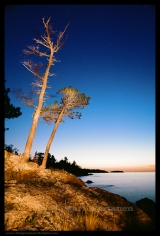
- Karl Wertanen
- The Lounger
-
- Mamiya 7II Medium Format 6x7 Rangefinder Film Camera, Mamiya RZ67 Pro II Medium Format 6x7 Film Camera, and a few Minlolta Maxxum 35mm Film cameras
- Followers: 220
- Posts: 1342
-
Points:
10
Post #82777
What kind of printer/scanner did you get? a flatbed? What kind of film are you scanning? (35mm/Med Format?) One of the "most important factors" of a good quality film scanner is it's dynamic range. if it's 4.5 or higher, it's a good one. (max is 5.0) The higher the better the ability to pull detail out of the darker areas.icepics wrote: I just started trying to figure this out myself. I got a new printer/scanner so am comparing digital images to prints from film. I'm so far noticing the most difference with black and white although it seems to depend on the photo. Of course the paper is a give away, esp. comparing inkjet photo paper (which seems really flimsy to me) to the Ilford I used doing darkroom work.
With some photos in the darkroom I've been able to dodge details from the negative that you can't even see, or get a decent image out of a dense negative. Eventually I'd like to get out some of my older negatives and scan them and see how those print out compare to those photos that I worked a lot on in the darkroom.
I have one B&W photo that looks a little pixellated in the background of the print, but doesn't look that way on the monitor. It's the only one that so far looks like that.
Canon Platinum Pro is a good thick "not" flimsy inkjet paper.
-

- Stealthy Ninja
- Moderator
-
- Fuji X stuff and a 1DsIII for some reason
- Followers: 982
- Posts: 16300
-
Points:
6837
Post #82843
-

- Prago
- Master of the Lens
-
- Nikon D300
- Followers: 232
- Posts: 1667
-
Points:
13360
Post #83355
That Canon is the paper I'm using, but every time I open the pack of paper I reach in like it's in dark plastic and catch myself and realize I'm not in the darkroom... I just has a different feel to it. The printer is one of the Canon Pixma series, don't know the model no. offhand. I haven't had a chance to scan in negs yet, have printed some that I had scanned by a photo lab onto a CD. But when I have time I plan to get out some photos and scan negatives to compare. Of course the digital technology now is much better than when digital cameras first came out.
Thanks HP I'll check out those resources.
Sharon
-
 Topic Author
Topic Author
- Stanly
- Master of the Lens
-
- Nikon Z6, Nikon FM10 and Nikon D800
- Followers: 262
- Posts: 1818
-
Points:
15620
Post #83695
Prago wrote: You might be able to tell, but then again you have a 50/50 shot to guess
Nice to have those odds in Vegas
Nikon Z6 | Nikon FM10 | Nikon D80 | Nikon 50mm f/1.8D | Nikon 18-105mm f/3.5-5.6 AF-S VR | 35-105mm f/3.5 Macro | 80-200mm f/4.5 | SB600 | Pocket Wizard II
-

- Henry Peach
- Apprentice
-
- I currently use a 5DII or Sony Nex-3 most of the time.
- Followers: 50
- Posts: 2925
-
Points:
16
Post #83817
icepics wrote: ...I haven't done much digital so the paper seems really different compared to the Ilford I used in the darkroom. Or even Kodak paper for color prints I've had done.
The vast majority of digital prints are RA-4 C prints on Kodak and Fuji papers. Besides the standard improvements over time it's the same old, light sensitive, chemical, color photo paper. Ink jet is expensive and requires skill and training. RA-4 minilab printers have been around for decades, and pretty much run themselves. I like ink jet because there is such a wide variety of papers that can be used, but my favorite flavor is still the traditional chemical prints. Fortunately they are readily and cheaply available everywhere.
- Forum
- General Discussion | Introductions | Off Topic Forum
- Photography General Discussion
- Film vs Digital
Latest Reviews
The Olympus Pen E-P7 is an affordable micro four thirds mirrorless camera with 4K video capabilities, a 20.3MP sensor, and 121 focus points, making it a solid entry-level camera for beginners.
The Panasonic G9 II is a 25.2-megapixel micro four thirds camera with numerous features that make it punch out of its weight class, like 779 AF points, 5.8K video, and weather sealing.
The Fujifilm XT5 is a 40MP mirrorless camera capable of 6.2K video at 30p. With those specs, it’s an ideal choice for photographers needing a camera to pull double duty for imaging and video.
The Canon EOS R100 is an entry-level mirrorless camera introduced in 2023. But just because it’s an entry-level camera doesn’t mean it’s a bare-bones camera. Find out why in this review!
Forum Top Posters
-
1Scotty 8 posts
-
2TCav 6 posts
-
3Ruby Grace 6 posts
-
4Nefarious 3 posts
-
5CharleyL 3 posts
-
6Roger Lang 3 posts
-
7ShutterPal 3 posts
-
8James L 2 posts
-
9Clark Guay 2 posts
-
10Petroguy 2 posts
Latest Articles
The best photography jobs right now are a mix of tried-and-true gigs like wedding photography and new jobs highlighting AI’s capabilities, travel, and videography.
The Olympus Pen E-P7 is an affordable micro four thirds mirrorless camera with 4K video capabilities, a 20.3MP sensor, and 121 focus points, making it a solid entry-level camera for beginners.
Starting a photography business is one thing; sustaining your business over a long period of time is another. Use the tips in this professional photography guide to build something with longevity!
The Panasonic G9 II is a 25.2-megapixel micro four thirds camera with numerous features that make it punch out of its weight class, like 779 AF points, 5.8K video, and weather sealing.
Cinematic photography is an interesting genre that combines photographic and videographic skills along with effective storytelling techniques. The result? Highly impactful images!
Newborn photography requires skill, the right gear, and a lot of patience. This beginner’s guide discusses critical topics that will help you be more prepared for before, during, and after the shoot.
To fill the frame means to expand the footprint of the subject in your shot. Get in close, zoom in, crop the image, or use other techniques to bring the subject to the forefront.
With these simple yet effective beginner photography tips, you can avoid some of the common mistakes beginners make and get improved results with your images.
















