
If there's one single way to speed up your post-processing workflow after a shoot, it's getting the correct white balance and color with the fewest amount of steps. That may not sound like a big deal, but when you're dealing with a hundred or more images from a wedding or event shoot, possibly taken with multiple camera bodies and lenses, the amount of work can pile up quickly. Even if you're simply shooting flowers or landscapes for your fine art displays, getting consistent color rendition from one lighting situation to the next can be challenging.
The key to getting rich, accurate color and tone in your images is a two-step process, involving camera calibration and white balance adjustment, then applying color correction information in post-processing. The problem is that no two camera and lens combinations render colors precisely the same. Furthermore, varying light conditions further complicate color matching, so there are really two demons to exorcise before your colors will be true-to-life. Adjusting images individually to get this done is an incredibly arduous task. Fortunately, there's a better way, by first calibrating your camera, then applying corrections to batches of images shot under the same lighting conditions.
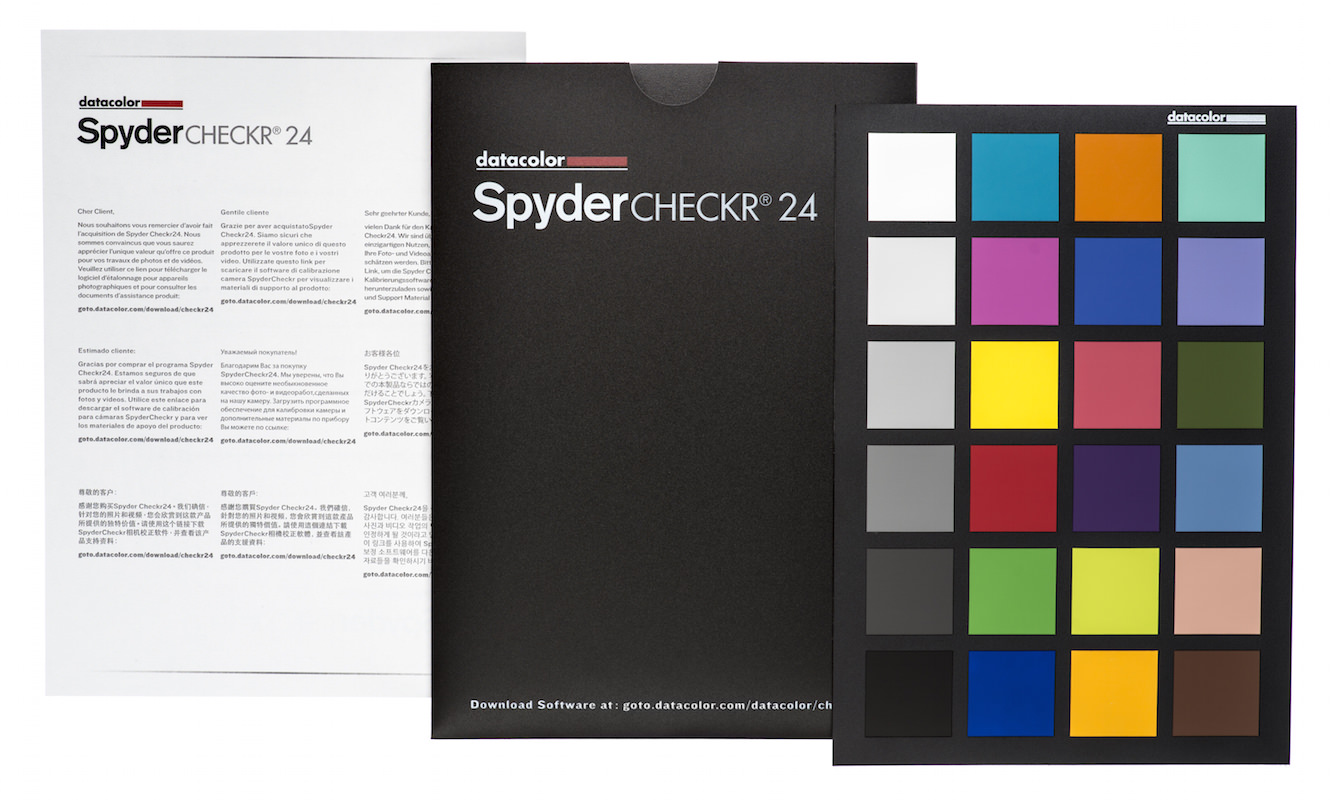
The basic tools required are a neutral gray target a color target for applying color with known hue, saturation and lightness (HSL) values. These are used to create a color profile for your camera that ensures that your final images are adjusted to match those values. While it's possible to create those color profiles manually, a software package to do the job will save you lots of time and frustration. The final step is to take a reference image when you start a shoot and each time you change the lighting during a shoot, then use those reference shots to set the white balance, white point, black point and color correction for all images taken under the same lighting.
At this point, you're probably thinking that this process really doesn't sound all that simple. Fortunately, there's a pair of solutions that comes with everything you need to do the job, and it does almost all of the work for you. The products come from Datacolor and for around a hundred bucks, it will perform everything outlined above with surprising ease and you get the software to create HSL camera profiles for all the most popular editing software.

There really is no more complete and simple solution for color correction in-camera and in post than the SpyderCHEKR® 24, along with the SpyderCUBE™. Datacolor's short and enjoyable demo video does a great job of describing just how you use them, so take a couple of minutes to watch it below, then head over to learn more and get your own. It's one of the best investments you can make for your photography.
