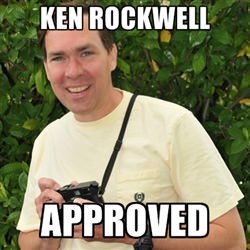- Forum
- General Discussion | Introductions | Off Topic Forum
- New to PhotographyTalk Forum?
- My friend's thoughts on RAW and jpeg
My friend's thoughts on RAW and jpeg
-
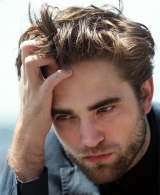 Topic Author
Topic Author
- Lightpuller
- Banned
-
- Digtal certainly not Canon
- Followers: 0
- Posts: 90
-
Points:
0
Post #269185
I told him he was stupid because it's just a picture and I can always add more information to my jpegs later in photoshop if I want to. These days with photoshop you can do anything to a photo, why would you bother with the larger file sizes of raw when you can have everything with jpeg. If I want "more information" I'll add it later on thank you very much.
So how stupid is my friend or what?!
-

- garyrhook
- Oh Wise One
-
- Nikon D850, Nikon D750, Panasonic G7K
- Followers: 912
- Posts: 11103
-
Points:
67681
Post #269203
If not, then you might consider doing some actual research on the subject to learn how and why you are so very, very wrong.
Gary
www.grhookphoto.com
facebook.com/grhookphoto
-
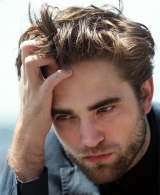 Topic Author
Topic Author
- Lightpuller
- Banned
-
- Digtal certainly not Canon
- Followers: 0
- Posts: 90
-
Points:
0
Post #269204
garyrhook wrote: Please tell me you're joking.
If not, then you might consider doing some actual research on the subject to learn how and why you are so very, very wrong.
Gary
www.grhookphoto.com
facebook.com/grhookphoto
Exactly, I kept telling him how wrong he was and he wouldn't listen.
-

- Stealthy Ninja
- Moderator
-
- Fuji X stuff and a 1DsIII for some reason
- Followers: 982
- Posts: 16300
-
Points:
6837
Post #269214
-
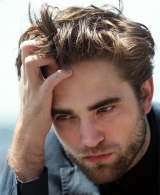 Topic Author
Topic Author
- Lightpuller
- Banned
-
- Digtal certainly not Canon
- Followers: 0
- Posts: 90
-
Points:
0
Post #269216
-

- Stealthy Ninja
- Moderator
-
- Fuji X stuff and a 1DsIII for some reason
- Followers: 982
- Posts: 16300
-
Points:
6837
Post #269229
Also, Adobe don't do a great job at the moment translating the really nice fuji colours that come through in the jpegs and with the x-tran sensor, so jpeg is good enough for me and for the purposes of that camera.
However, when I shoot with my Canon, I always shoot RAW. Adobe do a good job with that (coupled with lightroom) and it gives me latitude to fix any mistakes that might come up.
So yeh there's a place for jpeg, but RAW does give you more flexibility in post production. That's where it comes into it's own.
As for "adding" stuff in photoshop. That's true technically, but you have to be really good to get it looking realistic.
Oh and Tess shoots jpeg.
-

- jmk-nbsc
- New Kid On The Block
-
- Canon EOS 40D - Canon EOS 7D- Canon 7D Mk II
- Followers: 15
- Posts: 39
-
Points:
575
Post #269230
You can (on many cameras) select taking the style or styles you want; Raw, Jpg, or both together & several different sizes of each or both. This is where the Raw selection & the Jpg part company so to speak. The Raw photo has all the camera’s information of the photo much like a negative in a film camera. The Jpg information which is processed in the camera does not contain all of this information. Many of the in-camera settings, that you can preset, actually are used in determining how much in camera preprocessing for Jpgs is used before ever going to Photoshop or your post processing software. You might like to think of a Jpg as a Polaroid, & a Raw as a film negative. Both produce nice photos, but there is a big difference between the two. So, that’s the info that your friend was referring to.
The information that you are thinking about adding during Photoshop is actually the post processing changes that you can make to either of the two formats. The main difference here is that you can do so much more to the Raw file than can possibly be done to a Jpg, once again somewhat like the negative & the Polaroid. Now you can begin to understand the reason a photographer uses Raw files that are so much larger than the Jpg files.
So, your friend is definitely not stupid & is probably teaching the kids correctly, he’s just more informed about this subject than you. Another confusing bit of information that is part of this mix is called Metadata, but that’s something for another day.
Jim.
-

- Leilanee
- Photography Hooked
-
- Canon EOS 6D
- Followers: 96
- Posts: 783
-
Points:
634
-
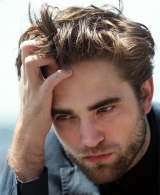 Topic Author
Topic Author
- Lightpuller
- Banned
-
- Digtal certainly not Canon
- Followers: 0
- Posts: 90
-
Points:
0
Post #269235
jmk-nbsc wrote: Lightpuller, let's see if I can help by pointing out where your thinking is actually confusing two different types of information, & what each one does, & how they differ. The information that a camera includes as part of a Raw file is much more in depth & detailed than the info that the camera includes as part of the Jpg file. This assumes that you can program your camera to take both types of files for a photo.
You can (on many cameras) select taking the style or styles you want; Raw, Jpg, or both together & several different sizes of each or both. This is where the Raw selection & the Jpg part company so to speak. The Raw photo has all the camera’s information of the photo much like a negative in a film camera. The Jpg information which is processed in the camera does not contain all of this information. Many of the in-camera settings, that you can preset, actually are used in determining how much in camera preprocessing for Jpgs is used before ever going to Photoshop or your post processing software. You might like to think of a Jpg as a Polaroid, & a Raw as a film negative. Both produce nice photos, but there is a big difference between the two. So, that’s the info that your friend was referring to.
The information that you are thinking about adding during Photoshop is actually the post processing changes that you can make to either of the two formats. The main difference here is that you can do so much more to the Raw file than can possibly be done to a Jpg, once again somewhat like the negative & the Polaroid. Now you can begin to understand the reason a photographer uses Raw files that are so much larger than the Jpg files.
So, your friend is definitely not stupid & is probably teaching the kids correctly, he’s just more informed about this subject than you. Another confusing bit of information that is part of this mix is called Metadata, but that’s something for another day.
Jim.
The problem with that is that people print from jpegs not raw files. So your arguments don't make a lot of sense. Why would i need all that extra stuff that can't be used in a final print. Also, a camera should know the best way to process the information, not some program created by people who don't even work for the camera companies.
Like Leilanee said, the results of raw are not as good as jpeg. Seems to me my friend is way off base.
-

- Leilanee
- Photography Hooked
-
- Canon EOS 6D
- Followers: 96
- Posts: 783
-
Points:
634
Post #269240
Lightpuller wrote: The problem with that is that people print from jpegs not raw files. So your arguments don't make a lot of sense. Why would i need all that extra stuff that can't be used in a final print. Also, a camera should know the best way to process the information, not some program created by people who don't even work for the camera companies.
Like Leilanee said, the results of raw are not as good as jpeg. Seems to me my friend is way off base.
Thank you! I am way smarter than Photoshop gives me credit for.
-

- Stealthy Ninja
- Moderator
-
- Fuji X stuff and a 1DsIII for some reason
- Followers: 982
- Posts: 16300
-
Points:
6837
Post #269242
Leilanee wrote:
Lightpuller wrote: The problem with that is that people print from jpegs not raw files. So your arguments don't make a lot of sense. Why would i need all that extra stuff that can't be used in a final print. Also, a camera should know the best way to process the information, not some program created by people who don't even work for the camera companies.
Like Leilanee said, the results of raw are not as good as jpeg. Seems to me my friend is way off base.
Thank you! I am way smarter than Photoshop gives me credit for.
I hear you dye your hair.
(originally blonde you see)
-

- hghlndr6
- Master of the Lens
- Nikon: P510, D600, D7100
- Followers: 1222
- Posts: 1650
-
Points:
28119
Post #269250
Lightpuller wrote: The problem with that is that people print from jpegs not raw files.
Not necessarily so. I print from .psd, and sometimes from .tif, not from .jpg. For the simple reason that the .jpg is inferior.
Lightpuller wrote: Why would i need all that extra stuff that can't be used in a final print.
It's not "extra stuff," and it can be used.
It's really very simple. When the camera produces a RAW file, all of the information (data) that the camera recorded is in that RAW file. When the camera processes that RAW data and produces a JPEG, some of the data recorded by the camera is lost. The extent to which data is lost depends on the compression ratio used in making the JPEG. The lower the compression ratio, the less data lost, but, the bottom line is the JPEG contains less information.
When you process a RAW file in software like Lightroom or Photoshop, and save it in a lossless format, not JPEG, you still have all the data. But if you save that processed RAW file as a JPEG, you lose some data. If you process a JPEG file in Photoshop and then save it as a JPEG, you're compressing a file that has already been compressed and thereby suffering additional data (and quality) loss. It is not necessary to make a JPEG file for printing and you will get a better quality print from a file that has been saved in a lossless format.
Your friend is on the right track; you have it all backwards.
-

- digishutterbug
- Snapobsessed
-
- Canon 5D Mark II
- Followers: 24
- Posts: 430
-
Points:
0
Post #269253
-

- garyrhook
- Oh Wise One
-
- Nikon D850, Nikon D750, Panasonic G7K
- Followers: 912
- Posts: 11103
-
Points:
67681
Post #269256
Lightpuller wrote: The problem with that is that people print from jpegs not raw files.
Incorrect, as stated in a previous response.
Why would i need all that extra stuff that can't be used in a final print.
And there's the problem. The information is used to create the desired image.
Also, a camera should know the best way to process the information, not some program created by people who don't even work for the camera companies.
No, no, no. The camera's job is to capture light. I do not want the camera making decisions about what the final image should look like. That's not its job. And what, you have to work for a camera company in order to develop imaging software? Um, no. The software is a tool, it's the photographer that is creating the image. The camera, EXIF data, software, etc, are tools used to achieve that goal.
Like Leilanee said, the results of raw are not as good as jpeg.
She didn't say that. Her single experience using RAW files did not meet her expectations, because she hasn't garnered enough experience in manipulating them. They take work (and practice) but provide so much more opportunity.
Gary
www.grhookphoto.com
facebook.com/grhookphoto
Post #269291
I do not always print from Jpeg as others have stated. Sometimes I actually print from TIFF, a file format that you cannot create from a Jpeg image. Well you can but it would be a sorry TIFF file to print from.Leilanee wrote:
Lightpuller wrote: The problem with that is that people print from jpegs not raw files. So your arguments don't make a lot of sense. Why would i need all that extra stuff that can't be used in a final print. Also, a camera should know the best way to process the information, not some program created by people who don't even work for the camera companies.
Like Leilanee said, the results of raw are not as good as jpeg. Seems to me my friend is way off base.
Thank you! I am way smarter than Photoshop gives me credit for.
First I agree that you can get great images in the Jpeg format, but you cannot really add information to that Jpeg, and a Jpeg will never have the same latitude in adjustment that a RAW file has ever. So if you screw a Jpeg image too much when shooting, and you process it to try and make it right, it will look like an over processed image, or under processed, depending on which way you had to settle for. As where with a RAW image I have all of the data of the image to process, and can get a better photo from a screwed one, this too is within reason, some images are just too screwed to fix.
I personally shoot RAW+Jpeg for the very reason that if I screw the image up more than a few adjustments will fix, I can fall back on the RAW. With Jpegs you have to intentionally make your adjustments before you shoot, to get what you may want in an image. I call it pre-processing an image, but even with that you can sometimes get it to wrong to fix it as a Jpeg. You should try it sometime shooting in dual format, and when you run across one that no matter what you do to that Jpeg it never looks quite right, then process the RAW and see how much more you can get out of it. Or actually how much better you can correct it.
To me it sounds like you all have been reading too much Ken Rockwell.
- Forum
- General Discussion | Introductions | Off Topic Forum
- New to PhotographyTalk Forum?
- My friend's thoughts on RAW and jpeg
Latest Reviews
The Fujifilm XT5 is a 40MP mirrorless camera capable of 6.2K video at 30p. With those specs, it’s an ideal choice for photographers needing a camera to pull double duty for imaging and video.
The Canon EOS R100 is an entry-level mirrorless camera introduced in 2023. But just because it’s an entry-level camera doesn’t mean it’s a bare-bones camera. Find out why in this review!
Nikon’s retro-looking Nikon Zfc is anything but retro. Under its classic body is a host of features and amenities that make it a worthwhile compact mirrorless camera for 2024.
The Canon EOS R50 is one of the newest R-system cameras from Canon. Is it worth your money? Find out all the details you need to know in this comprehensive review.
Forum Top Posters
-
1cleaningwa... 2 posts
-
2antido 1 post
-
3mike201319... 1 post
Latest Articles
The best beginner camera isn’t the same for everyone. That means having choice is of the utmost importance. In this guide, explore five excellent beginner camera options for 2024 and beyond.
Child portrait photography is a unique undertaking requiring special skills and talents to get the best results. Start mastering this photography niche with these essential tips!
The Fujifilm XT5 is a 40MP mirrorless camera capable of 6.2K video at 30p. With those specs, it’s an ideal choice for photographers needing a camera to pull double duty for imaging and video.
Using leading lines in photography helps improve the composition by drawing viewers in and leading their eye from the foreground to the background. Explore some fine examples of this in this guide!
The Insta360 has one of the best lineups of action cams and 360-degree cameras. With these Insta360 accessories, you can elevate your photography and videography game!
Creating impactful photos of landscapes depends on many factors, not the least of which is your talent behind the lens. This guide explores other elements required for the best product.
The Canon EOS R100 is an entry-level mirrorless camera introduced in 2023. But just because it’s an entry-level camera doesn’t mean it’s a bare-bones camera. Find out why in this review!
Are you ready to upgrade your camera? Before buying new, you might consider the value of purchasing used gear to save money.