- Forum
- General Discussion | Introductions | Off Topic Forum
- Photography General Discussion
- OMG my hard drive just crashed - photos are gone
OMG my hard drive just crashed - photos are gone
-

- Baydream
- Moderator
-
- Canoni/60D/70D/5DmkIII
- Followers: 388
- Posts: 11185
-
Points:
7278
Post #227755
Shoot, learn and share. It will make you a better photographer.
fineartamerica.com/profiles/john-g-schickler.html?tab=artwork
Post #227756
“Amateurs worry about equipment, professionals worry about money, masters worry about light, I just make pictures… ” ~ Vernon Trent
-

- rmeyer7
- Master of the Lens
-
- Canon 6D, Canon 5D mk. ii, Canon 50D
- Followers: 105
- Posts: 1640
-
Points:
2086
Post #227764
1. How comfortable are you with computers in general? Would you be comfortable if you had instructions on a way to recover your photos (and other files if you need to), even if it had a lot of steps that aren't 100% familiar to you?
2. How many gigabytes of photos do you need to recover, and do you have enough space on flash drives to hold it all?
3. Do you have access to another computer where you can download a file and burn a CD?
If you can say yes to all those questions, I have a suggestion for you. It will work, *IF* - as Charles said - it's just your Windows system and the hard drive is not dead.
Let me know if you're comfortable with giving it a shot -- you can PM me if you want and I'll do my best to walk you through everything.
Post #227766
-
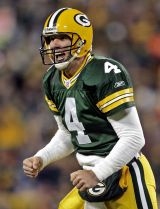
- Jim Photo
- The Lounger
- Nikon D700
- Followers: 155
- Posts: 1427
-
Points:
3555
-

- shelland
- Snapobsessed
-
- Canon 1Dx, 7D mk II, 6D
- Followers: 99
- Posts: 360
-
Points:
5215
Post #227913
Good luck!
Scott
- Twin Cities, MN
-

- robbie
- Apprentice
-
- D200,665nm D200,720NM D70,D7000
- Followers: 72
- Posts: 2768
-
Points:
25
-

- digishutterbug
- Snapobsessed
-
- Canon 5D Mark II
- Followers: 24
- Posts: 430
-
Points:
0
Post #227957
-

- geoffellis
- Newbie
- Followers: 5
-
Points:
0
Post #227963
Unlikely that that was the actual cause. You can have no space left on your primary drive and the operating system will still boot. this is because files/applications that are opened on boot are read into volatile memory, not hard drive space. there is an exception to that... if you dont have enough ram then there is usually a page file (swap space) reserved on the hard drive. but this is already reserved.digishutterbug wrote: When this happened to me I had so many photos on my harddrive that there was not enough room for the strtup files to run. I don't really remember what I did, but I think I booted up in safe mode and moved enough photos onto an external drive to allow the startup files to run. If you have a lot of photos on you hard drive you might want to try that.
but i concur with Matt... blue screen is OS related. Any computer tech with a basic understanding of hard drives should be able to rescue your data... provided its unencrypted. And hopefully you werent using File System Encryption, cause that can be much more trickier to rescue... as that stuff is usually tied to the account you use to log in... which pretty much means you need to figure out whats wrong with the OS and fix it if you want the files back.
i recommend a dual partitioned hard drive. primary hard drive for just the operating system... with os+file system encryption for security... and then a second partition for data... like photos... that is encrypted using software like TrueCrypt. if something happens to the OS partition, its pretty easy to copy the TC volume and open it elsewhere.
Post #228004
-

- Flash Steven
- The Lounger
- Canon 7D and Canon 40D
- Followers: 195
- Posts: 1079
-
Points:
4862
Post #228064
Canon 7D w/grip, Canon 40D, Canon 70-200mm f2.8 IS L Canon MPE 65mm f2.8 macro; Sigma 70-300mm f2.8; Sigma 150mm f2.8 macro; Sigma 8-16mm f4.5-5.6
-

- mclayton
- Photography Hooked
-
- Nikon D3100
- Followers: 16
- Posts: 589
-
Points:
0
-

- CWphotos
- Photography Hooked
-
- Canon 5D, Pentax K10D & Pentax ist DS
- Followers: 74
- Posts: 521
-
Points:
10
- Forum
- General Discussion | Introductions | Off Topic Forum
- Photography General Discussion
- OMG my hard drive just crashed - photos are gone
Latest Reviews
The Canon EOS R100 is an entry-level mirrorless camera introduced in 2023. But just because it’s an entry-level camera doesn’t mean it’s a bare-bones camera. Find out why in this review!
Nikon’s retro-looking Nikon Zfc is anything but retro. Under its classic body is a host of features and amenities that make it a worthwhile compact mirrorless camera for 2024.
The Canon EOS R50 is one of the newest R-system cameras from Canon. Is it worth your money? Find out all the details you need to know in this comprehensive review.
The Sony FE 70-200mm f/2.8 GM OSS II is Sony’s flagship mirrorless zoom lens. As such, it’s loaded with features and has a top-shelf build quality that makes it a top pick!
Latest Articles
Using leading lines in photography helps improve the composition by drawing viewers in and leading their eye from the foreground to the background. Explore some fine examples of this in this guide!
The Insta360 has one of the best lineups of action cams and 360-degree cameras. With these Insta360 accessories, you can elevate your photography and videography game!
Creating impactful photos of landscapes depends on many factors, not the least of which is your talent behind the lens. This guide explores other elements required for the best product.
The Canon EOS R100 is an entry-level mirrorless camera introduced in 2023. But just because it’s an entry-level camera doesn’t mean it’s a bare-bones camera. Find out why in this review!
Are you ready to upgrade your camera? Before buying new, you might consider the value of purchasing used gear to save money.
The Olympus OM-D E-M10 Mark IV is a micro four thirds camera released in 2020. It’s an entry-level system along with the OM-D E-M5 Mark III. Use this guide to determine which one is best for you!
Blue hour photography might not be as well known as golden hour photography, but it is every bit as good a time to create epic images of landscapes. Learn how in this quick tutorial!
Nikon’s retro-looking Nikon Zfc is anything but retro. Under its classic body is a host of features and amenities that make it a worthwhile compact mirrorless camera for 2024.














