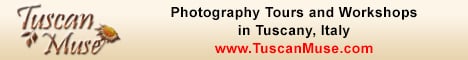- Forum
- General Discussion | Introductions | Off Topic Forum
- Photography General Discussion
- Camera on Drone
Camera on Drone
-
 Topic Author
Topic Author
- haloamigo
- Banned
- Followers: 0
-
Points:
0
-
 Topic Author
Topic Author
- haloamigo
- Banned
- Followers: 0
-
Points:
0
Post #311843
Source from Gizmag: www.gizmag.com/dji-phantom-2-...-review/29757/
It was less than two weeks ago that DJI Innovations released its Phantom 2 Vision quadcopter, the camera-equipped successor to its popular Phantom model. Since then, I've received a review unit from the company, which I've had a few chances to try out – between snowfalls and high winds, that is. My verdict? It's awesome, despite a couple of surprising shortcomings.
What's new
Like the base-model Phantom (which I'll just refer to as the "Phantom" from hereon in), the Vision utilizes an onboard GPS unit that allows it to hold its position in mid-air, and to return to its take-off point if the batteries in the remote control unit should crap out.
Its big new feature, however, is its built-in Wi-Fi HD video camera – while the Phantom is promoted as being designed to carry a GoPro HERO, buyers of that model still have to supply the camera themselves.
Using the free DJI Vision app on their iOS or Android mobile device, users of the Vision can view live output from its camera as the quadcopter is in flight, plus they can start and stop recording, and tilt the camera up and down. Additionally, the app allows them to monitor aircraft parameters such as altitude, location, and remaining battery life.
Speaking of which, the Vision's other touted feature is an improved 5,200-mAh lithium-polymer battery that slides in and out easily, has a built-in on/off switch, and offers at least 25 minutes of flight time. By contrast, the Phantom's battery has to be plugged into wires that then have to be stuffed out of the way; the only way of turning off the power is to remove the battery; and it's good for about 10 to 15 minutes in the air.
Taking it up
As with the previous model, users still have to go through a little compass-calibration ritual before flying the Vision, that involves holding it out in front of themselves, then turning around in a circle – twice. Throughout the pre-flight procedures, the Vision also still uses different patterns of flashing multi-colored lights to relay its status to the user. Thankfully those patterns are now less complex, plus DJI now includes a little paper card with the remote, which lets users quickly reacquaint themselves with the meanings of the patterns. It would have been nice if that card had been laminated or even made of plastic, but at least an effort was made.
Upon actually getting the Vision into the air, I noticed that it was easier to control than its predecessor. While I first wondered if this could just be due to the practice I got with my original Phantom, DJI informed me that the Vision does indeed use a new-and-improved version of the Naza-M control system.
It also really helps to be able to see things from the copter's point of view, using the app. This is particularly true when the Vision is flying towards you, since the left/right orientation of the joysticks on the remote becomes reversed – if you want the oncoming quadcopter to move left relative to you, for example, you have to push the joystick to your right. By simply watching its onboard video, however, you just control it as if you were in it. This video-watching is made much easier thanks to a smartphone-holding clamp, attached to the remote.
The video feed is also handy for those times when the Vision has gotten far enough away that you can't see which way it's facing. Instead of experimentally turning it back and forth and trying to make out which way it's going, you can just check the view from its camera, and turn it around until you see the desired destination on the screen. That said, don't go relying on getting it back that way – a couple of times when the copter was at a distance, I temporarily lost its Wi-Fi video signal (it has a range of up to 300 meters/984 ft).
Fortunately, you can also use a feature on the app that shows how far the Vision is from you, and which way it's facing. Keep in mind, though, that mobile device screen displays can be pretty difficult to see in bright sunlight. I made a cardboard shade for the iPod touch I was using, yet I still often found it hard to make out many details – such as the locator feature I just mentioned.
Of course, flying by first-person-view is already possible with the older model, for people using a Wi-Fi-equipped GoPro. Which brings us to ...
The camera
I'm impressed with the quality of the Vision's video, and would say that it's on par with that of the most recent GoPro models. It has a 140-degree field of view at its maximum resolution of 1080p (30fps or 60i), although lower resolutions can be selected using the app – it can also snap 14-megapixel stills. The wide-angle lens does present a bit of a fisheye effect that shows up most when panning or tilting, probably to a greater extent than is seen with the GoPro.
A frame of video captured by the Vision's camera
The ability to remotely tilt the camera via its integrated motor is definitely a nice feature to have. With the Phantom, users have to lock in the GoPro at one angle before taking off, then just hope that it will be able to take in what they want when it reaches altitude – unless they're using DJI's new Zenmuse motorized gimbal, that is.
Another great feature is the built-in anti-vibration mount. This uses four soft rubber plugs to (mostly) isolate the camera from vibrations caused by the quadcopter's motors and propellers. Although such mounts are available as third-party aftermarket accessories for the Phantom, that model doesn't come with one included ... and it should. Going with the out-of-the-box setup, vibrations from the Phantom frequently cause what's know as the Jell-O effect – distorted video that looks sort of like it's being projected onto a sheet that's rippling in the breeze. While I won't say that there's absolutely no Jell-O with the Vision's camera, it's definitely minimal.
One thing the camera does not have, though, is a microphone. It could certainly be argued that there's no point in including one, as all that it would pick up would be the whine of the motors and the chop of the propellers. Still, those sounds really add to the "it's almost like I'm up there" quality of the video – without them, users will either have to add their own soundtrack, or just go with stony-silent footage.
Additionally, the camera lacks any sort of line-out port. This means that videos and stills can only be retrieved by Wi-Fi (which involves leaving the Vision powered up the whole time), or by popping out the camera's included 4GB microSD card and sticking it in a card reader. Using such a reader is also the only way of deleting files from the card – it can't be done through the app. This is a bit of an oversight, if you ask me. Fortunately, card readers can be purchased for less than five bucks on eBay (if you don't have one already), although users really shouldn't have to do so in the first place.
It's also worth noting that the camera isn't user-removable. Given that it presumably isn't as rough and tough as the GoPro, it would be nice to be able to take it off for those flights where you don't care about video – why risk the camera and add to the Vision's weight if you don't have to?
Summing up
If you're OK with silent video and buying a microSD card reader, then the Vision is certainly a very nice improvement on the original Phantom. That model is still available, by the way, at a new lower list price of US$479. The Vision, by contrast, sells for a suggested $1,199. It's definitely worth it, although should you already be happy with your existing Phantom/GoPro combo, don't go rushing out to upgrade just for the sake of doing so.
Oh yes, and an added bit of advice ... if you get the Vision, make sure to keep on top of the whole battery-charging thing. Along with the quadcopter's own battery, you will also need to regularly juice up the battery in the Wi-Fi range extender, the remote control unit's four AA's, and the battery in your mobile device.
-

- Tuscan Muse
- Agent
-
- Nikon
- Followers: 128
- Posts: 8240
-
Points:
2
Post #311875
-

- Jackman
- Lone Wolf
-
- Nikon D700
- Followers: 24
- Posts: 140
-
Points:
743
-

- StephanieW
- Photography Hooked
-
- Canon 30D
- Followers: 11
- Posts: 852
-
Points:
0
Post #312091
Edit: To make this story even sadder it wasn't even his. It was a friend who was a contractor for the military. I should follow up with this friend because I'm sure the story gets worse.
-

- EOS Man
- The Lounger
-
- 5D Mark II
- Followers: 157
- Posts: 1012
-
Points:
7308
-

- Tim Chiang
- Photography Hooked
-
- Canon 5D Mark II
- Followers: 121
- Posts: 548
-
Points:
3902
Post #312387
EOS Man wrote: That looks like it would be fun to fly
These are supposed to be very easy to fly, and you can fly them with your iPad
-
 Topic Author
Topic Author
- haloamigo
- Banned
- Followers: 0
-
Points:
0
Post #312881
-

- Roblane
- Photography Hooked
-
- Nikon D600
- Followers: 117
- Posts: 505
-
Points:
2536
-

- Wayne Tidwell
- Has the Hang of it
- Followers: 36
- Posts: 100
-
Points:
818
-

- Vahrenkamp
- Master of the Lens
-
- Nikon D800
- Followers: 287
- Posts: 1605
-
Points:
7635
Post #313343
-
 Topic Author
Topic Author
- haloamigo
- Banned
- Followers: 0
-
Points:
0
Post #313675
I played around with the gadget right outside my parking lot a few days back. The learning curve is much shorter than I originally thought of and it took me around 20 minutes or so. It is user friendly enough for adult player to be frank. I'm not that kind of guy to study the user manual but I think the learning curve will be much shorter if I do so...HAHA
-

- Sawyer
- Master of the Lens
-
- Canon 5D Mark II
- Followers: 248
- Posts: 1862
-
Points:
13181
- Forum
- General Discussion | Introductions | Off Topic Forum
- Photography General Discussion
- Camera on Drone
Latest Reviews
The Panasonic G9 II is a 25.2-megapixel micro four thirds camera with numerous features that make it punch out of its weight class, like 779 AF points, 5.8K video, and weather sealing.
The Fujifilm XT5 is a 40MP mirrorless camera capable of 6.2K video at 30p. With those specs, it’s an ideal choice for photographers needing a camera to pull double duty for imaging and video.
The Canon EOS R100 is an entry-level mirrorless camera introduced in 2023. But just because it’s an entry-level camera doesn’t mean it’s a bare-bones camera. Find out why in this review!
Nikon’s retro-looking Nikon Zfc is anything but retro. Under its classic body is a host of features and amenities that make it a worthwhile compact mirrorless camera for 2024.
Forum Top Posters
-
1TCav 6 posts
-
2Ruby Grace 4 posts
-
3Scotty 3 posts
-
4Street Shark 3 posts
-
5Chris Briggs 2 posts
-
6Sassy Girl 2 posts
-
7Carter Gledhill 2 posts
-
8amirahusse... 2 posts
-
9James L 2 posts
-
10Esseff 2 posts
Latest Articles
The Panasonic G9 II is a 25.2-megapixel micro four thirds camera with numerous features that make it punch out of its weight class, like 779 AF points, 5.8K video, and weather sealing.
Cinematic photography is an interesting genre that combines photographic and videographic skills along with effective storytelling techniques. The result? Highly impactful images!
Newborn photography requires skill, the right gear, and a lot of patience. This beginner’s guide discusses critical topics that will help you be more prepared for before, during, and after the shoot.
To fill the frame means to expand the footprint of the subject in your shot. Get in close, zoom in, crop the image, or use other techniques to bring the subject to the forefront.
With these simple yet effective beginner photography tips, you can avoid some of the common mistakes beginners make and get improved results with your images.
Urban photography is a genre showcasing features in urban settings. You can photograph people, architecture, mass transit, and many other subjects. Learn how to do so in this guide!
The Nikon D850 might be an older DSLR, but it was ahead of its time when it debuted in 2017. That means it still has plenty of firepower to compete with today’s powerful mirrorless cameras.
The best beginner camera isn’t the same for everyone. That means having choice is of the utmost importance. In this guide, explore five excellent beginner camera options for 2024 and beyond.