- Forum
- General Discussion | Introductions | Off Topic Forum
- Photography General Discussion
- White skies?
White skies?
-
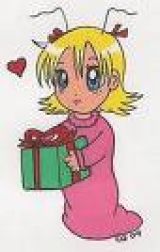 Topic Author
Topic Author
- cindy lou
- New Kid On The Block
-
- Canon Rebel XSi
- Followers: 27
- Posts: 12
-
Points:
0
Post #32879
Post #32893
-

- Baydream
- Moderator
-
- Canoni/60D/70D/5DmkIII
- Followers: 388
- Posts: 11185
-
Points:
7280
Post #32897
Joves wrote: What you are seeing is haze if you look hard enough you will see that the blue sky has some white to it near the horizon at times. But you are also most likely exposing off the foreground as well. This will cause the sky to over expose but the problem is if you compensate for it using the sky to meter the subject will be dark. First are you using a Circular Polarizer? If not get one you can dial it in thil the sky gets bluer, but dont go nuts on it because then the sky will look too blue and artifical. Try metering at a point near the sky but not in it then use that for the subject, you will get close to a happy medium there.
Shoot, learn and share. It will make you a better photographer.
fineartamerica.com/profiles/john-g-schickler.html?tab=artwork
-

- Happy-pixel
- Photography Hooked
-
- Nikon D700
- Followers: 113
- Posts: 551
-
Points:
2630
Post #32900
-

- crystal
- Photo Guru
- Nikon D7000
- Followers: 101
- Posts: 3253
-
Points:
75
-

- crystal
- Photo Guru
- Nikon D7000
- Followers: 101
- Posts: 3253
-
Points:
75
Post #32963
Joves wrote: What you are seeing is haze if you look hard enough you will see that the blue sky has some white to it near the horizon at times. But you are also most likely exposing off the foreground as well. This will cause the sky to over expose but the problem is if you compensate for it using the sky to meter the subject will be dark. First are you using a Circular Polarizer? If not get one you can dial it in thil the sky gets bluer, but dont go nuts on it because then the sky will look too blue and artifical. Try metering at a point near the sky but not in it then use that for the subject, you will get close to a happy medium there.
-

- greenaway
- Newbie
-
- Nikon D300S
- Followers: 6
- Posts: 6
-
Points:
0
-
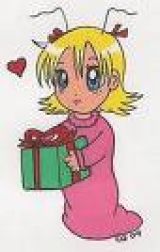 Topic Author
Topic Author
- cindy lou
- New Kid On The Block
-
- Canon Rebel XSi
- Followers: 27
- Posts: 12
-
Points:
0
Post #36325
“Amateurs worry about equipment, professionals worry about money, masters worry about light, I just make pictures… ” ~ Vernon Trent
-

- Scotty
- Agent 007
- James Bond, PT mod.
- Followers: 1088
- Posts: 9921
-
Points:
15698
Post #36327
cindy lou wrote: I'm shooting with a Canon Rebel XSi. There is a setting on the camera called "white balance". Will that help?
White balance is a standard that controls your color set. White balance makes your whites white.
It's a matter of exposure. Under expose a shot and you'll see your sky will be normal and full of color.
The above users have offered great solutions.
GND's, Polarizers and knowing what time of the day to shoot are vital.
When the last candle has been blown out
and the last glass of champagne has been drunk
All that you are left with are the memories and the images-David Cooke.
-

- Baydream
- Moderator
-
- Canoni/60D/70D/5DmkIII
- Followers: 388
- Posts: 11185
-
Points:
7280
Post #36328
Not really. White Balance is for when you have unusual lighting conditions. (It shoot an XSI). Aim your camera slightly towards the sky to let mere light in (closes down the aperture) and press the shutter halfway. When aim at your subject and press the rest of the way. Experiment with this at a couple of angle. You will see a difference. As noted above, a circular polarizer filter will help also.cindy lou wrote: I'm shooting with a Canon Rebel XSi. There is a setting on the camera called "white balance". Will that help?
Shoot, learn and share. It will make you a better photographer.
fineartamerica.com/profiles/john-g-schickler.html?tab=artwork
Post #36342
John said... When aim at your subject and press the rest of the way. Experiment with this at a couple of angle. You will see a difference. - Great tip John. I taught this to the wife some time ago.
“Amateurs worry about equipment, professionals worry about money, masters worry about light, I just make pictures… ” ~ Vernon Trent
Post #37022
Keep in mind that the human eye is capable of reading both the very light, very bright portions of a scene as well as the very dark areas. Digital sensors don't yet have the same 'dynamic range' as your eyes, so the camera generally isn't able to record many of the details in the very bright areas and a lot of the shaded areas come out black. You can learn how to manually set your camera to offset alot of these problems, it does take some time and practice.
-

- spiders
- New Kid On The Block
-
- Nikon D300S
- Followers: 13
- Posts: 16
-
Points:
0
Post #37967
Your camera light meter reads the light bounding off the subject. Because different subjects return different amounts of light, the camera tries to average it all out; the results are often not what the photographer wanted.
If you really want to understand this, I would suggest doing some reading, especially about "reflected" meter readings (those taking by the camera) and "incident" memter readisng (those determined by a separate meter.)
- Forum
- General Discussion | Introductions | Off Topic Forum
- Photography General Discussion
- White skies?
Latest Reviews
The Sony a9 III is a powerhouse professional-grade camera. The question is, should it be the next item in your camera bag? Find out if it’s worth the money in this comprehensive review!
The Hasselblad 907X 50C certainly isn’t the camera for everyone. However, this medium-format system is ideal for many professional photographers (and videographers!)
The Olympus Pen E-P7 is an affordable micro four thirds mirrorless camera with 4K video capabilities, a 20.3MP sensor, and 121 focus points, making it a solid entry-level camera for beginners.
The Panasonic G9 II is a 25.2-megapixel micro four thirds camera with numerous features that make it punch out of its weight class, like 779 AF points, 5.8K video, and weather sealing.
Forum Top Posters
-
1TCav 9 posts
-
2CharleyL 4 posts
-
3Sandy Smith Photos 4 posts
-
4Prago 3 posts
-
5Petroguy 3 posts
-
6Choff 3 posts
-
7Scotty 3 posts
-
8Street Shark 3 posts
-
9Shadowfixe... 2 posts
-
10Raymond Z 2 posts
Latest Articles
The Sony a9 III is a powerhouse professional-grade camera. The question is, should it be the next item in your camera bag? Find out if it’s worth the money in this comprehensive review!
Wedding photography trends come and go, but that doesn’t mean they aren’t exciting at the moment! This year’s top trends include old and new technologies and techniques to create lasting memories.
The Sony ZV-1 Mark II is a nice update to the ZV-1 and expands Sony’s lineup of cameras for vlogging and content creation. Is it the right camera for you, though? Let’s find out!
Having a solid client management system allows you to build a more sustainable business with a larger number of repeat clients. But how do you do that? Let’s find out!
Canyon photography is an interesting niche of landscape photography that has some distinct challenges like harsh light and shadows. But with the right preparation, you can capture epic shots!
The Hasselblad 907X 50C certainly isn’t the camera for everyone. However, this medium-format system is ideal for many professional photographers (and videographers!)
The process is actually quite straightforward if you want to print from iPhone. But, if you need a little guidance, this guide is what you need! Dive in and learn how to print smartphone photos!
The Fuji X-T5 is a mid-range camera ideal for beginners who need a high-powered camera body to professionals looking for a solid second camera - and many uses in between!














