- Forum
- General Discussion | Introductions | Off Topic Forum
- Photography General Discussion
- Do you review and delete unwanted photos from a shoot at camera or after downloaded to computer?
Do you review and delete unwanted photos from a shoot at camera or after downloaded to computer?
-
 Topic Author
Topic Author
- Fitch
- Snapobsessed
-
- Nikon D800
- Followers: 87
- Posts: 356
-
Points:
2988
-

- poppy
- Newbie
-
- Sony Alpha 100
- Followers: 3
- Posts: 5
-
Points:
0
Post #44428
arkady001 wrote: Depends on the images: if it's a question of 'studio flash didn't fire' or an accidental shutter-release whilst carrying, then I delete in-camera immediately. For everything else I keep it.
Hard drives are cheap.
“Amateurs worry about equipment, professionals worry about money, masters worry about light, I just make pictures… ” ~ Vernon Trent
-

- Rob pix4u2
- Photo Guru
- Nikon N90s & FE film & D90 and D90 digital bodies
- Followers: 196
- Posts: 4204
-
Points:
30
Post #44433
Remember to engage brain before putting mouth in gear
Rob Huelsman Sr.
My Facebook www.facebook.com/ImaginACTIONPhotography
-

- Cjarvis
- Lone Wolf
-
- nikon d3000 / nikon d200
- Followers: 37
- Posts: 190
-
Points:
10
-

- bhowdy
- The Lounger
-
- Canon 1d Mark IV
- Followers: 138
- Posts: 1277
-
Points:
52
-

- crystal
- Photo Guru
- Nikon D7000
- Followers: 101
- Posts: 3253
-
Points:
75
Post #44444
arkady001 wrote: Depends on the images: if it's a question of 'studio flash didn't fire' or an accidental shutter-release whilst carrying, then I delete in-camera immediately. For everything else I keep it.
Hard drives are cheap.
-

- Baydream
- Moderator
-
- Canoni/60D/70D/5DmkIII
- Followers: 388
- Posts: 11185
-
Points:
7278
Post #44465
When I spot a verry blurry shot, a completely over exposed one, or a great shot of my left foot, I will delete it in the camera.crystal wrote:
arkady001 wrote: Depends on the images: if it's a question of 'studio flash didn't fire' or an accidental shutter-release whilst carrying, then I delete in-camera immediately. For everything else I keep it.
Hard drives are cheap.
Also if I know the shot I took was blurry due to the camera not focusing quick enough, then I'll delete that shot.
Shoot, learn and share. It will make you a better photographer.
fineartamerica.com/profiles/john-g-schickler.html?tab=artwork
-
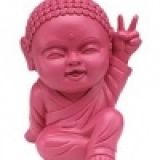
- DavidNM
- Has the Hang of it
-
- Nikon D300
- Followers: 21
- Posts: 62
-
Points:
130
Post #44475
I will review almost every photo on camera - but I normally toggle between the R, G and B histograms and the photo. After loading to my camera and backing up in 2 places, I format the card on camera - 2 times to delete all files.
-

- photobod
- Paparazzi
-
- Nikon D800 + D300
- Followers: 563
- Posts: 8907
-
Points:
150
Post #44704
www.dcimages.org.uk
"A good photograph is one that communicate a fact, touches the heart, leaves the viewer a changed person for having seen it. It is, in a word, effective." - Irving Penn
-
 Topic Author
Topic Author
- Fitch
- Snapobsessed
-
- Nikon D800
- Followers: 87
- Posts: 356
-
Points:
2988
-

- Cre8tivefix
- Photography Hooked
-
- Canon 40D
- Followers: 89
- Posts: 741
-
Points:
0
Post #44892
-

- Ziggy
- Snapobsessed
- Nikon D70 and D300
- Followers: 71
- Posts: 460
-
Points:
1316
- Forum
- General Discussion | Introductions | Off Topic Forum
- Photography General Discussion
- Do you review and delete unwanted photos from a shoot at camera or after downloaded to computer?
Latest Reviews
The Canon EOS R100 is an entry-level mirrorless camera introduced in 2023. But just because it’s an entry-level camera doesn’t mean it’s a bare-bones camera. Find out why in this review!
Nikon’s retro-looking Nikon Zfc is anything but retro. Under its classic body is a host of features and amenities that make it a worthwhile compact mirrorless camera for 2024.
The Canon EOS R50 is one of the newest R-system cameras from Canon. Is it worth your money? Find out all the details you need to know in this comprehensive review.
The Sony FE 70-200mm f/2.8 GM OSS II is Sony’s flagship mirrorless zoom lens. As such, it’s loaded with features and has a top-shelf build quality that makes it a top pick!
Forum Top Posters
-
1TCav 5 posts
-
2Scotty 5 posts
-
3Foggy 4 posts
-
4No Show 3 posts
-
5CaptNemo 2 posts
-
6Roger Lang 2 posts
-
7Otto F 2 posts
-
8Fitch 2 posts
-
9Kenta 2 posts
-
10Pork Express 2 posts
Latest Articles
Using leading lines in photography helps improve the composition by drawing viewers in and leading their eye from the foreground to the background. Explore some fine examples of this in this guide!
The Insta360 has one of the best lineups of action cams and 360-degree cameras. With these Insta360 accessories, you can elevate your photography and videography game!
Creating impactful photos of landscapes depends on many factors, not the least of which is your talent behind the lens. This guide explores other elements required for the best product.
The Canon EOS R100 is an entry-level mirrorless camera introduced in 2023. But just because it’s an entry-level camera doesn’t mean it’s a bare-bones camera. Find out why in this review!
Are you ready to upgrade your camera? Before buying new, you might consider the value of purchasing used gear to save money.
The Olympus OM-D E-M10 Mark IV is a micro four thirds camera released in 2020. It’s an entry-level system along with the OM-D E-M5 Mark III. Use this guide to determine which one is best for you!
Blue hour photography might not be as well known as golden hour photography, but it is every bit as good a time to create epic images of landscapes. Learn how in this quick tutorial!
Nikon’s retro-looking Nikon Zfc is anything but retro. Under its classic body is a host of features and amenities that make it a worthwhile compact mirrorless camera for 2024.


















