- Forum
- General Discussion | Introductions | Off Topic Forum
- Photography General Discussion
- Difference in color from LCD screen on camera and MacBook
Difference in color from LCD screen on camera and MacBook
-
 Topic Author
Topic Author
- Scuba Mike
- Snapobsessed
-
- Nikon D610
- Followers: 100
- Posts: 416
-
Points:
3497
Post #97955
Help please
-

- cod
- Snapobsessed
- Nikon D300S
- Followers: 71
- Posts: 484
-
Points:
1165
Post #97963
Here is one article that briefly summarizes the calibration process. If you want to explore colour management in more depth, the UK company Native Digital has created a downloadable free ebook on the subject which is quite good.
Regards,
Chris
-

- cod
- Snapobsessed
- Nikon D300S
- Followers: 71
- Posts: 484
-
Points:
1165
Post #97969
-

- Shadowfixer1
- Photo Elder
-
- Olympus OMD E-M1 MKII
- Followers: 1350
- Posts: 5555
-
Points:
73414
Post #98007
The difference you see when uploading to a sight is generally uploading an image with a color space other than SRGB. If you convert the image to SRGB before uploading, I think you will not see a color shift. Hope this helps.
Post #98011
The viewing environment can change the look as well. Try viewing the camera in the same room as the computer. They might be closer than you think.
“Amateurs worry about equipment, professionals worry about money, masters worry about light, I just make pictures… ” ~ Vernon Trent
-

- Street Shark
- Snapobsessed
-
- Nikon D850 and Nikon D7100
- Followers: 115
- Posts: 497
-
Points:
5013
Post #98217
Post #98223
Not on the newer ones and hasnt been the case for quite a few years. The early LCD monitors just plain sucked.Street Shark wrote: Isn't the laptop monitors limited in colors compared to larger monitors for desk tops?
To Mike I would invest in a good calibration system if you plan on getting serious about your photography. I have the Spyder Pro to adjust my monitor they also make the Pro Studio version which claibrates your monitor and printer. But that is a bit on the pricey side at the $500 range. spyder.datacolor.com/product-mc-s3pro.php
-

- Graflex 4x5
- Lone Wolf
-
- Nikon D300
- Followers: 4
- Posts: 178
-
Points:
0
Post #98385
Ex: If your monitor is a Viewsonic, use the Viewsonic ICC in your computer's display settings. Then make sure what color profile is being used in your camera (SRBG or Adobe) and make sure your viewing software is set the same. THEN worry about calibration.
No matter how fast I go, there's always someone slower in front of me.
-

- MLKstudios
- Banned
-
- D800 ;-)
- Followers: 72
- Posts: 4480
-
Points:
2
Post #98407
www.johnpaulcaponigro.com/downloads/technique/technique.php
Choose Color Management. There are many other worthwhile reads there too.
HTH
GretagMacbeth (now x-Rite) makes the color standard tools for the entire printing world.
Matthew L Kees
MLK Studios Photography School
www.MLKstudios.com
[email protected]
"Every artist, was once an amateur"
-

- Kenya See
- The Lounger
-
- Nikon Z6 and D7000
- Followers: 235
- Posts: 1069
-
Points:
10124
Post #98475
MLKstudios wrote: JPC writes for x-Rite (formerly GretagMacbeth) on using color. He has plenty of free stuff on his website too:
www.johnpaulcaponigro.com/downloads/technique/technique.php
Choose Color Management. There are many other worthwhile reads there too.
HTH
GretagMacbeth (now x-Rite) makes the color standard tools for the entire printing world.
Interesting, thanks for the link
-

- MLKstudios
- Banned
-
- D800 ;-)
- Followers: 72
- Posts: 4480
-
Points:
2
Post #98517
www.bhphotovideo.com/c/product/465286-RE...lorChecker_Card.html
Matthew L Kees
MLK Studios Photography School
www.MLKstudios.com
[email protected]
"Every artist, was once an amateur"
-
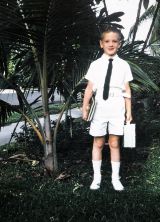
- DestinDave
- Photography Hooked
-
- Canon EOS 450D
- Followers: 38
- Posts: 907
-
Points:
0
Post #98565
I've had a rough week and a half.. lost the fan in my power supply, the PC overheated and shut down.. I replaced the PS only to find out that it also took the motherboard with it.. finally found a replacement board, got it in the mail, swapped it out, and back up and running.. Now I'm having monitor problems - although I may well have had them before and didn't realize it..
I'm using a 2-monitor setup so I can split my Photoshop workspace up - tool palettes on one monitor, the working image on the other.. I have never been able to get the two set the same but now they're really out of whack - not even close..
Maybe I can figure out the problem and solution - besides getting a big widescreen LCD and calibration tool & software..
Dave Speicher
I thought I wanted a career.. turns out I only wanted paychecks.
dlspeicher.zenfolio.com
- Forum
- General Discussion | Introductions | Off Topic Forum
- Photography General Discussion
- Difference in color from LCD screen on camera and MacBook
Latest Reviews
The Canon EOS R100 is an entry-level mirrorless camera introduced in 2023. But just because it’s an entry-level camera doesn’t mean it’s a bare-bones camera. Find out why in this review!
Nikon’s retro-looking Nikon Zfc is anything but retro. Under its classic body is a host of features and amenities that make it a worthwhile compact mirrorless camera for 2024.
The Canon EOS R50 is one of the newest R-system cameras from Canon. Is it worth your money? Find out all the details you need to know in this comprehensive review.
The Sony FE 70-200mm f/2.8 GM OSS II is Sony’s flagship mirrorless zoom lens. As such, it’s loaded with features and has a top-shelf build quality that makes it a top pick!
Latest Articles
Using leading lines in photography helps improve the composition by drawing viewers in and leading their eye from the foreground to the background. Explore some fine examples of this in this guide!
The Insta360 has one of the best lineups of action cams and 360-degree cameras. With these Insta360 accessories, you can elevate your photography and videography game!
Creating impactful photos of landscapes depends on many factors, not the least of which is your talent behind the lens. This guide explores other elements required for the best product.
The Canon EOS R100 is an entry-level mirrorless camera introduced in 2023. But just because it’s an entry-level camera doesn’t mean it’s a bare-bones camera. Find out why in this review!
Are you ready to upgrade your camera? Before buying new, you might consider the value of purchasing used gear to save money.
The Olympus OM-D E-M10 Mark IV is a micro four thirds camera released in 2020. It’s an entry-level system along with the OM-D E-M5 Mark III. Use this guide to determine which one is best for you!
Blue hour photography might not be as well known as golden hour photography, but it is every bit as good a time to create epic images of landscapes. Learn how in this quick tutorial!
Nikon’s retro-looking Nikon Zfc is anything but retro. Under its classic body is a host of features and amenities that make it a worthwhile compact mirrorless camera for 2024.















