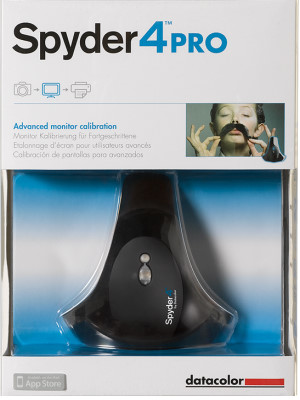Learn & Explore Series Episode 28
"Why it’s Important your Computer Monitor Should Be Precisely Calibrated"

 Did You Know?
Did You Know?
A saturated blue will often print as purple because the saturation level selected in Photoshop is beyond the gamut, or color range, of the printer. The ICC profile chooses the color that most nearly matches the highly saturated blue, and that is purple, not blue.

 Did You Know?
Did You Know?
Tilting or turning a monitor during the calibration process does not affect how the monitor displays an image.

 Did You Know?
Did You Know?
TV manufacturers or retailers purposely set the screens to attract attention under the lighting of the showroom, but those settings are unlikely to match the lighting in the TV room in your home.
Questions covered in the above interview:
- What is the monitor calibration process?
- Why is it important to calibrate a computer monitor used for viewing, editing and managing digital images?
- Can older monitors be calibrated correctly?
- Can the newer wide-gamut LCD monitors be calibrated as accurately as “common” monitors?
- How does the ambient light affect a photo being viewed on a monitor?
- Is there a best media setting in a calibration software product?
- What does “rendering intent” mean?
- Why do some laptop screens often have a cast to them after being calibrated?
- What is the “color preset” on a monitor?
- Is a glossy or matte monitor display best for a photographer?
- Why should the display on a mobile device be calibrated?
- What are the benefits of calibrating camera lenses?
- Why should an HDTV be calibrated?
- How often should televisions and projectors be calibrated?
Display Calibration Webinars: