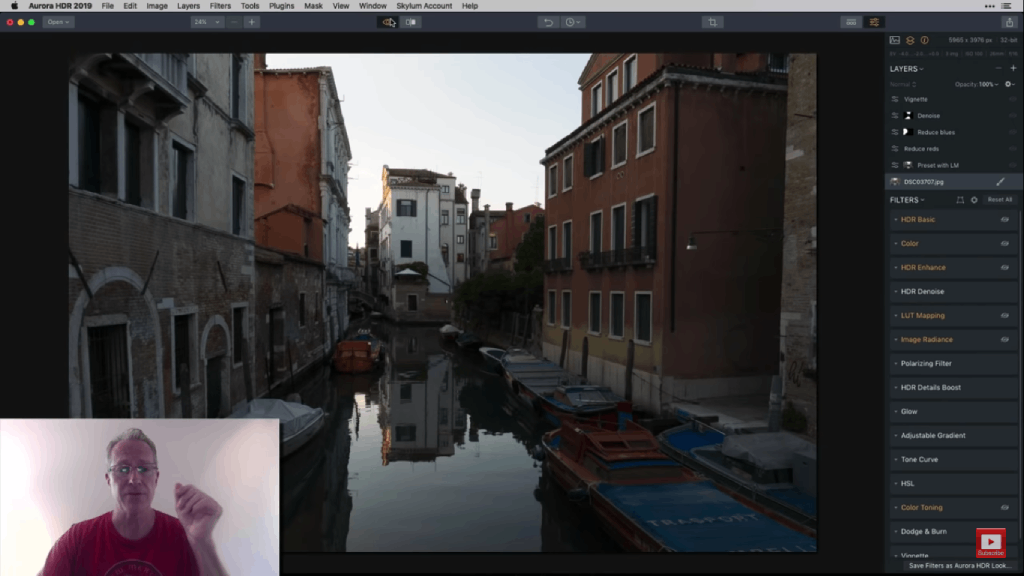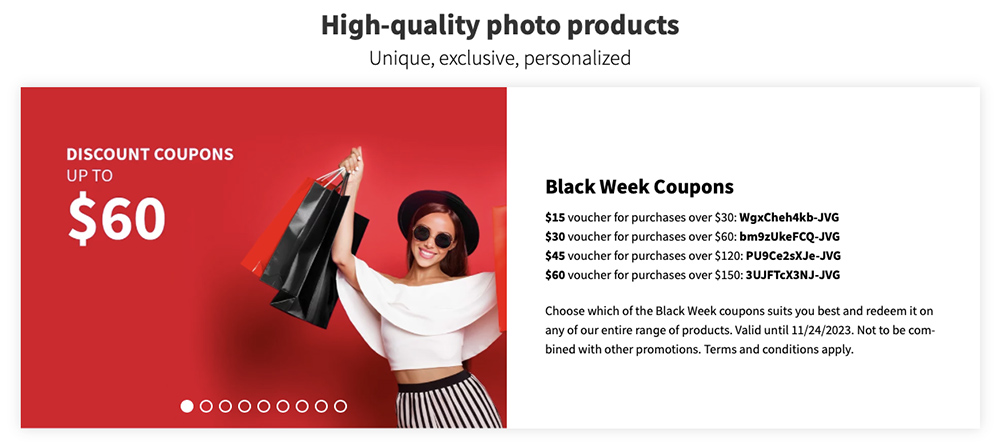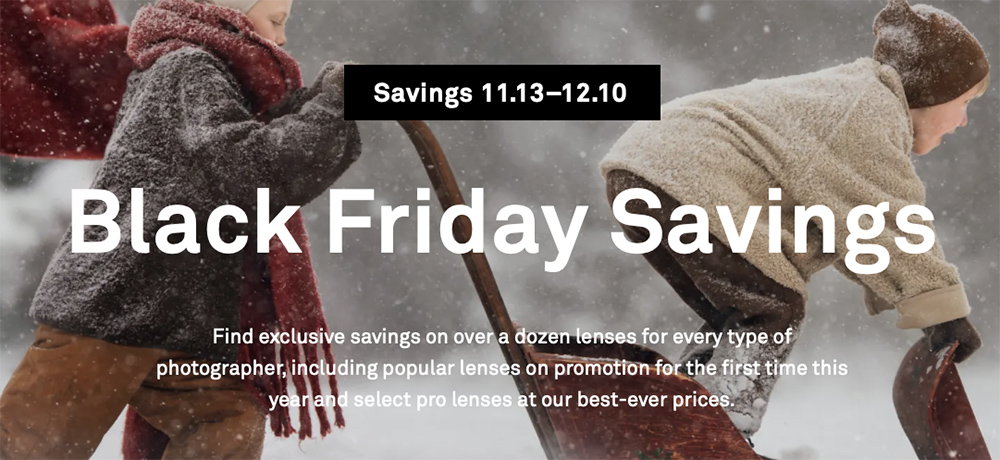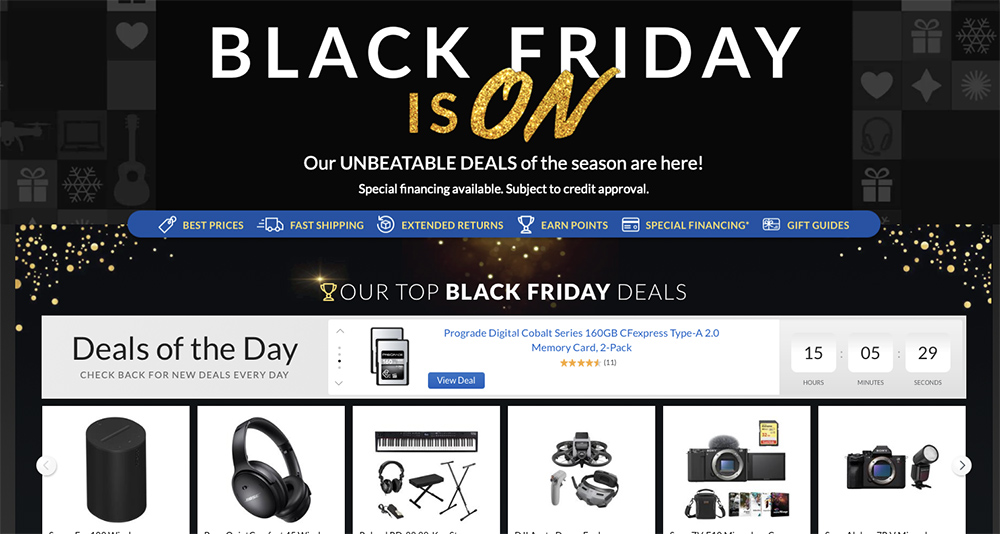10 Breathtaking Photos of Tuscany

Ask any landscape photographer for a top-10 list of places they want to go, and the chances are good that Tuscany will be somewhere on their list.
It's a stunningly beautiful place, with rolling hills, soaring Cyprus trees, and field after field grains that add texture and dimension to the landscape.
The storms that roll through Tuscany are a sight to see and present an opportunity for a truly dramatic landscape photo.
Sunsets in this part of the world are often out-of-this-world spectacular, too.
Combined with these natural features, Tuscan landscapes also have beautiful manmade elements.
Long, winding roads over the hills are a perfect leading line that adds depth to a photo.
Generations-old homesteads add character and charm to a Tuscan landscape as well.
That's to say nothing of the rich culture, history, and tradition of the area, as well as the incredible opportunities to examine world-famous art.

The photos above and below are just a taste of what you might find in Tuscany.
All of these shots are by Daniel Kordan, who processed each image using Luminar.
If you're unfamiliar with Luminar, it's an affordable ($69 at the time of this writing), that is both easy to use and has a ton of powerful tools. In fact, some of Luminar's filters are powered by artificial intelligence, so you can literally improve your photo in a matter of seconds.
Luminar has presets or "Looks" to help you get the editing process started, and there's also pre-defined Workspaces that have common tools to tackle certain tasks, like editing a landscape photo or a portrait.
Daniel's photos are proof positive of what can be done in Luminar!
Tuscany Flower Photos



Photos of Rolling Hills in Tuscany





We Recommend
10 Mesmerizing Photos of Iceland

Beautiful Iceland Photos
There's no mistaking it...
Iceland is a landscape photographer's paradise with an incredible array of scenery that's a delight for any photographer.
From volcanoes to glaciers, black sand beaches to waterfalls, and a wide range of terrain in between, there is no lack of opportunity to take breathtaking photos.
That's especially true when you capture images of these gorgeous landscapes underneath a blanket of stars, the Northern Lights, or a breathtaking sunrise or sunset.
But Iceland isn't just about the vast vistas and rugged landscape features.

Instead, there is ample opportunity to photograph the small details - the shape and texture of an icy river flowing over rocks or chunks of ice floating in a lagoon.
This combination of big and small, fire and ice, and bright and dark can make for some truly mesmerizing photos.
Below, we've compiled some stunning shots of Iceland by Daniel Kordan.
Each of these images was processed using Luminar, an affordable yet high-powered editor. Luminar includes artificial intelligence-powered filters, presets or "Looks," and Workspaces with content-specific tools for landscapes, portraits, black and white photography, and more, which make editing photos faster and easier while getting jaw-dropping results.
See the images below as proof of that!
Photos of Iceland Waterfalls



Breathtaking Photos of Iceland Mountains



Landscape Photos of Iceland


We Recommend
2019 Black Friday Deals for Photographers

photo bymorokey via iStock
Well, 2019 flew by, didn’t it?
Here we are and it’s holiday shopping season again, and that means Black Friday is coming in hot.
There are TONS of excellent Black Friday deals for photographers this year on everything from cameras to software, lenses to lights.
Below are some smokin’ hot Black Friday photography deals you don’t want to miss!
Skylum is Offering Almost $400 Off
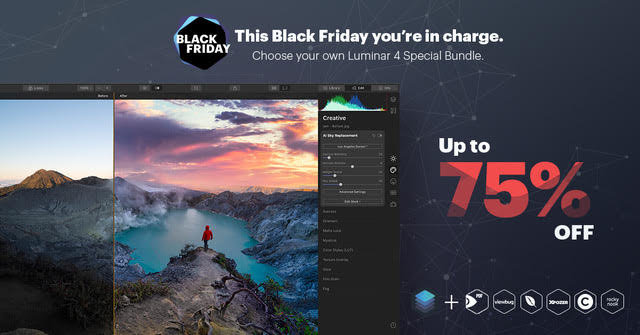
Are you tired of getting hundreds of Black Friday offers for something you will never use? Ugh, we are too!
Skylum’s Black Friday offer is different. It’s about Creativity, Freedom, and Choice.
Instead of getting a slightly bigger TV this Black Friday, how about giving an enormous boost to your artistic powers (and saving almost $400)?
You can build your very special bundle that will include Luminar 4 to create mind-blowing images with unique features not available anywhere else. And you have the freedom to choose what bonuses you like (your options are wide, for example the highly acclaimed PDF Expert, Envira Gallery, ViewBug, Xpozer and more). Pick only those that bring a real benefit to you.
Offers:
- Bundle #1 - $79 - Luminar 4 + 2 bonuses of your choice
- Bundle #2 - $99 - Luminar 4 + 5 bonuses of your choice
- Bundle #3 - $129 - Luminar 4 + All bonuses
Bonuses:
- PDF Expert - free app - $80 value
- Envira Gallery - free plan + 30% off of other plans - $29 value (+up to $90 discount)
- ViewBug - free 1 year of Pro plan - $118 value
- Xpozer - discount - $75 value
- Clipchamp - 3 months free of Clipchamp’s Create account - $30
- Rocky Nook - free book of a choice - ~$44.99 value
- Look Pack (Skylum) - free presets - $25 value
- Look Pack (Skylum) - free presets - $25 value
The sale starts November 27, 2019. Your creativity will not expire on December 2, but this offer will! Make sure you don’t miss out.
Get more details on Skylum’s Black Friday 2019 deals
Save $70 on Excire Search Pro 1.4

If your Lightroom catalog is a huge mess like mine used to be, then Excire Search Pro 1.4 is the answer.
This innovative search tool allows you to search your catalog by keyword (using a set of around 500 keywords) and allows you to transfer keywords into your LIghtroom catalog, where they can be used as if they were manually entered. You can even search photos by faces!
You’ll never need to hunt and peck for the photos you want again - Excire Search Pro 1.4 will streamline that process and organize your photos, too.
Get Excire’s Black Friday deal on Excire Search Pro 1.4
Get 20% Off Site-Wide at Litra

I have several Litra lights in my arsenal, and they are among the best photography lights I’ve ever used. They’re durable, have excellent battery life, and emit beautiful, flicker-free light.
Litra’s Black Friday sale runs November 25-December 2, 2019.
Get a Litra light (or two!) for Black Friday
Syrp Announces Brand-New Features Just in Time for Black Friday
One of the things I'm most excited about for Black Friday isn't a sale, per se, but a host of new features being released by Syrp.
Those of you that know me understand that I have been a Syrp customer for years and utilize many of their products in the production of my videos - the Syrp Genie II, the Genie II Pan Tilt, and a slider among them.
Well, now Syrp's products have even more functionality than before thanks to a bevy of new features in the Syrp Genie II app.
You can now create multi-row panoramas with the Genie Mini II and Genie II Pan Tilt - up to five rows of images, in fact.
These images are stitched together to create gigapixel photos with up to a 360-degree panoramic view. Nice! You can see how this functionality works in the video above.
Also new is the "Live Drive" feature, which enables you to control a Syrp motion control device by using the joystick in the Syrp Genie II app.
Specifically, Live Drive allows you to follow a subject by manually driving the camera by using the app. This is an advantageous feature for situations in which the subject is moving, such as a musician at a concert or a sports player during a game.
You can control speed, smoothing, and direction with Live Drive, and you can make adjustments of three different axes for creating the perfect video.
Lastly, stop motion functionality is now available on any Syrp device when connected to the Syrp Genie II app.
This feature allows you to create stop motion video faster and more precisely than ever before. You can set up any desired movement using the app's keyframe editor and you have complete control over the frame rate.
Once the motion is set, you just have to move the Syrp motion controller to each frame and fire the shutter - all of which is done from the app.
You can even navigate back to any specific frame and reshoot it, if need be. This can be done without having to start the entire process over again!
You can also add dynamic motion on three axes to give your stop motion videos an added layer of creative interest.
This is truly a remarkable feature, as you can see in the video above.
If you want to kick your video production value up a few notches, head over to Syrp to see their product line. One of their motion control devices would make a great Black Friday present to yourself!
Save Up to $350 on f-stop Bags

Makers of some incredible bags, f-stop has already kicked off their Black Friday event.
This year, they’re offering up to $350 off bundles, which are full modular setups used by the pros. If you live in the U.S.A. or the EU, you get free shipping, too! International shipping is just $49.
Shop f-stop Black Friday deals while supplies last
Get 10% Off Popular Products at MPB
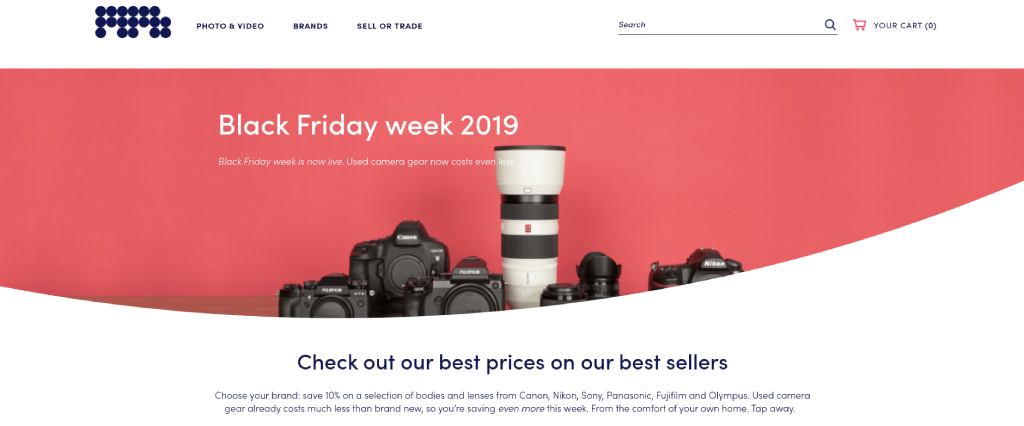
This Black Friday, MPB is offering 10 percent off a wide selection of cameras and lenses from Sony, Canon, Nikon, Olympus, Fujifilm, Panasonic, and even Hasselblad.
Their curated selection of used gear is already discounted, so the extra 10 percent off is just an added bonus!
Shop MPB for Black Friday discounts
Adorama Has Up to 50% Off on Cyber Monday

Adorama's Cyber Monday sale offers up to 45% off on cameras, up to 30% off on lenses, up to 30% off lighting, and up to 40% off on computers.
There are savings of up to 50% on items site wide, including exclusive doorbusters on popular brands like Canon, Nikon, Sony, Fujifilm, Panasonic, and Apple.
Shop Adorama's Cyber Monday deals
Don’t Pay Sales Tax at Samy’s on Black Friday
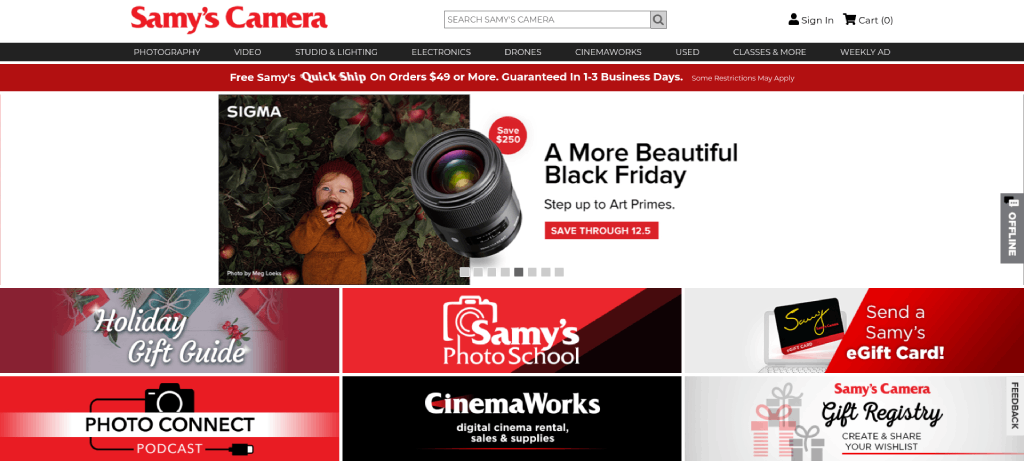
Samy’s is offering select brands and models for sale without sales tax this Black Friday (restrictions apply).
Their Black Friday No Tax Sale runs November 29-December 1, 2019. It will be followed up by a Cyber Monday sale on December 2, 2019. Nice!
Find the camera gear you need and get ready for Samy’s Black Friday No Tax Sale
We Recommend
2019 Cyber Monday Deals for Photographers
 Photo by Jevgeni_Tr via iStock
Photo by Jevgeni_Tr via iStock
If you missed out on the smokin' Black Friday deals for photographers, no worries!
Cyber Monday holds many huge discounts and awesome deals on cameras, lenses, bags, and other gear.
Check out some of the best Cyber Monday deals for photographers below!
Hazard 4 is Offering Up to 35% Off on Select Products
Adorama Has Up to 50% Off on Cyber Monday

Adorama's Cyber Monday sale offers up to 45% off on cameras, up to 30% off on lenses, up to 30% off lighting, and up to 40% off on computers.
There are savings of up to 50% on items site wide, including exclusive doorbusters on popular brands like Canon, Nikon, Sony, Fujifilm, Panasonic, and Apple.
Shop Adorama's Cyber Monday deals
Skylum is Offering Almost $400 Off
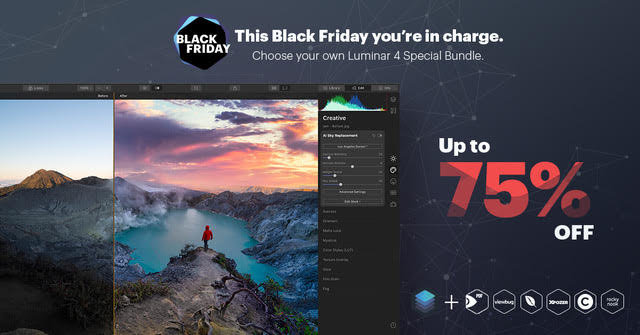
Are you tired of getting hundreds of Black Friday offers for something you will never use? Ugh, we are too!
Skylum’s Black Friday offer is different. It’s about Creativity, Freedom, and Choice.
Instead of getting a slightly bigger TV this Black Friday, how about giving an enormous boost to your artistic powers (and saving almost $400)?
You can build your very special bundle that will include Luminar 4 to create mind-blowing images with unique features not available anywhere else. And you have the freedom to choose what bonuses you like (your options are wide, for example the highly acclaimed PDF Expert, Envira Gallery, ViewBug, Xpozer and more). Pick only those that bring a real benefit to you.
Offers:
- Bundle #1 - $79 - Luminar 4 + 2 bonuses of your choice
- Bundle #2 - $99 - Luminar 4 + 5 bonuses of your choice
- Bundle #3 - $129 - Luminar 4 + All bonuses
Bonuses:
- PDF Expert - free app - $80 value
- Envira Gallery - free plan + 30% off of other plans - $29 value (+up to $90 discount)
- ViewBug - free 1 year of Pro plan - $118 value
- Xpozer - discount - $75 value
- Clipchamp - 3 months free of Clipchamp’s Create account - $30
- Rocky Nook - free book of a choice - ~$44.99 value
- Look Pack (Skylum) - free presets - $25 value
- Look Pack (Skylum) - free presets - $25 value
The sale starts November 27, 2019. Your creativity will not expire on December 2, but this offer will! Make sure you don’t miss out.
Get more details on Skylum’s Black Friday 2019 deals
Get 20% Off Site-Wide at Litra

I have several Litra lights in my arsenal, and they are among the best photography lights I’ve ever used. They’re durable, have excellent battery life, and emit beautiful, flicker-free light.
Litra’s Black Friday sale runs November 25-December 2, 2019.
Get a Litra light (or two!) for Black Friday
Get 10% Off Popular Products at MPB
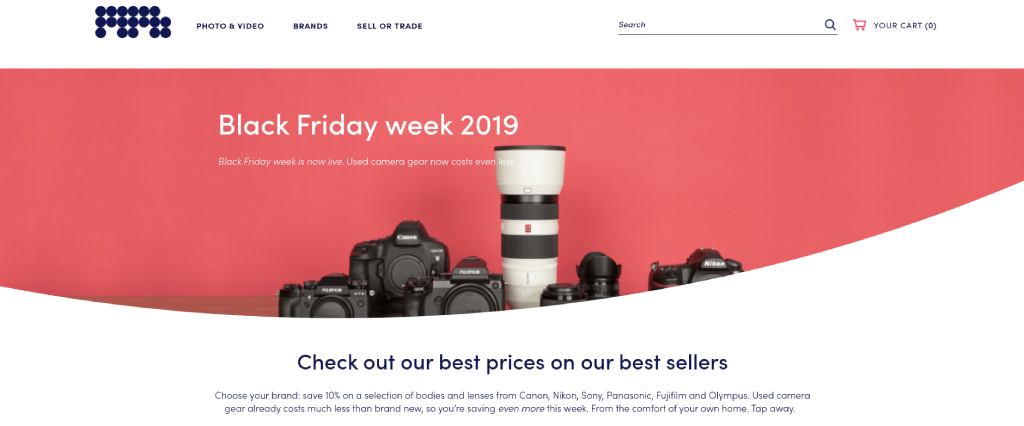
This Black Friday, MPB is offering 10 percent off a wide selection of cameras and lenses from Sony, Canon, Nikon, Olympus, Fujifilm, Panasonic, and even Hasselblad.
Their curated selection of used gear is already discounted, so the extra 10 percent off is just an added bonus!
Shop MPB for Black Friday discounts
Save Up to $350 on f-stop Bags

Makers of some incredible bags, f-stop has already kicked off their Black Friday event.
This year, they’re offering up to $350 off bundles, which are full modular setups used by the pros. If you live in the U.S.A. or the EU, you get free shipping, too! International shipping is just $49.
Shop f-stop Black Friday deals while supplies last
We Recommend
3 Simple Steps for HDR Editing

How many times have you found a gorgeous scene to photograph, only to find that your photos were either too dark or too light?
This often happens when the dynamic range - the range of light values in the scene - is too much for your camera to handle in a single shot.
You can get around this by bracketing the exposures, or taking multiple images at different exposure levels to accommodate the highlights, midtones, and shadows.
In the video above, Jim Nix gives us a quick sample workflow for HDR editing that shows you how to turn those bracketed exposures into a dramatic HDR photo.
Jim uses Aurora HDR 2019 to create his final image. It’s a powerful tool that beginners can use to create gorgeous HDR images, but it’s also loaded with features that seasoned pros will appreciate.
Let’s break down Jim’s HDR workflow.
Sample Workflow for HDR Editing Step 1: Start With Corrections
Though it’s good to strive to get the perfect shot in-camera, that doesn’t often happen. Instead, you’ll likely need to make a few corrections to your images before you get into the heavy lifting of HDR editing.
In Jim’s example, the image needed a little straightening and lens correction - both of which can be done in Aurora HDR in a matter of a couple of clicks. You can see how the distortion correction tool made the lines of the building straighter in the before and after images below:
You can make an array of other adjustments too, including working on the highlights and shadows, white and black tones, saturation and vibrance, color contrast, white balance, and more.
And since Aurora HDR 2019 gives you the power to layer your edits, everything you do is non-destructive.
Sample Workflow for HDR Editing Step 2: Use Filters to Enhance the Photo
As Jim shows in the video, after making needed corrections, the next step in the workflow is to use filters to enhance the photo.
In Jim’s case, he made a number of adjustments to the color, namely, enhancing the red tones in the shot to give the photo a more Golden Hour look, as shown above.

Next, using the HDR Enhance Filter, Jim added HDR Clarity and HDR Structure to bring out the details of the buildings in the shot.
HDR Clarity added localized contrast to the image - only where it was needed - to bring out added detail. HDR Smart Structure (which is “smart” because it’s powered by AI) produced improvements that gave the photo eye-popping depth, but did so without creating noise or halos.
As you can see in the screenshot above, the buildings now have a crisper appearance (on the right) with more dimension than they did before (on the left).
Also note how Jim added these effects - by simply manipulating a slider to perfect the amount of the filter. So, though Aurora HDR 2019 makes editing images a simple process, that doesn’t mean that you lose precise control over how those edits are applied. It’s quite the contrary actually.

Something else that Jim did that had a nice impact on the image is to add a LUT Mapping filter to the shot.
In this case, Jim chose the “Glorious” LUT Map, which added a nice pop of warmth and color. There are 11 integrated LUTs that you can use with the LUT Mapping Filter, all of which offer creative color and tone adjustments that you control by manipulating a single slider.
Sample Workflow for HDR Editing Step 3: Add a Look

One way that Aurora HDR 2019 makes editing photos a simpler and quicker process is through the use of presets, or Looks as they’re called in Aurora HDR.
There are more than 80 Looks to choose from, each of which applies a unique effect to your images with a single click. And like the filters discussed above, you have final say over how the Look is applied by adjusting a single slider.
In this case, Jim selected one of Serge Ramelli’s looks - Sunset - and as you can see above, it enhanced that Golden Hour look that Jim is going for.
Final Thoughts: HDR Editing Workflow

I don’t know about you, but I want to spend more time taking photos and less time editing them, and with Aurora HDR 2019, you can do just that.
As Jim explained so well in the video, this software is easy to use and intuitive, but extremely powerful at the same time.
So while it enables you to spend less time editing, you don’t have to sacrifice quality. That’s evident in the side-by-side comparison of the before and after shown above.
That’s not a bad end-result if you ask me!
Get Aurora HDR 2019 for $99.00
We Recommend
4 Reasons Why Skylum's Luminar Neo is a Landscape Photographer's Dream Editor

Photo courtesy of Skylum Luminar Neo
For landscape photographers, the right editing software can be the key to unlocking the full potential of your images. While the most popular applications for years have been Adobe Lightroom and Adobe Photoshop, a new forward-thinking competitor has recently been making waves across the industry: Skylum Luminar Neo.
It is an innovative editor that’s incredibly user-friendly, has a wide range of powerful editing capabilities, and is available across all platforms (macOS, Windows, and mobile devices). Moreover, a plugin lets you integrate it directly into Lightroom and Photoshop and allows you to use both programs simultaneously.
In this article, we’ll focus specifically on why its state-of-the-art Artificial intelligence (AI) tools make it a must-own program for landscape photography. From enhancing images and replacing skies to adding atmospheric effects and cropping images, let Luminar Neo do the work while you sit back and watch the magic happen.
Now, without further ado, join us as we explore four reasons why Skylum’s Luminar Neo is a landscape photographer’s dream editor and why it’s the future of photography!
Check out the video above on the Luminar Neo YouTube Channel to learn more about editing landscape photos with Skylum Luminar Neo.
Table of Contents
- The Enhance AI Tool of Luminar Neo
- The Sky AI Tool of Luminar Neo
- The Atmosphere AI Tool of Luminar Neo
- The Composition AI Tool of Luminar Neo
- Final Thoughts on Skylum Luminar Neo
- New Feature Announcement!
- Recommended Photography Gear
The Enhance AI Tool of Luminar Neo

Photo courtesy of Skylum Luminar Neo
The first creative tool for landscape photography we will look at is Enhance AI. Its goal is to instantly boost the lighting and color of images. It is particularly effective when editing photos shot during poor lighting conditions (sunrise, sunset, nighttime) or photos that are overexposed and blown out (middle of the day).
How does it work? First, it scans your entire image and identifies problematic areas concerning exposure, colors, and contrast. After that, it plots those points on a custom “brightness map” and intelligently balances the image. Voilà, with a push of a button, you have breathtaking results.
Enhance AI is the first thing we try with all of our landscape photos and many times, it’s the only edit we need to make it POP!
The Sky AI Tool of Luminar Neo
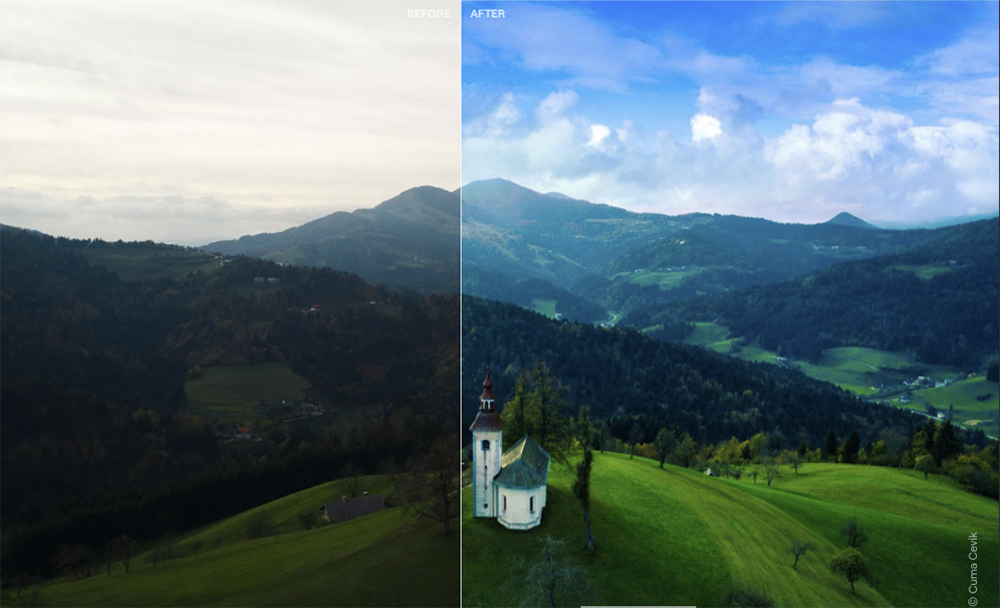
Photo courtesy of Skylum Luminar Neo
Skies play a huge role in landscape photography and can absolutely make or break a picture. Have you ever taken a gorgeous landscape shot only to realize afterward that the sky looks slightly off? That’s where Luminar Neo’s one-of-a-kind Sky AI comes into play!
It provides complete control over sky backgrounds and lets you quickly and easily change them as you see fit. Whether you want to make detailed micro-adjustments or replace the entire sky, you can do it in seconds with Sky AI.
Luminar NEO has a huge catalog of replacement skies, ranging from stunning sunsets and star-filled nights to lightning storms and clear blue skies. So, you can choose the best one to match your landscapes and the mood you want to convey in your photos.
The Atmosphere AI Tool of Luminar Neo

Photo courtesy of Skylum Luminar Neo
Another amazing tool of Luminar Neo is Atmosphere AI. It allows you to add unique and realistic atmospheric effects to landscapes. Let’s say you were trying to capture a misty mountaintop with your camera, but the photos weren’t doing it justice. In this case, you can add mist to your image to display the scene's true appearance.
Alternatively, you can add effects to alter the image and transform the mood. Fog, mist, and haze are three of the most popular effects, and they can change the whole tone and style of a landscape. Graphic designers, digital artists, and marketing professionals find this feature super useful.
Atmosphere AI uses three sliders to control the chosen effect: amount, depth, and lightness. You should always use them hand in hand when crafting the perfect look and feel you want to achieve.
The Composition AI Tool of Luminar Neo

Photo courtesy of Skylum Luminar Neo
Good composition is one of the keys to successful landscape photography, and thanks to Luminar Neo’s Composition AI, you can achieve perfect compositions even if they don’t originally look that way out of the camera.
It’s an ingenious tool that was developed using the most important rules of composition, the knowledge of professional photographers, and a library of hundreds of successful images. With the simple click of a button, it provides composition suggestions that make your landscape images more attractive to viewers and help them stand out.
Even if we already think our photo looks great, we enjoy using Composition AI to view different perspectives. Frequently, it surprises us by sharing ideas we hadn’t thought of that we could use on that photo or in future ones.
Final Thoughts on Skylum Luminar Neo
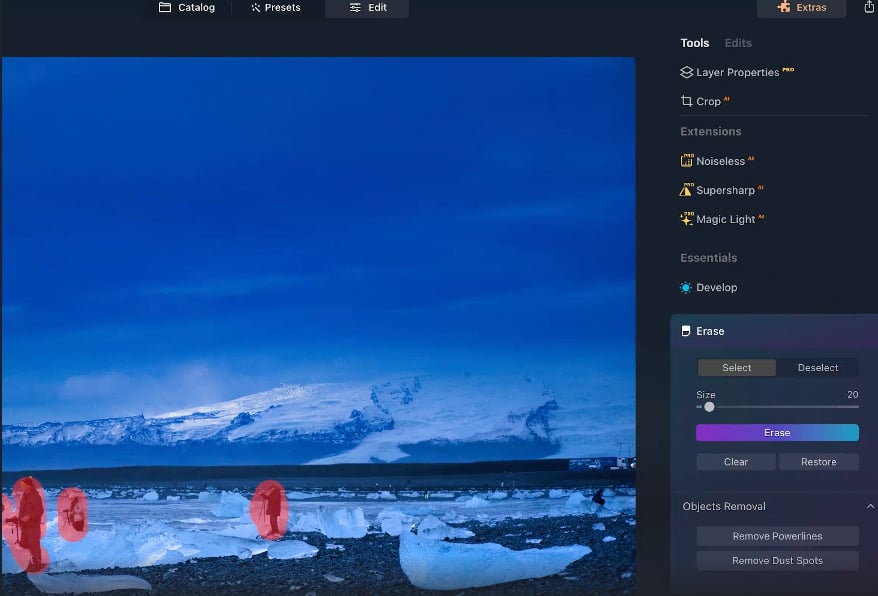
Photo courtesy of Skylum Luminar Neo
Wow! Have you ever seen editing software with so many advanced AI features before? Because I know we haven’t! Since we started using Luminar Neo by Skylum to process our landscape photography, we’ve noticed a massive improvement in the quality of our photos, and the time we spend editing images has never been lower. Heck, even the features not powered by AI are impressive - like the erase tool (shown above) that clears clutter (or people!) out of your landscape photos.
On top of that, it’s extremely affordable. The month-to-month subscription runs at $14.95/month, the 12-month plan costs $9.92/month (billed $119 yearly), and the 24-month plan is $7.46/month (billed $179 every two years). They also offer a lifetime purchase option currently on sale for a one-time payment of $299. To learn more about the options, visit the Luminar Neo Pricing Page.
Luminar Neo isn’t just a one-trick pony, either. Check out the list below to see the other types of photographers who will benefit from working with it:
- Beginner Photographers
- Portrait Photographers
- Wedding Photographers
- Newborn Photographers
- Family Photographers
- Real Estate Photographers
So not only does Luminar Neo save you time at an affordable price, but it also gives you the capability of using laser-targeted tools for your work, no matter what niche of photography you specialize in. Not bad, right?!
New Feature Announcement!

Photo courtesy of Skylum Luminar Neo
Luminar Neo has a new feature as of this writing that adds even more AI-powered goodness! It’s called GenSwap, and it allows you to easily alter the composition of an image by replacing objects, swapping them out for something else (like the replacing the empty lake bottom with water in the image above), or adding new AI-generated details to the image based on your prompt.
For example, you can add animals or trees to a landscape photo that needs a little boost of interest. Alternatively, you can remove elements that are distracting or unnecessary for the composition.
Think of GenSwap as a time machine - you can use it to enhance your photo and generate a final result that you would have liked to create the moment you framed up the shot. It’s just another reason why Luminar Neo is such a valuable tool for landscape photography!
Recommended Photography Gear
Disclaimer: Our articles might have affiliate links and the occasional sponsored content, but don't sweat it – if you buy something, we get a little kickback at no extra cost to you, and we only hype products we truly believe in!
Learn More:
We Recommend
5 Features We Love in Skylum's Luminar Neo Photo Editor

Today, whether you like it or not, editing is a key part of the photography process. So, if you want to make the most of your photos and improve as a photographer, it’s time to start taking it seriously. With that in mind, one tool that can help you immensely along your photography journey is Luminar Neo!
Luminar Neo is an innovative photo editor designed for both beginner and experienced photographers. It’s super easy to use and can help you achieve professional results in the blink of an eye. Moreover, its powerful lineup of AI tools increases workflow speed, and its customizable interface lets you create a flexible workspace that boosts productivity.
While we could go on and on about why we love Luminar Neo, we narrowed it down to our five favorite features for this article. They include the program's core editing tools, new AI tools that make images brighter and erase distractions, plugins that allow you to merge Luminar Neo with other editing programs, and extensions that expand its power even further.
Now, join us as we explore some of the benefits of using Skylum’s Luminar Neo Photo Editor and how it will help you take your editing skills to the next level!
Table of Contents
- Skylum’s Luminar Neo Photo Editor Allows You to Relight Dark Images
- You Can Also Easily Erase Distractions in Luminar Neo
- Luminar Neo's Core Tools Set You Up for Success
- Skylum’s Luminar Neo Photo Editor Adapts to Your Workflow
- Get Even More Editing Power Out of Available Extensions
- Final Thoughts on the Luminar Neo Photo Editor
- Recommended Photography Gear
Skylum’s Luminar Neo Photo Editor Allows You to Relight Dark Images
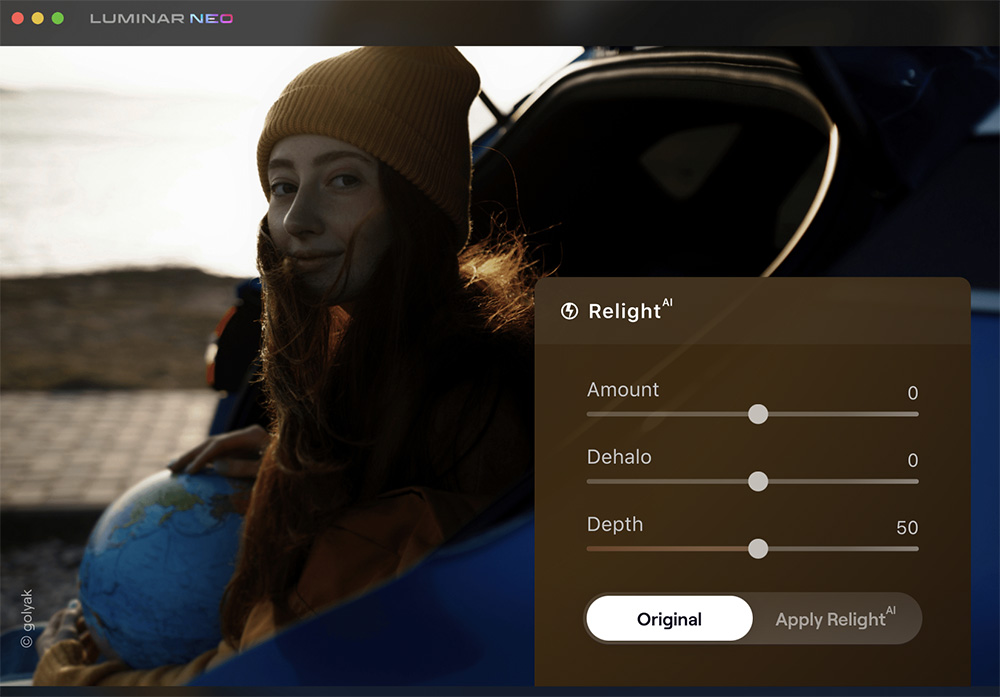
When your images come out darker than you originally planned, it’s time to turn to the Relight AI tool of the Luminar Neo photo editor. This incredible tool lets you lighten up any photo instantly by clicking a button. Then, make micro-adjustments to perfect your images using the built-in sliders.
Relight AI lets you place virtual light sources anywhere in your scene to highlight a specific subject or part of a photo. This is particularly useful in portrait photography, where you can backlight a photo to make it clearer and brighter. You can also use Relight AI to create a virtual flash effect to brighten faces or underexposed landscapes.
You Can Also Easily Erase Distractions in Luminar Neo

Did a bird fly into your frame just as you took a photo? Was it impossible to capture the beauty of the pyramids without someone walking in front of them? Well, we’ve got good news for you. With the GenErase tool from the Luminar Neo photo editor, you can quickly and easily remove anything you want from your photos!
Better yet, not only does the GenErase tool remove unwanted distractions, but it also uses content-aware AI technology to replace them with content that perfectly matches its surroundings—leaving your photos looking cleaner, totally natural, and just like you envisioned them in your mind.
Check out the video above on the Luminar Neo YouTube Channel to learn more about eliminating unwanted objects from your photos using their GenErase tool.
Luminar Neo's Core Tools Set You Up for Success
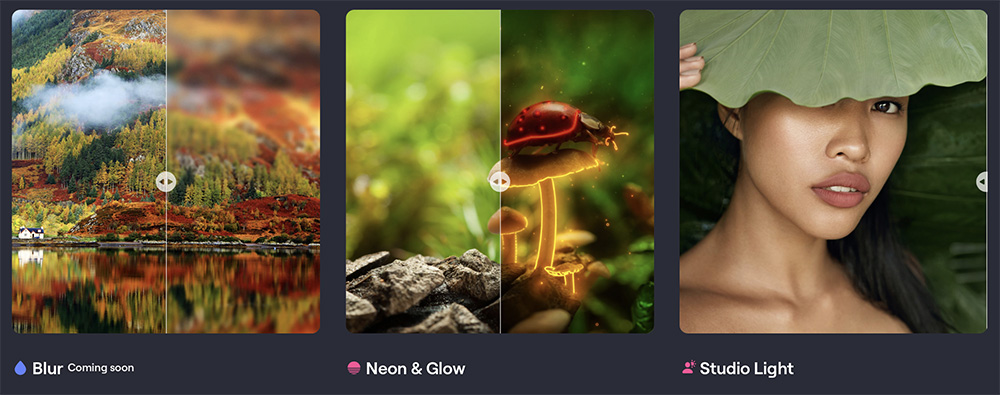
Along with all the flashy new AI tools, the Luminar Neo photo editor also boasts an excellent set of core tools for editing. In total, there are more than twenty core tools that you can use to fine-tune your images. The four most common things photographers must fix in their images are detail, noise, tone, and color.
Luminar Neo has sliders for all of them. With the detail sliders, you can transform blurry content into crystal-clear images. The denoise sliders make photos sharper by reducing grain created by shooting with high ISO levels. Using toning sliders, you can control the warmth and contrast of images. You adjust color settings with the saturation, vibrance, luminance, and hue sliders.
Learn More:
- Photo Editing Tips for Beginners
- Skylum’s Luminar Neo Helps Streamline Photo Editing With Incredible Generative AI Tools
Skylum’s Luminar Neo Photo Editor Adapts to Your Workflow
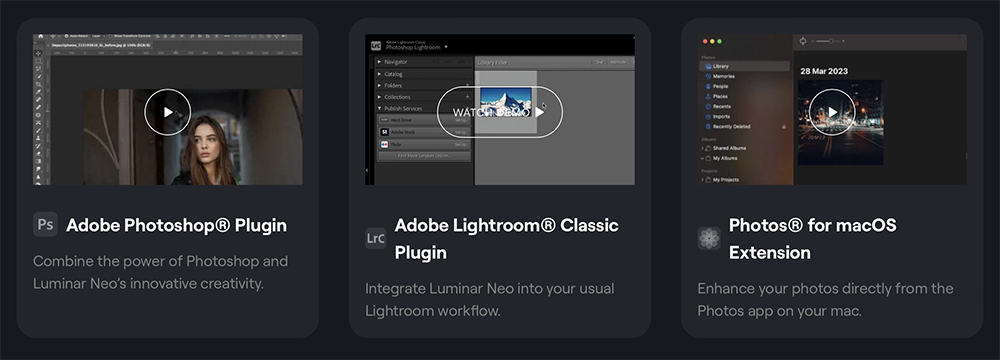
If you don’t already have a photo editor or want to change because you don’t like your current one, you can use Skylum’s Luminar Neo photo editor as a standalone program. When you use Luminar Neo on its own, everything is done inside the program itself, including importing and exporting photos.
Alternatively, if you are happy with your current editor but want access to Luminar Neo’s tools, you can combine multiple editors using a plugin. Other benefits of plugins are you can maintain your current workflow and don’t have to spend time learning a new system. Luminar Neo plugins exist for Adobe Photoshop, Adobe Lightroom, and Photos for macOS.
Get Even More Editing Power Out of Available Extensions

Depending on the type of photography you like to shoot, you may want more tools not included in the standard Luminar Neo photo editor package. That’s where Luminar Neo extensions come in! They allow you to customize your photo editor in a way ideal for you and your photography needs without taking up unnecessary space on your hard drive.
For example, Panorama Stitching, Structure AI, Accent AI, and Supercontrast extensions are ideal for landscape and nature photography. On the other hand, Relight AI, Noiseless AI, and Supersharp AI add tons of value to portrait and wildlife photographers.
Final Thoughts on the Luminar Neo Photo Editor

Luminar Neo is an amazing photo editor every photographer should have in their tool kit. Not only will it improve the quality of your work, but it will also save you lots of time. Therefore, you get the best of both worlds—better photos and more free time to spend with your family and to do the things you love!
Finally, check out the links below to discover how Skylum’s Luminar Neo photo editor can help enhance different types of photography:
- Landscape Photography
- Wildlife Photography
- Portrait Photography
- Family Photography
- Wedding Photography
- Newborn Photography
- Real Estate Photography
Recommended Photography Gear
Heads up: Clicking on our affiliate links and exploring our sponsored content helps us at no extra cost to you, and we only recommend gear we're absolutely crazy about!
Learn More:
- Level Up Your Portrait Photography Editing With These Advanced AI Tools
- 4 Reasons Why Skylum’s Luminar Neo is a Landscape Photographer’s Dream Editor
We Recommend
5 Signs You're Overediting Your Photos
 Photo by GaudiLab via iStock
Photo by GaudiLab via iStock
Editing photos is easier today than ever before, thanks to a wide range of editing programs for our computers and apps for our phones.
Whether you fancy using Photoshop or Lightroom, Luminar or On1, VSCO or Snapseed, you have extremely powerful tools right at your fingertips for correcting mistakes and bringing out the best in each photo you take.
But if you've perused Instagram lately, you have no doubt seen examples of editing gone wrong. More specifically, editing gone too far.
We've all stepped over the editing line at some point - I know I have.
The difficulty with editing photos, especially when you're a beginner photographer, is simply knowing when to say when, according to Mark Denney.
In the video above, he expounds on this issue and offers a few tips for avoiding the cardinal sins of post-processing.
As Denney explains, though the signs that you've overedited a photo might be hard to spot at first, understanding what to avoid as you edit your photos will help you recognize when it's time to hang up your editing hat.
 Photo by GaudiLab via iStock
Photo by GaudiLab via iStock
As you'll see, there are five common signs of overediting of which you need to be aware. These include:
- Unrealistic highlights and shadows
- Adding too much contrast to the image
- Sharpening the image too much (and/or adding too much clarity)
- Too much vignetting
- Oversaturated colors
Clarity was my big issue back in the day. I overamped so many photos by turning the clarity up way too high.
In the end, less is usually more, so heed Denney's advice and know when to say when!
Learn More:
We Recommend
Aurora HDR 2019 Review

Aurora HDR
In Aurora HDR 2019, Skylum has set out to give photographers a powerful, yet easy-to-use program for creating vivid, eye-catching, and dynamic images.
Past versions of Aurora HDR were met with wide acclaim and won many industry awards. In fact, Apple selected Aurora HDR 2018 as the Best Mac App of 2017.
The question is, does this version live up to its predecessors?
In this Aurora HDR 2019 review, take a tour of some of its new tools and best features to see if Skylum has indeed improved upon an already excellent product.
Aurora HDR 2019 is Still a Master With Bracketed Exposures

One thing that past versions of Aurora HDR were known for is that they were a rockstar when it came to merging bracketed exposures.
The latest version of the software only builds on that reputation.
New for Aurora HDR 2019 is tone-mapping technology for both bracketed and single images.
Using a Quantum HDR EngineTM, and AI-powered tone mapping technology, Aurora HDR 2019 meticulously analyzes your photos and merges them intelligently.

 Before and after images by Iurie Belegurschi
Before and after images by Iurie Belegurschi
The results, as you can see in the before and after comparison above, are breathtaking. The Quantum HDR EngineTM has improved the saturation of the colors in the image, opened up the dark areas of the shot, and controlled for noise.
On the tone-mapping front, detail has been brought out in the shadowed areas of the photo while details have been automatically recovered in the highlighted areas.
That’s a significant change because in the past tone-mapping was done manually, so it was hugely time-consuming.
Now, though, Aurora HDR 2019 makes the process fast, simple, and highly effective.
Aurora HDR 2019 Artificial Intelligence
AI plays a very important role in Aurora HDR. It powers the aforementioned Quantum HDR engine and makes getting gorgeous HDR images a quick and easy process.
But don’t think that because it’s “quick and easy” that the results are somehow less than ideal.
Thanks to the advanced nature of Aurora HDR’s artificial intelligence, the images you create will have no halos, no chromatic aberration, and no artifacts.
In fact, as Trey notes in his video, the results you get with a single RAW file are so similar to those you get with bracketed exposures that it’s hard to tell which is which when all is said and done.
In other words, you get outstanding results in less time - the before and after photos above are proof positive of that!
Aurora HDR 2019 Looks
No one wants to spend hours and hours editing photos. But you don’t need hours and hours if you use Aurora HDR 2019.
There are more than 80 different presets (called Looks) that enhance the original RAW file and take it from so-so to spectacular in a matter of seconds. You can see above how these Looks are organized and easy to access for fast edits.
There’s landscape Looks, architecture Looks, and dramatic Looks, which result in a creative, stylized photo instantaneously with one click of a button.
There are even Signature Pro Looks made just for Aurora HDR 2019 by some of the world’s best photographers, including Trey Ratcliff, Serge Ramelli, and Randy Van Duinen.
As you can see above, each Look has a small preview so you can see how it will affect your image before selecting it. Each one is made up of all the adjustments applied for each filter, including LUTs, Blending Mode, Masks, and Opacity changes.
Again, the point here is that this software takes the guesswork out of crafting gorgeous HDR photos by giving you incredibly powerful tools that are simple to use, but have profound, positive effects on how your HDR photos look.
 Photo by Iurie Belegurschi
Photo by Iurie Belegurschi
Quick Tip: Aurora HDR 2019 offers special Adjustment Layers that allow you to add new Filters or Looks to an existing edit. Build the perfect edit using multiple layers, which you can control precisely by masking certain layers.
To do so, just add an adjustment layer, select the desired Filter or Look, and paint the areas you want to be affected by the Filter or Look.
Aurora HDR 2019 Tools

As noted above, Aurora HDR’s AI is super powerful and helps you create gorgeous HDR photos.
But things aren’t left totally up to AI - you have the final say over how your photo looks thanks to a variety of tools that make fine adjustments a breeze.
That includes a host of filters like HDR Denoise, which automatically recognizes noise in the shot and eliminates it, leaving beautiful details behind.

You can also use the HDR Smart Structure tool to enhance the depth and detail of the image.
HDR Smart Structure does this by giving you precise control over details, structure, and sharpness in your photos, all without creating excess artifacts that can make the image look overprocessed.
Specifically, this filter helps reveal the structure and texture of surfaces in the shot that adds an extra layer of realism to the image. This is especially handy when shooting real estate.
As you can see above, the interior shot by Randy Van Duinen benefits from a moderate level of HDR Smart Structure (the slider is set to 48 out of 100).
Another filter Randy used in the photo above is HDR Clarity, which gives you the power to boost the clarity in the image only where it’s needed. That means that you don’t have to retouch the whole photo, and can simply add localized contrast.

In addition to the HDR Clarity tool, Aurora HDR 2019 has a handy HDR Details Boost adjustment that allows you to increase sharpness without increasing noise or introducing ghosting or halos.
The result is a clearer, sharper photo (or, conversely, you can create a softer photo if you like) by simply adjusting a set of sliders.
As shown above, the HDR Details Boost filter gives you independent control over small, medium and large details. There’s also sliders that enable you to mask certain areas or protect other areas for the cleanest, detail-rich images possible.

I’d be remiss if I didn’t mention the new LUT Mapping filter as well.
This filter is used to add creative color toning to an image, including black and white conversions and digital film looks, in a matter of seconds.
Also new is a LUT mapping integration with instant preview, that way you can have a peek at what the image looks like as you make changes to it. It makes styling your photos a quicker process, especially since you can use any one of eleven LUTs that are pre-loaded in Aurora HDR 2019.
Better still, you can import your own LUTs or download LUTs right from the Skylum website.

Though not a new feature, the Adjustable Gradient tool in Aurora HDR 2019 has been improved to give you fine control in the upper and lower areas of your photos.
Adding a gradient in this manner simulates using a graduated neutral density filter, that way you can control for bright skies and darker landscapes.
As shown above, there are separate adjustments for highlights, shadows, contrast, vibrance, and exposure so you can perfect the look you’re going for and get a more even exposure throughout the image.
Best of all, Aurora HDR 2019 lets you do this without having to create layers or masks - just position the transition point in the image, select how gradual the transition of the gradient is, and align it just so in your photo for a beautiful final result.
Aurora HDR 2019 Gives You Flexibility

Something else that’s impressed me about Aurora HDR 2019 is that it can be used as a standalone program or as a plug-in.
That means that you can purchase the program (currently $99.00) and make it your primary editing tool for HDR photos, or you can add it to Photoshop, Lightroom, or Apple Photos as an integrated component of your existing workflow.
Either way, as Serge Ramelli discusses in his walkthrough of Aurora HDR 2019, you can take advantage of features like batch processing, layers, masking, LUT mapping, and RAW support (among many others) to enhance your photos to your heart’s content.
That makes Aurora HDR 2019 ideal for photographers of all kinds, from those at the start of their photographic journey to those that have been at it for years.
We Recommend
Beginner Photography Tip: How to Create Dramatic Landscape Photos

When it comes to landscape photography, good images are a dime a dozen.
Part of what makes so many landscape photos just “okay” rather than spectacular can be chalked up to the approach.
For example, many novice photographers simply frame their shots from their eye level which can be quite boring.
Additionally, so-so landscape photos often result from not having the right gear, not pursuing the best light, and not taking the appropriate measures to process the images.
This guide seeks to change all that…
If you’re ready to create photos with eye-popping drama, start implementing the steps below into your workflow.
How to Create Dramatic Landscape Photos: Timing is Everything

photo by takepicsforfun via iStock
You can have the most spectacular landscape in front of you, but if your timing is off and the light isn’t perfect, you can still end up with a poor-looking shot.
More specifically, Golden Hour, that hour or so just after sunrise and just before sunset offers the most dramatic and beautiful light of the day.
As you can see when comparing the image above with the image below, the first image shows the harshness of light during the middle of the day. On the one hand, elements facing the sun are extremely bright while elements in the shadows are extremely dark. Also notice how the sky - though spectacularly blue - lacks much in the way of interest.

photo by a_Taiga via iStock
A similar shot taken in the same location at sunrise, however, has far more drama.
In this case, note how the temperature of the light is much warmer while also being much softer.
Now, instead of harsh highlights and dark shadows, we have a more even exposure, and with the fog and the clouds, the drama is enhanced even further.
Quick Tip: Photographing early in the morning makes it more likely that there will be fog, especially if you’re photographing rivers, lakes, and other bodies of water. Incorporating weather elements like this can help you increase the drama in your photos.
Learn More:
- How to Take a Photo From Blah to Beautiful in a Matter of Minutes
- Testing a New Affordable Lightroom Alternative
Beginner Landscape Photography Tip: Use a Tripod and a Remote Shutter Release

photo by MarioGuti via iStock
One of the most common causes of poor landscape photos is camera shake - blurriness that occurs due to the natural movements of your hands, arms, and body as you take a photo while holding your camera.
Even the slightest movement can cause your photos to lack sharpness, which is why it’s so important to utilize a tripod and a remote shutter release when you take your landscape photos.
You don’t have to get too spendy here, either.
I use a ProMediaGear TR424L tripod, which, at $1,200 is not exactly inexpensive. But you can get the support your camera needs for a couple of hundred bucks or less. In fact, this well-reviewed rig from Manfrotto is just $60.
In addition to keeping your camera stable with a solid tripod, you need to be able to trigger the shutter remotely, that way you don’t have to physically touch your camera to take the shot.
Again, you can go all-out with a fancy, multi-functional remote like the Alpine Labs Spark, but a simple wireless remote like this one will do the trick too, and it’s just $9.00.

photo by miroslav_1 via iStock
What’s more, if you use a tripod you can begin dabbling in long exposure photography and blurring the movement of elements like clouds or water to get drop-dead gorgeous results like the image above.
You can also use your camera remote to take selfies - no, not that kind of selfie.

photo by bluejayphoto via iStock
People and landscapes are a great combination because the addition of a person gives the shot context, interest, and helps others put themselves in that person’s place.
With a remote, you can place yourself in the shot, craft a create people-and-landscapes image, and have tons more drama in your photo all at the same time.
How to Improve Landscapes: Shoot Wide and Low

photo by stanley45 via iStock
Yet another way to create more dramatic landscape photos is to use a wide-angle lens and incorporate foreground interest into the shot.
As I mentioned in the introduction, too many newbie photographers stand up straight and take landscape photos from their eye level
By dropping the point of view downward, you immediately create an image that looks and feels completely different.
Additionally, a lower perspective combined with a wide-angle lens allows you to create a scene with much more depth and dimension.
The change in perspective doesn’t have to be enormous to get this effect, either.

photo by valio84sl via iStock
In the image above, the shot was taken just below eye level, but the result is that more of the foreground is in the shot.
Notice how the individual blades of grass and the texture of the moss on the rocks adds so much richness and detail to the photo.
This shot incorporates other drama-inducing elements too - a long exposure to blur the movement of the clouds and the warm, soft glow of Golden Hour.
Sometimes these tips are enough on their own to help you create a beautifully dramatic shot; other times, you need to layer them to get the ultimate effect.
Quick Tip: To connect the foreground, midground, and background of a landscape photo, try using leading lines. Fences, roadways, and paths are just three examples of leading lines you can incorporate in your landscape compositions.
Learn More:
- Here’s the Key to Better Landscape Photos With One Simple Trick
- Best Camera Settings for Landscape Photography
Landscape Tip for Beginners: Don’t Neglect Processing

photo by Anchiy via iStock
To bring it all home and have a final image that is knock-your-socks-off good, you need to develop a post-processing workflow that allows you to highlight all the beautiful details in the shot.
The problem that beginners have with post-processing is twofold: the software can be difficult to use and it can be expensive.
In years past, you could opt for an expensive, pay-by-the-month option, but the cost of doing so adds up. What’s more, some popular processing programs are just plain difficult to learn how to use.
Luminar 3 is different, though.
For starters, it’s $69. That’s a one-time fee, so you get access to all the powerful tools Luminar has to offer for life.
And though it’s packed full of absolutely amazing features, it’s easy to use, even if you’ve never processed an image in your life.
For example, you can use any number of presets - or “Looks” as they’re called in Luminar - to get the ball rolling. There’s several groups of looks, including for landscapes, which you can use to add morning fog, autumn colors, and a warm sunset feel. There’s even one called “Dramatic Landscapes.”
As you can see above, the looks are displayed along the bottom of the editing window, each with a preview that allows you to see what the Look will do to your photo at quick-glance.
Luminar 3 also has a wide range of Filters that let you drill down and manage specific aspects of the image. That includes AI-powered filters like the AI Sky Enhancer that brings out the details and the structure of the sky in a matter of moments.
As you can see in the GIF below, manipulating just one slider gives you incredible control over how the sky looks:
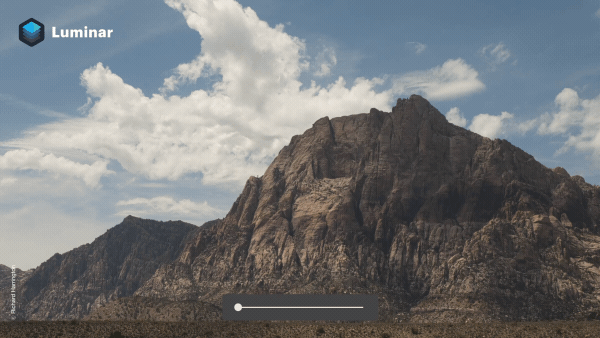
You can also use Luminar’s Accent AI Filter to make about a dozen adjustments to the photo in mere seconds as well. And best of all, these filters are adjusted using just a single slider, so they’re super easy to manipulate, as you can see above.
But don’t take my word for it…
In the video above, Scott Williams provides an overview of his workflow for creating a dramatic landscape in Luminar.
As you’ll see in the video, Scott makes quick work of his original photo and turns it into something completely different using the tools I mention above (and a few others as well).
If you’re ready to step up your landscape photography game, post-processing is just as important as composition, timing, and gear.
Focus on these tips, pick up Luminar 3 and get cracking!
Learn More:
- Luminar Review: What You Need to Know About Luminar 3
- Make Beautiful Edits to Your Images With This Basic Post-Processing Workflow
We Recommend
Black Friday 2023 Photography Deals

Photo by MicroStockHub via iStock
Black Friday is coming in hot, and a lot of photography companies have smokin' hot deals.
Of course, we can't preview ALL of the Black Friday 2023 photography deals, but what we can do is give you a head's up on some of our favorite items on sale this year.
So, without further ado, let's dive in and see what deep discounts await you this holiday season!
Table of Contents
Skylum Luminar Neo - Up to 85% off
Luminar Neo is one of my favorite photo editors thanks to its impressive (and easy-to-use) AI-based tools. If you haven't tried it yet, you should - and you'll be hooked!
Now is the time to give Luminar Neo a try, too as, Skylum is offering incredible deals on this fantastic photo editor:
- New users get a 12-month Pro subscription plus the Creative Assets Collection for $79 (normally $479), a 24-month Pro subscription plus the Creative Assets Collection for $119 (normally $659), or a Lifetime subscription with Extentions, the Creative Journey Pass, and the Creative Assets Collection for $149 (normally $998)
- Luminar Neo Lifetime owners can get the Extentions Pack and the Creative Journey Pass for $99 (normally $411) or a 24-month Pro subscription plus Creative Assets Collection for $99 (normally $479)
This Black Friday deal is good until 7:00 am EST on November 27th.
Learn more about Luminar Neo's Black Friday deals
Saal Digital
Saal Digital has won high praise from me this year for their high-quality products, their extensive selection of prints, and their superb customer service. In a space that's full of excellent options, Saal Digital stands with the best of them, and this year during their Black Week event, you can get your very own Saal Digital products and save some green stuff, too:
- $15 voucher for purchases over $30: WgxCheh4kb-JVG
- $30 voucher for purchases over $60: bm9zUkeFCQ-JVG
- $45 voucher for purchases over $120: PU9Ce2sXJe-JVG
- $60 voucher for purchases over $150: 3UJFTcX3NJ-JVG
Choose which of the Black Week coupons suits you best and redeem it to purchase anything in their range of products. These deals are valid until November 24, 2023, and cannot be combined with other promotions.
Learn more about Saal Digital's Black Friday deals
Vanguard
I've used Vanguard tripods, bags, and other gear for years, and appreciate the build quality, ease of use, and affordable price point - you will too! That's especially true with these Holiday Sale photography deals (which are good through December 31st):
- Alta Sky 68 Large Camera Backpack - $239.99 (normally $369.99)
- VEO 3T+ 264AB Aluminum Travel Tripod - $249.99 (normally $379.99)
- Alta Pro 2+ 263AP Aluminum Tripod with 3-Way Video Pan Head - $199.99 (normally $299.99)
- Alta Fly 58T Rolling Camera Bag - $269.99 (normally $399.99)
Learn more about Vanguard's Holiday Sale deals
Sigma
Sigma has made a name for itself for exceptional lenses at affordable prices. But, as is the case this time of year, those affordable prices are even more affordable with savings of up to $200 now through December 10th:
- 105mm F2.8 DG DN MACRO Art for Sony E-Mount and L-Mount - $699 (normally $799)
- 24-70mm F2.8 DG DN Art for Sony E-mount and L-Mount - $1,049 (normally $1,099)
- 150-600mm F5-6.3 DG DN OS Sports for Sony E-mount and L-Mount - $1,299 (normally $1,499)
Learn more about Sigma's Black Friday deals
Adorama
Adorama is one of the biggest photography retailers in the nation, and their selection of photography gear (and other goodies) is second to none. This Black Friday, Adorama has tons of incredible deals, including a variety of big sales on Panasonic Lumix gear:
- Lumix DC-S5 Mirrorless Digital Camera with Lumix S 20-60mm L-Mount Lens Bundle - $1,597.99 (normally $2,097.99)
- LUMIX S5 II Mirrorless Digital Camera Body - $1,697.99 (normally $1,997.99)
- LUMIX S5 II Mirrorless Digital Camera with Lumix S 20-60mm f/3.5-5.6 Lens - $1,997.99 (normally $2,297.99)
Adorama has great deals on other brands, too, like $400 off the OM SYSTEM OM-1 Mirrorless Digital Camera w/ M.Zuiko ED 12-40mm PRO II Lens Kit, $300 off the Nikon D7500 DSLR with 18-140mm VR Lens, and $200 off the Canon EOS R8 Mirrorless Digital Camera with RF 24-50mm f/4.5-6.3 IS STM Lens, to name a few.
Learn more about Adorama's Black Friday deals
Insta360
Insta360 is one of the most innovative action camera companies, and this Black Friday, they're bringing the heat with deals on many of their top sellers:
- Insta360 X3 - 10% off plus a FREE T-shirt and 20% off Insta360 Care and Extended Warranty when purchased with select products (available in select countries and regions) You can also choose from a FREE 114cm Invisible Selfie Stick, Sticky Lens Guards or Battery.
- Insta360 GO 3 - 5% off plus a FREE T-shirt and 20% off Insta360 Care and Extended Warranty when purchased with select products (available in select countries and regions). You can get a FREE extra Lens Guard or Carry Case, too!
- Insta360 Flow - 12% off plus a FREE T-shirt and 20% off Insta360 Care and Extended Warranty when purchased with select products (available in select countries and regions). You can also choose a FREE All-Purpose Tripod or Spotlight.
- Insta360 ONE RS - 25% off Twin Edition, 20% off 4K Edition and 10% off Core Bundle plus a FREE T-shirtand 20% off Insta360 Careand Extended Warranty when purchased with select products (available in select countries and regions). You also get a FREE ONE RS Battery Base.
Learn more about Insta360's Black Friday deals
Disclaimer: Our articles might have affiliate links and the occasional sponsored content, but don't sweat it – if you buy something, we get a little kickback at no extra cost to you, and we only hype products we truly believe in!
We Recommend
Businesses That Will Innovate Photography in 2018

I don't know about you, but I'm incredibly excited about the direction that photography is headed.
We're seeing more innovation than ever in cameras, lenses, and other photography gear, which gives us more power to create epic photos.
Post-processing programs are evolving into highly powerful editing suites that allow us to take our photography to the next level more quickly and efficiently.
We're even seeing changes in how we buy and sell photography equipment, share our photos, and market our businesses.
It's exciting times, for sure!
Here's some of the top businesses in the photography industry that are leading the charge in innovating the artform we love so much.
Sew Trendy Fashion & Accessories
 Legacy Photography
Legacy Photography
Sew Trendy started humbly in a basement just a few years ago.
Today, it's one of the premier wardrobe manufacturers for maternity photography, girls' photography, and newborn photography.
Their success in growing their business is attributable to many different factors, not the least of which that they constantly develop new designs for their line of maternity gowns, girls dresses, and newborn clothing, so photographers have fresh looks to offer their clients.
And in an age in which customer service is often lacking, Sew Trendy certainly bucks the trend. They're with you every step of the way, ready, willing, and able to help you with any questions or concerns you might have.
Valerie Best, the company's Founder and CEO has a lot to do with the success of her company as well.
She's committed to quality, and that shows in every handmade garment that leaves her company's warehouse.
Learn more about Sew Trendy Fashion & Accessories
Sirui

Over the years, Sirui has built a reputation for manufacturing some of the best photography tripods on the market.
I can attest to the quality of their tripods, as I own one!
But Sirui is much more than a tripod company...
They supply photographers the world over with high-quality gear that ranges from monopods to tripod heads, camera bags to lens filters, and even photography accessories for your mobile phone.
As if that's not enough, Sirui also offers a complete line of humidity cabinets, broadcast tripods, and various quick release plates, too.
In other words, Sirui is a one-stop shop for just about all your photography needs, and is definitely a company to keep your eye on in 2018.
CaptureLife

When talking about innovative photography companies that are sure to turn the photography world on its head in 2018, CaptureLife should immediately come to mind.
If you're not familiar with CaptureLife, check this out...
This app allows you to share photos with your clients right on their smartphone.
That means you can streamline how you get photos to clients as well as make it a more personalized process - the images are delivered via a branded text message that's personalized to the client.
On top of that, CaptureLife is a sales platform that allows your clients to order prints right from their phone. They can also share their photos with friends and family, which increases your sales footprint.
Mobile is the future, and if you're in the photography business, you need to capitalize on that by teaming up with CaptureLife!
Click Props

One of the challenges of staying relevant in the photography industry is keeping your ear to the pulse of what photographers need.
Click Props does just that.
With a huge collection of gorgeous portrait backgrounds, Click Props gives photographers the ability to create more impactful portraits no matter who the subject might be.
Aside from their commitment to crafting the best backgrounds in the business, Click Props understands the practical needs of photographers as well.
They offer backgrounds in various sizes, each of which is easy to setup and takedown. They're even easy to clean and easy to store, too.
That means you spend less time messing around getting things setup and stored away, and more time actually taking photos.
What's not to like about that?
Vanguard

Another company that's sure to make waves in 2018 is Vanguard.
I've been a fan of Vanguard for years now, and I can tell you firsthand that in the last couple of years, they've really stepped up their game with their product line.
In particular, their tripods and camera bags are among the best in the business, not just because they have innovative features that make photography easier and more efficient, but because their products are budget-friendly as well.
That means that Vanguard has figured out a way to offer photographers the best of both worlds - high-value, well-made products that won't break the bank.
Vanguard is at the tip of the spear of innovation in photography. If you aren't excited to see what they come up with in 2018, you should be!
Artbeat Studios

Photography isn't just about the gear you use, nor is it just about your skills in composition, framing, post-processing and the like.
Instead, the process of creating an image isn't truly complete until you have a gorgeous print. That's where Artbeat Studios comes in.
I came across Artbeat Studios last year, and after touring their facility, I was blown away by their process and the products they make.
Among their best sellers are their acrylic and metal HD prints, the latter of which you can see in the photo above.
To say that Artbeat's prints are gorgeous is an understatement. What they produce is truly fine art.
That's because they're committed to using archival materials, paying close attention to color fidelity, and providing custom services so you get the exact print you want.
If you're looking to revolutionize the way your photos look, give Artbeat Studios a try!
Learn more about Artbeat Studios
Uniregistry
One of the best things about the photography industry is that there are so many companies doing so many awesome things for photographers.
In 2018, I strongly suggest that you change the way you market your photography business by partnering with Uniregistry.
These guys have two domains - .pics and .photo - that will help you get more eyes on your photos and more clients knocking on your door.
Why?
It's simple - Uniregistry's domains are photography specific, so you can promote your work on your website with a professional and credible domain name.
Not only do .pics and .photo domains tell the world exactly what you do right there in the URL, but they're fresh and new, so the chances of you getting the exact name you want are much greater.
It's just a better way to market yourself on today's crowded internet!
Learn more about .pics and .photo domains
MPB

Let's face it...
Photography gear can be expensive, and all that expense is cost-prohibitive if you're on a budget.
But MPB has changed the way that photographers buy gear because they've created an extensive marketplace where you can find high-quality pre-owned gear for excellent prices.
Not only that, you can sell your old gear to MPB and either pocket the money or get a credit toward the purchase of something on their site.
That means you can refresh your kit from time to time by getting rid of what you no longer want or need and replace it with well-priced, pre-owned gear for less.
Stretch your budget. Get more gear for less. Get better gear for less, too. Not bad, right?
SHUTTERbag

Not that long ago, there was a lack of photography gear specially designed for female photographers.
But in 2010, that all changed when SHUTTERbag was founded.
SHUTTERbag specializes in crafting leather camera bags for women that are beautiful and functional, too.
This commitment to quality is evident in every SHUTTERbag model.
For mom photographers on the go, SHUTTERbag offers the Girls Day Out bag (shown top left, above).
This ingenious camera bag has three separate compartments - one for your camera gear and two zippered compartments for things like a tablet for business tasks and books, toys, diapers and other items for your kids.
Like all SHUTTERbag models, the Girls Day Out is the height of form and function.
It’s an ideal size for daily use, and with its built-in organizational aids, you can keep your photography stuff separate from your personal items with ease.
That means you can grab your camera, your phone or a diaper at a moment’s notice.
Now that’s how you get more production out of your day!
SHUTTERbag’s Trailblazer bag (shown top right, above) is another example of commitment to innovation.
This bag has a unique style and flair that make a strong fashion statement, but don’t think that this bag is just about looking good…
Inside, you’ll find room for a camera body and up to four lenses. Alternatively, you can carry two camera bodies and three lenses. There’s even a spot for your tablet or laptop!
With padded dividers that are removable and adjustable, you can truly customize this bag to suit your specific needs.
For mid-range carrying capacity, SHUTTERbag designed the Heirloom 5-in-1 bag (shown bottom left, above).
Not only can this bag accommodate a camera, three lenses, and up to a 15-inch laptop, but it can also be carried in a variety of ways - as a tote bag, a messenger bag, a shoulder bag or even as a backpack.
Talk about innovation!
Their Journey bag (shown bottom right, above) is a tote bag that’s made of genuine leather and features a breathable cotton lining that provides a soft surface for your gear inside the bag.
The Journey has a detachable strap that has a slip-resistant shoulder pad that gives you confidence when carrying your bag either over the shoulder or across your body.
The bag can easily accommodate a camera with a 70-200mm lens attached, as well as a laptop, a tablet, camera accessories, and personal items like your checkbook and smartphone as well.
And as if their bags aren’t enough to impress, consider this - SHUTTERbag is a small business, so they treat their customers like family.
That means that you not only get to choose from a wide array of incredible camera bags, but you know that you’ll get the service you deserve before, during, and after the sale, too.
nPhoto

When you think of photo albums, you might think that they're all the same or that there's not much room for improvement.
But you'd be wrong.
nPhoto has proven that by becoming one of the top producers of photo albums and other products in the world.
Their handcrafted albums, triplexes, photo boxes, and other products are second-to-none in the industry.
nPhoto uses the best materials to construct their products, from fine textiles and leatherettes for their album covers to silk and metallic papers that give each page of their albums a hefty, crisp, and expensive feel.
What's more, nPhoto gives you plentiful options for customizing their albums, so you can get something that's truly your own or tailored to your clients' specific tastes.
Taking great photos is only half the battle - how you present them matters, too. If you work with nPhoto, you'll certainly have the presentation aspect of it down pat.
MyStudio

The MS20PRO 20”x20”x12” tabletop photo studio by MyStudio is an ideal accessory to help you take your product photography to the next level.
Unlike many other tabletop studios, this one offers a seamless cyclorama infinity background with 90-degree corners that gives you many more shooting angles to highlight the products that you’re photographing.
The studio comes with dual 5000k color-corrected daylight fluorescent lamps, which offer tons of light for your images while providing excellent color as well.
MyStudio also includes 9”x12” white and black bounce/fill cards with easel stands to create nice, even lighting, and a pair of 9.5”x11.5” white and black reflective acrylic panels to create beautiful reflections beneath the products you photograph.
The folks at MyStudio have even produced a series of instructional videos that are available on their YouTube page to get you going with your new photo studio!
MrStarGuy

I only became familiar with MrStarGuy in the latter half of last year, but they quickly became one of my favorite photography companies.
For starters, MrStarGuy is an authority on astrophotography gear - no matter what you need, whether it's a scope, a mount, a tripod, or something in between, MrStarGuy has what you need.
Secondly, these guys offer their high-quality products for prices that you can actually afford. You get tons of bang for your buck, which isn't always the case in photography.
But maybe most importantly, this family-owned business is committed to service before, during, and after the sale.
They're genuine folks that want their customers to feel like old friends.
If you're excited to expand your photography horizons this year and tackle some night sky photography, be sure to visit MrStarGuy to get all the gear you need.
DJI

When I think about where photography is headed in the future, I can't help but think of drone photography.
And when I think of drones, DJI comes to mind.
DJI has some of the very best drones in the business. That's true whether you're a beginner drone photographer or an experienced veteran.
What makes DJI's drones so great is that they're packed with features - like collision avoidance systems and gesture-based flight controls.
Additionally, there are a plethora of options, upgrades, and add-ons that you can use to customize your drone to get the ideal flying and photographic experience.
As drones become more and more popular for photography, you can bet that DJI will be leading the charge in innovating how drones are built and how they perform.
Macphun/Skylum

Macphun has been around awhile, and they've developed a reputation as one of the best in the software business.
As they rebrand and become Skylum, it's important to note that this small team of software experts continues to make waves in the photography industry.
In fact, they've won tons of awards over the years for their products, most recently for their impeccable Aurora HDR 2018, which was named by Apple as the app of the year for 2017.
Considering how many apps there are these days, that's quite the achievement!
Speaking of achievements, with Macphun's software, like the aforementioned Aurora HDR, as well as their Luminar 2018, you can achieve great things with your images.
Not only that, but you can create better-looking photos in less time and with less effort, all within platforms that are smartly designed and give you an effortless workflow.
My goal this year is to do a better job of processing my images, and with Macphun by my side, I have no doubt that I will achieve that goal.
Learn more about Macphun/Skylum
Lensfinder

Have you ever wanted a new lens but just couldn't bring yourself to shell out the kind of money needed to get truly high-quality glass?
Well, that worry is over now that Lensfinder is on the scene.
Lensfinder is a marketplace where - you guessed it - you can find lenses for great prices.
If you're looking for a rare or high-end lens (or everyday lenses, for that matter), you can use Lensfinder's easy search tools to locate what you need.
Then, you can communicate with the seller, ask questions, and even pay for your new-to-you lens via PayPal, right there within Lensfinder.
You can also sell the lenses you no longer want, too, so it's the best of both worlds.
Lensfinder has built-in fraud protections, seller feedback ratings, and other smart tools that help make your transaction as smooth as possible.
If you want to upgrade your kit this year, check out Lensfinder!
Spider Holster

My biggest complaint about cameras is the terrible strap that comes with them at purchase.
The OEM straps are thin, uncomfortable, and just plain get in the way when you're trying to take photos.
That's why Spider Holster is such a game-changer, because they're responsible for getting your camera off your shoulders and onto your hips where you can carry your cameras with greater ease and security.
Just looking at the photo above, you can imagine how much more streamlined your workflow would be if you're using a Spider Holster.
You can carry one camera or two using the Spider Pro (for big DSLRs) or the SpiderLight (for compact, mirrorless, or small DSLR cameras).
They even make hand straps that put your camera right in your hand in the ideal shooting position, all without a long strap always getting in your way.
Spider Holster has revolutionized how to carry cameras. In 2018, I strongly recommend that you let Spider Holster revolutionize the way you work.
Learn more about Spider Holster
Next Insurance

When many people hear the word "insurance," they cringe.
But who can blame them? Buying insurance has historically been a process that's time-consuming and frustrating.
Not now.
Next Insurance has changed how photographers purchase insurance because they've cut out the middleman.
Instead of dealing with a broker, you can visit Next Insurance's website, get a free quote, and get the coverage you need faster and for less money.
By cutting costs, Next Insurance is able to pass those savings on to their customers, so you can get the best coverage without breaking the bank.
From equipment protection to liability for damages to advertising claims, Next Insurance has policies and coverages that will ensure your business will prosper for years to come.
Learn more about Next Insurance
CanvasHQ

Canvas is one of the oldest mediums that artists use for their work.
But, boy, is it still a gorgeous way to print your photos!
That's especially true if you order canvas prints from CanvasHQ.
Like many of the companies on this list, CanvasHQ demonstrates a commitment to crafting the highest-quality products using the finest materials.
And because of that, their canvases look like a million bucks. I should know - I have several in my house!
CanvasHQ gives you a mountain of options to customize your prints, and each print comes with a 100% satisfaction guarantee.
These guys are a small family business, so when you order your canvas, you'll feel like a member of the family, not just another customer.
If that's not enough to convince you to buy from CanvasHQ, I don't know what will!
Syrp

If filmmaking is your passion, then you need to see what Syrp has to offer in 2018.
As one of the most innovative companies in the photography industry, Syrp is always at the leading edge of what's new for filmmakers.
Their line of products helps videographers of all skill levels and experience to create breathtaking films.
Their Genie Mini motion control device (shown above) - which gives you control over your camera to create time-lapse videos using your cell phone - is just one of their incredible products.
They also have sliders, filters, ball heads, motion control bundles, and much more, so you can get outfitted for filmmaking quickly and without spending a ton of money, either.
Never before has making time-lapses and real-time videos been so easy!
Microsoft

I fully admit that I've been an Apple enthusiast for quite some time.
However, my love affair with Apple has waned in the last few years, and that's thanks to Microsoft.
Even though it's a household name and one of the largest companies in the world, Microsoft still approaches the process of creating products the same way - with the end-user in mind.
In particular, their Surface line of products is especially impressive for photographers because they have technologies that make the daily grind of business easier and make things like post-processing a more efficient process as well.
With touch-enabled screens, innovative tools like the Surface Pen and Surface Dial, and machines that are stocked with technology that makes them faster, more efficient, and with more battery life, there's a lot to love about what Microsoft is doing with the Surface product line.
If you want to maximize your workflow, consider seeing what Microsoft can do for you.
Wolverine Data

Sometimes, being innovative means helping bring the past into the present.
That’s precisely what Wolverine Data does.
Their new Wolverine 8mm & Super8 Reels to Digital MovieMaker is a fully automated gadget that digitizes all those old 3, 5, 7 and 9-inch film reels into high-quality movies at 1080p.
It’s a standalone machine that handles the frame-by-frame conversion without the need for software or drivers, or even a computer. The film scans directly to the machine where it’s saved to a SD/SDHC card (not included). The entire process requires just a few steps to complete.
The resulting movies are compatible with all Windows, Mac, and Linux systems, and you can playback the digitized movies directly to a TV with the included TV cable.
If you don’t have tons of old film reels collecting dust on a shelf in your house, I’m willing to bet you know someone that does...
Instead of letting those films degrade and take family memories along with them, this year, use Wolverine Data’s innovative new movie maker to convert your films to digital before those memories are lost forever!
Learn more about Wolverine Data
MyStudio

This company is so impressive, I decided to put them on this list twice!
If you photograph products that are bigger than what the MyStudio MS20PRO can accommodate, the MyStudio US31 tabletop photo studio is the perfect choice.
Measuring 31”x19”x16”, it gives you plenty of room to maneuver your products, and true to form, MyStudio has ensured that from every angle, your images benefit from a gorgeous infinity background.
This tabletop studio features two color corrected, 5000K ultra bright LED lights that bathe the studio (and your products) in bright, clean, even light. These lamps are so bright, in fact, that you don’t need any additional lighting whatsoever. Just set up the studio, place your products inside, and you’re ready to go!

You can see just how clean and even the lighting is in the sample photo I took of my camera gear and bag.
I took that image when I was at Photo Plus 2017. I had the pleasure of seeing the folks from MyStudio while I was there, and managed to closely inspect the craftsmanship and materials used in their US31 studio.
They clearly took no shortcuts in the quality of materials used or in the build quality. The design allows for even distribution of light, and quick set up. In short, I was more than impressed with the US31 Studio!
Joy

One of the downers about taking photos is that eventually you run out of room to display them.
But the Joy Smart Photo Album takes care of that issue...
It's not your everyday digital photo album, either. Instead, Joy is a storytelling device that allows you to connect with your friends, family, and loved ones because it has voice notes that allow you to narrate each photo memory. You can even conduct voice calls between two Joy devices and share a screen so you can share memories together with loved ones that are far away.
The great thing about Joy is that it doesn't have to remain on the shelf or table - you can take it with you to the couch to enjoy up-close.
And when you aren't enjoying the photo album in your lap, it has a wireless charging stand that charges its batteries and displays your photos in slideshow mode.
Joy has a companion mobile and web app that allows you to load new albums and even invite friends and family to add their photos for display. You can easily pull photos from social media as well.
And with a 13.3-inch full HD display, your photos will look beautiful, too!
Holdfast

One of the hallmarks of a great photo is attention to detail - ensuring that each aspect of the image is perfect.
Well, that sentiment holds true for photography gear, and there's no one better at the details than Holdfast.
These guys make some of the most incredible camera bags I've ever seen. And that's saying a lot because I've owned plenty of great bags over the years.
But what sets Holdfast apart is that attention to detail I mentioned, as well as the amazing materials they use to craft their bags and other products.
We're talking about bridle leather, water buffalo leather, American bison leather, and even python skin.
On top of that, Holdfast's products are smartly designed so you can carry more gear, more efficiently, all while keeping each piece of kit safe and secure.
If you're looking to upgrade your camera bag in 2018, look no further than Holdfast.
Alpine Labs

When you talk about companies that have revolutionized how you take photos, Alpine Labs has to be in the conversation...
Their Pulse camera remote - and now their new Spark camera remote - have made taking great still photos, time lapse videos, long exposures, and real-time videos much easier and more accessible to even novice photographers.
These gadgets are packed full of powerful software and hardware that literally make it possible for you to create a time lapse video with just a few presses and swipes on your mobile phone.
Creating long exposures is equally as easy.
But don't think that because Alpine Labs has made things easy that their products are somehow cut-rate.
These are the best camera remotes on the market, and Alpine Labs is constantly making them better. That just makes me wonder what they have in store for us in 2018!
We Recommend
Creating Timeless Moments: Exploring the Beauty of Still Life Photography

Photo by Muenz via iStock
It’s time to discuss still life photography, where simple, everyday objects turn into timeless pieces of art!
Whether you're a new photographer who wants to learn a few skills or an experienced photographer who wants to try something new, still life photography offers a fantastic way to develop your skills. Of course, it’s not just about the technicalities of creating a photo - you need to learn a thing or two about the creative aspects of photography as well.
So, let’s discuss both!
And, as a bonus, I’ll share one of my favorite tools to edit my photos - still life or otherwise. Let’s get to it!
Table of Contents
- Setting the Scene: Choosing Your Still Life Photography Subject
- Mastering Light and Shadows in Still Life Photography
- Composition Techniques for Still Life Photography
- Essential Equipment for Capturing Still Life Photography
- Post-Processing Magic: Enhancing Your Still Life Images
- Embrace the Journey of Still Life Photography
- Recommended Photography Gear
Setting the Scene: Choosing Your Still Life Photography Subject

Photo by Black Lollipop via iStock
First things first…
The selection of your subject is the most essential component of still life photography. Everyday objects can become gorgeous, eye-catching subjects when you arrange them in a thoughtful way!
Get started by choosing objects that have visual interest of some kind - shapes, textures, and colors, for example. Experiment with a variety of subjects, too. You might try fruits and flowers to start, then explore using personal items, like family heirlooms. No matter the subject, the key is to find inspiration in everyday objects and highlight them in a way that makes them seem extraordinary.
Remember, though - still life photography isn’t just about choosing the right subject. You also have to consider how the subject is presented in the shot.
For example, rather than throwing random fruit in a bowl and taking a photo, take some time to arrange it to highlight the varying colors, shapes, and textures of the fruit. By carefully composing the shot, you’ll end up with an image that has much more visual appeal.
Mastering Light and Shadows in Still Life Photography

Photo by Jeja via iStock
Lighting is crucially important in still life photography (not that it isn’t important in other genres, but it’s even more important here).
To start, try experimenting with natural light. A good example of this is utilizing sunlight streaming through a window. Try pulling a curtain or shade to help filter the light (or hang a sheet over the window), as that softens the light for a more pleasing look.
You can also try the warm glow of the golden hour for a subtle touch with light that’s a much warmer color temperature. Alternatively, give artificial lighting a try to see how you can use it
for more dramatic effects, like harsh shadows or emphasizing the texture of your subject.
What helps move a typical snapshot to a work of art is this give-and-take of shadow and light. You can see how this plays out in the image above - it contains deep, black shadows in the background, crisp highlights in the foreground, and varying midtones throughout. Combined with the interesting colors and shapes of the flowers, the lighting helps give this image wonderful depth.
Composition Techniques for Still Life Photography

Photo by wichianduangsri via iStock
Composition is another important part of how a still life image is brought to life. As noted earlier, you need to take time and care to compose your image for the best results.
Compositional rules like the rule of thirds, leading lines, and using a frame within a frame are great places to start to help you compose more interesting still life scenes. Experiment with various angles and perspectives, too, to find the most compelling composition for your subject.
Don't be afraid to get close and capture intricate details, or step back to showcase the overall arrangement, either. The art of composition is a powerful tool in transforming everyday scenes into captivating narratives!
Essential Equipment for Capturing Still Life Photography

Photo by miss_j via iStock
You don't need a high-end camera to start your still life photography journey. A basic DSLR or mirrorless camera is great. Alternatively, you can use any modern smartphone and get stunning results.
Invest in a sturdy tripod to ensure stability no matter what camera you use, especially when you’re shooting in low-light conditions. Experiment with different lenses to discover the unique perspectives they offer as well. If you have a basic interchangeable lens camera setup with a kit lens (e.g., an 18-55mm zoom) try taking photos at different focal lengths to see how it changes the visual impact of the photos. Learn more about still life photography gear and other tips in the video below by Visual Education:
As you progress, you can explore additional equipment, such as reflectors and diffusers, to enhance your control over light and shadows. But, for now, a simple camera and tripod setup and using natural light will get you started!
Post-Processing Magic: Enhancing Your Still Life Images

Photo by scyther5 via iStock
Once you've captured your still life images, the post-processing stage allows you to add the finishing touches.
Experiment with photo editing software to fine-tune colors, contrast, and sharpness. Consider black and white conversions for a timeless and classic feel, too. Remember, post-processing is an art in itself, so don't hesitate to explore and find a style that resonates with your vision!
And don’t fret if post-processing seems like a laborious and confusing task…today’s photo editors like Luminar Neo make it easy to get breathtaking results.
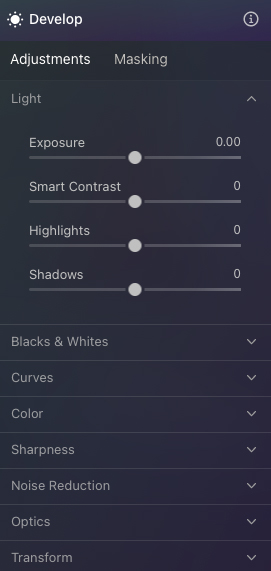
Luminar Neo utilizes advanced AI technologies that enable you to make dozens of impactful changes to your images in seconds. For example, you can use tools like those shown above to quickly adjust exposure, contrast, highlights, and shadows by using a slider. The same goes for blacks and whites, sharpness, noise reduction, and much more.

The sample image shown in the editor panel is by alvarez via iStock
But Luminar Neo takes functionality up a notch with AI-powered tools that give you the ultimate flexibility for creating your photographic vision. Above, you can see the difference between the original image on the left and the editing version on the right, which used Luminar Neo’s RelightAI to adjust the brightness of the shot in the foreground and background, and adjusted the depth of brightness, too.

Of course, there are dozens of other tools in Luminar Neo that boost your ability to get creative. In the image above, you can see how I used the blur tool to add a tilt-shift vibe to this still life image. Doing so brings your attention to the center of the image at the stem of the most prominent pear.
These are just a few examples of the power of Luminar Neo, though. And with numerous extensions and consistent updates, your ability to use this program to create epic still life photography will only increase with time. I’ve been using Luminar Neo for about three months now, and it has proven to be the simplest and easiest editor I’ve ever used - and I think you’ll find the same!
Embrace the Journey of Still Life Photography

Photo by BethMyervia iStock
With that, you have a road map for improved success with your still life images. As you expand your photographic forays into this niche, remember that you aren’t just snapping photos and calling it good. Instead, really focus on building interest within the frame. Commit yourself to learning more about still life imagery, and embrace the process of making mistakes - so you can turn those mistakes into successes, later.
Need more instruction? No problem! Continue to explore the art of still life photography by checking out our collection of thousands of articles and tutorials. There, you’ll find more in-depth resources to further enhance your skills.
The world of still life photography is full of all kinds of possibilities—enjoy the photographic adventure that awaits. Happy shooting!
Recommended Photography Gear
Disclaimer: A quick heads-up: If you snag something through our affiliate links or check out our sponsored content, we might earn a commission at no extra cost to you. But fear not, we're all about recommending stuff we're truly stoked about!
Learn More:
We Recommend
Easy Landscape Photography Tips With Tons of Impact

Photo by Max Rive
If you aren’t quite satisfied with the quality of your landscape photos, don’t fret…
There are about a million landscape photography tips, tricks, and techniques you can rely on to improve the quality of your photos. The tips I outline below are no exception!
I’ve hand-picked these tips because they’re easy to implement, yet can have a profound impact on how your landscape photos look.
Without further ado, let’s get to it!
EASY LANDSCAPE PHOTOGRAPHY TIP #1: FIND THE BEST SPOTS TO PHOTOGRAPH

photo by GoranQ via iStock
I know this sounds like kind of a “duh” tip, but it really is important to find spots to photograph that are (1) beautiful and (2) haven’t been photographed to death.
Sure, the Tunnel View at Yosemite (shown above) is a drop-dead gorgeous scene, but everyone that’s ever been to Yosemite has photographed it. That doesn’t mean you should skip it, but what it does mean is that you should strive to find a different point of view to create a more unique photo.

photo by 4kodiak via iStock
The image above offers that unique perspective on the same location.
Not only does this shot tick the box for having beautiful scenery, but it also isn’t nearly as popular a spot as Tunnel View. That means your photo will stand out more in the ocean of landscape photos taken each year.
Quick Tip: Look for scenes that have elements that move (i.e., a river or waterfall), bodies of water for reflections (like a still lake), or elements with texture you can highlight in the foreground (i.e., grass or rocks). Any of these elements will improve the visual appeal of your photos that much more.
Easy Landscape Photography Tip #2: Chase “Bad” Weather

photo by primeimages via iStock
Though shooting photos in the rain, snow, wind, and other elements might not be the most fun, those elements can help you create beautifully impactful landscape images.
For me, bright, sunny days are great, but I prefer the look I get in my images when there are dramatic clouds that add interest to the sky, fog in mountain valleys to add a bit of mystery, or wind that kicks up the surf when I’m taking photos at the beach.

photo by ImagineGolf via iStock
You don’t need to go out and chase huge tornadoes to reap the benefits of weather, either.
Just a little fog here or a few thunderclouds there, and you can create landscapes that wow!
Learn More:
- Beginner Photography Tip: How to Create Dramatic Landscape Photos
- How to Take a Photo From Blah to Beautiful in a Matter of Minutes
Easy Landscape Photography Tip #3: Add Something Man-Made

photo by franckreporter via iStock
I know plenty of landscape photographers that shudder at the thought of incorporating man-made elements into a landscape photo. After all, it’s supposed to be a landscape shot, right?
I disagree, though.
I think human elements add a richness to landscapes that can make a scene more interesting.
In the image above, for example, the church has interesting architecture, shapes, and colors that elevate the quality of the shot. I also like how the height of the church mimics the height of the mountains in the background.

photo by Andrey Danilovich via iStock
You can use human elements to create a more harmonious shot as well.
In the example above, the boat dock and line of boats act like a leading line to connect the foreground and background. As a result, the image not only has more visual appeal, but it also has improved depth and dimension.
Quick Tip: If you don’t have a church or a line of boats handy, insert a person into your landscape photos for instant appeal. Adding people gives context to the shot and also helps viewers understand the scale of the scene.
Easy Landscape Photography Tip #4: Make Processing Images an Easier Task

People that know me know that I’m all about efficiency. I have too many things to do to lollygag around!
That’s why I’ve spent years developing a quick-fire post-processing workflow that minimizes my time in front of my computer and maximizes my time out taking photos.
The thing is, as awesome as my workflow was, I’ve found an even faster workflow that produces even better results.

My new routine starts and ends with Luminar 3.
What makes Luminar 3 so easy to use is that it has tons of features that turn tasks that would take minutes in other programs into tasks that take mere seconds.
That’s thanks in part to a host of pre-built Workspaces that have common filters to address certain types of editing. That includes a Landscape Workspace, Portrait Workspace, Black and White, and a host of others.
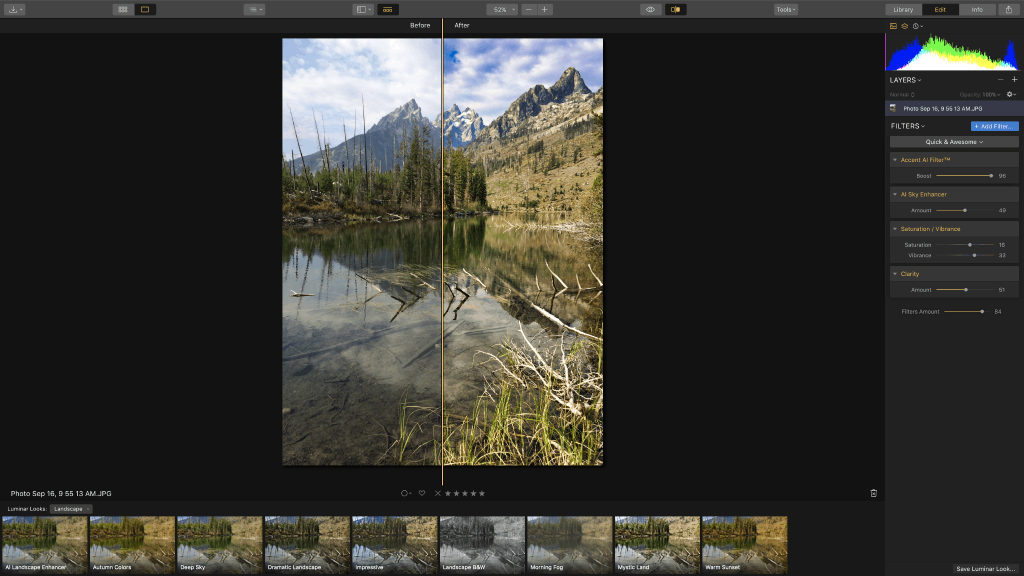
There’s even a “Quick and Awesome” Workspace that has the tools to significantly enhance your photo in seconds.
The image above shows the original RAW file on the left and the edited version on the right. It took me about 20 seconds to adjust the six sliders, and if you ask me, the photo is massively improved.
Luminar 3 doesn’t stop there in the “quick and awesome” department…
There are a number of different presets (Looks, as Luminar calls them) that are a powerful way to enhance your photos in short order.

In the image above, I applied the Blockbuster Look from the Dramatic Looks collection.
As you can see, adjusting five simple sliders resulted in an image on the right that has a totally different, much warmer look than the original image. Again, using this Look took just seconds.
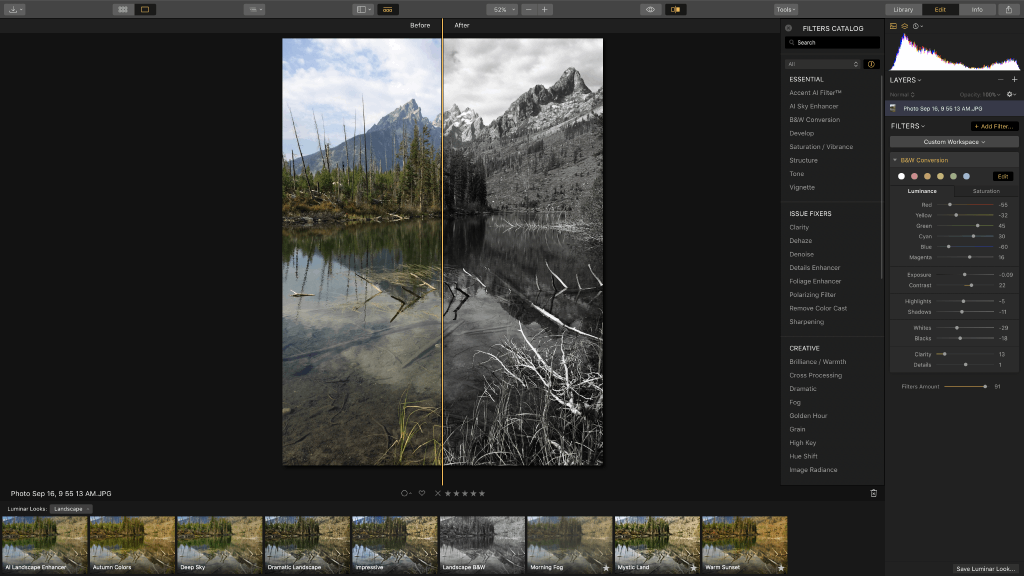
Luminar 3 also has a variety of filters you can use to easily improve the quality of your photos.
Above, I used the Black and White filter to completely alter the mood of the shot.
And though this filter has many more individual controls than the Workspace and Look I used on the previous examples, I still only invested about 60 seconds to perfecting the shot just how I want. You can see just a sampling of the filters in the menu shown to the right of the photo in the screenshot above.
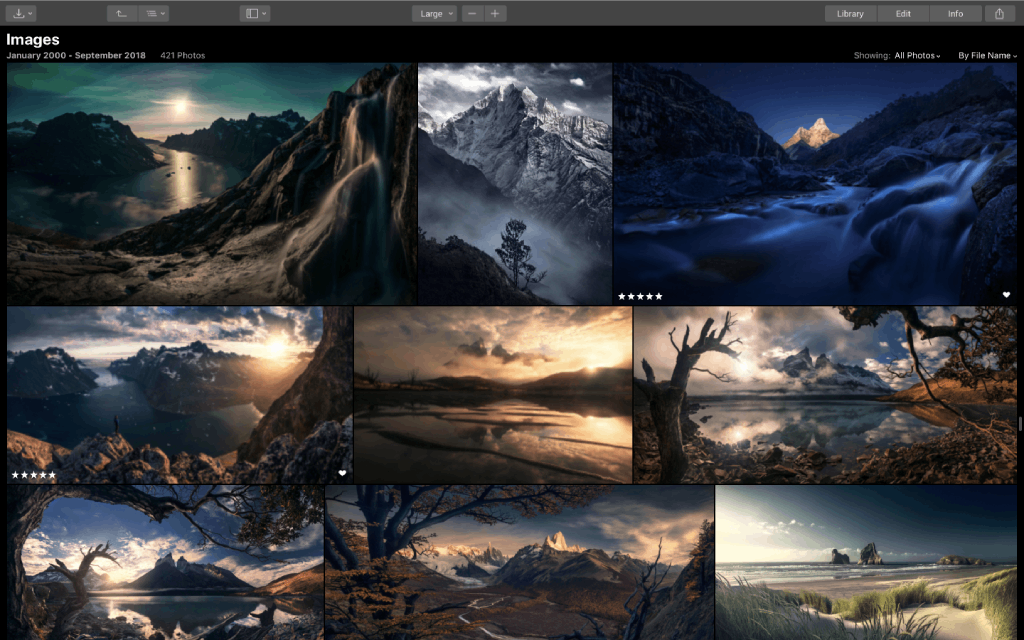
I think you get the point…
I've found that Luminar 3 is fast, easy to use, and has an intuitive layout that’s easy to learn.
There are no recurring fees, either. It’s $69, a price that gets you lifetime access!
Learn More:
- Luminar Review - What You Need to Know About Luminar 3
- Easy Workflow for Amazing Landscape Photography
We Recommend
EASY Workflow for AMAZING Landscape Photography
 Image Credit: Max Rive
Image Credit: Max Rive
I've said it before, and I'll say it again...
The workflow you use to create your final images is going to depend on who you are, what your skill set is, and, most importantly, your personal style.
That being said, there are some tricks that you can use to speed up and streamline your post-processing workflow, that way you're sure to get the best results without spending all day and night on editing.
This mantra of developing an easy, yet effective workflow is outlined in detail in the video below by David Johnston.
What's great about David's workflow is that it truly is quick and easy. Better still, with a free Luminar 2018 trial available, you can get loaded up with the very software he used to create the gorgeous images from the video.
Just for the sake of having some written instructions, let's review some of the pointers David offers in the video.
Step 1: Select and Adjust a Preset
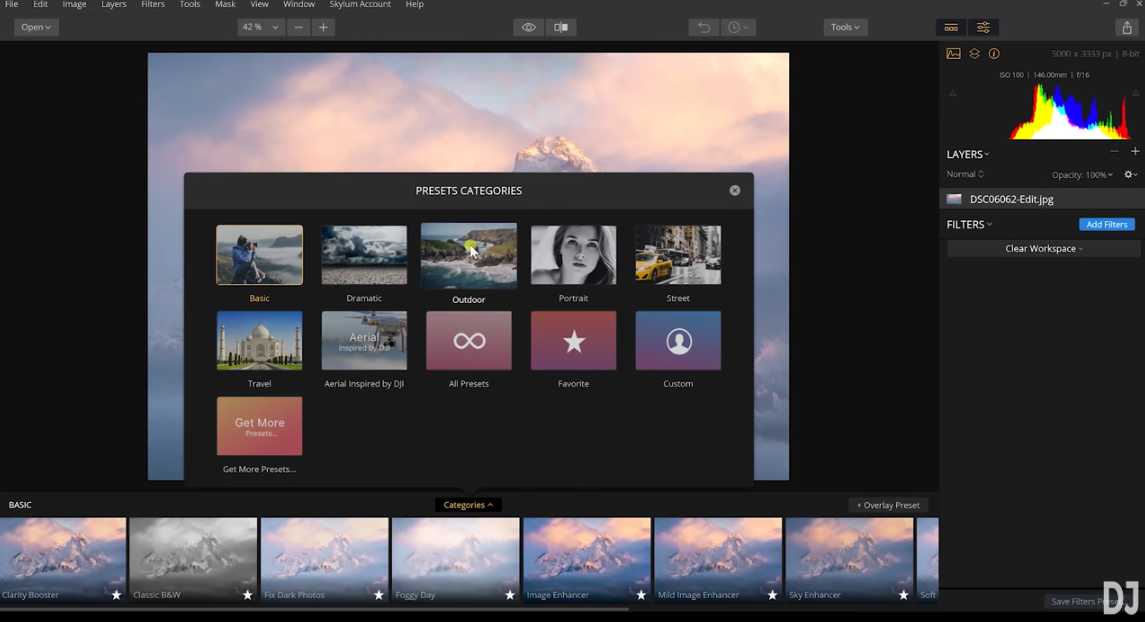 YouTube Screenshot/David Johnston
YouTube Screenshot/David Johnston
Starting out with a preset is a great way to kick off editing an image because you can make instant changes to the shot that have tons of impact.
As you can see above, it's a simple matter of selecting which category of presets you want to inspect, and then selecting the desired preset in that category.
A handy feature in Luminar 2018 is that you can preview the effect the preset will have in the carousel at the bottom of the screen (shown above).
So not only can you speed up your workflow by using presets, but the fact that you can see the effect the preset will have before applying it only speeds things up more.
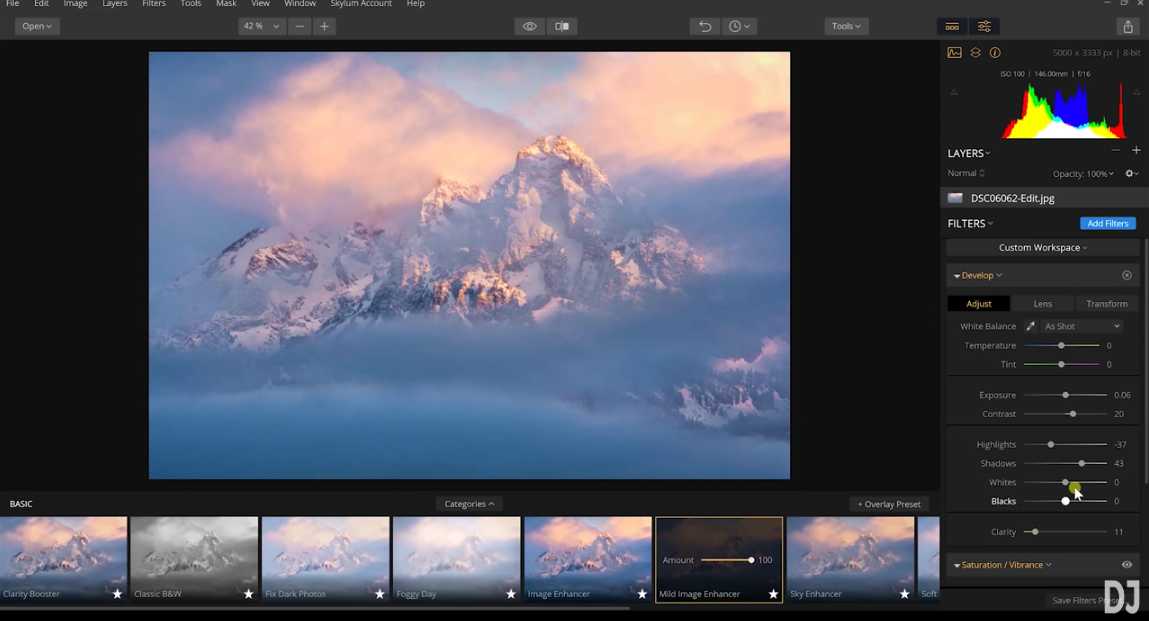 YouTube Screenshot/David Johnston
YouTube Screenshot/David Johnston
Once you select a preset, you're presented with a number of sliders that you can fine-tune should you desire.
With the jumpstart you get from the preset, it's often just a matter of making slight adjustments here and there to the adjustments that have already been made via the preset.
As David demonstrates in the video, it can also be advantageous to leave the individual preset controls alone in favor of changing the "Amount" or the intensity of the preset's effects by adjusting that slider by itself.
Learn More:
Step 2: Add Filters
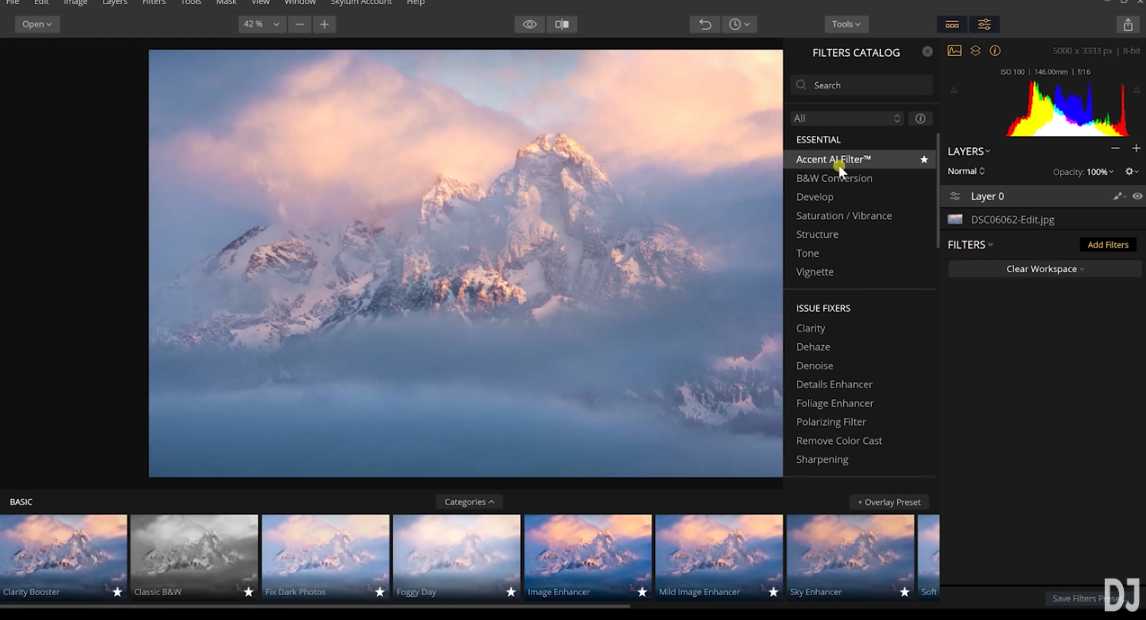 YouTube Screenshot/David Johnston
YouTube Screenshot/David Johnston
To customize your image even more, David suggests adding filters.
To do so, go to Layers > Add New Adjustment Layer. Then, with the new layer active, click on the blue "Add Filters" button in the toolbar on the right side of the screen.
As shown in the video, a great option for enhancing your photo is the Accent AI Filter.
This filter has a variety of effects, including boosting saturation, bringing out details in shadowed and highlighted areas, and increasing contrast. Compare the screenshots above and below to see the difference that this one filter has on the look of the image.
 YouTube Screenshot/David Johnston
YouTube Screenshot/David Johnston
Naturally, you don't have to use this filter if you don't want.
That's what's so great about the selection of tools at your disposal in programs like this - you can pick and choose what filters to use (if any) to get the desired results.
Editor's Tip: Ready to start editing your photos? Take advantage of the Luminar 2018 free trial while you still can!
Step 3: Work on the Hue, Saturation, and Luminance (HSL)
 YouTube Screenshot/David Johnston
YouTube Screenshot/David Johnston
The next step in David's landscape photography workflow is to work on the HSL sliders to bring out the desired colors in the shot.
Again, create a new layer, and then as you can see in the screenshot above, you can manipulate individual colors on each of the three HSL scales. This gives you incredible control over the colors in the final image.
The Hue sliders are typically left alone unless something went wrong with the white balance when the shot was taken.
That means that most of the manipulations here will be made on the saturation and luminance scales.
But, again, as you develop your own workflow, you might find that your approach to HSL edits might be slightly different.
Quick Tip: Making HSL adjustments is all about subtlety. Rather than going bonkers with wild, overdone edits, strive to enhance the colors just enough that your photo has more visual appeal while still looking realistic.
Step 4: Adjust Tone Curves
 YouTube Screenshot/David Johnston
YouTube Screenshot/David Johnston
By adjusting the tone curves, you can completely change how your image looks.
Typically, photographers like to boost contrast a little bit by manipulating the tone curves into an S-shape.
David takes this approach, bringing up the highlights and bringing down the shadows.
A great trick to use with tone curves is to convert them into a luminosity mask.
 YouTube Screenshot/David Johnston
YouTube Screenshot/David Johnston
To add a luminosity mask, go to the Custom Workspace panel and click the brush tool. From there, click Luminosity Mask.
What this will do is add the tone curve effects to anything that's 50 percent gray or lighter.
Though you might not be able to see the difference between the screenshot above and the one previous to it, the latter is slightly more subtle thanks to the luminosity mask.
Step 5: Make Further Adjustments as Needed
 YouTube Screenshot/David Johnston
YouTube Screenshot/David Johnston
The process of fine-tuning your landscape images might include other adjustments, but of course that depends on the image and the look you'd like to achieve.
In Luminar 2018, you can dodge or burn, which David chose to do in his image, to bring out even more detail in the image.
Of course, there's a host of other tools at your disposal as well that you can explore.
Ultimately, though, this quick 5-step process had a significant impact on David's image, as you can see in the before and after above. Talk about a difference!
All that was done in less than 10 minutes, too, so it's effective and quick to use this program to fine-tune your landscape photos.
My Experience With Skylum
Interesting Fact: Way back in 1998, I picked up Adobe’s Photoshop 5.0: Classroom in a Book, and started to teach myself Photoshop. I subsequently spent nearly five years of my life, all the way up to CS 8.0, picking up every Classroom in a Book that Adobe released on Photoshop.
Still to this day, I’m a Photoshop user and always learning what I can as the program grows and evolves. Typing this, I’m realizing it’s been a 20-year journey. Crazy!
Back in 2012, I started playing around with Lightroom. However, it wasn’t until 2014 and version 5.0 that I got serious with Lightroom with the help of watching a TON of YouTube videos. Roll forward four years and I’m still grinding away at it.
The point I’m making here is that I’ve heavily invested myself into a very long journey with Adobe. They have done a great job, and I’ve created some decent photos along the way using their software, if I do say so myself.
Keeping that in mind, a few years ago, a company called MacPhun came on board as a supporting vendor of PhotographyTalk. They had a good product with a growing following of loyal users. But, if I’m completely honest, it didn’t have that WOW factor that I felt could pull users away from Adobe.
Earlier this year, Macphun changed their name to Skylum and released Luminar 2018. Three months ago, they sent me a copy to play around with. Again, if I’m being honest, I didn’t touch it for a couple weeks, and thinking back on it, it might have actually been three weeks.
When I opened it - no joke - it was within minutes that I converted a blah photo into a wow photo (I know that sounds corny!). The software is crazy intuitive with a number of presets that makes editing photos extremely efficient with remarkable results.
And the best part…there’s manual development tools for those days when I don’t want to use presets and want to adjust my photos myself. All the tools I need to do that are easily found on the right side of the screen as I’m working in Luminar 2018.
Folks, I’ve not closed this program out since I opened it over 2 months ago! It’s that good. Skylum has really made post-processing fun again, fast, and freakin’ awesome! In short, they have hit an out-of-the-park home run!
If I can make one recommendation to you, it’s to go download the free trial now. Don’t wait to open it like I did…download it and you’ll see why so many professional photographers (myself included!) are so excited about this software. You’ve got nothing to lose - see Luminar 2018 for yourself!
We Recommend
Gifts for Photographers Under $150 - 2023 Edition

Photo by strike0 via iStock
As I'm writing this, October is coming to a close. That means the holidays are rapidly approaching, and holiday shopping will begin in earnest.
But why not get a head start on the chaos?
This go-round, I've selected some of my favorite gifts for photographers under $150. This list has a wide range of options for photographers of all levels and abilities. Honestly, the hardest part for you will be deciding which of these awesome gifts to give your loved one!
So, without further ado, let's check out this year's list of top photography gifts!
Gifts for Photographers Under $150: Aluminyze Metal Print

One of my personal favorite mediums for displaying my photos is metal. I love the sleek, modern look that it gives my images. And I'm not alone! Metal prints are extremely popular, making this a fantastic holiday gift idea for the photographer on your list.
These ready-to-hang professional prints are made in the USA by highly trained artisans. Aluminyze uses only high-quality materials to create their prints, and does so in an environmentally-conscious way. The result of all that is a metal print that is highly impressive when it's unwrapped!
As you can see in my video review above, Aluminyze prints knocked my socks off...
The print offered excellent sharpness, virtually no noise, and absolutely beautiful colors. And as is the case with metal, it's anti-corrosive, stands up to the elements, is rust-resistant, lightweight, and durable.
In other words, a metal print from Aluminyze is a gift that will keep on giving!

But why is an Aluminyze metal print so good?
On the one hand, the Aluminyze team has been at it for more than 20 years, perfecting the printing process along the way. The company has state-of-the-art labs and highly skilled artisans who create these prints - prints that are professional-level in every sense of the word.
And if that's not enough, these prints are backed by a 14-day guarantee. So, not only can you give a great gift, but you can do so with the peace of mind that the print will arrive in perfect condition or Aluminyze will make it right!
Learn more about Aluminyze metal prints
Gifts for Photographers Under $150: GVM-MIC LM2 2.4GHz Wireless Microphone

With video production becoming a more and more popular venture, the need for high-quality accessories is greater than ever before. After all, a great video depends not just on good video footage, but also on lighting, post-production, and sound, to name a few.
If you want to give the gift of great-sounding audio to someone this holiday season, look no further than the GVM-MIC LM2. This 2.4GHz wireless microphone has a transmission distance of up to 330 feet, a built-in encrypted channel for secure transmission, and minimizes interference for improved sound quality.

Not only that, this microphone offers an onboard recording function to protect against data loss due to receiver disconnections. GVM has also incorporated features like:
- A security track recording, which records a second audio track at -6db on top of the main track.
- Approximately 10 hours of battery life (and up to 30 hours when using the charging case).
- An HD TFT color screen to view input strength, connection status, battery power status, and more.
- Real-time monitoring with a 3.5mm headphone monitor output.

GVM built this microphone with compatibility in mind, too. It comes with 3.5mm TRS and 3.5mm TRRS cables for use with various cameras and smartphones with 3.5mm ports. You can also purchase optional 3.5mm TRS to USB-C and 3.5mm TRS to Lighting adapters for compatibility with other devices.
Furthermore, the LM2 microphone is compatible with both iOS and Android operating systems as well as many cameras from major brands like Canon, Nikon, Sony, Panasonic, and Fuji. You can extend the microphone’s usability even further with various accessories like the included wind cover and charging box (which charges the transmitter and receiver).
In other words, GVM has stuffed all sorts of usable, functional features into this small wireless microphone, all without a high price tag!
Learn more about the GVM-MIC LM2 2.4G Wireless Microphone
Gifts for Photographers Under $150: Skylum Luminar Neo 12-Month Subscription

I don’t want to date myself too much here, but I vividly remember heading into the darkroom in high school to process film. It was a laborious (and smelly) task, but I enjoyed seeing my images come to life under the red lights.
But as much as I enjoyed it, I’m more than happy that photo editing today is a much different animal. Now, instead of spending hours editing my images, I can use editors like Luminar Neo to get even better results in far less time. And this holiday season, you can give the gift of this cutting-edge technology to help your loved one get professional results!

With a 12-month subscription to Luminar Neo, you can open a world of creativity to your loved one that enables them to completely change how their photo editing process works. For example, Luminar Neo offers a host of AI-powered tools that make enhancing images quick and efficient:
- Structure AI (shown above) boosts clarity, detail, and contrast for images with pop
- Face AI (shown below) allows for quick adjustments to the face, eyes, and mouth that make them smooth, bright, and vivid
- Crop AI enables professional-level cropping, horizon alignment, rotating, and flipping
- Sky AI holds the key for making blah skies beautiful with a fast sky replacement tool
- Accent AI incorporates up to a dozen image adjustments into one high-powered tool
That’s just a sampling of the AI prowess of Luminar Neo, but you get the gist - you get ultra-high performance for creative tasks in an easy-to-use interface. Not bad, right?
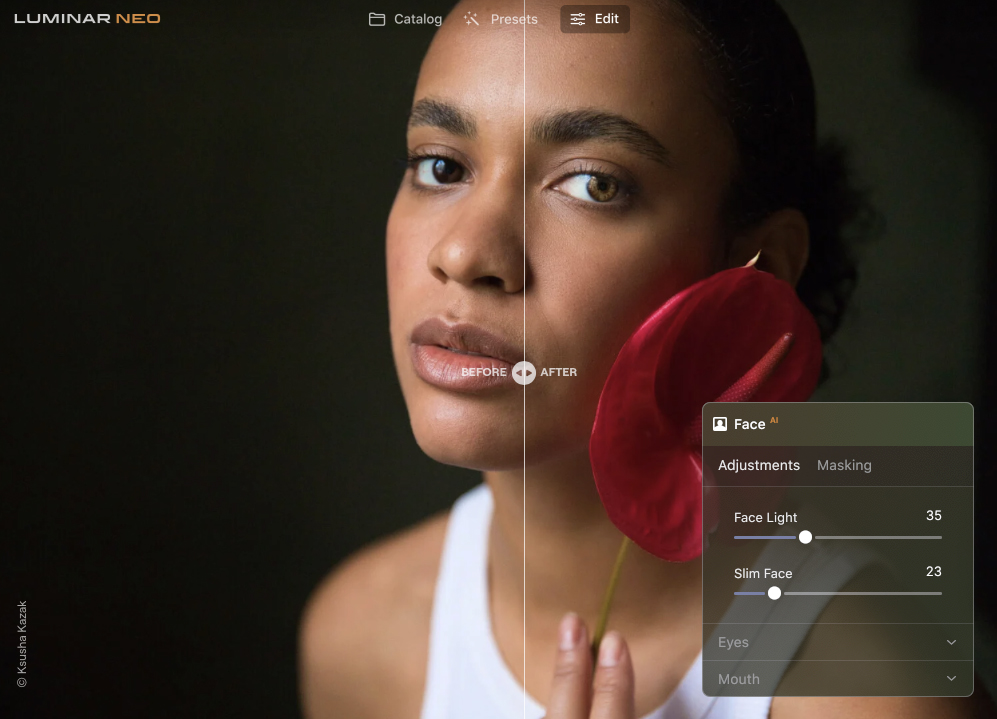
Luminar Neo is available as a standalone editor or as a plugin for other editors, like Apple Photos, Photoshop, and Lightroom. What’s more, Luminar Neo is compatible with Mac OS and Windows, so no matter what kind of computer system your loved one has, Luminar Neo will work.
But using Luminar Neo isn’t just “work.” It’s also fun! Unlike my days in the darkroom, you can play around with dozens of adjustments and see real-time results right before your eyes. And since Luminar Neo offers non-destructive editing, your loved one can play to their heart’s content without worrying about changing the original image file.
What makes a great gift is something that’s utilitarian, at least from my point of view. And Luminar Neo is that - and more. It’s something your loved one can use every single day for a full year and realize improved results while also saving time. In that regard, this is a gift that keeps on giving and giving and giving!
Check out the video above from Skylum to see Luminar Neo in action. You might find it so impressive that you decide to get it for your loved one and for yourself this holiday season!
Gifts for Photographers Under $150: Printique Photo Tiles

Why give a gift that can only be enjoyed once? Furthermore, why only give one gift when you can give multiple gifts without busting your budget?!
Printique's Photo Tiles fit the bill for both of these scenarios...
On the one hand, you can get two, three, four, or more tiles for less than $125, depending on the tile sizes you select. And, on the other hand, giving the gift of photo tiles means your loved one can enjoy their favorite images over and over and over again! It's a win-win!

And since these tiles are lightweight and have an adhesive backing, they're extremely easy to hang on the wall - no hammer and nails needed! Plus, the tiles can be arranged and rearranged as many times as you like, furthering the utility of this gift.
The tiles are printed on high-quality, silver halide paper, so they offer improved image quality and better adhesion than the competition. With sizes ranging from 8x8" on the small side to 16x20" on the large side, there is a lot of variety in terms of how you use this as the ultimate gift for your photography loved one this year!
Learn more about Printique's Photo Tiles
Gifts for Photographers Under $150: GoShelter

Sometimes, the weather doesn’t exactly cooperate when you’re out taking photos…
Whether it’s rain, wind, or even the beating heat from the sun, photography enthusiasts can use a way to protect themselves and their gear from the elements. And while there are some options out there that seem to be adequate, not all weather protection affords you the protection you need and the freedom of movement required to get the best shots.
That’s where the GoShelter comes in!

This innovative product is worn like a backpack to maximize comfort and extends out and over you to give you complete protection from the weather. But, unlike a poncho for you or a rain cover for your camera, the GoShelter has room inside for you to maneuver around and easily manipulate your camera controls.
The shell is made of silicone double-coated polyester ripstop, which is lightweight yet offers waterproofness and long-term durability. GoShelter also offers UV protection and can be worn in breezy conditions, too.

GoShelter is completely adjustable to fit your body as well. Again, it’s worn like a backpack, so you can quickly make the needed adjustments to fit your body, and off you go!
Transporting GoShelter is a breeze. It folds down into a flat disk like the sunshade in your car, allowing you to carry it on your backpack as you hike or work outside. Better still, you can wear GoShelter without taking off your backpack - the images shown above highlight the GoShelter being worn over a 50L Osprey backpack.
If you want to give a functional gift that keeps on giving, the GoShelter is a very fine option!
Gifts for Photographers Under $150: RØDE NTH-100 Headphones

Searching for the perfect holiday gift for the audiophile or content creator in your life? Look no further than the RØDE NTH-100 headphones! These professional over-ear headphones are a gift that will delight and inspire with their exceptional sonic performance, superior comfort, and unmatched versatility for various content creation tasks.
The heart of the NTH-100 headphones lies in their custom-matched drivers, which deliver an incredibly accurate frequency response. This precision ensures that every nuance of your audio is faithfully reproduced, making them the go-to choice for critical listening and monitoring. Whether it's music production, mixing, audio editing, podcasting, or location recording, the NTH-100s are engineered to provide a listening experience that is second to none.

The acoustic design of these headphones has been optimized for enhanced detail and clarity, meaning you'll hear every subtlety in your audio content. This is a game-changer for music producers and audio engineers who rely on hearing every element of a mix with precision.
Additionally, the NTH-100 headphones take comfort seriously. They feature luxurious Alcantara® cushions paired with RØDE's innovative CoolTech™ gel. These cushions provide maximum comfort, especially during extended listening sessions. It means you can immerse yourself in your audio work or enjoy long music listening sessions without discomfort. And with a fully adjustable headband and RØDE's proprietary FitLok™ locking system, you'll always get the perfect fit. No more constant readjusting or dealing with headphones that slip out of place. The NTH-100s stay securely in position, ensuring a comfortable and consistent listening experience.

The RØDE NTH-100 headphones offer an incredible aural experience that not only meets but exceeds the expectations of discerning audio enthusiasts and content creators. These headphones are more than just a listening tool; they are a source of inspiration that fosters creativity and elevates the quality of your work.
So, if you've been on the hunt for the perfect headphones that combine precision sound, luxurious comfort, and versatility for content creation, your search is over. The RØDE NTH-100s are the ideal gift for anyone who is passionate about audio, whether they are a musician, audio engineer, podcaster, or content creator. Give the gift of sonic excellence this holiday season with the RØDE NTH-100 headphones and watch your loved one's passion for sound reach new heights!
Learn more about the RØDE NTH-100 Headphones
Gifts for Photographers Under $150: Printique Photo Gifts

If you're simply not sure what to give the photography enthusiast on your shopping list this year, why not delight them with an array of photo gifts from Printique?
Printique has a wide selection of options that allow you to highlight a favorite photo in a unique way. Choose a photo puzzle that brings a favorite photo to life or opt to have a cherished image printed on drinkware so your loved one can enjoy their favorite photo each and every day.
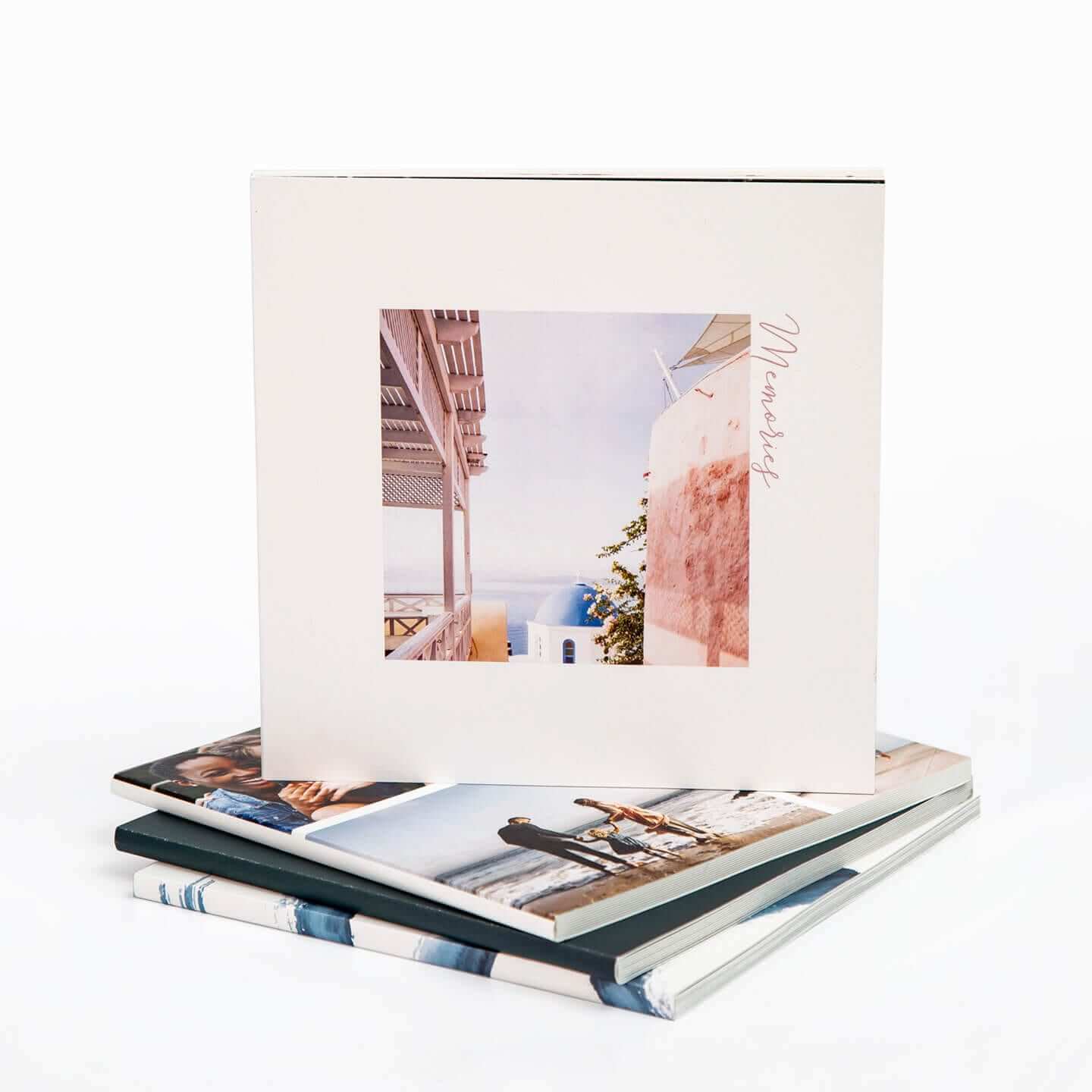
Alternatively, you can spruce up your loved one's office with any number of fun photo gifts. Give them a photo mouse pad, photo coasters, or a magnetic notepad - or all three! Yet another option is to give a mini softcover photo book that features numerous favorite images that your loved one can flip through over and over again for years to come.
Of course, being the large printing company it is, Printique has many other gift options this holiday season. You can invest in a large-format print, aphoto album, or acalendar, to name a few.
In fact, with $150, you can do a lot of shopping at Printique. What's more, you can get high-quality products that are budget-friendly and help you stretch your budget without diminishing the WOW factor of the gifts you give. Nice!
Gifts for Photographers Under $150: Pre-Owned Nikon AF-S 50mm f/1.8G from MPB

If you're on the hunt for the perfect gift for a photographer who loves their Nikon DSLR, look no further than this 50mm lens. It's an absolute gem that any photography enthusiast would cherish.
This lens offers a wide range of creative possibilities thanks to its versatile 50mm focal length. Whether your photographer friend is into capturing stunning portraits, sweeping landscapes, or candid moments in the bustling streets, this lens can do it all. What's more, with an optional adapter, it can even be reverse-mounted for captivating macro photography work. It's also a fantastic choice for those interested in videography.
But that's not all - this lens is a real game-changer in low-light situations. With its maximum f/1.8 aperture, it excels in challenging lighting conditions, ensuring that your favorite photographer can capture those beautiful moments even when the sun goes down. And let's not forget the exquisite bokeh it creates; it's a visual delight that enhances the overall quality of photos.

Nikon lenses are known for their durability and exceptional build quality, and this particular model is no exception. It's compact and lightweight, making it the ideal companion for photographers who want an all-day lens that won't slow them down. Plus, it's pre-owned, so you can save a substantial amount of money – perhaps enough to splurge on a second gift to make their holiday even more special.
So, this 50mm lens is a thoughtful and practical gift for any Nikon DSLR photographer. It opens up a world of creative possibilities, excels in low light, and is built to last. Your photography-loving friend will undoubtedly appreciate this versatile, cost-effective addition to their gear collection.
Learn more about the Nikon AF-S 50mm f/1.8G From MPB
Gifts for Photographers Under $150: Vanguard VEO Select 49 Backpack

This holiday season, if you're searching for the perfect gift for a loved one who's always on the move, the Vanguard VEO Select 49 is an exceptional choice. It's a versatile and well-thought-out bag that meets the demands of a traveler, photographer, or anyone who appreciates quality and convenience.
One of the standout features of the VEO Select 49 is its adaptability. It offers two carrying styles, functioning as both a backpack and a shoulder bag in one. This means your loved one can switch between styles depending on the situation, making it incredibly flexible for various occasions. Additionally, it boasts multi-access quick-action capabilities, with full rear opening, side access, and top access, ensuring that your loved one can grab their gear with ease, even on the go.

Comfort is a top priority with the VEO Select 49. Its ergonomic harness can be neatly tucked away when not in use, allowing the well-padded shoulder strap to take over, ensuring that your loved one remains comfortable during extended periods of wear. The bag is designed for ease of transport, with the ability to connect to the handle of wheel-along luggage, streamlining their journey.
For organization enthusiasts, this bag is a dream. The bright-colored interior not only adds a touch of style but also makes finding items a breeze. There are dedicated pockets for all the essentials, helping to keep things neatly arranged and readily accessible.
Safety is also paramount. The VEO Select 49 features a concealed pocket on the back panel to securely store travel documents and a wallet. It can even accommodate up to a 15" laptop, providing convenience for work or entertainment while on the move. Additionally, the bag boasts an optimal balance tripod carrying system, ensuring that photography enthusiasts can bring their equipment along without hassle.

Protection against the elements is no problem, as the bag is crafted from water and scratch-resistant materials on the bottom, and it comes with a total coverage rain cover, keeping the contents clean and dry even in inclement weather.
In summary, the Vanguard VEO Select 49 is a thoughtful and practical gift for your loved one. It's a versatile bag that excels in comfort, organization, and safety, making it an excellent choice for travelers, photographers, or anyone in need of a well-designed and dependable bag. This holiday season, give the gift of convenience and peace of mind with the VEO Select 49.
Learn more about the Vanguard VEO Select 49 Backpack
Gifts for Photographers Under $150: Pre-Owned Canon EOS Rebel SL1 From MPB

This Christmas, if you're in search of the perfect gift for a new photography enthusiast, a pre-owned Canon EOS Rebel SL1 is a fantastic choice. This lightweight APS-C format digital SLR camera offers a plethora of features that will delight any budding photographer.
The Canon EOS Rebel SL1 comes equipped with an 18MP CMOS sensor and the powerful DIGIC 5 image processor, ensuring that every shot captures sharp details, accurate colors, and low-noise imaging. All of this comes in a compact form factor with an easy-to-use interface, making it an excellent choice for photographers of all levels.
The camera has a 9-point autofocus system with hybrid CMOS AF II technology, which increases autofocus speed and accuracy when shooting in Live View mode, ensuring that you never miss a moment. Continuous shooting at up to 4 frames per second, coupled with a wide ISO range of 100-12800 (expandable to 25600), means that this camera is ready for action in various lighting conditions, from bright daylight to low light situations.

The Rebel SL1 boasts a user-friendly 3.0" Clear View II Touchscreen LCD with a high resolution of 1,040k dots. This touchscreen interface provides easy composition and playback viewing. The smudge-resistant coating ensures that the screen remains clear, even in bright sunlight.
For those who want to capture videos, the Rebel SL1 supports full HD 1080p at 30 fps and 24 fps, with the convenience of Movie Servo for continuous autofocus during shooting. Manual exposure control is also available in video mode, and you can even achieve 60 fps when shooting at 720p HD.
Scene Intelligent Auto Mode makes the camera a perfect choice for beginners, as it automatically adjusts settings based on scene recognition. Advanced imaging features like Effect Shot mode and background Simulation add creativity to your shots, and Creative Filters allow you to add expressive touches to your images in real time during Live View shooting.
The compatibility with Canon EF and EF-S lenses ensures that your loved one can explore a wide range of creative possibilities, and the camera is compatible with various memory cards, including Ultra High-Speed UHS-I cards. It's a great beginner camera that won't cost you an arm and a leg!
Learn more about the Pre-Owned Canon EOS Rebel SL1 From MPB
Disclaimer: Our articles might have affiliate links and the occasional sponsored content, but don't sweat it – if you buy something, we get a little kickback at no extra cost to you, and we only hype products we truly believe in!
We Recommend
Gifts for Photographers Under $25 - 2023 Edition

Photo by Riska via iStock
I know what you're thinking...
Photography is expensive, so there can't be much gift buying for less than $25, right?
Wrong!
There are all sorts of photography gifts you can choose from with a budget of $25. From photo editing subscriptions to cleaning tools to camera bags and many points in between, this list of gifts for photographers has tons of suggestions that your loved one will appreciate (and your bank account will, too).
Keep reading to get inspired for your holiday shopping!
Gifts for Photographers Under $25: Skylum Luminar Neo One-Month Subscription
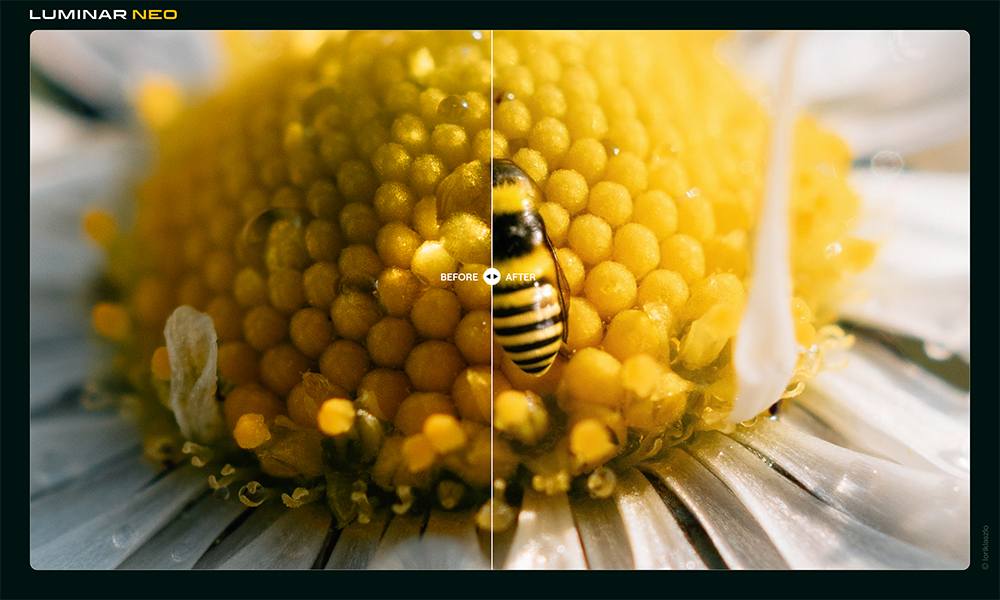
Image by loriklaszlo
What makes the best holiday gift?
Well, in my book, the best gifts are things that make my life easier, more enjoyable, or both. I also appreciate gifts that give and give and give and aren't one-trick ponies. Luminar Neo ticks all those boxes - and many more!
If I were to describe Luminar Neo in a nutshell, I'd say it's an intuitive and easy-to-use photo editor that harnesses the power of AI to make professional photo editing a far more productive and streamlined process. It's a flexible platform, too - it can be used on Macs or Windows computers and comes as a standalone editor or as a plugin for popular programs like Lightroom, Photoshop, and Apple Photos.
And with new features constantly added (like the SceneSwap tool shown above, which allows you to seamlessly add AI-generated elements to an image), the capabilities of this editor are ever-expanding, as are the creative possibilities of using it!
In the video above, you can see Luminar Neo in action using just a few cutting-edge tools, like the Neon & Glow feature, which allows you to manipulate the lighting in an image by seamlessly blending neon elements into the shot.
Another impressive feature is the Studio Light tool (shown below), which allows you to add professional studio lighting effects to images you've already taken. So, rather than having to reshoot an image or invest in expensive lighting gear, you can use this tool to achieve a similar AI-driven effect.
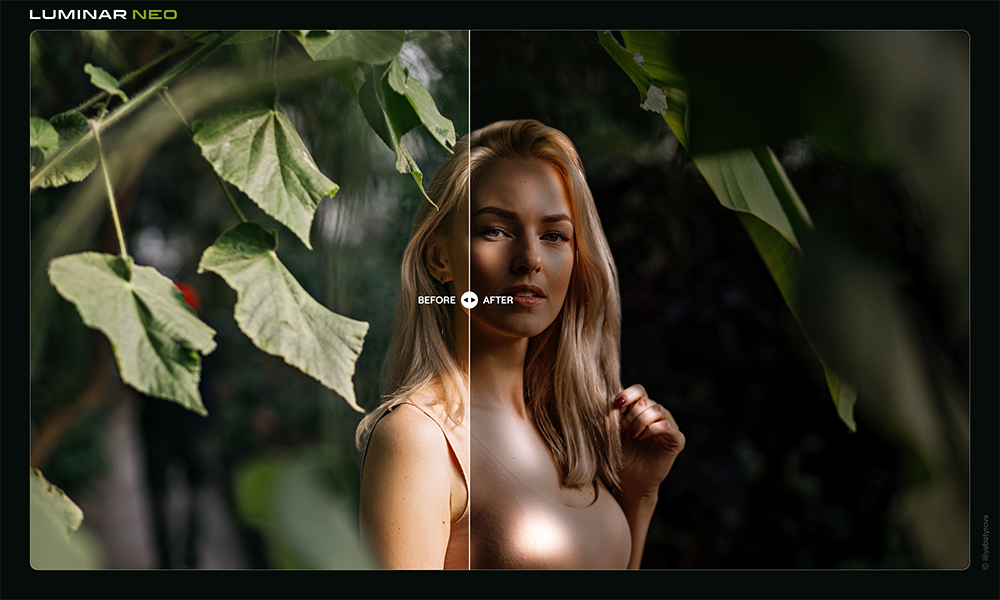
Image by liliyabatyrova
Luminar Neo isn't just for portrait photography or landscapes, though. With a host of basic and advanced editing tools ranging from layers to cloning to lens correction, your loved one can harness the power of Luminar Neo to generate breathtaking wildlife, nature, travel, long exposure, and other types of images with ease. Heck, they can even use any number of multiform presets to quickly change the look of their photos and get a consistent vibe across their portfolio of images.
There are simply too many impressive features to list here, so it's worth a visit to the Luminar Neo website to get familiar with this unique editor!
Gifts for Photographers Under $25: Vanguard SB-100 Stone Bag

One of the scenarios I've encountered many times as a landscape photographer is needing additional stability for my camera and tripod. Sure, if you invest in a high-quality tripod, you're already ahead of the game in the stability department. But, sometimes, the wind kicks up and causes slight movements that make taking crisp, tack-sharp images a little more difficult.
If your loved one is in the same boat, I've got an inexpensive yet wildly effective solution - the Vanguard SB-100 stone bag.
This gadget quickly and easily attaches to any Vanguard tripod (and other brands, too). Simply open the hook and loop fasteners, wrap them around each tripod leg, and voila - the tripod is ready to be stabilized. Just add a few rocks and stones to seat the tripod more firmly to the ground, and sharper images await!
This stone bag is made of polyester, so it's not only durable but it's also lightweight at just .2 pounds. That makes this a gift that keeps on giving that won't break the bank or your loved one's back carrying it around!
Learn more about the Vanguard SB-100 Stone Bag
Gifts for Photographers Under $25: Printique

Shopping for a photographer can be tough sledding because most of us have most of the gear we want or need. And if we don't, we're very particular about what gear we want to buy.
That being the case, sometimes the best way to shop for a photographer is to give them the gift of photography!
Printique offers a wide range of products and services that enable you or your loved one to showcase favorite images. On the one hand, you could put together a collection of your favorite images to give in a photo book or album. On the other hand, you can go with a small acrylic print. There are, of course, many other options in between, like:
- Metal prints
- Wood prints
- Paper prints
- Drinkware
- Calendars
You get the point...
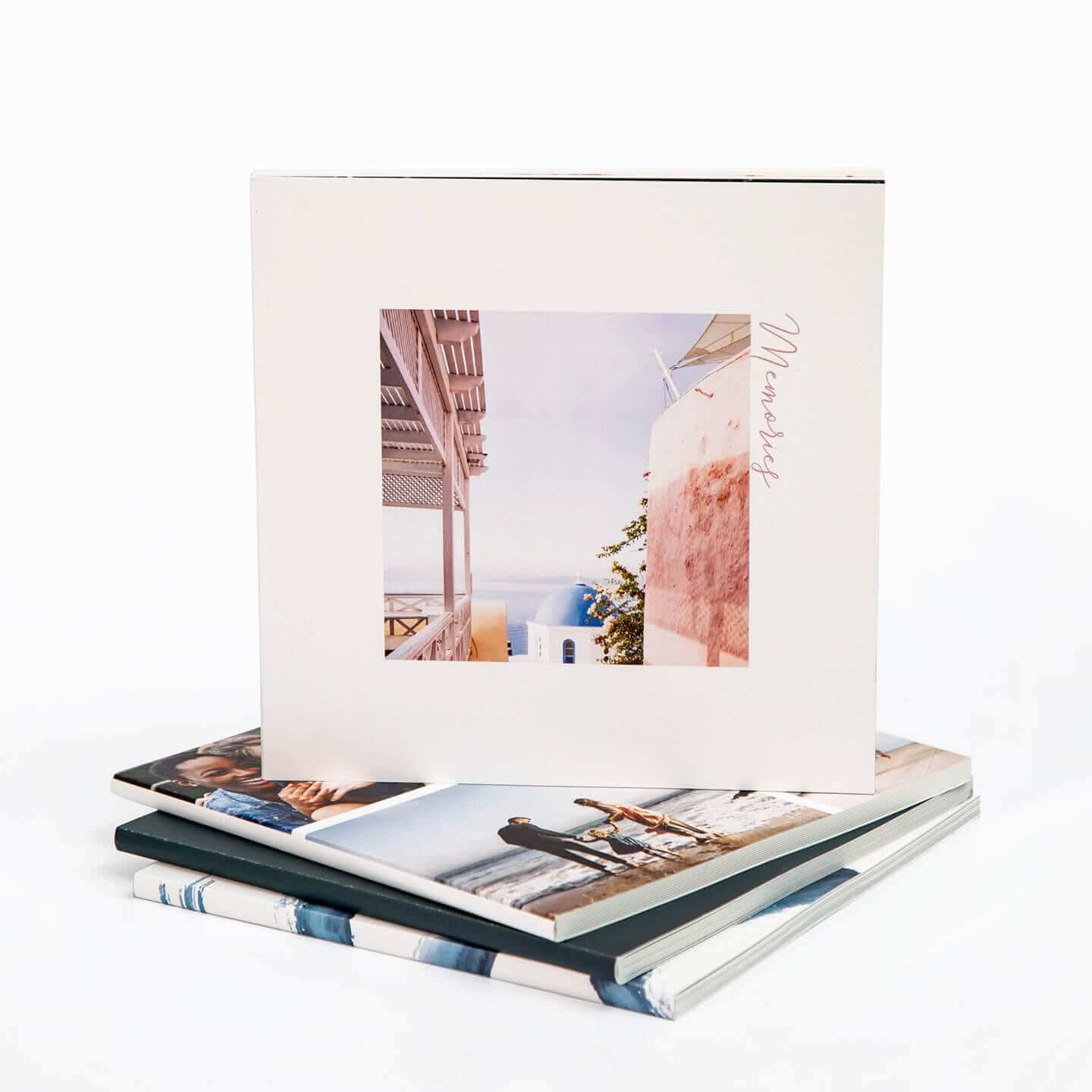
Of course, since Printique offers excellent pricing on its products and services, you can give the gift of a lot of photos for the holiday season. Mix and match among the products listed above or explore Printique's website for other items you or your loved one might enjoy most.
Whatever you decide to order, you'll be impressed with the quality. I've ordered a variety of products from Printique over the years and have been impressed through and through with the quality of the prints, the craftsmanship, and attention to detail. Heck, even the packaging Printique uses to send you your orders is impressive!
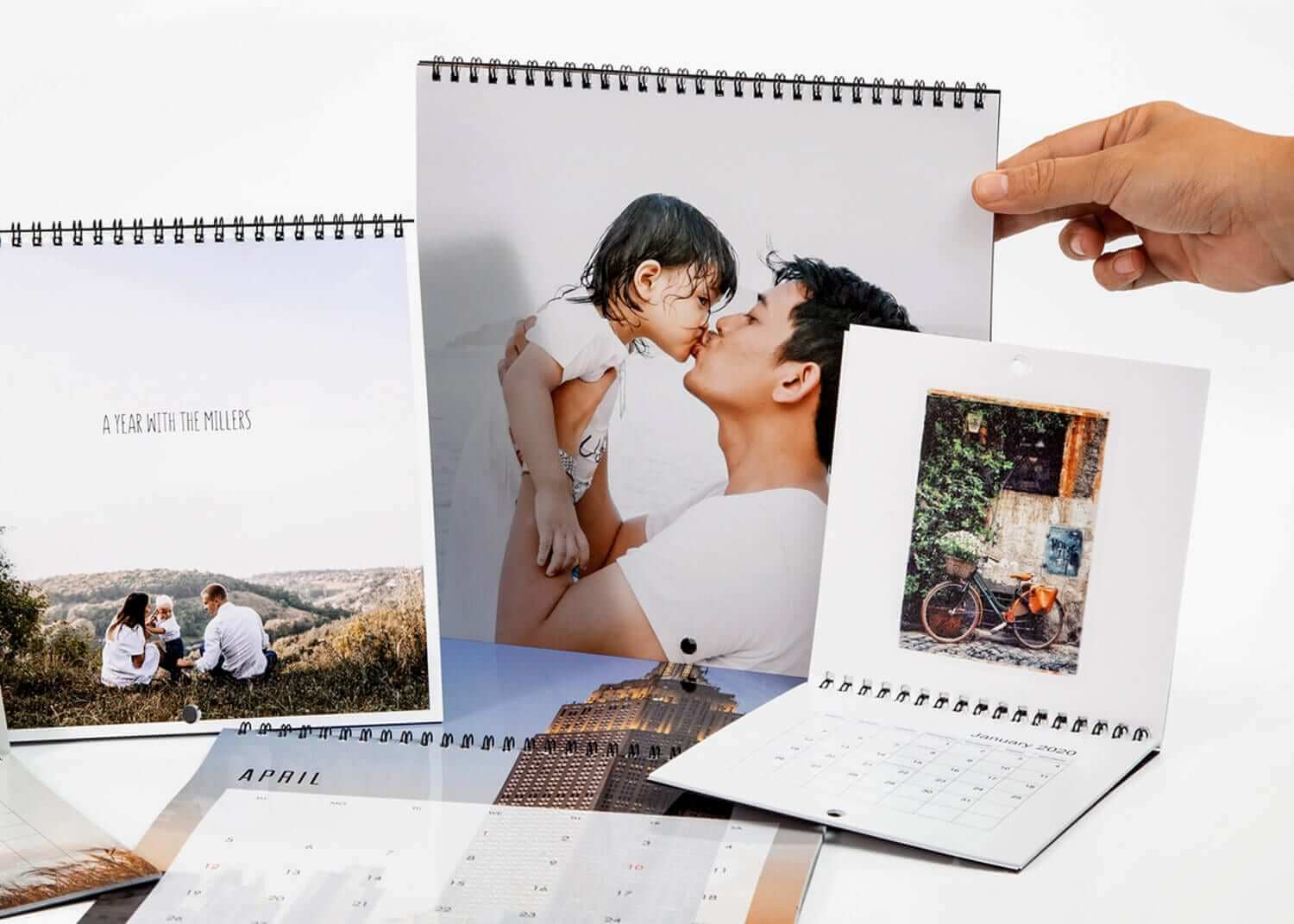
Printique has cut its teeth in this industry for a long time, and as an Adorama company, it holds itself to the highest standards of quality and customer service.
Whether you're shopping for yourself or a loved one that's a beginner, enthusiast, or professional photographer, Printique has something - a lot of things - that make ideal holiday gifts!
Gifts for Photographers Under $25: Fotodiox Pro 22" 5-in-1 Reflector
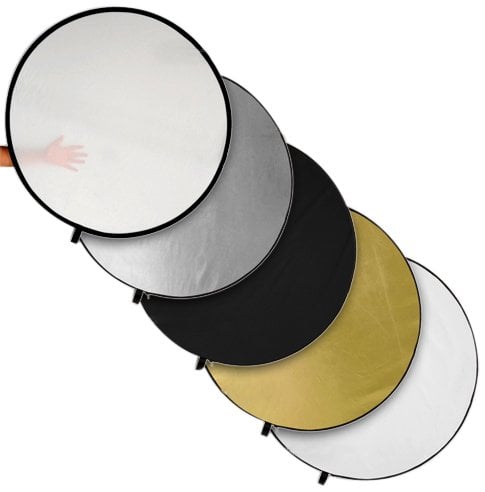
A reflector is one of the most useful gifts for photographers who take portraits.
This 5-in-1 reflector pack offers even more versatility with a translucent diffuser to filter light and a black anti-reflector to block light or change the contrast of light on the subject.
Additionally, there's a soft white reflector to reduce shadows, soft silver for brightening the image and increasing contrast, and a soft gold reflector that warms up light in the portrait.
In other words, the photographer on your list can reflect light, diffuse it or even block it!
The reflector pack collapses into itself for easy transport in the accompanying carrying case too.
Learn more about the Fotodiox 5-in-1 Reflector
Gifts for Photographers Under $25: Vanguard VEO Discover 16Z Compact Zoom Bag

The Vanguard VEO Discover 16Z compact zoom bag is the perfect holiday gift for photographers of all levels. This innovative bag is designed to meet the minimum requirements for maximum convenience and protection, making it an essential accessory for anyone passionate about photography.
One of the standout features of the VEO Discover 16Z is its quick-action top access, which allows photographers to retrieve their equipment in a split second. No more fumbling around or missing the perfect shot due to a cumbersome bag. This bag ensures that you are always ready to capture the moment.
Photographers on the move will appreciate the bag's agility and steadiness. It comes with a non-slip shoulder strap and a belt connector, ensuring that your gear stays securely in place while you explore. The bag is well-padded on all sides, offering full protection to your camera and lenses, so you can carry your equipment with confidence.

Inside the bag, you'll find a bright-colored interior that not only adds a touch of style but also makes finding your gear easy. The dedicated pockets for all your essentials help keep your equipment well-organized, eliminating the need to search for the right accessory in the midst of your adventures.
The VEO Discover 16Z also features water-resistant and anti-scratch material on the bottom, providing an extra layer of protection for your valuable equipment. You can explore various environments without worrying about your gear getting damaged.
And if you happen to encounter unexpected rain during your photography adventures, don't worry. This bag comes with a total coverage rain cover, ensuring that your equipment stays dry and safe even in challenging weather conditions. This bag will be a trusted companion for any photographer, helping them capture those special moments with ease and confidence!
Learn more about the Vanguard VEO Discover 16z Compact Zoom Bag
Gifts for Photographers Under $25: Saal Digital Photo Coasters

There are so many different ways to display favorite photos - prints, mugs, t-shirts, and many more. Not all of these options are as functional as a photo coaster, though...
If you're like me, you often have a drink of some sort sitting next to the couch as you kick back after a long day of work. And if you're also like me, you don't want that beverage to damage your furniture with those pesky condensation rings. A photo coaster is the perfect solution - ensure your furniture stays safe and you get to enjoy looking at a favorite image each time you sit down!
These photo coasters from Saal Digital come in many different shapes and sizes, from a 10x10 rounded square to a 14x13 heart. You can customize the coasters even further using Saal Digital's online designer, which offers multiple shape and size options.
And at just $13.50, these coasters are budget-friendly gifts for yourself or someone else this holiday season!
Learn more about Saal Digital's Photo Coasters
Gifts for Photographers Under $25: Anwenk 18% Gray Card

Getting the white balance just right in a photo is imperative to it having its maximum impact. The photographer on your list can do that with an 18% gray card.
This gray card pack has a matte finish that makes it scratch resistant and non-reflective. It's also waterproof, so even in the rain, sleet, and snow, if your favorite photographer is out shooting, they can get the correct white balance in their shots.
Sized at 5x4 inches, these cards are ideally suited for daily use. They're compact, lightweight, sturdy, and can be slipped easily into a camera bag, a pocket, or worn around the neck with the included lanyard.
Learn more about the Anwenk 18% Gray Card
Gifts for Photographers Under $25: Giottos Rocket Air Blaster

Every photographer needs the proper tools to clean their gear.
This holiday season, give the gift of a Giottos Rocket Air Blaster so your favorite photographer can keep their camera's sensor free of dust and debris.
The 7.5-inch-long blaster has a 2.5-inch nozzle that produces a large blast of clean air to get rid of particles on the camera's sensor.
The one-way valve brings in clean air instead of sucking up dust that it's just dislodged, too.
It's easy to carry, durable, and invaluable for keeping photography gear operating at its best!
Learn more about the Giottos Rocket Air Blaster
Gifts for Photographers Under $25: Amazon Gift Card
![]()
Totally stumped regarding gift ideas for photographers on your list?
Why not go the easy route and get them an Amazon gift card?
Though a gift card isn't exactly the sexiest gift, when the photographer in your family sees that you have given them carte blanche to get what they want, they'll be stoked!
With an Amazon gift card, they can put the card amount towards whatever they want - a new lens, a second camera body, lighting gear, a laptop - you name it!
As far as flexibility goes, there's nothing better to give a photographer than a gift card.
Learn more about Amazon gift cards
We Recommend
Gifts for Photographers Under $500 - 2023 Edition

Photo by ASIFE via iStock
The holidays might still be a few months away, but time is of the essence to get a killer gift for the photographer on your shopping list.
As in years past, we've scoured the internet to find the best gifts for photographers, this time under $500. Many of these products are items we've tested, so we can offer our enthusiastic approval of them as ideal holiday gifts.
The hardest part will be deciding which of these gifts you get for the photographer or videographer in your life!
Without further ado, let's get to the list!
Gifts for Photographers Under $500: Shiny Prints Metal Print
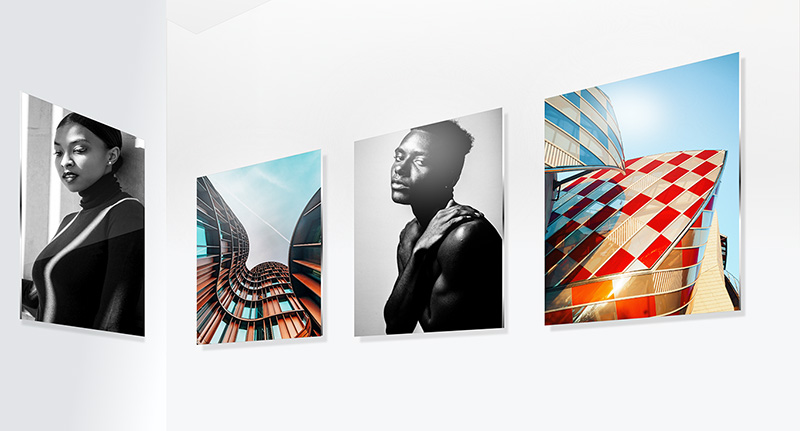
While some gifts for photographers focus on enabling better results with a camera, others allow you to enjoy your favorite images over and over again. Of course, being the holiday season, you can also give the gift of a large-format print to someone on your shopping list.
I'm a big fan of metal prints - I love how modern and sleek they look. And when you get a metal print from a high-quality printer like Shiny Prints, the images you have printed stand out even more. But why?
Well, it's simple - Shiny Prints specializes in metal prints, so they know precisely what they're doing! Evidence of this fact is presented in my review video below:
Not only does Shiny Prints specialize in using metal, but they also use the finest products to ensure the metal print you order is of second-to-none quality.
This quality also stems from the company's extensive experience with photo printing and working with metal. Beyond that, the Shiny Prints commitment to quality over quantity further ensures that the print you get in the mail knocks your socks off.
Additionally, Shiny Prints gives you all sorts of customization options....
For example, you can choose from dozens of sizes ranging from 8x10 to 48x96, or you can order a custom-sized print (or custom shape!) if you really want to impress your loved one this holiday season. Likewise, you can choose from various mounting styles, from a simple box mount to a luxurious tuxedo mount and other options in between. What's more, there are multiple surface options, including matte and gloss in either white or silver.
Heck, there's even a white gloss EXT option specifically formulated for outdoor use.

So, whether you need a big print or a small one or a print for indoors or out, Shiny Prints has exactly what you need.
As I noted earlier, I've been blown away by the quality of the Shiny Prints metal prints I've gotten this far. With this kind of quality and customer service, you are in for a gift-giving treat this holiday season!
Gifts for Photographers Under $500: Hobolite Mini

Hobolite bills the Mini as being “miniature size, maximum performance.” Well, they aren’t kidding because the Mini is the perfect blend of compactness, portability, high-quality lighting, and ease of use. And the best part? It fits in the palm of your hand!
At just 2.56 x 3.25 x 4.1 inches in size and weighing just under one pound, the Mini is the perfect size for the photographer or videographer on your holiday shopping list who needs high-quality light without taking up tons of space. And boy, does the Mini deliver!

With bi-color output from 2700-6500K and a CRTI and TLCI of 96+, the Hobolite Mini provides the clean, accurate lighting that professionals demand. And with an adjustable lens from 15-45 degrees, the Mini brings versatility to the table, too - you can use it as a spot or a flood, depending on the needs of the specific shoot.
And unlike some lighting options, the Mini doesn’t require a gigantic battery pack. In fact, the integrated 3000mAh 7.4V, 22.2Wh lithium-ion rechargeable battery offers up to 50 minutes of runtime at full power. If you need more power, add the Hobolite 95kWh external V-mount battery for up to six hours of beautiful light. Nice!
The Hobolite Mini isn’t just impressive because of its size, quality of light, and onboard power options. Instead, the Mini impresses with an ease of use that will make your loved one jump for joy…
The Mini has onboard controls, including large knobs and a big, bright LCD screen that allows them to dial in the perfect lighting for the shot, like adjusting the light’s brightness from 0-100 percent. But, with the companion smartphone app, they can add custom lighting setups, control individual lights, group scenes and effects, and more - all with a few taps on their phone screen.

It’s worth diving into how the Hobolite Mini looks, too…
Now, I know that how your gear looks really has nothing to do with how it performs, but it doesn’t hurt that the Mini is so eye-catching. The vintage vibes and impeccable design can spark creativity in a way that a traditional lighting system can’t. When the Mini is sitting on your desk, it’s hard not to be inspired and want to grab your gear to go take photos. That’s a good thing!

Hobolite offers two versions of the Mini - the Standard Kit and the Creator Kit. The former includes a set of barn doors with colored filters, a USB-C charging cable, a power adapter, and a storage bag. The latter includes all these items, plus a desktop tripod, a V-mount ball head adapter, and a V-mount cold shoe adapter.

Of course, you can add many other accessories to either kit to expand the functionality of the Hobolite Mini even further. Accessories like a softbox, an additional battery, and a light stand (shown above) can be valuable additions.
At the end of the day, lighting accessories need to be reliable, produce beautiful light, and be easy to use. The Hobolite Mini ticks all those boxes (and many more), which is why it’s such a great holiday gift idea!
Learn more about the Hobolite Mini
Gifts for Photographers Under $500: Skylum Luminar Neo Lifetime Subscription

Skylum has been at the forefront of the development and innovation of photography editing for years and years. It’s no surprise, then, that its Luminar Neo editor is such a popular choice for so many photographers - amateurs and professionals alike.
The value of a high-quality editor like Luminar Neo cannot be understated. Its intuitive design and forward-thinking tools make editing photos easier than before, which means giving Luminar Neo as a holiday gift isn’t just a functional undertaking but one that allows you also to give the gift of time back to your loved one!
When I say that Luminar Neo is the complete package, I mean it. On the one hand, there are essential editing tools you’d expect in any photo editor - layers, local adjustments, masking, cropping, and so forth.
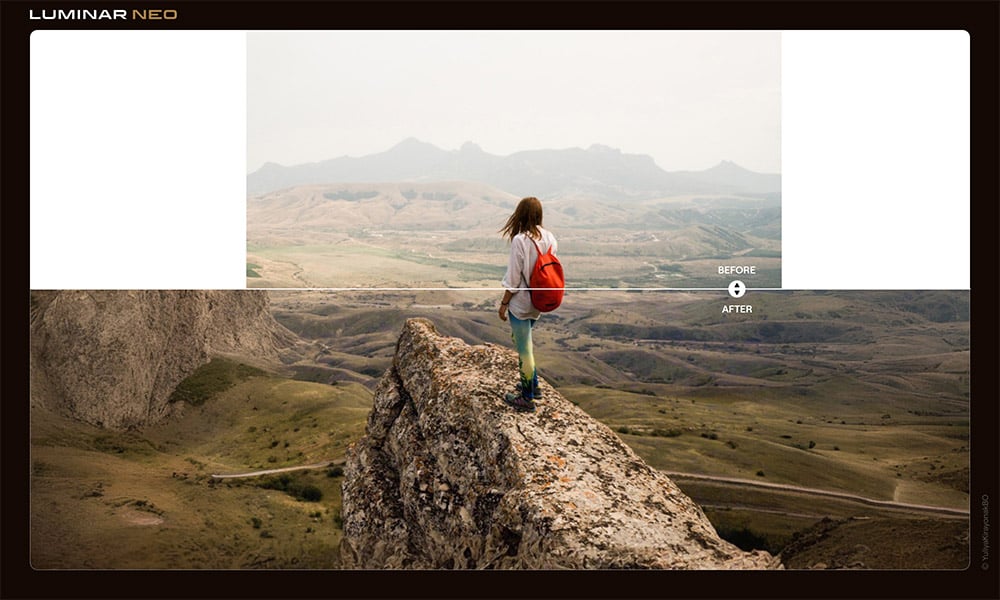
Image by YuliyaKirayonak
On the other hand, Luminar Neo also comes with a suite of AI-powered tools that streamline the editing process and make once-laborious tasks as simple as pressing a button or adjusting a slider.
For example, if your loved one primarily shoots landscapes, they can use Luminar Neo to quickly expand the scene using SceneExpand (shown above) to create an eye-catching shot or use water enhancer (shown below) to make water scenes really pop. If they love to create portraits, Luminar Neo has advanced AI tools to retouch eyes, skin, and lips, to name a few. And that’s just the tip of the iceberg!

Image by Dmitry Molchanov
Luminar Neo offers plenty of other features that enable users to generate professional results with a flexible workflow. Your loved one can use built-in presets to quickly edit images and achieve a consistent look across their catalog of images. They can also use AI-powered masks to mask nine types of objects automatically.
If they have an image that could use a boost in contrast, Luminar Neo’s SuperContrast tool will help them achieve perfect contrast quickly and easily while maintaining separate control over shadows, midtones, and highlights.
As another example, Luminar Neo’s new GenErase tool (shown below) enables users to quickly and seamlessly erase unwanted elements from an image while filling it with elements from the image to fill in the gaps. Like I said earlier, Luminar Neo makes photo editing easier than ever before!

Image by Srafa Prada
Of course, it isn’t just the fancy tools of Luminar Neo that make it such a fantastic holiday gift…
Luminar Neo ups the ante in terms of usability because it can be used as a standalone program or as a plugin. So, if your loved one is invested in using Photoshop, Lightroom, or Apple Photos, Luminar Neo can be added for a seamless workflow. Nice! It’s also available for Windows or Mac, so you don’t have to worry about compatibility issues with your loved one’s computing system.
I could go on and on about Luminar Neo and its features and functionalities, but we’d be here a very long time. Instead, I’d encourage you to check it out in more detail so you can get a fuller sense of what this unique and innovative photo editor has to offer your loved one. The video above from Skylum is also a good resource for exploring what you can do with Luminar Neo to create epic long exposures.
For now, I’ll say this - for $299, you can give the gift of a lifetime subscription to Luminar Neo. This is a significant savings for you (it’s normally $599) and is obviously a money-saver for your loved one as they’ll never have to pay for a Luminar Neo license. Talk about an awesome gift!
Gifts for Photographers Under $500: Aluminyze Metal Print

One of my personal favorite mediums for displaying my photos is metal. I love the sleek, modern look that it gives my images. And I'm not alone! Metal prints are extremely popular, making this a fantastic holiday gift idea for the photographer on your list.
These ready-to-hang professional prints are made in the USA by highly trained artisans. Aluminyze uses only high-quality materials to create their prints, and does so in an environmentally-conscious way. The result of all that is a metal print that is highly impressive when it's unwrapped!
As you can see in my video review above, Aluminyze prints knocked my socks off...
The print offered excellent sharpness, virtually no noise, and absolutely beautiful colors. And as is the case with metal, it's anti-corrosive, stands up to the elements, is rust-resistant, lightweight, and durable.
In other words, a metal print from Aluminyze is a gift that will keep on giving!

But why is an Aluminyze metal print so good?
On the one hand, the Aluminyze team has been at it for more than 20 years, perfecting the printing process along the way. The company has state-of-the-art labs and highly skilled artisans who create these prints - prints that are professional-level in every sense of the word.
And if that's not enough, these prints are backed by a 14-day guarantee. So, not only can you give a great gift, but you can do so with the peace of mind that the print will arrive in perfect condition or Aluminyze will make it right!
Learn more about Aluminyze metal prints
Gifts for Photographers Under $500: Vanguard VEO 3+ 303CBS

Every photographer needs a good, solid tripod, and the Vanguard VEO 3+ 303CBS is a high-quality candidate...
First and foremost, this tripod boasts a robust carbon fiber construction that seamlessly marries strength with featherweight characteristics. Gone are the days of lugging around a bulky, heavy tripod; the VEO 3+ 303CBS ensures your loved one can effortlessly carry it to their desired shooting location.
Featuring three-section legs equipped with user-friendly twist-lock mechanisms, setting up this tripod is a breeze, too. Say goodbye to the frustration of fumbling with complicated adjustments – Vanguard designed this tripod for quick and hassle-free assembly.

From a compact 8.5 inches, it extends up to a towering 70 inches, giving you unparalleled versatility for all your photography needs. Whether you're capturing macro shots, striking portraits, or breathtaking landscapes, the VEO 3+ 303CBS has you covered.
With its Multi-Angle Center Column offering nearly 360-degree movement and three leg angles to choose from, you can also unleash your creativity and set up shots from every angle imaginable. The possibilities are limitless, allowing you to experiment and achieve truly unique perspectives.

Worry not about accommodating a lot of gear, as this tripod can support up to 55 pounds! It's versatile enough to handle various camera and lens combinations, along with accessories such as lights, microphones, and more.
Included with the tripod is an Arca-compatible dual-axis ball head that provides you with precise control for locking in the perfect shot. Achieving the ideal angle and composition is a breeze, ensuring your photos and videos are on point.
Of course, when folded down, the Vanguard VEO 3+ 303CBS measures a mere 31 inches and weighs less than 6 pounds, making it incredibly portable. You can take it with you on your holiday adventures without adding unnecessary bulk to your gear.

Moreover, the included dual-axis VEO BH-250S ball head empowers you with precise control over framing, regardless of your subject. Vanguard goes the extra mile by providing the VEO+ MA1 Adaptor, allowing you to attach additional accessories like lights, microphones, or displays, enhancing your workflow.
In a world filled with gear, having equipment that can adapt to various situations is invaluable, and the VEO 3+ 303CBS excels in this regard. It offers unparalleled versatility, ease of use, and precise control, ensuring that you capture every special moment flawlessly. Don't miss out on the opportunity to make this tripod your loved one's trusted companion for all their photography and videography adventures this holiday season!
Learn more about the Vanguard VEO 3+ 303CBS
Gifts for Photographers Under $500: Goal Zero Skylight

One of the best things you can give the photographer on your holiday shopping list this season is the gift of light...
Sometimes, setting up or taking down photography gear happens after the sun has set (or risen!). There's nothing worse than fumbling around in the dark with expensive camera gear, trying to get everything packed up and secure to head home.
But with the Goal Zero Skylight, you can give the gift of plentiful site lighting, so packing up in the dark is a thing of the past...
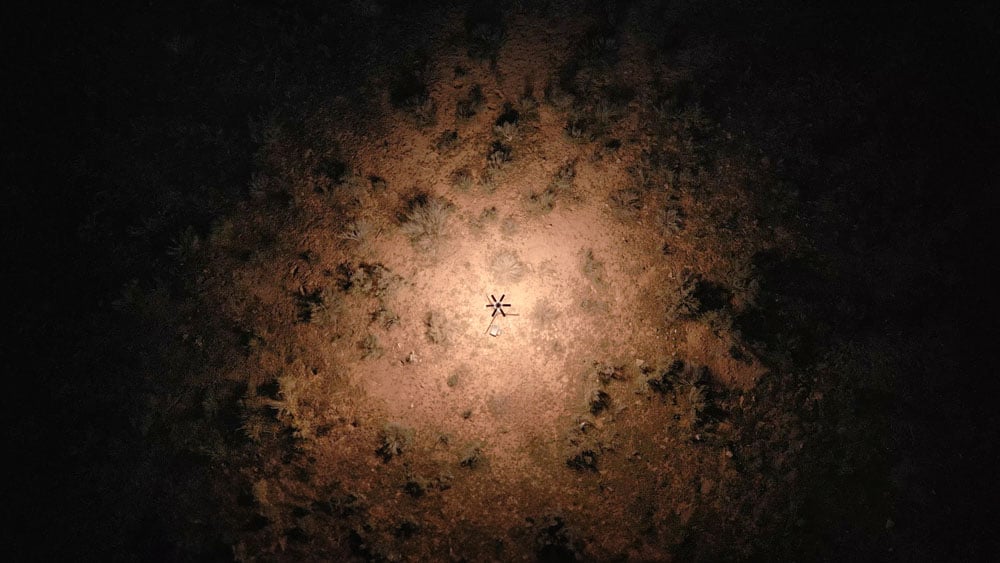
For starters, the Goal Zero Skylight is less than 18 pounds (including the carrying case), so it's highly portable - something photographers demand of their gear. Yet, this little guy extends from four feet to 12 feet high, allowing your favorite photographer to cast light on the immediate area (or further afield, if needed).
With a maximum output of 6,000 lumens, the Skylight can produce a lot of light. With an adjustable brightness, though, your favorite photographer can tailor the light output to their specific needs.
The Skylight features six light petals, each of which moves 180 degrees to allow for adjusting the light direction as needed. The 3250K color temperature is a nice touch, too. In fact, your loved one can use this light as a task light for their work or even as a continuous light source for their photography. Nice!

The Goal Zero Skylight is easy to set up, too. Just remove it from its carrying case, adjust the light petals as needed, get the tripod setup, and raise the light to its desired height. There's not much more involved than that!
With an onboard rechargeable battery that can deliver up to eight hours of continuous lighting on its lowest setting, the Skylight is the perfect companion for photo shoots. Add a Goal Zero power station to the mix, and you can get hundreds of hours of runtime!
Learn more about the Goal Zero Skylight
Gifts for Photographers Under $500: GVM BD45R RGB & Bi-Color Colorful Tube Light

Creativity is the name of the game in photography. And while much of an image’s creative impact comes from the skill and talent of the photographer, it certainly doesn’t hurt to have tools that allow for even greater levels of creativity when crafting an image.
That’s where the GVM BD45R RGB & Bi-color Colorful Tube Light comes in…
Not only is this a handheld stick light that’s supremely easy to use, but it’s also full-color and offers film and television-grade performance. That’s not bad for a light that weighs just 3 pounds, 8 ounces and is about 47 inches long.

This tube light uses 660 LED beads that produce up to 2180 lux at 0.5m and up to 750 lux at 1m. In other words, it offers beautifully rich and accurate colors that make photos and videos all the more vivid and natural-looking.
These lights are optimal for a variety of shooting situations, too. Use them in the studio for portrait photography, in the field for a video production, for a live broadcast…you name it!
The photographer on your list will also appreciate that these lights can be used in any number of ways. Use one lamp in the hand, splice multiple lamps together, or attach the lamp to a light stand, as just three examples.

Using the GVM BD45R is a breeze as well…
Use the integrated OLED display to turn the lamp on, adjust the mode, and make changes to settings like light intensity. You can also use a smartphone to control the lights remotely. And, as with many GVM products, this light supports Bluetooth 5.0, so you can use it as part of a mesh network system to control multiple GVM devices from the app.
As impressive as all that is, what will really make your loved one’s jaw drop is the wide range of features this light provides, including:
- Stepless dimming from 1-100 percent with an accuracy of 1 percent for ultra-smooth dimming and greater color accuracy.
- CCT mode, which allows for the adjustment of the light’s intensity and color temperature from 2700-10000K.
- HSI color mode, which enables fine-tuning of vibrancy and light intensity that results in 36 million adjustable colors.
- Multiple scene lighting effects for use with many types of photo and video shoots, including disco, party, police car, and more.
- 6 pixel lighting effects off even further creative lighting opportunities that make images more vibrant and colorful.

In addition to all that, the GVM BD45R offers DMX control, rugged construction, and can be used via DC power or battery power.
If you want to give a gift that’s not only incredibly versatile but has a significant WOW factor, the GVM BD45R is it. It’s a true do-it-all lighting package for your favorite photographer!
Learn more about the GVM BD45R RGB & Bi-color Colorful Tube Light
Gifts for Photographers Under $500: RØDE Wireless Pro

If you or a loved one enjoys making videos, you know that it's not enough to have beautiful video footage - you need to match that high-quality footage with impeccable audio. You can do just that with the RØDE Wireless Pro.
The RØDE Wireless Pro is a dual-channel microphone that boasts an ultra-compact design. When you wear it, all eyes are on you, not a bulky microphone. This discreet form factor ensures that you can move freely and confidently during your recording sessions without any distractions.

One of the standout features of the Wireless Pro is its universal compatibility. Whether you're using a Macbook Pro, a smartphone, or a camera, this microphone seamlessly integrates with your devices. Say goodbye to compatibility issues and hello to hassle-free recording! And with 32GB of internal memory per transmitter, you'll have more than 40 hours of onboard record time at your disposal. No need to worry about running out of storage space during long shoots.
RØDE has thoughtfully incorporated timecode capabilities into the Wireless Pro, too. This feature is a lifesaver for content creators who often spend precious time synchronizing audio and video in post-production. With the Wireless Pro, this process becomes quick and painless, eliminating the need for an external timecode system.

As I mentioned earlier, audio quality is paramount, and the Wireless Pro delivers with its Intelligent GainAssist technology. This feature ensures that your audio is crisp and clear, even in challenging recording environments. You have flexible output gain control and a safety channel, providing peace of mind that you'll capture the best audio possible when recording to your camera.
The Wireless Pro relies on RØDE's Series IV 2.4 GHz digital transmission with 128-bit encryption. This results in highly stable audio with a remarkable range of up to about 850 feet. Say goodbye to signal dropouts and hello to reliable audio transmission.

Moreover, several standout features make the Wireless Pro a must-have. The 32-bit float onboard recording ensures you never have to worry about clipped audio, allowing for audio recovery in post-production. The timecode feature streamlines the syncing process, saving you valuable time. Plus, the microphone's audio quality is outstanding, thanks to GainAssist technology.
The Wireless Pro is also incredibly user-friendly, featuring a built-in LCD display that allows you to customize settings on the fly to suit your specific needs. Integration with multiple devices, from cameras to phones to computers, is seamless, and you can fine-tune the system using the RØDE Central app.

The Wireless Pro comes with an accessory kit that includes two Lavalier II microphones, MagClip GO mounting clips, various cables, and an accessory case. To top it all off, the included smart charging case not only charges the Wireless Pro quickly but also facilitates lightning-fast data transfer. It also offers robust protection for your microphone, ensuring it remains in perfect condition.
In other words, you have everything you need to start recording right away, no need to purchase additional accessories separately!
Learn more about the RØDE Wireless Pro
Gifts for Photographers Under $500: GoPro Hero 12

Of all the cameras I have, my GoPros get the most use. They are incredibly versatile, easy to use, and durable. The new HERO 12 continues that tradition!
The Hero 12 sets the bar high with its exceptional 5.3K and 4K HDR video capabilities. Say goodbye to compromise – capture every detail and color in stunning clarity. Whether you're shooting action-packed scenes or breathtaking landscapes, the Hero 12 delivers outstanding video quality.
Navigating your Hero 12 has never been easier, either, thanks to the all-new user interface with simplified controls. With an intuitive design, you can focus on your creativity without getting lost in complex settings.

Prepare to be amazed by the Hero 12's battery life. It's not just a small improvement; it's a game-changer. With superior power management, the Hero 12 offers a remarkable 100% increase in battery life. Record up to 70 minutes of continuous video at 5.3K/60p or over 95 minutes at 5.3K/30p. And if you opt for 1080/30p resolution, enjoy more than 155 minutes of runtime. Keep the action rolling without constantly worrying about recharging.
The Hero 12 also boasts a Type 1/1.9 sensor, maintaining the high-quality imaging capabilities of its predecessor, the Hero 11. But that's not all – it adds exciting features to the mix. Shoot vertical video effortlessly, perfect for mobile viewing, and sync wirelessly with multiple cameras, simplifying your video editing process in multi-camera scenarios.

Tailor your content to your vision with the Hero 12's flexible aspect ratios. Choose from 16:9 widescreen video, traditional 4:3 video, or embrace the cinematic full-frame 8:7 aspect ratio. Each of these options can be utilized for various shooting modes, including Time Lapse, TimeWarp, Night Effect, and Night Lapse. Plus, explore the Hero 12's long exposure capabilities for capturing stunning star trails, mesmerizing light painting, and captivating vehicle lights.
You can also expand your horizons with the GoPro Hero 12's compatibility with the Max Lens Mod 2.0. This remarkable accessory provides an ultra-wide 177-degree field of view, elevating your perspective by 36% wider and 48% taller. Craft unique shots and explore new angles, all while knowing your lens is protected by scratch-resistant glass with a hydrophobic coating.
In other words, the GoPro Hero 12 Black is more than just an action camera; it's a powerful tool for capturing your world in exceptional detail and style. Help your loved one elevate their content, seize the moment, and make their adventures legendary with the Hero 12 this holiday season!
Learn more about the GoPro Hero 12
Gifts for Photographers Under $500: GVM PRO-SD300B 300W Bi-Color Monolight

The great thing about the GVM PRO-SD300B is that you get professional-grade lighting without the professional-grade budget!
With a robust 300 watts of power, this bi-color spotlight will be the perfect addition to your loved one’s photography or videography kit. Not only does this light offer plenty of power, but it also offers beautifully clean light with a CRI and TLCI of 97+.
On top of that, this light is lightweight (less than five pounds), highly portable (thanks to a built-in handle), and it’s built with aviation-grade aluminum, which helps keep weight down without sacrificing ruggedness.
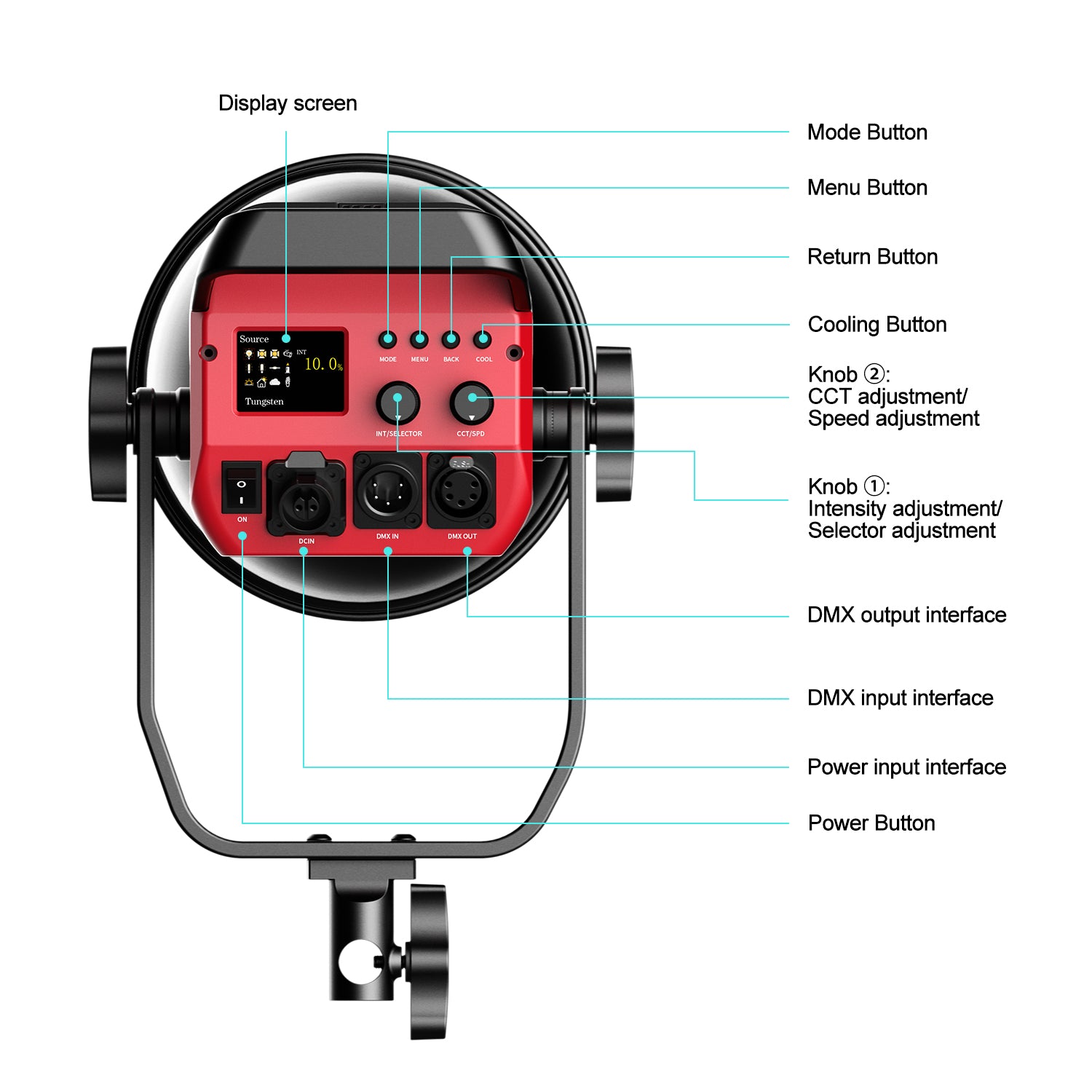
GVM has also incorporated a cooling system to keep this studio light from overheating and extend its lifespan. With an active cooling system that features built-in fans, your loved one can use this light for long periods of time without worrying about diminished performance.
In that same vein, this light can be used with DC power or battery power, allowing your loved one to tailor how they use the light to their specific needs. They can use the batteries (like an external supply box and a V-port battery) for fieldwork, DC power for studio work, and do so knowing that they get long-lasting performance.

This light offers enhanced features that make it a top performer as well. For example, it offers 12 different lighting effects ranging from fireworks to lightning to flames. It also comes with a dozen source-matching modes that diminish adjustment time when a specific light source is needed. Add in a standard DMX interface with 8-bit and 16-bit control for good measure!
Another notable feature is the fine dimming accuracy of this light. It offers CCT adjustment accuracy from 100 to 50 for ultra-fine control over color temperature adjustments. Moreover, this light utilizes GVM’s new algorithm that allows for instant light intensity adjustments, rapid large-step adjustments, and smooth transitions during the dimming process.
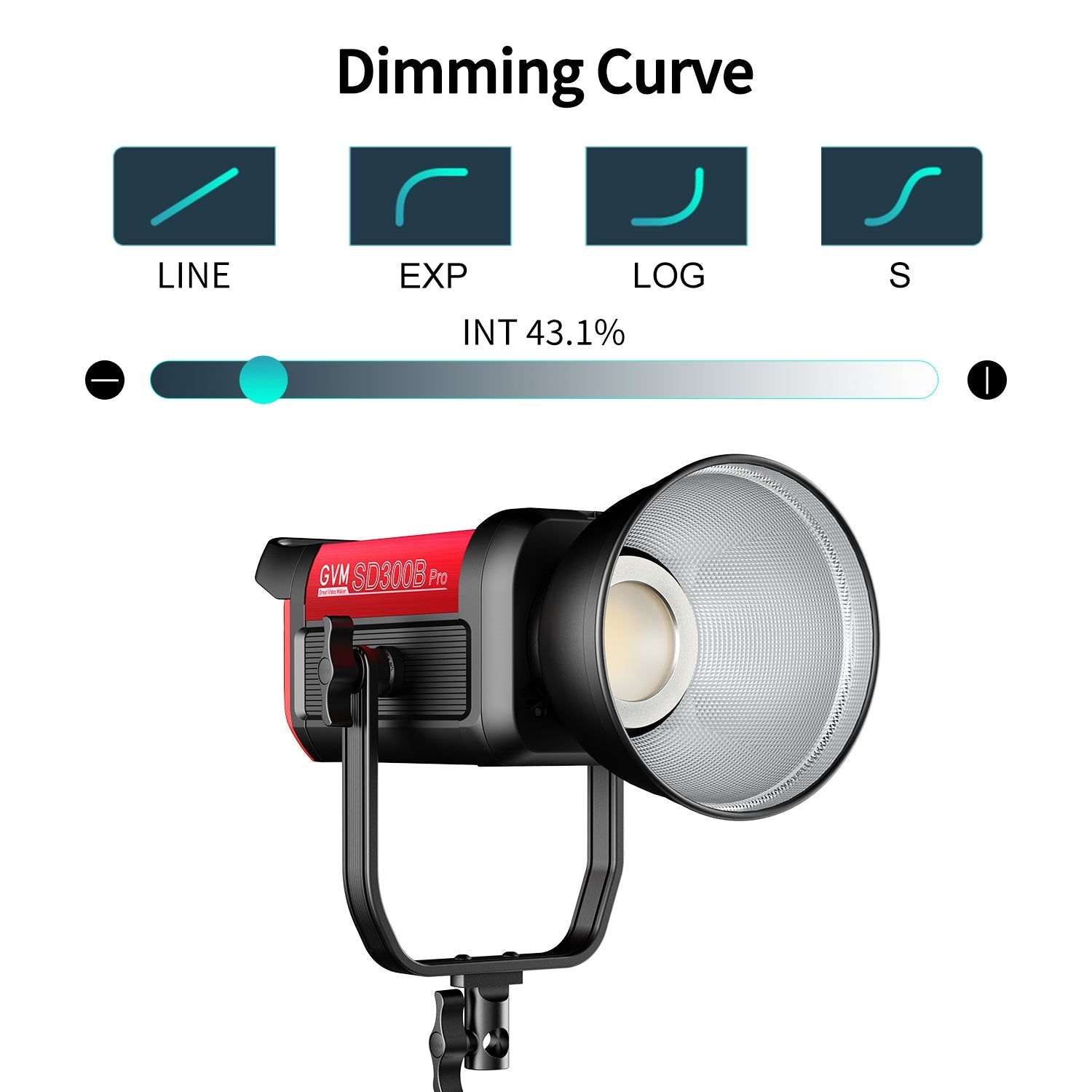
As noted earlier, this 300-watt light offers tremendous power for photography and videography applications. But what sets this light apart from many others is the way it maintains consistent brightness across color temperatures.
In some spotlights, power variations can occur that result in inconsistent brightness as color temperatures vary. But GVM’s algorithm gets around this issue, providing the user with consistent brightness no matter what color temperature is dialed in.

One of the best features, though, is that this studio light is compatible with smartphone control. Whether your loved one has an Android or iOS device, they can easily turn the light on and off, make color or brightness adjustments, and even control multiple lights in a Bluetooth mesh network. Nice!
At the end of the day, photography and videography are expensive hobbies and professions. But by giving the gift of high-quality lighting from GVM, you not only help defray costs for your loved one, but you don’t have to spend an arm and a leg, either!
Learn more about the GVM PRO-SD300B 300W Bi-Color Monolight
Gifts for Photographers Under $500: f-stop Tilopa 50L DuraDiamond Travel and Adventure Camera Backpack

I'll tell you right now that this bag isn't just one of my favorite items on this list. It's one of my favorite pieces of photography gear of all time. I mean, it's on my 2021 list of the best camera bags for a reason and took the top spot on my 2022 list of the best camera bags as well.
Let's start on the outside of the bag...
The exterior is constructed of DuraDiamond 315D HT nylon ripstop (an f-stop proprietary product) to give it supreme durability. Add in C0 DWR coating and a TPU layer that gives the fabric excellent waterproofing and added strength as well.
There's heavy-duty stitching with industrial-bonded thread, a 500mm Polyurethane coating, and heavy-gauge weatherproof zippers. The 20-year warranty speaks to the durability and impeccable construction of the bag.

You can access the bag from every side, making quick work of grabbing your camera for a shot. There's also external side pockets for keeping small items. All told, this bag offers 50 liters of storage space, so, really, you can take just about all the photography gear you have if need be! You can carry stuff on the outside of the bag, too, thanks to a variety of mounting options:
- 22 Gatekeeper attachment points (up from 10 on the previous version)
- 4 detachable, quick-release, lockable Gatekeeper straps
- Hypalon ski strap loops
- Ice axe loops
- Bungee loops (that can be released with a single hand)
- Angled MOLLE webbing on the hip belt

Even if the pack is fully loaded, the carrying experience is so comfortable. The internal metal frame helps stabilize the load and shift the weight of the bag to your hips. Of course, the BLOOM EVA padded hip belt (which is contoured for comfort) helps to further ease the pressure of carrying a heavy load.
The shoulder straps are also made of contoured BLOOM EVA, and are hands-down the most comfortable shoulder straps I've ever used.

Inside, the bag is lined with 700 Nylon Ripstop fabric. The main compartment holds 39 liters of gear while the various smaller pockets on the top, bottom, and sides round out the remaining 11 liters of storage space. Get a complete tour of this bag in the video below:
Of course, the star of the interior of this bag is the excellent line of ICUs from f-stop. The Tilopa accommodates small, medium, and large ICUs to give you a complete interior organization system for your gear. You can even mix and match smaller ICUs to create a truly bespoke storage space.
And since the ICUs are removable, you can adjust how you use them from one trip to the next. Honestly, this bag would be worth the price of admission even if it wasn't compatible with ICUs. Their availability is simply icing on the cake!

I've had several Tilopa bags over the years, and each time I didn't think f-stop could improve it. Yet, each time, f-stop proves me wrong!
Everything about this bag is done so, so well, from the construction to the materials to the way it fits your body. I absolutely love this bag, and the photographer on your holiday shopping list is sure to love it as well.
Learn more about the f-stop Tilopa 50L DuraDiamond Travel and Adventure Backpack
Gifts for Photographers Under $500: Pre-Owned Sony a6000

The Sony a6000 is an oldie, but it's definitely a goodie.
Released in 2014, the a6000 quickly became one of the most popular mirrorless cameras ever made. In fact, you can still buy a brand-new a6000 - they're still that popular!
But with a budget of $500, a new a6000 is out of reach. But a quality pre-owned a6000 is well within your budget if you shop at MPB.

The a6000 has a 24.3-megapixel APS-C CMOS sensor that's paired with a BIONZ X image processor. This combination results in a superb stills and video camera for beginner and enthusiast photographers and videographers.
Though the camera lacks modern amenities like a touchscreen LCD, in-body image stabilization, and 4K video, it has a host of other features that make it a very useful camera, even so long after its release. For example, the a6000 comes with:
- ISO range: 100-25,600 (expandable to 51,200)
- 11 fps burst shooting
- 179 phase-detection autofocus points and 25 contrast-detection autofocus points
- 1080 video at up to 60p
All of this is wrapped in a tiny body that weighs just 12 ounces without a lens or battery.

The a6000 uses Sony E-mount lenses, so there is a wealth of native Sony glass available as well as a host of third-party E-mount lenses:
- Sony E PZ 16-50mm f/3.5-5.6 OSS
- Sigma 16mm f/1.4 DC DN Contemporary - Sony E Fit
- Sony E 18-135mm f/3.5-5.6 OSS
- Sigma 35 mm f/2 DG DN Contemporary - Sony E Fit
- Sony E 10-18mm f/4 OSS
With such a wide selection of glass, this camera can be used for all sorts of pursuits, from portraiture to sports photography to landscapes. With a battery life of 360 shots, you can shoot for a good, long while, too!
If you want to give someone a highly capable, yet inexpensive camera, this is it! Buy with confidence at MPB, which offers a six-month warranty and a seven-day return window. Each a6000 has been thoroughly graded, so you know exactly what to expect when the camera arrives at your door.
Learn more about the Sony a6000
Gifts for Photographers Under $500: DemerBox DB2

I know a portable sound system isn't technically photography gear, but I know plenty of photographers that like to have tunes while they're working in the field. The DemerBox DB2 is the ideal solution for such applications!
What is the DemerBox DB2, you ask?
Well, it’s pretty simple… The DB2 is a professional-grade speaker housed in a USA-made military-spec Pelican 1300 case. For the uninitiated, Pelican cases are known for their indestructibility, so it’s the ideal vessel to house a speaker for photography outings of all sorts. It’s waterproof, too!
Pop open the case, and you’ll find a dual-speaker setup that produces clean treble and punchy bass for getting the party started at the photoshoot location. Both speakers are three-inch, 8-ohm aluminum cones with rubber surround drivers that put out 94db at one foot and 11w per channel RMS.

In addition to the speakers, there is dry internal storage for small items like snacks, an internal USB charger for your phone, and a 3.5mm audio jack, so the DB2 doesn’t just give you great sound but it also pulls double-duty with handy storage. Additionally, the DB2 offers a Bluetooth range of up to 100 feet, so you aren’t tethered to the speaker to blast your favorite tunes.
Better still, you can connect multiple DB2 speakers via Bluetooth to amp up the music and give photography subjects something to sing and dance to. With a 2600mAh lithium-ion battery with up to 40 hours of battery life, the DB2 allows you to liven up multiple photoshoots without recharging it. All this comes in a highly portable lightweight package that’s just 10.62” x 9.68” x 6.87” and less than 5.5 pounds, so you have access to great-sounding music without the hassle of a big, bulky speaker to lug around.

On top of all that, the DB2 is made in the USA and comes with a 60-day satisfaction guarantee. And with tons of colors to choose from, the ability tobuild your own unit, and loads ofspeaker accessories, DemerBox gives you the ultimate holiday shopping power to create the perfect gift for yourself or someone you love!
Learn more about the DemerBox DB2
Gifts for Photographers Under $500: Printique

Shopping for a photographer can be tough sledding because most of us have most of the gear we want or need. And if we don't, we're very particular about what gear we want to buy.
That being the case, sometimes the best way to shop for a photographer is to give them the gift of photography!
Printique offers a wide range of products and services that enable you or your loved one to showcase favorite images. On the one hand, you could put together a collection of your favorite images to give in a photo book or album. On the other hand, you can go with a large-format acrylic or canvas print. There are, of course, many other options in between, like:
- Metal prints
- Wood prints
- Paper prints
- Puzzles
- Calendars
You get the point...

Of course, since Printique offers excellent pricing on their products and services, you can give the gift of a lot of photos for the holiday season. Mix and match among the products listed above or explore Printique's website for other items you or your loved one might enjoy most.
Whatever you decide to order, you'll be impressed with the quality. I've ordered a variety of products from Printique over the years and have been impressed through and through with the quality of the prints, the craftsmanship, and attention to detail. Heck, even the packaging Printique uses to send you your orders is impressive!
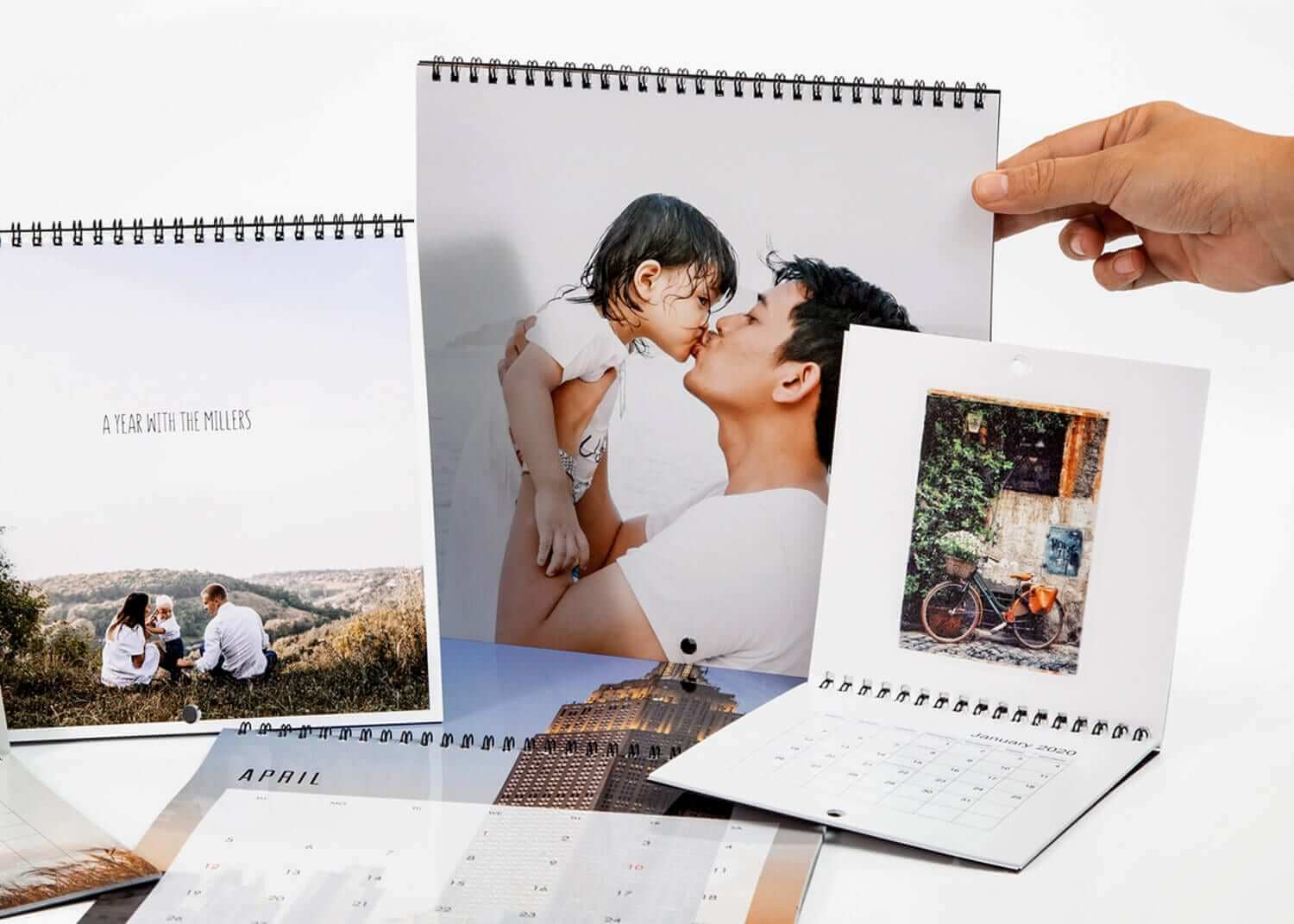
Printique has cut its teeth in this industry for a long time, and as an Adorama company, it holds itself to the highest standards of quality and customer service.
Whether you're shopping for yourself or a loved one that's a beginner, enthusiast, or professional photographer, Printique has something - a lot of things - that make ideal holiday gifts. And like I said, with a budget of $500, you can do a lot of shopping!
We Recommend
How to Create Natural-Looking HDR Images

The advantage of HDR imagery is that you can create a single, beautifully-exposed image with bracketed exposures.
In the past, though, some HDR programs didn’t create images that were especially natural-looking. Artifacts like ghosting and halos, joined by heavy amounts of noise, were distracting to the eye and diminished the quality of the final HDR shot.
But now there’s a new way to create natural-looking HDR images that have none of these drawbacks.
Start by Using “Looks”
In the video above, Serge Ramelli demonstrates how to create HDR images that have all the advantages of HDR and none of the past detriments.
One of the first things he does is open Aurora HDR 2019 to process his images.
As you see in the video, Serge is able to take three bracketed exposures (one each at -2, 0, and +2 EV) and combine them in Aurora HDR 2019 to create a single well-exposed image, as shown below.
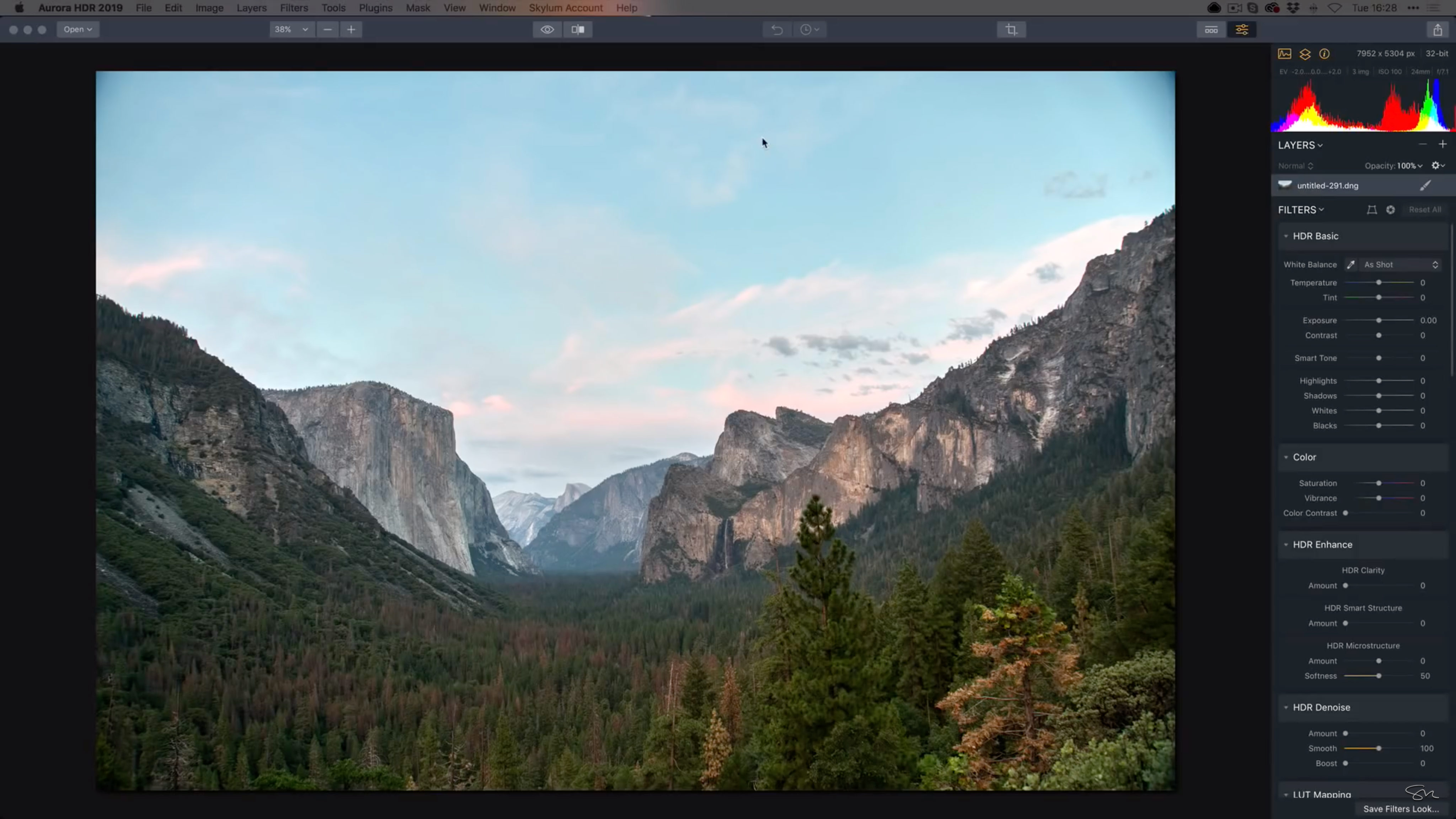
But this is just the tip of the iceberg in terms of what can be done to develop this image into a breathtaking final result.
As Serge points out, you can apply any number of different Looks to the HDR image to enhance its visual appeal.
Below, you can see how the image from above is changed by applying a single Look, in this case Serge’s own “Start Here” Look.

In addition to evening out the exposure to reveal the details of the landscape, this Look has also brightened the sky, improved contrast, and boosted the vibrancy of the trees in the foreground.
All told, there are over 80 different Looks you can use, from specialized Looks for landscapes or architecture to dramatic and artistic Looks to stylize your photos with the click of a button.
In other words, Serge’s approach is both simple and time-efficient. It took just a couple of moments for him to totally transform the original RAW file into a nice-looking HDR image.
Enhance HDR Photos the Easy Way

In addition to streamlining the process of editing HDR photos by applying Looks, you can also use Aurora HDR 2019 to fine-tune the details of the shot and enhance it to your liking.
For example, in the image above, notice the array of sliders on the right side of the editing window.
As Serge demonstrates in the video, you can easily manipulate these sliders to adjust anything from highlights and shadows to contrast to the color temperature of the image. And that’s just the start.

Aurora HDR 2019 includes a variety of other tools that are both powerful and easy to use.
One such tool is the new LUT Mapping filter which can be used to add beautiful color toning to your photos.
There are 11 LUTs pre-loaded in the software (including Glorious, which Serge used in the screenshot above), and applying one of them is a simple matter of clicking on it. You get a small preview of what each LUT will do, which makes selecting the one you like a much faster process.
You can also import your own LUTs into Aurora HDR 2019 or download LUTs from the Skylum site as well.
Use Layers to Create Non-Destructive Edits

Thus far, we’ve discussed features in Aurora HDR that can make the editing process much more efficient.
But it should also be pointed out that Aurora HDR has a layers function that allows you to stack edits and do so in a non-destructive manner.
As Serge demonstrates, you can add as many layers as you want, each with a very fine adjustment for a particular part of the image.
In the screenshot above, he’s added a single adjustment layer to bring out some of the color in the trees and the mountains.

You can make simple adjustments like enhancing the saturation or color contrast, add an additional Look on a new layer, or do something more complex and create masks to apply the layer’s edits only to specific portions of the image.
In the image above, you can see how a few layers of adjustments have changed the look and feel of Serge’s image from where it began.
In comparing it even to the image just above it, you can see how the additional layers have improved the color of the trees in the foreground, warmed up the tones on the mountains, and added a pink hue to the clouds as well.
How to Create Natural-Looking HDR Images

As I mentioned in the introduction, HDR got a bad wrap a few years ago as being something that created artificial-looking images that were heavily edited.
But as you can see in the image above, Aurora HDR 2019 resolves that issue thanks to easy-to-use, intuitive, and powerful tools.
Not only does the program’s Quantum HDR EngineTM use AI to analyze the source images and merge them perfectly together, but it also makes previously laborious tasks (i.e., tone-mapping) a process that takes just seconds.

Likewise, the Quantum HDR EngineTM prevents the loss of contrast, manages noise, and eliminates halos, chromatic aberration, and artifacts. You can see in the screenshot above that even when zoomed in, there is no haloing and no noise evident in Serge’s photo.
There are other highly useful tools in Aurora HDR 2019, which I discuss in this in-depth review.
I encourage you to check out the entirety of Serge’s video to see this software at work and consult the complete review linked above to learn more about Aurora HDR 2019.
Get Aurora HDR 2019 for $99.00.
We Recommend
How to Edit Drone Photos the Easy Way

One of the best things about having a drone is that it is such a fun experience to fly.
Better still, I love being able to take photos and videos from a perspective above it all. It reminds me of my younger days when I was a pilot and able to look at the world pass by below me.
The worst part about having a drone is having to sit in front of my computer after the exhilaration of flying and edit the images I took.
If you’ve got a drone, you know that there are common issues with aerial photos, like haze, that diminish the quality of the photo.
But now there’s an easy way to address this issue (and many others).
Skylum released AirMagic earlier this month, and it is specifically designed for enhancing aerial photos - and doing so quickly.
In the video above, Jim Nix demonstrates just how simple it is to take your drone photos from so-so to beautiful. Below, I’ve highlighted a few critical features that make AirMagic a must-have for drone photographers.
What Exactly is AirMagic?
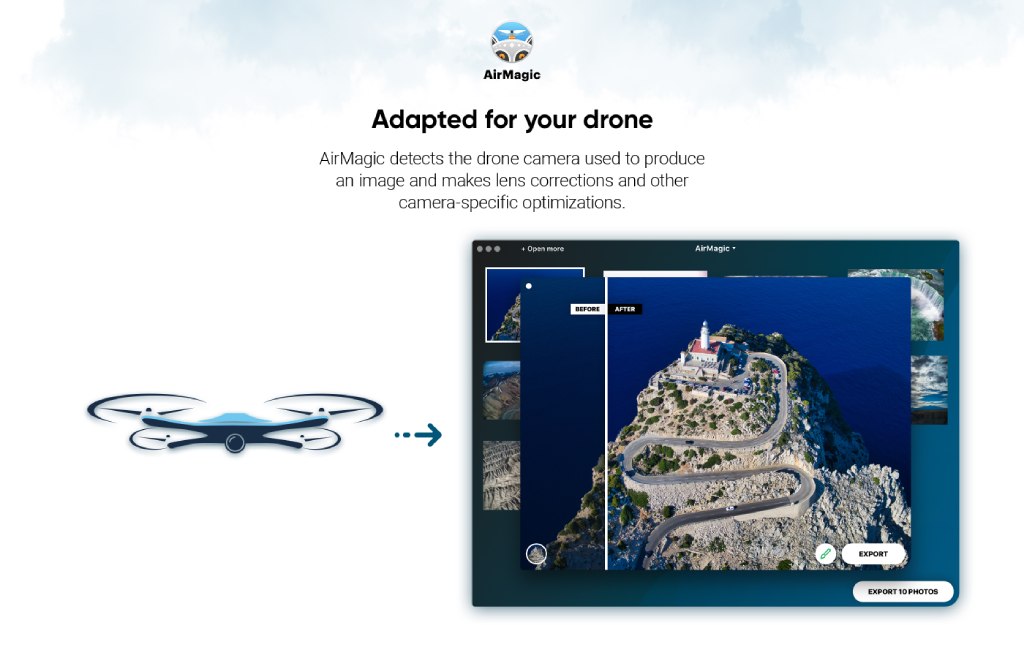
First things first, let’s explore what AirMagic is.
At its core, AirMagic is powered by artificial intelligence that has been tuned specifically for drone photography.
Its advanced algorithms examine the photo and determine what improvements are needed automatically.
So, if your photo has haze, AirMagic will remove it. If the sky in your photo is a little dull, AirMagic will enhance it. If the colors of the landscape need a boost, AirMagic will increase saturation. You get the point…
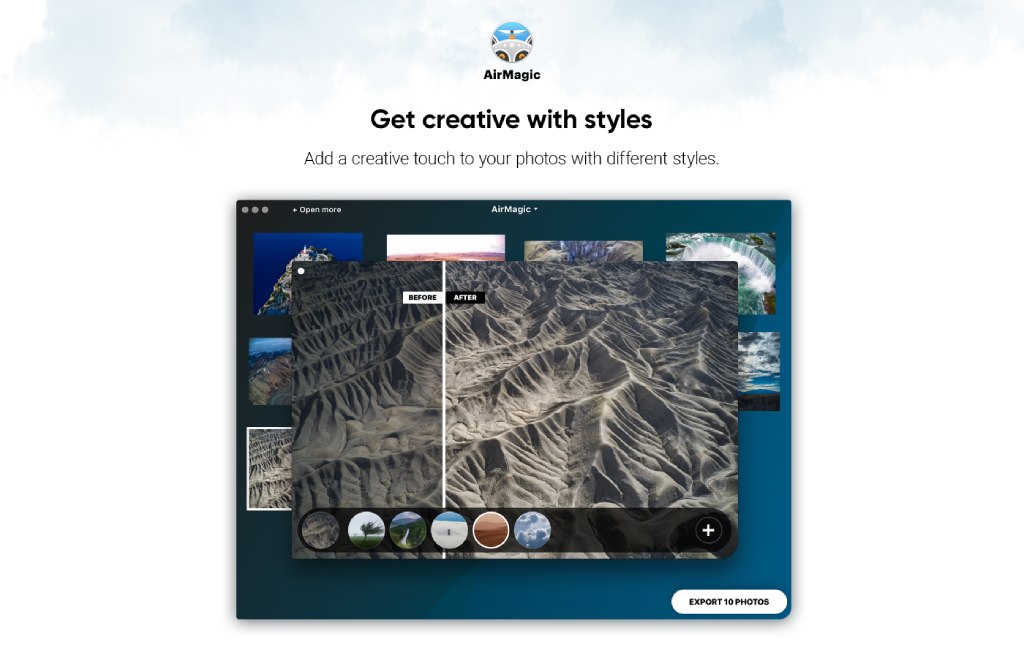
AirMagic works as a standalone app for Mac and PC or as a plugin for Photoshop, Lightroom, or Apple Photos.
As explained in this AirMagic tutorial, regardless of how you use the application, AirMagic renders changes to your photos automatically.
This isn’t to say you have no control over the editing process, because you do. But the gist of it is that AirMagic takes the long, boring process of editing drone photos and turns it into a workflow that requires a few minutes of work, if that.
Skylum AirMagic Sample Workflow
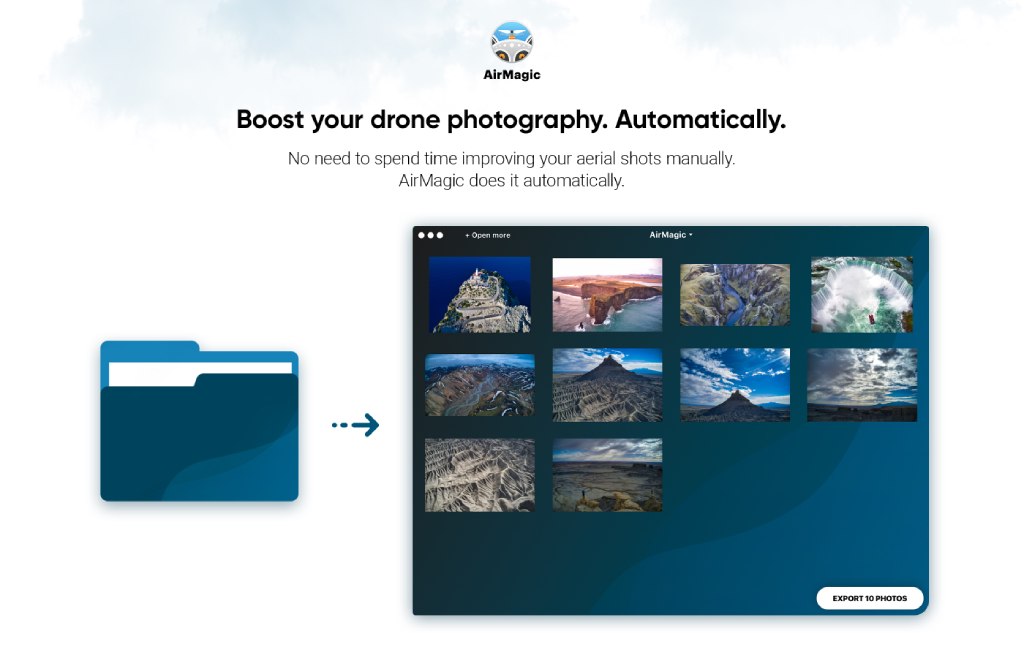
The process of editing drone photos in AirMagic begins by importing your images into the program.
Just drag and drop your images into AirMagic, and it will automatically begin enhancing the images.
To make further edits to an image, simply double-click on it. Doing so opens that individual photograph, but not before AirMagic’s AI engine detects the specific drone camera that was used to take the photograph.
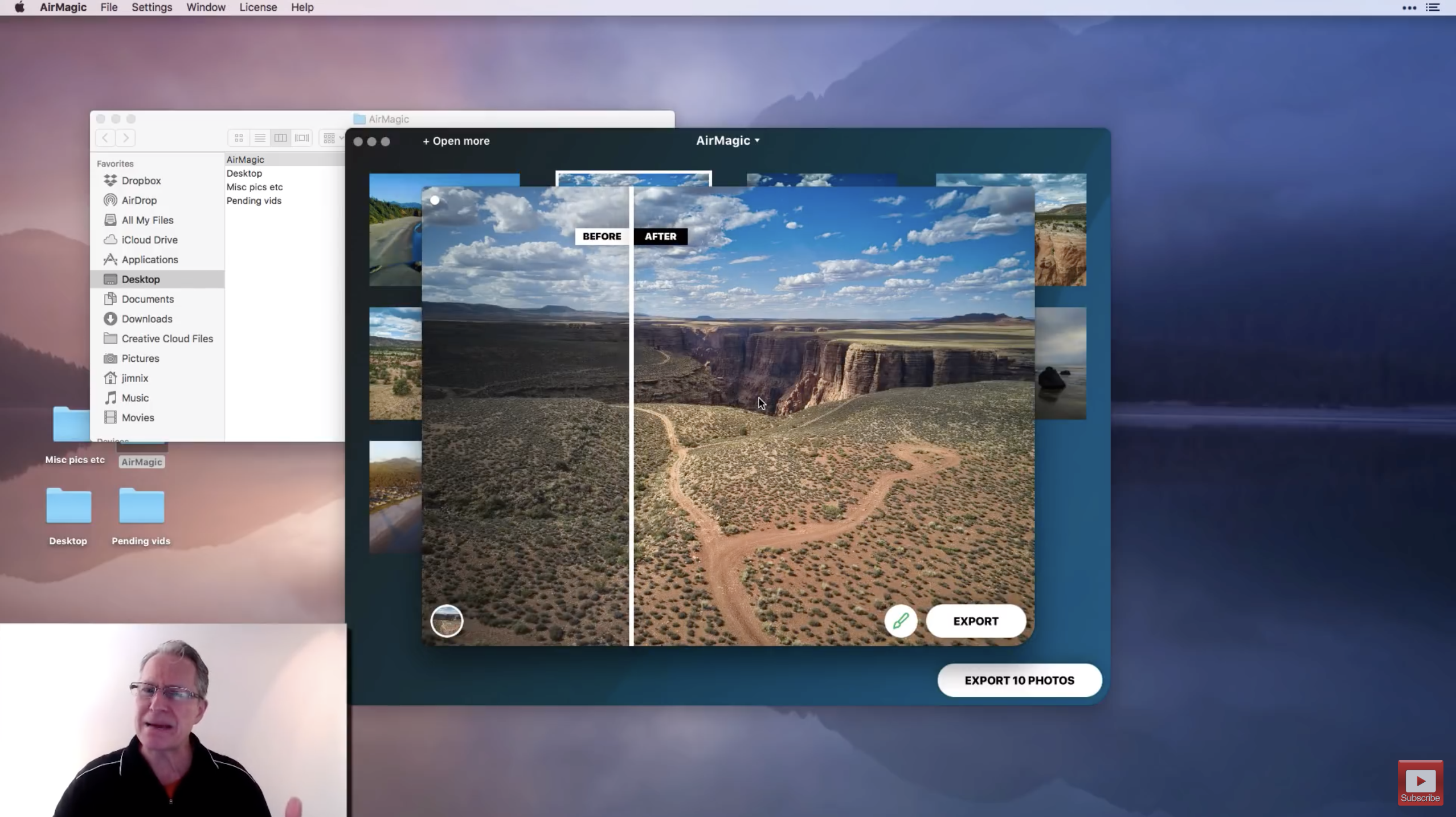
This is important because AirMagic will make camera-specific adjustments to the image automatically, thereby further enhancing the image.
At this point, there have been two rounds of image enhancements that together have taken mere seconds. Yet, look at the enormous difference these edits have made in the photo above.
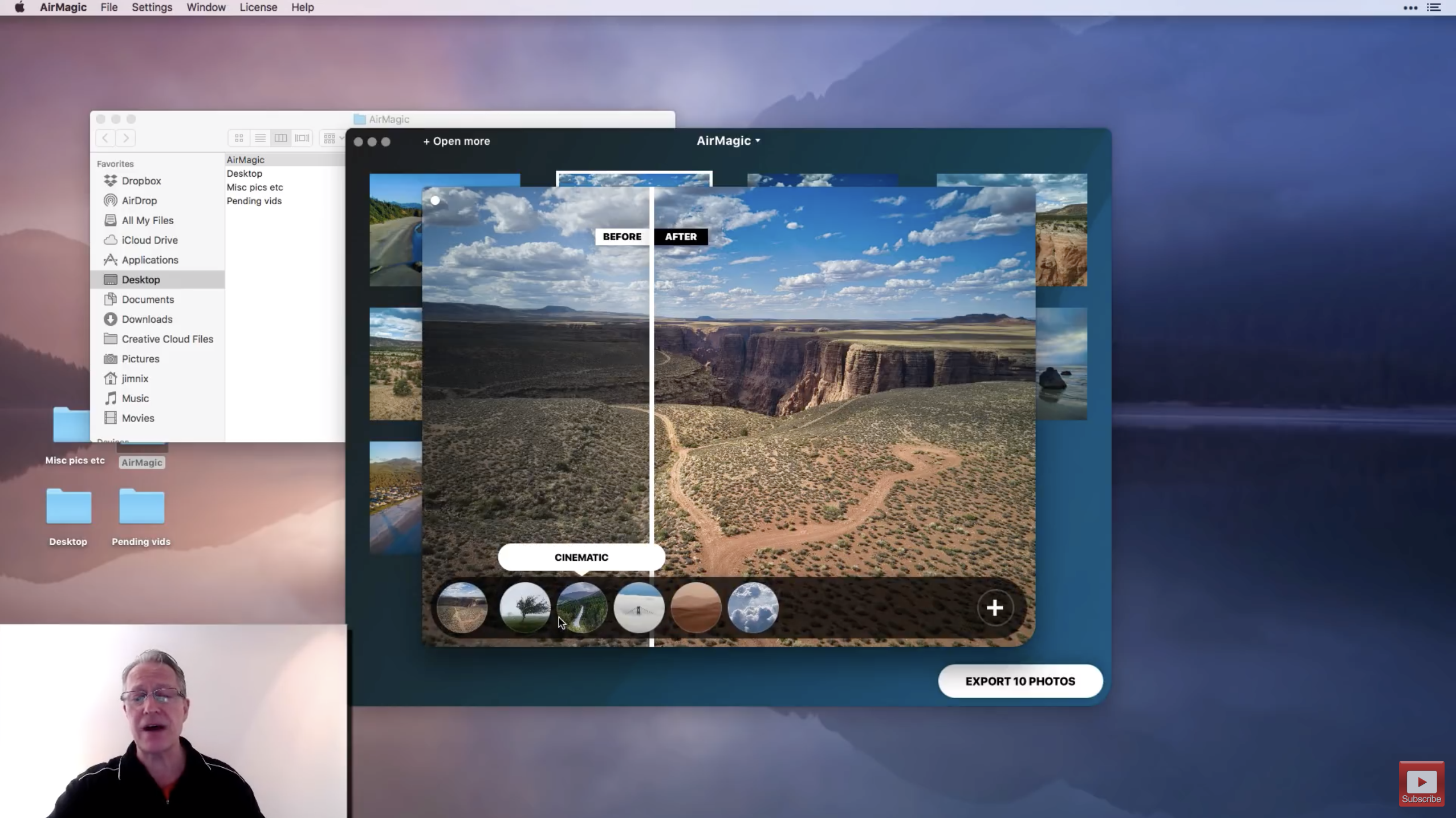
In addition to the automatic adjustments that are made, you can apply one of five different Styles or presets to your images.
Above, you can see the Styles displayed along the bottom of the editing window. To select a Style, simply click on it and it will be applied to the image.
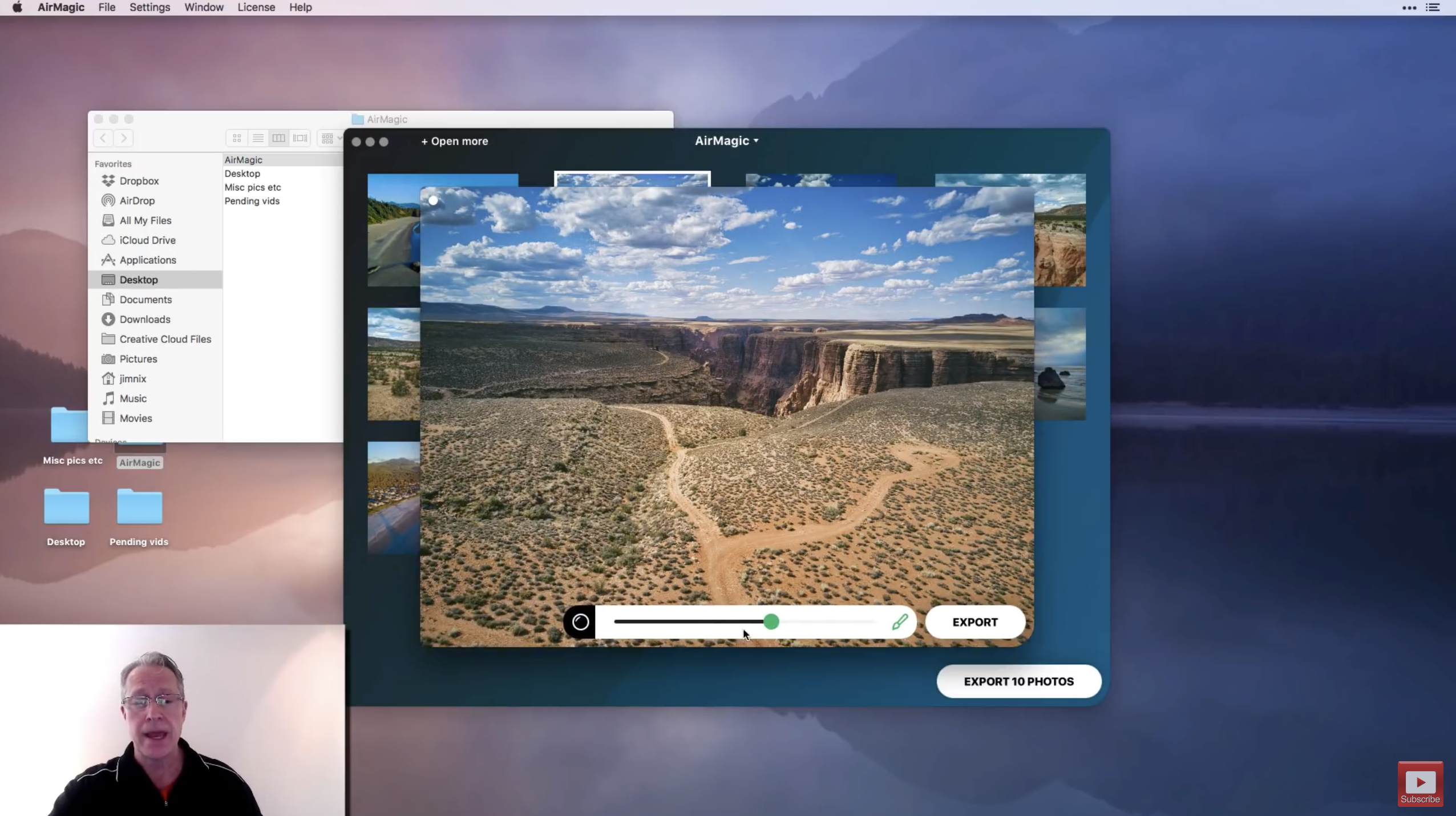
Once the Style has been applied, you can determine how robust it is by adjusting a single slider. Move the slider to the left to reduce the Style effect or move the slider to the right to increase it.
In the screenshot above, Jim has applied the Chinook Style, which has brought out the reddish tones of the landscape and boosted the contrast in the sky.
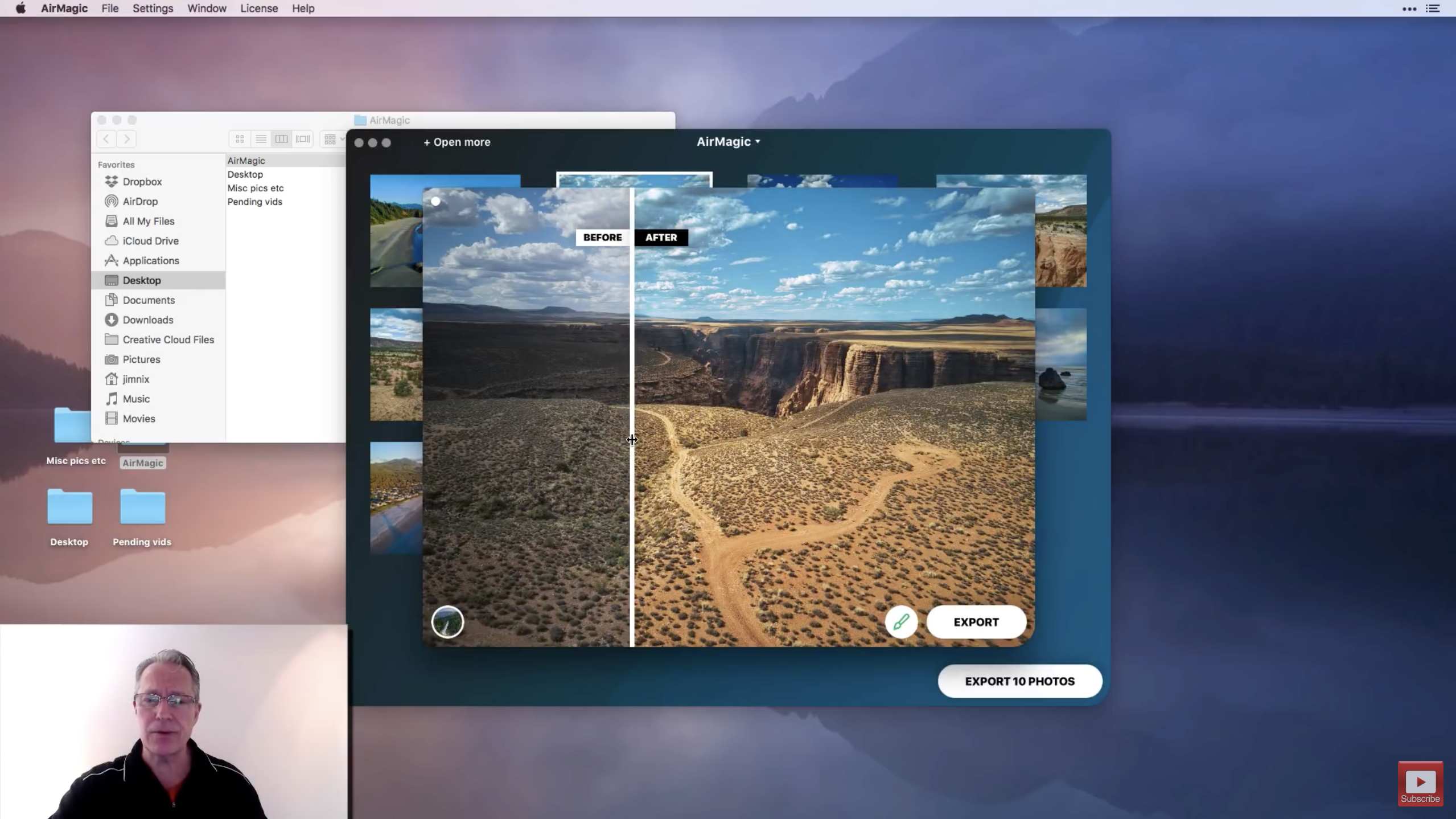
Here, Jim has used the Cinematic Style, which, as you can see, has applied a bluish tint to the image.
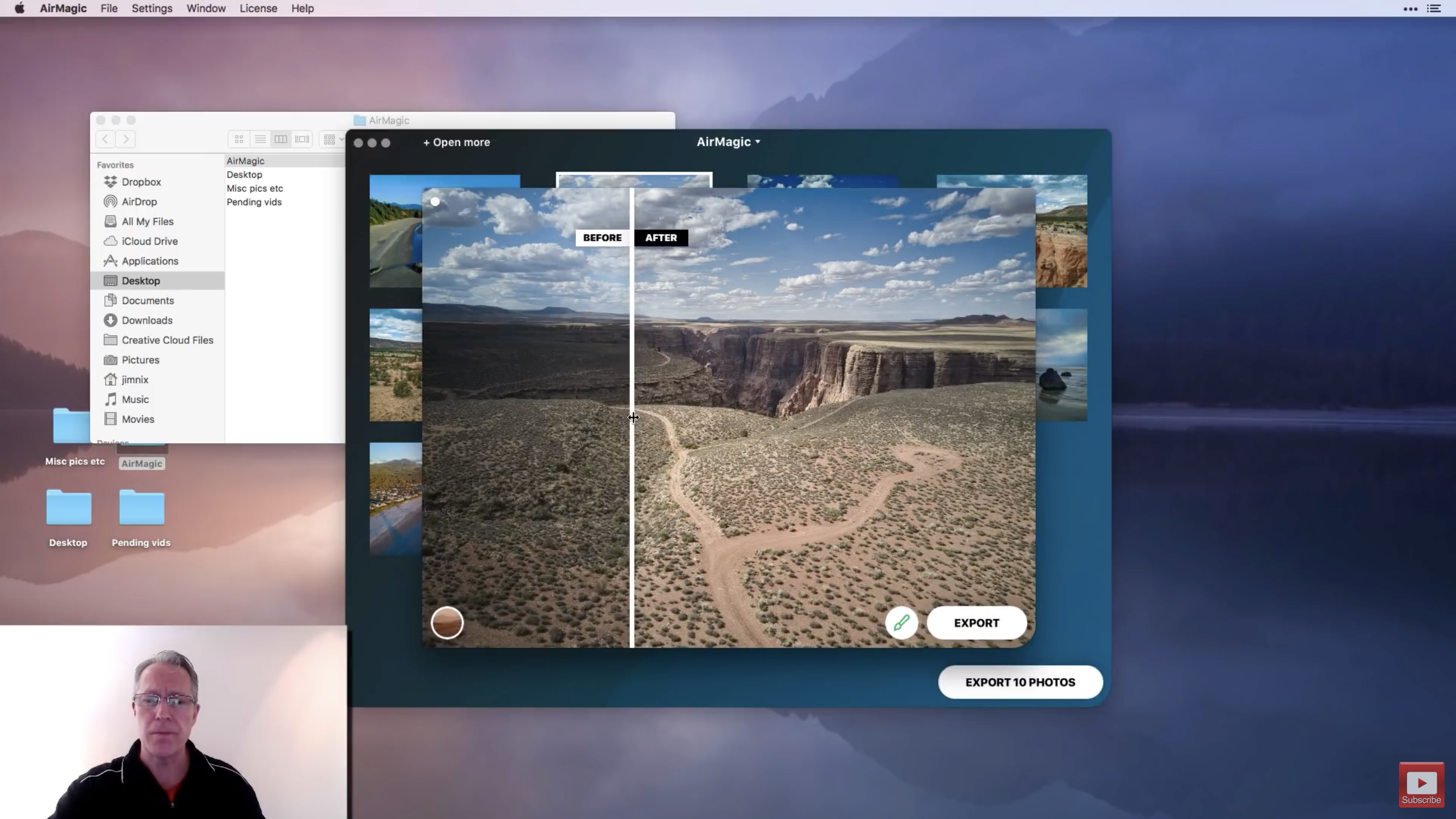
In this screenshot, the Sandstorm Style has been applied, which has desaturated the image.
The point here is that even though AirMagic makes so many adjustments to images on its own, you still have a great deal of input regarding how the final image looks by using a slider to increase or decrease the overall effect of the edits, and by selecting which Style best suits your particular aesthetic.
All told, Jim spent perhaps two minutes working on his desert image from the moment he imported it into AirMagic until the moment he was done adjusting the strength of the edits and applying the filter of his choice.
With such a streamlined workflow, that means you can spend more time actually outside flying your drone and taking epic photos and less time parked in front of your computer making edits!
How to Get Skylum AirMagic

If you’re ready to edit drone photos the easy way, you can pick up a copy of AirMagic for $39.00.
In addition to being affordable, a single AirMagic license will work on two computers, even if one is a Mac and the other is a PC.
Skylum is also offering the AirMagic Creative Edition for $41.00 right now, which includes the two licenses as well as the AirMagic Premium Style (you can also buy more styles from the AirMagic Marketplace).
If you’re a professional drone pilot and have a drone business, Skylum has thought of you as well. AirMagic Business is $89.00, and that gets you five licenses.
So, AirMagic is easy to use, fast, and affordable. What’s not to like about that?
We Recommend
How to Get Started in Luminar

I know it can be difficult to learn how to use a new software program.
That's especially true when it comes to post-processing because it's easy to get comfortable with the program you have, even if it isn't the best program for you.
But many photographers are fed up with Lightroom and Photoshop, if for no other reason than the monthly fee.
If you're one such photographer, Luminar is a cost-effective and highly powerful program that's worth a good, long look.
In the video above, Mark Harrison (who converted from Lightroom to Luminar), offers a quick Luminar tutorial that shows you a few basic and advanced tools that will help you get started in Luminar.
Also featured in the video are some of Luminar's fancy tools that Lightroom simply does not have.
See below for an overview of a few of the tools Mark discusses.
Luminar Looks Get the Editing Process Started Quickly
One of the most popular features of Luminar 3 are its Looks, or presets.
The Looks can be used as a starting point for your editing process - simply apply the Look and use the slider to refine the effect it has on the image.
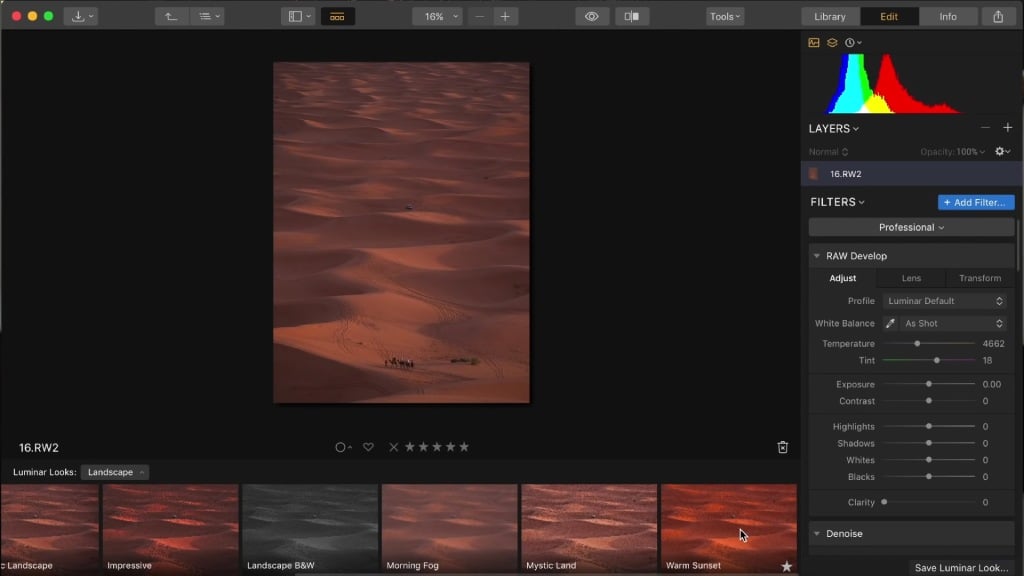 YouTube Screenshot/Mark Harrison
YouTube Screenshot/Mark Harrison
As you can see when comparing the two screenshots above and below, by applying this one Look (in this case, the Warm Sunset Look from the Landscape Collection), Mark's photo has much more drama and visual appeal.
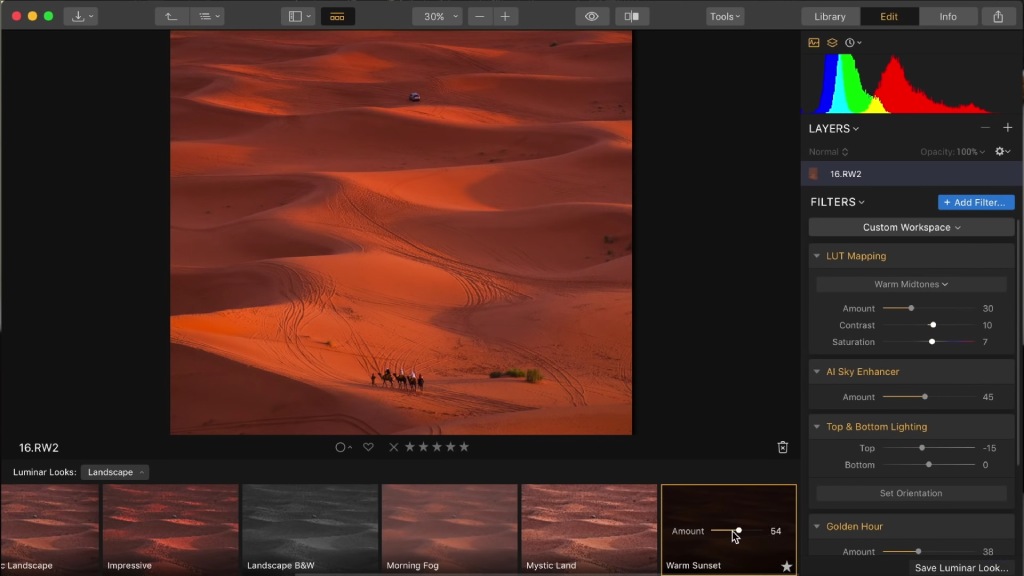 YouTube Screenshot/Mark Harrison
YouTube Screenshot/Mark Harrison
Luminar has a variety of collections as well, including Portrait, Landscape, Street, Lifestyle, Dramatic, Aerial, and Essentials, just to name a few.
You can favorite Looks and create your own collection of your most-often-used ones, and you can also create your own custom Looks to streamline your editing process even further.
Not only are these Looks simple to use, but you also won't find this feature in the much more expensive Lightroom!
Learn More:
Luminar Has the Precise Editing Tools You Want
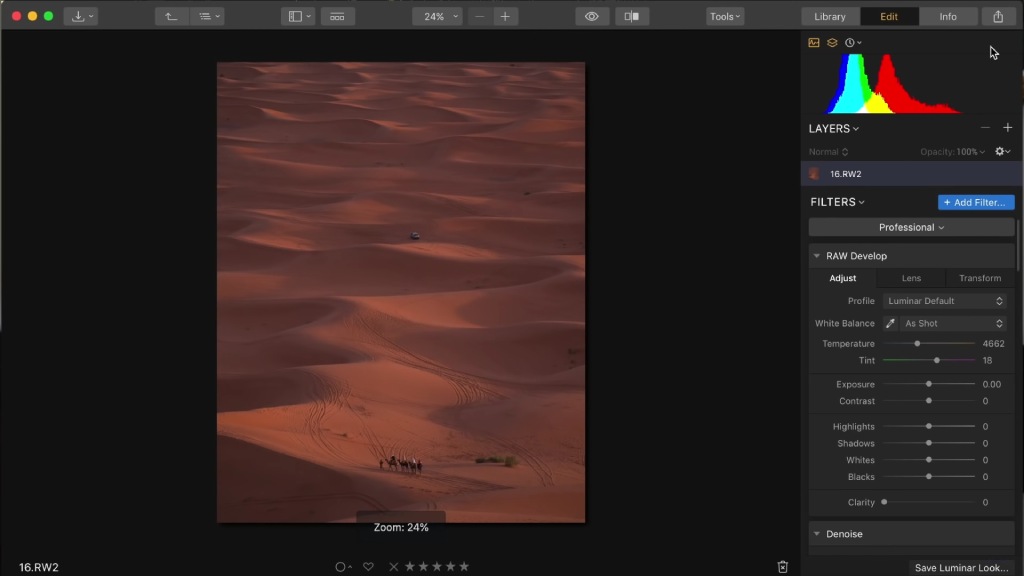 YouTube Screenshot/Mark Harrison
YouTube Screenshot/Mark Harrison
One thing that Lightroom and Photoshop users adore is the ability to make precise and non-destructive edits.
Luminar offers that same functionality with all the non-destructive editing tools you could possibly want.
Take advantage of Layers, Brushes, and Masking for the ultimate in selective editing.
You can also Clone and Erase to your heart's content.
Using these tools couldn't be easier...
In the screenshot above, you can see a car in the middle of the photo. To remove it, Mark just has to use the Clone and Stamp tool.
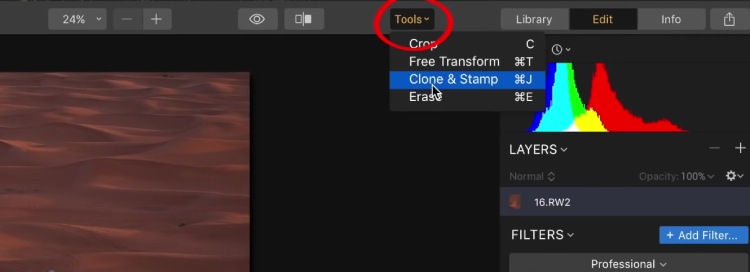 YouTube Screenshot/Mark Harrison
YouTube Screenshot/Mark Harrison
To use this tool to remove the car, Mark selected it from the Tools dropdown menu.
Then, select the source by clicking on the area that you wish to clone and adjust the size, softness, and opacity of the brush as needed.
 YouTube Screenshot/Mark Harrison
YouTube Screenshot/Mark Harrison
The final step is to just paint away the undesired object.
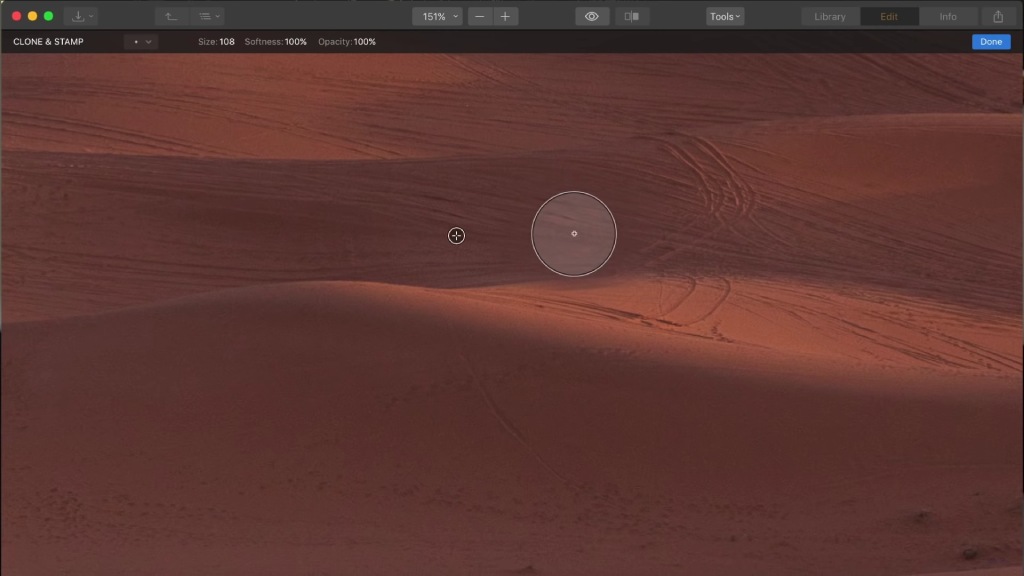 YouTube Screenshot/Mark Harrison
YouTube Screenshot/Mark Harrison
As you can see in the screenshot above, the Clone and Stamp tool is highly effective in removing the car.
Remember as well that this is a non-destructive edit, so the original image file is not impacted in any way.
Luminar Workspaces Make Editing Much More Convenient
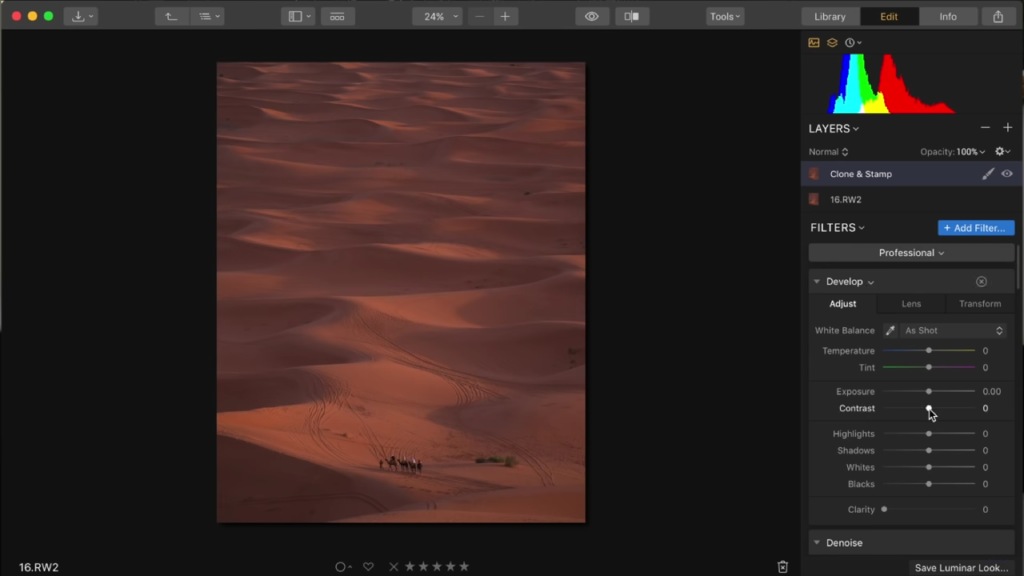 YouTube Screenshot/Mark Harrison
YouTube Screenshot/Mark Harrison
Editing a portrait? Luminar has a Workspace for that.
Working on a landscape? There's a Workspace for that as well.
Luminar has a variety of Workspaces that include recommended tools for specific types of photographs, from Black and White to Street Photography to Aerial Photography.
There is also a Workspace for making super-fast edits - the Quick & Awesome Workspace puts incredible results at your fingertips with less than 10 seconds of editing.
Luminar has even included a Professional Workspace (shown above) if you really want to get into the nitty-gritty of editing. The best part? You can customize any of these workspaces or make your own.
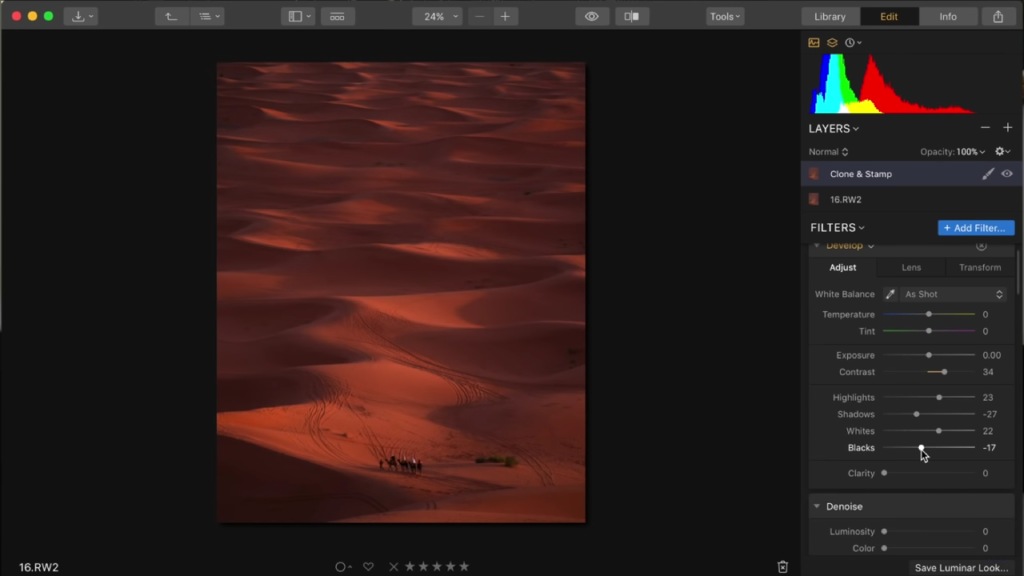 YouTube Screenshot/Mark Harrison
YouTube Screenshot/Mark Harrison
As Mark demonstrates in the video, even using the souped-up Professional Workspace is easy.
You can use it to make basic RAW adjustments to elements like contrast, highlights and shadows, whites and blacks, and so forth, as seen in the screenshot above.
There are also tools for Dehaze, Denoise, adjusting Curves, Split Toning, Structure, and Dodging and Burning, to name just a few.
Luminar has also implemented a variety of tools in the Professional Workspace that Lightroom doesn't have.
For example, you can use the Advanced Contrast tool to make adjustments to the Highlights, Midtones, and Shadows.
Even better, there's AI-powered tools that can make a dramatic difference in your photo automatically.

For instance, the Accent AI filter is an intelligent slider that improves the color, tone, details, and depth of a photo in a matter of seconds.
In fact, this tool analyzes the photo and makes about a dozen changes automatically so you don't have to do it manually.
As you can see in the image above, just using the Accent AI filter creates a photo that is miles better than the original.
And the best part? It works on any kind of photo, be it a landscape, portrait, street scene, or something in between.
Just adjust the Boost slider left or right to make instant changes to highlights, shadows, contrast, saturation, and much more.
And since it’s powered by AI, the filter intelligently “understands” what each area of the photo needs and improves it based on the parameters of the shot, like dark and light zones, structures, objects, and colors.
In other words, though you still have control by moving the slider, Luminar’s Accent AI filter makes editing your photos much, much easier.

Luminar has an AI Sky Enhancer as well.
As the name implies, this AI-powered tool works only on the sky to boost contrast for much more dramatic shots.
You can learn all about how to use the AI Sky Enhancer in this detailed tutorial.
Learn More:
How to Get Started in Luminar
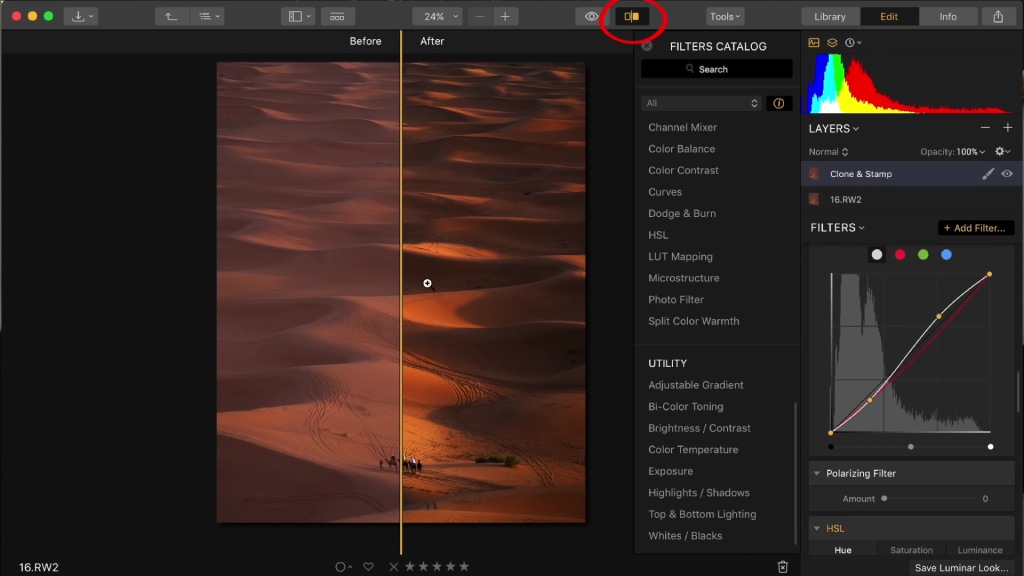 YouTube Screenshot/Mark Harrison
YouTube Screenshot/Mark Harrison
As you can see, getting started in Luminar is a simple process.
On the one hand, you can use the existing Looks, Filters, and Workspaces to make fast edits, but still have plenty of control over how they look.
On the other hand, you can use Luminar's AI-powered tools to beautifully enhance your images.
There are plenty of tools for making fine, manual adjustments as well.
As you can see above, Mark was able to transform his photo into something quite eye-catching using just a few tools.
Photographers of all skill levels can utilize Luminar to take their photos to the next level as well! That’s true whether you use Luminar as a standalone editor or as a plug-in. Give it a try for free!
We Recommend
How to Sync and Quickly Edit Photos

I don't know many photographers that would rather sit in front of their computer editing photos than be out with their camera taking pictures.
Don't get me wrong - I enjoy editing my photos and seeing the final result come to fruition. I just want that final result to come more quickly!
In this guide, we'll take a look at how to sync edits and how to quickly edit photos so they have maximum visual appeal.
To act as our guideline, let's refer to the video above by Jim Nix.
Jim is a photographer extraordinaire and experienced in using Luminar 3 for syncing and editing images.
Below, I've outlined Jim's workflow for easy reference.
Ready to take your photo editing abilities to the next level? Try Luminar 3 now.
How to Sync Edits in Luminar 3
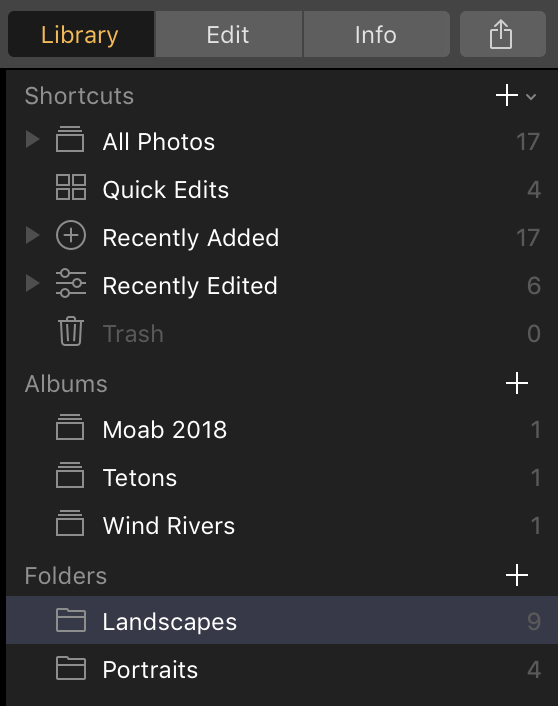
Syncing edits is a great way to make quick work of editing photos because you can copy edits from one image and apply those edits en masse to other images.
As Jim notes in the video, Luminar 3 makes this a streamlined process that allows you to apply edits across any number of photos in a matter of seconds.
First, select the folder you wish to work in from the Luminar 3 Library, as shown above. I've selected the Landscape Folder to work in.
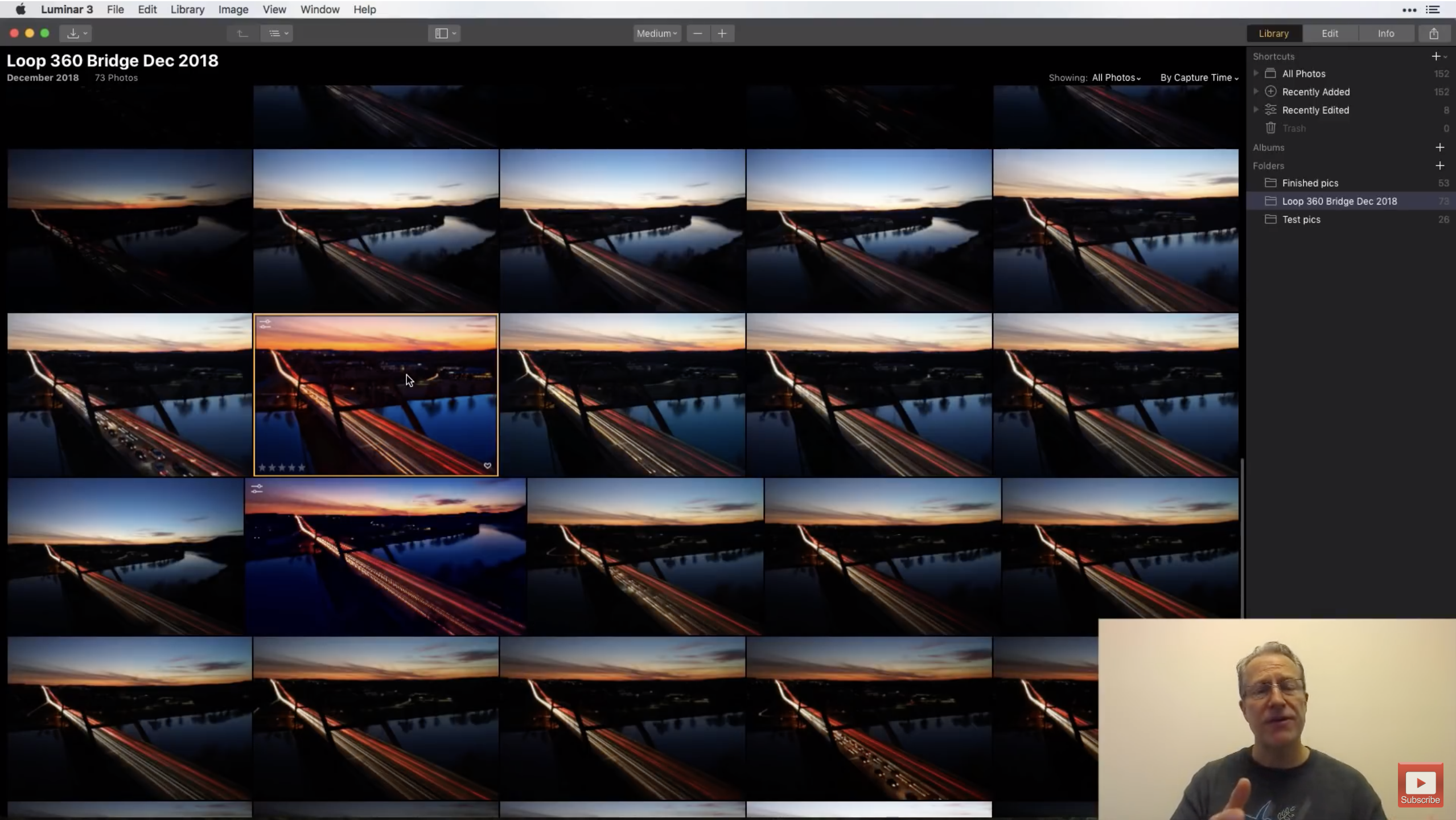
Next, select an edited image in the folder to serve as the source for the sync (this image will have a yellow box around it to indicate it's been selected as the source, as shown above).
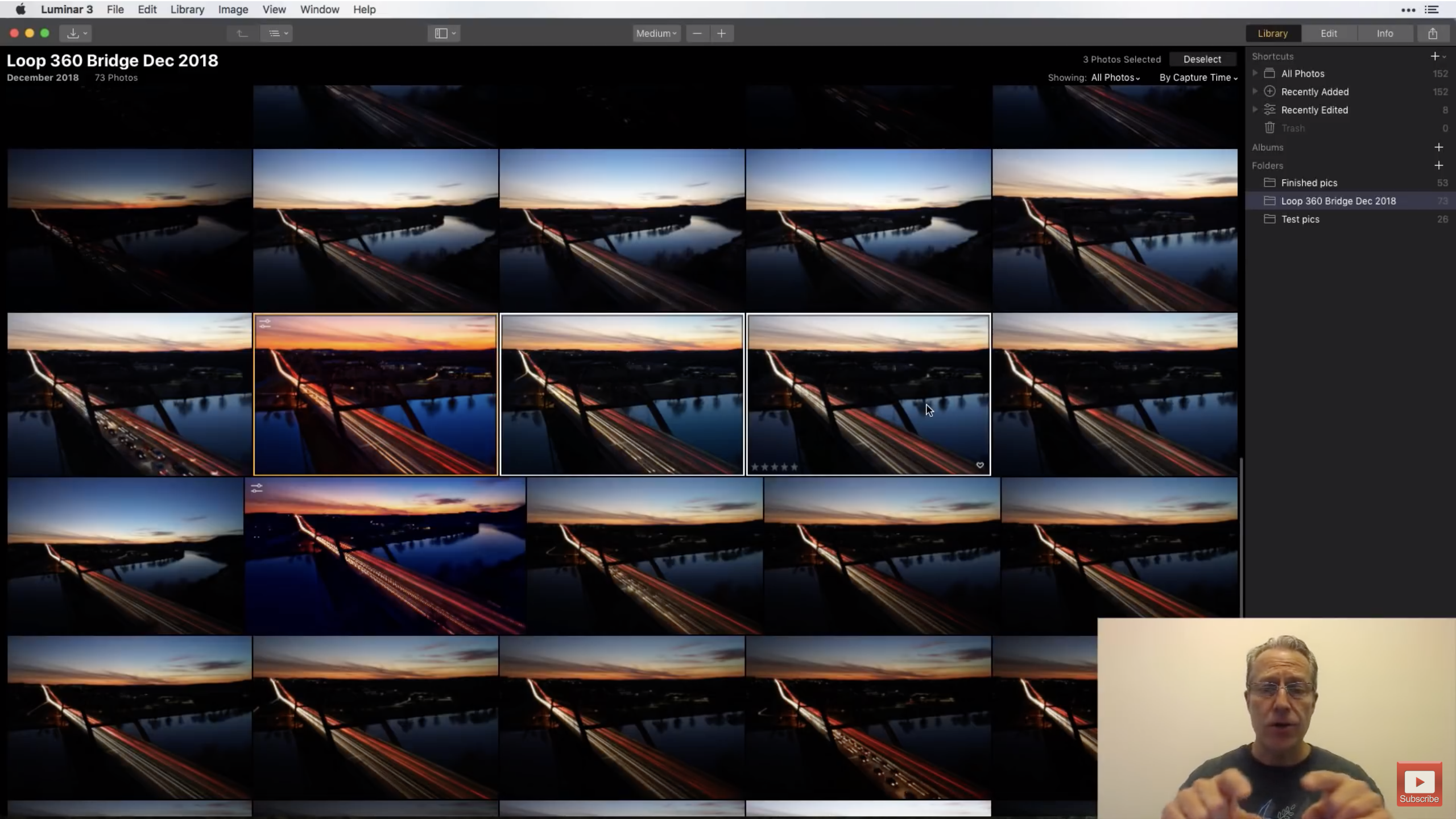
Then, press CMD/CTRL and click on additional photos you'd like to sync. These photos will have a white box around them to indicate that the edits will be synced to them. In Jim's case, he's selected two other photos, as shown above.
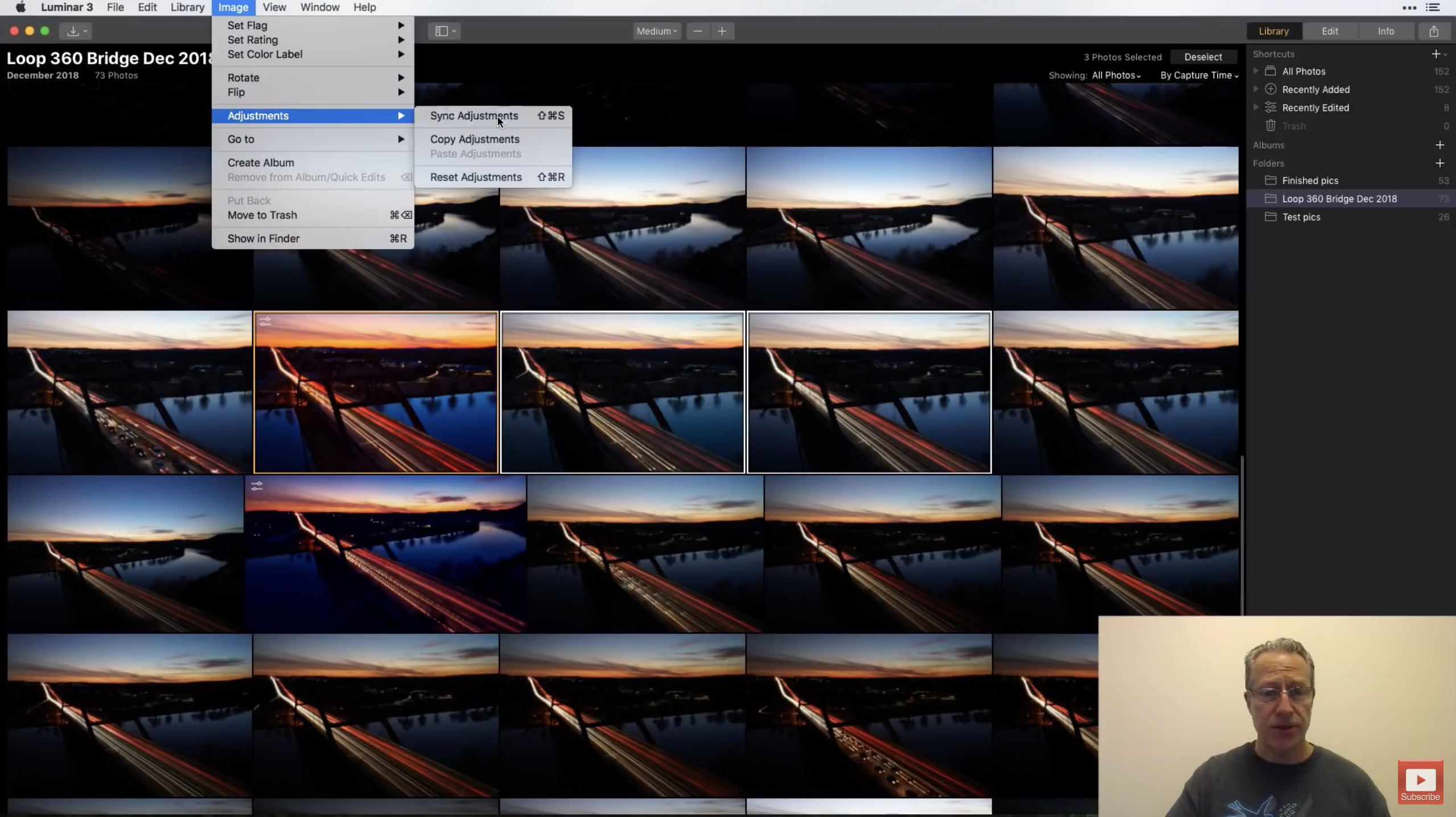
With the source and destination images selected, just go to Images > Adjustments > Sync Adjustments, and the edits will be synced. You can also simply right-click on one of the images and select Adjustments > Sync Adjustments from the pop-up menu or use the shortcut CMD/CTRL+Shift+S to sync edits.
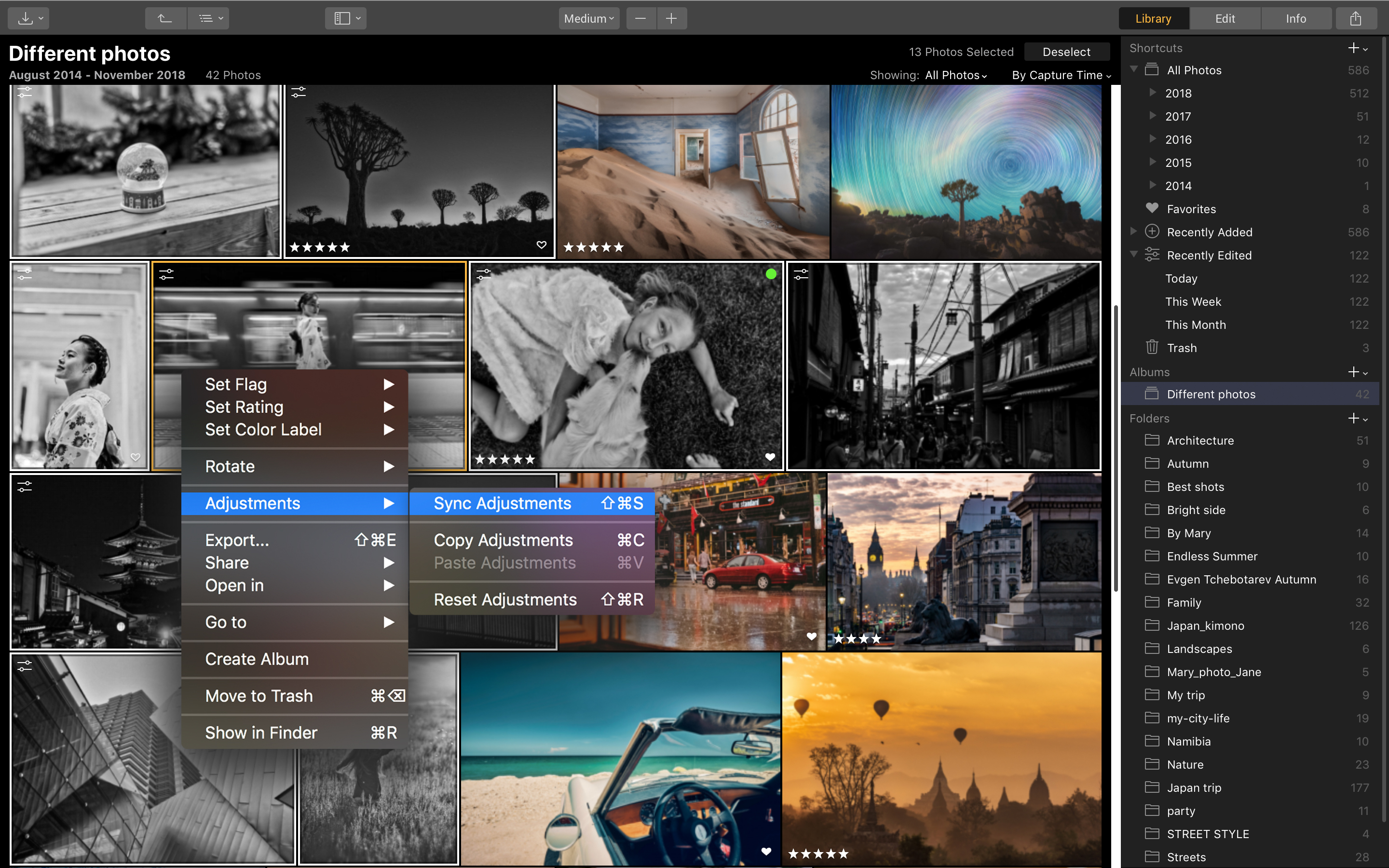
Note that when you right-click on an image and go to Adjustments > Sync Adjustments that you have the option to copy and paste as well as reset adjustments if need be.
Quick Tip: You can also sync adjustments in the filmstrip on the left side of the editing window. Just follow the same procedure above for selecting the source and destination images, right-click, and select Adjustments > Sync Adjustments.
Learn More:
How to Quick Edit in Luminar 3
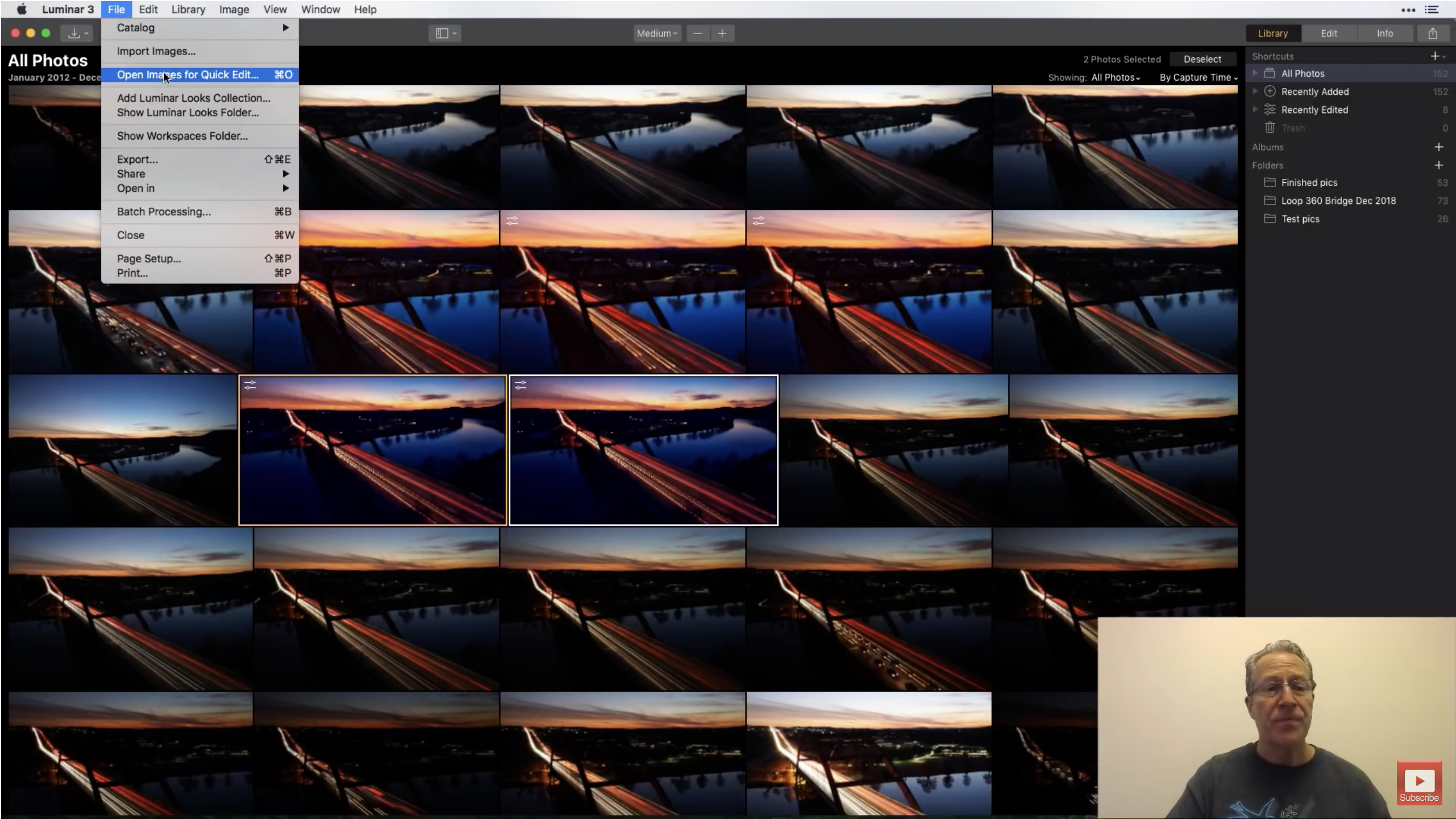
If you just need to do a few simple things to a photo or a group of photos, the Quick Edit feature in Luminar 3 is for you...
You can access this feature in one of two ways. First, if you have a folder on your desktop, just drag it onto the Luminar icon, and the images will automatically open in Quick Edit.
Alternatively, you can do what Jim has done above, and that is to go to File > Open Images for Quick Edit, and select the photos you wish to work on. You can also use the CMD/CTRL+O shortcut to access images for Quick Edit.
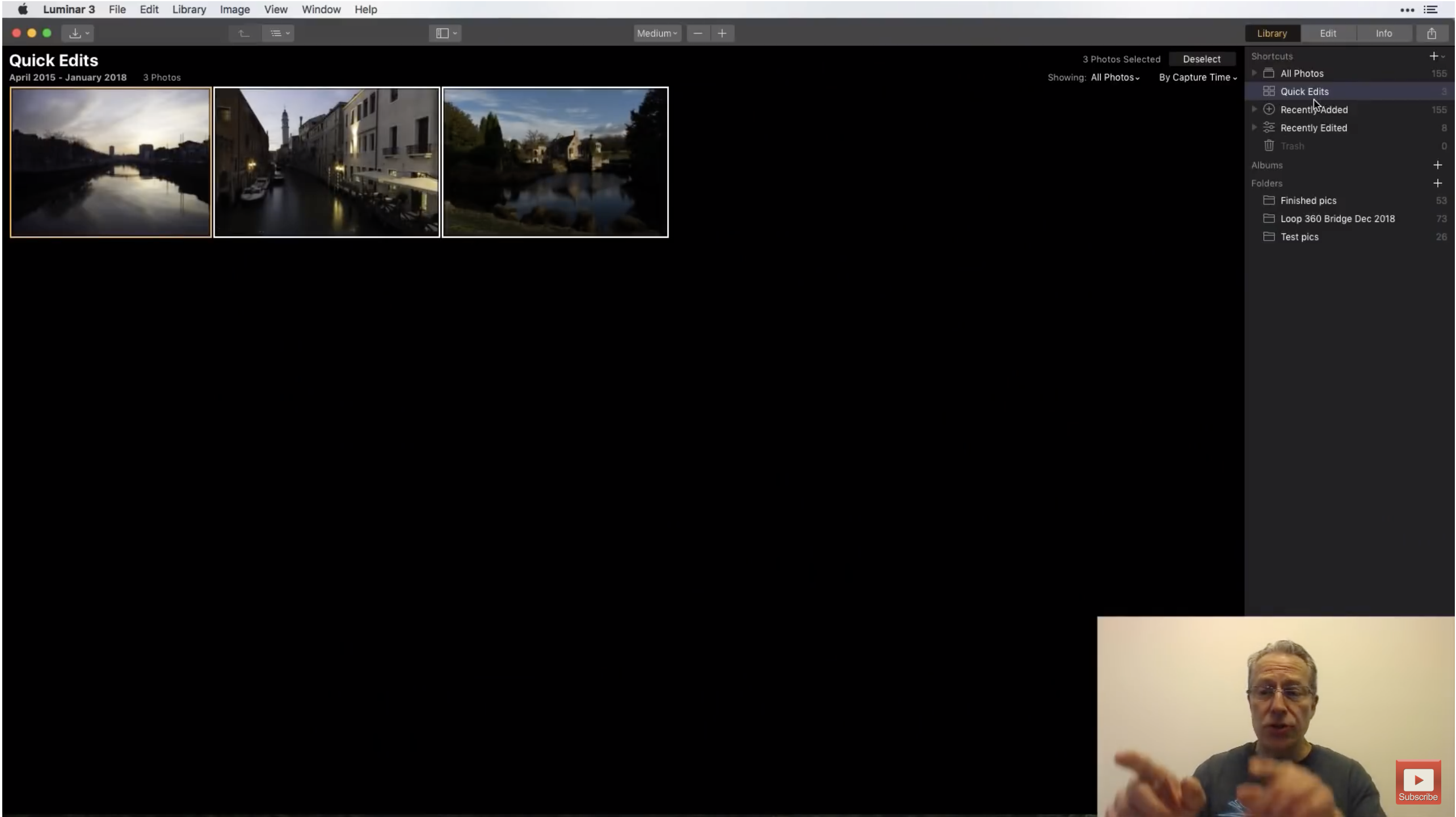
Once the images are selected, they're opened in the Quick Edits folder in Luminar 3, as shown above.
As Jim notes, it's important to point out that these images have not yet been added to a folder in the Luminar Library, though you can choose to add them to an existing folder or a new folder once the Quick Edits are completed.
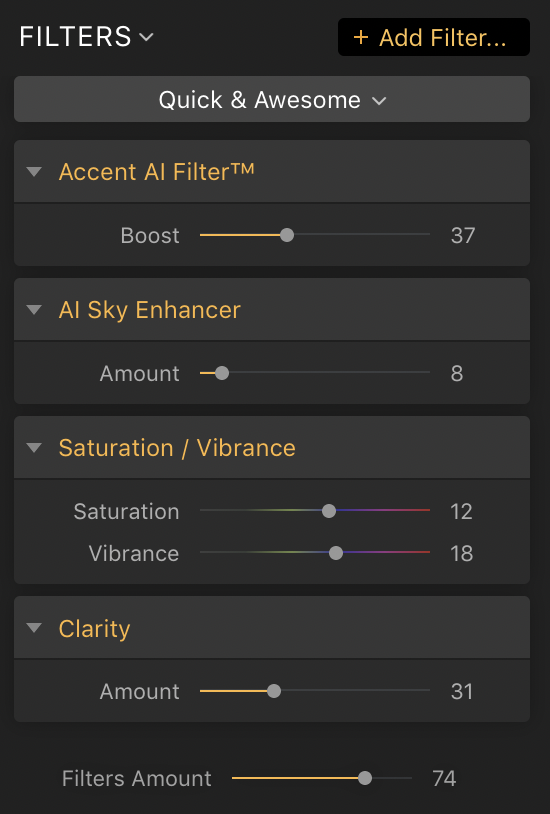
To edit these images, simply go to the Edit tab and you can use the Quick & Awesome Workspace (shown above) to enhance your images in a matter of seconds.
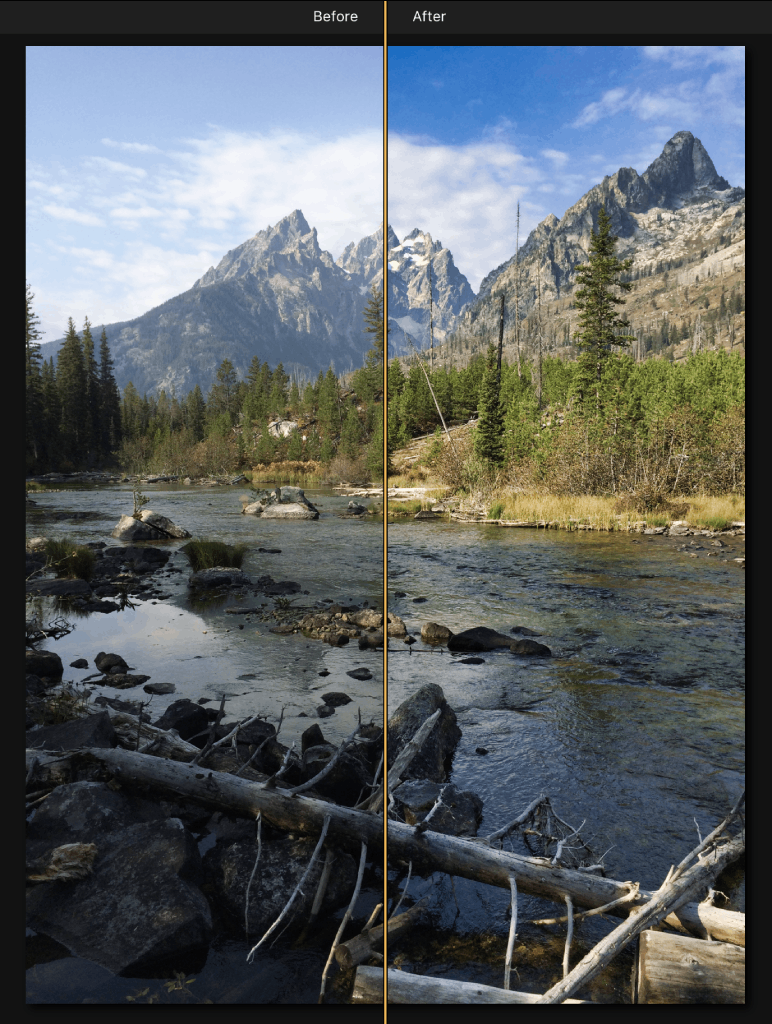
By just using the tools in the Quick & Awesome Workspace, you can apply fast edits to your images that enhance their appeal.
You can see the difference these tools can make in the side-by-side comparison above. The "after" image has more saturation and vibrance, there's more definition in the sky, and foreground has been brightened up as well.
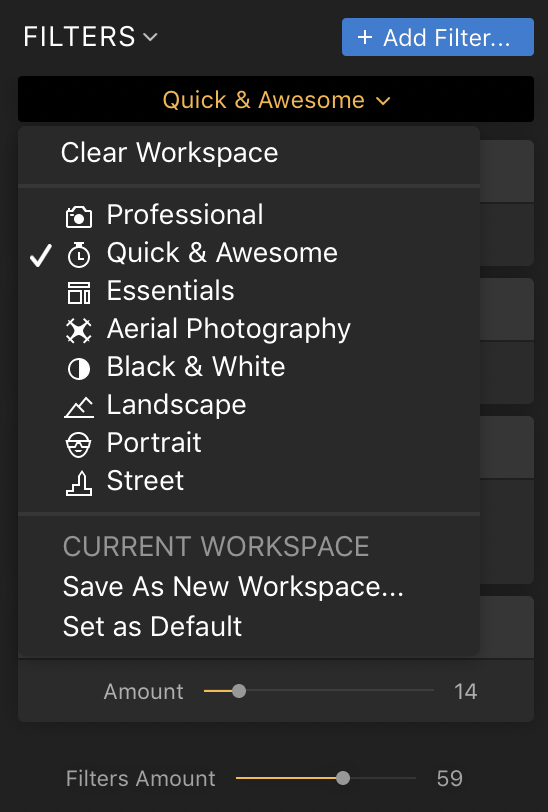
If you want to make more extensive edits, you can select a different Workspace and utilize the pre-selected tools.
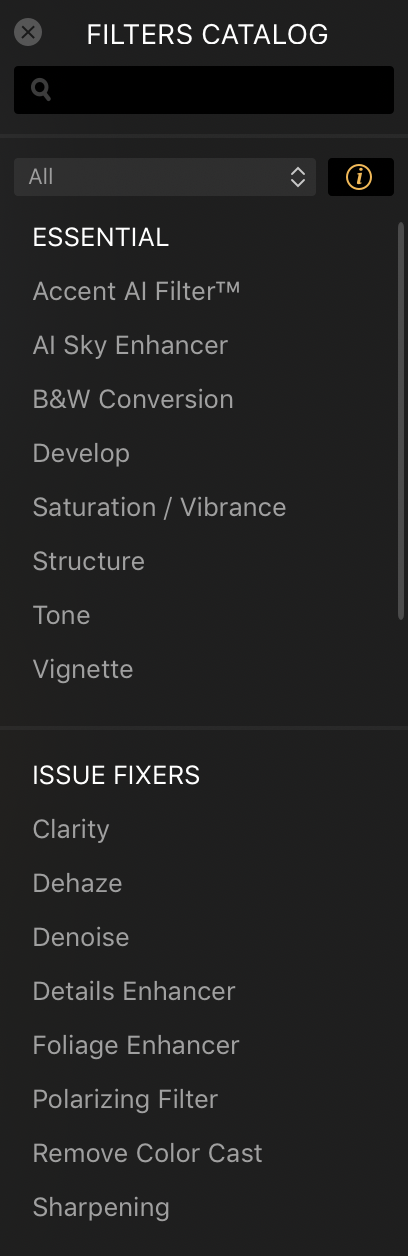
Alternatively, you can add individual filters to the Quick & Awesome Workspace to create your own custom Workspace.
Once you've completed your edits, if you want to add the images to a folder in your Luminar Library, it's a simple process.
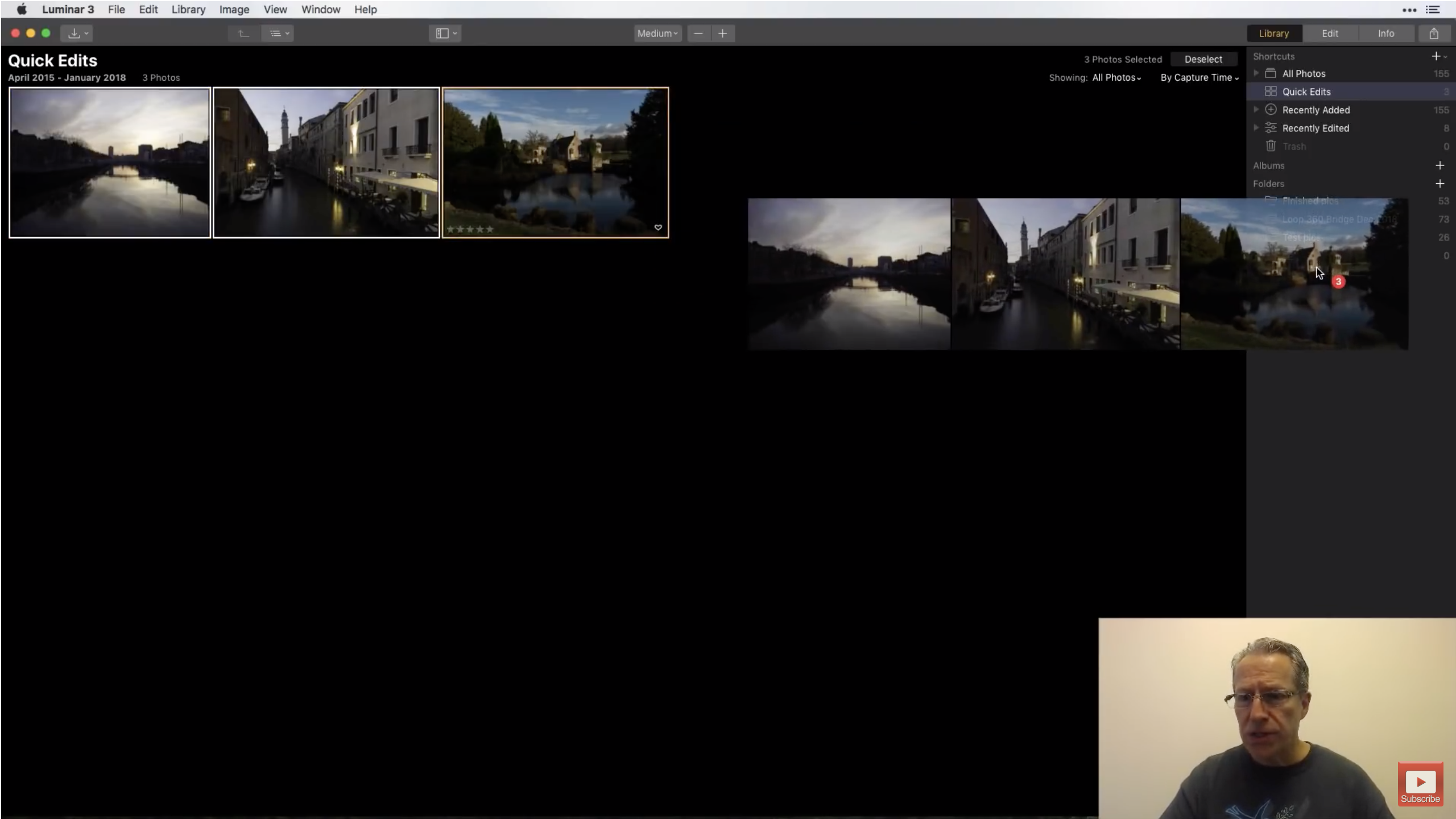
Just highlight the images in the Quick Edits folder and drag them to the Library folder or subfolder where you want them saved.
Quick Tip: Remember that Luminar 3 syncs its folders with folders on your desktop, so if you add images to your Luminar 3 Library, the images will be added to the same folders on your desktop.
Wrapping It Up: Syncing Photos and Making Quick Edits
As we've seen above, syncing edits between photos, making quick edits, and adding photos to folders and subfolders takes just a few moments of your time in Luminar 3.
If you've used Luminar, you understand what a time-saving tool it can be. If you haven't yet used Luminar, you should give it a try.
It's $69.00 - a one-time fee, no less - for Mac or PC and comes with a 60-day money-back guarantee. What have you got to lose?
Learn More:
- Make Beautiful Edits to Your Images With This Basic Post-Processing Workflow
- These Powerful Tools Make Editing Photos Easier and Faster
We Recommend
Level Up Your Portrait Photography Editing With These Advanced AI Tools

Photo courtesy of Skylum
Regardless of whether you love it or hate it, there’s no denying that the age of Artificial Intelligence (AI) is upon us. Companies like Google, Microsoft, and Adobe have been developing AI programs for years, but it wasn’t until the release of ChatGPT in 2022 that AI officially went mainstream.
While the uses of AI are limitless, in this article, we’ll focus on how AI can help during the photo editing process—specifically portrait photography editing. We’ll share advanced AI tools that smooth skin, make eyes sparkle, add bokeh, and more! That said, only one program, Skylum Luminar Neo, boasts all the tools covered below.
Skylum Luminar Neo is an innovative picture editing software that offers a wide range of powerful editing capabilities, is easy to use, and is available across all platforms (macOS, Windows, and mobile devices). Additionally, a plugin lets you integrate it directly into Lightroom and Photoshop and allows you to use both programs hand-in-hand.
Now, keep reading to discover how AI can simultaneously increase your productivity, enhance your images, and take your portrait photography editing skills to the next level!
Check out the video above on the Luminar Neo YouTube Channel to learn more about portrait photo editing with Skylum Luminar Neo.
Table of Contents
- Portrait Photography Editing: Skin AI
- Portrait Photography Editing: Face AI
- Portrait Photography Editing: Eyes AI
- Portrait Photography Editing: Silhouettes AI
- Portrait Photography Editing: Portrait Bokeh AI
- Portrait Photography Editing: GenSwap AI
- Final Thoughts on Portrait Photography Editing
- Recommended Photography Gear
Portrait Photography Editing: Skin AI

Whether you are shooting professional headshots, family portraits, or weddings, smooth skin is one of the principles of portrait photography. Images with too much grain and texture are among the most common problems, particularly when shooting in low-light conditions. However, that’s super easy to fix with the help of Skin AI.
Skin AI automatically adjusts the softness and shine of skin to make it look better and more realistic. If you want to make further micro-adjustments, Luminar Neo provides two adjustable sliders and a “Skin Defects Removable” box you can check/uncheck.
Portrait Photography Editing: Face AI
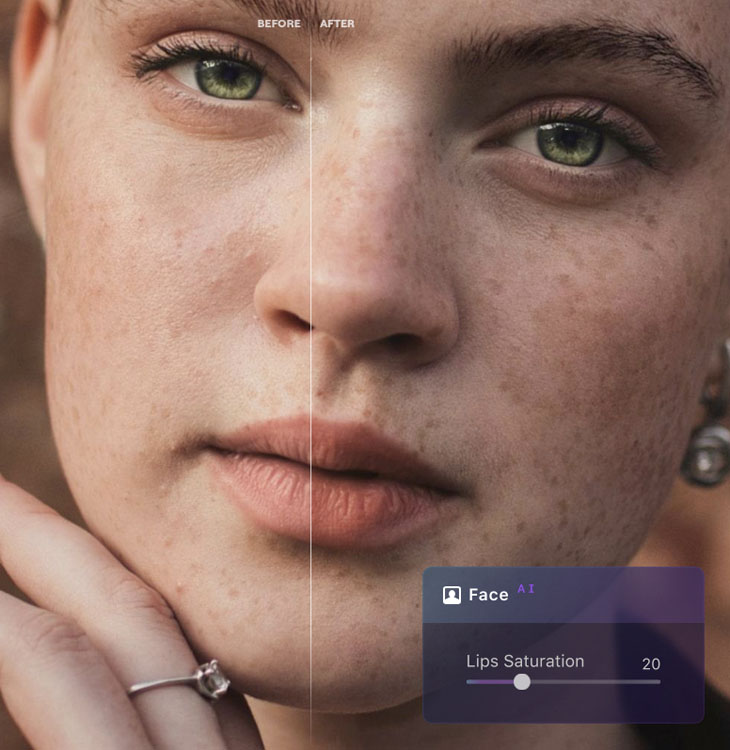
Photo courtesy of Skylum
Do you want to highlight the beautiful smiles of your subjects and make them pop? That’s where Face AI comes in. It reads people's faces, detects their lips, and makes them stand out from the rest of the face—all with the push of a button and without using a mask or creating extra layers.
The three main parts of Face AI are redness, saturation, and darkening. They work together to show off gorgeous smiles, leading to more memorable photos.
Portrait Photography Editing: Eyes AI

Photo courtesy of Skylum
People frequently say, “Eyes are the gateway to the soul,” and that is just as true in photos as it is in real life. In portrait photography, eyes have a magical way of transmitting emotion and telling a story to viewers. On top of that, they are often the first thing people notice and what attracts them to a good portrait.
With Eyes AI, you can brighten people’s eyes to make them shine. Alternatively, you can quickly and easily change the color of someone's eyes with the click of a button! Color choices include blue, green, brown, hazel, honey, mint, etc.
Learn More:
- 4 Reasons Why Skylum’s Luminar Neo is a Landscape Photographer’s Dream Editor
- Best Portrait Lens: What Focal Length Should You Use?
Portrait Photography Editing: Silhouette AI

Photo courtesy of Skylum
Sometimes, people tend to blend in with their background, leading to portraits being less impressive than they should be. There are two ways to fix this. The first way is using Silhouette AI. It maintains the clarity of your background while enhancing your subject.
You’ll be surprised how much a simple silhouette makes a difference in the final image. Silhouette AI is ideal for images with stunning backgrounds (landscapes, skies, props, etc.) you wish to leave untouched.
Portrait Photography Editing: Portrait Bokeh AI

Photo courtesy of Skylum
Using Portrait Bokeh AI is the other way to separate your subjects from their background. It’s the opposite of Silhouette AI because it doesn’t apply any edits to your subject but instead changes the background.
It adds realistic bokeh to your images, creating beautiful depth-of-field effects and isolating your subjects from their background. Sliders let you adjust the amount of bokeh applied as well as its radius, softness, and opacity.
Portrait Photography Editing: GenSwap AI

Photo courtesy of Skylum
Lastly, Luminar Neo recently unveiled a new feature called GenSwap AI. It allows you to easily transform portraits by changing the color of objects (clothes, hair, etc.), replacing a distracting element in the background, or adding new AI-generated details to the image based on prompts.
Think of GenSwap as a one-of-a-kind time machine. You can use it to enhance your photos and generate the final results you would have liked to create when you initially framed up the shot.
Final Thoughts on Portrait Photography Editing

Photo courtesy of Skylum
As you can see, there are tons of amazing AI tools for portrait photography editing. We only recently started taking advantage of them thanks to Skylum Luminar Neo, and the results have absolutely blown us away. Today, we spend less time than ever photo editing, and our pictures have never looked better!
On top of that, Luminar Neo is extremely affordable. The month-to-month subscription runs at $14.95/month, the 12-month plan costs $9.92/month (billed $119 yearly), and the 24-month plan is $7.46/month (billed $179 every two years). They also offer a lifetime purchase option currently on sale for a one-time payment of $299. Visit their Pricing Page to learn more.
Do you shoot more than portraits? Check out the list below to see the other types of photographers who can benefit from working with Luminar Neo:
- Beginner Photographers
- Landscape Photographers
- Wedding Photographers
- Newborn Photographers
- Family Photographers
- Real Estate Photographers
So not only does Luminar Neo save you time and money, but it also provides targeted tools for your work, no matter what photography niche you specialize in. What more could you want from your picture editing software?!
Recommended Photography Gear
A quick heads-up: If you snag something through our affiliate links or check out our sponsored content, we might earn a commission at no extra cost to you. But fear not, we're all about recommending stuff we're truly stoked about!
Learn More:
We Recommend
Luminar 3 With Libraries Hands-On Test

I started using Luminar 2018 a while back, and though it was impressive with its huge array of filters and presets and AI-powered tools, one thing it sorely lacked was libraries.
But now that Luminar 3 is out, that's all changed.
Now, Luminar users can browse, organize, rate, and group photos in a clean, intuitive library panel.
What's more, you can add existing images in folders from multiple locations, import images from a memory card or hard drive, automatically group images by month, year, and day, and much more.
In the video above, Omar Gonzalez takes a deep dive into these and other features of the Luminar 3 library.
Follow along as he offers his hands-on test of libraries and some of Luminar's other handy features.
Below, I've outlined some of the top features of Luminar 3 library for easy reference.
The Luminar 3 Library Has a Beautiful UI
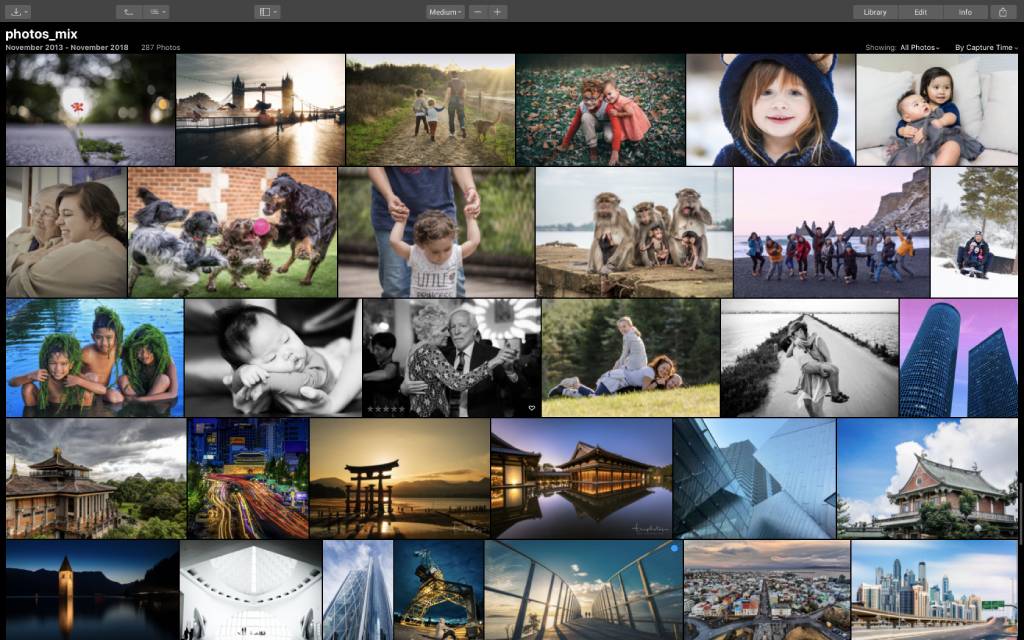
To be fair, Luminar 3 as a whole has a beautiful UI...
As Omar points out in the video, the grid view is particularly nice because it shows nice, clean thumbnails of your images without all the extra space and image information that clutters up the Lightroom library.
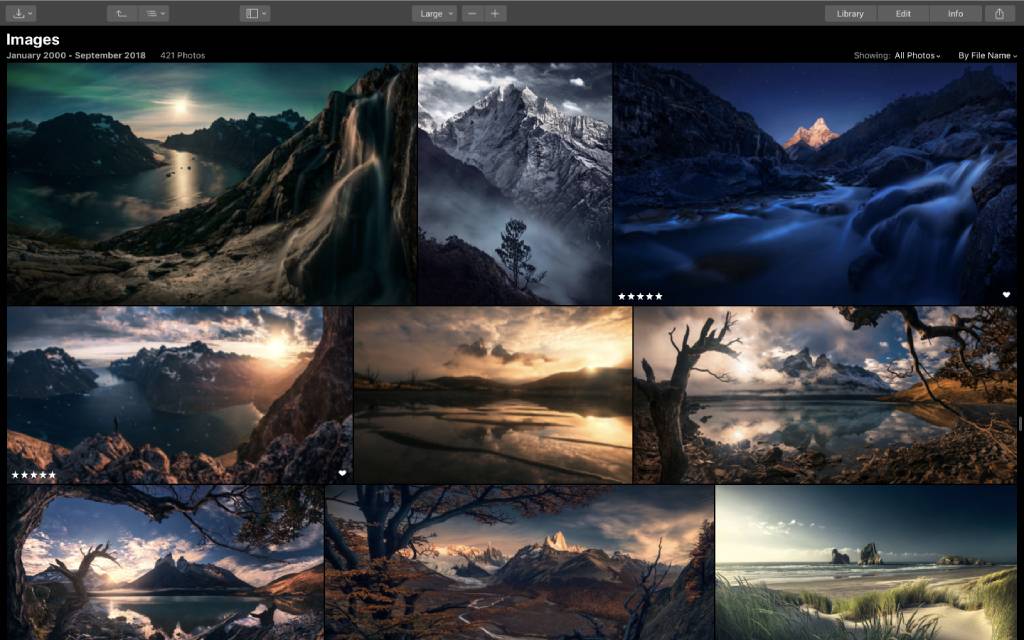
What's more, you can choose between various sizes of thumbnail previews to customize how you interact with your library of images.
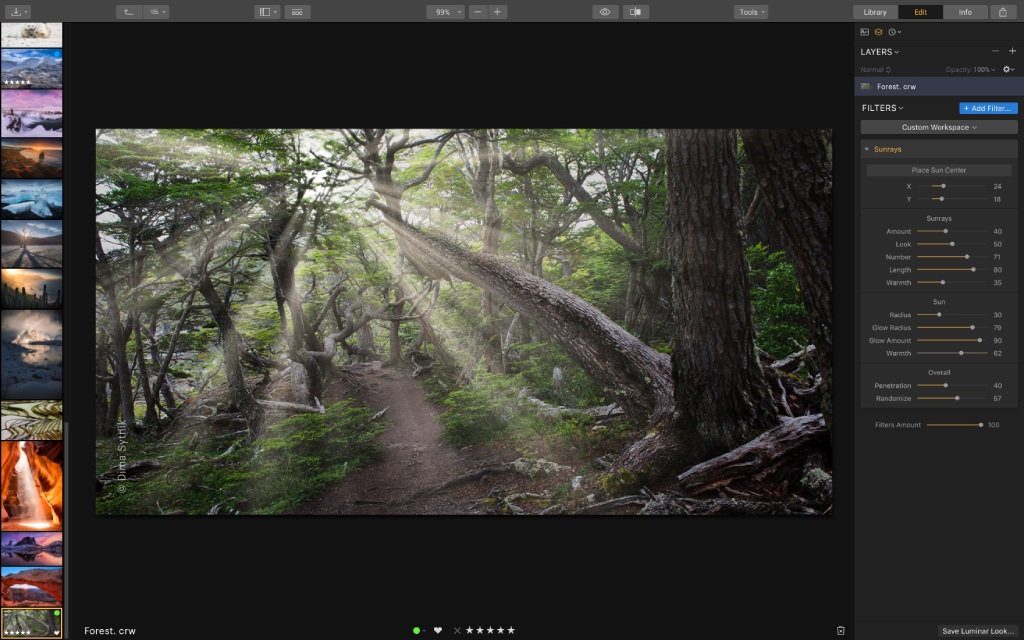
When you select an image to view, the beautiful UI continues.
As you can see in the screenshot above, not only are the editing controls neatly organized on the right side of the screen, but a handy filmstrip view of your other library images is tucked onto the left side of the screen. Yet despite having a wealth of tools and information at your disposal, the screen doesn't feel cluttered at all.
Quick Tip: You can toggle between the editing view shown above and the grid view in the library by pressing the spacebar or pressing G.
Learn More:
How to Add Images to Luminar 3 With Libraries
 YouTube Screenshot/Omar Gonzalez
YouTube Screenshot/Omar Gonzalez
As noted earlier, you can add images into your library from memory cards or hard drives, and then once they're in the library, you can move them, group them, rate them, and so forth. You can even make your own virtual albums.
To add images, simply click File > Import Images and navigate to the location of the images on your memory card or hard drive. Then click "Import to Folder."
Better yet, when you add a folder to Luminar, you can work within that folder and any changes you make either in Luminar or on the desktop will be synced. That means keeping your images organized is much more straightforward.
 YouTube Screenshot/Omar Gonzalez
YouTube Screenshot/Omar Gonzalez
Another handy feature in the Luminar 3 library is that you can quickly copy edits from one image and paste them onto another.
For example, when in the grid view, as shown above, you can select an image, press CMD/CTRL+C and then select another image and CMD/CTRL+V to paste those edits.
Additionally, you can Shift and click to select multiple images to apply edits to a series of photos at once. You can also press Shift+CMD/CTRL+S to select multiple images to apply edits.
This feature is available in the filmstrip view as well. That means that as you make edits to an image, you can copy and paste them onto other images in the folder without even leaving the editing window.
Not only does this feature work very well, but it's also a huge time-saver - if you have a number of photos that require the same type of editing, you can apply the same edits to all the images you select in a matter of seconds.
Quick Tip: You can also copy and paste things like cropping - crop one image and use the keystrokes above to paste the same crop dimensions onto other photos.
Learn More:
- Easy Workflow for Amazing Landscape Photography
- Post-Processing Tip: How to Create Realistic Sun Rays in Your Photos
Luminar 3 Provides Simple Image Organization
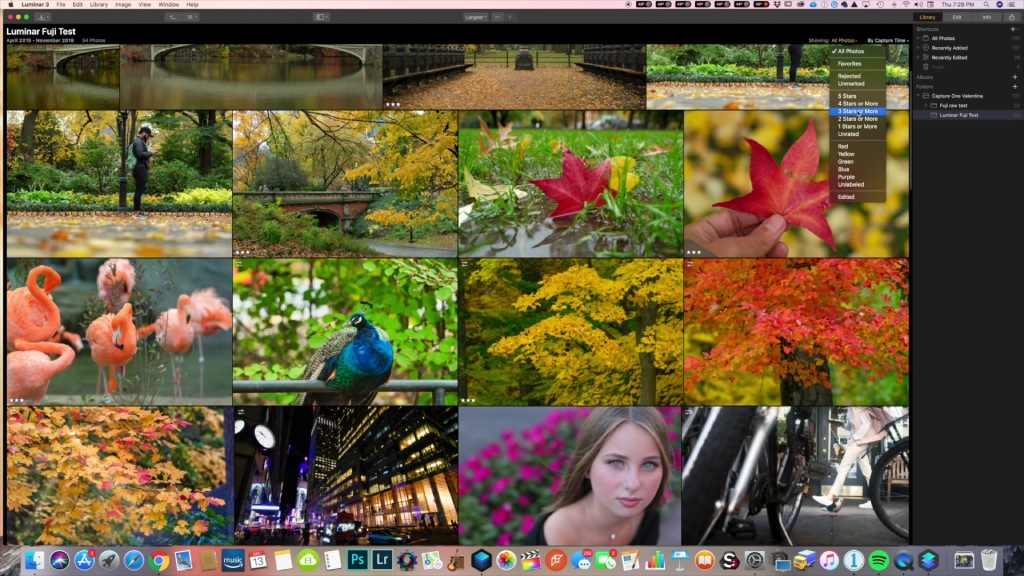 YouTube Screenshot/Omar Gonzalez
YouTube Screenshot/Omar Gonzalez
Not only does Luminar automatically sync images, but there's also a variety of ways to keep those images organized.
You can assign star-ratings to images and sort based on those ratings from 1-5.
You can also use colors to rate the images (i.e., green is a rating of 8) to further sort your images or sort them by date as well.
In other words, Luminar 3 offers total image organization with tools that allow you to rate and sort photos in a matter of seconds. Combined with its vast suite of innovative editing tools, it offers photographers a complete editing and organizing experience.
We Recommend
Luminar 4 First Impressions

Those of you that follow us here at PhotographyTalk know that we’ve been impressed with past versions of Luminar in addition to other Skylum products, like the venerable AuroraHDR.
But Skylum, never wanting to miss an opportunity to wow us with advanced editing tools, is about to drop Luminar 4, and it’s certainly something we should all be excited about.
To say that Skylum has brought it in Luminar 4 is an understatement - this first look at this new update gives you a sneak peek at some of its most impressive features.
New Features in Luminar 4

One of the best new features in Luminar 4 is the updated Edit Module.
It’s not like Luminar 3 wasn’t super easy to use with an intuitive layout, but Luminar 4 takes it up a notch with a redesigned experience that improves your ability to find and use the tools you need to get the job done.
Also new in Luminar 4 is the Color Style Library that allows you to change the color and mood of your images with cinematic color styles. This feature works beautifully with a vast library of Luminar Looks - creative presets that give you the power to customize the look of your images with just a few clicks.
What’s great about Looks, though, is that they aren’t just a “click-and-apply” preset. Instead, you can fine-tune the Looks to your specifications and make them truly adaptive to your needs. See what I mean in the video above by The Art of Photography.
Add to that improved stability and performance, an upgraded Golden Hour Filter, and improved Denoise Filter, and an upgraded Adjustable Gradient Filter, and you have the makings of a high-powered photo editor!
But that’s not all that’s new in Luminar 4…
There are plenty of AI-powered features that make it a next-level image editor.
Luminar 4 Features AI Sky Replacement

Yep, you read that right…
In Luminar 4, you can actually replace the sky - not just edit it, but totally replace it!
And it’s an intelligent replacement, too. That is, you don’t have to make selections or create masks. Instead, it’s an automated process by which intelligent selection algorithms selects only the sky, leaving tiny details like leaves, grass, birds, or hair alone.
The Sky Replacement Tool also removes artifacts like halos and hard edges. It even relights the entire photo, that way the original image matches the new sky. It will even choose the best orientation of the replacement sky, that way it looks and feels realistic when paired with the original image.
See AI Sky Replacement in action in the video above by Dustin Abbott.
Luminar 4 Includes AI Portrait Tools Too
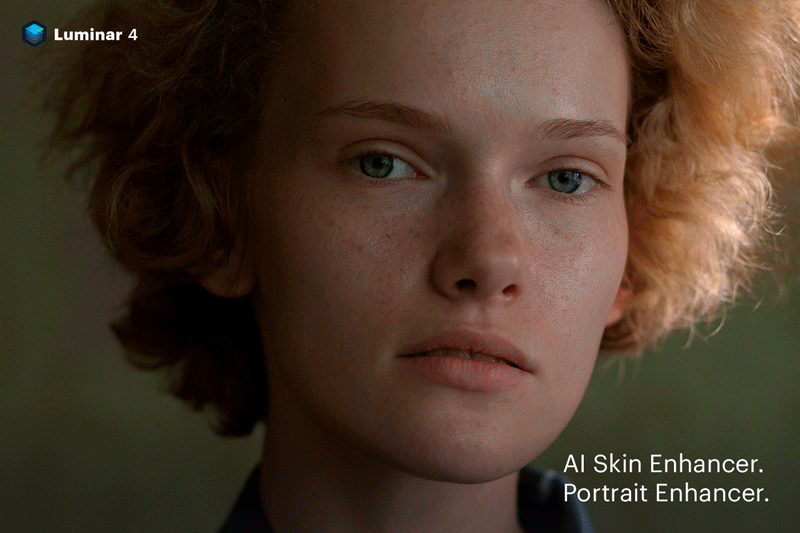
All you portrait enthusiasts out there can take advantage of Luminar 4’s new Portrait Enhancer and Skin Enhancer tools to create breathtaking portraits.
The Portrait Enhancer has a dozen different tools that give you total control over precise edits.
From removing red eye to whitening eyes, relighting the model’s face to adjusting the details of the model’s lips, and more, you can manipulate sliders to get the perfect look in your portraits. You can even brighten the model’s face, as shown above.
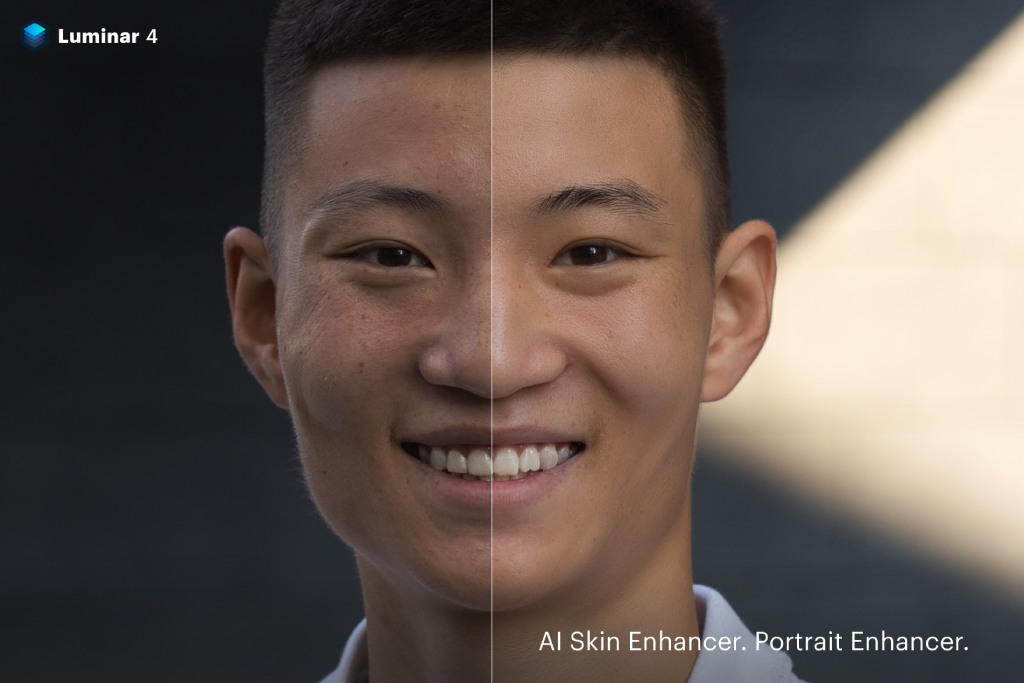
As if that’s not enough, Luminar 4 also includes an AI Skin Enhancer, which uses human-aware technology to find all the skin in a photo - face, arms, legs, and so forth - all on its own, regardless of skin type or the age of the model..
Then, it removes blemishes and smooths out skin, all without losing details like pores, texture, and hair.
Again, these portrait tools make use of AI, so there is no masking or selections needed. Instead, these changes can be made with one click with easy adjustments to their strength via sliders.
Use AI Structure to Reveal Details in Images

Traditionally, photographers have used tools like Structure and Clarity to enhance details in their images, but to the detriment of other parts of the photo because these tools were applied to the entire photo.
Not anymore…
Luminar 4 has an AI Structure feature that automatically identifies objects and improves their details in a content-aware way.
Whether it’s a person’s face, clouds, buildings, water, or some other object, the AI Structure tool brings a greater level of detail and richness without any part of the image looking overworked.
On top of that, AI Structure improves texture, clarity, and dynamic range. It does this without introducing any artifacts, noise, or halos.
Luminar 4 Turns Hours of Editing Into Minutes
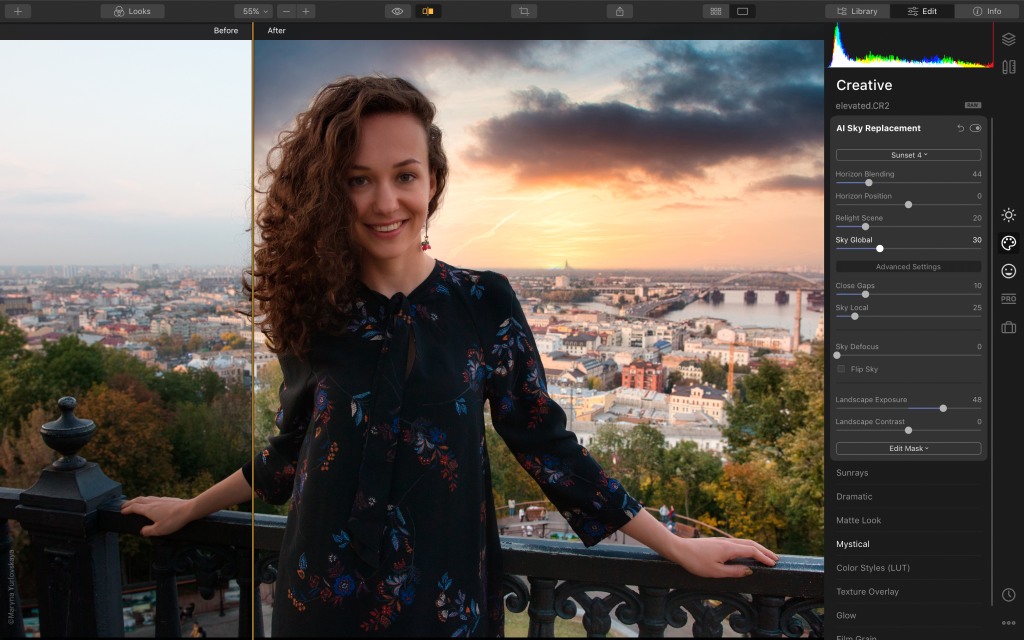
Truthfully, with all these high-powered tools, Luminar 4 makes your photo editing workflow so much more timely.
Combined with the best features from Luminar 3 - like the Accent AI Filter (which makes a dozens of selective adjustments using human-aware technology), Smart Contrast, which carefully preserves colors and details while boosting contrast, a library feature to help you organize, sort, and find images, and more than 70 Looks to unleash your creativity - there is nothing stopping you from creating epic photos.
You can check out our complete Luminar 3 Review to see what features it has to offer, and be sure to stay tuned for our full Luminar 4 Review coming up soon!
In the meantime, watch the quick overview of Luminar 4 in the video above, then go ahead and pre-order Luminar 4 (with additional goodies)!
We Recommend
Luminar Review

If you're not familiar with Skylum's Luminar software, you need to be.
I've been using Luminar for a few months now, and I honestly can't imagine my workflow without it.
In short, it's an intuitive image editor with powerful, innovative tools that have allowed me to take my photos to the next level.
Below, I offer the results of my months-long, real-world test of Luminar 2018.
What is Luminar?
 The Luminar editing screen. At the bottom, you can see just a few of the presets that are available. To the right is the editing workspace.
The Luminar editing screen. At the bottom, you can see just a few of the presets that are available. To the right is the editing workspace.
Luminar is a high-powered RAW photo editor that was first introduced a couple of years ago by Macphun (which is now called Skylum).
Skylum is responsible for the much-loved Aurora HDR, an app for HDR imaging that has received its fair share of accolades.
Like Aurora HDR, Luminar was originally released for the MacOS ecosystem but is now available for Windows machines as well.
 Luminar has a beautiful UI with a workspace that's smartly organized and intuitive to use.
Luminar has a beautiful UI with a workspace that's smartly organized and intuitive to use.
The Luminar interface is clean and well-organized, with an intuitive layout that makes editing images a faster, easier process.
It has all the basic tools you'd expect for cropping, adjusting colors, exposure controls, saturation, vibrance, and so on. But for me, Luminar's value is in its easy-to-use filters (more on that later).
It's also important to note that unlike other products, Luminar has no monthly fees.
You simply buy the license for $69 and the program is yours for life. You can even give it a go for two weeks for free before you buy.
What are the Best Features of Luminar?
 The Accent AI Filter gives you the power to apply about a dozen quick edits to your image at once.
The Accent AI Filter gives you the power to apply about a dozen quick edits to your image at once.
If I had to break it down into the top five best features of Luminar, I'd have to go with the following:
- The Accent AI Filter - Using one simple filter, you can drastically alter how your images look.
- A Huge Collection of Presets - Luminar's presets make quick work of editing images in a way that enhances their look. There are tons of filters you can use as well.
- Customizable Panels - If you're a portrait photographer, you can customize the workspace so that only the portrait panels are on-screen. You can do the same for landscapes. It creates a much less cluttered and easy-to-use space.
- Room for Growth - Luminar manages to cater to every type of photographer from those that are brand-new to those that are grizzled veterans. It's truly a program that can grow with you as your skills expand and your needs change.
- Lifetime License - Who doesn't like to save money?!
Is Luminar Easy to Use?
 Using Luminar is a breeze, particularly if you utilize the presets. My favorite preset? For me, “Abandoned Place” just rocks and brings such a healthy blend of grit, sharpness, and all that other cool post-processing magic with it.
Using Luminar is a breeze, particularly if you utilize the presets. My favorite preset? For me, “Abandoned Place” just rocks and brings such a healthy blend of grit, sharpness, and all that other cool post-processing magic with it.
In a word, yes, Luminar is easy to use.
This program can be as simple or as complex as you need it to be.
On the one hand, if you need to tackle a few quick edits, just pop your image into the program, apply one of the awesome presets, save and export the image, and you're done. You can literally edit a photo in a couple of minutes. The crazy thing is that your photos won't look like they were edited in short order.
You can apply presets to a single image or to multiple images all at the same time, and adding filters and presets is non-destructive, too.
 Using customizable panels like the Landscape workspace helps keep things uncluttered.
Using customizable panels like the Landscape workspace helps keep things uncluttered.
But don't think that Luminar isn't capable of being a high-powered editor.
There are dozens of filters you can use to enhance your image, each of which has multiple sliders to fine-tune how the filter is applied to the image.
You can add layers, use masking tools, work on contrast, highlights, shadows, and make other detailed edits as well.
What's more, as noted above, using customizable panels helps keep the workspace uncluttered.
Above, you can see the Landscape workspace with just a few of the tools available for enhancing your landscape photos. There's workspaces for portraits, black and white, and street photography as well.
Regardless of which approach you take - quick and easy with presets or a deep-dive into detailed photo editing - Luminar manages to keep itself uncluttered, intuitive, and easy to use.
In short, it's fun to use, easy to be productive, and never confusing.
Can You Customize the Luminar Workspace?
 For the ultimate control over your edits, you can create a custom Luminar workspace.
For the ultimate control over your edits, you can create a custom Luminar workspace.
For more advanced photographers, Luminar offers the ability to customize the workspace to meet your specific needs.
On the one hand, if you're a landscape photographer and want to add your own filters to the existing Landscape workspace, you can do so quickly and easily.
On the other hand, if you want the ultimate in control, you can also create fully customized workspaces.
Editor's Tip: Luminar 3 with libraries is available for pre-order. GET YOUR COPY NOW AND SAVE $10.
A Quick Visual Tour of Luminar
 The top toolbar offers quick and easy access to commonly-used features.
The top toolbar offers quick and easy access to commonly-used features.
At the top of the editing window is a toolbar that houses the bulk of tools and utilities you'll use. That includes:
- Opening new images and batches of images
- Redo and revert (as well as a list of changes in the History)
- Zoom-in and out buttons with drop-down presets of common zoom levels
- Before and after, show and hide, and split-screen tools for making image comparisons
- Common tools like transform, clone stamp, eraser, and crop
- Exporting options
 Luminar allows you to work in non-destructive layers.
Luminar allows you to work in non-destructive layers.
On the right side of the screen are the tool panels for processing image files.
That includes buttons for toggling the Histogram, Layers, and Image Information on and off.
The image's layers are displayed below the histogram with options for adding or removing layers, changing blending modes or opacity, merging layers, and so forth.
You can also add Adjustment Layers, Stamped Layers, and apply a Mask to any layer.
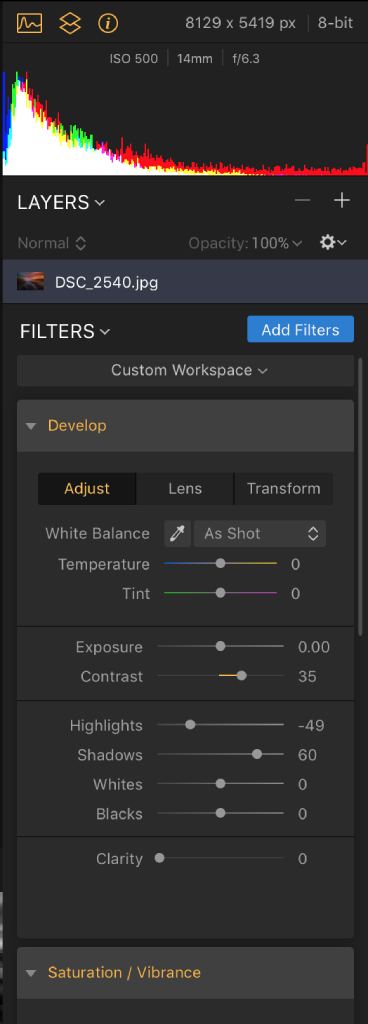 The workspace on the right side of the editing screen gives you a quick look at the adjustments you've made to your photos.
The workspace on the right side of the editing screen gives you a quick look at the adjustments you've made to your photos.
The workspace below the Layers Panel is where you'll see all the adjustments you've made to the image.
As noted earlier, there are workspaces for landscapes, portraiture, street photography, and black and white. Also available are Professional, Quick & Awesome, Essentials, and Aerial Photography.
Each workspace has its own filters and tools that make quick work of editing specific types of images.
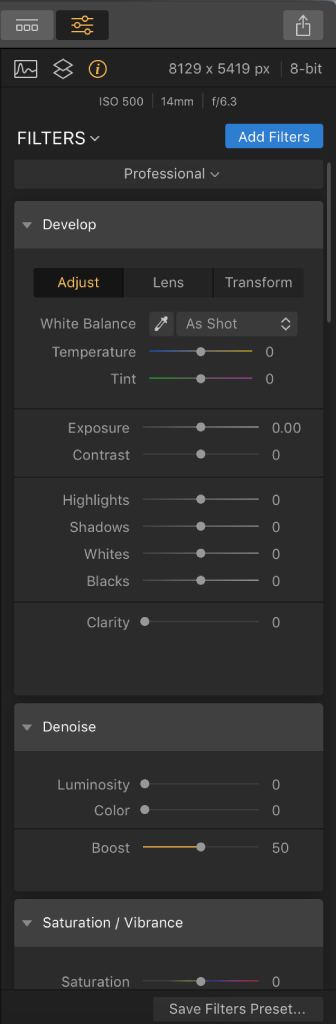 The Professional Workspace is loaded for bear with all the tools needed to make professional image edits.
The Professional Workspace is loaded for bear with all the tools needed to make professional image edits.
For example, the Professional Workspace has, as you might have guessed, all the tools pros need to edit images. This includes curves and HSL, Dehaze and Raw Develop, a Polarizing Filter, among others.
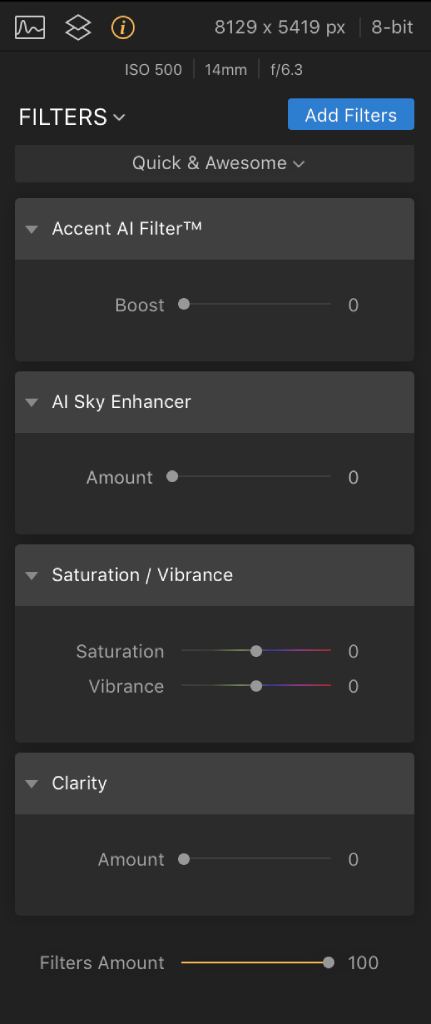 Need to make quick edits? The Quick & Awesome Workspace in Luminar gives you all the tools you need.
Need to make quick edits? The Quick & Awesome Workspace in Luminar gives you all the tools you need.
If the Professional Workspace is a bit too much for you, the Quick & Awesome workspace offers a more basic - yet still highly effective - set of tools that includes Luminar's excellent Accent AI Filter, saturation and vibrance, and clarity adjustments.
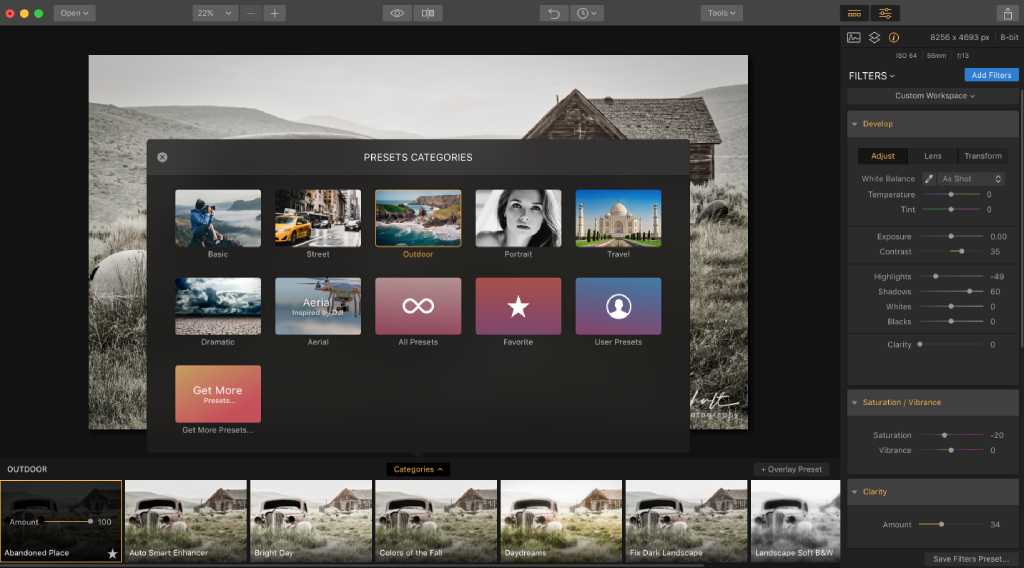 Use pre-defined presets to enhance your images or create your own custom presets for a more personalized touch.
Use pre-defined presets to enhance your images or create your own custom presets for a more personalized touch.
At the bottom of the editing window is a carousel of image presets.
There are tons of different presets that you can use and fine-tune for your images for quick editing.
Luminar also smartly includes the ability to save your own presets by combining different filters, should you desire.
How Good are Luminar's Filters?
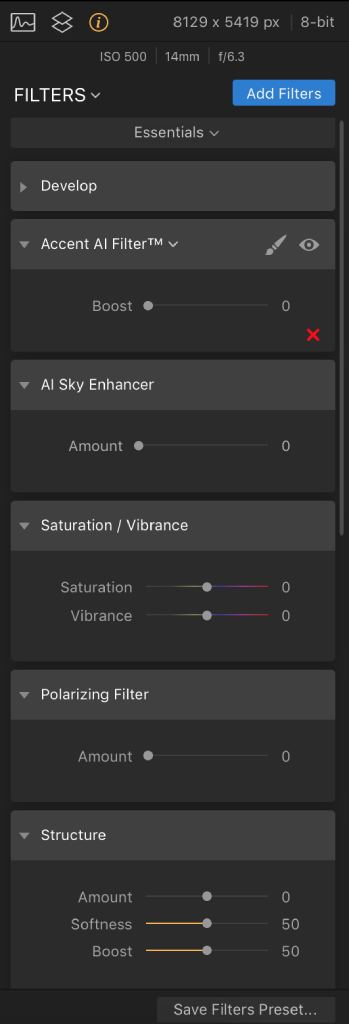 With dozens of filters available for use, Luminar maximizes your ability to get creative.
With dozens of filters available for use, Luminar maximizes your ability to get creative.
Don't let the word "filters" - which many associate with rubbish Instagram filters - fool you.
Luminar's filters are high-powered adjustments that run the gamut from basic image editing tools to creative adjustments that allow you to experiment and add special effects.
The filters are parceled into five different categories for easier navigation:
- Essential Filters - Basic adjustment tools like Tone, Structure, Saturation, Vignette, and Black and White. Also included is the excellent Accent AI filter that applies about a dozen different effects to the shot at the same time.
- Issue Fixers - These filters seek to address problems related to things like sharpness, haze, and noise. Tools include Denoise, Clarity, Sharpening, Dehaze, and Foliage Enhancer, just to name a few.
- Creative Filters - The most robust set of filters in Luminar, these tools are designed to let your creativity run wild. Included in the Creative Filters are adjustments for Cross Processing, Split Toning, Hue Shift, Warmth, and Brilliance, among others. Also included are special effects like Soft Glow, Fog, Radiance, Sun Rays, and Soft Focus.
- Professional Filters - As you'd expect, these tools cater to pros that need to adjust color balance, HSL, curves, mix channels, dodge and burn, and so forth.
- Utility Filters - These filters give you further ability to enhance your images with things like adjustable gradients, top and bottom lighting adjustments, bi-color toning, and brightness/contrast adjustments.
Polarizing Filter in Luminar
 The polarizing filter in Luminar works beautifully for adding more definition to clouds and minimizing haze.
The polarizing filter in Luminar works beautifully for adding more definition to clouds and minimizing haze.
I wanted to discuss the Polarizing Filter in Luminar separately because it was such a pleasant surprise when I found it in the Issue Fixers set of filters.
I've preached for years that digitizing the effects of a polarizing filter simply doesn't work. Well, that's changed...
In the photo above of my son, you can see the clouds on the right have a more ominous look and depth to them.
What's more, the mountains in the back have more color and tone thanks to the effectiveness of the filter.
It's hard to describe just how well this thing works, but bravo Skylum for finally giving us an effective digital polarizing filter!
Luminar AI Sky Enhancer
 The innovative AI Sky Enhancer works like a charm to add drama and detail to the sky without impacting the rest of the image.
The innovative AI Sky Enhancer works like a charm to add drama and detail to the sky without impacting the rest of the image.
Another feature that deserves some recognition on its own is one of the coolest new features in Luminar - the AI Sky Enhancer.
In short, the creative folks over at Skylum created artificial intelligence that identifies and targets only the sky portion of your image, adding drama and detail in a quick and easy-to-use slider.
Seriously how cool is that?!
The best part about this is that it doesn’t touch the rest of the photo, only the sky.
I tested it on the image above because if you look at the top of the battleship, there are canons and wires where the sky is broken up, and it worked like a charm.
Lightroom vs. Luminar
Could Luminar be better than Lightroom?
If you were to ask me this earlier this year, I would have said no because Lightroom has the catalog.
But as of this writing, Luminar 3 is on pre-order, and it has libraries! Holy smokes!!
Luminar has done it - they have created something that is nothing short of extraordinary, and now, in my opinion, it's a better option than Lightroom.
Final Thoughts: Luminar 2018 Review
 Luminar has managed to create an editor that is robust, easy-to-use, intuitive, and fun.
Luminar has managed to create an editor that is robust, easy-to-use, intuitive, and fun.
I've had a good deal of time to work in Luminar, and I have to say that it's more powerful, more feature-rich, and more responsive than I could have hoped.
It's clean UI, customizable workspaces, and abundance of tools really does give you the ability to enhance and edit your images quickly and easily. It's just plain fun to use as well!
As noted earlier, the presets and filters in Luminar have to be among its best features. Whether you have just minutes for quick edits or you need to really dig deep and fine-tune the image from a macro level, Luminar has the tools to help you do so.
The learning curve is minimal, but the results you can generate are out-of-this-world. That's a great combination if you ask me!
We Recommend
Luminar Review - What You Need to Know About Luminar 3

Luminar 3 was released in December 2018 and features many of the same innovative features as its predecessor, Luminar 2018.
However, Luminar 3 got a number of upgrades, not the least of which is a Library feature that allows you to import and organize images into folder and albums, sort and rate photos, and sync photos between your Luminar library and your desktop.
But Luminar with Libraries isn't the only feature and benefit worthy of note.
In this Luminar review, I outline some of its top benefits, compare it to Lightroom, discuss pricing, and more.
Luminar Key Features and Benefits

One of the best features of Luminar is that it has an interface that you can adapt to your specific workflow.
Not only is it scalable and adaptive to your needs, but it's also highly customizable.
That includes the ability to adjust the size and layout of the photo gallery, using shortcuts to find photos based on date, rating, label, or even editing status, and pre-made workspaces populated with tools for specific types of editing, such as for landscape photography, portraiture, and black and white photography, among others.
The benefit to you is that you can work faster, find images you want to edit with greater ease, and have a totally custom workspace that perfectly fits your workflow.
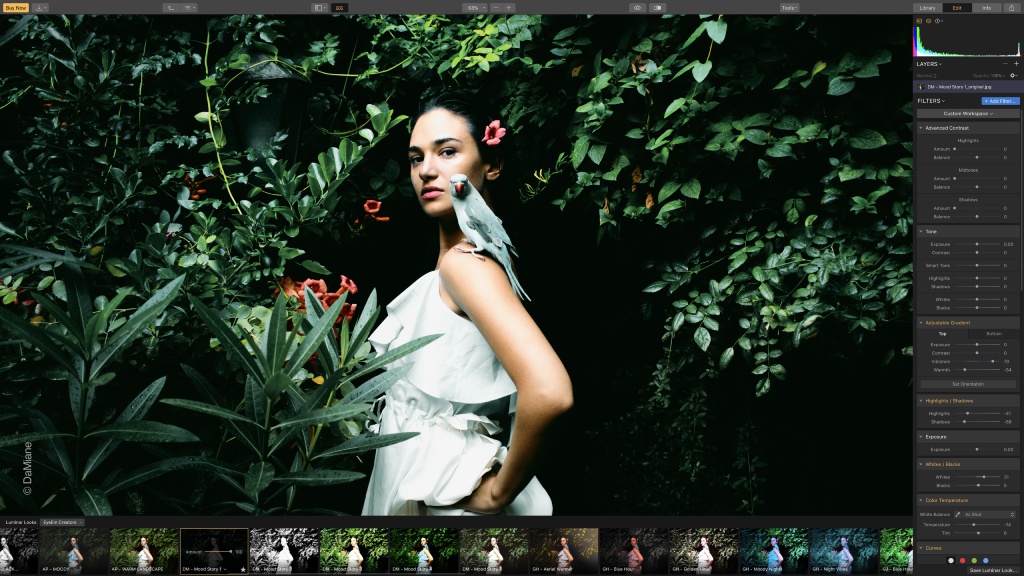
Another excellent feature of Luminar is that it has dozens of enhancement filters that allow you to kick off the editing process in literally seconds.
There are 51 filters in total, ranging from "Issue Fixers" like Clarity and Dehaze to "Creative Filters" like adding Golden Hour effects, Soft Focus, and Fog.
Likewise, more traditional filters like Curves, HSL, and Dodge and Burn are also available, each of which is easily adjusted via a series of sliders (as shown above).

But if you ask me, one of the best filters of the bunch is Luminar's AI-powered Accent AI Filter, which is shown in the GIF above.
The Accent AI filter analyzes your photos and applies about a dozen enhancements automatically, including improving the color, tone, and depth of the photo.
And while the Accent AI filter does all this on its own in a matter of milliseconds, you still retain control over the final product by adjusting a slider control. Simply move the slider to the right to enhance the filter's effects and move it left to reduce them.
Naturally, the benefit of using this and Luminar's other filters is that you can quickly make highly impactful edits to your photos. Not only does this save you time in the short-term, but it also helps you develop a workflow that saves you time in the long-run as well.
Luminar vs Lightroom
With every update from the Luminar folks, we're seeing more and more of this "Luminar vs. Lightroom" question coming up.
That's certainly true now that Luminar has a Library feature, which was one of the knocks against previous versions.
Above, Sawyer Hartman offers a detailed, hands-on review of Luminar 2018 with some insights into Luminar 3 as well.
He tackles the Luminar vs. Lightroom issue and provides his insights on the comparison between the two. Have a look, and you can be the judge regarding which program stacks up best for your specific needs.
Luminar for Landscape Photographers

Luminar has a variety of tools aimed specifically and landscape photography.
One such tool is the AI Sky Enhancer, which, like the aforementioned Accent AI Filter, is powered by artificial intelligence.
This filter analyzes a landscape image to determine which part of the photo is the sky. This analysis is done accurately whether the sky is clear or cloudy, whether it occupies most of the frame or very little, and if the sky is blue, orange, pink, or some other color. The GIF above shows the Sky Enhancer in action.
Once the filter determines which parts of the photo are the sky, it intelligently applies a filter mask and enhances it based on numerous factors, including its color, size, and texture.
Then, you can fine-tune how the filter is applied by adjusting a single slider.
Again, this is a feature that benefits users both in terms of ease of use and in time savings as well.
Get a detailed look at the AI Sky Enhancer in the video above by David Johnston.
 Photo by Max Rive
Photo by Max Rive
Another innovative landscape photography feature you'll find in Luminar is the Sun Rays filter.
Again, Luminar smartly applies this filter to add realistic sun rays to any photo.
You exert a lot of control over the look of the sun rays, and can determine their location, look, and intensity.
The truly neat thing is that Luminar applies the filter in a way that it interacts with features in the shot. That means that if you place the origin point of the filter behind a mountain peak, Luminar will automatically mask the rays behind the peak.
You can see this process in action in the video above by Mads Peter Iversen.
How to Use Filter Masks in Luminar
Masking is a great way to enhance certain parts of a photo. The problem in some programs is that masking is a laborious process.
That's not the case in Luminar.
In fact, you can apply filter masks in a matter of minutes, and the results of applying edits in this very fine, specific manner can be quite extraordinary.
In the video above, David Johnston walks us through how to use filter masks in Luminar.
Luminar With Libraries
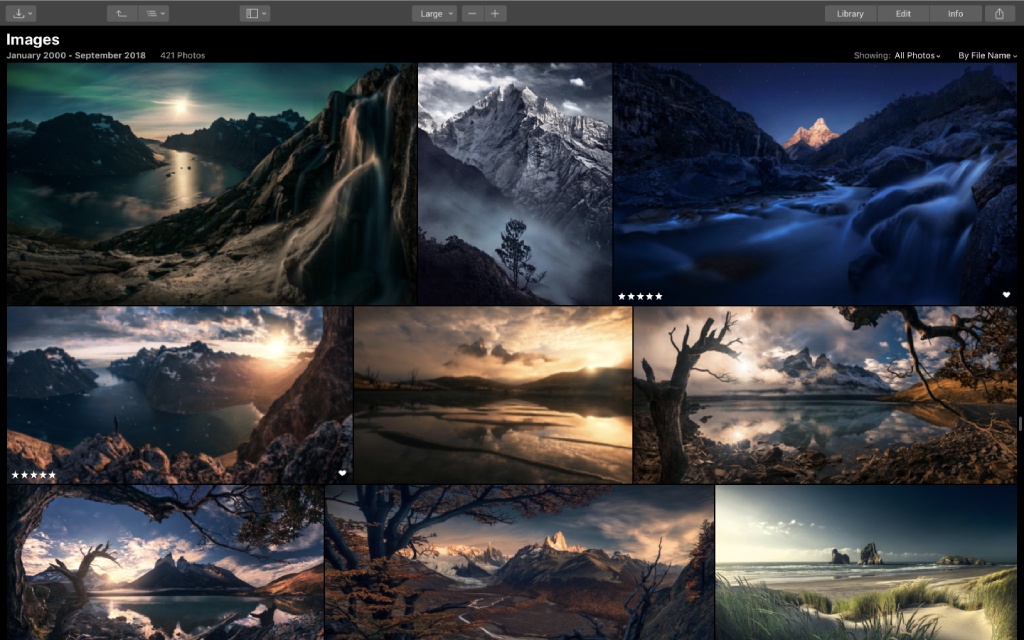
As noted in the introduction, Luminar 3 comes with a library feature that makes organizing and sorting your images a breeze.
But Luminar 3 has other enhancements and improvements that make it even easier and more efficient to use.
Have a look at the video above by Jim Nix to explore ten things in Luminar 3 that you'll be glad to know.
His tour of the Luminar interface will help you identify ways in which you can streamline your workflow for more productive editing sessions.
Luminar for Windows

Until recently, Windows users were left out in the cold as Luminar was exclusively available for Mac.
That's no longer the case...
Skylum, which was once called MacPhun, has expanded their universe to include Windows-based users and have started catering to the demands of photographers that use PCs.
What's more, Luminar is available on Windows and Mac as a standalone application or as a Plugin for Lightroom and Photoshop. You can even use it as an extension for Apple Photos if you're a Mac user.
In other words, Luminar offers you a whole host of ways to use it either independently or as an addition to programs you already use whether you're on a Mac or a PC.
Luminar Free Trial
From time to time, Skylum offers a free trial of Luminar.
You can check availability of free trials by visiting their website.
Luminar Price

Ask any photographer what they think about Adobe's recurring fees for Lightroom and Photoshop, and you'll likely get an angry earful.
Skylum took that dissatisfaction to heart, and offers Luminar for a one-time fee of $69.00. Luminar affiliates often have Luminar discount codes available for a percentage off the purchase price, so keep your eyes peeled for those. You can often find discount codes on YouTube by searching for Luminar 3-related videos.
Not only that, but that one-time fee gets you one license for five Macs or five PCs. There's also a 60-day money-back guarantee.
Luminar 3 Download
If you're ready to pull the trigger and get a copy of Luminar 3, just visit the Luminar website.
From all indications from reviewers and in my own hands-on testing of Luminar, it's a more than worthy option for editing your photos.
We Recommend
Make Beautiful Edits to Your Images With This Basic Post-Processing Workflow

Creating a beautiful photo is much more than planning your photo shoot, having the necessary skill, and mastering things like composition and lighting.
In fact, the workflow to create the final image involves very little time behind the lens, and much more time planning and prepping beforehand and editing the photo after the fact.
In this tutorial, you'll learn a basic post-processing workflow in Luminar 3 that will help you enrich your images and get the most out of the photos you take.
Let's get started!
Supercharge your post-processing workflow with Luminar 3. Try it today!
Use Luminar Looks to Speed Up Your Workflow

One of the most impactful - and easiest - things you can do to improve your photos in post-processing is to apply presets.
Presets give you the advantage of making a number of changes to the image automatically, that way you don't have to spend a ton of time getting the same look by manipulating a bunch of different controls independently.
In the video above, Scott Davenport explains how presets in Luminar - which are called "Looks" - offer you a wide range of options for improving your photos.
In fact, Luminar 3 has nearly 70 looks preloaded for you with the ability to get additional Looks as well.

For example, Scott begins the editing process with the image above of a lighthouse.
The image is perfectly fine as it is, but it has the potential to be much more.

Choosing the Mood Enhancer Look, you can see how the photo is immediately improved - the sky has more definition and detail and the lighthouse is brighter and crisper.
Note as well that when a Look is selected, there's a slider control that gives you the power to increase or decrease the impact of the Look on the image.
It's the best of both worlds - you get an immediate change to your photo, but you still have final say over how the image looks.
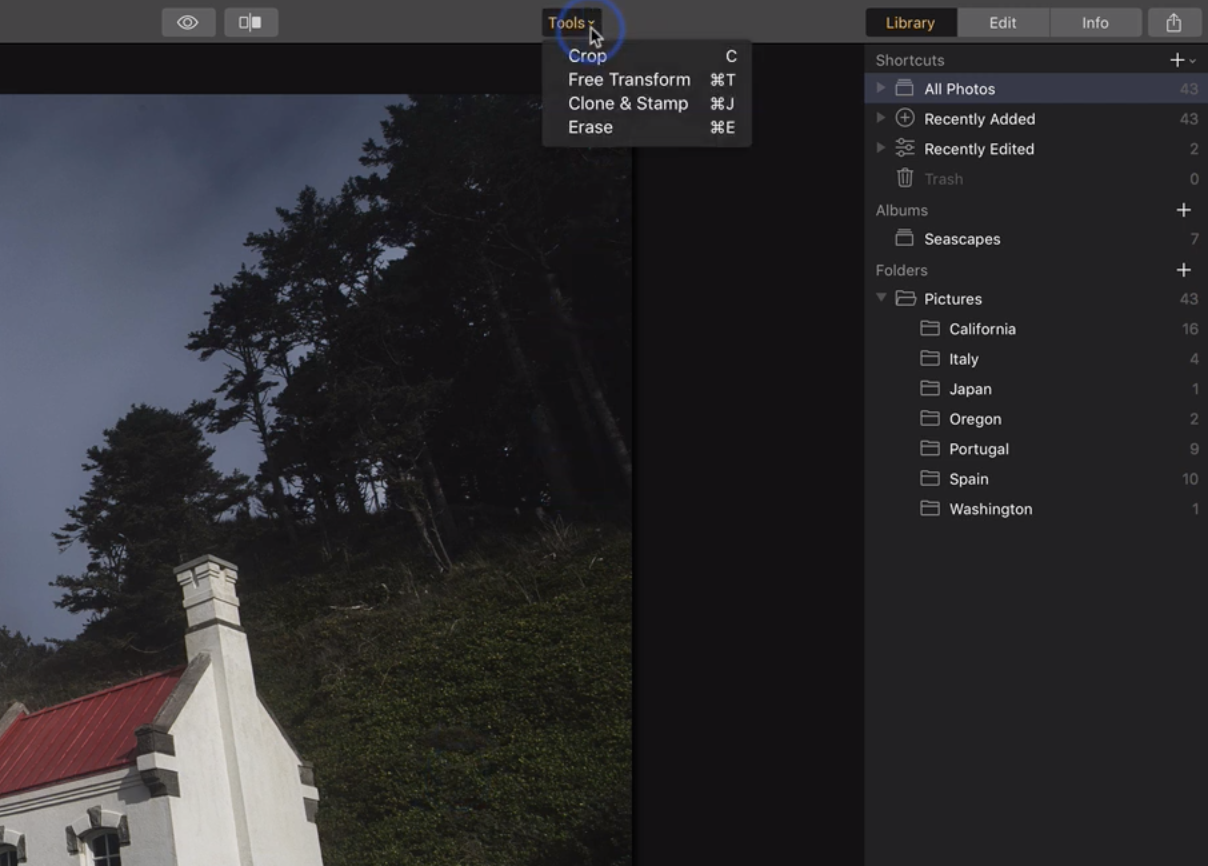
Quick Tip: Sometimes editing brings out details that need to be retouched - like sensor dust. You can utilize tools like the Eraser to quickly take care of such issues. In Luminar 3, the Eraser tool can be accessed via the tools menu at the top of the screen (or by pressing CMD/CTRL E), as shown above.
Learn More:
- How to Get Started in Luminar
- Post-Processing Tip: How to Use Filter Masks to Enhance Your Landscape Photos
Luminar Workspaces Make Fast Work of Editing
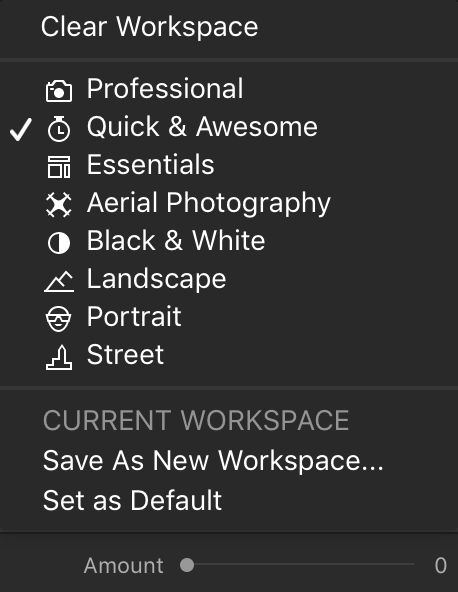
When editing images, beginner photographers (and many enthusiasts, for that matter) can get lost in the sea of so many different controls and editing possibilities in editing programs.
That's why Workspaces - preset "bundles" of filters (shown above) - are so nice for making pinpoint edits to your images.
As the name states, the Quick and Awesome Workspace is designed to make fast edits that have a lot of impact.
There are specific workspaces for Landscapes, Portraits, Black and White, and so forth. There's even a professional workspace that has all the precise editing tools that the pros need to make their photos spectacular.
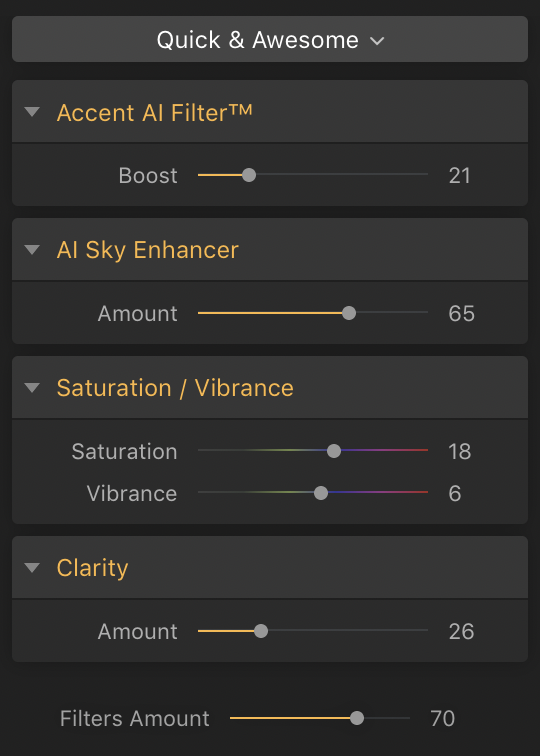
As Scott shows in the video, you can use Luminar's Workspaces as another means of jumpstarting your editing process.
He uses the Quick and Awesome Workspace (shown above), which includes controls for Saturation and Vibrance as well as Clarity.
More importantly, this workspace also includes two artificial intelligence-powered tools, the Accent AI Filter and the AI Sky Enhancer.
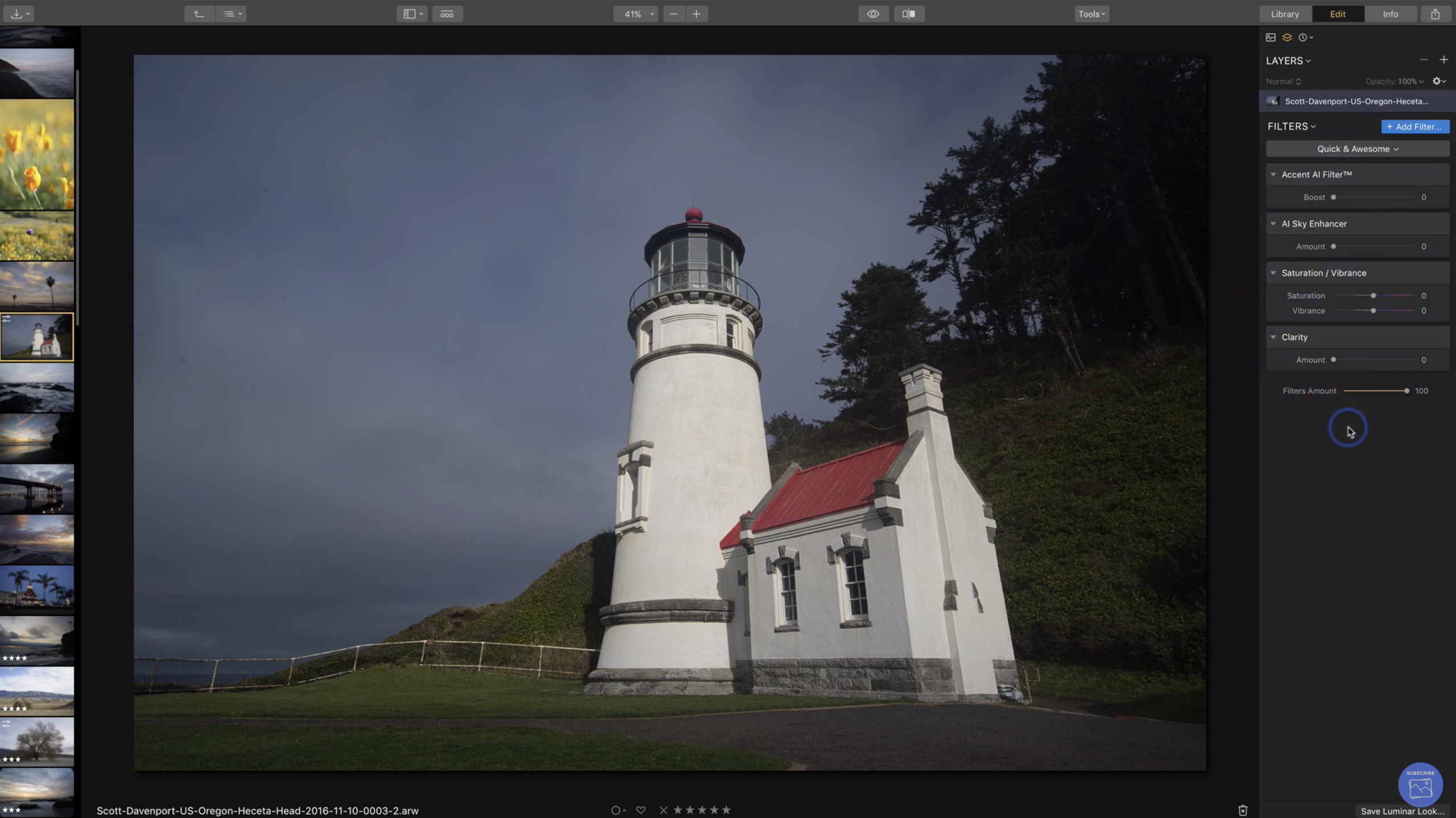 Original image before the Accent AI Filter and other changes from the Quick & Awesome Workspace are applied.
Original image before the Accent AI Filter and other changes from the Quick & Awesome Workspace are applied.
 Image after the Accent AI Filter and other changes from the Quick & Awesome Workspace are applied.
Image after the Accent AI Filter and other changes from the Quick & Awesome Workspace are applied.
The Accent AI filter analyzes the photo an applies about a dozen enhancements automatically, including improvements to the color, details, tone, and depth of the photo.
That certainly saves you time, but just like with Luminar's Looks, you retain control over how the filter is applied by using a single slider.
Get a detailed overview of Luminar 3 in our Luminar 3 review.
As you can see in the before and after images above, the difference between the original RAW image and the image after the Accent AI filter, AI Sky Enhancer, and other changes have been applied is quite dramatic.
The AI Sky Enhancer Filter works much the same way. Again, AI intelligently analyzes the photo and masks out everything but the sky.
 Before AI Sky Enhancer is applied. Photo by Dima Sytnik.
Before AI Sky Enhancer is applied. Photo by Dima Sytnik.
 After AI Sky Enhancer is applied. Photo by Dima Sytnik.
After AI Sky Enhancer is applied. Photo by Dima Sytnik.
That means that when the filter is applied, it only impacts the areas of the photo that include the sky - no matter if it's blue or gray or occupies a lot of the shot or very little.
In the before and after images above, you can see how there is much more detail and definition in the sky once the Sky Enhancer Filter has been applied.
Again, each of these filters can be increased or decreased to achieve a specific look with a simple slider control.
Learn More:
- How to Take a Photo From Blah to Beautiful in a Matter of Minutes
- Luminar 3 With Libraries Hands-On Test
Luminar Workspaces are Customizable to Your Specific Needs
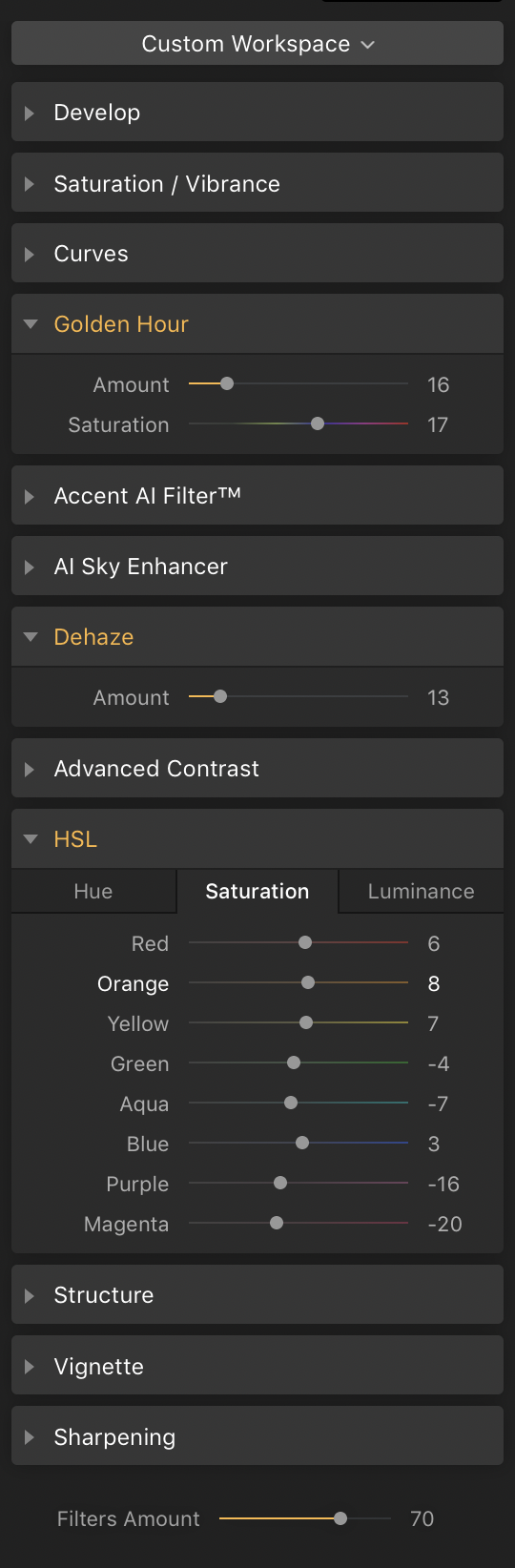
Getting into a groove with your editing not only saves you time, but it also allows you to fine-tune your edits so you can apply them across many different photos.
In Luminar, this process is aided by the fact that the Workspaces are customizable to fit your specific editing needs.
You can add filters to existing Workspaces - Scott added the Vignette filter to the Quick and Awesome Workspaces - or you can create totally custom workspaces of your own making, as shown above.
In the end, what makes editing photos a drag is that it can take forever to accomplish even the smallest tasks.
But by using Looks and Workspaces, you can cut your editing time by a wide margin without sacrificing quality results.
Grab a copy of Luminar 3 today for $69.00.
We Recommend
Now You Can Use AI to Edit Your Drone Photos

We’re living in the future, folks.
Not only are we able to fly our own cameras around attached to drones, but we can now use the power of artificial intelligence to improve the photos we take with said drones. Nice!
That’s thanks to AirMagic, the latest product from Skylum, the very company that’s responsible for the impeccable Aurora HDR 2019 and Luminar 3. If you haven’t already, click on the links to read our reviews of those products.
From the sounds of it, AirMagic should follow suit very nicely
What is Skylum AirMagic?

AirMagicAirMagic can be used either as a standalone program or as a plugin for Lightroom or Photoshop, meaning it can adapt to your specific needs to help you develop the ideal workflow for your drone photography whether you use a Mac or a PC.
It uses AI and advanced algorithms to automatically improve your drone photos. And by automatic, I mean it’s truly automatic: the app analyzes different features of the image and makes the necessary improvements to the image all on its own.
This is a first-of-its-kind application of AI, and for drone enthusiasts, it will make the task of processing drone photos a quick, simple, and painless process.
How Does Skylum AirMagic Work?
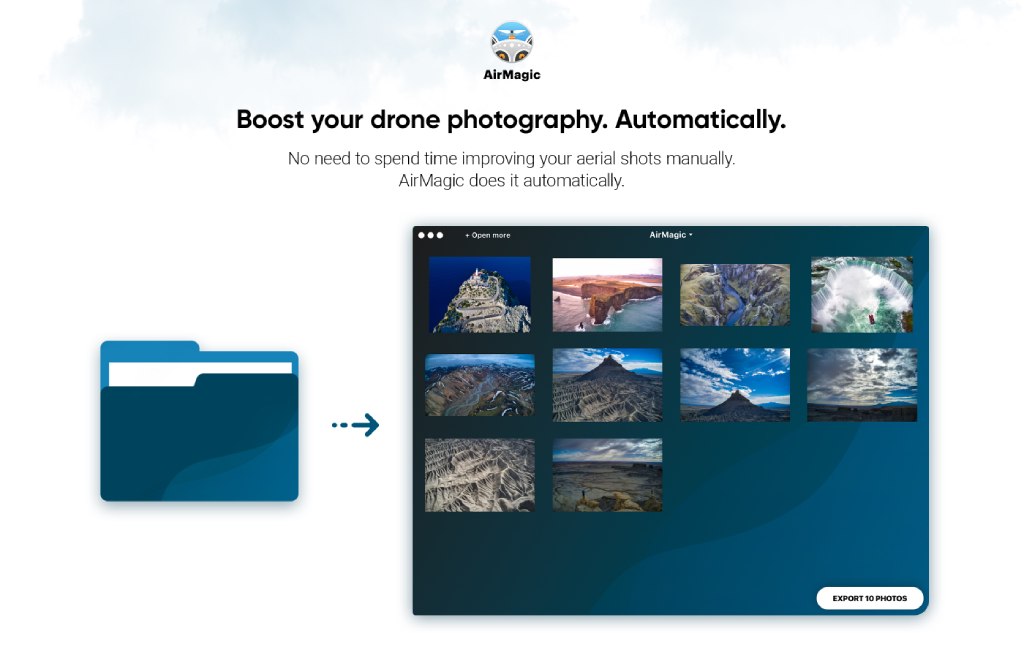
It couldn’t be simpler, really.
Just drag and drop your images (the app works with all file types used by drones, including RAW and DNG) into AirMagic and let it do its thing. Notice I said “images” - AirMagic will batch process images so you get an even more streamlined workflow (up to 4GB of images simultaneously!).
Part of the automatic adjustments that are made is to remove haze from the photos. Haze is a common problem in drone photography, and by automatically removing it, AirMagic is able to enhance the details in your shots for a cleaner final result.
AirMagic also analyzes images to detect the sky and makes targeted enhancements that increases saturation of the atmosphere and boosts contrast for skies that pop.
But the sky isn’t the only area of your images that benefit from enhanced details…
AirMagic automatically reveals details throughout the image so the subject matter is beautifully crisp. Better still, AirMagic does this without introducing noise or artifacts.
You can also boost colors in your drone images. AirMagic automatically adjusts color levels throughout highlights, midtones, and shadows. The result? Beautiful, rich, and deep colors.
See AirMagic in action in the video above by Air Photography.
Do I Have Any Input in Skylum AirMagic?
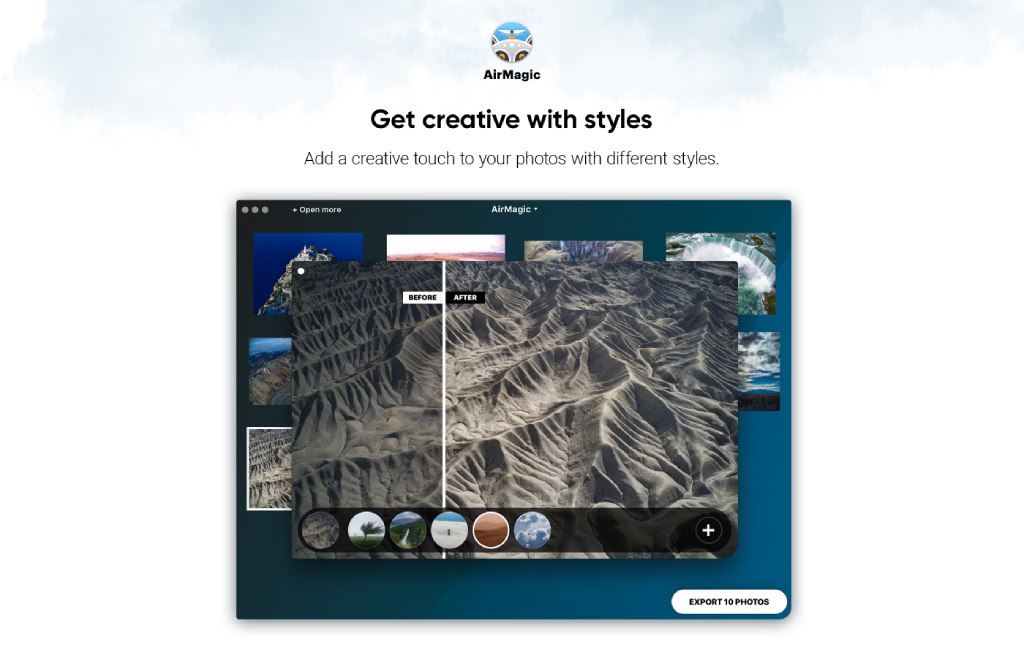
Though AirMagic is completely capable of enhancing your images on its own, you can certainly add your input as you see fit.
You can utilize five different in-app Styles to give your drone photos an enhanced artistic look (more Styles are available on Skylum’s website). You can also adjust automatic corrections that were made.
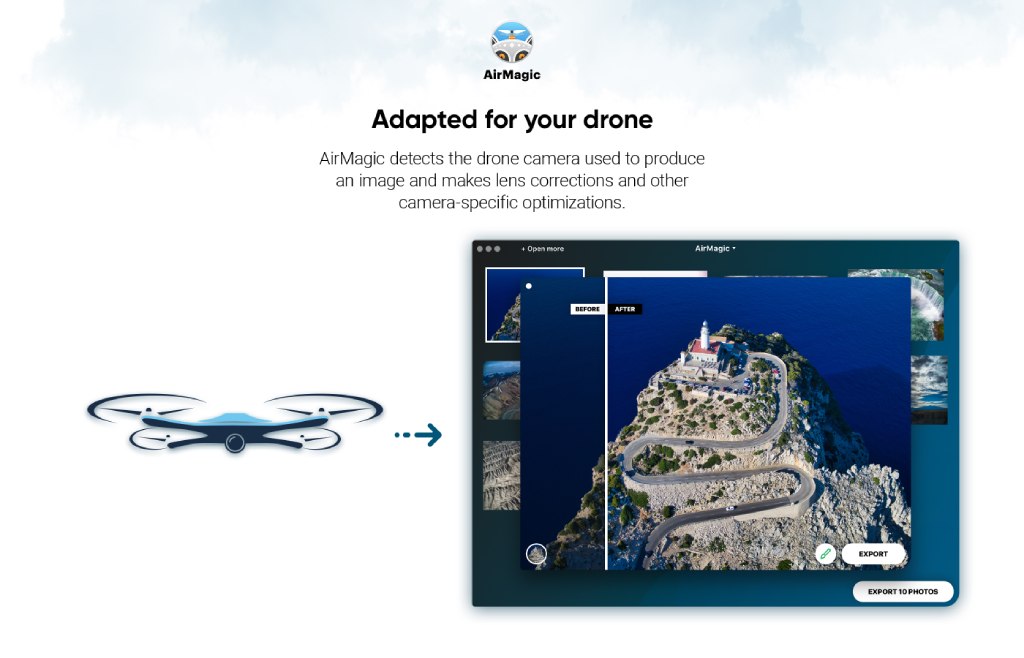
For example, AirMagic automatically detects the kind of camera used to capture the images and applies lens corrections. You can switch those lens corrections off should you desire.
Additionally, you can adjust the strength of AirMagic’s overall refinements to the image by using a single slider to reduce or increase the effect.
What is the Skylum AirMagic Price?

The basic AirMagic package is $39.00. That gets you a license for two computers. The same product key will work for Mac and PC if you have a mixed-computer household.
Alternatively, you can opt for AirMagic Creative Edition, which is on sale for $41.00 at the moment. In addition to the two basic licenses, AirMagic Premium Style is included.
If you happen to have a drone business, AirMagic Business is $89.00 for five licenses.
In other words, Skylum has made AirMagic more than affordable for both individuals and businesses. And considering its ease of use and host of features, these prices are outstanding.
We Recommend
Photo Editing Tips for Beginners

Photo by scyther5 via iStock
Today, one of the most important steps in the photography process is editing your photos. However, we understand that photo editing is harder than it seems and that there’s a significant learning curve when getting started. Don’t worry, though. That’s exactly why we wrote this article. To help you improve your photo editing skills!
Below, we’ll share the top photo editing tips for beginners. They include choosing a beginner-friendly editing program, adjusting your images with curves/levels, cropping/resizing photos, using layers, and embracing the power of AI to make editing quicker and easier.
Regardless of your photo editor, our tips and tricks will lead to faster, more efficient editing and better, more impressive results. Now, without further ado, it’s time to dive in and discover the best photo editing tips for beginners!
Check out the video above by James Popsys for more photo editing tips for beginners from a professional landscape photographer.
Table of Contents
- First Things First: Set Yourself Up for Success With a Beginner-Friendly Photo Editor
- Photo Editing Tips for Beginners: Master Curves and Levels
- Learn How to Crop and Resize
- Photo Editing Tips for Beginners: Use Layers to Create Intricate Images
- Let AI Help You!
- More Photo Editing Tips for Beginners
- Recommended Photography Gear
First Things First: Set Yourself Up for Success With a Beginner-Friendly Photo Editor
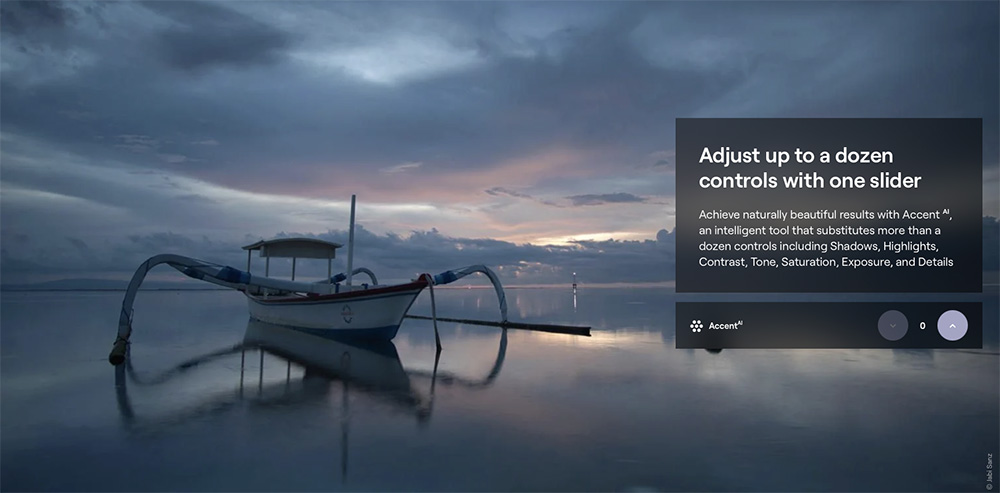
Photo courtesy of Skylum
When dipping your toes into the world of photo editing, the last thing you want is to get in over your head and feel overwhelmed. The best way to avoid that is by using a good photo editor for beginners. For us, that means Skylum’s Luminar Neo.
Why is it the best photo editor for beginners? For starters, it boasts a simple and clutter-free user interface. Moreover, its intuitive workflow and powerful editing tools allow you to improve the quality of any photo in a minute or less with only a few button clicks.
You can download Luminar Neo and use it as a standalone app or pair it with other programs like Adobe Lightroom, Adobe Photoshop, or Apple Photos using the Luminar Neo plugin. Finally, you can try it risk-free thanks to its 30-day money-back guarantee.
Photo Editing Tips for Beginners: Master Curves and Levels
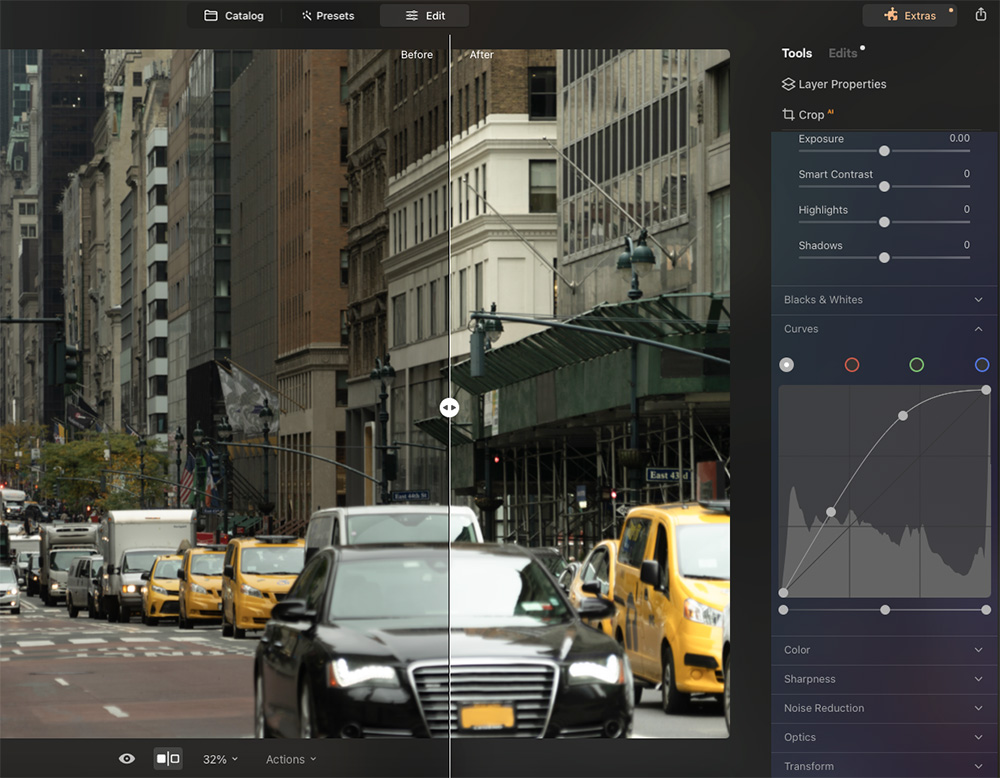
Photo courtesy of Skylum
Regardless of what adjustments you want to make to your photos, the two primary ways to do it are using curves and levels. For total beginners, we recommend adjusting the levels using your photo editor's built-in sliders. Sliders are easy to use, and you can see how they change your pictures in real-time.
Once you have a little more experience, you can play around with curves. They are a little trickier, but they can boost your productivity and workflow speed once you get the hang of them. Curves are good for adjusting tonal range, colors, and contrast.
Learn How to Crop and Resize
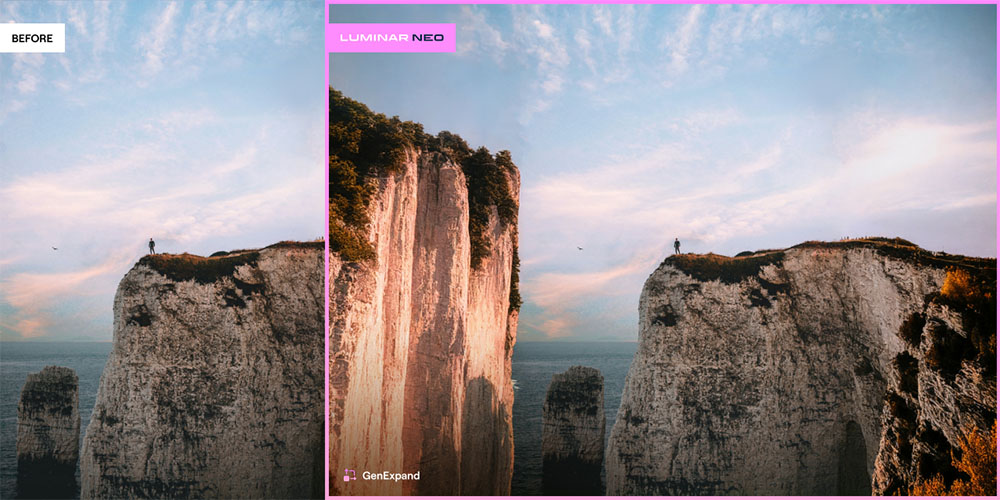
As a beginner, chances are you are still learning the rules of composition. Luckily for you, though, thanks to editing, you can easily fix any composition mistakes you make during shooting. Cropping lets you change the shape of an image to fix the composition or to draw more attention to your subject.
Alternatively, you can make files smaller by resizing them. Resizing photos ensures they take up less space on your storage devices and makes them easier to share with others and upload to the internet. If that wasn’t enough, Luminar Neo’s amazing new GenExpand tool allows you to expand your photos like never before.
Learn More:
- Skylum’s Luminar Neo Helps Streamline Photo Editing With Incredible Generative AI Tools
- Level Up Your Portrait Photography Editing With These Advanced AI Tools
Photo Editing Tips for Beginners: Use Layers to Create Intricate Images
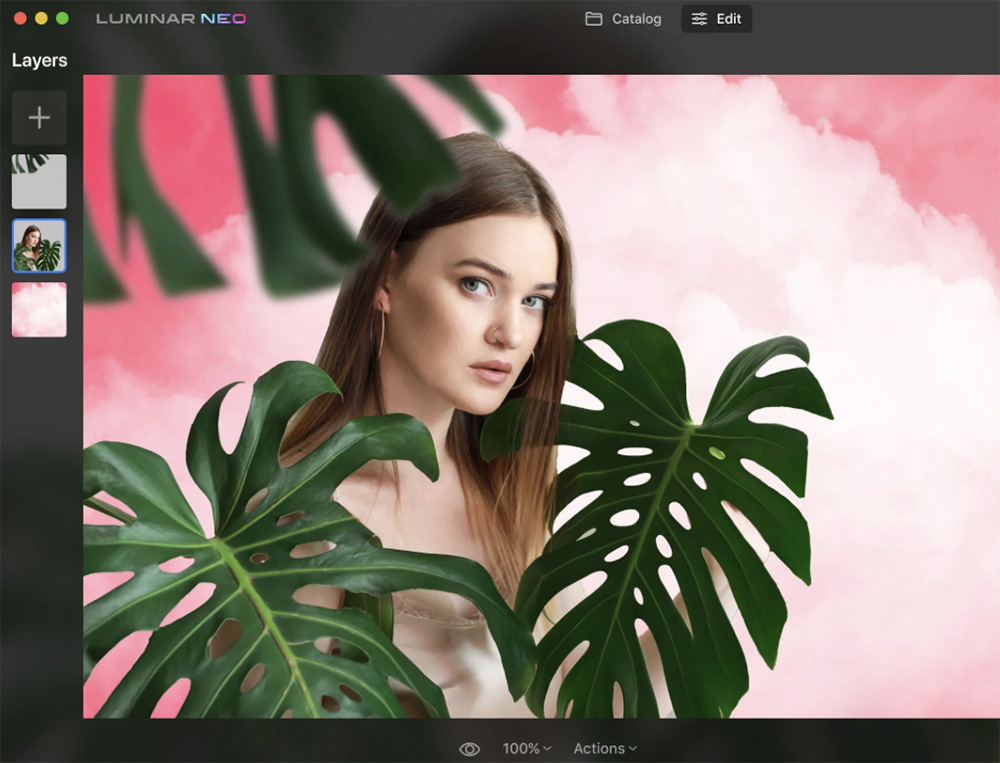
Photo courtesy of Skylum
Adding layers to images is an excellent way to make them stand out from other pictures. Using the layer tool in your photo editor, you can retouch images, blend multiple images together, make photo collages, create new textures, and more.
Another cool way to use the layer tool is masking. Masking is when you create two unique layers featuring the same image. Once you have both layers, you can edit specific parts of the image (i.e., foreground vs background) without affecting the the other. While masking can help with any photo, it’s particularly useful for nature and landscape photography.
Let AI Help You!

Photo courtesy of Skylum
Did you know some photo editors, like Luminar Neo, now feature innovative AI tools? AI technology makes it possible to accomplish all the same edits people used to have to do manually but in remarkably less time. This gives you more free time to take photos, spend time with your family, enjoy other hobbies, etc.
Here’s a quick look at some of Luminar Neo’s advanced AI tools:
Check out the video above on the Luminar Neo YouTube Channel to learn more about one of their most powerful AI tools, Sky AI.
More Photo Editing Tips for Beginners

Photo by gorodenkoff via iStock
As you can see, there’s so much to learn about editing photos. But by implementing the photo editing tips for beginners covered above, you can start to edit like a pro in no time. Additionally, to make your lives easier, we highly recommend using Luminar Neo to simplify the editing process.
Lastly, while those photo editing tips for beginners are a good starting point, check out the list below to enhance your photo editing skills further.
- Shoot RAW Photos instead of JPEGs.
- Learn to correctly white-balance your images.
- Use vibrance and saturation to make your colors pop.
- Make sure you control the noise levels of your pictures.
- Don’t overedit your photos to the point where they look unrealistic.
Recommended Photography Gear
Heads up: Clicking on our affiliate links and exploring our sponsored content helps us at no extra cost to you, and we only recommend gear we're absolutely crazy about!
Learn More:
- This AI-Powered Photo Editor Will Drastically Improve Your Real Estate Photography Workflow
- 4 Reasons Why Skylum’s Luminar Neo is a Landscape Photographer’s Dream Editor
We Recommend
Sky Enhancement Just Got Easier and Faster

If you're like me, you love taking landscape photos, but sitting in your home office editing them...not so much.
Part of the reason why editing seems like a drag (for me, anyway), is the length of time it takes to make the edits I want to make in programs like Lightroom and Photoshop.
Don't get me wrong - I'm not a lazy photographer looking for an easy way out. What I want is a powerful tool that helps me enhance my images quickly and easily in a non-destructive manner.
Luminar does just that. With one swipe of a slider, you can achieve more dramatic skies. There's no need for messing around with neutral density filters in the field, nor do you have to learn how to use layers and masks to isolate the sky in post-processing, either.
What is Luminar?
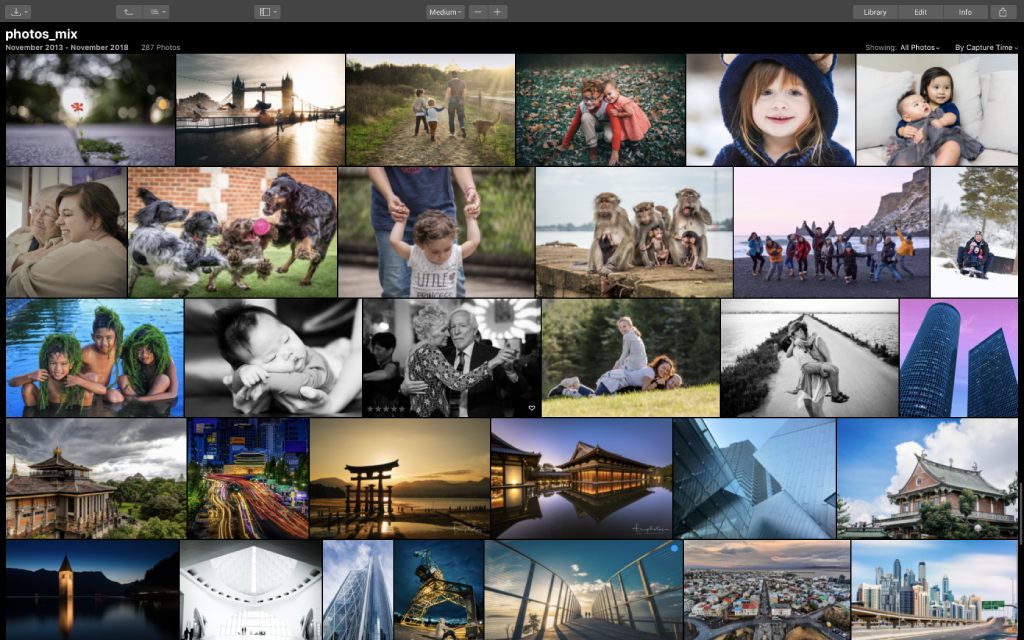
First things first...If you aren't already familiar with Luminar, it's an incredibly powerful, yet easy-to-use photo editor.
I've been using it for months now, and I can say without hesitation that it is on par with Lightroom. In fact, it might just be better.
Luminar's claim to fame is its Looks - presets that allow you to make instant changes to your images - as well as its AI-powered filters like the Accent AI Filter and the AI Sky Enhancer.
I've taken a deep-dive into these and other features in my Luminar Review, so for a detailed look at these, be sure to check that out.
Learn More:
Now, What About the AI Sky Enhancer?
In the video above, David Johnston takes us on a complete tour of Luminar's AI Sky Enhancer.
As you'll see, the power of this tool to bring out the details in the sky is quite astounding.
Using Sky Enhancer is a Breeze
 Photo by David Johnston
Photo by David Johnston
Before even discussing the power of this tool, it's worth noting that it's incredibly easy to use.
Just open an image, open the Luminar Filters Catalog, and select AI Sky Enhancer.
But don't think that because it's simple to use that it doesn't work very well...
Just take a look at the starting image above and the image below, and you can see quite a difference after making one simple change.
 Photo by David Johnston
Photo by David Johnston
For one adjustment that literally took two seconds, the image sure has a much better look, doesn't it?
Notice how the second image has a much more defined sky that's darker with clouds that have more definition.
The Sky Enhancer is able to do this because it uses artificial intelligence to apply the changes only to the sky - that's true if it's a blue sky, a sunset, or just a hint of sky peeking through a canopy of trees.

First, Sky Enhancer analyses the photo to identify the sky, then it precisely forms semantic segmentation to separate the image into layers depending on the objects it detects, the tones of the sky, the definition of edges, and so forth.
Then, it applies an invisible mask to the sky to enhance it based on its colors, texture, size, and more. All that occurs in milliseconds!
No matter what the sky looks like or how much of the image it occupies, Sky Enhancer is able to work its magic - all the while saving you tons of time.
What Does the Luminar AI Sky Enhancer Do?
 YouTube Screenshot/David Johnston
YouTube Screenshot/David Johnston
As noted above, the AI Sky Enhancer gives the sky more definition and drama without changing how other elements in the shot look thanks to its ability to intelligently analyze the image.
As David demonstrates in the video, the effect on the sky is done without changing how the lighthouse looks, or how the grasses in the foreground look, for that matter.
That means that essentially the AI Sky Enhancer is doing the job of a graduated ND filter, but on a higher level.
 YouTube Screenshot/David Johnston
YouTube Screenshot/David Johnston
That is, using an ND filter in the field for David's shot of the lighthouse would be impossible - the filter would darken the lighthouse along with the sky.
But since the AI Sky Enhancer is so intelligent, it can separate the subject from the sky, allowing you to create more precise, impactful edits.
This works with all kinds of skies and subjects, too. Looking at the screenshots above, you can see how the Sky Enhancer darkens the sky, again, without darkening anything else in the shot.
Not bad, right?!
Learn More:
Final Thoughts: Luminar vs. Lightroom
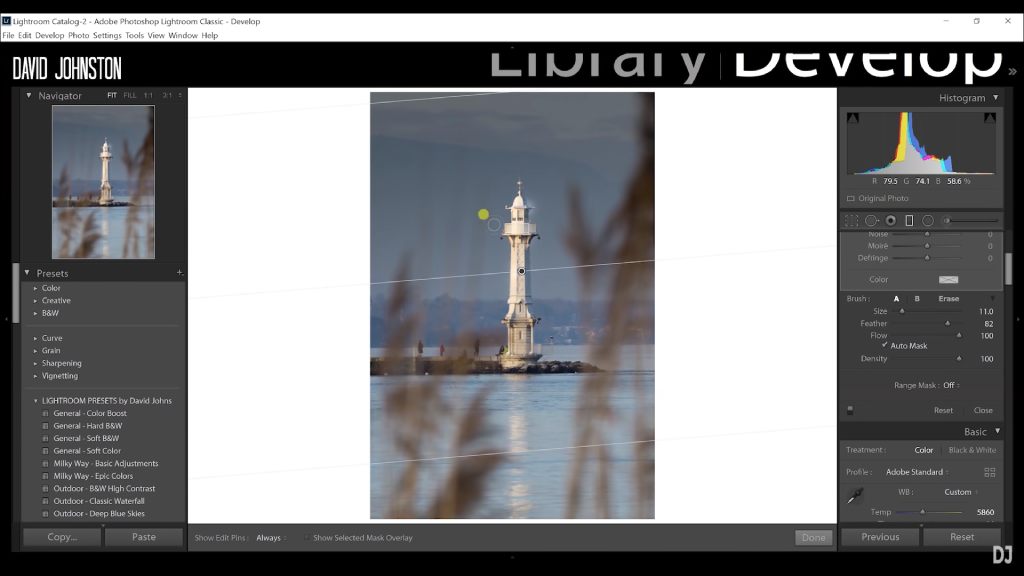 YouTube Screenshot/David Johnston
YouTube Screenshot/David Johnston
As I mentioned earlier, Luminar is certainly on par with Lightroom, if not better, and the AI Sky Enhancer is just one reason why.
That's because it makes editing the sky a simple, easy task using just one slider.
In Lightroom, by contrast, the process is more difficult and generates less pleasing results.
As you can see in the screenshot above, David applied a roughly 2-stop ND filter using Lightroom, but just like using a filter in the field, the effect has darkened the lighthouse.
You can lighten those areas using the Brush tool in Lightroom, but that takes a lot of precise editing, which takes a lot more time.
In other words, you can use Lightroom to enhance your skies, but it's difficult, to say the least.
Why spend more time getting less pleasing results when you can get just what you want using Luminar's AI Sky Enhancer?!
Learn More:
We Recommend
Skylum's Luminar Neo Helps Streamline Photo Editing With Incredible Generative AI Tools
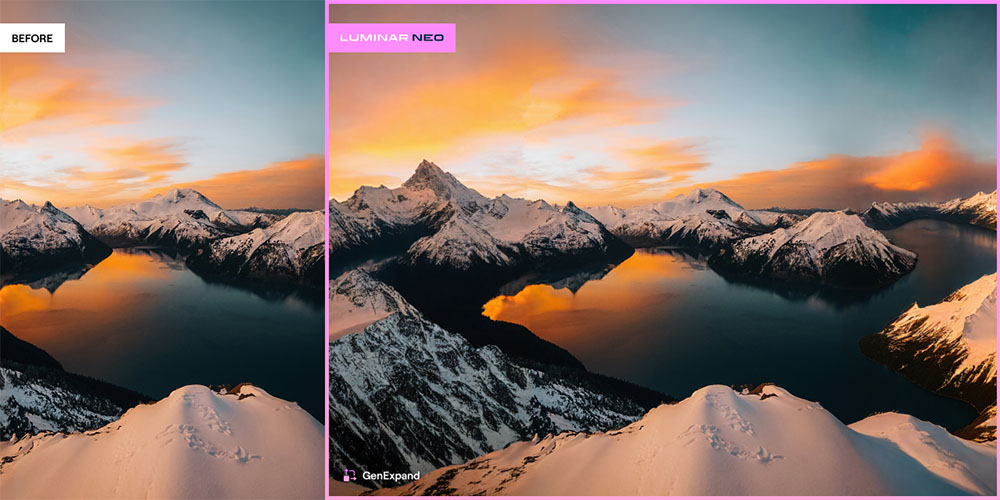
Photo courtesy of Skylum
In 2023, state-of-the-art artificial intelligence (AI) technology finally hit the mainstream market and became available for everyone to use. That trend will only continue to grow in 2024. While AI chatbots like ChatGPT have garnered most of the attention to this point, the truth is that AI tech is everywhere, from new cars to photo and video editing programs.
One example is Skylum’s Luminar Neo. It’s an innovative photo editor that’s easy to use, jam-packed with powerful generative AI tools, and available across all platforms (macOS, Windows, and mobile devices). Furthermore, a super useful plugin lets you integrate Luminar Neo directly into Adobe Lightroom and Photoshop and use the programs hand-in-hand.
In this article, we’ll first explain exactly what generative AI is. Then, we’ll break down three of Luminar Neo’s incredible generative AI tools: GenErase, GenSwap, and GenExpand. For each one, we’ll share what it does, how it can enhance the quality of your photos, and why it will increase your productivity.
Join us below to explore generative AI and discover how Luminar Neo’s one-of-a-kind generative AI tools can help you become a better photographer!
Table of Contents
- What is Generative AI?
- Luminar Neo Generative AI Tools: GenErase
- Luminar Neo Generative AI Tools: GenSwap
- Luminar Neo Generative AI Tools: GenExpand
- Final Thoughts on Luminar Neo
- Recommended Photography Gear
What is Generative AI?
Whereas traditional AI can only read, analyze, and output pre-existing data, generative AI is a newly developed type of artificial intelligence whose goal is to create new, original content. It can be used to create stunning images, text, audio, and more. Popular examples of traditional AI are Siri and Alexa. On the other hand, ChatGpt is the most famous generative AI program.
For photographers, generative AI is a game-changing technology that makes post-processing images faster and easier. You can use it to make tiny edits or transform your images into gorgeous new art pieces. Keep reading to find out more about Lunminar Neo's generative AI tools.
Luminar Neo Generative AI Tools: GenErase

Photo courtesy of Skylum
Everyone has experienced the disappointment of taking a beautiful photo, only to realize later that an unwanted person or object was accidentally in the frame. That’s where the GenErase tool comes in! It lets you quickly select distracting elements from an image and delete them with a single click.
Better yet, it automatically scans the rest of your image and intelligently fills the removed areas with content that flawlessly matches its surroundings. This means your photos will come out looking like you originally planned, and nobody will be able to notice you’ve altered the image.
GenErase is ideal for removing objects such as people, animals, reflections, vehicles, electric wires, trash, etc., making it a great tool for landscape, street, and travel photographers.
Check out the video above on the Luminar Neo YouTube Channel to learn more about their GenErase AI tool.
Learn More:
- 4 Reasons Why Skylum’s Luminar Neo is a Landscape Photographer’s Dream Editor
- This AI-Powered Photo Editor Will Drastically Improve Your Real Estate Photography Workflow
Luminar Neo Generative AI Tools: GenSwap

Photo courtesy of Skylum
Ok, let’s say you want to get a bit more creative. Instead of simply deleting something from an image, you want to add something, too. That’s the job of the GenSwap tool. It allows you to effortlessly enhance the composition of an image by replacing existing subjects or adding entirely new elements to your photos.
This generative AI technology can add everything from trees and mountains to animals and houses. So, if some of your pictures came out a little duller than you expected, GenSwap can change them into captivating images that will impress your family and friends.

Photo courtesy of Skylum
One time we love to use the GenSwap tool is when editing portraits. You can swap out the background, change the model’s clothes, or even change the colors of physical features like hair and eyes (or fingernails, as shown above).
Check out the video above on the Luminar Neo YouTube Channel to learn more about their GenSwap AI tool.
Luminar Neo Generative AI Tools: GenExpand
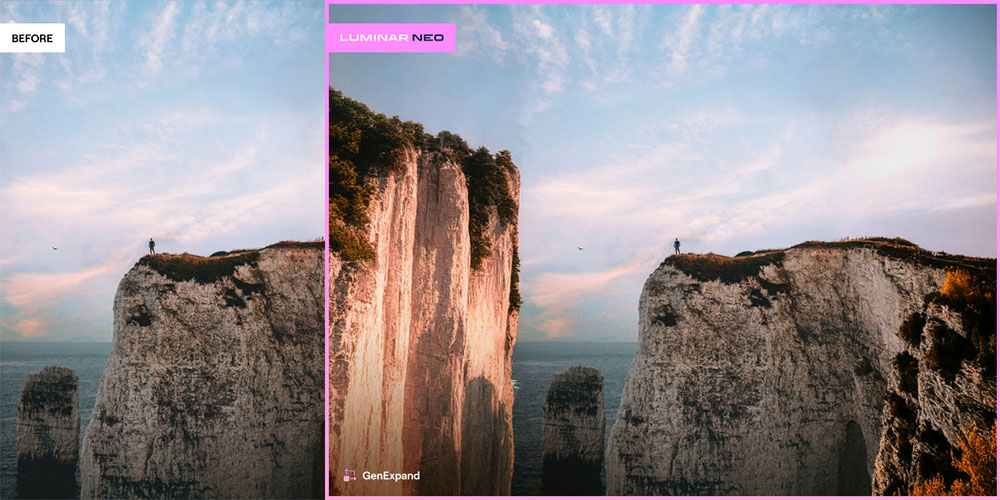
Photo courtesy of Skylum
Luminar Neo’s newest generative AI feature is the recently announced GenExpand tool. This groundbreaking invention lets photographers expand their images beyond what they captured on camera. Think of it as the opposite of cropping. Rather than changing a photo's composition by making it smaller, GenExpand makes it bigger by adding content-aware elements.
Three situations in which it can be used are when you want to create a panoramic photo, give your subjects more breathing room, or if you accidentally cut off an important part of a scene. Therefore, GenExpand is perfect for editing landscapes, cityscapes, and wildlife photography, to name a few.
Check out the video above on the Luminar Neo YouTube Channel to learn more about their GenExpand AI tool.
Final Thoughts on Luminar Neo

Photo courtesy of Skylum
Wow! Luminar Neo offers an amazing package of generative AI tools no photo editing software can match, not even traditional powerhouses like Adobe Lightroom and Photoshop. So, if you want to boost the quality of your photos while simultaneously saving time and money, try it out today.
Speaking of money, Luminar Neo is extremely affordable. The month-to-month subscription runs at $14.95/month, the 12-month plan costs $6.58/month (billed $79 yearly), and the 24-month plan is $4.96/month (billed $119 every two years). They also offer a lifetime purchase option currently on sale for a one-time payment of $149. Visit their Pricing Page to learn more.
Finally, check out the links below to see how Luminar Neo helps with different types of photography.
- Landscape Photography
- Wildlife Photography
- Portrait Photography
- Family Photography
- Wedding Photography
- Newborn Photography
- Real Estate Photography
Recommended Photography Gear
A quick heads-up: If you snag something through our affiliate links or check out our sponsored content, we might earn a commission at no extra cost to you. But fear not, we're all about recommending stuff we're truly stoked about!
Learn More:
We Recommend
Speed Up Your Workflow With This New Lightroom Alternative
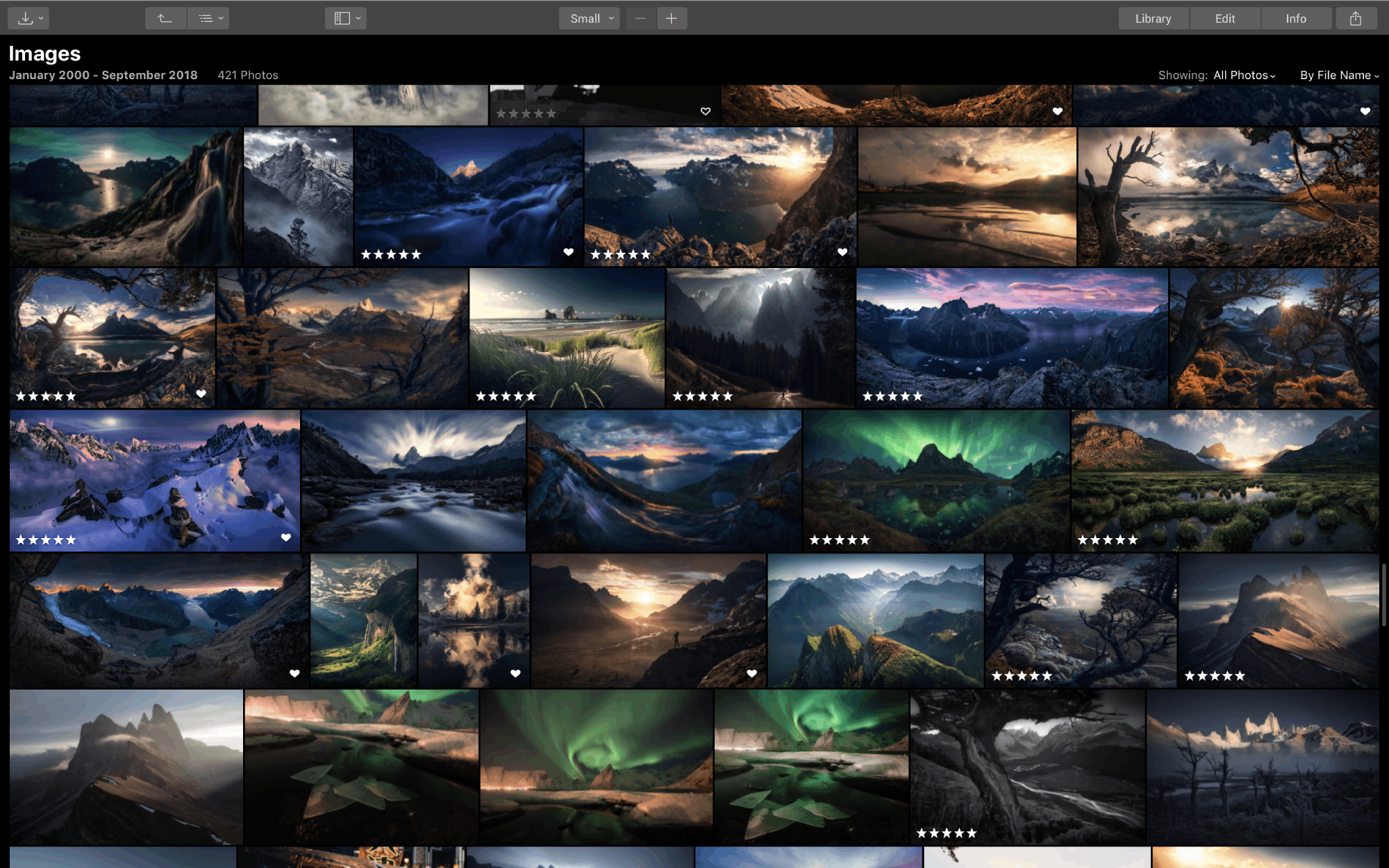
Luminar 3 with libraries was released earlier this month and includes a number of upgrades over its predecessor, Luminar 2018.
The library feature is certainly the biggest news in the most recent version of Luminar, though there are plenty of other features that prove valuable for photographers of all skill levels and abilities.
In the video above, Jim Nix offers a detailed look at Luminar 3 and offers ten tips for getting to know the software a little bit better.
Jim's pointers will help you get settled in Luminar and develop a faster and more efficient workflow.
Have a look at the video for his hands-on Luminar tutorial, and for a quick breakdown of each of Jim's tips, read on below!
See the Editing History of an Image in a Single Click
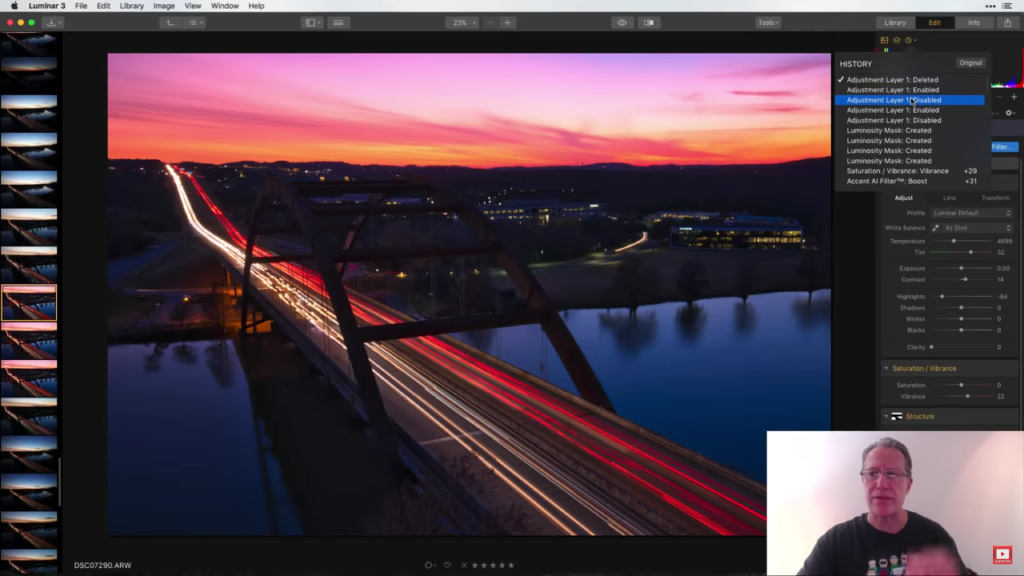 YouTube Screenshot/Jim Nix
YouTube Screenshot/Jim Nix
Can't remember what edits you applied to an image?
In Luminar 3, viewing the editing history is as simple as a single click.
Located above the histogram, you'll see a clock icon. Just press that, and the editing history for the image will appear, as shown above.
Learn More:
How to View File Names in Grid View
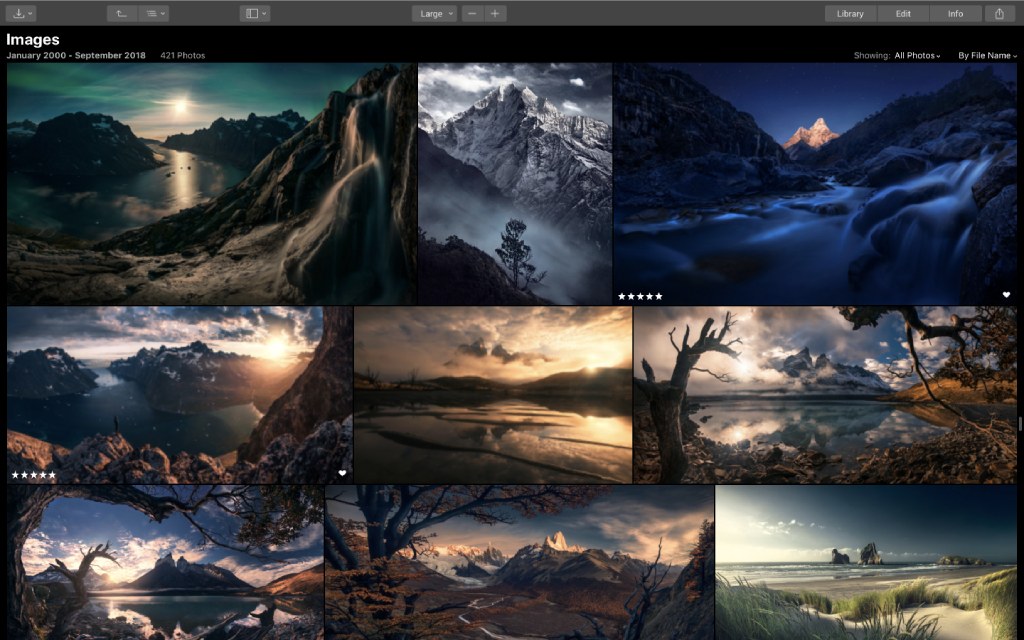
As you can see in the image above, when viewing your images in grid view, the individual file names do not appear with the photo.
To see the file names in Grid View, simply go to View > Show Tab Bar.
 YouTube Screenshot/Jim Nix
YouTube Screenshot/Jim Nix
The screenshot above shows that once you enable the Tab Bar, the image file name will appear at the top of the screen.
Just click on an image to see the file name!
How to Add More Space to the Luminar 3 Editing Window
 YouTube Screenshot/Jim Nix
YouTube Screenshot/Jim Nix
The Luminar 3 UI offers you a wealth of information while still giving you plenty of room to see the image you're editing.
As shown above, the filmstrip on the left shows the images you have in your library while the editing workspace on the right offers you the tools needed to process your image.
At the bottom are tools for starring and favoriting images, and of course, the at the top of the window are the various menus for accessing different features and functions of Luminar 3.
But what if you want a little more space dedicated to the image you're editing?
 YouTube Screenshot/Jim Nix
YouTube Screenshot/Jim Nix
By going to View > Hide/Show Filmstrip, you can gain more real estate for editing your image by hiding the filmstrip from view.
Going to View > Hide/Show Current Photo Actions allows you to hide the bottom panel for rating images as well.
 YouTube Screenshot/Jim Nix
YouTube Screenshot/Jim Nix
Just doing those two things opens up the editing window with much more area to view and inspect your image. Of course, reversing those actions is a simple matter of toggling the Filmstrip and Current Photo Actions back on.
Quick Tip: You can also toggle the Looks Panel on and off by going to View > Hide/Show Looks Panel. Hide the editing sidebar by going to View > Sidebar > Edit for a large-screen view of your image.
Learn More:
Change the Background of the Editing Window in Luminar 3
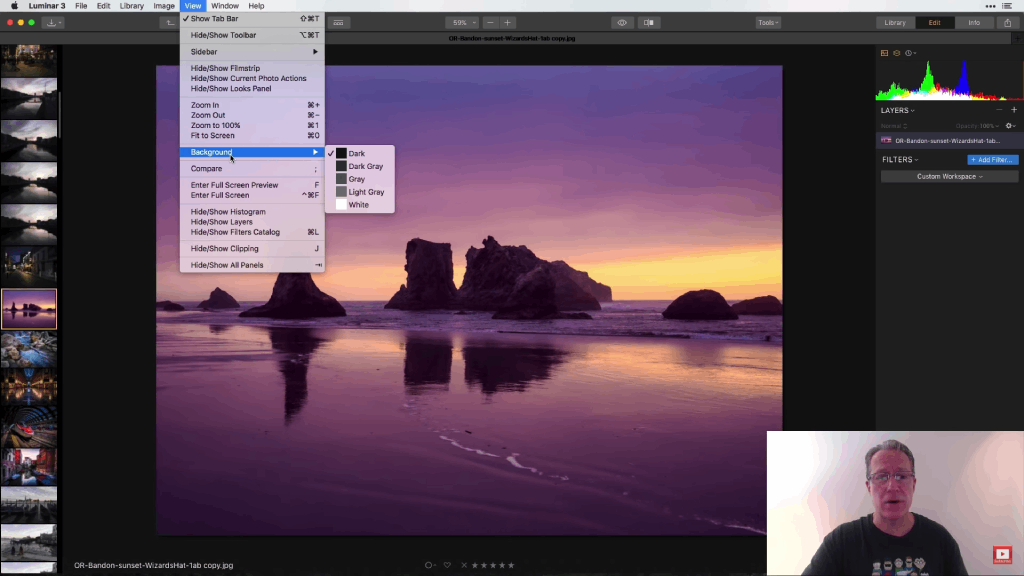 YouTube Screenshot/Jim Nix
YouTube Screenshot/Jim Nix
Though changing the background color of the editing window isn't a new feature in Luminar 3, if you aren't sure how to do it, you can access that feature in the View menu.
Just go to View > Background and change the background to white, various shades of gray, or black.
Moving Images to the Trash
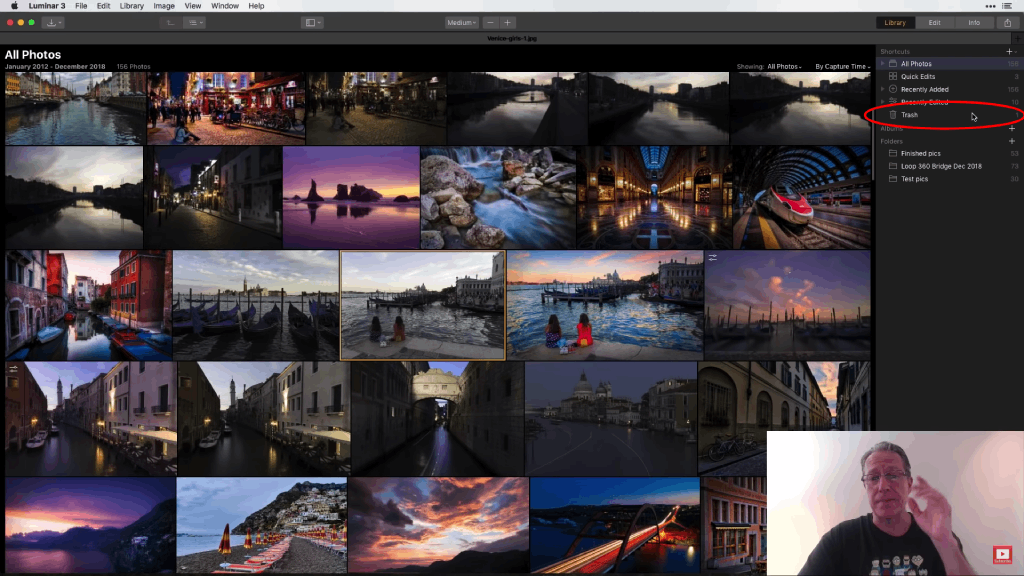 YouTube Screenshot/Jim Nix
YouTube Screenshot/Jim Nix
Let's say that you have duplicate images in your grid view and you want to trash one of them.
By clicking on the image and dragging it to the Trash icon on the right side of the screen, you can remove that item from the grid.
However, though the image will no longer appear in the grid view, it will still appear in your folder. This is handy if you decide later that you don't actually want to trash the image.
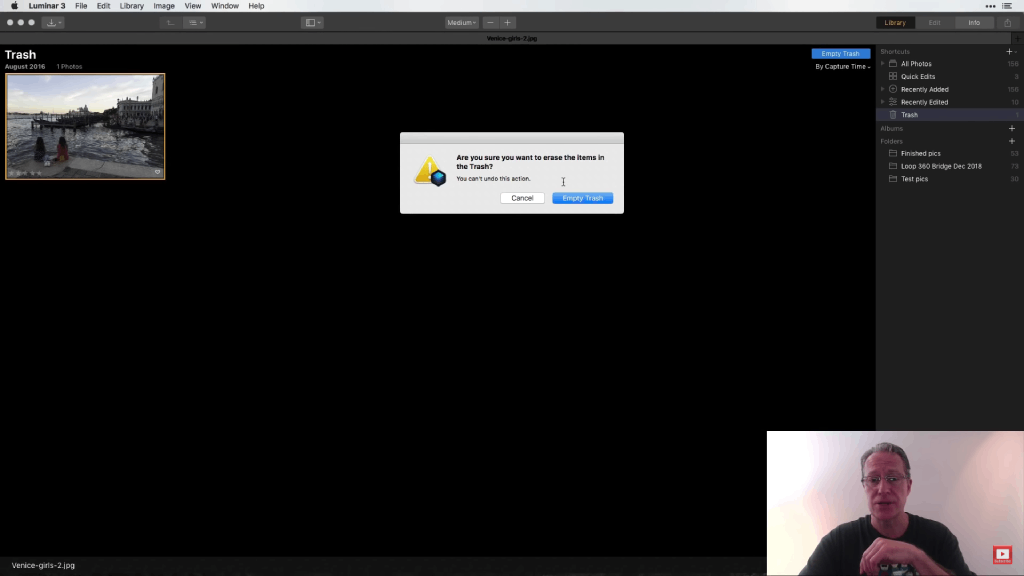 YouTube Screenshot/Jim Nix
YouTube Screenshot/Jim Nix
To completely delete the image from Luminar 3 and the folder on your computer, you must go to Trash > Empty Trash, and then select "Empty Trash" from the pop-up window. At that point, the image will be moved to the system trash folder.
This is a thoughtful system of deleting images because it provides you with opportunities to reverse your decision - once in the Luminar 3 trash and again in the system trash folder.
Adding Folders and Albums
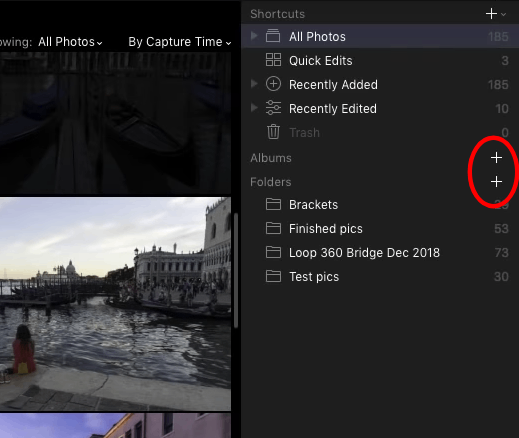 YouTube Screenshot/Jim Nix
YouTube Screenshot/Jim Nix
Luminar 3 makes it easy to create folders and albums for simplified image organization.
To create a new Folder or Album, simply press the "+" button next to Folders or Albums on the right side of the screen, as shown above.
Folders in Luminar mirror the folder on your computer, so adding images to the folder in Luminar will add the images to the same folder on your hard drive, and vice versa.
Albums, on the other hand, are virtual collections of images. That means that you can add and delete images from an Album without impacting what images are or are not in the folders in Luminar or on your computer.
Learn More:
How to Move Presets from Luminar 2018 to Luminar 3
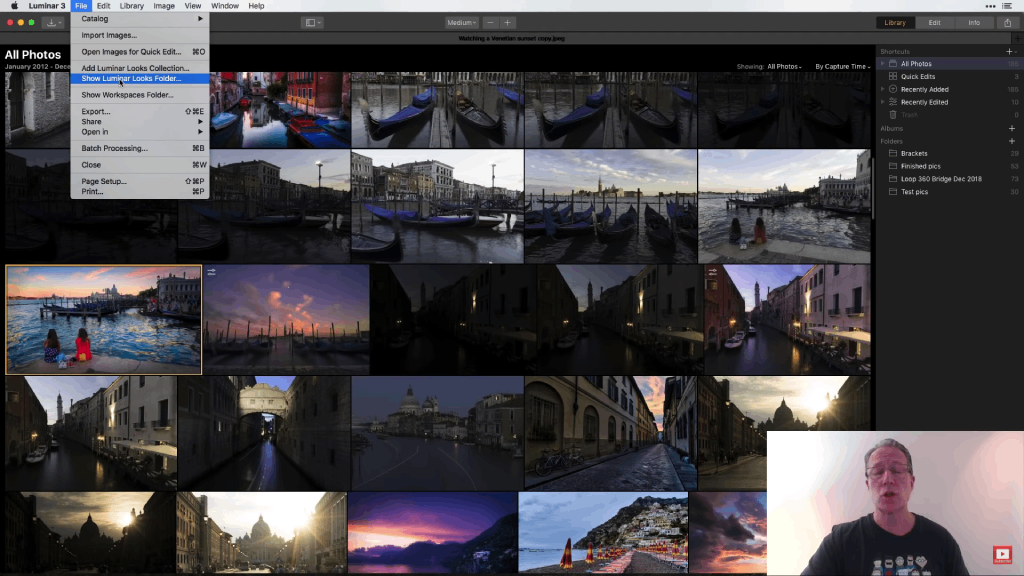 YouTube Screenshot/Jim Nix
YouTube Screenshot/Jim Nix
If you've used Luminar 2018 and have created presets (called Looks in Luminar 3), they should be automatically imported for you into Luminar 3.
However, if that doesn't happen, you can manually add your Looks and Workspaces by going to File > Show Luminar Looks Folder, as shown above.
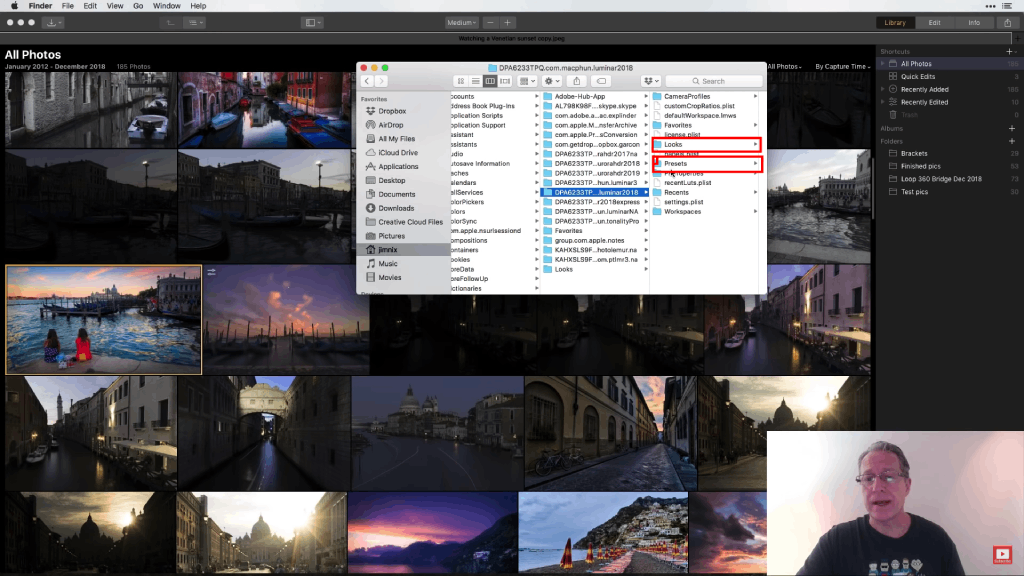 YouTube Screenshot/Jim Nix
YouTube Screenshot/Jim Nix
On the next screen, find the Luminar 2018 Preset folder (highlighted in blue above) and click on it to reveal its contents.
By selecting the Looks and Presets subfolders, you can drag their contents into the Luminar 3.
Quick Tip: Follow a similar procedure as outlined above to import your custom Workspaces as well. Just go to File > Show Workspaces Folder, and copy and drag the workspaces from the Luminar 2018 folder to the Luminar 3 folder.
How to Rate and Color Label Photos in Luminar 3

Rating your images can be done by clicking on the star icons at the bottom of each image.
Alternatively, you can go to Image > Set Rating and select the appropriate rating that way.
From the Image menu, you can also flag an image, reject it, or leave it unmarked.
Luminar has color labels as well, so you can utilize a color rating system to further organize your images (i.e., labeling unedited images as red, edited images as blue, and so forth).
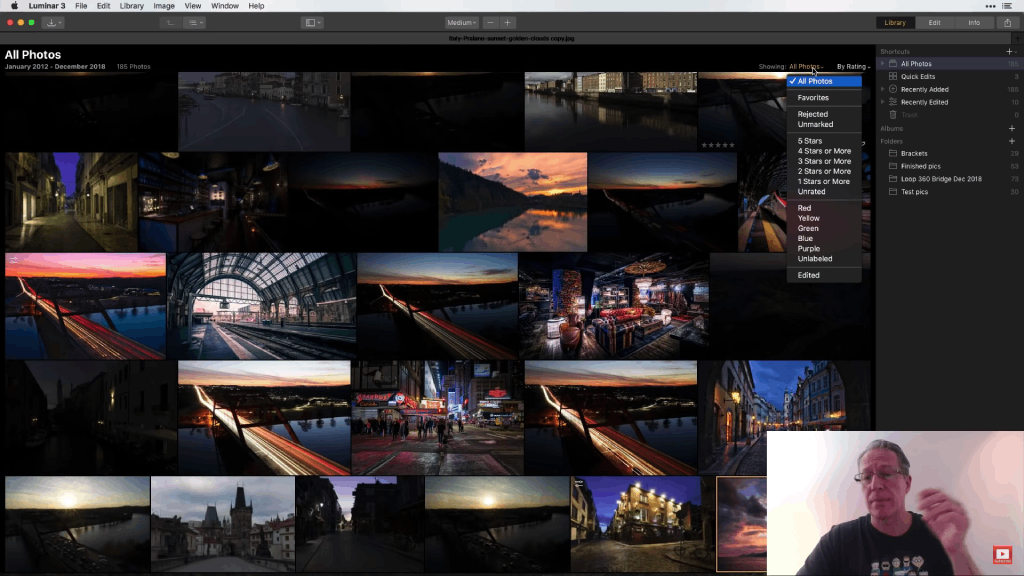 YouTube Screenshot/Jim Nix
YouTube Screenshot/Jim Nix
You can also sort your images by any of the criteria mentioned above.
In Grid View, click on the drop-down menu next to "Showing" at the top of the screen and select the criteria you wish to use for sorting images.
This gives you an abundance of control over the organization and sorting of your images, which will speed up your workflow by allowing you to find the images you want more quickly.
See the Image Information in a Jiff
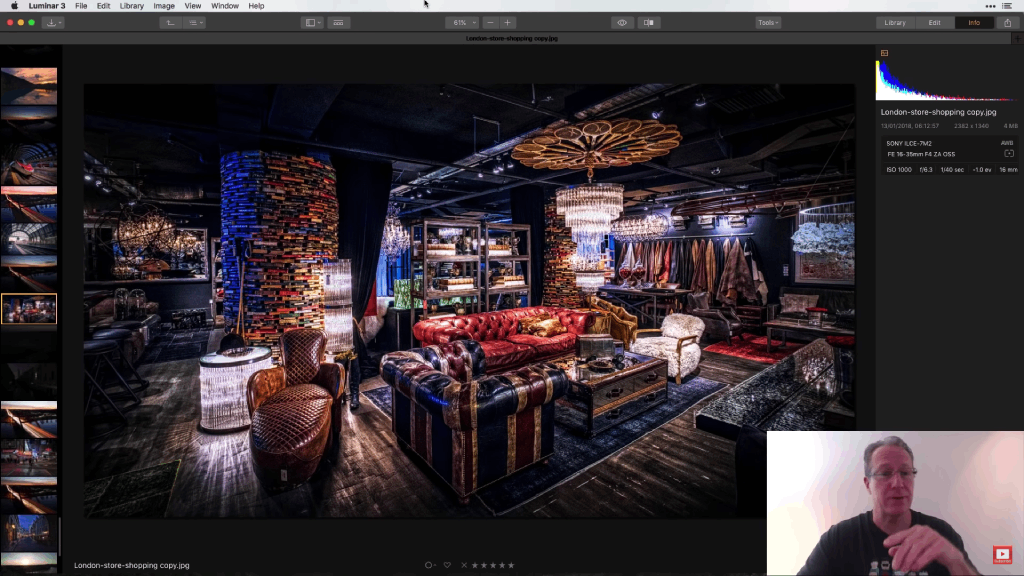 YouTube Screenshot/Jim Nix
YouTube Screenshot/Jim Nix
Can't remember when you took an image or the camera settings you used? Accessing that information can be done by going to the Info Panel at the top-right of the screen.
Opening that panel reveals an abundance of information about the image, including its name, the date the image was taken, the file size, camera and lens details, as well as the exposure settings used to create the photograph.
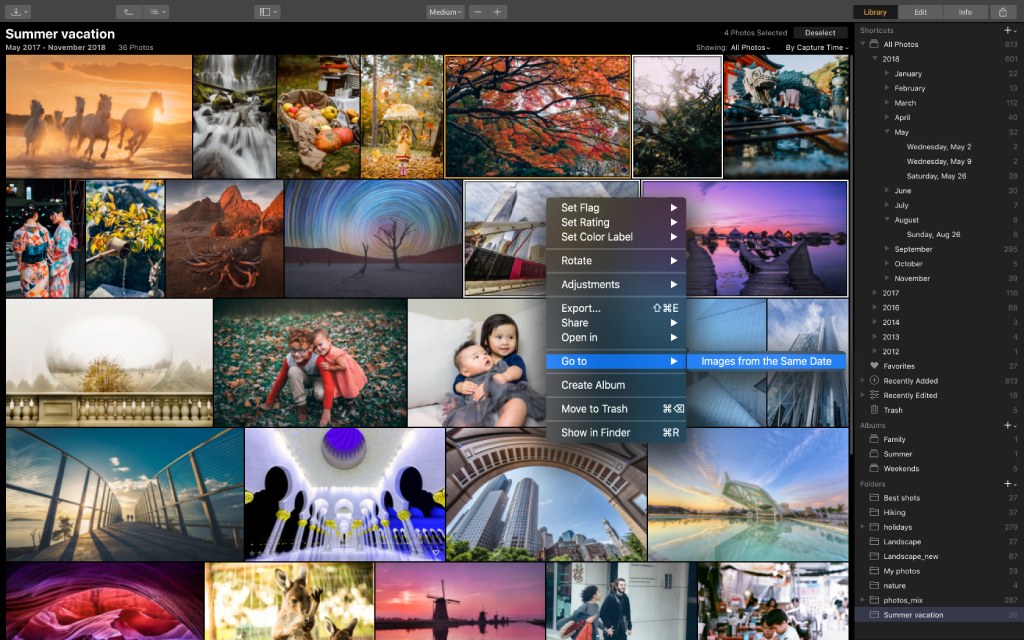
Quick Tip: You can search your images in Luminar by date. Just right-click on an image and select Go To > Images from the Same Date. Functionality to search images using keywords, EXIF information, and file names will be added in 2019 as well.
How to Move Images from Luminar 3 to Aurora HDR
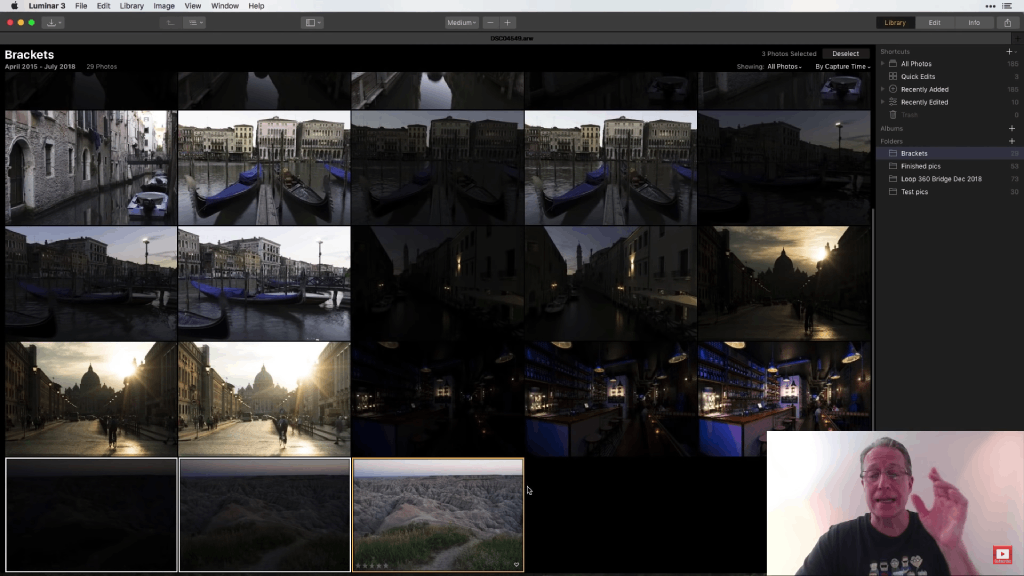
If you have both Luminar 3 and Aurora HDR, you can easily move a set of bracketed images from Luminar into Aurora HDR.
As shown above, simply highlight the bracketed images you wish to open in Aurora HDR, and then drag those images to the Aurora HDR icon on your desktop or dock.
The images will move as RAW files, that way you have all the sensor information you need to create an HDR image.
With that, you have a tour of some of Luminar 3's features that speed up your workflow and simplify how you go about editing images.
Learn More:
We Recommend
The Best Apps for Photographers

Man, is it fun to be a photographer right now.
I don't mean to say that photography wasn't fun before, but if you ask me, we're in a golden age of photography in which we have better cameras, better lenses, and better apps to improve our photos than ever before.
It's really amazing to think that not all that long ago, the only way to process a photo was in a darkroom. And not long after that, the only option we really had for post-processing was the likes of Photoshop on a desktop computer.
My, how things have changed...
With 2018 knocking on the door, I thought it would be a great time to review some of the best apps for photographers that you need to try in the coming year.
Luminar 2018

One of my complaints about some photography apps and programs is that they can be slow and imprecise.
Not so with Luminar.
Not only is Luminar one of the easiest to use photography applications, but it also has all the tools you could possibly need to elevate the quality of your photos.
And since Luminar was developed to be fast and efficient, you can make changes to your photos in mere seconds.

For my money, an even better feature than its speed is the fact that Luminar is intuitive and adapts to the way you work.
That's because the application comes loaded with preset workspaces for landscape photography, portraiture, black and white photography, and more.
Within each workspace are recommended tools that help you maximize the time you spend in post-processing to complete your creative vision quickly.
But don't think that because it's easy to use that this is some stripped-down photo editor, because it's definitely not...

Luminar comes with more than 40 real-time, non-destructive photo filters that were developed by professional photographers.
You also have the benefit of using layers with blending modes, masking tools, and unlimited undos.
A favorite feature will surely be Luminar's presets and LUTs that offer one-click options for simulating color grades and film stocks.
You can even create and save your own custom presets and share them with other photographers.
In other words, if you're after an application that's lightning-fast, packed with useful tools, and offers you an intuitive photo editing experience, there's simply nothing better than Luminar 2018.
Learn more about Luminar 2018 for Mac and Windows.
Aurora HDR 2018

One thing I love is when application developers actually listen to photographers to create something that's ultra-useful.
The folks at Macphun, who are responsible for the amazing Aurora HDR 2018, did just that, and developed a tool that offers unparalleled power in creating gorgeous HDR photos.

It's so good, in fact, that Apple named it the best app of 2017. That's not a bad endorsement!

In the past, creating an HDR image required three or more RAW files.
That's no longer the case...
Aurora HDR 2018 needs just one RAW file to help you create a final image that knocks your socks off.
That's good news for you in the field, because it's not always possible to get multiple images that are exactly the same, especially if there's movement in the shot.
Now you can rely on just a single RAW file, put Aurora HDR 2018's incredible tone-mapping algorithm to work, and make an awesome photo.

Aurora HDR 2018 is incredibly easy to use, as well.
The workspace is intuitive with a well-organized layout that makes sense of the huge array of tools you have at your disposal.

There's even quick presets that you can use to make easy changes to your photos, all with just one click. It doesn't get much easier than that!
I've never been big into HDR, mostly because I didn't like the results I was getting.
But trust me when I say that HDR will be on my to-do list next year, because with Aurora HDR 2018, even I can make an HDR image that looks great!
Learn more about Aurora HDR 2018 for Mac and Windows.
ProCamera
 Screenshot/Cocologics
Screenshot/Cocologics
The native camera app on iPhones is still a little lackluster, so having a dedicated camera app is certainly something worth a try in the new year.
ProCamera is one of the best such apps, featuring tons of sophisticated features that give you control over everything from exposure settings to white balance to a setting that allows you to calibrate the camera to a gray card.
There's more than 80 custom photo filters, too, so you can apply some quick edits to your photos after you take them.
The anti-shake feature and low-light modes are handy as well, helping you get sharper photos and better-exposed images, even in low light.
Learn more about Procamera for iOS devices.
Halide
 Screenshot/Chroma Noir LLC
Screenshot/Chroma Noir LLC
Not all apps are user-friendly for newbie photographers, but Halide sure is.
This app allows you to start with fully automatic controls, and then as you acquire skills and know-how, you can slowly begin to take over more and more manual controls in the app.
That makes Halide an excellent learning tool, in addition to being a really good camera app with lots of great features.
Perhaps the best feature is focus peaking, which assists you in determining what areas of the photo are in sharp focus. You can also capture RAW images, add portrait effects, and view a histogram to perfect the exposure.
Learn more about Halide for iOS devices.
VSCO
 Screenshot/Visual Supply Company
Screenshot/Visual Supply Company
A highly popular app for iOS and Android devices, VSCO gives you tons of flexibility for editing your photos on-the-go.
That includes tons of preset filters that you can easily apply to your photos and adjust to get the desired effect.
You can make specific adjustments to brightness and contrast, sharpness and clarity, saturation, and many others.
VSCO also has a camera app that allows you to take photos in RAW. You get manual exposure controls and separate focus and metering controls, too.
And once you're done taking and editing your photos, you can share them right from the app to Facebook, Instagram, and other sites, including VSCO's own creative community.
Enlight
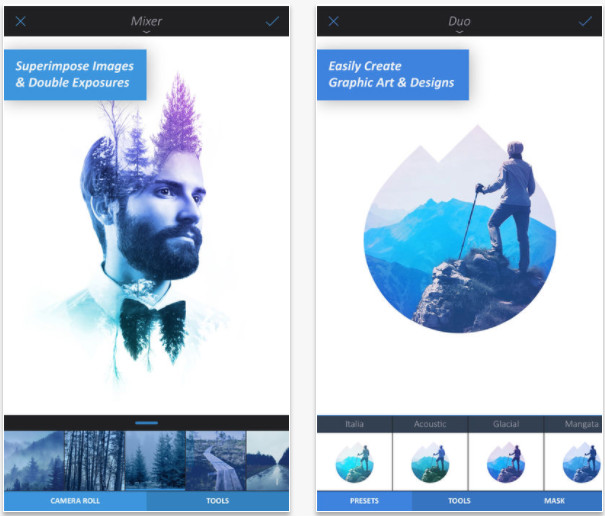 Screenshot/Lightricks LTD
Screenshot/Lightricks LTD
Enlight is only available on iOS devices, but it's so powerful and user-friendly that it's definitely worth a look if you have an iPhone.
The app offers you precise controls over details like tone and color, and gives you built-in masking capabilities with every tool. That makes for seamless blending of effects for a top-notch look.
You can create your own presets and save them for later as well, which is handy for developing your personal creative style and applying it to all your images.
There's exposure correction tools, tons of filters and presets, and a beautiful, easy-to-use interface as well, which makes Enlight one of the most powerful editing apps for iPhone.
Learn more about Enlight for iOS devices.
Snapseed
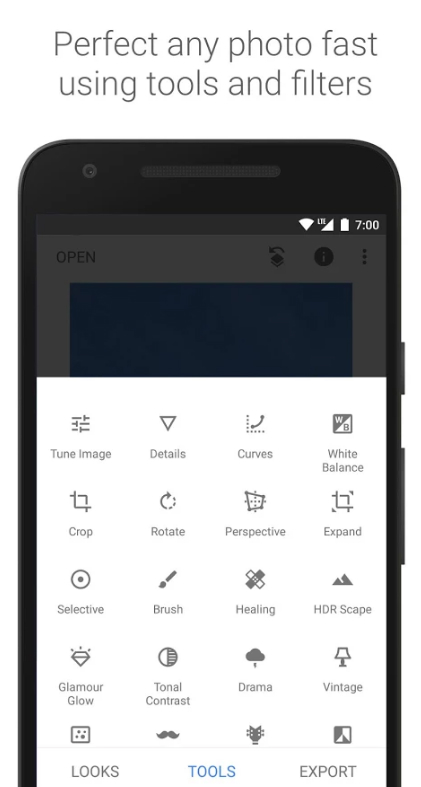
Screenshot/Google
Another favorite app for iOS and Android devices is Google's snapseed.
Like VSCO, Snapseed has a wide variety of editing tools that help you create more eye-catching photos. That includes tons of filters and effects to customize your images.
But with the power of Google behind it, Snapseed has a few tricks up its sleeve that make it an even more powerful editing tool for your smartphone.
It has a face enhance feature that improves the focus of a person's eyes. It'll also smooth out their skin.
The face pose feature uses a three-dimensional model to correct the pose of a portrait. It sounds like something out of the future, doesn't it?
And that's just the tip of the iceberg...
There's few phone apps as powerful for editing photos as Snapseed. If you want to see your images in a new light, give this app a try in 2018.
Learn more about Snapseed for iOS and Android devices.
Magic Hour
 Screenshot/Elfinda Apps
Screenshot/Elfinda Apps
As we all know, Golden Hour offers us the best natural lighting of the day. The problem is knowing exactly when Golden Hour starts and how long it will last.
In the new year, you don't need to wonder any longer because Magic Hour will do all the heavy lifting for you.
Available for iOS devices, this app not only tells you when Golden Hour starts and ends at your precise location, but it will also give you a quick weather summary, the sunrise and sunset times, and information about the moon's activity as well.
Learn more about Magic Hour for iOS devices.
Dark Skies
 Screenshot/Nathan Stryker
Screenshot/Nathan Stryker
If night photography is your thing, then the Dark Skies app is definitely something you want to add to your toolkit.
Dark Skies uses information from your camera and the focal length of the lens you're using to determine the precise exposure settings you need to get the best photos.
That's because the app uses the 600 Rule to help you dial in the settings you need to avoid star trails to get crisp, pinpoint stars in your photos of the night sky.
Think about it - the less time you have to worry about messing around with the camera settings, the more time your shutter will be open, and the more photos you can capture!
Learn more about Dark Skies for iOS or Android devices.
Hyperfocal DOF
 Screenshot/Javier Cancio Del Busto
Screenshot/Javier Cancio Del Busto
Landscape photography is my passion. Math is not.
So when I came across the Hyperfocal DOF app, I heard the angels sing.
Now I don't have to worry myself with struggling with the equations needed to determine hyperfocal distance. Instead, I just use this app.
All you have to do is select your camera from the list in the app, enter the aperture you're using and the focal length, and the app will figure out the closest distance at which you can focus while keeping everything else nice and sharp.
Get Hyperfocal DOF for your iOS device.
We Recommend
The Lightroom Killer is Gaining Momentum
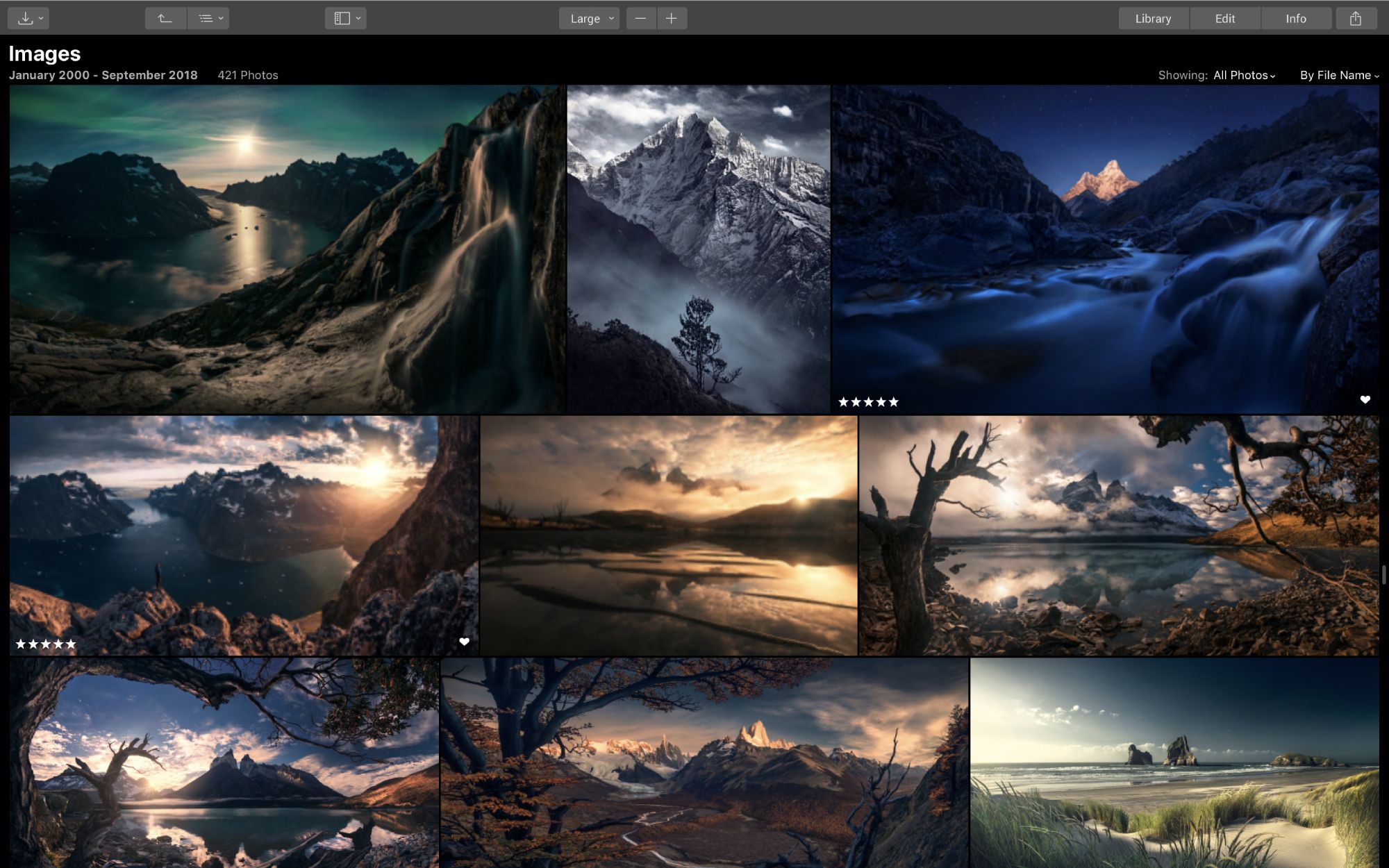
If ever there was a reason to leave Adobe (and their monthly fees) behind, Luminar 3 and its $59 pre-order price is it.
Now on pre-order, Luminar 3 adds a library function that makes it a better option for editing and organizing your photos than Lightroom.
Don't believe me? Just check out the long list of incredible features in the review of Luminar 3 below by Massimo's Fotografie.
Naturally, the big hype around Luminar 3 is in the new library function.
But as you'll find out in the video (and below), the library is just one of many awesome tools you can use in Luminar.
Let's do a quick overview of some of the best features you can expect in Luminar 3.
The Luminar 3 Library is a Game-Changer
 YouTube Screenshot/Massimo's Fotografie
YouTube Screenshot/Massimo's Fotografie
Previous versions of Luminar got excellent reviews from users, but something was missing - a library.
But with Luminar 3, that all changes with the addition of a library feature that super-charges Luminar's capabilities.
As you can see in the screenshot above, you can access existing catalogs or create new ones via File > Catalog. If you want to open one or more images to edit rather than opening an entire folder, you can do so by clicking File > Open Images for QuickEdit.
Quick Tip: There is no need to re-import images into Luminar. Just select the folder of images you wish to work with, and it's automatically added to Luminar!
Speaking of opening images, Lightroom allows you to import massive numbers of images in relatively short order.
As Massimo demonstrates in the video, he was able to upload hundreds of RAW images in just seconds (all the while doing a 4K screencast for the video).
If you're sick of sluggish imports in Lightroom, you might find that the luminar experience is superior!
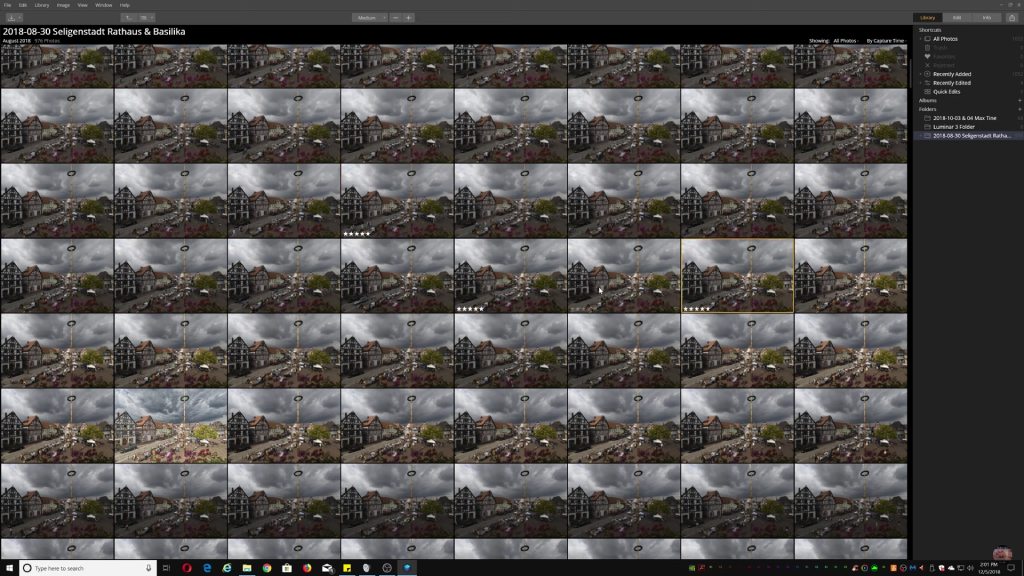 YouTube Screenshot/Massimo's Fotografie
YouTube Screenshot/Massimo's Fotografie
Other features of the Luminar library will look familiar if you've used other programs that have a library function.
For example, you can rate individual images from 1-5 stars, and then sort the library based on the star ratings of images.
Something Luminar has that other programs don't is the Library Sync feature, which automatically updates your Luminar library when you add or remove images from its source folders on your computer.
Learn More:
Are Luminar's Looks Really That Good?
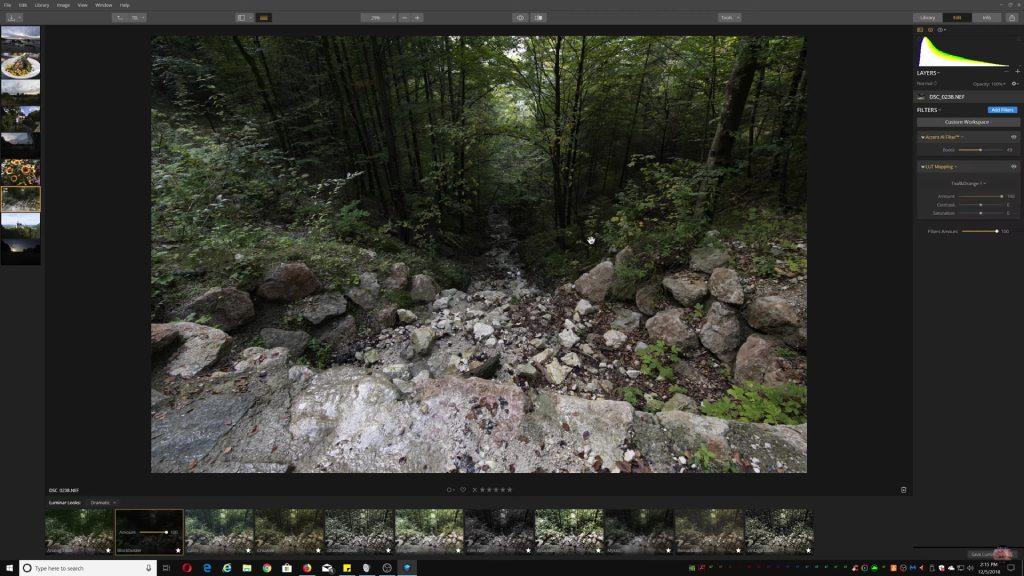 YouTube Screenshot/Massimo's Fotografie
YouTube Screenshot/Massimo's Fotografie
One of the best features of Luminar has always been its powerful collection of presets that enable you to make quick, impactful edits to your images (in Luminar 3, those presets are now called "Looks").
Luminar 3 continues that tradition with looks for virtually any kind of photo.
As you can see when comparing the images above and below, using one look - in this case "Blockbuster" - the image takes on a completely different appearance.
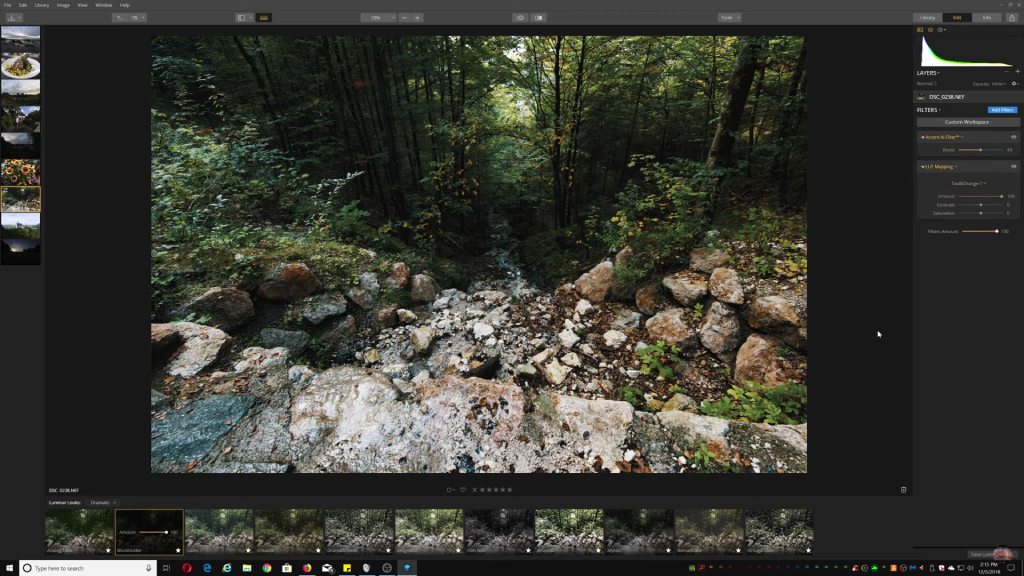 YouTube Screenshot/Massimo's Fotografie
YouTube Screenshot/Massimo's Fotografie
Of course, you can make further edits to the image, even if you use a look.
That includes adding any number of filters to the image.
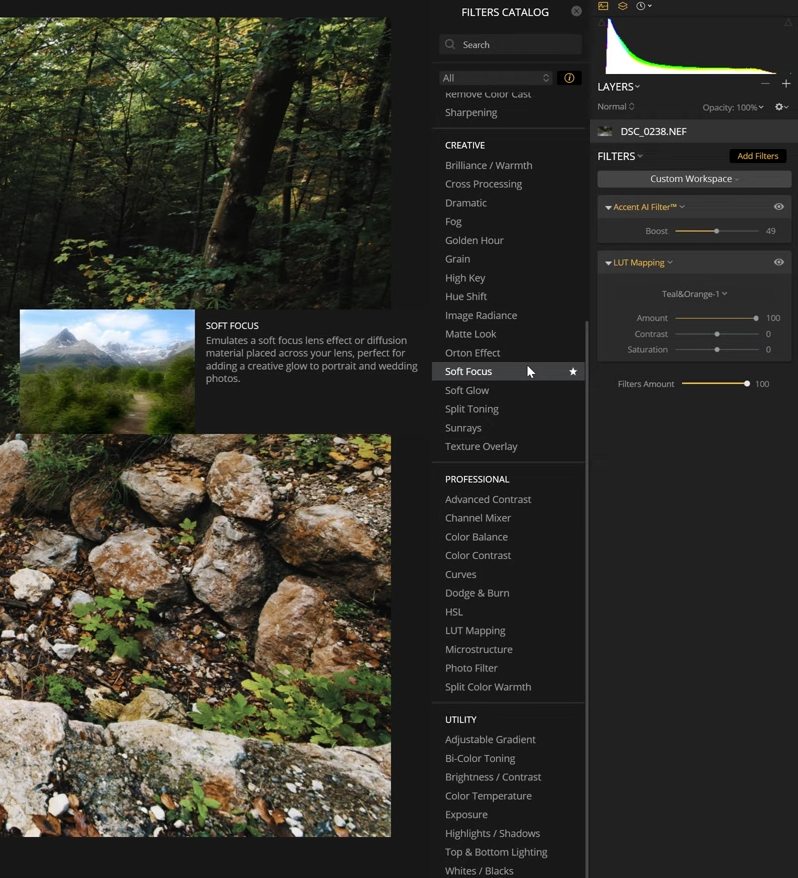 YouTube Screenshot/Massimo's Fotografie
YouTube Screenshot/Massimo's Fotografie
But Luminar's filters aren't the same as what you find on the likes of Instagram or even Lightroom.
Instead, what you find is an extensive array of filters that you can use to tailor the look of your shot with fine precision.
Shown above is just a sampling of the filters that are available in Luminar 3's filter catalog. I especially like the functionality of Luminar explaining the effect each filter has on the image. The fact that you can search the filter catalog for the specific effect you want is a nice touch as well.
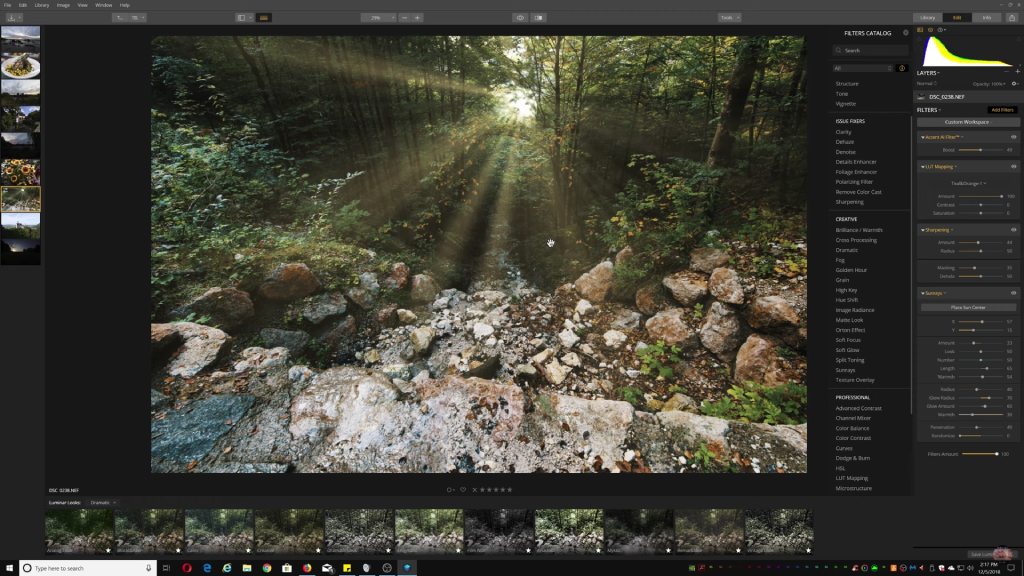 YouTube Screenshot/Massimo's Fotografie
YouTube Screenshot/Massimo's Fotografie
The variety of filters is astounding, too.
For example, you can add realistic sun rays to any image, as Massimo has done in the screenshot above.
The great thing about this filter is that you can adjust everything from the number of the rays to the intensity of the rays to the color of the rays.
Even better, Luminar intelligently determines how the rays would interact with the scene in real life, so if you place them behind a tree, no rays will penetrate the tree. It's a super realistic look!
Luminar's Workspaces Help Streamline Its Functionality
 YouTube Screenshot/Massimo's Fotografie
YouTube Screenshot/Massimo's Fotografie
I typically shoot landscapes. You might shoot more portraits. Maybe you're a jack-of-all-trades.
Whatever the case, as Massimo shows in the video, Luminar has workspaces for various types of photography so that you get the tools precise tools you need.
That includes workspaces for street photography, landscapes, black and white, portraiture, and aerial photography.
Better still, Luminar has created additional workspaces that include a streamlined (yet still amazingly powerful) Quick and Awesome Workspace, a Professional Workspace that's loaded for bear with tools, and an Essentials Workspace as well. You can even create a custom workspace that perfectly fits your editing workflow.
Learn More:
The Inclusion of Artificial Intelligence Takes Luminar to the Next Level
 YouTube Screenshot/Massimo's Fotografie
YouTube Screenshot/Massimo's Fotografie
Of course, all the functionalities explored above are great, but sometimes you just need to make a couple of tweaks to your image.
In that case, Luminar makes it easy with AI-powered features that literally allow you to edit an image in seconds by manipulating just a couple of sliders.
 YouTube Screenshot/Massimo's Fotografie
YouTube Screenshot/Massimo's Fotografie
The Accent AI Filter, for example, applies about a dozen effects to the image at once. As you can see in two screenshots above, the effect is quite dramatic from the before to the after shot.
This is really the coolest filter in Luminar because it's the smartest slider in the world.
With just one adjustment, you can improve the color, details, tone, and depth of a photo in seconds thanks to Accent AI's ability to analyze your photos and apply enhancements automatically.
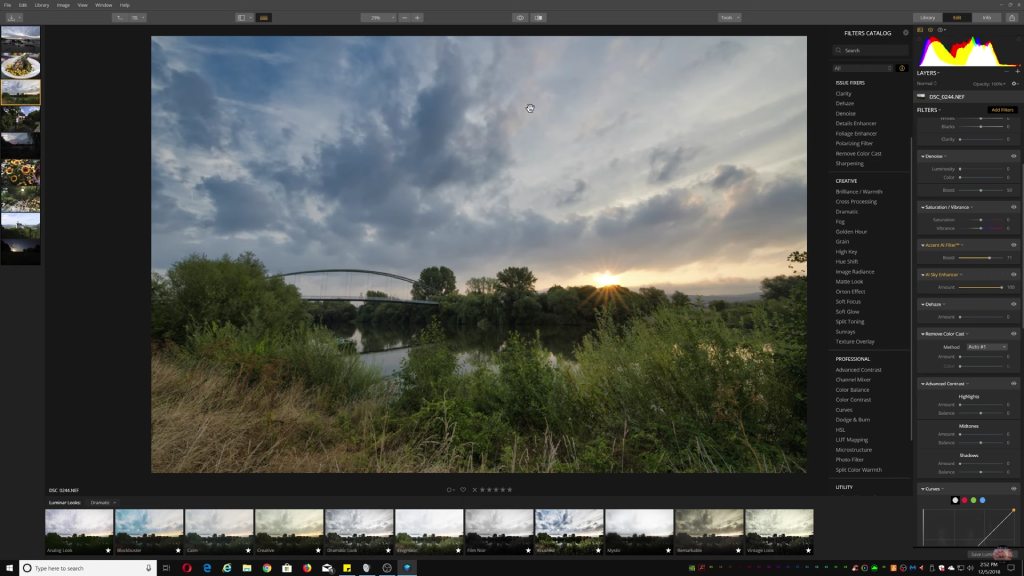 YouTube Screenshot/Massimo's Fotografie
YouTube Screenshot/Massimo's Fotografie
Additionally, you can use the AI Sky Enhancer filter to give the sky more detail.
Again, by just dragging the Sky Enhancer slider, you can add dramatic effects to your photos, as shown above.
Not only does this speed up your workflow, but every change you make is still under control.
It works perfectly with any type of sky from partly sunny to stormy to blue skies and virtually any other sky scene imaginable. Better still, the Sky Enhancer is able to detect and make adjustments to only the sky, leaving other elements of the image untouched.
All of this happens without having to use masks or layers, so it's ideal for new photographers because it's so easy to use to enhance skies and ideal for pros as well who need to streamline their workflow.
Luminar 3 Review: This Will Change How You Edit & Organize Photos
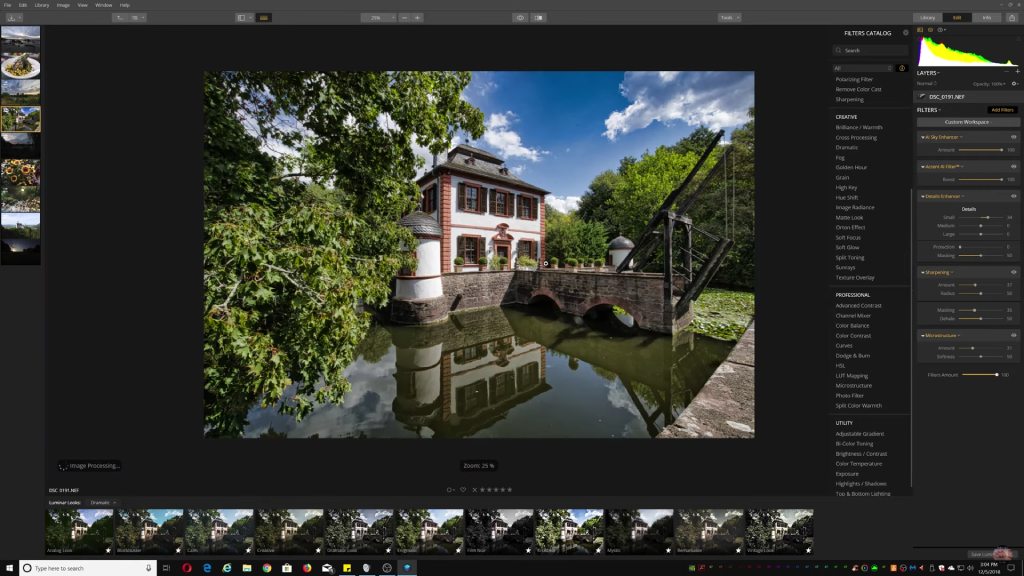 YouTube Screenshot/Massimo's Fotografie
YouTube Screenshot/Massimo's Fotografie
Just based on the few features that I've outlined above, Luminar 3 is clearly a game-changer for photographers.
But this is just the tip of the iceberg...
Be sure to check out Massimo's complete video so you can get the full tour of Luminar 3 and see all it has to offer.
If you're ready to take your photos to the next level and take advantage of the all-new library feature (and all the other goodies Luminar offers), you can pre-order Luminar 3 here.
We Recommend
This AI-Powered Photo Editor Will Drastically Improve Your Real Estate Photography Workflow

Photo courtesy of Skylum
Photo editing software maker Skylum has introduced an AI-powered software package that will drastically improve your real estate photography workflow.
It’s called Luminar Neo, and if you do real estate photography as an agent or as a photographer, you will be amazed at how this fantastic software will benefit you.
Let’s dive in and explore this game-changing software!
Table of Contents:
- Why You Need to Simplify Your Real Estate Photography Workflow
- Non-Destructive Editing Improves Your Real Estate Photography Workflow
- AI Tools Ease Your Real Estate Photography Workflow
- How To Get Luminar Neo
- Other Recommended Photography Gear
Why You Need to Simplify Your Real Estate Photography Workflow
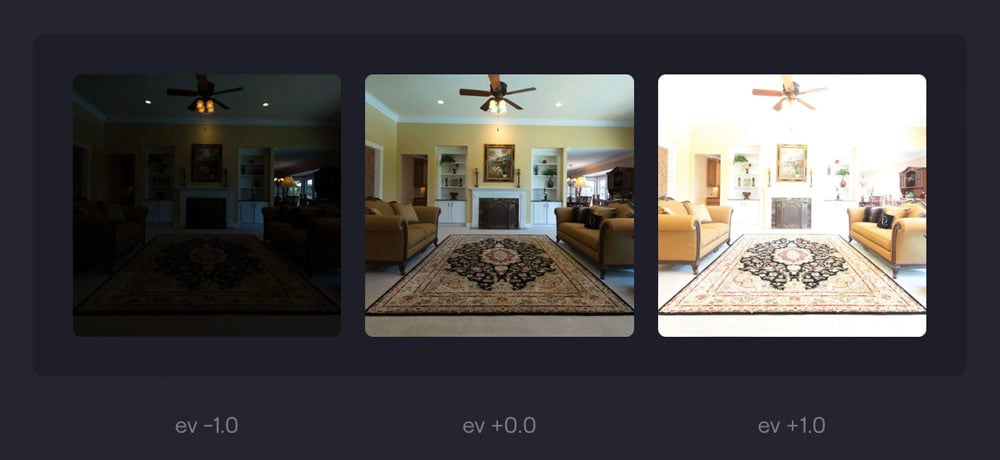
Photo courtesy of Skylum
Real estate photography needs to be as good as possible because of the big-ticket nature of the subject and also because it’s a very competitive field (both the real estate market itself and the field of real estate photography).
Your workflow will become clear when we see how many raw images are needed for the most common types of real estate images.
For example, bracket and merge HDR photography is a staple of real estate imaging for many photographers. With all of the advantages of that method, it really adds on a lot of workload because, while it doesn’t take much time to capture the image files, it can suck up time in the editing.
If you aren’t using bracket and merge HDR, you are likely still spending a fair amount of time editing the single exposures to end up with images with detail in the highlights and dark tones.
Good editing software like Luminar Neo minimizes the time you spend post-processing as part of your real estate photography workflow. Minimizing that is vital to providing the photos on time so they can be used in the listing as soon as possible.

Photo courtesy of Skylum
For example, the series of three images at the beginning of this section is quickly and seamlessly combined in Luminar Neo to create the image above - one that is beautifully lit with details in the shadows, midtones, and highlights.
This process takes seconds - not minutes as it used to in traditional digital editing. Like I said, Luminar Neo can drastically improve your real estate photography workflow!
Non-Destructive Editing Improves Your Real Estate Photography Workflow

Photo courtesy of Skylum
Luminar Neo uses non-destructive photo editing for its post-processing features.
Non-destructive editing means that the original image file is not changed as you make your edits. Instead, the program takes note, as it were, of all of the changes you’re making and then applies them to the image only as it’s being saved as a specific type of file for exporting.
This speeds up your real estate photography workflow in several ways. You don’t have to save copies of the image you’re working on, which uses less computer space. Your workflow speeds up because you aren’t doing as many steps, and because the computer memory isn’t taken up, the computer can run faster.
Another way in which non-destructive editing speeds up your real estate photography workflow is that you aren’t waiting on your computer to refresh RAM to save this file or that file or search for the part of the file batch you’re adjusting. It’s a win-win!
AI Tools Ease Your Real Estate Photography Workflow
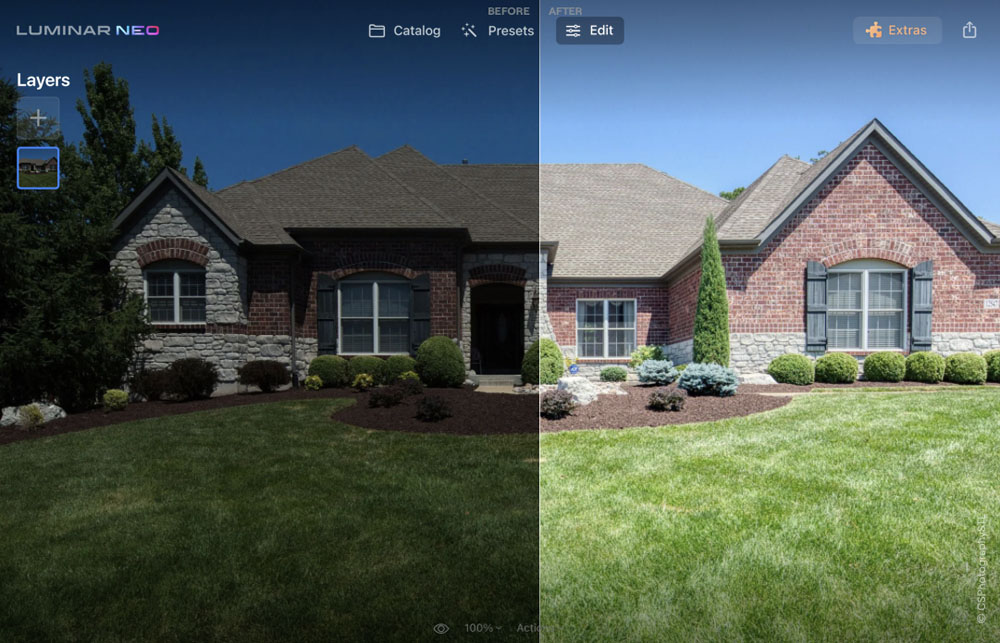
Photo courtesy of Skylum
The feature of Luminar Neo that really helps your real estate photography workflow is the AI power built into the program (the workspace, shown above, is clean, intuitive, and easy to use as well).
Have a look at this video from the Luminar Neo YouTube channel that helps explain the concept of AI-powered photo editing:
In real estate imaging, AI means that the standard and special processing tools work quicker and more intuitively. Luminar Neo has excellent real estate-optimized editing tools.
HDR Merge Extension is one of the AI-powered tools most useful for real estate photography. It uses the settings you enable but makes optimal changes and adjustments to create the best, most balanced image from the files you input.
If you’re not using bracket and merge HDR due to time constraints or shooting last-second images for listings, Luminar Neo will expand the dynamic range by bringing down highlights and opening up shadows for you.
It can also add sky detail to make your final images stand out - another top feature for real estate photography. If you’ve ever taken exterior photos of a property at the wrong time of day, you know that the sky can look drab and lifeless. See how Luminar can help you with that in the video above!
In other words, Luminar Neo's AI power means you aren’t constantly readjusting as you try to figure out what looks best. Instead, the program guides you with intuitive input, easy-to-use tools, and a wealth of adjustments to help you create the best possible images.
How To Get Luminar Neo

Photo courtesy of Skylum
There are three ways you can get Luminar Neo for yourself, either as a subscription or as a one-time purchase. All are exceptional values.
For example, you can subscribe on a monthly basis for $14.95 per month or opt for a yearly subscription for $179.00 annually. However, Skylum is currently offering a deal that gives you the 12-month subscription plus the Creative Assets Collection (a $300 value on its own) for just $79 per year.
The best deal, though, is the 24-month subscription. You get Luminar Neo for two years and the Creative Assets Collection for $119.00. These deals end December 4th, 2023, so don’t waste any time signing up!
AI-powered photo editing, combined with non-destructive editing and the intuitive controls of Luminar Neo, means that your real estate photography workflow will improve drastically. Try out all of the features and tools for improving your editing for other types of photography as well. It’s an all-in-one tool that I’m sure you’ll find is worth its weight in gold!
Other Recommended Photography Gear
A quick heads-up: If you snag something through our affiliate links or check out our sponsored content, we might earn a commission at no extra cost to you. But fear not, we're all about recommending stuff we're truly stoked about!
We Recommend
Top 10 Gifts for Photographers Under $100 - 2019 Edition

photo bySolStock via iStock
While you might think that $100 isn’t much of a budget to buy photography gear for your loved one, think again…
As the products on this list clearly show, there is no shortage of awesome photography gift possibilities with $100 in your hand!
From software to keep their photos organized to camera bags that are comfortable and functional, this list has a wide variety of ideas to help you check off the photography lovers on your holiday shopping list.
Gifts for Photographers Under $100: CanvasHQ Print

If you’re like me, sometimes finding the perfect gift for certain loved ones is a long, drawn-out process that causes tons of stress, and often you still don’t get something that totally blows them away.
I think a lot of photographers fall into this category. We have specific likes, and many of us already have most of what we want or need gear-wise, and what we don’t have is usually too expensive to put on a Christmas wish-list anyway.
But for all those hard-to-shop-for photographers on your 2019 holiday shopping list, I have the perfect solution - a canvas print.

Think about it…
A canvas print is a gift that keeps on giving.
Not only can you immortalize one of your favorite images from your favorite photographer, but you also give them a means to showcase their work in a format that’s drop-dead gorgeous.
I have tons of canvases in my home, the vast majority of which are from CanvasHQ.

Now, I know what you’re thinking - canvas is old school.
Sure, maybe it is, but I’m telling you that these canvas prints from CanvasHQ are mind-bogglingly beautiful. In fact, they go head-to-head with any metal or acrylic print I have in my home.
The attention to detail is just amazing, and the materials they use are top-of-the-line. We’re talking archival-grade canvas, commercial-grade inks that are water and UV resistant, and kiln-dried pine frames to keep everything straight and true.
I love the personality that the canvas texture gives my images. That’s true whether it’s a portrait of my son or a landscape photo.

I’d be remiss if I didn’t mention the customer service you get with CanvasHQ.
These guys are committed to getting it right, so if something doesn’t go as planned, you won’t be hung out to dry.
If you have questions, they’ll answer them. If you have a problem, they’ll fix it. If you need assistance with uploading your photo or even picking the best finishes for your canvas, they’ve got your back.
In the video above, I explain why I highly recommend a CanvasHQ canvas print as the ideal gift for the photographer on your holiday shopping list.
Start shopping for your favorite photographer today on CanvasHQ!
Gifts for Photographers Under $100: Holdfast Bolo Strap

The Holdfast Bolo Strap looks like a million bucks, but in actuality, it’s well under the $100 budget limit ($45 in fact!).
What’s so great about the Bolo Strap is that it’s specifically designed for photographers to use with a small camera, like a point-and-shoot. In that regard, this strap is all about streamlined, off-the-cuff shooting to capture candid moments.
Keep your camera safe and sound around your neck, at-the-ready for taking quick photos.

Additionally, this strap pulls triple duty because it can be used as a wallet chain or as a lanyard for your keys.
That makes this little guy well worth the price tag because that functionality makes it well worth more than its price!
You will need a Camera HoldFast for this to be compatible for use with a tripod, but other than that, this sucker is ready to use right out of the box.
Learn more about the Holdfast Bolo Strap
Gifts for Photographers Under $100: LitraTorch 2.0

I know what you might be thinking - this tiny light is worth $100??
Well, I’ve used the LitraTorch 2.0 for a few months now, and I can tell you it’s worth well more than $100…
Though it weighs just over three ounces, and is about 1.5 inches square, Litra packed 16 LEDs into it, so it has some serious light output!
In fact, you can adjust the output from 100 to 450 to 800 lumens depending on what you’re doing.

Better yet, this little light puts out beautiful light that’s clean and crisp and flicker-free, too. It has a wide 70-degree beam angle to illuminate your subject and offers a color temperature of 5700K - right in the sweet spot of natural-looking light.
On its low setting, the LitraTorch 2.0 will give you four hours of illumination while you get 35 minutes of light on full power. That’s a 10 percent improvement over the original LitraTorch.
It’s also waterproof up to 60 feet, has a magnet for easily attaching it to metal surfaces, and it’s built like a tank, so it’ll withstand some use and abuse.
This is simply a versatile, go-anywhere, do-anything light!
Learn more about the LitraTorch 2.0
Gifts for Photographers Under $100:Hex Ranger DSLR Sling Bag

I recently had an opportunity to head up to Los Angeles and meet the masterminds behind HEX.
Aside from having a great time getting to know the folks responsible for this bag, I also got to see it first-hand (and bring one home with me to test out as well).
First impressions are good, to say the least!
Honestly, I’m a bit of a camera bag snob, so I look for things that others might skim over.

For instance, I check the stitching inside and out to see how well put together it is, and with this bag, it’s very well put together.
It’s part of thoughtful construction and design processes that also make this bag an excellent choice for a gift for the photographer on your holiday shopping list.
One of the things I like most about the bag is the collapsible interior dividers - including the bottom divider. This gives you a bag that can not only be customized to your gear for each photoshoot, but you can also fold up or remove the dividers to allow the bag to be packed totally flat for travel inside another bag.
Speaking of customizations, this bag has side adjustable load straps and adjustable bottom carry straps so you can carry even more gear when needed.
This bag is also packed full of pockets to help you keep track of your stuff. There’s a front access organizer for small items, a faux fur lined pocket on the front for your phone or a pair of shades, a faux fur lined pocket for your table, and multiple hidden velcro stash pockets. And the bag sits very well when worn. It’s comfortable and easy to access your gear and really hugs your body.

With genuine Cordura material and YKK zippers with metal pulls, this bag will stand up to use and abuse, too. And since it’s so compact (just 1.3 pounds and 14.5"L x 7.25"W x 4.75"H), you can rock it in the urban jungle without worrying that it’ll be knocking into people as you move from shot to shot.
Something that really stood out to me was that, although the bag is listed at 8 liters, there is no wasted or negative space. In fact, I easily transferred all the gear I would normally carry in my Peak Design 10L Sling into the HEX Ranger Sling. I have to say that I am a big fan of the efficient use of space in this bag and the collapsible potential of the HEX bag certainly gives it a leg up.
With eight liters of storage space, a streamlined design, and looks that don’t quit, this is definitely a gift for photographers that will put a smile on their face! I have to say that I was skeptical on my drive up there, but, man, HEX definitely impressed!
Learn more about the Hex Ranger DSLR Sling Bag
Top Gifts for Photographers Under $100: Luminar 3 & 4 Bundle

If the photographer on your list is like me, the last thing they want to do is engage in a laborious process of editing their photos.
While many photographers enjoy the creative process of taking and editing photos, it’s a process that can certainly be streamlined and improved. Doing so allows photographers to be more productive and creative.
Fortunately, the mad scientists at Skylum have made this achievable with Luminar 3 (and the upcoming Luminar 4) to reduce the time spent on editing without reducing the quality and beauty of the final product.
I’ve used Luminar 3 since its release in December 2018, and I can tell you first-hand that Skylum’s claim that you can “transform your photos into masterpieces, in no time” is one-hundred percent true.
That’s because Luminar 3 is one of the most intuitive photo editors you’ll find.
It’s loaded for bear with tons of tools and features, yet, as you can see above, the layout of the editor organizes everything into a format that makes sense and gives you quick access to the things you need.
Additionally, Luminar has advanced features that take the guesswork out of editing and make it a much simpler process.
For example, the Accent AI 2.0 filter allows you to make dozens of adjustments using a single slider, such as fixing detail and exposure, depth and color, tone and much more.
This technology is so advanced (thanks to its “human-aware” technology) that it recognizes people and applies adjustments selectively for results that are more realistic.
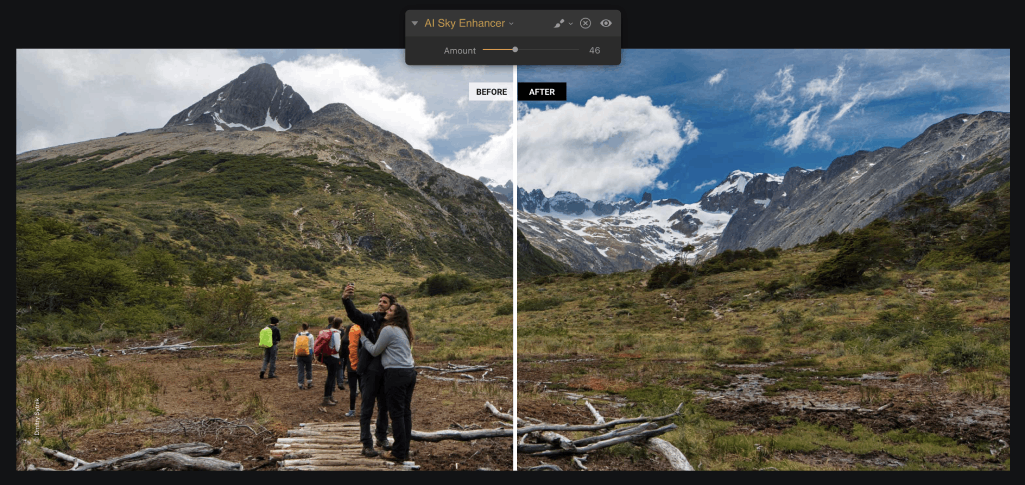
If the photographer you’re shopping for this holiday season specializes in landscapes, they’ll love Luminar 3’s AI Sky Enhancer, which analyzes the photo to detect the sky (no matter how large or small, bright or dark the sky might be) and applies an invisible mask to the sky to enhance it based on its colors, texture, size and more.
And like the Accent AI 2.0 filter, this is all done by manipulating a single slider. It couldn’t get any easier!
Add to that more than 70 professionally crafted looks (with hundreds more available to download) and you have the makings of an editor that your favorite photographer will absolutely love.
Best of all, Skylum is offering Luminar 3, a set of Inspiration Looks, and Luminar 4 in one awesome bundle for $99.
With Luminar 4, photographers will get even more incredible tools to edit their photos, like the AI Skin Enhancer, which uses human-aware technology to locate any skin in the picture (not just the face), smooth it out, and remove blemishes all the while preserving pores, texture, and hair.
Better still, this is done in one click, gives you the ability to adjust its strength, and it works for any age and skin type.
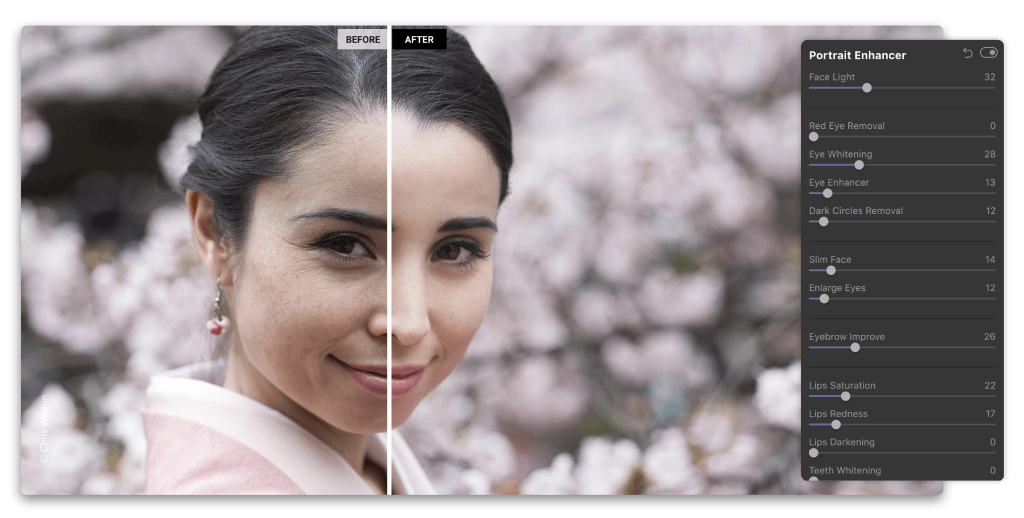
Luminar 4 will also introduce the AI Portrait Enhancer, which has 12 tools that allow you to make picture-perfect changes to the face, eyes, and mouth with the utmost precision and control.
Not only that, but presets that you create will automatically adjust to each new photo, that way you can batch edit your images for a lightning-fast workflow.
Luminar 4 has goodies for landscape photographers too.
As you can see in the video above, with the AI Sky Replacement tool, you can automatically change the sky in any photo without making selections or creating masks.
Better still, the AI Sky Replacement tool relights the entire image so the colors and lighting match that of the sky.
These are just a few examples of the exciting new tools coming in Luminar 4, and with this package from Skylum, you can give the gift of Luminar 3, a set of Inspiration Looks, and Luminar 4 for under $100!
Head over to the Skylum website to explore Luminar 3 and Luminar 4 in more detail. You can even download it yourself and try it for 30 days knowing that there is a money-back guarantee!
Gifts for Photographers Under $100: Snaptiles

These are not your ordinary Photo Tiles! One of the challenges with traditional photo tiles is that you need to level and space every single one that you hang up. Then they say that you can mix the tiles around but after a few times the adhesive wears out and they just don’t hold up well.
Not so with Snaptiles…
These 8x8” magnetic photo tiles can be hung on the wall in a matter of seconds! You hang the first time (anchor tile) and level it with the built-in level, then all the other tiles snap onto the first!
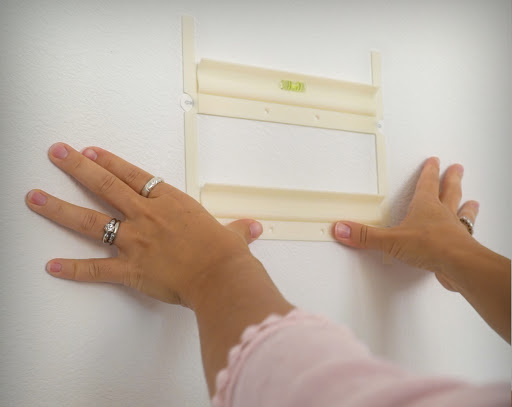
Just peel the backing off the adhesive strips, place the wall mount where you want it, level it up using the built-in level, and PRESS FIRMLY against all four strips for 10 seconds. That’s it!
You can snap up to 12 photo tiles on one anchor tile and add additional anchor tiles along your wall.. Or you can push in the 4 thumbtacks included for additional support and mount up to 30 tiles onto the first. This way gives you way more options and only puts 4 small pin holes in your wall which let’s you hang 30 prints!

Next, you just place the anchor tile on the mount and slide it down to lock in place. Then you can begin to place tiles to the left, right, top, or bottom of the anchor tile, which snap together with magnets. The result? A beautiful array of mixed tiles.
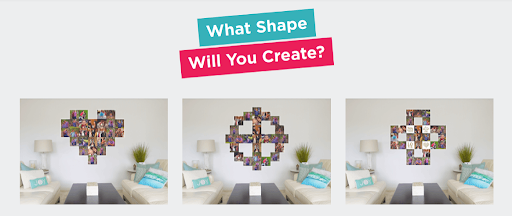
You can create all kinds of designs with your tiles, too, so it truly gives you the freedom to display your images in the way you want, and when you want to change up the design or swap out tiles, you can do so quickly and easily while having a blast.
Giving prints to someone for the holidays is a special way to help them look back on fond memories. With Snaptiles, you can do that in a completely new, unique, and fun way with this innovative photo tiles!
Gifts for Photographers Under $100: Photomatix Pro 6

Whether the photographer on your shopping list is a newbie or a pro, they will probably tell you that one of the hardest parts of photography is getting the exposure right.
What makes it so complicated to perfect is that there are so many variables involved, one of which is dynamic range.
When dynamic range, or the values of light tones in the shot, is too much, the camera can’t accommodate it. That means that highlights might be blown out or shadows might be too dark.
But by bracketing exposures, merging them together, and using HDR software, photographers can overcome this difficulty.
For less than $100, you can give the gift of gorgeous exposures by putting Photomatix Pro 6 in your loved one’s stocking.
Since 2003, Photomatix has enabled photographers to easily create HDR images.
Over the years, the software has changed and added tons of new features, including built-in presets, dozens of HDR settings, tools like selective ghost removal, and batch processing in Photomatix Pro 6. And that’s just the start!
There’s also multiple HDR styles so no matter if the photos are landscapes, portraits, real estate, or something in between, you can customize how they look with Photomatix.
That’s why HDR software like Photomatix Pro 6 is such a valuable tool for photographers!
Learn more about Photomatix Pro 6
Gifts for Photographers Under $100: Excire Search Pro

Lightroom is a fantastic tool for processing and organizing your images. But as good as it is on its own, it can be made much better.
That’s because many photographers like yours truly just upload photos without taking the time to tag them. And since Lightroom doesn’t do that for you, the photos become a jumbled, hard-to-search mess. That’s where Excire Search Pro comes in…
Excire Search Pro is a Lightroom plugin that makes tagging photos in Lightroom a breeze.
That’s because it uses AI to identify specific objects and features in your photos. Exire then tags and organizes your photos for you. Not bad, right?!

Excire Search Pro has 500 different keywords, so no matter if you’re looking for a photo with a sunset, a little girl, or a boat, it’ll find it for you.
It’ll even identify photos based on certain criteria, like the predominant color in the shot. It even recognizes faces and can categorize images based on gender and age.

I’ve used Excire Search Pro for awhile now, and I can tell you firsthand that it has been a Godsend in terms of streamlining my workflow.
Now instead of taking hours to tag everything myself and even more time trying to find what I need, I let Excire do all the heavy lifting!
Learn more about Excire Search AI Plugin for Lightroom
Gifts for Photographers Under $100: Camera Canopy

If you want a unique, yet functional gift for the photographer in your life, the Camera Canopy is an ideal choice.
Photographers that spend any time outdoors understand that when it rains, it can really put a damper on their ability to get the photos they want. That’s because even weather-sealed gear isn’t completely water-tight.
And trying to manipulate camera controls with a traditional bag-like rain cover for a camera is a huge pain in the rear. That’s why Camera Canopy is a much better alternative.

Camera canopy attaches to a camera via its hot-shoe mount, and then acts like a roof to protect the camera and lens from rain. It even protects the from glass of the lens so there’s no water droplets messing up the shot.
Better still, it’s adjustable for lenses up to 500mm in length, and there’s even a smaller version for mirrorless setups (shown above). Add in a 30-day money-back guarantee, and you’ve got the perfect gift for this holiday season!
Learn more about Camera Canopy
Gifts for Photographers Under $100: Kenko Puro Slim Circular Polarizing Filter

By far, one of the most valuable camera accessories a landscape photographer can have is a circular polarizing filter.
That’s because in a single filter, you get all of these benefits:
- Reduced glare off of non-metallic surfaces like water
- Enhanced contrast in the sky with a deeper blue atmosphere and brighter white clouds
- Minimize atmospheric haze, so objects far away appear crisper and more defined
But like lenses, not all filters are made alike, so buying a cheap one won't do you any favors.
That doesn't mean that all high-quality filters are expensive - just consider Kenko Puro Slim Circular Polarizing Filters as a prime example.

These Japanese-made filters have an exclusively formulated multi-coating that resists water, dust, and oils. Not only does that mean a cleaner shot, but it also means less damage over time to the filter itself. That’s a great benefit when you’re giving one to a photographer for the holidays!
The filter shown above also has a SLIM ring for mounting to the lens, which has a minimized profile to prevent vignetting, even on wide-angle lenses.
As far as improving your favorite photographer’s ability to get a better shot in short order, it's tough to top what a good polarizer can do!
Learn more about Kenko Puro Slim Circular Polarizers
Gifts for Photographers Under $100: Pre-Owned Lens From Lensfinder

Let’s face it - photography gear can be expensive. Really expensive.
That’s a problem year-round, but when you’re holiday shopping and have tons of gifts to buy, it’s even more difficult to justify getting your loved one the $1,000 lens that they really want.
Fortunately, Lensfinder can help in more ways than one.
On the one hand, you can find great deals on pre-owned camera lenses at Lensfinder.
That means that you can get a truly top-notch lens for the photographer in your life but do so without busting your budget. It’s a win-win!
On the other hand, if you have some old lenses that you don’t use anymore, you can list them for sale on Lensfinder. When the lens sells, you can use it for holiday spending money for the photographer in your life.

Image Credit: xxmmxx via iStock
The best part? You can list your lenses for sale for free.
There’s only a transaction fee (just 3.99%) when the lens sells (with a maximum fee of $500). If your lens doesn’t sell, there’s no charge at all!
And for peace of mind, the Lensfinder platform has advanced fraud filtering for both buyers and sellers as well as mediation services in the event that there’s a problem.
Payments are made and received via PayPal, so you can rest easy knowing that the transaction is safe and secure.
In other words, Lensfinder is the ideal solution for your holiday shopping needs. Either use it to find a loved one a killer lens or use it to sell old gear to pad your pockets for holiday spending!
Gifts for Photographers Under $100: RODE VideoMicro

This tiny shotgun microphone is perfect for a GoPro.
It's compact and lightweight, but audio quality isn't sacrificed. In fact, it has a high-quality cardioid condenser mic capsule so you can get clear, crisp audio.
And since it's a directional mic, it minimizes sounds from the periphery so your video has focused audio from the subject.
Add to that a thermoplastic suspension structure for minimizing vibrations as you adventure around with your GoPro, and you have the ideal audio companion for the best adventura camera on the market!
If the photographer on your list is an adventurer and utilizes a GoPro, this is the perfect gift idea!
Learn more about the RODE VideoMicro
We Recommend
Top 10 Gifts for Photographers Under $250 - 2019 Edition

photo byBaramyou0708 via iStock
When it comes to buying holiday gifts for people, I always try to start early. Like way early, which is why I’m already thinking about gift ideas even though it’s still August as I’m writing this.
Part of the reason why I like to start early is because often you can find deals way ahead of time - like the upcoming Labor Day holiday.
Besides, no one wants to be nervously watching the mail in the days leading up to Christmas, hoping that the last-minute gift you got for a loved one arrives on time.
With all that said, here’s some of my favorite gift ideas for photographers that’ll set you back less than $250.
Gifts for Photographers Under $250: CanvasHQ Print

If you’re like me, sometimes finding the perfect gift for certain loved ones is a long, drawn-out process that causes tons of stress, and often you still don’t get something that totally blows them away.
I think a lot of photographers fall into this category. We have specific likes, and many of us already have most of what we want or need gear-wise, and what we don’t have is usually too expensive to put on a Christmas wish-list anyway.
But for all those hard-to-shop-for photographers on your 2019 holiday shopping list, I have the perfect solution - a large-format canvas print.

Think about it…
A canvas print is the gift that keeps on giving.
Not only can you immortalize one of your favorite images from your favorite photographer, but you also give them a means to showcase their work in a format that’s drop-dead gorgeous.
I have tons of canvases in my home, the vast majority of which are from CanvasHQ.

Now, I know what you’re thinking - canvas is old school.
Sure, maybe it is, but I’m telling you that these canvas prints from CanvasHQ are mind-bogglingly beautiful. In fact, they go head-to-head with any metal or acrylic print I have in my home.
The attention to detail is just amazing, and the materials they use are top-of-the-line. We’re talking archival-grade canvas, commercial-grade inks that are water and UV resistant, and kiln-dried pine frames to keep everything straight and true.
I love the personality that the canvas texture gives my images. That’s true whether it’s a portrait of my son or a landscape photo.

I’d be remiss if I didn’t mention the customer service you get with CanvasHQ.
These guys are committed to getting it right, so if something doesn’t go as planned, you won’t be hung out to dry.
If you have questions, they’ll answer them. If you have a problem, they’ll fix it. If you need assistance with uploading your photo or even picking the best finishes for your canvas, they’ve got your back.
In the video above, I explain why I highly recommend a CanvasHQ canvas print as the ideal gift for the photographer on your holiday shopping list.
Start shopping for your favorite photographer today on CanvasHQ!
Gifts for Photographers Under $250: Marumi 100x150mm Magnetic Graduated ND Filter

The benefit a graduated ND filter gives your favorite photographer is that it allows them to control the dynamic range in a scene.
That is, with the darkened area on top of the filter, it tones down the brightness of the sky while leaving the foreground untouched, the result of which is a better-exposed image without any blown-out highlights or deep shadows.
The hard edge on the filter above is perfect for landscapes in which there is a definite horizon, like taking a photo looking out at the ocean.

But you can also give a soft-edge filter, which has a much more gradual transition from dark to light. This is a better option for landscapes in which the horizon line isn’t very clear.

There’s even a reverse graduated ND, which is darkest in the middle - an ideal option for taking breathtaking sunrise or sunset photos.
What makes these Marumi 100x150MM Graduated ND filters so special is that they attach to the Marumi M100 filter holder with magnets.
This quick and easy on and off helps streamline the process of using these filters in the field, that way the photographer on your holiday shopping list spends more time actually taking photos and less time messing with their gear.
These filters are made with high-definition Schott B270 glass and have a double-sided coating to ensure minimal reflections. These filters also have anti-static, anti-scratch, water repellant, and oil repellent features.
Available in 2-stop, 3-stop, and 4-stop versions, as well as hard and soft-edge versions, you can give the gift of improved photos this year by giving a Marumi Magnetic Graduated ND!
Learn more about Marumi Magnetic Graduated ND Filters
Gifts for Photographers Under $250: Holdfast Camera Swagg Camera Harness

I’ve been a Holdfast customer for years and years, and I have one of their impeccable MoneyMaker leather dual camera straps.
But not everyone wants a leather camera strap, and for those folks, the Camera Swagg is the ideal solution.
Offering the same functionality as the leather version, the Camera Swagg dual camera harness enables photographers to carry two cameras right at their fingertips.

Made of 100 percent high-grade cotton canvas, this harness is both durable and comfortable. The wide straps sit nicely on your shoulder without digging in, and the harness feels quite light as well.
You’ll find the same reliable stainless steel hardware on the Camera Swagg as you do on leather MoneyMakers. That includes anchored D-rings and safety straps that connect to the camera’s side lug mount, which together ensure you have a rock-solid system for carrying your gear safely.
Add in supreme functionality and a price well below the $250 mark, and you have the makings of the ideal gift for photographers this holiday season!
Learn more about the Camera Swagg Camera Harness
Gifts for Photographers Under $250: LitraTorch LitraPro
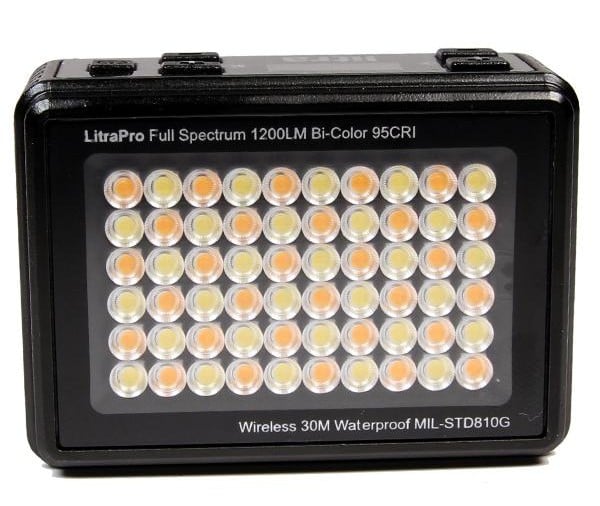
Great photos need great light, and fortunately you don’t have to spend an arm and a leg to give the photographer on your list an excellent light source for their photo and video work.
Sure, the LitraTorch LitraPro is a tiny light that weighs just 6 ounces and is 2.75 x 2 x 1.2 inches in size, but that doesn’t mean it can’t put out a great deal of light.
In fact, this little guy has 60 ultra-bright LEDs that put out up to 1200 lumens of light. That’s a lot!

And it isn’t just the sheer brightness of the light it produces that impresses.
Instead, this light puts out crisp, clear, flicker-free light that any photographer would appreciate. Users can also adjust the color temperature from 3000K to 6000K to customize the light output to the specific needs of each photoshoot.
Add in a 70-degree beam angle, a maximum of 10 hours of operating time, and MIL-SPEC 810 construction that makes it virtually indestructible, and you have a photography gift that will keep on giving for years and years!
Learn more about the LitraTorch LitraPro
Gifts for Photographers Under $250: Luminar 3, Luminar 4, and Aurora HDR Bundle

If you’re looking for a gift that will really impress the photographer in your life, look no further than this bundle of awesomeness from the folks at Skylum.
Not only can you give the gift of Luminar 3 - an incredible, multi-award-winning editor that makes processing images a veritable breeze - but you can also give the gift of the upcoming Luminar 4, which is poised to take photo editing to another level later this year. And on top of that, Skylum throws in their award-winning Aurora HDR software for making quick, beautiful, precise edits to HDR images.
Let’s unpack all that in a little more detail…
Luminar 3 offers cutting-edge tools that speed up the process of editing photos whether the photographer on your shopping list uses a Mac or a PC.
You get tools like the AI Sky Enhancer, which uses artificial intelligence to detect the sky in the photo and automatically enhance it based on its colors and texture.
What’s more, the Sky Enhancer does this whether the area of sky is bright, dark, big, or small, and the adjustments made can be easily manipulated by a single slider.

Luminar 3 also sports the supercharged Accent AI 2.0 filter, which makes about a dozen adjustments to the image instantly.
Again, this filter is manipulated by a single slider, so changing things like the exposure, color, tone, and other basic elements is done quickly and easily.
As you can see above, the Accent AI 2.0 filter can automatically detect people in the shot and apply its changes in a way that renders beautifully realistic results.
Add in dozens of Looks to give your photos artistic flair, many different filters that can do everything from sharpen the image to add sun rays, and an easy-to-use Library where you can view, sort, and rate your photos, and you begin to see why Luminar 3 is so widely regarded.
But if you think those tools sound amazing, Luminar 4 kicks it up a notch with some exciting new features that will expand post-processing abilities even further.
In the video above, you can see two new tools in action - the AI Skin Enhancer and the Portrait Enhancer.
When you think about what makes editing portraits such a long, drawn out process, it’s all the small manipulations you have to make, like removing blemishes and dark circles, enhancing eyebrows and lips, and whitening teeth.
But in Luminar 4, those detail-oriented processes are handled by AI, and you can fine-tune the results with individual sliders for incredible results.
Luminar 4 also introduces AI Structure and AI Sky Replacement.
As shown above, AI Structure boosts details only where needed using content-aware tools, that way people in the photos aren’t overprocessed but objects like clouds and buildings are beautifully detailed. See what I mean in the video above.
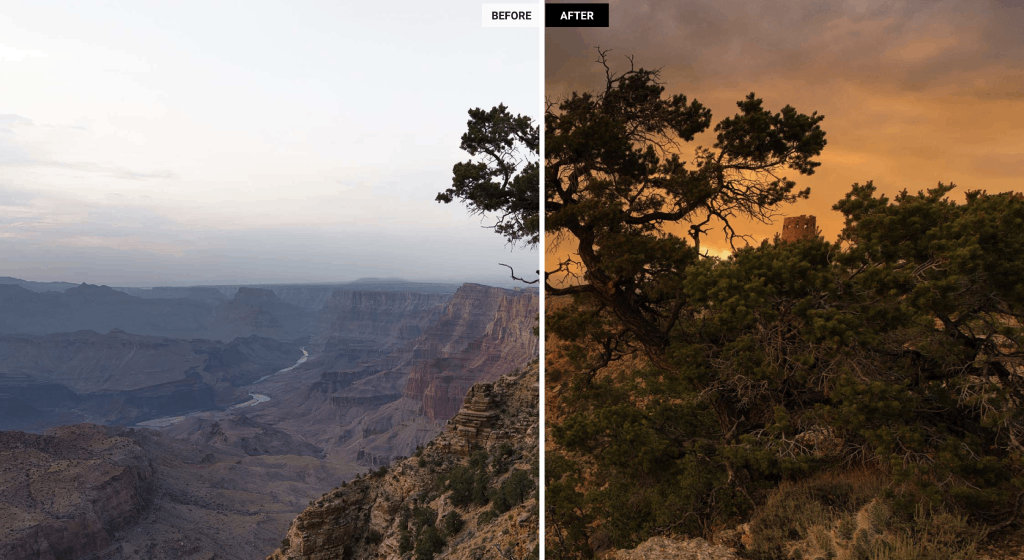
Likewise, AI Sky Replacement gives photographers the power to change the sky in one click. So, if you shot a beautiful landscape, but the sky isn’t all that great, you can easily pick a new sky to give the shot the look and mood you want. Not only that, but Luminar 4 will relight the entire photo to the original image and the new sky match.
The AI Sky Replacement tool also uses intelligent selection algorithms to remove artifacts, hard edges, and halos. And with the ability to fine-tune foreground contrast and brightness, you can create epic landscape shots in short order.

As if all that isn’t enough, this bundle also includes Aurora HDR.
There’s a reason why the top HDR photographers in the world use Aurora HDR…
Its AI-powered Quantum HDR Engine gives you the highest-quality bracket merging with no artifacts, no halos, and no chromatic aberration.
With more than 20 HDR tools, including color toning, dodge and burn, creative LUT mapping, and more, photographers can create flawless HDR images in seconds.

Like Luminar 3 and 4, Aurora HDR has a vast selection of Looks that with one click will take your photos from blah to beautiful. With more than 80 professionally-crafted Looks, you have the power to create top-notch images in a matter of seconds.
Aurora HDR also works magic with single photos, enabling you to bring out beautiful details and dynamic range, even when you don’t have bracketed exposures to work with.
Truly, this is the ultimate holiday gift for any photographer - the power to make fast, beautiful, and precise edits whether the images are portraits, landscapes, architecture or something in between!
See all the possibilities your favorite photographer can explore by visiting the Skylum website. Additionally, you can order the Luminar 3, Luminar 4, and Aurora HDR Bundle, or if Luminar 3 and Luminar 4 is more your style, you can order that bundle instead.
Gifts for Photographers Under $250: PilotFly AtomCube RX1 RGBCW LED Video Light

Having a high-quality light for photography and videography is a must, and the PilotFly AtomCube certainly delivers on multiple fronts.
For starters, this light is small enough to fit in your pocket, yet offers 1800 lux luminance at 0.5 meters. It’s completely dimmable from 0-100 percent, offers 360-degree full color, and has an adjustable color temperature from 2500-8500K so you can tune the light to your specific needs.
Add in cold white and warm white light, and you have the makings of a light that offers you precise colors and high CRI as well.
You can even mount multiple lights together using a Magic Cube to expand the effect. Nice!
The AtomCube comes with Bluetooth mesh technology that allows you to control up to 255 lights all at once. Whether you’re a portrait photographer, a videographer, or something in between, that kind of flexibility is an enormous asset to have.
Speaking of assets, the color tone and brightness between units is highly consistent, especially when mounting multiple units together. Because the lights are calibrated, you don’t have to worry about inconsistent lighting when you use more than one light at a time.
No matter if you’re using one AtomCube light or dozens, you can control them with the accompanying app. It’s an incredibly convenient way to control your lighting right at your fingertips, especially when you’re multitasking.
The intuitive interface of the app makes it easy to make precise adjustments. Likewise, you can connect lights, create groups of lights, and control brightness and color temperature, all with a few taps of your phone’s screen.
This light is durable, functional, has available accessories to advance the experience even further, and offers a variety of features that make lighting for photos and videos a breeze. It’s a key light in your pocket! That makes it a great gift for the photographer on your holiday shopping list!
Learn more about the PilotFly AtomCube RX1 RGBCW LED Video Light
Gifts for Photographers Under $250: HEX Ranger Clamshell DSLR Backpack

I met the guys behind HEX just last week, and I have to say that not only was I impressed by their operation in downtown Los Angeles, but I was also impressed with them.
They have a passion for what they do, and it shows in the products they design and create.
I actually brought a HEX Ranger DSLR Sling Bag home after seeing it firsthand. Talk about a camera bag!
But if the photographer on your list needs to carry more gear than I do, the Ranger Clamshell DSLR backpack is a prime choice.

With a capacity of 21 liters, this bag can hold a ton of gear - a DSLR with lens attached, a couple more lenses, a laptop, a drone, and accessories, in fact!
The clamshell design makes it easy to see your gear, retrieve it, and put it away. And with fully customizable inserts, you can make the bag work for you no matter what arrangement of gear you need.

The all-important comfort factor is off the charts, too. It has ergonomic shoulder straps that hug your shoulders and fit perfectly. The air mesh construction will keep your shoulders and back cool as well.
Additionally, HEX included a custom molded and foam padded back panel, that way even when you’re carrying a heavy load, you’ll still be comfortable.
With tripod straps on the bottom, side straps for attaching more gear, a hidden rain cover, a water bottle pocket, and tons of other handy features, this is a bag that the photographer on your list will love, without a doubt
Learn more about the HEX Ranger Clamshell DSLR Backpack
Gifts for Photographers Under $250: A Pre-Owned Canon EF 50mm f/1.4 Lens

Ask just about any photographer what their first lens purchase was, and they'll say a Nifty Fifty. That makes it the ideal gift idea for photographers this holiday season!
There's a lot to love about 50mm lenses, too...
For starters, it's a great focal length for learning all kinds of photography, from landscapes to portraits and everything in between.
That also makes it an incredibly versatile lens.
In fact, put a 50mm lens on your camera, and you can shoot all day long without ever needing a different focal length. They're even great for shooting video!

You can find 50mm lenses with large apertures, too, like the Canon EF 50mm f/1.4 USM shown above.
At f/1.4, photographers can more readily shoot in low-light conditions without having to push the ISO too high, which helps reduce digital noise.
Having a large aperture like that is also beneficial for gathering tons of light, that way a faster shutter speed can be used. It's also helpful for blurring the background in portraits to get a more professional-looking shot.
Another benefit of a 50mm lens is that they force you to think more creatively about how you frame up your shots.
That is, since 50mm lenses have a constant focal length of 50mm, there's no zoom to rely on for getting close-up or wider shots.
By using a 50mm lens and "zooming with your feet," becoming a master of composition can be an easier task because you're forced to physically move further away or closer to the subject.
Of course, the biggest benefit of 50mm lenses is the price. These lenses are well-priced so you can bestow a great little lens with tons of functionality and versatility upon your favorite photographer without busting your budget.
That sounds like a win-win deal to me!
Learn more about the Canon EF 50mm f/1.4 lens
Best Gifts for Photographers Under $250: Wandrd DUO Daypack

Not every photography adventure requires a gigantic bag…
Instead, a daypack works for most of us most of the time, and one of the best upcoming daypacks you can get your hands on is the Wandrd DUO Daypack.
This bag is packed with innovative features that will make the photographer on your holiday shopping list smile from ear to ear.
There’s dual side access panels for quickly and easily grabbing gear and a radical “infinite zip” system allows for access to items in the top or side of the bag, or you can simply unfurl the front panel completely for unfettered access.

Speaking of in the bag, this thing is an organizational dream with pockets, pouches, and cubbies for days.
Photographers can keep their camera body in the Pop Camera Cube, slide a flash into one of the many pockets on the inside back of the bag, and have tons of room left for everything from lenses to flash cards to car keys. There’s even a tablet sleeve and a laptop sleeve that can accommodate most 15-inch laptops.

On the outside of the bag, you’ll find a water bottle pocket, quick-access pockets, and four attachment points for Wandrd Accessory Straps, which enables you to carry a tripod on the outside of the bag.
Started on Kickstarter where it raised over $650,000, the DUO daypack is the ideal gift for on-the-go photographers that need a single bag that takes them from work to play and points in between.
Wandrd really has thought of everything with this bag, which is why it would make the perfect holiday gift for the photographer in your life!
Learn more about the Wandrd DUO Daypack
Gifts for Photographers Under $250: EF to E-Mount Lens Adapter

If the photographer you're shopping for used to be a Canon shooter and now has a Sony camera, you can give them this handy adapter that allows them to use their old EF and EF-S lenses on a Sony E-mount camera, like the a6300, a6400, a6500, a9 or a7, among many others.
This adapter has both autofocus function and aperture control, as well as a handy USB port for firmware updates.
You can switch between phase and contrast autofocus modes, and there's EXIF signal transmitting and IS functionality too.
There's simply no easier and more functional way to pair Canon lenses with a Sony E-mount camera!
Learn more about the EF to E-Mount Lens Adapter
Gifts for Photographers Under $250: Syrp Genie Mini II

I’ve used Syrp’s time-lapse gear for years now, and when they released the Genie Mini II, I was skeptical that it could be much better than the original Genie that I’d been using. I was wrong.
The updates to the Genie Mini II are mostly under the hood, but they are significant.

For example, Syrp added the functionality to control two Genie Minis at the same time from a new companion app. That enables photographers to create beautiful pan-tilt motion in their videos at the touch of a button.
Syrp also incorporated keyframing functionalities, so you can set up to 10 keyframes all the while panning at different speeds and in different directions. Nice!

There are other goodies too: a time-lapse compiler that allows you to process video directly on your device and share to social networks; autoexposure ramping to create day-to-night time-lapses; and camera control that allows you to control your camera from your phone.
If you’re shopping for someone that’s at all interested in creating epic videos, this is the gift for them!
Learn more about the Syrp Genie Mini II
Gifts for Photographers Under $250: Aputure AL-MW Mini LED

The beauty of the Aputure AL-MW is that it offers you superb light in a tiny package.
In fact, that tiny package is about as bulletproof as you can get, too. It’s rugged, well-constructed, and waterproof, so it can go just about anywhere the photographer on your holiday shopping list needs it to go!
But don’t let its small size fool you - this thing puts out some serious light…

With 6000 lux output, this is about all the light you need, and yet it can fit in your pocket. If the photographer you’re shopping for is like me, having highly portable gear is a must.
Beyond that, the Aputure AL-MW has excellent color fidelity and has a rating of 95+ for CRI and TLCI.
Add in a gel holder with CTO and CTB filters, a battery that’ll give you up to 24 hours of runtime, and pre-programmed lighting effects, and you can see why this little light is worth its weight in gold!
Learn more about the Aputure AL-MW
Gifts for Photographers Under $250: Syrp Super Dark Variable ND Filter

If the photographer on your list loves to shoot long exposures, then a variable ND filter is a perfect gift idea.
Variable ND filters are like having a complete ND filter kit, but in an all-in-one unit.
The Syrp Super Dark Variable ND filter gives photographers between 5 and 10 stops of filtering power so they can get just the right amount of light for their long exposure creations.

This filter is available in tons of popular sizes, too, from 52mm to 82mm, so you can find the precise size your favorite photographer needs.
And since it’s made of high-quality Japanese glass, the results you get are exceptionally good - clear, precise, and color-neutral, just like it should be when using an ND filter!
Learn more about the Syrp Super Dark Variable ND Filter
We Recommend
Top 10 Last-Minute Gifts for Photographers - 2019 Edition
 Photo by evgenyatamanenko via iStock
Photo by evgenyatamanenko via iStock
Even though I'm writing this the last week of October, you and I both know that there will be some scrambling as the holidays draw near to find the perfect gift for the photographer in your life.
A lot of photographers are picky (myself included), so it can be difficult to find just the right gift that will bring a smile to their face and that won't end up shoved in the back of the closet.
With that in mind, I've put together the following list of awesome last-minute gifts for photographers that should give you some inspiration for your gift-buying this holiday season.
Let's get to it!
Camera Canopy

Those of you that follow my ramblings here on PhotographyTalk know that I love to shoot landscapes.
But something I definitely do not love is using those clingy camera rain covers that feel like you're reaching into a wet plastic bag.
Granted, I don't have to worry about the rain all that often here in Southern California, but when it does rain, I have my Camera Canopy with me.
As you can see above, the Camera Canopy sits above the camera and extends outward to protect both the camera body and the lens.
It attaches to the hot-shoe mount on your camera, so it's easy to attach when the weather turns sour.
The shield extends and retracts, so it'll protect your gear whether you're using a 50mm lens or a 300mm lens.

What's more, there are versions for DSLRs and mirrorless cameras, so no matter the camera system the photographer in your life uses, there's a Camera Canopy they can use.
Aside from the ease of use and the fact that the Camera Canopy protects the end of the lens from getting wet, I love that it doesn't obstruct the camera's LCD or controls. No more clingy wet plastic bag!!
So, this thing is convenient, functional, and well-designed, and would make an ideal addition to any photographer's kit.
Learn more about Camera Canopy for DSLRs or Camera Canopy for Mirrorless Cameras
A Large Print from AP Solutions & Graphics
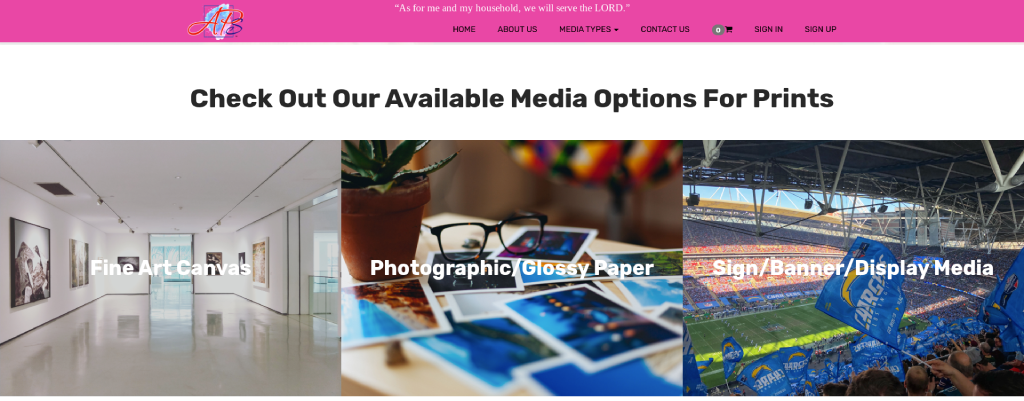
What photographer wouldn't appreciate a large print or graphic of one of their photos?!
AP Solutions & Graphics makes it easy to give the gift of a beautiful large print thanks to their quick and simple online ordering process.
In fact, you can easily get a quote for your print based on your specifications, including height, width, depth, and media type.
They offer fine art canvases, photographic prints, and signs, banners, and other display medias too.
If you order from AP Solutions & Graphics, you can rest assured that the item you order is made from the finest materials and is constructed right here in the USA.
I appreciate the fact that these guys are dedicated to turning your favorite photos into lasting memories. And the photographer on your holiday shopping list will certainly appreciate it too!
No one wants to get a sub-par print, especially if it's of their own photos. But you don't have to worry about print quality with AP Solutions & Graphics because they use high-quality canvas, fine art photo paper, quality fabrics, top-grade inks, and more.
As a U.S. Navy Veteran, I try to patronize businesses that are owned by fellow veterans, and AP Solutions & Graphics fits the bill.
This veteran-owned, U.S.-based business is ready to make your last-minute holiday gift dreams come true!
Learn more about AP Solutions & Graphics
Hazard 4® Freelance™ Sling-Pack

Rarely do you encounter camera bags described as “tactical,” but in this case, the rank definitely fits the Hazard 4® Freelance™ Photo Sling-Pack.
Hazard 4® designs exceed military specs, so these are trusted by demanding users in the harshest environments - special forces to expedition reporters. Thoughtful sizes, organization, and ergonomics, with 1000 D Cordura® fabric, YKK zips, and patented hardware protect cameras, accessories and survival gear in a futuristic aesthetic that deflects harsh use.

You can cleverly rotate Freelance™ from back to chest for quick gear access without taking it off. Sized for most mirrorless systems with movable padded dividers to organize lenses and accessories, it’s also made in a Drone Edition with special dividers and “Drone Pilot” patch on its velcro I.D. panel.

Three exterior pockets fit extra gear. A sweat managing thermo-molded zip back panel cradles 10.5” iPads®. An admin panel organizes pens and SD cards, among other small items. A molded shell fits two Mavic® Pro batteries and has a patented Hard Point® bus for attaching Hazard 4® systems loops and tie-downs or GoPros® via a ¼-20 screw.

Modular webbing (molle) throughout allows exterior gear expansion. A patented roto-lock buckle prevents drops. Add grab-handles, tripod/compression straps, and more for the makings of one killer last-minute gift for the active photographer on your holiday shopping list!
Learn more about the Hazard 4® Freelance
PolarPro Summit Filters

PolarPro has built a reputation over the years of developing well-built, high-performance products, and their newest filters are no exception.
The Summit series was specifically developed for the rough-and-tumble world of landscape photography.
These filters are built to withstand the rigors of shooting outdoors in harsh conditions while at the same time having a design that makes them incredibly easy to use.

On the one hand, the ND and graduated ND filters have aluminum frames that both protect the filter and help minimize fingerprints getting on the filter glass.
So, not only do you get filters that are more durable, but you also won't spend as much time cleaning the filters to get rid of fingerprints. It's a win-win!
On the other hand, the filters and filter housing feature materials that ratchet up the build quality.

For example, the filters are made of fused Quartz glass with 16 layers of coatings that improve color fidelity and clarity while reducing glare.
As another example, the filter frames are made of lightweight aluminum that helps cut weight in your pack while providing you strong durability for years to come.
Add in a user-friendly design, light-sealed slots, filter locks to lock down the filter position, and the ability to rotate the filter system 360 degrees, and you have the makings of the ideal landscape photography filter kit to give your favorite photographer this holiday season!
Learn more about the PolarPro Summit Filter System
Snaptiles
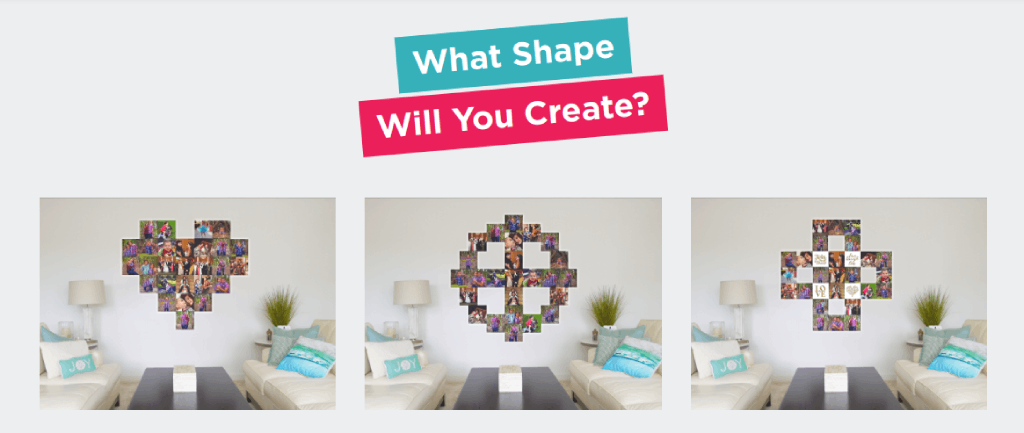
If you’re cutting it close for the holidays and need a killer photography gift, look no further than Snaptiles. Snaptiles are a new patented Magnetic Photo Tile that is 8”x8”x1” and super lightweight.
This innovative system uses a single wall mount with a built-in level to anchor a central print to the wall. Then you can snap together the other tiles onto the first! The wall mount uses four adhesive strips that don’t damage the wall, yet offer all the support that’s needed to display up to 12 tiles. Just make sure you press down firmly for 10 seconds. You can also push in the 4 included thumb tacks for additional support, then mount up to 30 tiles on the first tile! Not a bad tradeoff for 4 little pin holes in your wall.
The process is simple: just attach the wall mount to the wall, mount the anchor tile to it, and then begin to create an array of mixed tiles by adding additional Snaptiles.
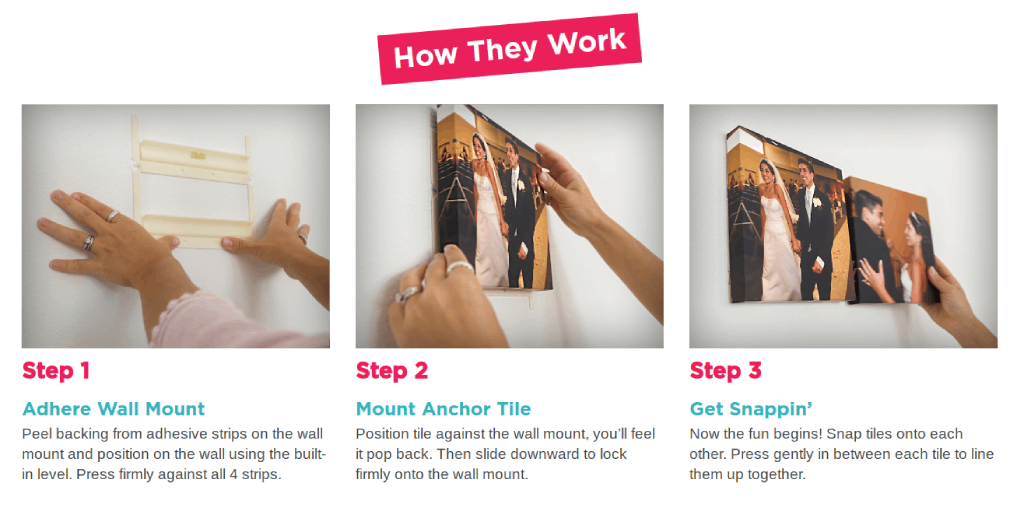
Each tile connects with strong magnets, so there’s no worry of the tiles sagging or slipping.
Best of all, though, this system enables you to swap images out as you get new photo tiles, rearrange them in the display, and create different shapes with an array of images.
It really couldn’t be any easier!
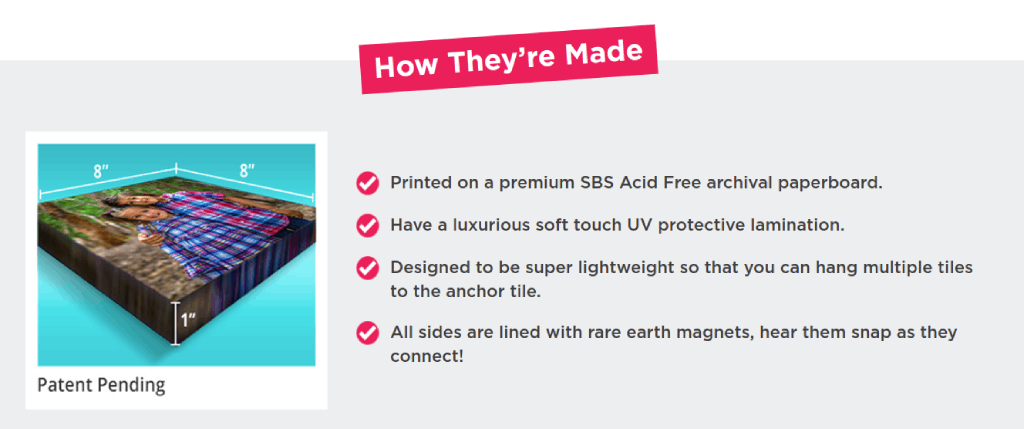
The images are printed on a premium SBS Acid Free archival paperboard to give you long-lasting durability. On top of that, the UV protective lamination on the tiles has a beautifully soft touch.
I just ordered 25 of these photo tiles for my son’s room. He loves art and he loves building, and I think he will love putting his Snaptiles together (with my help of course!) on his bedroom wall.
This isn’t just a great last-minute gift, but it’s also a fun project you can share with whomever you give them to. It’s a win-win!
Travel School Membership
 Photo by anyaberkut via iStock
Photo by anyaberkut via iStock
Wouldn’t it be nice to travel the world as you make money, pursuing your dreams without being encumbered by a traditional job?
If that sounds like a dream that’s too good to be true - it isn’t! Even better, it’s a dream you can make a reality for that special person on your last-minute holiday shopping list.
Travel School is a comprehensive training program for starting an independent affiliate marketing business. It will take your loved one step-by-step through the process of building a business that is not only wildly successful in the short-term, but can sustain steady growth for the long-term too.
But Travel School isn’t just a step-by-step training program. Instead, it will change your loved one’s outlook on what it means to work, and at the same time will be a transformational experience that will change their entire life for the better.
With specific, actionable steps, the person on your holiday shopping list will learn how to connect with established brands, develop core marketing skills, and activate multiple income streams to realize their dream of living a life full of travel and freedom.

Travel School founder Emilian travels the world with his furry friend, Divak, and is eager to share his knowledge and experience with you and help you build a successful affiliate marketing business that will allow you to quit your traditional job and travel the world like you want!
Not only does Travel School aid in leveraging the credibility of amazing companies, but they will also offer weekly private webinars to keep your loved one motivated and on track toward accomplishing their goals.
Additionally, all training sessions are recorded and available at any time, that way if questions come up down the road or a little extra motivation is needed, the lessons can be easily accessed. There are opportunities to learn and collaborate with other students too!
It’s not often that you have the opportunity to give the gift of freedom, but in this case, Travel School is just that!
Learn more about Travel School
Deity D3 Pro Microphone

More and more photographers are getting into video production, and to do that, they have to expand their arsenal of tools beyond traditional photography gear.
And while having a camera with good video capabilities is a must, so too is having a high-quality microphone to record audio for the videos. After all, a video can have incredible footage, but with poor audio quality, the video will fall flat.
That's where the Deity D3 Pro comes in...
This super cardioid directional condenser shotgun mic has a sensitivity of -50dB to 28dB and uses an on-board microprocessor that digitally talks to the audio input it's connected with.
That means it can work with a tablet, a DSLR, a mirrorless camera, or a smartphone - essentially anything with a 3.5mm microphone jack.

The internal battery offers a whopping 51 hours of runtime, yet it charges in less than two hours.
A neat feature is that you can adjust the gain by using the stepless analog gain adjustment dial. This is the only microphone in the world that has this feature!
Add in on-board low-cut filters, a rycote shock mount, and broadcast-quality sound, and you have the makings of an ideal gift for a photographer that wants to step up their videography game!
Learn more about the Deity D3 Pro Microphone
Octopus.Camera OctoPad

If you’re rushing around trying to find that perfect last-minute gift for your favorite photographer, you might consider the Octopus.Camera OctoPad as an excellent choice.
The OctoPad offers what many other stabilization devices don’t - it doesn’t collapse under the weight of gear it’s supporting and it doesn’t slide around, even if it’s placed on a smooth or an uneven surface thanks to its weighted non-slip mat design.

The OctoPad has a built-in male 1/4-20 inch threaded bolt for attaching accessories and a high-capacity removable ball head that also has an adjustable 1/4-20 inch threaded male bolt.
That means that not only is the OctoPad well-equipped to stay in place, but it can also support a wide range of gear, from a GoPro to a smartphone to a light or microphone.

There’s even a built-in cable strap to keep cables from getting in your way and a clip grommet for attaching a lanyard to easily carry the OctoPad.
What photographers want in a gift is something that’s versatile and functional, and the OctoPad is definitely both. Best of all, it’s just $26.95, so you can give an awesome gift without busting your budget!
Learn more about the Octopus.Camera OctoPad
Aputure Amaran AL-MX Bi-Color LED Mini Light
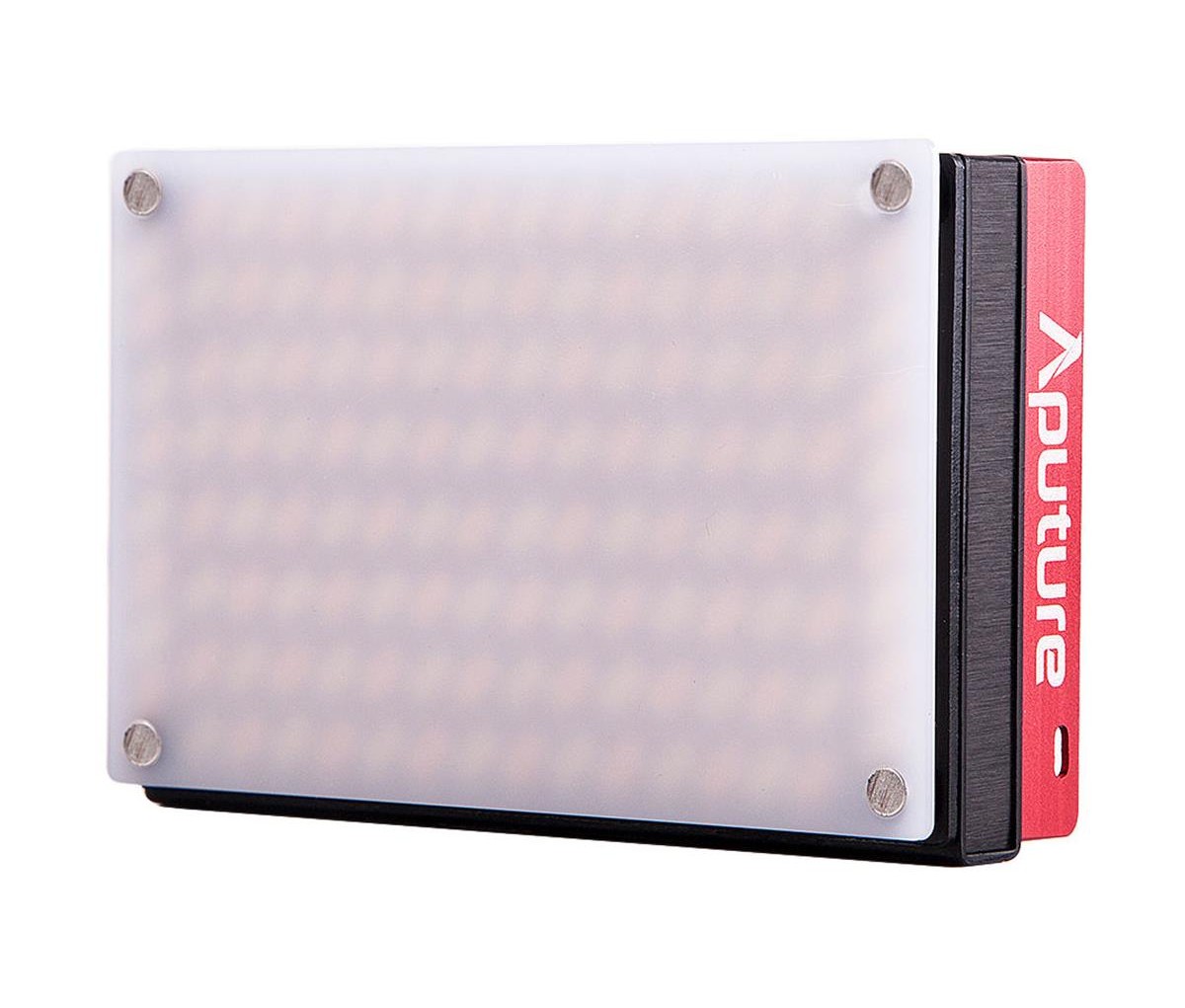
This pocket-sized light might be small, lightweight, and portable, but it packs a mighty punch with 128 LEDs, 3200lux of brightness, and a "boost mode" that increases brightness by 30 percent for bursts of 60 seconds.
Add to all that power the ability to tune the light from 2800-6500K so the photographer on your list can make fine adjustments to how the light looks to suit each and every photograph.
The quality of the light is top-notch, too - it offers a CRI of 95+ and a TLCI or 95+ as well.

This light has a wide beam angle of 120-degrees, a portable design that's about the width and height of a credit card, and a durable metal body that's crafted of aircraft-grade aluminum.
It has a 1/4 screw and a universal cold-shoe mount so it can be mounted on a camera, a tripod, a light stand, and so forth.
This unit has a built-in battery that offers about an hour of runtime at full power and four hours of runtime at minimum power. The battery is rechargeable via a USB-C cable.
This is simply a well-built, bright, easy-to-use light that any photographer would appreciate in their stocking this holiday season!
Learn more about the Aputure Amaran AL-MX Bi-Color LED Light
Haida M-10 Filter System

One of the newest additions to my camera bag is the Haida M-10 Filter System, and I can't sing its praises enough.
The filter holder is super lightweight thanks to its aluminum construction, so it's durable and sturdy, but doesn't add unnecessary weight to your lens.
Inside the holder are slots where you can drop filters in. The slots are even lined with felt to help prevent scratches to the filters!
Another neat feature is that the holder has a quick-release clip for easy on and off. The clip is well-built and has a good amount of tension, so you don't have to worry about accidentally disengaging the clip as you work.

You can use square or circular filters with this holder. In fact, the kit comes with a variety of filters, including a circular polarizer, a variety of graduated ND filters, and solid ND filters as well.
And since the holder has two filter slots, you can mix and match filters as needed.
Both the filters and the holder are very well built - you can tell when you're holding them that they are high-quality products that will last a good, long while.
That being the case, if the photographer on your list has been hinting at needing a new filter system, you've got the perfect gift for them!
Learn more about the Haida M-10 Filter System
Exposure Software

The latest version of Exposure - Exposure X5 - was released just a few weeks ago to much fanfare.
Exposure has a ton of easy-to-use, yet powerful editing tools that any photographer would appreciate. This includes:
- An extensive library of film presets that you can customize
- Creative tools like tilt-shift, creative lens focus, and film grain
- Non-destructive editing with layers
- Selection and masking tools to apply effects to specific areas
- An intuitive and easy-to-use workspace
On top of all that, Exposure X5 has 3D color masking functionalities that will give the photographer on your shopping list the ability to have precise control over where an adjustment is made to an image.
These color controls can be defined by very specific features, like saturation, hue, and luminance, which means you can target the sky, skin tones, or other specific color ranges, all with just a few clicks.
This software also has vignette correction, chromatic aberration correction, fringe removal, and custom camera profiles to boot.
You can even test-drive Exposure for free for 30 days to see if it's something you want to give as a gift this holiday season.
Hakutatz Pocket Size RGB+AW LED Light

If you’re not sure what to get the photographer on your holiday shopping list, an ideal last-minute gift is the gift of light.
Light - good light - is essential for making high-quality photographs, and good light is exactly what you get with the Hakutatz Pocket Size RGB+AW LED Light.
This rechargeable light is ultra-portable and will fit in a photographer’s pocket for easy transport.

Photographers can utilize both white and amber light and a wide variety of RGB lighting options that allow for precise adjustments to get just the right light for each shot.
With 152 LEDs (40 white, 40 amber, and 72 RGB), adjustable saturation from 1-100%, 1480 lux brightness, and an adjustable color temperature from 3000-6500K, this light offers superb functionality and tons of customizations.
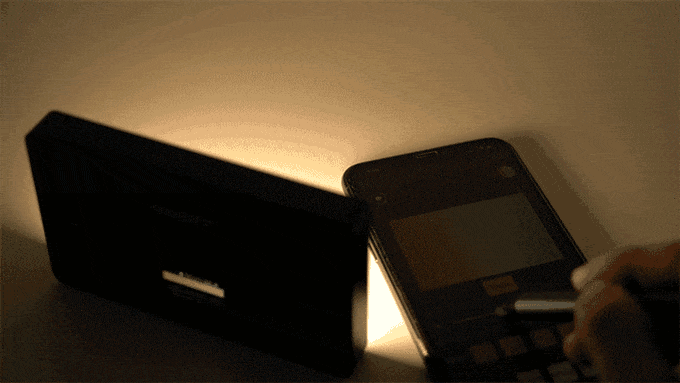
The light connects to any Android or iOS smartphone, which allows for changing the color temperature, the RGB color, and dialing in special effects. These changes can be made both quickly and easily thanks to the intuitive and user-friendly LCD display.
Use one light on its own or multiple lights to combine effects to get the perfect shot. Either way, photographers have the power to add vibrancy, visual interest, and accents to their photos right at their fingertips!
Learn more about the Hakutatz Pocket Size RGB+AW LED Light
BlueTooth Photo

I don’t know how many BlueTooth speakers I’ve had over the years. Come to think of it, I couldn’t even tell you how many BlueTooth speakers I have in my house right now.
They’re utilitarian. They’re forgettable. Most BlueTooth speakers are nothing special.
But the patent-pending BlueTooth Photo changes all that because it turns your favorite photo or piece of art into a canvas that sings.
All you have to do is upload your image and the fine folks at BlueTooth Photo do the rest. You get a premium-grade, artist-quality canvas that showcases your favorite images all the while being the perfect vessel for fantastic audio quality for your music.

What better way to enjoy music than by listening to it emanate from your favorite photo? And what better way to appreciate your favorite photo than by having a look at it each and every time you want to listen to your favorite songs?
It’s the best of both worlds!
BlueTooth Photo is a fantastic gift idea for the photographer (or anyone else!) on your holiday shopping list. Get them an 8x12 image in either portrait or landscape orientation this Christmas for just $89.00.
Use the coupon code PT20 to get $20 off your purchase!
Learn more about BlueTooth Photo
Luminar 4

Yet another top choice for a last-minute gift for the photographer on your list is Luminar 4.
At the time of this writing, Luminar 4 is still a couple of weeks from being released, but I've had a chance to look at it, and WOW is a word that immediately comes to mind.
Luminar makes use of artificial intelligence to allow photographers to make specific and detailed edits to their photos, but without the process being one that's laborious or time-consuming.
For example, Luminar 4 features an AI Sky Replacement tool that allows you to automatically change the sky in any photo. Yes, change the sky - not just edit it to look prettier.
Better still, you can change the sky without creating masks or making selections, and the AI Sky Replacement Tool will relight the entire image, that way the original image and the new sky match in terms of brightness.
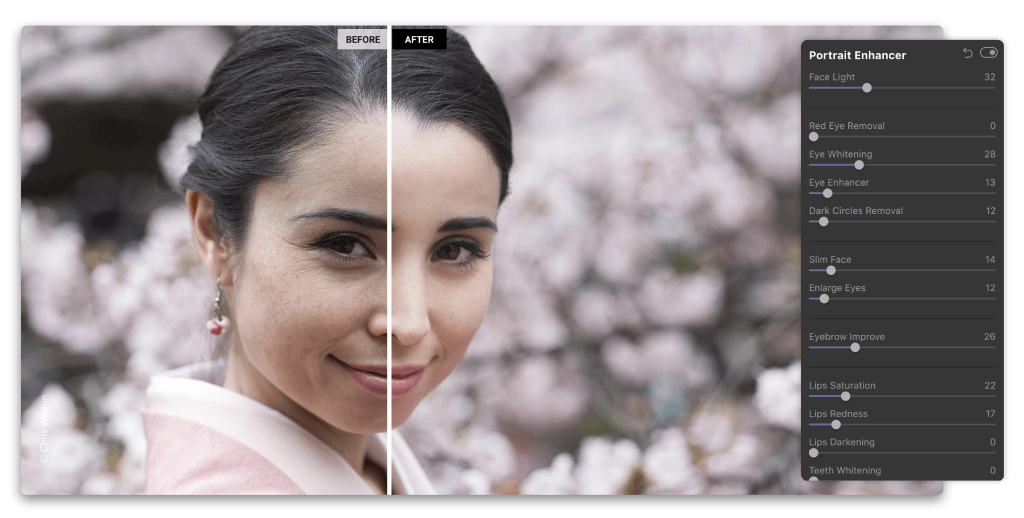
Luminar 4 also has handy tools for portrait photographers, like the AI Skin Enhancer, which detects blemishes and removes them, all the while preserving details in the skin. This tool will detect skin anywhere in the photo (not just people's faces), and its corrections are made with just one click.
There's also an AI Portrait Enhancer that has 12 tools that enable you to make corrections to the face, eyes, and mouth in a way that maximizes control while maintaining ease of use.
Needless to say, Luminar 4 is packed with features and will make a great addition to any photographer's workflow!
Wiral LITE Cable Cam

I've had the Wiral Lite Cable Cam for a couple of months now, and I can't tell you how much fun I've had using it.
It is incredibly easy to use, too, as it has a simple rope system that allows for quick setup.
And once you have it setup, you can get beautifully smooth, dynamic tracking shots that take your videos to the next level.
This patent-pending rope system is called "Quickreel," and uses an ultra static rope so you get superb performance with excellent safety. The beauty, though, is that this rope doesn't add bulk or weight, so it's easy to carry.
This rope system can be used with a variety of cameras, from a GoPro to your smartphone to a DSLR or mirrorless camera.
If you watch the video above, you can see the kind of long, smooth video sequences that are possible.
It looks like a video that was taken using a big, expensive setup!
But this rig is less than $500...
Quick setup, loads of features, huge functionality, and a great price. What more could you want in a last-minute gift for the photographer on your list?!
Learn more about the Wiral LITE Cable Cam
Holdfast MoneyMaker Solo

One of my favorite pieces of gear is my MoneyMaker Solo camera strap. This thing is gorgeously crafted, easy on the eyes, and super functional, too.
What I like most about this strap is the comfort it offers.
It has a big, contoured shoulder strap that helps keep fatigue at bay. The shoulder strap stays in place on your shoulder too (go figure!), so carrying your camera for extended periods of time doesn't turn into making constant adjustments to how the strap interacts with your body.
Part of what helps the strap stay in place is the stability strap that wraps under your arm.

The other component of that is the ingenious Belt Anchor, which keeps the camera attached to your hip, rather than flopping around as you walk.
Not only does that improve the comfort level, but it makes it a safer endeavor to carry your camera, especially in crowded areas.
The construction of this thing is worth mentioning, too.
It's made of a single piece of full-grain leather, so it's absolutely stunning to look at.
The high-quality leather is paired with stainless steel hardware, so you know that the strap and its components will last the photographer on your list for years and years and years to come!
Check out my Holdfast MoneyMaker Solo Review to get more details on this awesome gift idea for photographers.
Learn more about the Holdfast MoneyMaker Solo
We Recommend
Top Software and Gear Updates That Rocked 2019

photo byzeljkosantrac via iStock
It was a great year for photography, particularly on the software and gear fronts.
From camera accessories to post-processing software, camera bags to lighting gear, we saw tons of new, updated, and innovative products and services come to market in 2019.
It would be impossible to review everything that rocked the photography world this year, so we’ve done the next best thing and outlined more than a dozen of our favorite updates below.
Luminar 4

I’ve been a big fan of Luminar going back to when it was called Luminar 2018. And when Luminar 3 came out, I got my copy and began enjoying it immediately.
Now Luminar 4 is here, and with a host of improvements and expanded capabilities, it is the best Luminar yet.
If you’re unfamiliar with Luminar, let me give you a quick overview…
It’s chock-full of revolutionary tools that help you create better photos, faster.
That’s thanks in large part to artificial intelligence that drives easy-to-use tools that streamline your workflow yet still give you pinpoint control over how your images look.
Joining tools like the Accent AI Filter and the AI Sky Enhancer from Luminar 3 is a suite of new AI-powered tools that take image editing to a whole new level.

For portrait enthusiasts, the AI Skin Enhancer and Portrait Enhancer tools will revolutionize the way photo editing is done.
Using human-aware technology, the AI Skin Enhancer detects all the skin in a photo, smooths it out, removes blemishes, and does so while preserving the texture of the skin, pores, and hair.
It takes just one click to apply the Skin Enhancers edits, and then with a single slider you can adjust its strength for a picture-perfect result.
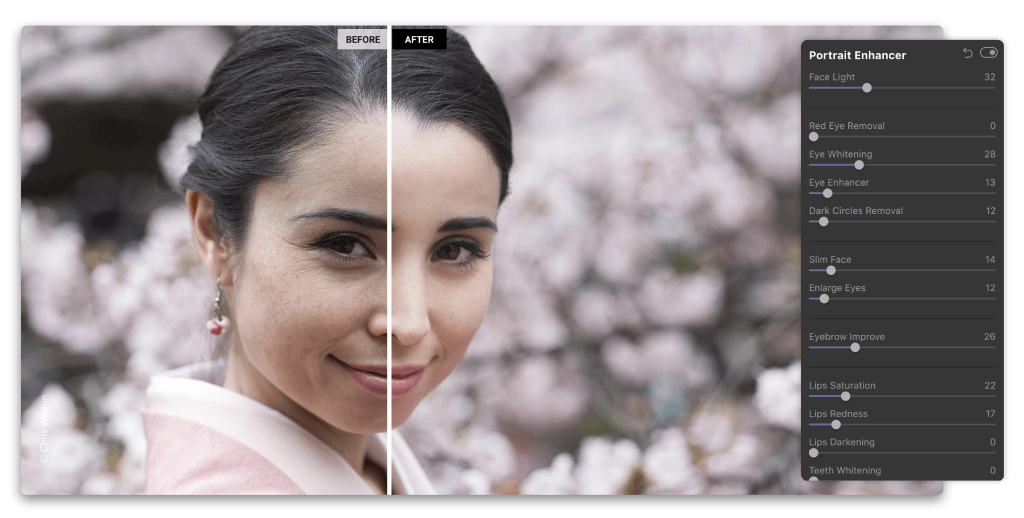
The AI Portrait Enhancer gives you a host of tools to quickly and easily make detailed changes to portraits, like whitening teeth and eyes, removing dark circles under eyes, and removing red eye, just to name a few.
In all, the Portrait Enhancer includes twelve revolutionary tools that turn editing portraits into a process that takes a minute or less!

Luminar 4 has some goodies for landscape photographers as well.
Primary among them is the AI Sky Replacement tool.
As its name suggests, this tool replaces the sky in your photos automatically - there’s no masking or selections to be made on your part.
The selection algorithms work so well, in fact, that it knows to exclude leaves, grass, and animals from the sky selection.

Not only that, but this tool relights the entire image, that way the foreground matches the brightness of the new sky.
It’s advancements like this that make Luminar 4 one of the most powerful, easy-to-use editing programs on the planet today.
Need more convincing? Get Luminar 4 today and see for yourself!
Hakutatz Pocket Size RGB+AW LED Light

Gone are the days when you have to lug around huge lights to get the key light or fill light you need for awesome portraits.
Instead, companies like Hakutatz have developed powerful pocket-sized LED lights that give you the power to customize the type of lighting to your specific needs.

This particular light has RGB, amber, and white LEDs, so you can add accent colors to your photos and videos or dial in the ideal white balance by using the amber or white lights.
This light is completely adjustable, with controls for saturation, brightness, and color temperature. Better still, you can adjust the light’s settings via a well-designed and user-friendly smartphone app.
That means that with a simple touch or a swipe of your finger, you can fine-tune everything from the RGB color to special effects. You can even control multiple lights at the same time right from the app. No wonder their Kickstarter campaign was such a huge success!

Hakutatz literally puts the power to dial in complex lighting schemes in the palm of your hand, and does so in a way that’s clean, simple, and super functional. That’s by this little light rocked the photography world in 2019!
Be on the lookout for Hakutatz’ online store to have these lights in stock in December!
Learn more about the Hakutatz Pocket Size RGB+AW LED Light
Hazard 4® Cyclone™

Framing shots with your action cam in direct sun can be frustrating; glare in your eyes and the camera’s tiny, reflective screen are really fatiguing. Blowing sand, water or snow don’t help. But the best action is shot outside - Cyclone™ is the first real solution.

This patent-pending optic blocks the sun, but it’s lens also magnifies the screen and protects it. You effectively add mirrorless camera style composition and review to your tiny affordable GoPro or DJI action cam that survive where real mirrorless can’t. Better still, the viewfinder mounts to your action cam’s bottom screw in seconds, so there is no fumbling. But you’ll probably choose to keep it on since this little guy doubles as a tiltable handle - keeping fingers out of frame and for extension. With cheap additional hardware you can even head mount it for hands-free composition while biking, paragliding etc, and it tilts out of the way at will.



The simple, waterproof, tough, design accordions flat for easy portability and flattened can be a selfie mini tripod. It has diopter focus - even helping out ageing eyes. The high-vis cap self closes to protect the lens. And you get a tether loop action cams don’t include.

Hazard 4® has a reputation for innovating outdoor photo accessories; the Cyclone™ is no exception. As usual they have gone above and beyond to design a multi-functional, easy to use bombproof solution to a common video shooter problem. Perhaps this may push GoPro® or DJI® to finally up the resolution on their LCD’s under magnification and drive the mirrorless wars into the action cam space. Either way, you don’t have to rely on the wide angle lens for your framing anymore- you can actually compose like a pro.
This device is currently on Kickstarter, with a fund date of January 7, 2020. Head over to Kickstarter now to learn more about this device.
The Camera Pack by Nomatic and Peter McKinnon

Billed as a “functional camera pack for all types of travelers,” the Camera Pack by Nomatic and Peter McKinnon is certainly worthy of inclusion on this list.
The Kickstarter campaign to fund this pack had a goal of $100,000. It raised nearly $2.3 million. That speaks to the reputation of Nomatic and Peter McKinnon!
This bag is ridiculously well designed and has a functionality level that’s off the charts.
It’s designed to cure the woes of travel photographers who have to have one bag for their gear and another bag for their personal items.
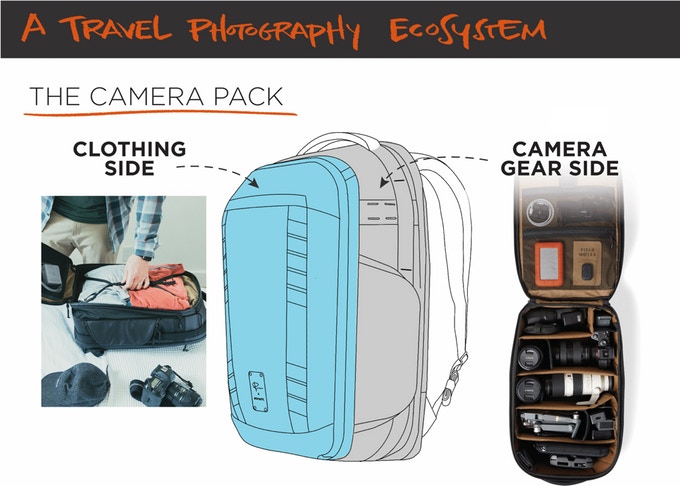
The Camera Pack solves this problem by having a clothing side and a gear side which are separated by an interior panel. This keeps everything neat and tidy so you aren’t rifling through the entire back when you need something.
Better still, the bag has a “Cube Pack” inside, which serves as the ideal organizational module within the interior ecosystem. However, as the gif below shows, the Cube Pack converts to a daypack, so if you need to run and gun a little, you don’t have to take the larger Camera Pack with you. Ingenious!

Overall, the Camera Pack can hold 35 liters of gear, but can be expanded to accommodate up to 42 liters of gear. That’s a lot of stuff! And with a full clamshell opening, you can see all the gear you’ve stowed away with ease.
And everything is neatly organized thanks to a main camera compartment with moveable interior dividers. There’s a sleeve for your tablet, pockets for your camera accessories, and quick side access for easy retrieval of gear, too.

On the clothing side, there’s compression cubes for your clothes, compression straps to keep everything where it should be, and more pockets for smaller items.
This is just a really well designed and impeccably built backpack. And with the input of a photography expert like Peter McKinnon, you know that it’s been designed with photography needs in mind.
Learn more about the Camera Pack by Nomatic and Peter McKinnon
GearFocus.com
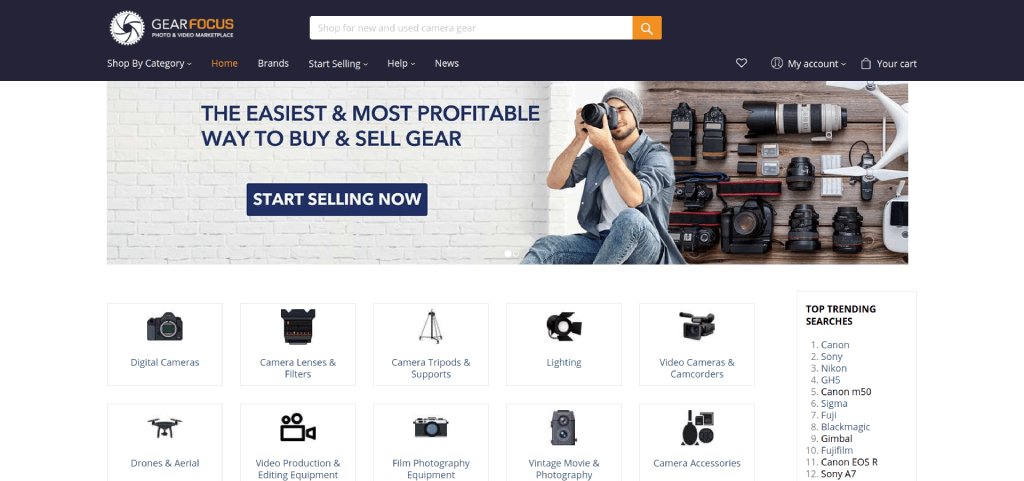
If you buy and sell your used photography gear on places like Craigslist, you’re doing it all wrong.
That’s because there are much better alternatives that take the hassle out of buying and selling used gear. GearFocus.com is certainly one of the best.
One of the top reasons GearFocus makes our list of the Top Software and Gear Updates is because they focused on building a community where people like you and I can buy quality used gear and get fair market value for stuff we sell.
Unlike other used gear sites, GearFocus doesn’t take a giant chunk of your profits when you sell your gear. Instead, they offer the lowest seller fees among B2C and C2C marketplaces, which means more money in your pocket when your item sells.
Additionally, GearFocus ensures each transaction is safe and secure by screening and monitoring every single post and transaction. Gear Focus was made by creatives, for creatives and they’ve been in this business long enough to be able to spot suspicious listings and red flags from a mile away. Without scammers creating fake listings, the buying and selling experience is enhanced so you can get the best deal on used gear and the most money for the items you sell.
Heck, they’ll even intervene on your behalf if something goes wrong! Having that kind of peace of mind alone is enough to land these guys on this list!
It’s not often that you find companies like this that prioritize community building and supporting one another over making a buck. That focus on customer service is just the icing on the cake for patrons of GearFocus. They are here to help FEED YOUR PASSION!
Learn more about GearFocus.com
Litra Studio

To say that the Litra Studio is powerful is an understatement.
Weighing in at just 33.5 ounces and measuring 5.5" x 3.9" x 2.9", the Litra Studio is certainly easily transported without taking up a ton of space in your camera bag.
But don’t let its small size fool you - this light can produce over one million unique colors that will help you light up your portraits and videos.

The Litra Studio can produce up to 3,000 lumens of continuous light and up to 6,00 lumens of flash. In CCT mode, you get 2,000-10,00K adjustable bi-color lighting with green and magenta color shift controls to allow for tunable blue and green screen optimization.
On top of that, this light is fully tunable and dimmable, and offers CCT, HSI, RGBWW, gel presets, flash modes, and effects, too.

The light it produces is clean and flicker-free at all shutter angles. The CRI and TLCI of 97 speak to its impeccable color accuracy.
Litra even made sure this light is rugged and durable. It’s waterproof, has highly efficient passive thermal management, and offers up to 20 hours of battery life on the low setting.
That makes this a go-anywhere, do-anything light that made huge waves in the photography world this year.
Learn more about the Litra Studio
GoPro HERO 8

While the GoPro HERO 8 doesn’t boast any major updates, it does represent a culmination of a wide range of smaller updates that, taken together, make it the best GoPro thus far.
In fact, I’d say this is the most innovative and user-friendly GoPro yet.
It has built-in mounting pins so you can directly mount the camera to accessories rather than needing a frame to do so.

There are built-in digital lenses for multiple field of view settings from Narrow and Wide to Linear and Superview. The camera’s physical lens cover is not not removable and it twice as strong as those found in older models.
Also on the ease-of-use front are numerous capture presets that allow you to create and save popular types of videos. SuperPhoto, which is GoPro’s version of HDR, gets a refresh that results in improved image quality as well.
The GoPro HERO 7 debuted incredible image stabilization with HyperSmooth, and the HERO 8 builds on that with even better results with HyperSmooth 2.0.

The HERO 8 also gets upgraded TimeWarp features, including an auto mode that uses sensor to detect motion and adjust the recording speed accordingly.
The camera also has improved photo-taking capabilities with face detection, smile detection, and blink detection functions, as well as LiveBurst mode for taking 1.5-second-long images before and after the shutter button is depressed.
Add in built-in GPS, motion sensors, live streaming capabilities at 1080p, 4K video at 60fps, and a host of mod accessories to expand the camera’s capabilities, and it’s no wonder that this rig set the photography world on fire in 2019!
Learn more about the GoPro HERO 8
Aputure 120D II

As far as studio lights go, it’s tough to beat the quality lights that Aputure puts out.
And at the top of their lineup is the 120d II, a light I reviewed earlier this year and was very impressed with.
This light is 1000-watt tungsten equivalent, so you get plenty of brightness for your studio work. It’s fully dimmable, too, and has a CRI and TLCI of 97+. That kind of quality light is a must-have for discerning photographers.
Aputure also included a variety of built-in lighting effects so you can dial in custom looks for your images. With this light, there’s nothing stopping your creativity!

But what’s really impressive about the 120d II is what’s “behind the scenes.”
It has an integrated power and control box, which keeps clutter to a minimum in the studio. Any studio photographer will appreciate that!
What’s more, it has an 18dB quiet fan, which keeps that annoying “whooshing” sound to a minimum so you can concentrate more thoroughly on getting killer shots.
Add in the fact that this light is 25 percent brighter than its predecessor and that it has DMX controls, a wireless remote, and excellent portability, and you have the makings of a top light for your photography studio.
Learn more about the Aputure 120d II
Exposure X5

Exposure X5 is yet another software update that sent shockwaves through the photography world in 2019.
Its predecessor, Exposure X4, was highly functional, user-friendly, and super powerful, so it was hard to imagine how the folks at Exposure could make X5 better. But they did.
For starters, Exposure X5 has custom camera profiles that allow you to control how the software interprets color from RAW files. These profiles (created by X-Rite, among others) can be applied automatically by matching the serial number of your camera or by using the camera model. Furthermore, these profiles can be matched to a specific lens or ISO range.
You get advanced chromatic aberration correction in X5 too. This allows you to remove unwanted artifacts using lens profiles, or you can remove them by making manual adjustments if you prefer.
There’s also a new fringe removal tool, so X5 makes getting rid of chromatic aberrations easier than ever before.
There are a host of other new features too.

Exposure X5 includes new complementary color presets, new season-inspired looks, and new light and airy presets that give you expanded creative potential when editing your photos.
There are more black and white film options than ever before, support for grayscale TIFF and JPEG images, and new image flip options too. Exposure X5 also has multiple language options, including English, German, and French.
But for me, the best new feature in Exposure X5 is 3D color masking.
Basically, you can use this tool to make incredibly precise selections for applying adjustments to your photos. You can see it at work in the video above.
This fine level of control is made possible by using specific color characteristics (hue, saturation, and luminance) to define the adjustment areas.
What this means is that you can quickly and easily target specific areas for color masking, like the sky in a landscape photo or skin tones in a portrait. This is all done with just a few clicks.
Exposure X5 is powerful, easy to use, and incorporates tons of new features that make it the best Exposure software to date. If you’ve never tried exposure, give it a test-drive for free.
Holdfast Tanker Belt

I’ve been a Holdfast customer for a long time, and what initially drew me to them was the absolutely outstanding build quality of their products.
They use only the finest materials - things like full-grain leather and stainless steel - so when you buy a camera strap or harness or bag, you get something that is durable and will last you for years.
But as the years have gone by, I’ve come to appreciate more and more the sheer innovation that these guys display when developing new products. That being the case, I had to include Holdfast on this list of the best gear updates of the year.

One of Holdfast’s latest products is the Tanker Belt, which changes the way you carry your gear.
It’s actually two belts in one, the first of which cinches around your waist like a normal belt and the second, outer belt, which forms loops for attaching your gear.
This ingenious design means the belt stays put (as do your pants) while maximizing the amount of gear you can carry around your waist.

There are three D-rings on the belt for attaching things like your keys or a wallet, and the D-rings are moveable, so you can customize precisely where your items hang on your waist.
And, as you’d expect with Holdfast, this belt looks and feels like a million bucks - it's gorgeous handmade leather is something to behold!
Better still, the Tanker Belt was designed with functionality in mind, so it’s compatible with a wide range of Holdfast products.

You can attach the Ranger Leash to the belt and take Fido for a hands-free walk, or you can add a cell phone pouch and keep your smartphone safe and secure and out of the elements.
Add a lens pouch or two (small, medium, or large) so you have extra glass for your next shoot too!
With sizes from 28-inches up to 44-inches and multiple colors (black, tan, chestnut, and burgandy), you can customize the Tanker Belt to your specific needs and tastes.
Learn more about the Holdfast Tanker Belt
Panasonic 10-25mm f/1.7 Lens
I picked up a Panasonic GH5 earlier this year, and it quickly won me over with its astonishing video capabilities.
It wasn’t until recently, though, that I got to test out the Panasonic 10-25mm f/1.7 lens, and I have to say, I wish I would’ve gotten my hands on it a lot sooner! This is a fantastic lens, to say the least.
You can get some of my thoughts on this lens in the video above, but I want to expound on its features a little bit more.
Make no mistake - this is a gigantic lens, especially for a micro four-thirds camera. Fortunately, it’s not hard to handle at all, and despite its footprint, it’s actually not all that heavy.

But it’s massive size means that Panasonic was able to cram lots of goodies inside to help you get superb images.
This lens is supremely sharp, beautifully responsive, and gets you clean, crisp images each and every time. Its bokeh is buttery smooth and there’s wonderful brightness throughout its aperture range.
It has 17 elements in 12 groups, including three aspherical lenses and four extra-low dispersion elements which work to all but eliminate spherical aberration, distortion, and chromatic aberration. The result is images with impressive quality.
But where this lens was a game-changer in 2019 was in its video capabilities…

It’s compatible with up to 240fps high-speed sensor drives and offers silent operation thanks to the inner focus drive system and the de-clicked aperture ring.
The focus clutch is a nice touch as well, as it enables instant switching between autofocus and manual focus as well as improved accuracy when manually focusing.
With next to zero focus breathing, a micro-step drive system that accommodates brightness changes when panning and zooming, and Leica build quality, this lens certainly doesn’t disappoint!
Learn more about the Panasonic 10-25mm f/1.7 lens
Sony a7R IV

When the Sony a7R IV was announced earlier this year, it set the internet on fire with news of its massive 61-megapixel sensor. And while the sensor is impressive, it’s just the beginning of the impressive specs of this camera.
Paired with a BIONZ X image processor, the a7R IV’s back-illuminated sensor is capable of rendering images that are beautifully crisp.
You get an eyeful of all that beauty with the brand-new UXGA OLED Tru-Finder viewfinder, which has a whopping 5.76-million dots of resolution for a clean, bright, detailed look at what you’ve framed up in the shot.
This camera has a native ISO range of 100-32000 for low-light shooting, and with 15-stops of dynamic range rendering, you’ll have no problem getting tons of details in the shadows and the highlights.
Of course, the a7R IV carries on the Sony tradition of excellent autofocusing, with an ultra-fast hybrid AF system that has 567 phase-detect AF points to give you quick and accurate autofocus tracking.
Throw in UHD 4K video at 30p, Real-Time Eye AF tracking, 10fps shooting, and a bevy of other features, and you can see why the Sony a7R IV was one of the best gear updates of 2019.
Learn more about the Sony a7R IV
Haida M10 Filter System

The Haida M10 filter system is something I’ve been testing as of late, and I have to say that I’m impressed with this system.
Like the other products and services on this list, I’ve found numerous innovative and unique features that compelled me to include this product on this list.
Haida is a great value for the money with well-built components that show an attention to quality and detail that many filter companies just can’t match.

I have multiple components in my kit - the M10 filter holder, a circular polarizer, a couple of solid ND filters, and a soft-edge grad (shown above) - but you can also buy complete kits of varying sizes, including their Master Filter Kit, their Professional Kit, and their Enthusiast Kit, if you’d rather go that route.
Either way, I think you’ll find, as I have, that the Haida system is one that enhances your ability to get quality shots.
The aluminum alloy filter holder can accommodate two 100mm filters, but it can expand to include a third slot if needed. The Haida filters are made of shock-resistant optical glass and features 10 layers of anti-reflective nano coating and 10 layers of scratch and water resistant coatings.

The holder rotates a full 360-degrees, which is enormously helpful for getting just the right positioning when using graduated ND filters.
I also like the fact that Haida incorporated gaskets in the filter slots to help prevent light leaks. They even include a “dummy” filter housing that can be dropped into the filter if you’re shooting without the circular polarizer in place. Again, this helps prevent light leaks so you get a cleaner exposure.
The pinch and pull system for adding and removing filters make using this system super easy, as do the rounded edges of the rectangular filters - they’re much easier to slide into the filter holder without sharp edges.
This is just a well thought out system for beginners and enthusiasts alike!
Learn more about the Haida M10 filter system
Sony a6600

Though the Sony a7R IV probably got more attention, the Sony a6600 is certainly not something to forget about…
With a much smaller price tag than the a7R IV and more applicability for more photographers, the a6600 rocked our world this year by bringing many flagship features to a mid-range camera.
Its 24.2-megapixel Exmor CMOS sensor is ideal for capturing beautifully resolute images while the native ISO range of 100-32000 gives you excellent low-light shooting capabilities with reduced noise.

As I get more into video creation, I appreciate the fact that this camera sports UHD 4K video capabilities that can be internally recorded in XAVC S format.
The five-axis image stabilization is a dream, giving you five full stops of stabilization, while the weather-sealed construction means you can head out in adverse weather with less worry about what will happen to your camera.
With additional features like a beautiful XGA OLED Tru-Finder viewfinder, a tiltable LCD monitor, 11 fps continuous shooting, and much more, this camera is certainly worthy of the title of gear that rocked 2019!
Learn more about the Sony a6600
RODE Wireless GO

A final product I wanted to mention on this list of the top software and gear updates is this handy little guy, the RODE Wireless GO.
This wireless system automatically pairs in just three seconds and transmits via RODE’s new Series III digital transmission system. It’s a 2.4GHz system that’s optimized for short-range operation, particularly in environments in which there is a lot of RF and Wi-Fi interference. It also offers line-of-sight range of up to 70 meters.
You also get broadcast-grade audio thanks to the built-in condenser mic’s superb isolation and transparency. Alternatively, you can use it with a lavalier mic using the 3.5mm TRS input.
Additionally, the Wireless GO system operates up to seven hours on a full charge, and since the unit is so small and compact, it’s super lightweight and portable.
You can even use up to eight systems in one location if you have the need!
If you’ve ever used a ROD mic before, you know they’re some of the best in the business. The RODE Wireless GO is certainly no exception!
Learn more about the RODE Wireless GO
We Recommend
Top Ways Photographers Can Make Money WITHOUT Touching Their Camera

When you think of the most challenging aspects of photography, the fact that it's such an up-and-down business has to be at or near the top of the list.
That is, you have periods in which you're so busy you can barely think straight, and periods when business is so slow that you stress out about whether or not you'll be able to pay bills.
Some people say that the best way to make money as a photographer is to sell your camera.
And while that's tongue-in-cheek advice, there's actually a lot of rock-solid ways you can make money to help even out the ebbs and flows of your photography business.
Here are a few ways that you can earn money to supplement your photography income, all of which you can do without even touching your camera.
Find a Good Affiliate Program

One of the best ways photographers can make extra income is by joining affiliate programs.
The short of it is that you put a company's banner ad, button, or even links to their website or specific products on your website, or have a specific code that you give to your clients, and each time someone clicks on one of the affiliate links and buys something with the code you gave them, you get a commission.
Those commissions range from company to company, and can start off as a low single digits to upwards of 50%.
The exciting part is that, over time, those commissions - tiny or large - can add up, providing you with extra money to help beef up your rainy day fund.
Even better, affiliate programs earn you passive income. That is, once you've signed up and have the appropriate links on your site, you don't really have to do anything else. Now, I will recommend making sure it’s easy for your clients and guests to find these links, and in the case of a code, getting that code over to them.
Helpful Tip: Have one or two of your favorite affiliate programs mentioned in your email signature or even on the back of your business card you are handing out.
If you select affiliate programs that are in line with the type of photography you offer, the chances are good that your clients and website visitors will likely find the affiliate's product or service useful. In other words, you can help your clients out while making a little money at the same time!
CLICK HERE TO JOIN OUR RECOMMENDED AFFILIATE PROGRAM
Self-Publish an eBook

The eBook game is ripe with opportunities to self-publish a photography-related book.
And the best part is that you don't necessarily have to go out and take a bunch of new photos for the book, either.
I live in Southern California and have thousands and thousands of photos of beautiful and fun places to visit in this area. What's stopping me from pulling a couple of dozen photos out of my archives, researching each location to provide detailed information for photographers, and publishing a little Southern California Travel guide?
If you're a wedding photographer, why not self-publish a wedding photography posing guide using some of your old photos?
If you're a landscape photographer, how about putting together a themed collection of images (i.e., mountains, beaches, forests, etc.), and self-publish a photo book?
The point is that there is a market for all manner and sort of photography books, so tapping into that market could be a lucrative way for you to earn some extra money and put your old photos to use at the same time.
CLICK HERE TO LEARN HOW EASY IT IS TO SELF-PUBLISH AN EBOOK
Edit Photos for Other Photographers

As you well know, when you get busy, you get busy, and finding the appropriate time you need to get everything done that needs to get done can be difficult.
So why not use your photo post-processing skills to help out other photographers when things in your world slow down?
You can find gigs on sites like Upwork and do a little freelance photo editing. These kind of jobs can often be found on Fiverr and Craigslist as well.
If you've got mad Photoshop or Lightroom skills, you might be surprised at how many opportunities you can find to edit other people's photos.

Heck, even if you aren't a Rembrandt with photo editing, that's okay. There are tons of top-shelf photo editing programs out today that make editing images a quick, simple, and painless process. In fact, some even have presets that allow you to take a photo from boring to beautiful in just a few clicks.
Plus, think of all the skills you can learn about post-processing by tackling image editing for other people! That means you can help others and help yourself all at the same time.
CLICK HERE TO SEE OUR RECOMMENDED PHOTO POST-PROCESSING PROGRAMS
Sell Prints

Remember earlier when I suggested that you use your old photos to create a photography eBook?
Well, there's something else you can do to earn money with your old photos - sell prints.
I'm primarily a landscape photographer, so I have thousands and thousands of photos of beaches, rivers, mountains, deserts, and other landscape scenes that would look pretty darn good on someone's wall.

To make a little extra money, it would be dead simple for me to connect with a printing company, have a few prints made, and start selling them.
The best part is that you can get high-quality, fine art prints made that make your photos really pop. Then you can add them to your website, post about them on your Facebook and Instagram, and earn some cash.
CLICK HERE TO SEE WHAT YOUR PHOTOS WOULD LOOK LIKE AS FINE ART PRINTS
Teach About Photography

Okay, okay. So it would be pretty hard to teach photography without picking up a camera, but at least in this case, you're picking up a camera to earn money by teaching, not by taking photos.
And there's tons of ways you can earn money by teaching.
Perhaps the easiest is to start a YouTube channel and monetize it.
You can offer workshops in your local area as well, or even work for an after-school program to teach kids how to use a camera and take better photos.
There are plenty of websites that specialize in offering online photography classes, too. Joining one of those sites as an instructor could provide you with the ideal platform for earning money by sharing your passion for photography and your expertise as a photographer with others.
CLICK HERE TO LEARN MORE ABOUT HOW TO EARN MONEY TEACHING PHOTOGRAPHY
Broker Camera Gear

There are scores of people with camera gear they no longer want or need, and sometimes, you can find incredible deals from someone that just needs to get rid of their old stuff.
That opens the door for you to broker camera gear...
By that, I mean that if you can find smokin' deals on places like eBay or Craigslist, you can buy gear on the cheap and then turn around and sell it at a markup.
There are some keys to making this work, though.

First, you absolutely need to understand the market, including whether the items you're considering buying are priced well for you to make a profit and whether the item is in demand.
Second, you can't be trigger happy and just buy everything you see. Instead, you need to take a measured approach, crunch the numbers, and really consider if you'll be able to make money off flipping the gear.
Third, it's imperative that you inspect the gear to ensure that you're getting what you pay for. That can be tricky when buying from places like eBay or Craigslist, but understanding what questions to ask and what problems to look for will definitely help.
Lastly, you need a place to sell the gear you acquire. Joining communities that specialize in selling used photography gear can make it more likely that you can offload your purchases.
CLICK HERE TO EARN MONEY BY SELLING YOUR PRE-OWNED LENSES
Optimize Your Marketing

I remember years ago when I started my first website being shocked that I didn't get tons of traffic just by virtue of the site being live.
Clearly, I forgot the part about needing to actually tell people about the site to get them to come check it out.
The same is true of your photography business - you need to optimize your marketing strategy, because the benefit of doing so is getting more eyes on your work, more people familiar with your name, and more clients as a result.
Don't just rely on social media, either.
You need a website. Have an online portfolio too, either as a standalone or as part of your website.
Getting listed on photography directories is a good plan as well, because they connect photographers directly with clients that need photography services. In other words, by getting listed on a directory, you have a ready-made pool of potential clients that need a photographer right now.
When it comes to making more money as a photographer, it's hard to beat that!
CLICK HERE TO JOIN OUR RECOMMENDED PHOTOGRAPHY DIRECTORY
In summary, if you want to make more money (who doesn't?!) and do so without picking up your camera, give these seven tips a try:
- Join an Affiliate Program
- Self-Publish an eBook
- Offer Your Photo Editing Services
- Sell Canvas Prints
- Teach Photography
- Broker Used Camera Gear
- Optimize Your Marketing
We Recommend
Use This One Landscape Photography Trick to Enhance Your Photos

Back in the day, if you wanted to enhance your landscape photo by applying a different color to the background and foreground, you’d have to attach a bi-color filter to your lens.
These days, many different editing programs have a bi-color filter in their toolkit,Luminar 3 among them.
What’s so great about applying a bi-color filter is that you can use it to warm up the sky and cool down the landscape, which makes it ideal for sunset photos, especially those taken with a body of water in the foreground.
Of course, bi-color toning can be used in all sorts of different applications in landscapes, but seascape sunsets happen to be my favorite!
In the video above, Jim Nix walks us through the process of using Bi-Color Toning in Luminar 3.
I’ve used his instruction to develop a step-by-step process of using this filter, which you can find below.
Bi-Color Toning in a Nutshell

As noted above, Bi-Color Toning is all about enhancing different areas of a photo with two different colors.
To get started, open an image in Luminar 3.
Next, select the Bi-Color Toning filter from the Filter menu. As you can see below, the filter has a number of controls that allow you to fine-tune how the filter is applied.
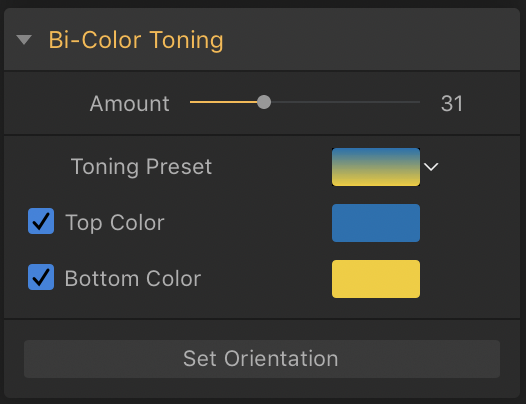
On the top is the Amount Slider, which controls the intensity of the filter. Below that is a Toning Preset, which gives you a variety of options to choose from regarding the tones that are applied, including brown, violet/pink, moss, green/brown, and cool/warm. You can also make a custom preset if you wish.
This filter also has independent controls for the top and bottom colors. This enables you to use a color picker to make precise color selections for the filter, as shown below.
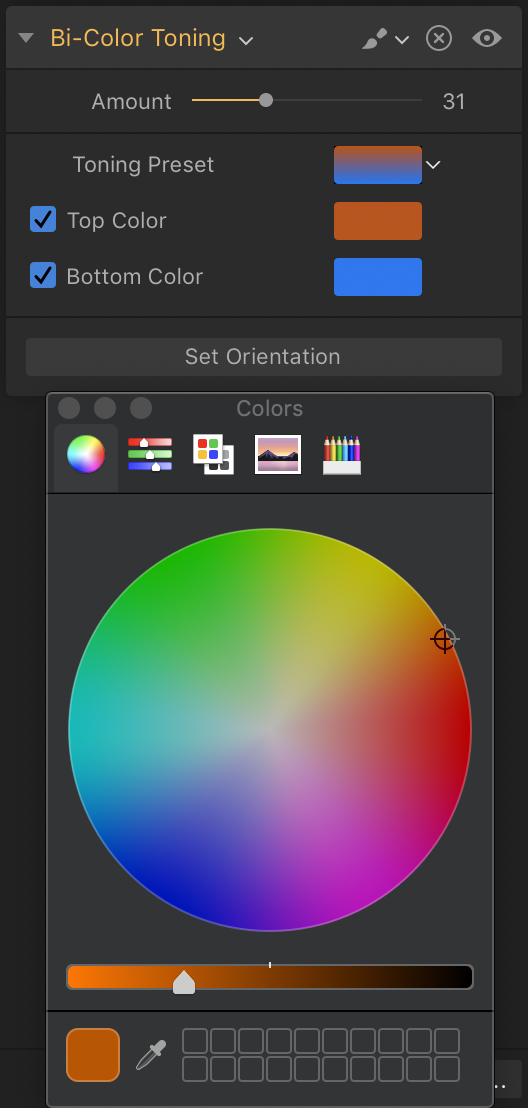
Lastly, the Bi-Color Toning Filter has a control to set the orientation of the filter.
In other words, you can determine where the transition between the top color and bottom color occurs.
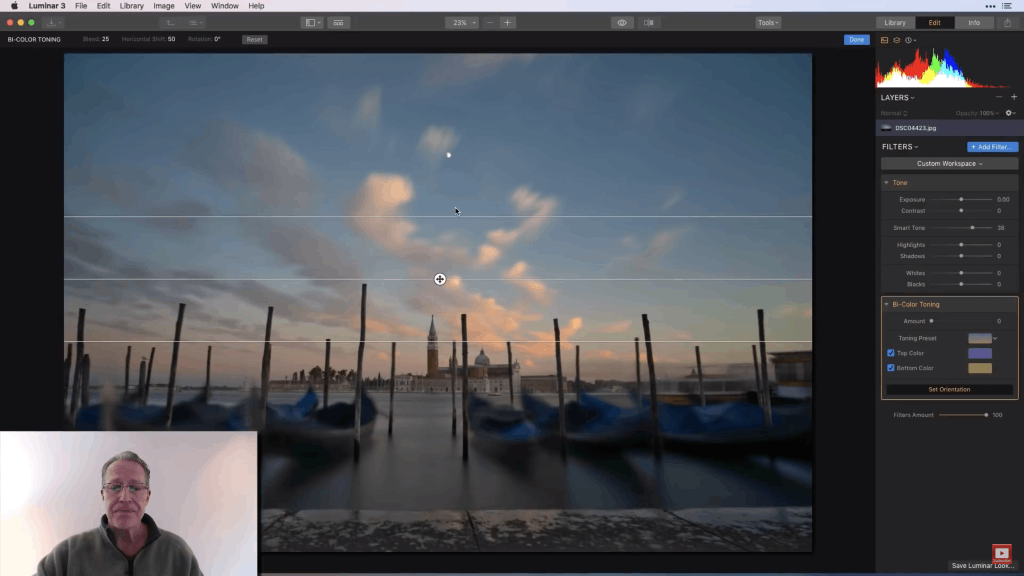
As you can see in the screenshot above, the Set Orientation tool is essentially a gradient -you can determine whether the filter is applied in horizontal or vertical fashion (or somewhere in between) as well as how gradually the filter transitions from one color to the other.
So, with the basics of Bi-Color Toning out of the way, let’s explore how to use it.
Learn More:
- Make Beautiful Edits to Your Images With This Basic Post-Processing Workflow
- How to Get Started in Luminar
How to Use Bi-Color Toning

As Jim explains in the video, sometimes the presets in the Bi-Color Toning Filter might not perfectly fit the scene you have in the photo.
As he suggests, it might be more useful to use the individual top and bottom color pickers to get the precise look you’re going for.
Jim shows us this workflow in action using the image above. As you can see on the right side of the screen, some editing has already been done in the Develop Workspace, but no Bi-Color Toning has been done yet.

As you can see above, adding a Bi-Color Filter has a significant effect on the photo.
In this case, Jim placed the filter right at the horizon line so the top color impacts the sky and the bottom color impacts the landscape.
Using the color picker, Jim selected a deep blue color for the top to give the image more of a Blue Hour feel.

Next, he followed the same procedure for the bottom color of the filter, selecting an earthy brown color that works well with the sand on the beach and the golden tones of the setting sun.
As Jim shows us, it’s important to note that you can easily change the color that has been selected by simply dragging the bullseye around the color wheel. Doing so gives you an immediate preview in the image, that way you can select the perfect color combination.
Learn More:
How to Quickly Enhance Your Photos

photo by trumzz via iStock
As we’ve seen here, enhancing your photos is a straightforward process if you use the Luminar 3 Bi-Color Toning Filter.
Granted, this filter isn’t ideal for every type of photo, but it is certainly a valuable asset to have when editing seascapes, landscapes, and even cityscapes.
Now that you’re familiar with Bi-Color Toning and how to use it, it’s time to experiment! Grab a copy of Luminar, upload a few photos to the library, and see how much this one filter can improve your photos.
Learn More:
- Luminar Review - What You Need to Know About Luminar 3
- How to Take a Photo From Blah to Beautiful in a Matter of Minutes
We Recommend
Your Guide to PhotoPlus 2018
 Image Credit: Eloi_Omella via iStock
Image Credit: Eloi_Omella via iStock
I love this time of year because fall is a great time for photography and I get to plan my annual trip to PhotoPlus in New York City.
If you've never been to PhotoPlus, it's a smorgasbord of photography classes, seminars, photo walks, and keynote speakers. Plan to be there October 25-27, 2018!
It's a great opportunity to rub elbows with other photographers, learn about where the industry is headed, and scope out awesome photography products from some of the top photography companies in the world.
I always enjoy the expo at PhotoPlus because it's nice to see old friends and make new ones (and it's fun playing with all the products on display!).
Here's a few fine folks I'm excited to see at this year's PhotoPlus.
Sirui
What I appreciate about Sirui is that they listen to photographers and put out gear that has the features and the versatility that we want.
This is evident in all of the products they produce, but particularly with their tripods.
I’ve been rocking a Sirui W-2204 waterproof carbon fiber tripod for years now, and it is hands-down the best tripod I’ve ever owned.
In fact, I love this tripod so much that I honestly didn’t think that Sirui could ever really top it. I was wrong.
Earlier this year, Sirui unveiled a brand-new line of professional tripods that take the meaning of “great tripod” to another level entirely.
Dubbed the “SR Series,” these tripods have some impressive statistics: they can hold up to 55 pounds of gear, reach a height of 80-inches with the optional two-stage center column, and have rock-solid twist-lock leg mechanisms that make for quick and easy setup.
Speaking of easy setup, the SR Series tripods have three-position leg angles that further allow you to position the tripod just right to get the shots you want.
Add in an integrated bubble level to keep your horizons straight, a removable flat top plate for converting from photography to videography, and an integrated ¼-inch socket on the spider for attaching accessories, and you have the makings of a tripod that can handle anything you throw at it.
And on top of all that, the SR Series is just one of many tripod families by Sirui. They have dozens of other tripods that are packed with features for photographers of all skill levels.
Sirui will be manning Booth 1054 at PhotoPlus 2018. Stop by and see the impeccable quality of their SR Series tripods and other products for yourself!
Holdfast
I’ve owned a lot of photography gear over the years - plenty of it perfectly good, some of it really bad, and even less of it that I’d put in the “spectacular” category.
Well, solidly in that spectacular category is my gear from Holdfast.
These guys crank out some of the best photography straps and camera bags on the market today. I’ve used their products for years now, and I can personally attest to the quality, the functionality, and the aesthetics of their MoneyMaker Dual Camera Strap and their Roamographer Camera Bag.
But Holdfast embodies something else that I appreciate beyond their ability to craft amazing photography gear - they’re constantly working to improve their products and deliver innovative gear that makes our jobs as photographers easier.
New for 2018, Holdfast recently unveiled their MoneyMaker Solo - a single camera version of the original MoneyMaker.
The Solo solves the one “problem” of the original MoneyMaker in that it’s specifically designed for single-camera shooters. Photographers asked for a “lite” version of the MoneyMaker to address this issue, and Holdfast has obliged in beautiful fashion.
Where my original MoneyMaker can accommodate up to three cameras, the Solo gives you a comfortable and functional way to carry one camera such that it’s out of your way, yet right at your fingertips for quick shooting at the same time. That’s thanks in large part to the included belt anchor that keeps your gear locked in without moving, right at your side, yet easily releases it when you need to take a shot.
Made using the same gorgeous leathers and hardware as the original MoneyMaker, the Solo also has the same versatility of the original MoneyMaker because you can add Holdfast’s cell phone pouch and lens pouches to carry even more gear.
If you’re new to the Holdfast environment, I strongly suggest you find your way to Booth 651 at PhotoPlus 2018 and scope out the MoneyMaker Solo and their other products firsthand. You won’t be disappointed!
MyCaseBuilder
I go to PhotoPlus every year and spend a ton of time on the Expo floor checking out all the incredible photography gear that companies are putting out.
Over the last two or three years, I’ve run into the folks from MyCaseBuilder, and each time I visit their booth, I’m totally blown away by the online program at MyCaseBuilder.com. It is so easy-to-use and each custom insert is unique, created with incredible attention to detail and overall quality.
MyCaseBuilder elevates the process of designing and manufacturing their inserts with an engineer’s precision and an artist’s impeccable touch.
On top of that, the MyCaseBuilder team is simply a collection of rock stars that are dedicated to creating products that not only protect valuable gear from damage, but also help all us photographers actually do our jobs better.
Since you can completely customize your MyCaseBuilder foam insert, you can determine what case the insert is for as well as the kit it will be used with. Whether you’ve got a Nikon D850 with ultra-wide-angle, wide-angle, and telephoto lenses for landscape photography or a Sony A7R III with a slew of prime lenses for portraiture, or something in between, these custom foam inserts will accommodate whatever gear you’ve got.
Better still, since you get to determine where each piece of kit goes in your insert, you can customize how your gear is stored in your case to suit your specific needs. Now that’s what I call perfecting your workflow!
I don’t travel as much as I once did, but I can tell you this - if I’m ever on the road with my photography gear as much as I used to be, the very first thing I’m going to do is design a MyCaseBuilder custom foam insert to protect my camera, lenses, and other gear.
If you’re headed to PhotoPlus 2018, be sure you drop by Booth 162 and see what MyCaseBuilder has to offer. Take it from me...you’ll be impressed!
Learn more about MyCaseBuilder
Click Props Backdrops

One of the newest companies on my must-see list at PhotoPlus is Click Props Backdrops.
It’s been about a year since I first laid eyes on my first backdrop from these guys at PhotoPlus 2017. And man, was I ever impressed!
Those positive impressions have stayed with me since, and I’m excited to see what Click Props Backdrops has in store for PhotoPlus 2018.

From my point of view, there are two things that make this company one of the most exciting in the photography industry today.
First, they simply make some of the best backdrops on the market. If it’s quality you’re after, you needn’t look any further.
Not only are these backdrops beautifully made, but they’re also durable, too.

If you’ve spent any time in a portrait studio, you know that no matter how hard you try, dust and dirt always find their way onto your backdrops.
But since Click Props Backdrops use 550gsm vinyl, they’re super easy to clean between shoots. What’s more, the vinyl is thick, so it doesn’t easily tear or puncture. That’s durability you can count on!

The second thing that makes this company stand out is the sheer enthusiasm that Kat Armendariz, operator of Click Props Backdrops, and her team have for photography and helping other photographers create top-notch images.
They aren’t in it just to make a quick buck. Instead, Kat and the Click Props Backdrops family strive to offer the best-quality backdrops, floorgrounds, and combo sets.
But don’t take my word for it - Click Props Backdrops is a three-time winner of the Best Professional Studio Accessory award.
If you’re at PhotoPlus this year, don’t miss out on seeing the best backdrops on the market. Visit Kat and her team at Booth 462.
Learn more about Click Props Backdrops
MPB

Whether you're in it for fun or as an occupation, photography is expensive.
Fortunately, there are ways to save money on photography gear and get more bang for your buck.
MPB is a great option for photographers that way to buy or sell used gear.
Their secure online platform makes it easy to find what you need for a price that doesn't break the bank. And if selling old gear is on your mind, MPB makes getting rid of your old stuff a breeze as well. You can even trade in your old gear to finance newer gear!
If you're a buyer, MPB has an unrivaled collection of cameras, lenses, and other gear you can choose from.
Once you find something you like, you simply place your secure order, wait for your gear to arrive, and enjoy a six-month warranty on your purchase.
If you're a seller, MPB offers competitive pricing for your gear, that way you get the most out of your old camera or lens. MPB even offers free pickup to make the process of selling your old gear easier.
I can speak to the ease of using MPB because I've bought and sold gear with them a number of times.
If you're looking to save money on new-to-you gear or have a camera or lens you want to get rid of, MPB is the place to do it.
Drop by Booth 265 at PhotoPlus 2018 to say hi to the MPB team!
Skylum

Skylum is a leading photography software company whose mission is to make editing your photos as simple and user-friendly as possible.
Their Aurora HDR software is the best HDR software in the business, and helps you create flawless HDR images in a matter of seconds. That's thanks to revolutionary tone mapping with a Quantum HDR Engine that instantly merges bracketed images into perfectly balanced HDR photos.
No bracketed images? No problem! You can even create HDR images from a single source photo.

Skylum's Luminar software is no slouch, either, with an innovative suite of tools and high-end proprietary technology that gives you the power to create images that are truly breathtaking. Seriously, for my money, Luminar is every bit as good as the big boys - Photoshop and Lightroom.
That's due in large part to the fact that it's got 45 intelligent filters to enhance your photos, 67 smart presets that make editing a breeze, and an intuitive and easy-to-use interface that facilitates quick photo editing.
Luminar is also available for a one-time fee, so there's no endlessly repeating charges to use the software like other companies.
If I summed up Skylum in one word, it would be innovation. These guys are the tip of the spear in photo editing software. There's a reason why they've won so many awards!
Swing by Booth 155 to check out the latest from Skylum.
Peak Design

If you ask me, Peak Design is one of the top camera bag companies right now.
Not only do their bags look like a million bucks, but they're also highly functional and affordable, too.
Better yet, Peak Design understands that every photographer has different needs, and their line of bags seeks to give each of us just what we need for our specific workflow.
Whether you have a ton of professional gear you need to carry in a big bag, a small mirrorless system for weekend fun, a bag to carry your drone and the associated accessories, or something in between, Peak Design has just what you need.
They also have a host of innovative camera straps and a new travel line (detailed in the video above), complete with an organization system to keep everything from your dirty clothes and shoes to your camera and lenses nice and tidy in your bag.
For people like me that are a little on the unorganized side, their travel backpack is a total lifesaver.
These guys really do think of everything, but if you need more convincing, a few minutes at Booth 1131 will make you a Peak Design enthusiast!
Kate Backdrop

A new company that's on my radar is Kate Backdrop.
I stumbled upon these guys when I was looking for backdrops to recommend for a friend that's a portrait photographer.
To say that I've been impressed with what I've found from Kate Backdrop is an understatement.
For starters, the sheer size of the selection of backdrops is amazing. We're talking hundreds and hundreds of designs for all kinds of portraits, from holiday themes to abstract textures, birthday party backdrops to sports backdrops.

What's more, not only are these backdrops premium quality, but they're also budget friendly. Talk about a win-win!
You can get custom-painted backdrops, custom sizing, rubber floor mats, complete studio sets, and more.
I, for one, will be spending a good deal of time at Booth 367 because I want to see just how incredible these backdrops look up close!
Learn more about Kate Backdrop
Focus Camera
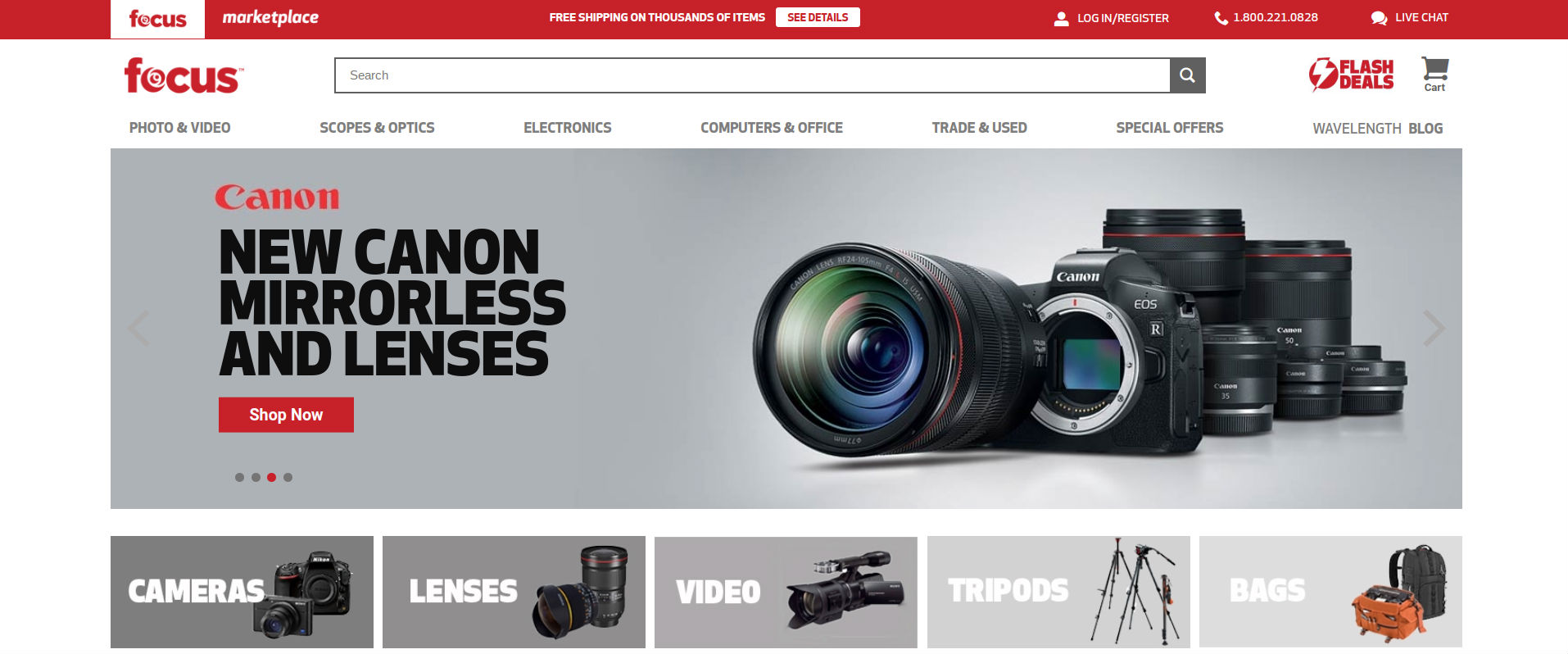
If you've got a need for a new camera, lens, or other accessory, do yourself a favor and make Focus Camera your go-to resource for new photography gear.
I've worked with Focus Camera for years now, and I can tell you first-hand that every time I order something, I'm blown away by the customer service experience.
Not only that, they do a great job getting your gear to you in a timely fashion, which as an incredibly impatient person, I really appreciate.
Their selection of products is second-to-none as well.
That includes photography and videography gear, scopes and optics, TVs, computers, and even musical instruments.
Something else that I appreciate about Focus Camera is that they have competitive pricing.
There's no big markups here, no outrageous fees, either.
Instead, when you buy something from Focus Camera, you know that you're getting a fair price on top-notch products, and that you'll have a team of professionals that will have your back after the sale, too.
Seriously, if you have a problem, a concern, or a question, you'll quickly discover just how great the team at Focus Camera really is!
Stop by Booth 164 to see the Focus Camera difference!
Epson

I fully admit that I was a Canon printer guy for a really long time.
But when my Canon printer was on its last legs, I decided to give Epson a try. That was a great decision.
I have Epson's SureColor P800 printer, and it has quickly demonstrated itself to be the best printer I've ever owned.
It's clear that Epson is at the forefront of printing technology based on the results I've gotten with this printer.
Not only is the color absolutely incredible, but the printer can accommodate making prints up to 17-inches wide. You can even make borderless prints!
The giant 80ml ink cartridges are nice, too, because I print a lot of images, and nothing is worse than getting those low ink warnings when you're in the middle of printing an important photo.
Whether you need a small print or a large one, a color print or a black and white, Epson has you covered!
See what new products they have in store by visiting Booth 707 at PhotoPlus 2018.
Spider Holster

Years ago, I picked up a Spider Holster SpiderLight hand strap for my Sony a6000, and I instantly became a huge Spider Holster fan.
Since then, I've picked up a strap for my Nikon D850 as well as a new hand strap for my Sony a6300.
To say that these straps are intuitively designed is an understatement.
Not only are they crafted using materials that are durable and comfortable, but the design of these hand straps makes shooting a much more comfortable endeavor.
The strap hugs your hand - not strangle it - so you get the comfortable carrying experience you want while knowing that your camera won't slip off your hand, either.

But don't think that Spider Holster is only about hand straps...
Their holster system is one of the best in the business.
From single and dual-camera systems for big, professional gear to holsters, straps, and other accessories for small point-and-shoot cameras, Spider Holster has you covered.
No matter what kind of holster you have, you'll find that the speed with which you can work is increased.
What's more, you'll know your expensive gear is safe and sound with Spider Holster's unique ball-joint system that keeps your camera and lens securely attached to the holster, yet allows your gear freedom of movement, that way it can move with you, not against you.
Seriously, if you've never experienced the joy of carrying your gear in a Spider Holster rig, you need to give it a try at Booth 1025!
Learn more about Spider Holster