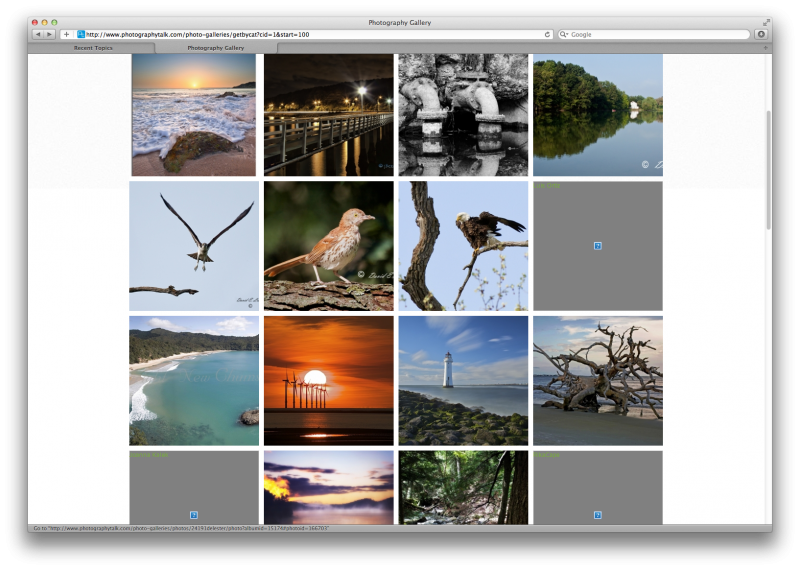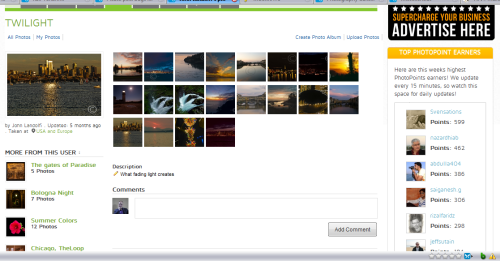- Forum
- General Discussion | Introductions | Off Topic Forum
- The Lounge
- Please post bugs in this thread
Please post bugs in this thread
-

- Baydream
- Moderator
-
- Canoni/60D/70D/5DmkIII
- Followers: 388
- Posts: 11185
-
Points:
7278
Post #217203
John. I see your point. I can get to your photos (using the tab) from your profile but once I get into one of your albums, I can move around that album but can not get back to all your albums. I also noticed a random pop-up cartoon balloon with no text and in strange places. I see one album listed as "John Landolfi's photos" that is empty. Looks like more work is needed.John Landolfi wrote: Sorry, John. Again, not my point.... Perhaps the issue has been addressed, or not?
And, would you correct te broken English on the Log In page?
When viewing a photo, no indication who' sit is without clicking "back to album".
My other concern is speed. Click on a photo in the main albums and it takes 8-15 seconds to load. Going between photos in that album takes 5-6 seconds. I'm getting consistent 15-16 mbps download speeds so it's not my connection.
Shoot, learn and share. It will make you a better photographer.
fineartamerica.com/profiles/john-g-schickler.html?tab=artwork
-

- ClickAPic
- Lone Wolf
-
- Canon 7D, Canon EOS DSLR Rebel 6.3 MP
- Followers: 40
- Posts: 113
-
Points:
187
Post #217210
rtenny wrote:
mattmoran wrote: I went to Galleries->View By Category and clicked on "Landscape, City and Architecture Photography".
I like the new appearance, and I especially like that the slider is gone.
However, when I picked an interesting photo and clicked on it, I got this:
No picture ever filled in.
I just checked the gallery and it worked for me. Could you please post the link or the name of the person so that I can check his/her photos as well.
Thanks
www.photographytalk.com/photo-galleries/...d=7586#photoid=75386
-Matt
-

- Baydream
- Moderator
-
- Canoni/60D/70D/5DmkIII
- Followers: 388
- Posts: 11185
-
Points:
7278
Post #217211
Discovered that default for all my photos was PUBLIC. If I want SITE MEMBERS or FRIENDS, do I have to go change each one individually? (over 450 of them).
Also noticed when I went to delete a photo, I got a message that said I didn't have permission and to contact admin - but then the photo deleted.
I'm very concerned that Pinterest is an option on my photos.
Tried to change "background" photo and got a distorted version so I clicked "delete background photo". It deleted my avatar. Changed my background to something that didn't look awful. Tried to add back my avatar and system does nothing, just a blank screen. (Guess I'll be the invisible man for now).
Shoot, learn and share. It will make you a better photographer.
fineartamerica.com/profiles/john-g-schickler.html?tab=artwork
-

- sree2472
- Photography Hooked
- ,Canon 70D, Canon SX40HS, my Kodak c190 went to my mom
- Followers: 50
- Posts: 518
-
Points:
0
Post #217212
Baydream wrote:
John. I see your point. I can get to your photos (using the tab) from your profile but once I get into one of your albums, I can move around that album but can not get back to all your albums. I also noticed a random pop-up cartoon balloon with no text and in strange places. I see one album listed as "John Landolfi's photos" that is empty. Looks like more work is needed.John Landolfi wrote: Sorry, John. Again, not my point.... Perhaps the issue has been addressed, or not?
And, would you correct te broken English on the Log In page?
When viewing a photo, no indication who' sit is without clicking "back to album".
My other concern is speed. Click on a photo in the main albums and it takes 8-15 seconds to load. Going between photos in that album takes 5-6 seconds. I'm getting consistent 15-16 mbps download speeds so it's not my connection.
I also find the speed to open one photo too slow. In addition I have found that sometimes when i click on a photo the page is refreshed and I have to wait for the page to reload to view the photo. In my albums I have noticed that some of my albums have a tilted camera instead of the photo that should have been the cover photo of the album.
Two more things...unless I come to the forum, I do not even know my points...and the second is the small delete button on the thumbnails of the album as well as photos. This is not a good idea as I feel that when in a hurry, i might hit the delete button instead of the photo and might invariably lose the photo or album (especially thumbnail of photo where the delete button is at the top of the thumbnail). This would result in double work of again reloading the album or photo. So could this delete button on the thumbnail be removed.
former senior writer cum features editor for Diamond World - a trading magazine for the gem and jewellery industry
Post #217214
www.photographytalk.com/photo-galleries/...ycat?cid=1&start=100
And if you click on one of the '?' images, you get a page that looks like this:
www.photographytalk.com/photo-galleries/...15260#photoid=167828
-Matt
Post #217215
sree2472 wrote: I also find the speed to open one photo too slow. In addition I have found that sometimes when i click on a photo the page is refreshed and I have to wait for the page to reload to view the photo.
It seems to me that whenever I'm looking at an album and I use the left or right arrow that appears superimposed over the image to take me to the previous or next image, the image immediately changes to the next image for a brief second. Then the whole window goes blank while the page is refreshed.
It seems to happen on any album. Here's a random page I observed the behavior on: www.photographytalk.com/photo-galleries/...id=2315#photoid=6692
I don't have software to make a screencast. Sorry.
-Matt
-

- sree2472
- Photography Hooked
- ,Canon 70D, Canon SX40HS, my Kodak c190 went to my mom
- Followers: 50
- Posts: 518
-
Points:
0
Post #217238
mattmoran wrote:
sree2472 wrote: I also find the speed to open one photo too slow. In addition I have found that sometimes when i click on a photo the page is refreshed and I have to wait for the page to reload to view the photo.
It seems to me that whenever I'm looking at an album and I use the left or right arrow that appears superimposed over the image to take me to the previous or next image, the image immediately changes to the next image for a brief second. Then the whole window goes blank while the page is refreshed.
It seems to happen on any album. Here's a random page I observed the behavior on: www.photographytalk.com/photo-galleries/...id=2315#photoid=6692
I don't have software to make a screencast. Sorry.
I clicked on the link you had given and saw what you meant. Even I found it happening. The slow speed and unnecessary refreshing of pages would rather make photo viewing a chore than a pleasure. So hope this gets fixed asap
former senior writer cum features editor for Diamond World - a trading magazine for the gem and jewellery industry
-

- John Landolfi
- Super User
-
- Nikon D3S, D7100, Sony RX10, Canon G11, F4s, F2sb, RetinaflexIV etc, etc
- Followers: 1205
- Posts: 21605
-
Points:
40394
Post #217251
www.photographytalk.com/photo-galleries/...i/album?albumid=5909
I'll try once more to explain:
Galleries>View by Category>Landscape and Architecture (for instance), there is a listing of some 800 pages of images, not arranged in any discernible way, with no way of navigating the Gallery other than flipping through pages sequentially. It isn't even possible to go directly to a particular page, say page 100, without leafing through all pages from 1 to 99 first. How is this useful? It's probably not possible to set up filters to select particular types, but, at least, a filter to pull up all of someone's posts over time should be feasible, and actually be useful: each photo must have a name attached.....
-
 Pt+Topic Author
Pt+Topic Author - Alex
- PT Founder
-
- Canon EOS R5 | EOS R | M6 II
- Followers: 1795
- Posts: 4785
-
Points:
48916
Post #217253
Much respect,
Alex
Thank you for making PhotographyTalk.com your photography community of choice.
-

- Baydream
- Moderator
-
- Canoni/60D/70D/5DmkIII
- Followers: 388
- Posts: 11185
-
Points:
7278
Post #217283
Was able to change avatar this morning but the edit thumbnail seems to do nothing.
Shoot, learn and share. It will make you a better photographer.
fineartamerica.com/profiles/john-g-schickler.html?tab=artwork
-

- rtenny
- Moderator
- Followers: 47
- Posts: 450
-
Points:
1053
Post #217287
deemarie wrote: Sorry rtenny, seems you misunderstood, I will try to explain better.
When I clicked on my photos, I thought it did not show all albums, however I was either wrong or it no longer does that.
Secondly, when you view my albums, 4 of them show album cover pics which are NOT my photos, they are flowers, fall, sky, and trees; however when you view that album all pics showing are mine, just not the "cover" that is displayed. Did I make sense that time?
Lastly, I Lund my friends!
Glad to hear that all photos are there. But how strange that the Album cover should be wrong. Has anybody else experienced this?
I will look at your gallery and try to work out why this has happened.
-

- rtenny
- Moderator
- Followers: 47
- Posts: 450
-
Points:
1053
Post #217289
Baydream wrote: I noticed that the "right click" is enabled in the galleries but also has returned to the forums.
Was able to change avatar this morning but the edit thumbnail seems to do nothing.
The Edit Thumbnail should let you crop the uploaded image. Can you please let me know what browser you are using? I will test this in FireFox, Chrome and Internet Explorer now.
-

- rtenny
- Moderator
- Followers: 47
- Posts: 450
-
Points:
1053
-

- rtenny
- Moderator
- Followers: 47
- Posts: 450
-
Points:
1053
Post #217304
John Landolfi wrote: Here's another. On this page (my album), there is a nice enlargenment of on e of my shots, with a vertical strip of advertising and other irrelevant information over it, covering the central part of the image:
www.photographytalk.com/photo-galleries/...i/album?albumid=5909
I looked at the link but I could not see and advertising over your photos.
Can you please post a screenshot? What browser are you using. I am trying to fix all issues as fast as possible. Any additional information will help me to find problems quicker.
- Forum
- General Discussion | Introductions | Off Topic Forum
- The Lounge
- Please post bugs in this thread
Latest Reviews
The Canon EOS R100 is an entry-level mirrorless camera introduced in 2023. But just because it’s an entry-level camera doesn’t mean it’s a bare-bones camera. Find out why in this review!
Nikon’s retro-looking Nikon Zfc is anything but retro. Under its classic body is a host of features and amenities that make it a worthwhile compact mirrorless camera for 2024.
The Canon EOS R50 is one of the newest R-system cameras from Canon. Is it worth your money? Find out all the details you need to know in this comprehensive review.
The Sony FE 70-200mm f/2.8 GM OSS II is Sony’s flagship mirrorless zoom lens. As such, it’s loaded with features and has a top-shelf build quality that makes it a top pick!
Forum Top Posters
-
1Hassner 16 posts
-
2JaneK 11 posts
-
3Oscar Robinsons 6 posts
-
4Stacy Miller 6 posts
-
5April Saunders 5 posts
-
6Tim Wiener 4 posts
-
7Chris Lee 4 posts
-
8Don Hatch 4 posts
-
9Martha Bronter 4 posts
-
10Joseph Raymonds 3 posts
Latest Articles
Using leading lines in photography helps improve the composition by drawing viewers in and leading their eye from the foreground to the background. Explore some fine examples of this in this guide!
The Insta360 has one of the best lineups of action cams and 360-degree cameras. With these Insta360 accessories, you can elevate your photography and videography game!
Creating impactful photos of landscapes depends on many factors, not the least of which is your talent behind the lens. This guide explores other elements required for the best product.
The Canon EOS R100 is an entry-level mirrorless camera introduced in 2023. But just because it’s an entry-level camera doesn’t mean it’s a bare-bones camera. Find out why in this review!
Are you ready to upgrade your camera? Before buying new, you might consider the value of purchasing used gear to save money.
The Olympus OM-D E-M10 Mark IV is a micro four thirds camera released in 2020. It’s an entry-level system along with the OM-D E-M5 Mark III. Use this guide to determine which one is best for you!
Blue hour photography might not be as well known as golden hour photography, but it is every bit as good a time to create epic images of landscapes. Learn how in this quick tutorial!
Nikon’s retro-looking Nikon Zfc is anything but retro. Under its classic body is a host of features and amenities that make it a worthwhile compact mirrorless camera for 2024.