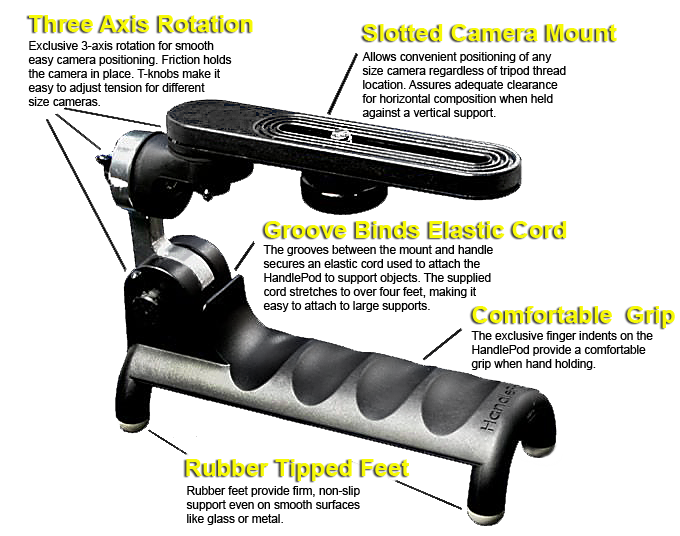3 Surprising Ways to Make a Day of Taking Photos Even Better

If you're like me, you probably have a day of shooting photos at the top of your list of fun things to do.
I like photographing landscapes, so a day of shooting for me involves the bonus of being outside catching gorgeous views and enjoying the fresh air.
But no matter what type of photos you like to take, actually having an entire day to take them is the best medicine for a long week at the office.
As good as it feels to be out shooting photos, there are ways that you can make it an even better experience...
Treat Yourself to a Great Camera Bag

I've said it before, and I'll say it again...
One of the most important, yet most underrated pieces of kit you can buy is a good camera bag.
Photographers that have cheap bags or (gasp) use their old backpack like I did back in the day just simply do not know what they're missing in terms of functionality and comfort.
And though shooting photos for a day isn't necessarily supposed to be a lazy, comfortable day, after a few hours lugging around your gear in a poorly constructed bag, you're ready to call it quits for the day, right?
That's where a good camera bag comes in...

When looking for a camera bag that is comfortable, durable, and can carry a ton of stuff, look no further than the Holdfast Sightseer Collection.
Included in the collection is the Sightseer Backpack, a bag that packs a punch both in the comfort and storage space departments.
The contoured and padded shoulder straps give the bag a comfortable fit, even when loaded for bear.
That means you can shoot all day long because carrying your camera, lenses, and other essentials will be a breeze.
It's an incredibly functional bag too.

Inside, you'll find dedicated compartments for a DSLR, a 15-inch laptop, batteries and chargers, and just about anything else you need.
The Sightseer is lined in Aztec flannel fleece that cradles your gear in the ultimate of softness, and with a compartmentalized system to keep your gear organized, you'll have no trouble grabbing what you need quickly.
The exterior of the bag is made of waxed canvas and American Bison Leather, so it's a durable bag that'll hold up to tons of use and abuse.
Heck, it even has a waterproof zipper to protect the camera compartment from the elements.

You can even expand the capabilities of the bag by adding Sightseer Pouches to the exterior to carry extra lenses or even your phone.
And with an integrated slider on the shoulder straps, you'll have rapid access to your camera for split-second shots.
In other words, if you've got a day of photo-taking planned, there's really no better bag to carry your gear than the Holdfast Sightseer Backpack.
Expand Your Photo-Taking Abilities

Why go out and shoot still photos when you can also shoot long exposures, real-time video, and time lapse video, all with the addition of just one little gadget?
That gadget is Pulse, and it's made by Alpine Labs.
This little 60x40mm device weighs just 1.5 ounces and attaches to your camera via the hot-shoe mount.
But don't let its small stature fool you. This is one powerful photography tool.
Set up your camera on a tripod and use Pulse to trigger the shutter for portraits of friends, family, or yourself.
Use the accompanying smartphone app to slow the shutter down to get incredible long exposures of your favorite landscape.
If you're into video, you can use Pulse for that too, and create dynamic real-time video sequences to wow your friends on YouTube.
But perhaps Pulse's best asset is that you can use it to create gorgeous time lapse videos right from your phone.
Not only does the Pulse app allow you to change settings like aperture and shutter speed, but you can also determine the interval between shots and the duration of the shoot.
With Bluetooth, you can operate pulse from up to 100 feet away, too, though, once the settings are fixed, you don't even need to stick around! Pulse will do its thing on its own.
From dawn til dusk (and well after), Pulse helps you take better photos, videos, and time lapses.
In other words, this thing is one heck of a way to make the most out of a day of shooting photos!
Savor the Moment

Whether you're a pro taking a day off to have some fun with your camera or an amateur just trying to get away from the stress of work, a day of shooting photos should be a day when you slow things down, take it easy, and savor the moments you capture over the course of the day.
As someone that's always on the go, this is really hard for me to do sometimes.
If you're like me, you find a place to take some photos, hammer out a few dozen shots, and then immediately head to the next place to get another round of shots.
But we all run around like crazy people during the work week, so what's the point of doing that on a day off?!

To savor the moment, take someone along with you for your day of photo-taking. Bring your wife. Let the kids tag along. Ask your dad to come with you.
Doing so will give you just enough distraction to take a slower pace for the day. You'll have good subjects for some portraits, too!
The point is that though a good bag can make the day a more comfortable one and a fun photography gadget can expand your photography capabilities, if you don't approach the day with the goal to relax and live in the moment, it'll just end up being another busy day in a string of busy days.
If you really want to make your day of photo-taking better, do your best to relax and enjoy it with someone!
We Recommend
4 Dead Simple Ways to Get More Creative With Your Camera

The great thing about photography (well...one of many great things) is that there is always something new and different to try.
This might be a new compositional technique to make your images more eye-catching.
It might be a different way to process your images to create a different aesthetic.
You can also try new photography gear that helps expand your capabilities for making something more creative.
The question is, what are the best ways to get more creative with your camera?
I've narrowed the list down to four essentials...
Use a Camera Remote

You might be wondering how a camera remote can help you be more creative...
It's simple: given the right camera remote, you can open up whole new worlds of photography.
There are cheap remotes that do little more than allow you to trigger the shutter without touching your camera.
And while that's valuable in that it can help you avoid camera shake and get sharper photos, it doesn't maximize what you can do remotely.
Pulse by Alpine Labs, on the other hand, gives you far more power to do creative things.
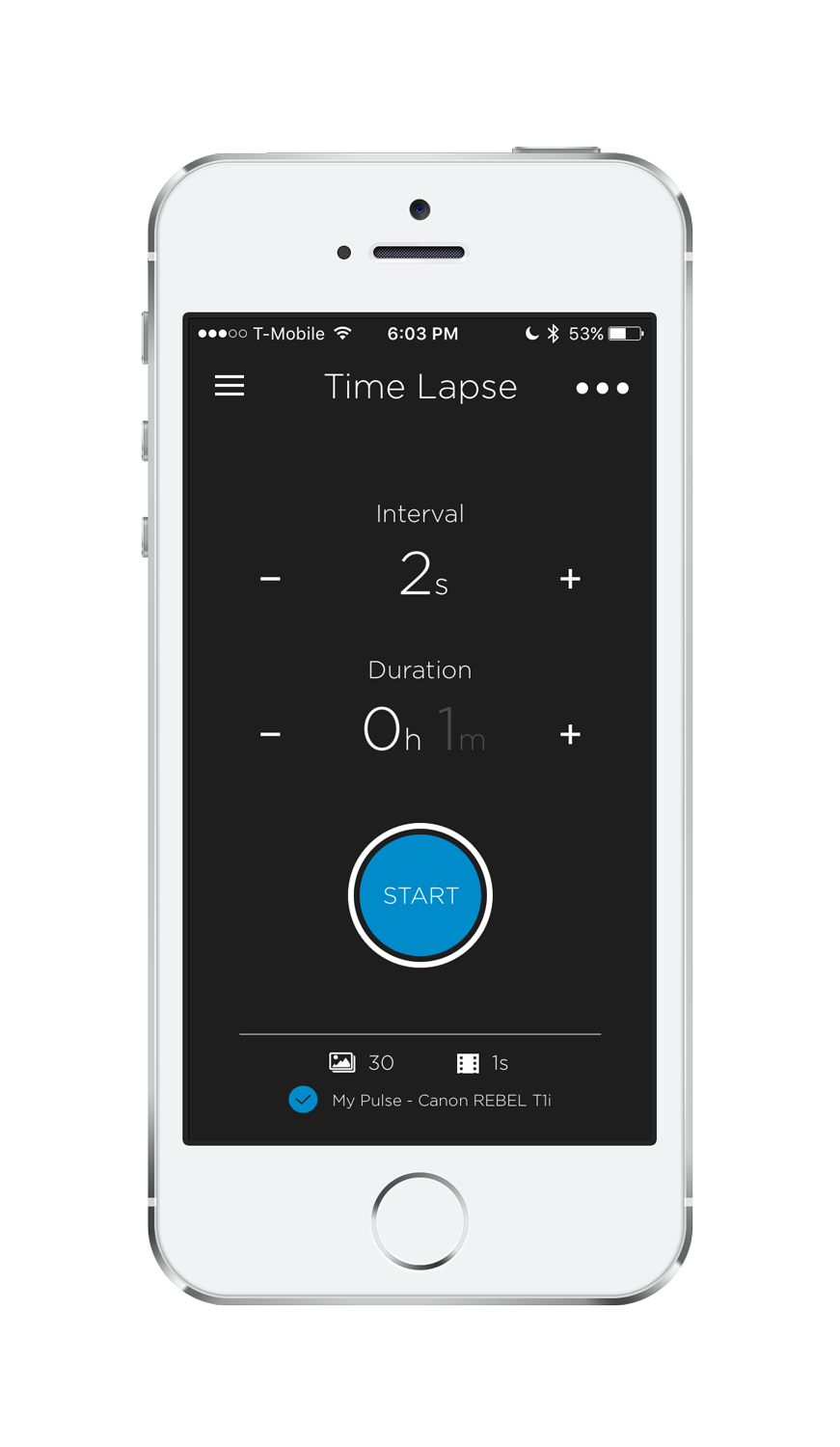
On the one hand, you can use Pulse and your smartphone to remotely trigger the shutter for perfectly still, sharp images.
On the other hand, you can also use Pulse and its smartphone app to make changes to critical camera settings - aperture, shutter speed, and ISO among them.
Even better, Pulse allows you to create long exposures, bracket your images with up to 7 exposure values, and ramp the exposure for epic day-to-night timelapse videos.
You can even create normal videos with Pulse!
Talk about getting creative...
You can simply do more with Pulse, and do so with ease.
Just enter the settings you want for your still photo, long exposure, timelapse, or video, and Pulse will take it from there. Your phone doesn't even have to stay connected to Pulse, so you can sit back, relax and enjoy the view!
It's a tiny gadget too - at just 1.5 ounces you can carry it in your pocket.
In other words, Pulse will help you take your photography to the next level. Trust me, I know firsthand!
Try a Photography Challenge

Part of becoming a more creative and skilled photographer is to simply challenge yourself and get our of your comfort zone.
An easy way to do that is to try a photography challenge...
For example, try the "Two Dozen Challenge" in which you select a location from which to shoot, and then take two dozen photos from the same spot.
Though you can't move from that spot, you can stand up or kneel down, angle your camera up and down, manipulate your camera settings, zoom in and out, and so forth.

Another challenge is called "Ten of One" in which you take ten different photos of the same subject.
In this challenge, you're free to move around, but the subject remains the same.
For example, you might select something like the flowers on the tree in the image above, and work to create 10 unique images of the flowers.
What's common to both of these challenges is that they get you thinking about how to make each shot different. And with the restrictions placed on you, you're forced to get creative.
Take the PhotographyTalk 30-Day Creative Eye Challenge.
Focus on Single Elements

A related task to the photography challenges noted above is to focus on specific elements while shooting in one location.
For example, let's say you go to a local beach. Once there, you would take up the task of photographing each of the following elements:
- Shadow
- Light
- Shapes
- Lines
- Textures
- Colors
- Depth
- Size
This exercise will benefit you in a couple of ways.

First, it gives you specific things for which to look in the scene. That helps you break down the scene to identify what elements you can use to create a more visually impactful photo.
Second, this exercise requires you to use different camera settings to create the best images.
For example, when photographing light and shadow, you'll have to adjust your exposure settings such that each photo is well exposed.
When photographing depth, you'll need to work with aperture to restrict and expand the depth of field.
In other words, this isn't just a creative exercise but one that helps you become more technically proficient as well.
Learn How to Process Your Images

We have more powerful post-processing tools at our disposal today than at any point in the past.
And though there's something to be said for avoiding overprocessing your images, there is certainly creative value in understanding how to use programs like Lightroom or Photoshop to increase the visual appeal of your photos.
You don't even need to learn how to do anything especially crazy here, either.
Learn how to adjust levels and curves. Figure out how to sharpen images. Use photo filters or presets to add flair to your shots.
Heck, just learning how to correct lens distortion, adjust white balance, and crop your images will give you a greater ability to create eye-catching photos that are more creative.
If you aren't sure where to start with post-processing, check out the video tutorial above by Justin Odisho.
With that, you have four rock-solid and dead-simple ways to become a more creative photographer.
Now the only question is, which method will you try first?
We Recommend
4 Situations in Which You Needed a Camera Remote (But Didn't Realize It)

I think we're all aware of the fact that a camera remote is helpful for things like long exposures, landscape photography, and making time lapse videos.
Heck, a camera remote is even helpful for portraits and self-portraits!
But don't think that a camera remote doesn't have other uses - because it does.
In fact, there are some shooting situations that you might not have considered as being prime camera remote territory...
Let's have a look at a few of these situations.
Multiple Exposures

I'm old enough to remember the days before digital photography, and I distinctly remember seeing some photos my dad took that were accidentally double exposed.
The effect was really cool, to say the least (even if it was an accident).
But today, people create multiple exposures on purpose for a distinctly artistic bent on traditional subjects.
The key to creating an effective multiple exposure in digital photography is to carefully move the subjects around in the shot without disturbing the camera or its focus.
Having a camera remote allows you to do just that.
You can take several shots of the scene, rearrange your subjects and take several more shots, or even keep the shutter open by locking it in that position.
In other words, a camera remote opens up all kinds of worlds of creativity, especially if you buy a camera remote that's oozing with functionalities.
For example, a typical camera remote might only allow you to fire the shutter.
However, a top-of-the-line camera remote allows you to do so much more, like control camera settings from your smartphone, review image thumbnails and histograms on your smartphone, and operate the camera from up to 100 feet away.
Now that's how you can get creative with multiple exposures!
Shooting Telephoto

Using a telephoto lens is great because it allows you to magnify a distant subject, making it seem much larger in the frame.
And while that's all well and good, that magnification also presents some problems, namely camera shake.
Given their size and weight, telephoto lenses are inherently more difficult to handle, or at least handle without causing vibrations.
That's why you see a majority of photographers using telephoto lenses with a tripod or monopod.
But your trusty camera remote will serve to help you eliminate camera shake as well!
That's because without having to touch the camera to fire the shutter, you minimize yet another source of vibration - your finger pressing the shutter button.
If you have a feature-packed camera remote like Pulse by Alpine Labs, not only will camera shake not be an issue, but you'll also be able to take all kinds of still photos, long exposures, and time lapse videos - even with a telephoto lens!
Working in HDR

Just about every mobile phone these days has an HDR setting, which has somewhat diminished the importance of how to tackle HDR in the most effective manner.
By that, I mean that getting true HDR images requires more than just holding your phone at arm's length and selecting HDR from a menu.
When you tackle HDR with a DSLR or mirrorless camera, it isn't that simple, but the results can be vastly better than what your phone produces.
That's because you take multiple images of the same subject, each at different exposure levels.
Then, in post-processing, you combine those images together such that you have a final image that's well-exposed throughout.
That means HDR photography is great for situations in which the dynamic range is quite wide, that is, there are very deep shadows and very bright highlights that the camera will struggle to expose correctly in a single image. Learn more about HDR photography in the video above from Techquickie.

It also means that you have to keep your camera absolutely still for each exposure. Otherwise, you risk having a final image that has ghosting and blur.
That's where a camera remote comes in handy...
Again, you can fire the shutter without touching your camera, thereby eliminating the possibility that you accidentally move it and cause blurriness.
When it comes to making HDR photos, Pulse is your best friend...
That's because Pulse has a built-in HDR function with up to seven stops of EV, giving you wide latitude for creating lighter and darker images on the fly.
Photographing the Wild

When I'm out photographing landscapes, if my camera is on a tripod, my Pulse is running the show.
With just a few taps of my phone, I can switch from still photos to long exposures to HDR and even take real-time video, too.
But there's something else in nature you can photograph more easily if you have a camera remote - wildlife.

Wildlife tends to be scared of humans, so if you're going to get the best shots of animals in their natural environment, it's best to set up your camera with a remote and operate it from elsewhere.
Radio remotes are popular for this type of venture so you can put some distance between you and the camera.
I'd take Pulse in this situation, though, given that it can operate from up to 100 feet away via Bluetooth.
Better still, as I noted earlier, Pulse gives you the power to change exposures settings, check out image thumbnails, and review the histogram, so you can fine-tune your settings in real-time to get the best photos.
That means you can hang out in comfort in your car or tent as your camera and Pulse work their magic to get some solid wildlife photos!
Wrapping It Up

It amazes me how many photographers I encounter that still don't use a camera remote...
They are just too helpful and too functional not to have one, especially if we're talking about something like Pulse.
At the end of the day, Pulse has been one of the best purchases I've made, simply because it's allowed me a much greater degree of creative freedom.
I can shoot more varied subject matter, get sharper photos regardless of the subject, and do so without having a complicated mess to set up.
Pulse slides into your camera's hot-shoe mount and plugs into your camera, as seen above. That's all the setup required!
If you want to take your photography to the next level, consider getting a remote like Pulse. I love it, and I'm willing to bet the farm you will too!
We Recommend
4 Ways to Use a Camera Remote to Improve Your Portraits

The chances are that you know what a camera remote is and that among other things, it helps you get sharper photos.
After all, by not having to hold the camera and instead mounting it to a tripod and using a remote, you don't have to worry about things like using a shutter speed that's fast enough to prevent camera shake.
Camera remotes are also necessary for more advanced photography techniques like long exposures and time-lapse videos.
But you don't have to tackle advanced photography to find a need for a camera remote.
Consider these four ways you can use a camera remote to get a better portrait
Get Better Candids

It seems like the instant you have a camera in your hand, the people you're trying to photograph turn into someone else.
Rather than being relaxed and act natural, a lot of people (myself included) tense up, try to force a smile, and generally just look uncomfortable.
Enter a camera remote...
The easiest way to get genuine candid photos is to set up your camera, fire up your camera remote, and trigger the shutter when your subjects least expect it.
Engage them in conversation. Crack a joke. If it's a lifestyle portrait, let them go about their routine and randomly fire the shutter as they do.
The point is that with a camera remote, you can work incognito, and that will help your portrait subjects relax.
Give Your Kid the Power

What better way to get your child involved in a family photo shoot than by giving them the power to actually take the photo?
With a camera remote, you can get the camera all set up, dial in the settings, and then hand the remote trigger over to your kid and let them feel like a big boy or girl that's responsible for the photos.
Better still, what kid doesn't like to cheese for the camera?

By handing over the remote to your child, they can be free to take all kinds of silly selfies or crazy photos with their friends that will make a pretty great addition to your photo album.
Even for older kids, having the camera remote in their hands can be a fun adventure. With some remotes, like Pulse and Spark by Alpine Labs, you can even download the companion smartphone app to their phone so that they can take ultimate control of still photos, long exposures, videos, and time-lapses too.
What a great way to get your kid interested in photography!
Take Better Selfies

I've never been a huge fan of smartphone selfies...
For me, I think they just look too cheesy, and far too often your arm gets in the way.
What's more, how many of those kinds of informal selfies with your arm occupying half the screen ever make it into a photo album or a frame on your mantel?
Instead, using a camera remote allows you to take photos of yourself on your own or some snaps of you with your friends or family that might have a chance of being frame-worthy.
It's a perfect solution for those instances in which you want to include yourself in a photo of a breathtaking landscape or you want to get a fun family photo when you're on vacation.
Try Light Painting

If you want to get extra creative, you can use a camera remote to try light painting as well.
Although light painting looks on the complicated side, it's really just a matter of finding a dark spot, setting up your camera on a tripod, and using bulb mode and your camera remote to use a long exposure.
With the shutter open, you or a friend just needs to move around with a flashlight, a headlamp, a glow stick, or some other light-emitting device, and paint the scene with light.
Check the tutorial video below from First Man Photography for some tips on light painting techniques:
Not all Camera Remotes are Made Equal
Just like all cameras and lenses aren't made equal, neither are camera remotes.
Sure, you can get a cheap, one-function infrared remote that lets you fire the shutter, but that doesn't allow you to maximize the creative possibilities of having a camera remote.
Instead, I use Pulse by Alpine Labs, pictured below. Here's why...

Pulse gives you the power to create real-time videos, time-lapse videos, long exposures, and still photos, right from your phone.
Since it works via Bluetooth, you can operate Pulse from up to 100 feet away, too.
And Pulse is much more than just a remote trigger. You can make all sorts of adjustments to your photos, like changing the aperture and ISO. Pulse even gives you a histogram and an image preview, both of which you can review on your phone.
I can't tell you how many times I've said "Thank goodness for Pulse" when I'm out in the field. It's that handy!
And soon, Alpine Labs will release a new camera remote - Spark (pictured below) - that builds on the idea of Pulse but takes it one step further.

Spark is a three-in-one remote so that you can use it as an infrared remote, a wired cable release, or as an app-controlled remote from your phone.
It's truly the best of all three worlds!
Better still, Spark can work independent of your phone, too. Just press Spark's button between photos, and it will automatically record 10 seconds of time-lapse footage.
You can even use Spark to change the interval between shots and the duration during which shots are taken.
No matter what kind of photo you're taking, a top-notch camera remote can be an incredible help. Grab a Pulse or Spark from Alpine Labs, get to work, and see what kind of awesome portraits (and other photos) you can take!
We Recommend
5 Camera Accessories All Nikon Shooters Must Have

I know what you're thinking...
This article is nothing but a bunch of useless accessories that you'll never need.
But trust me, this has nothing to do with spending a bunch of money on unnecessary photography gear.
Instead, this is all about maximizing the use of your Nikon camera with high-quality accessories that expand your creative and technical abilities.
If you want to take better photos, you obviously have to learn basic photography rules of composition, framing, exposure, and the like.
But having the right gear also helps you take better photos.
If you've got a Nikon camera, these five accessories are among the best you can buy.
4V Design Piuma QR Camera Strap

For me, the most underrated camera accessory is the camera strap.
That just doesn't make any sense because an upgraded strap not only means a more secure means of carrying your camera but a more comfortable one as well.
Believe me - I know the difference.
For years, I kept the original Nikon strap on my camera, but only when I upgraded to an aftermarket strap did I realize just how stupid I was not to upgrade sooner.

If you want something that's the height of comfort, choose the Piuma QR Camera Strap by 4V Design, pictured above and below.
The Piuma QR has an ergonomic design that allows you to carry your Nikon for hours on end without feeling the pinch and fatigue that cheap camera straps cause.
What's more, the Piuma QR has a memory foam pad with high grip technology, so not only is it comfortable, but it also conforms to the unique contours of your neck and shoulder for an incredible fit.

Speaking of fit, this strap has two length adjustments, so you can raise and lower the camera to just the right length such that your camera is right at your fingertips.
And for those times when you need to remove your strap quickly and easily, the Piuma QR has a quick-release attachment too.
In other words, this thing is comfortable, helps you securely and safely carry your camera, is versatile, and looks absolutely incredible. What's not to like about that?
Learn more about the Piuma QR Camera Strap.
Alpine Labs Pulse

Having a camera remote for your Nikon opens up all sorts of creative possibilities for your photography.
On the one hand, you can take better selfies and family portraits by being able to fire your shutter remotely.
On the other hand, you can get sharper photos because you can fire the shutter without having to touch your camera, an action that can produce enough vibration to cause blurry photos.
But not all camera remotes are made equal...
If you want to have expanded capabilities for your photography, get Pulse by Alpine Labs.
This little gadget packs a big punch because not only can you fire your shutter remotely, but you can also create gorgeous long exposures and time-lapse videos.

Just attach Pulse to your Nikon's hot-shoe mount, plug it into your camera's USB port, and you have control over the shutter remotely from your smartphone.
You can also control aperture, shutter speed, and ISO, get thumbnail previews of the images you take, look at the histograms for your images, and even tackle HDR photography too.
With Bluetooth connectivity, you can operate your camera from up to 100 feet away, and if you need to venture further, just dial in the desired settings and Pulse will take it from there - even if your smartphone is no longer paired with it.
Take awesome real-time videos, time-lapses, long exposures, and still photos, all with one tiny gadget that weighs just 1.5 ounces. That's a lot of bang for your buck!
Learn more about Alpine Labs Pulse.
Formatt-Hitech Master Filter Kit, Ken Kaminesky Signature Edition

Having a good set of filters is a must-have for any shooter, not just those of us with Nikons.
But not all filters are made alike...
Just like you tend to get what you pay for when you buy a lens, cheapo filters tend to get you cheap-looking results.
Instead, I recommend the Master Filter Kit, Ken Kaminesky Signature Edition by Formatt-Hitech.
No matter if you enjoy landscapes, architecture, travel photography, or long exposures, this kit has you covered.

Not only do you get a 3-stop Firecrest neutral density filter, but you also get a Firecrest 6-stop, and 10-stop neutral density filter too.
Also included are two Firecrest Soft Edge graduated neutral density filters of 2-stops and 3-stops, respectively.
Add in an aluminum holder, a 67mm and an 85mm adapter kit, a polarizing ring, and a Firecrest SuperSlim circular polarizer, and you've got a complete filter kit that's ready to work for you. There's even a 100mm version!
Firecrest filters are known for their superior quality that gets you plenty of reduction in visible and non-visible light without impacting the color or detail of your images.
Learn more about the Formatt-Hitech Master Filter Kit, Ken Kaminesky Signature Edition.
A Good Prime Lens

Everyone needs a good prime lens...
Why?
Prime lenses offer great low-light shooting capabilities, tons of versatility for tackling different subject matter, and are usually lightweight and compact, making them easy to carry.
As a Nikon shooter, there are plenty of prime lenses you can choose from, but my bet is on the Nikon AF-S 35mm f/1.8G DX.

This standard lens produces images that closely resemble what we see with our own eyes, giving a familiar look to the images you take.
But with that massive f/1.8 aperture, you can tackle low-light photography, create portraits with beautiful bokeh, get more intimate landscape shots, and even take on things like street photography.
That makes the 35mm lens a versatile option, too.
In fact, you'll likely find that it becomes your default lens, the one that's attached to your camera when you pull it out of your camera bag.
Learn more about the Nikon AF-S 35mm f/1.8G DX.
A Good External Flash

I don't need to tell you that the built-in flash on your Nikon isn't all that. It's not good on any camera!
So, if you're looking for must-have accessories for your Nikon camera, add a solid hot-shoe-mounted flash to your list.
For starters, flashes like the Metz Mecablitz 64 AF-1 have a head that can tilt and swivel to adapt to your lighting needs. That tilting and swiveling action also allows you to change the quality and intensity of the light that falls on your subject.
What's more, you can use an external flash to bounce light off a wall or ceiling, for a softer, more even look that's impossible to get with your camera's built-in flash, as seen in the image below.

But there's versatility in how you use a flash like the Metz Macablitz as well...
Take it off your hot-shoe mount and fire it remotely.
Add a radio trigger, and you can get an improved range for remote firing, giving you much more leeway regarding how you light your photos.
Learn more about the Metz Mecablitz 64 AF-1 flash.
Wrapping It Up

This is by no means a comprehensive list of every accessory you can get for your Nikon camera, but these are some of the very best, in my humble opinion anyway.
Taking a better photo is all about being prepared, and one way to be prepared is to have a kit that helps you improve composition and exposure, expands your creative boundaries, and makes taking photos an easier and more streamlined experience.
The accessories on this list will help you do just that!
We Recommend
6 Reasons Why Every Photographer Needs a Camera Remote

When I started in photography, I spent a lot of time and money outfitting my kit with what I thought were the most essential items.
That, of course, included a camera body, a couple of lenses, a decent tripod, and even a cheap filter set (which I almost immediately regretted buying, but that's another story).
So I happily took all my gear out to take photos and learned a lot in those first few forays into the world of photography.
But I kept coming up against the same obstacles over and over again.
For starters, I noticed that when I zoomed in on my photos that they weren't totally sharp.
And as much as I hate to admit it, there were a few times when I wanted to take a selfie but didn't have any way to trigger the shutter. So what did I do? Set the timer and run back and forth from the back of the camera to my position in front of it.
There were also occasions when I wanted to try something more creative, like a long-exposure or even a timelapse video, but didn't have one crucial piece of equipment in my camera bag...
A camera remote.
Back in the day, I remember reading tons of photography articles, but they all seemed to frame the need for a camera remote as something that you only need for night photography or long exposures.
As I quickly learned, that just isn't the case.
Let's take a look at a few reasons why a camera remote is an essential piece of gear for any photographer.
You Can Use Slow Shutter Speeds

One of the primary benefits of using a camera remote is that you can use it to fire the shutter for much longer exposures than what you can dial in with the camera settings.
This is because most cameras only allow you to slow the shutter to about 30 seconds without using what's called Bulb Mode, which allows you to extend the shutter to minutes or even hours.
Naturally, you don't want to stand there and hold down the shutter button for minutes or hours. A camera remote means you don't have to.
Depending on the type of remote you use, you might just press the remote button to fire the shutter and press it again to end the exposure.
Higher-end camera remotes like the Alpine Labs Pulse actually allow you to preprogram settings for still photos, long exposures, time lapse videos, self-portraits...you name it!
That means you can control things like shutter speed right from the Pulse app (among plenty of other things). And since Pulse connects to your phone via Bluetooth, you can be up to 100 feet away from your camera and still have complete control. It sounds crazy, but it's true!
Reduce Camera Shake

One of the biggest problems photographers face is having photos that might look good from a compositional standpoint, but that just aren't completely sharp.
Though there are plenty of reasons why this might be the case, a common culprit is camera shake.
Even when using a tripod, camera shake can cause your images to be blurry because no matter how careful you are when pressing the shutter button on your camera, the simple act of touching the camera can cause enough vibration to get a blurry photo.
That's where a camera remote like Pulse (pictured above) comes in.
By removing the need to touch your camera at all, you can use the remote to get clearer, sharper images.
That works for all sorts of setups, from macro photography to images taken with a telephoto lens.
Just set up your gear on a nice, stable tripod, compose the shot, and use your remote to get the sharpest photo possible.
A Remote is Ideal for Light Painting

If you're looking for a fun and creative photography adventure, light painting might be it.
Painting with light is just what it sounds like...
You select a dark location, get your camera setup on a tripod, dial in the settings you desire, and use your remote to trigger the shutter.
Then, you use a flashlight, a headlamp, heck, even glow sticks, to create beautiful patterns with the light.
The beauty of doing light painting with a camera remote is that you don't need any help to get it done. Just dial in the desired settings, take your place with your light source in front of the camera, and start and stop the exposure with your remote.
If it sounds easy, it really is! Check out a quick tutorial on light painting in the video below by Kingston Technology:
Photographing Shy Subjects
I've tried photographing birds in my backyard I don't know how many times, yet I always seem to scare the darn things off.
The same goes for my forays into macro photography when I try to photograph an insect of some sort, which always seems to fly off the moment before I trigger the shutter.
A camera remote can help resolve such calamities, especially if you have a top-notch camera remote like the aforementioned Pulse.

Not only does a camera remote allow you to remove yourself from the equation, which makes getting photos of shy subjects more likely, but if you have a remote like Pulse, you can get instant image previews after you take the shot.
That means that every time you fire the shutter, you can simply look at your phone using the Pulse app to see how the photo turned out. You can even take a look at the histogram to investigate how the exposure looks, and then make changes to improve the shot right from your phone.
And remember, with Bluetooth connectivity, you can do all this from 100 feet away. That means the birds, insects, or other shy subjects you want to photograph won't even know you're there - because you won't be!
Getting Candid Portraits
For me, candid portraits are where it's at.
It's not that formal, posed portraits can't be great, it's just that I prefer the genuineness of a real moment captured by a camera.
A camera remote improves your chances of capturing candid moments, because, just like with shy subjects, you're removed from the situation.
Imagine photographing your kid's birthday party without having to constantly tell everyone to look at the camera and say cheese.

Instead, you can set up your camera and fire the shutter whenever you like and get sweet candid shots like the one above.
It's just human nature to stiffen up and force a smile when we see a person aiming a camera at us.
By using a remote, you can avoid that in favor of more genuine photos that will be much more meaningful to you in the long-run.
Besides, a camera remote frees you to be out from behind the camera and more involved in whatever activities might be going on. That's a win-win if you ask me!
Making Timelapse Videos

If you really want to expand your photography boundaries, a camera remote allows you to create timelapse videos that show how a scene changes over the course of time.
Again, this can be done with just about any remote, but the best camera remotes like Pulse give you all sorts of expanded capabilities that make your timelapse videos look like a professional movie.
That's because Pulse allows you to take charge of everything from the interval between each shot and the duration of each shot to the exposure settings used for the sequence.
In fact, Pulse gives you the power to dial in the settings you want, and then leave! Just set the parameters for your timelapse using the Pulse app, and then Pulse will take it from there. Your phone doesn't have to remain connected, so you're free to do what you want while Pulse handles the rest.
What's more, Pulse has advanced timelapse settings like exposure ramping, which allows you to make adjustments to the exposure settings as the light changes, like during the transition from day to night.
Better still, if you have two or three Pulse-enabled cameras, you can control all of them right from your phone. Just imagine the professional-looking timelapse videos you can get! See just how easy it is to create a timelapse with Pulse in the video below:
We Recommend
9 Items Any Photographer Would Want in Their Camera Bag

I get questions all the time about the gear I use or the gear that I would recommend.
The questions don't just come from beginner photographers either...
Enthusiast and even professional photographers are always on the lookout for the best gear they can get their hands on.
That's where this list comes in...
I sat down and took stock of the gear I have in my collection and did some research about new and exciting products that I wouldn't mind adding to my kit.
The result of that work is this list of nine things that any photographer would love to have in their camera bag.
Roamographer Bag

I might as well start with something that allows you to carry all your awesome gear!
The Roamographer Bag by Holdfast is a remarkable camera bag, to say the least.
It exists at the intersection of form and function, so you not only get something that protects and organizes your gear, but you also get a bag that is absolutely drop-dead gorgeous.
I mean, just look at the image above, and you can immediately see the quality of craftsmanship that goes into making each bag.
The Roamographer comes in two sizes (seen above) - large that's perfect for DSLR gear, and small that's ideal for carrying a mirrorless system.

Either way, you get a bag that's got the appeal of vintage aesthetics and modern functionality with a camera insert to keep your gear safe and organized, carrier straps to easily carry your tripod, and a shearling-lined shoulder strap for comfortable carrying.
Better still, the camera insert is removable, so you don't just get a bag that protects your gear, but is a versatile bag too. Use it for weekends away or as a carry on when you don't need your photography gear.
And for those days when you'll be out shooting for a long time, you can carry the Roamographer on Holdfast's excellent MoneyMaker camera harness, as seen in the image above.
That makes the Roamographer the complete package when it comes to camera bags - it's versatile, durable, comfortable to carry, and it looks damn good too!
Learn more about the Holdfast Roamographer.
Now that you have the inside track on one of the best camera bags around, let's focus on what you can carry inside of it.
Microsoft Surface Book
 I've written a lot lately about why Microsoft is becoming the go-to producer of computers for creative professionals.
I've written a lot lately about why Microsoft is becoming the go-to producer of computers for creative professionals.
If I were to summarize my arguments for the Surface Book, it would come down to two primary features.
First, it's simply much more versatile than a Macbook because you can use it as a laptop and as a tablet.
I find myself working in laptop mode to do things like write this article, then switch to tablet mode when I want to plop down on the couch and catch up on all the latest photography news after the workday is done.
Heck, the tablet mode is even great for showing proofs to clients, taking care of quick tasks like sending emails to clients and making updates to the website.

Secondly, and perhaps most importantly, the Surface Book has a touch screen that makes editing photos a million time easier than a traditional laptop setup.
Instead of dragging my finger around on the trackpad or using the mouse, I just unfurl the Surface Pen and go about making highly precise edits right on the screen.
It's totally changed the way that I work, and given a chance, I'm confident it could change how you work too.
Learn more about the Microsoft Surface Book.
Sirui W-2204 Waterproof Carbon Fiber Tripod

Since you'll have a great camera bag that allows you to easily carry your tripod, you might as well have a top-shelf tripod to use, right?
The Sirui W-2204 has all the features you want in a quality tripod - it's waterproof, lightweight, durable, and has four-section legs that are easily adjustable with twist locks.
Better still, this tripod has a removable leg that you can attach to the center column to turn it into a monopod. Now that's versatility!
Throw in stainless steel retractable foot spikes for extra grip, a center column hook to weigh the tripod down for added stability, and the ability to support almost 40 pounds, and you've got one excellent rig for whatever your adventures.
Learn more about the Sirui W-2204 Waterproof Carbon Fiber Tripod.
Acratech GP Ballhead

Complete the tripod package by adding an Acratech GP Ballhead to your Sirui W-2204.
This ballhead is extremely versatile and can be used as a gimbal head when shooting with long telephoto lenses or even upside down to act as a leveler for panoramic photos.
You can pan smoothly and easily, maintaining a parallel course to the horizon even on the most uneven ground.
The Acratech GP comes with a bullseye level, a quick-release clamp, and a double-speed knob. There's also a detent pin that keeps the plate and your camera in place, even if the quick-release plate becomes loosened.
And at just one pound, it's something you can easily add to your kit without adding a ton of weight to carry around.
Learn more about the Acratech GP Ballhead.
Alpine Labs Pulse
 If you're looking for an easy way to improve your long exposures, time-lapse videos, and still photos, look no further than Pulse.
If you're looking for an easy way to improve your long exposures, time-lapse videos, and still photos, look no further than Pulse.
This little gadget sits on your hot-shoe mount and gives you wireless control over your camera from up to 100 feet away via Bluetooth.
And don't just think that you can fire the shutter with Pulse - it's much more than that.
You can adjust exposure settings, dial in time-lapse settings, get image previews, and even look at the histogram for the images you take - all from your smartphone.
You can bracket exposures for HDR, set a time delay for a photo, and ramp your exposure for gorgeous day-to-night time-lapse videos as well.
That's all in a package that weighs only 1.5 ounces!
Formatt-Hitech Ken Kaminesky Signature Edition Filter Kit

Having a good set of filters is a critical part of any photographer's kit, and it's hard to beat the Ken Kaminesky Signature Edition Filter Kit from Formatt-Hitech.
This kit includes everything you need: a 3-stop, 6-stop, and 10-stop Firecrest ND filter, a Firecrest ND soft edge grad, a 105mm Firecrest Polarizer, a 77mm wide-angle adapter, and a 100mm holder.
These filters are manufactured to the highest standards, featuring incredible durability, scratch resistance, and image quality.
You even get a booklet by Ken Kaminesky to inspire your photography!
Learn more about the Ken Kaminesky Signature Edition Filter Kit.
Camera Body
Of course, the main thing you'll need in your awesome photography kit is an equally awesome camera body.
I'd like to make three recommendations because I don't want to get pigeonholed into recommending just one manufacturer.
With that in mind, I have my top picks from Canon, Nikon, and Sony.
Canon EOS 5D Mark III

There are newer 5D models, but the Mark III has my heart.
Like the Nikon D810 (see below) it produces excellent image quality without the larger price tag of newer models.
It's got a 22.3-megapixel sensor that's more than enough to get high-resolution images. The 61-point autofocus isn't the largest or fastest out there, but it still performs well, as does its 65-point metering system.
The 5D Mark III is also plenty fast, with a DIGIC 5+ processor that made it 17x faster than the 5D Mark II.
In other words, though the 5D Mark III debuted five years ago, it's still a great camera and one you can get for much cheaper than newer Canon options.
Learn more about the Canon 5D Mark III.
Nikon D810

The Nikon D810 isn't the newest camera from Nikon, but it's still my top choice because of its plentiful features and the lower price compared to newer models from Nikon.
With a 36-megapixel full frame sensor and a 51-point autofocus system with an upgraded processor, you get high-resolution images with quick response.
Add to that a weather-sealed magnesium alloy body, and you've got a rig that can go anywhere you do and perform at the top of its game.
There's no fancy features like Wi-Fi or GPS (though they can be added), a tilting LCD, or blazing continuous shooting speed, but that doesn't change the fact that the Nikon D810 is one of my go-to camera bodies that has helped me produce a bunch of excellent images over the years.
Learn more about the Nikon D810.
Sony A7R II

As far as mirrorless cameras go, I'm not sure there's a better one than the Sony A7R II.
With a 42-megapixel sensor that garnered a 98/100 image quality score, it's certainly got the chops to generate some truly detailed images.
Unlike many other mirrorless cameras, the A7R II also has a top-notch autofocus system that is on par with many DSLRs.
It also features in-body five-axis image stabilization so that you can push the boundaries of shutter speed with less worry about camera shake.
Add in the fact that the A7R II weighs just about one pound without a lens, and it's clear this is a camera for on-the-go photographers and travel photographers that need to work lean and mean.
Learn more about the Sony A7R II.
There you have it - a collection of incredible gear to put in your incredible camera bag.
I realize not everyone will agree with my choices, and that some of these items are on the spendy side...
However, you get what you pay for, so spending a little extra money now on great gear means you'll have things that last you for years and years!
We Recommend
A Step-By-Step Process for Improving Your Photos

Let's face it...
We're all looking for ways to improve our photos, regardless of whether we just started in photography or have been at it for years.
And the great thing about photography today is that there are tons of things you can do that will help you improve the quality of your photos.
You can read tutorials, watch YouTube videos, and get gear that will facilitate better photo-taking.
In this article, I'd like to focus on a few steps you can take to ensure your photos are the highest possible quality and review some gear that will help you achieve that goal.
Stabilize Your Camera for Sharper Photos

Blurriness in photos is one of the most common problems that photographers experience, especially beginner photographers.
Yet despite being so common, it is a problem that's easily addressed with a good tripod.

A tripod can solve the blurriness issue because no matter how sturdy of hand you think you are, there will still be minute movements as you take the photo.
But by putting your camera on a tripod, you eliminate the possibility of camera shake and ensure that the photos you take are nice and sharp.
Editor's Tip: Don't have a tripod? Get a high-quality tripod from Sirui. Two of their most popular models - the ET-2004 Kit and the W-1004 (both shown above) - offer tons of features that make them easy to setup and use (including some models that have a built-in monopod). Sirui's tripods are also well-priced, so you can get a great tripod without busting your budget. Learn more about Sirui products by clicking here.
Learn More:
Work Hands-Free

Blurry photos are such a common problem that there's another step you should take to protect against them.
That step is to work hands-free and use a camera remote.
A camera remote allows you to trigger the shutter without actually touching your camera.
The benefit of that, is, of course, that you don't inadvertently cause your camera to move or vibrate. That means sharper photos.
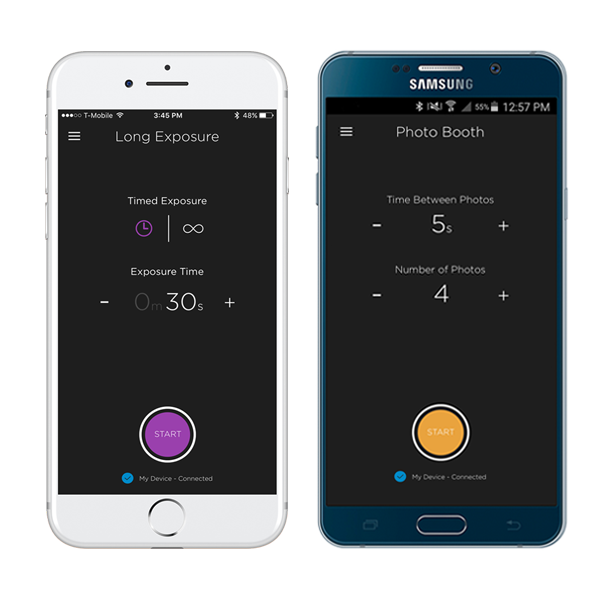
Of course, not all camera remotes are alike.
The best camera remote on the market is the Alpine Labs Spark.
This thing gives you much more power over your camera than simply triggering the shutter for sharper photos.
In fact, not only can you control your camera in three different ways - as a wired remote, an infrared remote, and via an app on your phone - but you can also take still photos, long exposures, real-time videos, and time-lapse videos as well.

Perhaps best of all, Spark comes in a tiny package that sits on top of your camera, so you don't have to lug around a big, heavy apparatus to reap all the benefits of sharper (and more creative) photos.
Combined with a good tripod, a camera remote will help you get your photos beautifully sharp and fine-tuned for maximum visual impact.
Learn More:
Upgrade Your Lens Game

One of the best gear upgrades you can make to get higher-quality shots is in the lens department.
The kit lenses that come packaged with many cameras are just fine for learning the ropes, but they aren't the highest-quality glass (which is why they're bundled with cameras).
These lenses often have plastic bodies, fewer lens elements, and lower-quality glass, which means photos that are less sharp with poorer color fidelity than higher-end glass.
What's more, more expensive camera lenses have less aberrations, ghosting, and flare, all of which can reduce the quality of your photos.

If you're upgrading your lens for the first time, a great choice is a 50mm lens, which is often called a "Nifty Fifty."
These lenses are great because they are extremely versatile and can be used for anything from portraits to landscapes to architecture and just about anything in between.
They often have a very large aperture as well, so you can shoot in low-light conditions and get improved results without having to resort to using a flash or a very high ISO.
Nifty Fifties are often inexpensive, too, so you can get a great lens for your kit and not have to spend a ton of money!
Editor's Note: Get outfitted with a higher-end lens and save money at the same time by buying a pre-owned lens. The ideal marketplace to do so is Lensfinder, which gives photographers like you and me a platform for buying (and selling) used lenses. The process is quick and easy, with tons of protections to ensure it's a smooth transaction. Learn more about Lensfinder by visiting their website.
Learn More:
- Why a 50mm Lens is the Best Lens in Your Camera Bag
- What You Need to Know Before Buying a Camera Lens
Use Filters to Add Drama

Perhaps one of the simplest steps you can take to create more eye-catching photos is to use filters.
Some photographers these days shirk the use of filters in favor of using programs like Photoshop or Lightroom to add effects in post-processing.
But if you ask me, the impact of using a good filter simply cannot be replicated when you edit the photo.

For example, if you're shooting landscapes, a polarizing filter can do a number of things to bring out the drama in the shot.
That includes boosting the contrast of the sky, such that the blue is deeper and the white of the clouds is brighter for more pop.
Polarizing filters also reduce the glare of the sun off the surface of water and other non-metallic objects, which means viewers get to see the color of the water (and even into the water) and not be distracted by a sharp glare.
Polarizers reduce atmospheric haze as well, so viewers can see the landscape in clear, crisp beauty.

If you're shooting portraits, you can use a neutral density filter to create an ethereal look in which there's blurred movement in the shot.
That might be blurring water, as is the case in the image above, or it could be blurring clouds, passing cars, or even people.
You can also pair an ND filter with your flash to get improved results, or use an ND filter when shooting outside to get improved dynamic range in your photos.
Of course, ND filters are also ideal for creating landscapes with beautifully blurred motion, too.

The moral of the story is that dramatic, eye-catching photos might look complicated to create, but if you have the right filters, you too can make these kinds of images!
Just be sure you get the right kind of filters for the job, as some are certainly better than others.
Formatt-Hitech, for example, has a great line of filters, including their Firecrest Ultra filters that take quality to the next level.

These filters are the only professional filters that are bonded to protect the filter coating. That means better durability over the long-term.
What's more, Firecrest Ultra filters are lap and polish filters, which means they have improved clarity and sharpness.
With Firecrest Ultra NDs, graduated NDs, and reverse NDs, you'll be ready to go to create highly dramatic photos!
Learn More:
We Recommend
Businesses That Will Innovate Photography in 2018

I don't know about you, but I'm incredibly excited about the direction that photography is headed.
We're seeing more innovation than ever in cameras, lenses, and other photography gear, which gives us more power to create epic photos.
Post-processing programs are evolving into highly powerful editing suites that allow us to take our photography to the next level more quickly and efficiently.
We're even seeing changes in how we buy and sell photography equipment, share our photos, and market our businesses.
It's exciting times, for sure!
Here's some of the top businesses in the photography industry that are leading the charge in innovating the artform we love so much.
Sew Trendy Fashion & Accessories
 Legacy Photography
Legacy Photography
Sew Trendy started humbly in a basement just a few years ago.
Today, it's one of the premier wardrobe manufacturers for maternity photography, girls' photography, and newborn photography.
Their success in growing their business is attributable to many different factors, not the least of which that they constantly develop new designs for their line of maternity gowns, girls dresses, and newborn clothing, so photographers have fresh looks to offer their clients.
And in an age in which customer service is often lacking, Sew Trendy certainly bucks the trend. They're with you every step of the way, ready, willing, and able to help you with any questions or concerns you might have.
Valerie Best, the company's Founder and CEO has a lot to do with the success of her company as well.
She's committed to quality, and that shows in every handmade garment that leaves her company's warehouse.
Learn more about Sew Trendy Fashion & Accessories
Sirui

Over the years, Sirui has built a reputation for manufacturing some of the best photography tripods on the market.
I can attest to the quality of their tripods, as I own one!
But Sirui is much more than a tripod company...
They supply photographers the world over with high-quality gear that ranges from monopods to tripod heads, camera bags to lens filters, and even photography accessories for your mobile phone.
As if that's not enough, Sirui also offers a complete line of humidity cabinets, broadcast tripods, and various quick release plates, too.
In other words, Sirui is a one-stop shop for just about all your photography needs, and is definitely a company to keep your eye on in 2018.
CaptureLife

When talking about innovative photography companies that are sure to turn the photography world on its head in 2018, CaptureLife should immediately come to mind.
If you're not familiar with CaptureLife, check this out...
This app allows you to share photos with your clients right on their smartphone.
That means you can streamline how you get photos to clients as well as make it a more personalized process - the images are delivered via a branded text message that's personalized to the client.
On top of that, CaptureLife is a sales platform that allows your clients to order prints right from their phone. They can also share their photos with friends and family, which increases your sales footprint.
Mobile is the future, and if you're in the photography business, you need to capitalize on that by teaming up with CaptureLife!
Click Props

One of the challenges of staying relevant in the photography industry is keeping your ear to the pulse of what photographers need.
Click Props does just that.
With a huge collection of gorgeous portrait backgrounds, Click Props gives photographers the ability to create more impactful portraits no matter who the subject might be.
Aside from their commitment to crafting the best backgrounds in the business, Click Props understands the practical needs of photographers as well.
They offer backgrounds in various sizes, each of which is easy to setup and takedown. They're even easy to clean and easy to store, too.
That means you spend less time messing around getting things setup and stored away, and more time actually taking photos.
What's not to like about that?
Vanguard

Another company that's sure to make waves in 2018 is Vanguard.
I've been a fan of Vanguard for years now, and I can tell you firsthand that in the last couple of years, they've really stepped up their game with their product line.
In particular, their tripods and camera bags are among the best in the business, not just because they have innovative features that make photography easier and more efficient, but because their products are budget-friendly as well.
That means that Vanguard has figured out a way to offer photographers the best of both worlds - high-value, well-made products that won't break the bank.
Vanguard is at the tip of the spear of innovation in photography. If you aren't excited to see what they come up with in 2018, you should be!
Artbeat Studios

Photography isn't just about the gear you use, nor is it just about your skills in composition, framing, post-processing and the like.
Instead, the process of creating an image isn't truly complete until you have a gorgeous print. That's where Artbeat Studios comes in.
I came across Artbeat Studios last year, and after touring their facility, I was blown away by their process and the products they make.
Among their best sellers are their acrylic and metal HD prints, the latter of which you can see in the photo above.
To say that Artbeat's prints are gorgeous is an understatement. What they produce is truly fine art.
That's because they're committed to using archival materials, paying close attention to color fidelity, and providing custom services so you get the exact print you want.
If you're looking to revolutionize the way your photos look, give Artbeat Studios a try!
Learn more about Artbeat Studios
Uniregistry
One of the best things about the photography industry is that there are so many companies doing so many awesome things for photographers.
In 2018, I strongly suggest that you change the way you market your photography business by partnering with Uniregistry.
These guys have two domains - .pics and .photo - that will help you get more eyes on your photos and more clients knocking on your door.
Why?
It's simple - Uniregistry's domains are photography specific, so you can promote your work on your website with a professional and credible domain name.
Not only do .pics and .photo domains tell the world exactly what you do right there in the URL, but they're fresh and new, so the chances of you getting the exact name you want are much greater.
It's just a better way to market yourself on today's crowded internet!
Learn more about .pics and .photo domains
MPB

Let's face it...
Photography gear can be expensive, and all that expense is cost-prohibitive if you're on a budget.
But MPB has changed the way that photographers buy gear because they've created an extensive marketplace where you can find high-quality pre-owned gear for excellent prices.
Not only that, you can sell your old gear to MPB and either pocket the money or get a credit toward the purchase of something on their site.
That means you can refresh your kit from time to time by getting rid of what you no longer want or need and replace it with well-priced, pre-owned gear for less.
Stretch your budget. Get more gear for less. Get better gear for less, too. Not bad, right?
SHUTTERbag

Not that long ago, there was a lack of photography gear specially designed for female photographers.
But in 2010, that all changed when SHUTTERbag was founded.
SHUTTERbag specializes in crafting leather camera bags for women that are beautiful and functional, too.
This commitment to quality is evident in every SHUTTERbag model.
For mom photographers on the go, SHUTTERbag offers the Girls Day Out bag (shown top left, above).
This ingenious camera bag has three separate compartments - one for your camera gear and two zippered compartments for things like a tablet for business tasks and books, toys, diapers and other items for your kids.
Like all SHUTTERbag models, the Girls Day Out is the height of form and function.
It’s an ideal size for daily use, and with its built-in organizational aids, you can keep your photography stuff separate from your personal items with ease.
That means you can grab your camera, your phone or a diaper at a moment’s notice.
Now that’s how you get more production out of your day!
SHUTTERbag’s Trailblazer bag (shown top right, above) is another example of commitment to innovation.
This bag has a unique style and flair that make a strong fashion statement, but don’t think that this bag is just about looking good…
Inside, you’ll find room for a camera body and up to four lenses. Alternatively, you can carry two camera bodies and three lenses. There’s even a spot for your tablet or laptop!
With padded dividers that are removable and adjustable, you can truly customize this bag to suit your specific needs.
For mid-range carrying capacity, SHUTTERbag designed the Heirloom 5-in-1 bag (shown bottom left, above).
Not only can this bag accommodate a camera, three lenses, and up to a 15-inch laptop, but it can also be carried in a variety of ways - as a tote bag, a messenger bag, a shoulder bag or even as a backpack.
Talk about innovation!
Their Journey bag (shown bottom right, above) is a tote bag that’s made of genuine leather and features a breathable cotton lining that provides a soft surface for your gear inside the bag.
The Journey has a detachable strap that has a slip-resistant shoulder pad that gives you confidence when carrying your bag either over the shoulder or across your body.
The bag can easily accommodate a camera with a 70-200mm lens attached, as well as a laptop, a tablet, camera accessories, and personal items like your checkbook and smartphone as well.
And as if their bags aren’t enough to impress, consider this - SHUTTERbag is a small business, so they treat their customers like family.
That means that you not only get to choose from a wide array of incredible camera bags, but you know that you’ll get the service you deserve before, during, and after the sale, too.
nPhoto

When you think of photo albums, you might think that they're all the same or that there's not much room for improvement.
But you'd be wrong.
nPhoto has proven that by becoming one of the top producers of photo albums and other products in the world.
Their handcrafted albums, triplexes, photo boxes, and other products are second-to-none in the industry.
nPhoto uses the best materials to construct their products, from fine textiles and leatherettes for their album covers to silk and metallic papers that give each page of their albums a hefty, crisp, and expensive feel.
What's more, nPhoto gives you plentiful options for customizing their albums, so you can get something that's truly your own or tailored to your clients' specific tastes.
Taking great photos is only half the battle - how you present them matters, too. If you work with nPhoto, you'll certainly have the presentation aspect of it down pat.
MyStudio

The MS20PRO 20”x20”x12” tabletop photo studio by MyStudio is an ideal accessory to help you take your product photography to the next level.
Unlike many other tabletop studios, this one offers a seamless cyclorama infinity background with 90-degree corners that gives you many more shooting angles to highlight the products that you’re photographing.
The studio comes with dual 5000k color-corrected daylight fluorescent lamps, which offer tons of light for your images while providing excellent color as well.
MyStudio also includes 9”x12” white and black bounce/fill cards with easel stands to create nice, even lighting, and a pair of 9.5”x11.5” white and black reflective acrylic panels to create beautiful reflections beneath the products you photograph.
The folks at MyStudio have even produced a series of instructional videos that are available on their YouTube page to get you going with your new photo studio!
MrStarGuy

I only became familiar with MrStarGuy in the latter half of last year, but they quickly became one of my favorite photography companies.
For starters, MrStarGuy is an authority on astrophotography gear - no matter what you need, whether it's a scope, a mount, a tripod, or something in between, MrStarGuy has what you need.
Secondly, these guys offer their high-quality products for prices that you can actually afford. You get tons of bang for your buck, which isn't always the case in photography.
But maybe most importantly, this family-owned business is committed to service before, during, and after the sale.
They're genuine folks that want their customers to feel like old friends.
If you're excited to expand your photography horizons this year and tackle some night sky photography, be sure to visit MrStarGuy to get all the gear you need.
DJI

When I think about where photography is headed in the future, I can't help but think of drone photography.
And when I think of drones, DJI comes to mind.
DJI has some of the very best drones in the business. That's true whether you're a beginner drone photographer or an experienced veteran.
What makes DJI's drones so great is that they're packed with features - like collision avoidance systems and gesture-based flight controls.
Additionally, there are a plethora of options, upgrades, and add-ons that you can use to customize your drone to get the ideal flying and photographic experience.
As drones become more and more popular for photography, you can bet that DJI will be leading the charge in innovating how drones are built and how they perform.
Macphun/Skylum

Macphun has been around awhile, and they've developed a reputation as one of the best in the software business.
As they rebrand and become Skylum, it's important to note that this small team of software experts continues to make waves in the photography industry.
In fact, they've won tons of awards over the years for their products, most recently for their impeccable Aurora HDR 2018, which was named by Apple as the app of the year for 2017.
Considering how many apps there are these days, that's quite the achievement!
Speaking of achievements, with Macphun's software, like the aforementioned Aurora HDR, as well as their Luminar 2018, you can achieve great things with your images.
Not only that, but you can create better-looking photos in less time and with less effort, all within platforms that are smartly designed and give you an effortless workflow.
My goal this year is to do a better job of processing my images, and with Macphun by my side, I have no doubt that I will achieve that goal.
Learn more about Macphun/Skylum
Lensfinder

Have you ever wanted a new lens but just couldn't bring yourself to shell out the kind of money needed to get truly high-quality glass?
Well, that worry is over now that Lensfinder is on the scene.
Lensfinder is a marketplace where - you guessed it - you can find lenses for great prices.
If you're looking for a rare or high-end lens (or everyday lenses, for that matter), you can use Lensfinder's easy search tools to locate what you need.
Then, you can communicate with the seller, ask questions, and even pay for your new-to-you lens via PayPal, right there within Lensfinder.
You can also sell the lenses you no longer want, too, so it's the best of both worlds.
Lensfinder has built-in fraud protections, seller feedback ratings, and other smart tools that help make your transaction as smooth as possible.
If you want to upgrade your kit this year, check out Lensfinder!
Spider Holster

My biggest complaint about cameras is the terrible strap that comes with them at purchase.
The OEM straps are thin, uncomfortable, and just plain get in the way when you're trying to take photos.
That's why Spider Holster is such a game-changer, because they're responsible for getting your camera off your shoulders and onto your hips where you can carry your cameras with greater ease and security.
Just looking at the photo above, you can imagine how much more streamlined your workflow would be if you're using a Spider Holster.
You can carry one camera or two using the Spider Pro (for big DSLRs) or the SpiderLight (for compact, mirrorless, or small DSLR cameras).
They even make hand straps that put your camera right in your hand in the ideal shooting position, all without a long strap always getting in your way.
Spider Holster has revolutionized how to carry cameras. In 2018, I strongly recommend that you let Spider Holster revolutionize the way you work.
Learn more about Spider Holster
Next Insurance

When many people hear the word "insurance," they cringe.
But who can blame them? Buying insurance has historically been a process that's time-consuming and frustrating.
Not now.
Next Insurance has changed how photographers purchase insurance because they've cut out the middleman.
Instead of dealing with a broker, you can visit Next Insurance's website, get a free quote, and get the coverage you need faster and for less money.
By cutting costs, Next Insurance is able to pass those savings on to their customers, so you can get the best coverage without breaking the bank.
From equipment protection to liability for damages to advertising claims, Next Insurance has policies and coverages that will ensure your business will prosper for years to come.
Learn more about Next Insurance
CanvasHQ

Canvas is one of the oldest mediums that artists use for their work.
But, boy, is it still a gorgeous way to print your photos!
That's especially true if you order canvas prints from CanvasHQ.
Like many of the companies on this list, CanvasHQ demonstrates a commitment to crafting the highest-quality products using the finest materials.
And because of that, their canvases look like a million bucks. I should know - I have several in my house!
CanvasHQ gives you a mountain of options to customize your prints, and each print comes with a 100% satisfaction guarantee.
These guys are a small family business, so when you order your canvas, you'll feel like a member of the family, not just another customer.
If that's not enough to convince you to buy from CanvasHQ, I don't know what will!
Syrp

If filmmaking is your passion, then you need to see what Syrp has to offer in 2018.
As one of the most innovative companies in the photography industry, Syrp is always at the leading edge of what's new for filmmakers.
Their line of products helps videographers of all skill levels and experience to create breathtaking films.
Their Genie Mini motion control device (shown above) - which gives you control over your camera to create time-lapse videos using your cell phone - is just one of their incredible products.
They also have sliders, filters, ball heads, motion control bundles, and much more, so you can get outfitted for filmmaking quickly and without spending a ton of money, either.
Never before has making time-lapses and real-time videos been so easy!
Microsoft

I fully admit that I've been an Apple enthusiast for quite some time.
However, my love affair with Apple has waned in the last few years, and that's thanks to Microsoft.
Even though it's a household name and one of the largest companies in the world, Microsoft still approaches the process of creating products the same way - with the end-user in mind.
In particular, their Surface line of products is especially impressive for photographers because they have technologies that make the daily grind of business easier and make things like post-processing a more efficient process as well.
With touch-enabled screens, innovative tools like the Surface Pen and Surface Dial, and machines that are stocked with technology that makes them faster, more efficient, and with more battery life, there's a lot to love about what Microsoft is doing with the Surface product line.
If you want to maximize your workflow, consider seeing what Microsoft can do for you.
Wolverine Data

Sometimes, being innovative means helping bring the past into the present.
That’s precisely what Wolverine Data does.
Their new Wolverine 8mm & Super8 Reels to Digital MovieMaker is a fully automated gadget that digitizes all those old 3, 5, 7 and 9-inch film reels into high-quality movies at 1080p.
It’s a standalone machine that handles the frame-by-frame conversion without the need for software or drivers, or even a computer. The film scans directly to the machine where it’s saved to a SD/SDHC card (not included). The entire process requires just a few steps to complete.
The resulting movies are compatible with all Windows, Mac, and Linux systems, and you can playback the digitized movies directly to a TV with the included TV cable.
If you don’t have tons of old film reels collecting dust on a shelf in your house, I’m willing to bet you know someone that does...
Instead of letting those films degrade and take family memories along with them, this year, use Wolverine Data’s innovative new movie maker to convert your films to digital before those memories are lost forever!
Learn more about Wolverine Data
MyStudio

This company is so impressive, I decided to put them on this list twice!
If you photograph products that are bigger than what the MyStudio MS20PRO can accommodate, the MyStudio US31 tabletop photo studio is the perfect choice.
Measuring 31”x19”x16”, it gives you plenty of room to maneuver your products, and true to form, MyStudio has ensured that from every angle, your images benefit from a gorgeous infinity background.
This tabletop studio features two color corrected, 5000K ultra bright LED lights that bathe the studio (and your products) in bright, clean, even light. These lamps are so bright, in fact, that you don’t need any additional lighting whatsoever. Just set up the studio, place your products inside, and you’re ready to go!

You can see just how clean and even the lighting is in the sample photo I took of my camera gear and bag.
I took that image when I was at Photo Plus 2017. I had the pleasure of seeing the folks from MyStudio while I was there, and managed to closely inspect the craftsmanship and materials used in their US31 studio.
They clearly took no shortcuts in the quality of materials used or in the build quality. The design allows for even distribution of light, and quick set up. In short, I was more than impressed with the US31 Studio!
Joy

One of the downers about taking photos is that eventually you run out of room to display them.
But the Joy Smart Photo Album takes care of that issue...
It's not your everyday digital photo album, either. Instead, Joy is a storytelling device that allows you to connect with your friends, family, and loved ones because it has voice notes that allow you to narrate each photo memory. You can even conduct voice calls between two Joy devices and share a screen so you can share memories together with loved ones that are far away.
The great thing about Joy is that it doesn't have to remain on the shelf or table - you can take it with you to the couch to enjoy up-close.
And when you aren't enjoying the photo album in your lap, it has a wireless charging stand that charges its batteries and displays your photos in slideshow mode.
Joy has a companion mobile and web app that allows you to load new albums and even invite friends and family to add their photos for display. You can easily pull photos from social media as well.
And with a 13.3-inch full HD display, your photos will look beautiful, too!
Holdfast

One of the hallmarks of a great photo is attention to detail - ensuring that each aspect of the image is perfect.
Well, that sentiment holds true for photography gear, and there's no one better at the details than Holdfast.
These guys make some of the most incredible camera bags I've ever seen. And that's saying a lot because I've owned plenty of great bags over the years.
But what sets Holdfast apart is that attention to detail I mentioned, as well as the amazing materials they use to craft their bags and other products.
We're talking about bridle leather, water buffalo leather, American bison leather, and even python skin.
On top of that, Holdfast's products are smartly designed so you can carry more gear, more efficiently, all while keeping each piece of kit safe and secure.
If you're looking to upgrade your camera bag in 2018, look no further than Holdfast.
Alpine Labs

When you talk about companies that have revolutionized how you take photos, Alpine Labs has to be in the conversation...
Their Pulse camera remote - and now their new Spark camera remote - have made taking great still photos, time lapse videos, long exposures, and real-time videos much easier and more accessible to even novice photographers.
These gadgets are packed full of powerful software and hardware that literally make it possible for you to create a time lapse video with just a few presses and swipes on your mobile phone.
Creating long exposures is equally as easy.
But don't think that because Alpine Labs has made things easy that their products are somehow cut-rate.
These are the best camera remotes on the market, and Alpine Labs is constantly making them better. That just makes me wonder what they have in store for us in 2018!
We Recommend
Easy Landscape Photography Tricks With Tons of Impact

There's a lot of talk about how you can improve the composition of your landscape photos.
But I don't see as much discussion of some of the technical things you can do - like camera settings or gear you can use - to improve your landscape photography.
With that in mind, I've put together this quick guide of easy landscape photography tricks that you can use to elevate the quality of your photos.
Let's get started!
Use a Low ISO

I've written before about how we don't need to be as afraid to use high ISOs today as we did in the past.
However, though that is the case, it's still prudent to keep your ISO setting as low as you can.
That's because even though our cameras today offer improved ISO performance at higher and higher ISOs (and they have higher ISO ranges, too), the fact of the matter still remains that the higher the ISO, the more noise you'll have in your photo.
Learn more about ISO and how to use it for landscape photography in the video below by Joshua Cripps:
Now, noise won't be as big of an issue if you're snapping a quick photo to share on Instagram.
But if you want to make prints of an appreciable size, keeping the ISO as low as possible will only help.
Sure, when you're shooting in low-light conditions, you'll perhaps need to bump your ISO up to get a good exposure.
But if there's plenty of light, keep the ISO to a minimum and you'll get cleaner shots as a result.
Learn More:
Shoot in Your Lens's Sweet Spot

One of the ways you can avoid using a higher ISO is to open up the aperture.
Of course, that presents a couple of problems for landscape photography.
First, the wider the aperture is, the shallower the depth of field will be, all else being equal.
That means that the background of your landscape photos might be a little blurry if you open up the aperture.
Second, and perhaps more importantly, is that lenses aren't their sharpest when their largest (or smallest) apertures are used.
Instead, shooting in the lens's sweet spot, or the aperture at which it gives you the sharpest results, is advisable. Learn how to do that in the video above by Pixel Village.
Each lens is a little different regarding the aperture at which it's the sharpest. However, a good rule of thumb is that it'll be in the f/8-f/11 range.
So, rather than automatically going to f/22 to get a giant depth of field, try f/11 and see what happens. If there's nothing immediately in front of your lens, you'll likely find the depth of field is still quite good.
Alternatively, when there's not much light, don't immediately go to f/2. Instead, try f/8 or even f/5.6, put your camera on a tripod, and slow the shutter down to help your lens get a better exposure.
Learn More:
- Get Sharper Photos by Finding the Sweet Spot of Your Lens
- A Beginner's Guide to Aperture and Depth of Field
Use a Camera Remote

Of all the camera accessories that can help your landscape photography, a camera remote is right up there as a must-have alongside a tripod and a bubble level.
Clearly, the obvious advantage of using a camera remote is that it negates camera shake. That, in turn, helps you get sharper photos.
But if you use the right kind of remote, you can also open up all sorts of creative possibilities.
Take the Alpine Labs Spark, for instance...
This little gadget gives you three ways to control your camera - as a traditional wired remote, as an infrared wireless remote, and as an app-based remote that you control from your smartphone.
Not only does that mean you can use Spark in whatever manner best suits the current shooting conditions, but it also means you can tackle things like real-time video, time-lapse video, and long exposures, too.
Spark automates many of these processes as well. For example, if you want to create a time-lapse video of a gorgeous landscape, you can either input your own interval, duration, and other settings, or you can choose from a variety of presets that are preloaded into Spark.

You can incorporate yourself into some of your landscapes, too, by using Spark as a wireless remote.
It also has an HDR feature so you can overcome the wide dynamic range that's often present when you try to photograph a landscape that's dark and a sky that's bright.
With more than 2,000 hours of battery life, a small form factor, and all the incredible features noted above, Spark is one of the simplest, yet most effective tools to help you master landscape photography.
Learn More:
We Recommend
Essential Accessories You Need for Your New Camera

I'll be the first to say that today's cameras have a ton of bells and whistles that make them more powerful, more convenient, and easier to learn to use than ever before.
But despite all that, cameras still aren't stand-alone devices. There are plenty of things that they can't do on their own, which is why you need to think about the essential accessories you need for your new camera.
Some of these accessories help you take better photos. Other simply make it easier to carry your gear.
But the common thread between them is that they are essential to your growth as a photographer.
Vanguard Adapter 41 Camera Backpack

For starters, you'll need something to carry your camera, lenses, and other gear in a way that protects your gear and allows you to carry it comfortably as well.
The Vanguard Adapter 41 Camera Backpack certainly fits the bill...
The great thing about this bag is that it's incredibly versatile to meet changing needs.

For example, it has quick-access zippered gear openings on both sides of the bag so you can reach your gear easily.
It also has a customizable interior space so you can adjust it to carry different sizes of cameras, lenses, and so forth.
The Adapter 41 can be converted to a sling bag as well - just reposition one of its shoulder straps and stow the other one in the handy back sleeve.

It's also airline carry-on compatible, so if you've got a photography adventure in the works, this bag can get your gear there safe and sound.
This bag will accommodate one DSLR body, one lens, small camera accessories like batteries, memory cards, and shutter remotes, and also has a tripod holder.
In other words, you can carry all your essential camera gear in this one bag and do it knowing that all the thick padding inside is protecting your new gear.
Learn More:
- Get the Specs and Pricing on the Vanguard Adapter 41 Camera Backpack
- The Best Small Camera Bags for 2017
Formatt-Hitech Circular Polarizing Filter

There are actually several filters you could pick up that would help you take better photos and expand your range into things like long exposure photography and getting improved pictures at sunrise and sunset.
But if you're into photographing landscapes, the first filter you need to buy is a polarizer.
That's because it's an incredibly versatile accessory that will help improve your photos in several ways.

First, a circular polarizer, like the Firecrest Circular Polarizer by Formatt-Hitech shown at the start of this section, helps cut down atmospheric haze. That means that the photos you take of landscapes will look cleaner and crisper with more defined features, as seen above.
Second, polarizing filters help increase the contrast between the sky and the clouds, making the atmosphere a deeper blue and the clouds a brighter white. That gives your landscape photos much more visual appeal with tons of pop in the sky.
Third, polarizers eliminate glare off of non-metallic surfaces like water and foliage. So instead of getting a so-so shot of a mountain and a glare-filled lake, you just get landscape photography goodness of a beautiful mountain reflected in the waters of an alpine lake.

Not all polarizing filters are made alike, though.
You want to get something that has an anti-reflective coating so the images you take have the best contrast and color fidelity possible.
You also want a filter that has a precision-milled housing that allows you to rotate the polarizer quickly and easily to maximize its effect.
The Firecrest Circular Polarizer ticks both of those boxes!
Learn More:
- Get the Specs and Pricing on the Formatt-Hitech Firecrest Circular Polarizer
- When to Use (and Not to Use) a Polarizer
Vanguard ESPOD CX 234AP Tripod

I remember long ago when I got my first camera. I also remember thinking that I didn't need a tripod. I viewed it as an extra expense for something that was unnecessary.
Boy, I was wrong!
A tripod isn't just something you have in case you want to take a self-portrait.
Instead, a sturdy tripod helps you take better photos because it gives your camera a stable base. And the more stable your camera, the sharper your photos will be. That's a good thing.

Beyond that, a solid tripod like the Vanguard ESPOD CX 234AP gives you the flexibility to tackle different types of photography.
You can use it to frame up portraits of your family or get tack-sharp images of a landscape. You can use it for long exposure photography, time-lapse videos, and even real-time videos, too.
And the best part? This tripod is lightweight, built like a tank, and easy to use.

The aluminum chassis is strong, giving you the ability to mount up to 7.7 pounds of gear on it.
It extends to a height of 61-inches but folds down to just 20.6-inches for easy carrying.
It's got four leg sections for customizing its height, each of which is secured with easy-to-use flip locks as seen above.
The rubber feet on ESPOD CX 234AP keep it steady on slippery surfaces, and an asymmetrical locking knob keeps the center column right where you want it.
If you want a tripod that will help improve your photos but won't break the bank, this is it!
Learn More:
- Get the Specs and Pricing on the Vanguard ESPOD CX 234AP Tripod
- How to Stabilize Your Camera for Sharper Images
Alpine Labs Pulse Camera Remote

Some photographers might not think a camera remote is necessary for a beginner, but I beg to differ.
Yes, your camera has a built-in timer that's handy for getting self-portraits and for avoiding camera shake.
However, your camera's built-in timer can't do the things that the Alpine Labs Pulse can do.

For starters, this little gadget allows you to control your camera via a smartphone app. That means that no matter what you're photographing, you don't actually have to stand behind your camera to take the photo.
In fact, you can get photo thumbnails and histograms right on your phone so you can examine the images you take. And if things need to be tweaked, no problem. You can adjust everything from aperture to shutter speed to ISO, set a timer delay, and even bracket exposures.
Sure, those are more advanced photography techniques that you may not yet be familiar with, but having a camera accessory that can handle those tasks will sure help you learn faster!
Pulse isn't just for taking still photos, either.
You can use it to create long exposure images, time-lapse videos, and real-time videos as well.
And since Pulse connects to your phone via Bluetooth, you can be up to 100 feet away and still control all the action.
In fact, once you send your commands to Pulse, it doesn't need to be connected to your phone any longer so you can wander around and let Pulse do its thing!
Learn More:
- Get the Specs and Pricing on Alpine Labs Pulse
- 4 Situations in Which You Needed a Camera Remote (But Didn't Realize It)
We Recommend
Essential Mistakes to Avoid as a Beginner Photographer

It's human nature to make mistakes, especially when you are still new at something.
We should use mistakes to learn and evolve, and this is true for pretty much anything we do in life.
But even though all mistakes have educational potential, most of you will agree that avoiding some of them just makes life easier.
It’s always better to learn from someone else’s mistakes before you make them yourself. It is the way of the wise, but that’s not to say you won’t have your share of slips on your journey to becoming a better photographer.
As always, our mission is to educate and inspire photographers, be they first time shooters or seasoned professionals looking to constantly learn something new. With that in mind, here are a few mistakes you could easily live without making.
Not Looking at Enough Photos

With so much visual content all around us, it’s virtually impossible to live a modern life without being bombarded with all sorts of images.
Just think about how much time you spend on social networks like Instagram looking at other people’s photos...
But spending hours each day looking at popular Instagram accounts isn’t enough for developing your sense of aesthetics. Writers read a lot of books, filmmakers watch countless movies, and good photographers study the work of others.
Spend some time studying full bodies of work. Curiosity is of the essence!
Once you stumble across an inspiring image, do a bit of research, find out who took the shot, and dive into their portfolio. The chances are that you’ll find more fascinating work.
Do this again and again. Finding your personal style has a lot to do with how you interpret your influences, and this is something often neglected by aspiring photographers.
Not Shooting Enough

This should be a no-brainer, yet it is a path very easy to slip on.
A day without shooting turns into a week, which later becomes a month, and so on. Real progress should not be expected without serious work.
Talent has a lot to do with being a successful photographer, but in the overall scheme of things, it has a lot less to do with getting where you want to be than good old hard work.
Shoot as much as you can and turn uninteresting subjects into creative challenges because, ultimately, you have to nurture your imagination.
Choosing Poor Subjects

With billions of images being taken every day, it can be extremely challenging to find interesting and inspiring subjects.
Finding the motivation to pursue something that has been photographed countless times is also part of the equation, but the trick is to not let it get to you.
Always push yourself to photograph any subject in a personal manner, and try to stay away from subjects that have been exploited over and over by previous generations of photographers in your area.
Not Acquiring Editing Skills
Editing is an essential part of the creative process, and ignoring it and relying on your camera to do all the work will take away a lot of the potential from your images.
You don’t have to become a Photoshop guru, but mastering the basics of editing will greatly benefit your portfolio.
YouTube is full of awesome tutorials that will get you started, so spend some time experimenting and learning new things on your computer.
In the meantime, check out the in-depth video above on developing a post-processing workflow in Lightroom by Elias Sarantopoulos.
Over-Investing in Gear

This is by far one of the most common beginner mistakes.
It’s natural to feel insecure about something you don’t master, but trying to compensate by purchasing too much gear or getting the most expensive items on the market will not make you a better photographer.
Making smart decisions when it comes to buying gear is the best way to invest in the long run. You don’t want to end up with items you don’t actually need or to make costly investments that will bring you no return.
It’s very easy to get carried away, and this is totally understandable. But here are some of the basic items you actually need to start working on an impressive portfolio.
Camera

A good mid-range camera is a safe long term investment.
Entry-level models often limit photographers after a couple of years, but something a little more advanced will work just fine after you develop a decent skill set.
The good part about buying a mid-level camera is that you have a lot of options, especially if you are not yet committed to one system or another.
You can even go for a secondhand camera, and this will allow you to dip your toes into professional camera land.
Some great professional cameras are now available for a lot less than they used to cost when they were new, and the image quality is still very good in most of these cameras. Just think how long it took the Nikon D700 to truly become obsolete!
A Good Shutter Release

All photographers should carry a remote shutter release, but up until recently, the more capable models were very pricey.
A company called Alpine Labs has changed this with what is perhaps the most revolutionary product in its class that we have seen in years.
Pulse is a wireless shutter release (seen above) that can be fully controlled by your iOS or Android device.
The great thing about is that it gives you complete control over up to three cameras.
That means you can change exposure settings, ISO, and aperture, but you can also review your photos on your device in real time.
Pulse is a great little gadget that will give you a lot more creative power. It’s always good to remember that taking a few steps away from your camera can do a lot for creativity when shooting photos or video.
A Solid Tripod

There’s a saying among senior photographers that goes something like this: the best lens you’re ever going to own is a tripod. We tend to agree.
Besides the common uses for a tripod – shooting long exposures- actually using one will be very challenging for your creativity, and that can only be a good thing.
A tripod will slow you down, and it will change the process completely, allowing you to savor the moment and really hone in on what you want to represent in your photos.
You definitely want a lightweight model that can hold a heavy load. After all, you never know how heavy the lens you will need in five years will be and you definitely don’t want to have to make another investment.
No matter your needs, we recommend looking at Vanguard’s line of tripods.
There are a number of reasons why they’re so popular with photographers of all levels. They’re made from premium materials which make them weigh less than many other options on the market. They’re designed for durability, and that makes them perfect for outdoor expeditions as well as heavy duty studio work.
Besides all the interesting specs, Vanguard tripods are actually affordable, and when you’re looking to make smart investments, you want to make sure you get the best price to quality ratio possible.
Learn more about Vanguard’s tripod lineup here.
A Good Camera Bag

Camera bags are usually a very personal choice because each photographer has specific needs and we don’t all use the same gear.
It doesn’t make sense for a portrait photographer to invest in an all-weather resistant bag or a landscape photographer to buy a roller bag.
You also need to plan ahead when buying a bag - think about other gear you’re looking to purchase in the future.
Just like with a tripod, it’s a medium- to long-term investment, so don’t just think about what you own right now or what you will be buying in a couple of weeks. You need to have enough room in your bag for future camera bodies and lenses, that way you don't end up with camera bag buyer's remorse.
Again, Vanguard proves that it deserves to be a popular brand for photography gear with a very impressive and decently priced lineup.
Besides the fact that there is a huge selection to choose from, including all major types of camera bags, from slings to shoulder bags, Vanguard uses only excellent materials, and that translates into maximum protection for your gear. Wearing a Vanguard bag is also comfortable, and you feel the importance of comfort once you have to walk several hours with your gear strapped to your back or resting your shoulder.
One of the great things about Vanguard’s bag lineup is that besides being practical and styled well, they are also honestly priced. These are some of the reasons why we recommend having a look at their bag lineup.
Learn more about Vanguard’s camera bag lineup here.

All of these beginner mistakes can be avoided with a little bit of work and rational decision making.
Having fewer obstacles on the way to becoming the photographer you want to be will save you a lot of trouble, so we recommend reading this list every now and then.
Let us know what you think are mistakes that should be avoided by beginner photographers!
We Recommend
Every Photographer Needs a Bag Full of These Photography Gadgets

Let's have a good ol' fireside chat, just you and I...
I'm going to be very candid with you on a few items that I just absolutely love and think you would benefit from having in your camera bag.
This list of five photography gadgets is based on my experience using every single one of these things...
That means I've put in the time and effort to get to know these products firsthand, so you've got a reliable resource to depend on when outfitting yourself with new gear.
I want to reiterate - I'm genuinely excited about each and every one of these products. This isn't just lip-service!
These things have changed the way I approach photography, and I want you to have the same kind of experience by using gadgets that make it easier to take better photos and manage your photography business.
HandlePod

Let's start off with the small device pictured above.
It's plastic, kind of funny looking, has a number of knobs on it, and pivots at one corner. It's called Handlepod.
What's so special about this thing?
I'll tell you...
You see, I can be lazy at times, to the point where I just don't want to carry much more than my camera with me.
On those days, I'm talking about taking my Sony A6300 and one lens.
This means no tripod.
The problem is, if the lighting gets too dark, getting a sharp still shot is nearly impossible without cranking up the ISO to 1,000,000.
OK, this camera's ISO goes nowhere near there...however, you get the point.
ANYWAY...
This HandlePod gadget is perfect for such occasions. It fits in my pocket and does the job of my tripod when I'm traveling light.
Technically, it does more than what my tripod can do...
You can use it as a freestanding mini quadpod, as a handheld stabilizing device, or even attach it to a tree, a fence post, or another stationary object for hands-free use.
In short, it's not only lightweight, easy to carry, and versatile, but it's also quite inexpensive too. I love this thing for that very reason!
3D Flex Flash WYNG

The 3D Flex Flash WYNG is simply light modifier awesomeness. I'm not even sure that's a word, but that's just how stinking cool this thing is.
Personally, I don't do a whole lot of flash work. But when I do, I want the best product.
I also want something that doesn't take up a ton of space in my bag because I'm one of "those people" that stuffs his bag full of gear, and often have way too much gear for what I'm doing (let alone to fit in my bag).
That's one of the things I like most about WYNG - when it's not in use, it's incredibly compact.
I can place this thing pretty much anywhere in my bag because it's 3D printed from a single piece of durable, flexible plastic. See it in action in the video below:
In fact, you can crumple the thing up and put it in your pocket, and when you're ready to use it, it reshapes itself as though it was never smashed and folded.
There's also no other parts - no straps or velcro or buckles. You simply slide it on your flash, and you're ready to go.
Did I mention it's crazy affordable too?
In the world of big and bulky light modifiers that are overpriced, this 3D Flex Flash WYNG is nothing short of genius!
Alpine Labs Pulse

Speaking of tiny gadgets that pack a big punch...
Do you see that little guy sitting on top of the camera in the photo above?
That's Pulse by Alpine Labs. Cute, huh?
But trust me when I say this thing might look nondescript, but man is it a game-changer.
Pulse is basically a camera remote, only better in every single conceivable way...
For starters, you control Pulse via a smartphone app. That means you can set up your gear, then have a seat (or a nap!) up to 100 feet away thanks to Bluetooth connectivity.
And I don't just mean you can fire the shutter from the app...
Nope, Pulse is much more powerful.
You can adjust exposure settings like aperture and ISO. You can get real-time image previews of the photos you take. You can check the exposure levels of those photos by scoping out a histogram - all on your phone. See what I mean in the video above...
But you get the picture here. This thing is beyond rad.
BUT, that's just part of the story.
Pulse doesn't just let you take still photos. It's also a control center for creating breathtaking time-lapse videos...real-time videos...long exposure photos.
Yep, it's that versatile!
All in a package that can easily fit in a side pocket of your camera bag (or you can stuff it in your pocket with your WYNG)!
Grip & Shoot

I think it's probably the understatement of the century to say that smartphones have become legitimate photography and videography tools.
I mean, not to toot my own horn, but I've gotten some pretty impressive photos and videos on my iPhone. I'm sure you have too!
One of the things that has enabled me to improve my results with my smartphone camera is the gadget shown above.
The Grip & Shoot is the ideal tool for taking photos and videos.
It enables wireless control over your phone, so you can easily do what needs to be done while maintaining a solid grip with just one hand.

Grip & Shoot even has integrated buttons (three of them!) that allow you to zoom in, zoom out, and fire the shutter. You can also start and stop video recording, all from the Grip & Shoot's handle.
That means no more photos with your fingers protruding into the shot because your hand will be far away from the lens, comfortably holding onto the Grip & Shoot. In fact, with Bluetooth 4.0, Grip & Shoot lets you control your phone from up to 100 feet away.
Better still, Grip & Shoot has an open API, so if you have some programming know-how, you can make the Grip & Shoot's buttons do whatever you please.
That's not a bad deal if you ask me!
Iris Works

Ok, so this last one isn't a gadget you can carry in your camera bag, but it's an innovative product that I think you'll agree is something that is extremely useful.
It's called Iris Works, and it's just about the best studio management software around today.
After getting in there and playing with the program's features, I came away totally blown away by just how much Iris Works has packed into one package.
Seriously...
I'm not the most organized person in the world, but Iris Works has helped me overcome that problem.
It has a to-do list function, so I know what needs to be done. It has a calendar so I can quickly see the projects I've got coming up too.
But that's just the tip of the iceberg...

Iris Works does things that will just blow your mind.
Want to know what the weather will be like for your shoot tomorrow? Iris Works can tell you...
Need to send out client invoices in a timely fashion? Iris Works fits the bill (pun intended!).
Do you have contracts to create and send out or payments that need to be collected from clients? Iris Works does that too.
It'll even let you scope out locations and send your clients directions to the shoot - all without leaving the Iris Works interface.
When I say that this thing is the ideal personal assistant for a photographer, I mean it!
At the end of the day, these gadgets have opened up a whole new world for me as a photographer - one that results in better photos and better organization.
That's an awesome feeling, but so too is getting these gadgets without breaking the bank.
But, as I've experienced, each of these products is worth its weight in gold - and more, if you ask me!
We Recommend
Get Started in Long Exposure Photography With These Quick Tips

With as ubiquitous as cameras have become - especially smartphone cameras - it's easier today than ever before to take some pretty compelling images.
That includes normal still photos and long exposures, too.
The problem that beginners seem to face when trying to dabble in long exposure photography is figuring out all the gear that's needed to get the best shots.
This obviously includes a camera and lens, but beyond that, it also includes a top-notch tripod, an excellent set of neutral density filters, and a high-quality camera remote to help you capture the shots you want.
With all that in mind, here's a few gear tips for long exposure photography (with a few other quick tips thrown in for good measure).
You Need a Good Neutral Density Filter Kit

Let's start with the most important accessory you need for long exposures - a neutral density (ND) filter.
An ND filter blocks out a portion of the sun's rays, allowing you to utilize longer shutter speeds than would otherwise be possible during the daytime.
As their name suggests, ND filters are neutral, meaning, they merely block out light and do not cause a color cast in the image. Some ND filters are better than others at doing this.
ND filters are measured in stops, with each stop reducing the available light by a factor of 2. So, where a one-stop filter (ND2) reduces light by a factor of 2, a two-stop filter (ND4) reduces it by a factor of 4, a three-stop filter (ND8) by a factor of 8, and so forth.
Most ND filters go up to 10-stops, though there are super dark options available that extend to 16 stops. Photographers can also stack filters as they see fit, making a five-stop filter out of a two-stop stacked on top of a three-stop.

Quick Tip: With the math out of the way, the next problem to think about with an ND filter is how it changes the way you work.
Normally, you'd frame up the shot and press the shutter button to get the image, but since ND filters are so dark, they make your camera's autofocus system worthless.
That is, your camera requires light for its autofocus system to detect contrast, but an ND filter blocks out so much light that the camera can't figure out where to focus.
That means you need to compose the shot, switch your lens to manual focus to lock the focus, and then attach the filter to your lens.

As I mentioned earlier, not all ND filters are made equally, so you need to get outfitted with a filter or set of filters with a reputation for quality.
Formatt-Hitech certainly fits the bill, as their series of photography filters is second-to-none.
Their Firecrest multi-coating is applied to each piece of glass via an electrolytic process. That gives you unprecedented control over the light entering your camera and guaranteed hyper-neutral results, too.
Their Long Exposure Filter Kit #1, Joel Tjintjelaar Signature Edition has a four ND filters (a 3-stop, 6-stop, 9-stop, and 10-stop) that give you plenty of flexibility regarding just how long of an exposure you can use.
Again, you can stack filters to get different strengths, so with these four filters, you really have dozens of possibilities in terms of filter combinations, including 13-stops and 16-stops for ultra long exposures of five minutes or more.

Formatt-Hitech even offers two different versions of their long exposure kit, one with circular screw in filters and another with rectangular 100mm filters.
Both versions come with an exclusive booklet by Joel Tjintjelaar, one of the best long exposure photographers in the world. Also included is a long exposure conversion chart and pouches and clamshells for storing your filters.
In other words, this filter kit has everything you need to get started taking long exposures, and because it's built by Formatt-Hitech, it'll serve you well for years and years to come.
Learn More:
- Get the Specs and Pricing on the Formatt-Hitech Long Exposure Filter Kit #1
- Quick and Easy Tips for Improved Long Exposures
Your Camera Needs Stability

Since we're talking about exposures that are seconds long at the very least (and perhaps even minutes long), you certainly can't stand there and hold your camera still enough to get a good shot.
That's where a tripod comes in...
Of course, not all tripods are built alike, so buying some cheap, flimsy tripod won't do you or your images any favors.
When looking for a solid tripod for your photography adventures, I strongly recommend Sirui, as they are a company that has continuously put out top-notch tripods with innovative features that make the job of getting the shot easier to do.

When you're taking a long exposure, you want a tripod that has a few extra bells and whistles that help stabilize it.
Take Sirui's W-2204 Waterproof Carbon Fiber Tripod as an ideal example...
Obviously, it's waterproof, so you don't have to worry about water, dirt, sand, dust, and grime getting into its legs.
And since it's carbon fiber, it's lightweight, too, coming in at just 3.7 pounds. Compared to its nearly 40-pound load capacity, that's not bad at all!
Quick Tip: Most tripods have an extendable center column to give them extra height. However, the further the center column is extended, the less stable it becomes. To maximize stability (and, therefore, the sharpness of the images you take), keep the center column retracted as far as possible.

Now, when it comes to stability, this thing has it all.
Each leg has its own leg angle lock mechanism to ensure quick, convenient, and stable setup.
It's also got three different leg angle positions so it can accommodate uneven terrain without compromising on stability.
There's a center column hook as well, ideal for hanging a bag or another heavy object to act as ballast.
That means that once you set this bad boy up, your camera isn't going anywhere. And the result of that? Sharper long exposure images!
Learn More:
- Get the Specs and Pricing on the Sirui W-2204 Carbon Fiber Tripod
- How to Choose a Tripod for Landscape Photography
Being Hands-Free Means Sharper Results

There are tons of camera remotes out there, some that simply trigger the shutter when pressed and then close it when pressed again.
But like a cheap tripod, a cheap camera remote doesn't really do you much good.
Instead, if you're going to invest in the gear, invest in something that gives you all sorts of power to create breathtaking images.
Quick Tip: In addition to using a tripod to get sharp images, you can also use a camera remote.
By remotely triggering your camera's shutter, you avoid causing camera shake, which leads to blurry photos and results that are less than pleasing.

I'm of course talking about Pulse by Alpine Labs.
This tiny gadget weighs just 1.5 ounces, but it packs a mighty punch.
Not only is it the perfect companion for helping you take long exposures, but it'll also help you take better still photos, real-time videos, and time-lapse videos, too.
That's because it works via Bluetooth and a smartphone app so that you can command your camera from up to 100 feet away. Not bad, right?
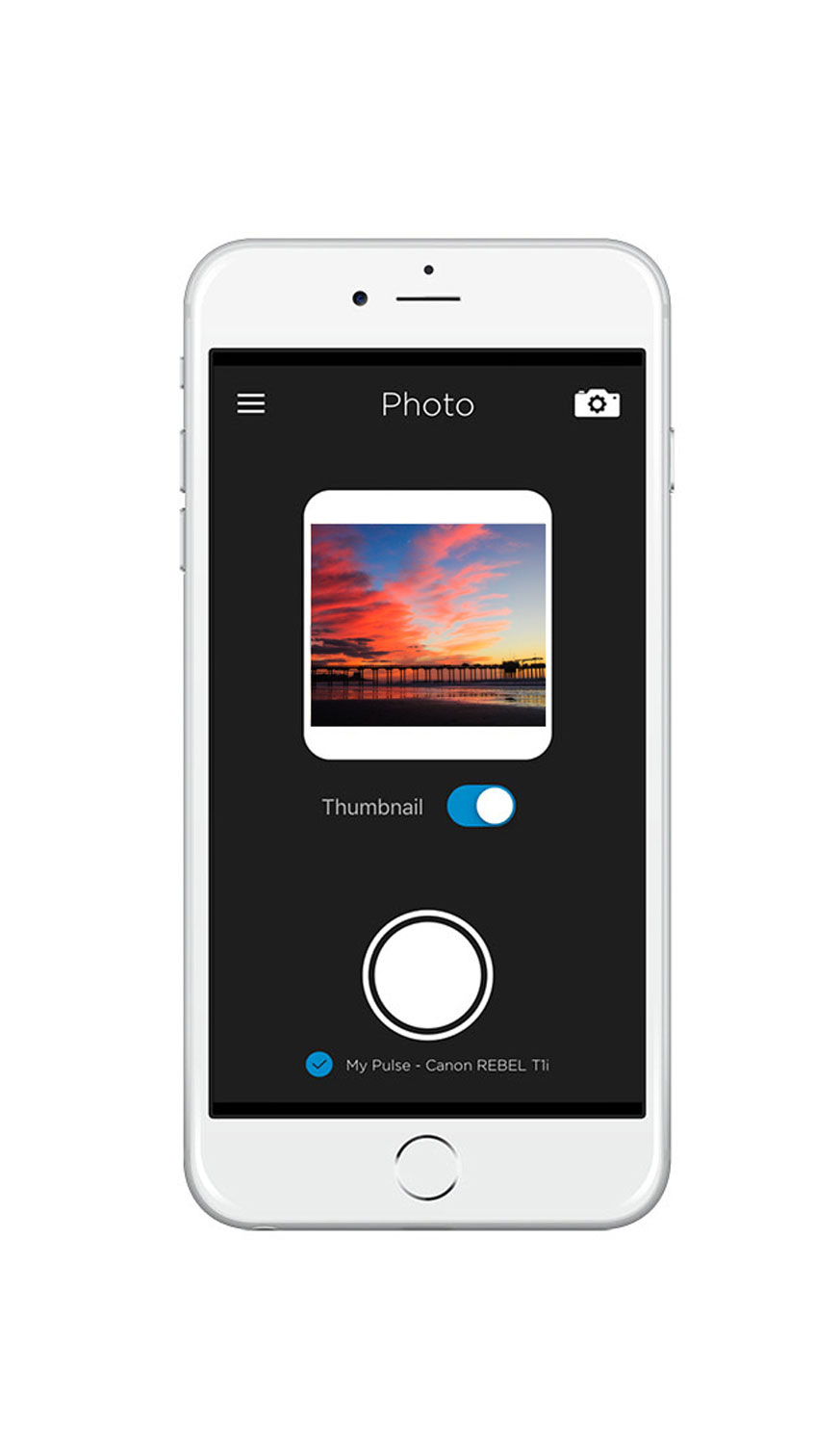
Just mount Pulse to your camera's hot-shoe, plug it into your camera's USB port, fire up the companion app, and you can do all sorts of things.
That includes controlling aperture, shutter speed, and ISO, viewing thumbnails and the histogram right on your phone, and creating both timed and manual long exposures.
Heck, you can even lay down in your tent and make all the adjustments you want to your camera to get the perfect long exposure. In fact, once Pulse has your settings, it doesn't need to stay connected to your phone. That means it'll work on its own while you wander around looking for the next shot.
Learn More:
- Get the Specs and Pricing on Alpine Labs Pulse
- 4 Situations in Which You Needed a Camera Remote (But Didn't Realize It)
Putting It All Together

Creating epic long exposures requires more than just the right gear.
You need to pay attention to framing and composition, consider the lighting, and be sure to include elements that indicate movement, like water or stars moving across the night sky.
However, before you can even think about those details, you need to assemble the right kind of kit.
If you ask me, the combination of the filters, tripod, and camera remote I've outlined here is pretty darn close to the perfect long exposure photography kit.
So, get the gear you need, head out, and start practicing your long exposure techniques!
You're sure to get far superior results with this gear than without!
We Recommend
How to Improve Your Landscape Photography in Three Simple Steps

When it comes to capturing the beauty of landscapes, there's a lot to keep in mind.
You have to think not just about the camera settings you're using, but you also have to be mindful of how you compose the shot as well.
With so much to think about, it can make landscape photography a little overwhelming, especially if you're a beginner.
But there are simple steps you can take that will have an immediate, positive impact on your photos.
Let's examine what you can do to improve your landscape photography.
Use a Camera Remote

Using a camera remote for landscape photography might not sound necessary, but trust me, it will improve your photos.
For starters, by using a camera remote, you can minimize camera shake and get sharper shots.
The sharper your photos, the clearer they will be and the more pleasing the final image will look.
Additionally, a camera remote allows you to step away from your camera.
This is advantageous for a couple of reasons...

First, you can actually be in the photo instead of just behind the lens.
Second, by taking a few steps back, you might discover a better vantage point or perspective from which to take the shot.
In other words, it can open up new creative possibilities for your photography.
But depending on the remote you get, your creative boundaries can be widely expanded.
Take Pulse by Alpine Labs as an ideal example.
This little gadget mounts to the hot-shoe on your camera and gives you total control over your camera using your smartphone.
That means you can be up to 100 feet away and still control things like aperture, shutter speed, and ISO.
Even better, Pulse gives you the power to create stunning time-lapse videos, real-time videos, and long exposures, too.
So rather than just living in the world of still photography, this camera remote on steroids takes you to an entirely other creative space!
Learn more about Pulse by Alpine Labs.
Get Those Horizons Straight

There's plenty that can go wrong in a landscape photo, but there's nothing quite as simple as a wonky horizon that can have such a negative impact on the overall shot.
You can have everything else about the photo perfect - the framing, the lighting, the focus, the composition - but if the horizon isn't perfectly straight, guess what people will notice?
The uneven horizon...
It's a simple problem to fix, too.
You can get a tripod with a bubble level to help you keep those horizons straight.
You can also use a hot-shoe mounted level if you already have a tripod that doesn't have a built-in level.
When shooting handheld, use live view and enable the rule of thirds grid to use as a guide for getting your horizons level.
Just align one of the two horizontal gridlines with the horizon, and you're good to go!
Slow Down and Compose With Purpose

I fully understand the excitement of being in a place that's so beautiful that you want to photograph as much of it from as many different viewpoints as possible.
But rushing around isn't going to do your landscape photos any favors.
Instead, if you want to improve the quality of your images, slow things down and focus on composing the best possible shot.
One way to slow yourself down is to use a camera remote and a tripod.
It takes a few seconds to get these accessories setup, and in those few seconds, you can more thoroughly examine your surroundings and think about how you want to frame the shot.

Then, once you have your gear set up, you can use what you've learned about the landscape to make better decisions about composition.
For example, you might notice a distracting element in the foreground - like a downed tree - that you want to frame out of the shot.
You can then take measures to move your rig nearer your subject to crop the tree out of the image, or you can use a zoom lens to do the same thing.
The point is that rather than pointing and shooting very quickly, by taking a more measured approach, you can actually compose images that are much more pleasing while saving yourself a little time in post-processing because you won't have to do as much cropping or straightening.
That's not a bad deal if you ask me!
Bonus: Think About How the Landscape Will Look at a Different Time

As a bonus tip, I'd suggest that you envision what the landscape will look like earlier or later in the day.
For example, if you're shooting a mountain scene in the afternoon, think about how that scene will be different - and perhaps better - at sunset.
If you find that your photos of a dense forest lack impact, think about times of day that the impact will be ramped up - early morning, perhaps, when there's a chance that fog might form and roll in between the trees.
Also consider the season and how it will affect the landscape.

Visiting a forest in the fall will get you gorgeous colors.
Photographing a mountain in late spring might get you a nice shot of a snow-dusted peak.
The point is that to improve your landscape photography, you need to do more than just randomly fire the shutter.
Instead, get outfitted with gear like Pulse that will help you be more creative. Pay attention to the horizon and how you compose your images. Go back to your favorite spots over and over again to see how they change over the course of the day and the year.
If you can do even just one of these things, you'll find that the images you create have more impact!
We Recommend
How to Make a Time Lapse Video

Time lapse videos are one of my favorite things to do with my camera.
Don't get me wrong - still photography is fun too, but there's just something about seeing the passage of time in my videos that is a little extra special.
Part of the reason why I enjoy creating time lapses is because they're so much easier to make than I originally thought.
I figured you had to have tons of expensive gear and all sorts of experience in photography to make one - I was wrong.
And that was pleasantly surprising!
Here's a quick but comprehensive guide to creating time lapse videos - even if you're a complete beginner.
Find a Subject

The first task of making a time lapse is finding a subject that will change over time and therefore change from frame to frame in your time lapse video.
Landscapes come immediately to mind, as do sunrises, sunsets, the night sky, and the hustle and bustle of a city street.
Here are a few more ideas in case those don't float your boat:
- Ice melting
- Something being built
- An artist creating their work
- Flowers opening
- Rotting fruit
These ideas are easily tackled in a single day, but don't discount longer periods of time, either.

Since time lapse videos are a collection of individual frames, you can create a video that transports viewers across weeks, months, or even years.
If that sounds more your style, try some of these ideas:
- Track a pregnancy each day for the entirety of the process
- Document your cross-country or around-the-world trip
- Take a selfie each day for a year
- Take a photo of your kid or pet each day for a year
The key, of course, is to consider how much time you have to dedicate to the process, and then choose a subject that fits into your schedule.
Get the Settings Figured Out

There are a few considerations to make when creating a time lapse video that will determine how the final product looks.
First, if the subject is something that changes slowly over time (like taking a selfie each day for a year) then you really only need one shot a day.
However, if the subject changes rapidly (like ice melting), you'll need many more photos - perhaps one every 15-20 seconds.
Second, you also need to think about how the time lapse appears when played back. Will it be smooth or blocky?
Smooth shots obviously are quite seamless from one to the next; blocky shots have the appearance of an abrupt change from one image to the next.
To get smooth shots, you need more images at shorter intervals between shots. To get blocky shots, you need fewer images at longer intervals between shots.
Which method you pick is totally up to you - there is no right or wrong answer.
This will take a little experimentation on your part to figure out what look you like the best (and which type of look best suits your subject, too).
Just as an aside, most movies are shown between 20-30 frames per second (fps). If you're going for a smooth look, aim to mimic that frame rate.
Check out an example of a smooth time lapse above by Alpine Labs.
Example Interval

Let's say you want a 30-second movie of ice melting at 24fps.
To determine how many frames you need, you simply multiply the length of the movie by the frame rate, like so:
30x24 = 720 frames
Now, you have to estimate how long it takes for the ice to melt in real time.
Assuming it takes one hour, which is 3,600 seconds, you'd divide the length of the event by the number of frames:
3,600/720 = 5
That means you need to take a photo every five seconds to create your movie.
Taking the Shots

Now it comes time to actually take the photos at the interval you've determined.
This involves a few pieces of gear:
- Camera
- Tripod
- Camera remote
- Neutral density filter
For a more detailed explanation of time lapse video gear, check this guide.
One thing I want to point out, though is that you can make it much easier for yourself to create time lapse videos if you get outfitted with the right kind of camera remote.
On the one hand, you can use a simple intervalometer to establish the time between each shot.
These remotes tend to be pretty simple with few controls, but they get the job done.
On the other hand, you can opt for a next-generation camera remote like Pulse by Alpine Labs.
This thing is like magic because it doesn't just allow you to set the interval between shots, but it also allows you to determine the length of the movie, change the exposure settings, and do so wirelessly from your mobile phone.
Even better, Pulse has built-in time lapse video settings, so you can start making time lapses right out of the box without having to mess around with all that math.
Heck, Pulse even gives you the ability to ramp exposures, which allows you to shoot time lapses from day to night while getting well-exposed images each and every time.
It'll even work if you leave the immediate area, too...
Unlike other remotes, all you have to do is get your settings lined out, and Pulse will handle it from there. You can go hike around, take some still photos, or get some shut eye!
See how to use Pulse for time lapses in the video below by Alpine Labs:
Not bad, right?
Pulse isn't just for time lapses, though. It's ideal for long exposures, still photography, and real-time video too.
You can view thumbnails right on your phone, and the histogram, too.
And since it's controlled via Bluetooth, you can trigger Pulse from up to 100 feet away.
You can even control three Pulse-enabled cameras right from your smartphone. Just imagine the time lapse possibilities there!
Check out Pulse, and see just how versatile it really is.
Post-Processing

Once you have the shots you need, it's time to edit and assemble them in post-processing.
In terms of editing, you can do as much or as little as you like, but by all means, create an action to automate the process.
In programs like Photoshop, you can practice editing on one photo out of the many that will comprise the time lapse, and after you get it just right, create an action to repeat that same process for the entire batch of images using the Automat Batch command.
Once you do that, just select the folder where your photos are saved, determine the source, and make a new folder to place the edited photos. Start the action you created, let Photoshop do its thing, and you'll have a set of photos for your time lapse that are primed and ready to become your video!
From there, you can use any number of movie-making programs to create the video, including putting the images together, adding music, titles, and the like.
For a detailed guide on editing a time lapse video using Adobe Premiere Pro, check out the video below by Eye Stocker:
There you have it! A quick guide to get you started in time lapse photography.
It might seem a bit overwhelming at first, but as you get experience, creating time lapse videos will become second nature.
That's especially true if you use Pulse by Alpine Labs to help you along the way!
We Recommend
How to Take a Long Exposure

Long exposures are one of my favorite types of photos because they look so incredible (assuming you get everything right, of course) and because they look hard to do.
Now, I'm not saying that there isn't a decent level of work involved to get shots like the one above, but it's certainly not as complicated as you might think.
In fact, you can learn how to take a long exposure in just a few minutes' time.
Don't believe me? Read on and find out!
Gear List
First and foremost, you'll need some specific gear to get your long exposure photos:
Camera

Duh - you need a camera.
But you don't have to have a big, fancy camera!
An interchangeable lens camera with a self-timer and bulb mode is ideal. And the nice thing is that many inexpensive, beginner-level DSLR and mirrorless cameras have those features.
That means you don't have to spend an arm and a leg on a camera if you don't already have one.
Take the Nikon D3300 shown above with an 18-55mm kit lens as a great example. Brand new, this thing is under $450 at the time of writing. That's not a bad deal!
Tripod

Since long exposure photographs deal with shutter speeds that are seconds, if not minutes long, you'll need to give your camera a solid, stable base such that the images you capture are as sharp as possible.
Again, you don't have to break the bank on a tripod in order to get something that will serve you well and has plenty of features for long exposures and other types of photos (and video, too!).
The Vanguard VEO 235AP is a great example of an inexpensive tripod (about $115 at the time of writing).
Vanguard tripods have an excellent reputation for build quality, so you know you're getting something you can depend on when you take long exposures.
It can hold nearly 8 pounds, so well within the realm of a crop sensor camera and a lens.
It has five leg sections to give you great variability in height, but it folds down to less than 15 inches for easy transport.
Rubber feet, metal spikes, and easy locking legs make it easy to set up too. It even comes with a PH-25 2-Way Pan/Tilt Head!
Remote

Even pressing the shutter button to start your long exposure can cause enough vibration to reduce the sharpness of your images.
That's why you need to minimize how much you touch your camera and work with a remote.
But you can't just use any remote - you need an intervalometer that allows you to control how long the shutter is open.
That means that instead of standing there with your finger on the shutter button for minutes on end (which would be impossible to do and get a sharp photo), you use the intervalometer to hold the shutter open.
Basic, wired intervalometers can be found for around $50 online, like this one that works with the Nikon D3300 I mentioned earlier.

For a few more bucks, you can get a much fancier remote that might just prove to be the most valuable piece of gear you have for taking long exposures.
Pulse by Alpine Labs is like a camera remote on steroids - this thing is packed with features that make your job much, much easier.
It's controlled via a smartphone app, so there's no wires to contend with. That means you have much greater range (up to 100 feet) to control your camera.
Just mount it to your camera's hot-shoe mount as seen above, plug it in, dial in the needed settings on your phone, and let Pulse do all the work!
Better still, you can use Pulse for all sorts of other goodies - still photos, real-time video, and time-lapse videos too.
Process

The process of taking a long exposure is pretty straightforward:
- Plan - Pick a shoot location that affords you a good view of your intended subject. Determine how to get there, how long it will take to get there, where to park, when the sun sets, and so forth. The more you plan, the more successful you will be.
- Set up your gear - Get your tripod on solid ground, remove your camera strap (so it doesn't flap in the wind), mount your camera, and plug in your remote.
- Determine the camera settings - The settings you use will depend on a host of factors, including the specific subject you're shooting, the intensity of the long exposure effect you want, and the available light. To start out, try an aperture of f/8 and an ISO of 100 or 200. The shutter speed you select will determine the level of long exposure effect - a short shutter speed will have little impact; a long shutter speed will extend the effect as seen in the star trails above. This will require a lot of trial and error to get a well-exposed image and get the long exposure effect you want.
- Compose the shot - No matter if you're photographing a busy street at night or a sky full of stars, be sure to frame the shot such that it includes interesting foreground, midground, and background elements. For example, don't just take a photo of the sky - add in trees, a mountain peak, a tent in the foreground, and so forth. Having supporting elements like those makes for a more interesting shot.
You Need Patience, Too
Creating long exposures isn't something you can necessarily do on a whim.
Depending on the conditions and the look you're going for, you might have exposures that are 20, 30, 40 minutes or longer.
And then once the exposure is complete, your camera will have to process all the data it's collected, which can take just as long to do as the exposure itself.
In other words, you might spend an hour (or well beyond that) just to get one shot.
When you consider all the planning that has to go into taking long exposures, the time needed to setup your gear, and so forth, you can see why patience is a crucial part of this undertaking!
Get some more insights into long exposure photography and get inspiration for tackling this kind of project in the video above by Peter McKinnon.
We Recommend
Innovative Photography Gadgets for Your Smartphone, Mirrorless, and DSLR Cameras

I've said it before, and I'll say it again...
I think we're living in the golden age of photography.
There have been so many incredible advancements in recent years in camera and lens technology that we now have more powerful gear at our disposal than ever before.
Add to that an incredible array of photography accessories that stretch the capabilities of our cameras, and you have the recipe for being able to take some pretty amazing photos.
With that in mind, I thought I'd put together a quick list of some of the best gadgets you can find for your DSLR and mirrorless cameras, as well as your smartphone.
Let's get to it!
Pulse by Alpine Labs

Honestly, Pulse is far and away one of my favorite photography gadgets of all time.
I don't necessarily mean to gush about it, but it's worthy of such praise, believe me!
For starters, Pulse is a tiny thing at just 60mm x 40mm x 17.5mm and a mere 1.5 ounces. It literally fits in your pocket!
But packed inside is a wealth of powerful features, including Bluetooth connectivity, a USB port for connecting to your camera (and for charging its batteries), and a 12-hour battery life.
That's just the tip of the iceberg, though.
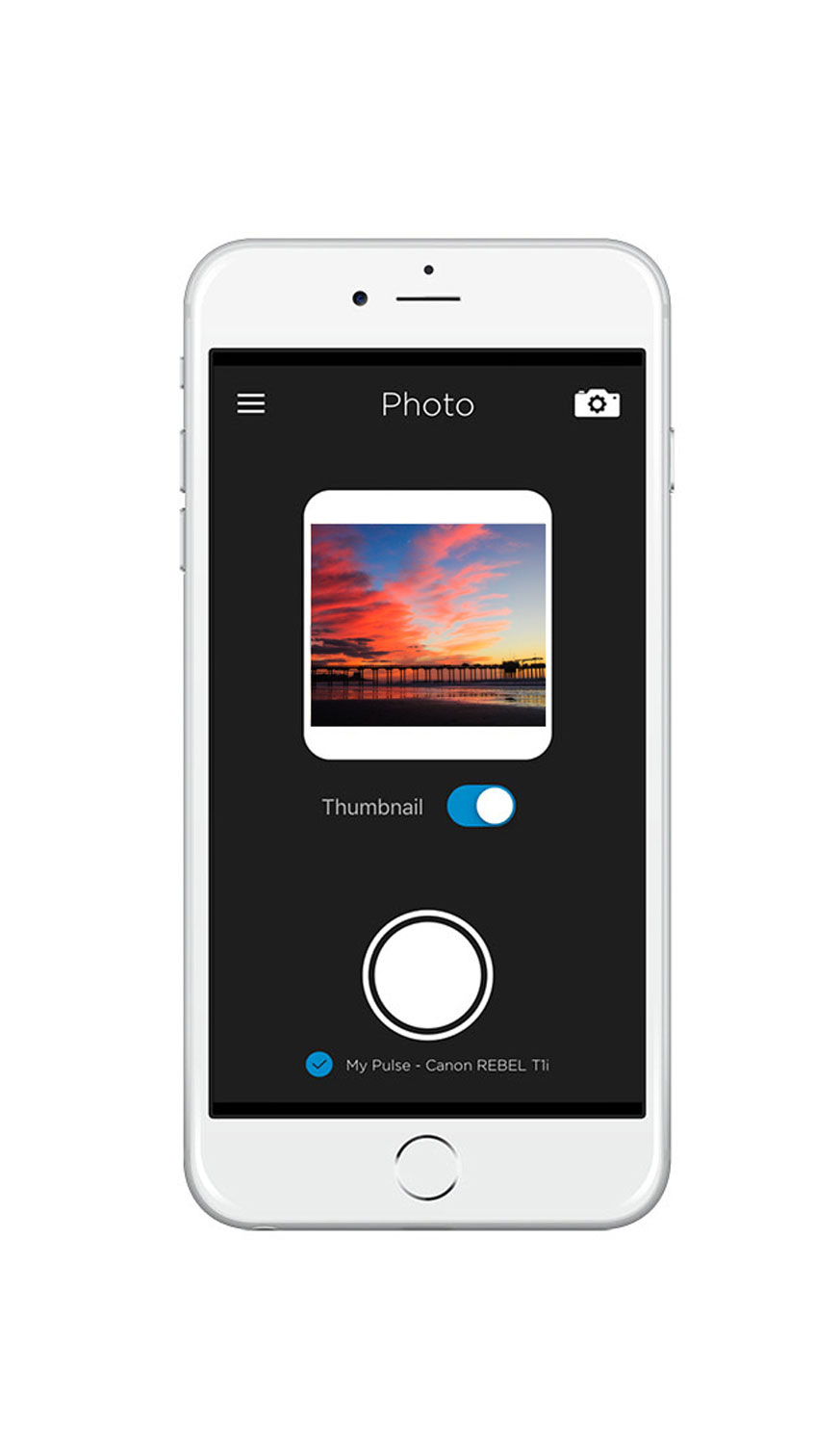
Pulse is like a camera remote from the future, only it's here right now!
This thing plugs into your camera, mounts to the hot-shoe, and gives you wireless control over your camera for taking still photos, long exposures, real-time videos, and timelapses.
In other words, it doesn't just pack a punch for still photography - it will help you expand your creative horizons well beyond that into the world of long exposure and timelapse video.
That's because you can control everything from exposure settings to HDR, dial in timelapse settings or use presets, and do all that right from your phone.
And because it's Bluetooth enabled, you don't have to stand there next to your camera for Pulse to get its job done. In fact, you can work from up to 100 feet away!
In actuality, once you dial in the desired settings, your phone doesn't have to stay connected to Pulse. That means you can go for a hike, take a nap, or plop down on the ground and watch the stars while Pulse executes the instructions you've given it.
Not bad, eh?
With image previews and histogram views right on your phone, it packs an awfully big punch to help you create some truly epic photos and videos.
But don't take my word for it...
Check out the video above to see some timelapse samples taken with Pulse!
Learn More:
- Get the Specs and Pricing Details on Pulse by Alpine Labs
- 4 Situations in Which You Needed a Camera Remote (But Didn't Realize It)
Piuma QR Strap by 4V Design

When it comes to the most underrated photography accessories, I think camera straps have to be at the top of the list.
Unfortunately, a lot of photographers simply keep slogging through their day with a bad strap that's uncomfortable and makes it harder to get the shots they want.
But not me...
I have a Piuma QR camera strap, and to say that it's amazing is a huge understatement.
Even before attaching it to my camera and actually using it, I could tell it was going to revolutionize my camera-carrying experience.

The contoured design of the strap means it conforms to my neck and shoulder in a way that no camera strap had managed to do before.
And since it's highly adjustable, the Piuma can be extended to fit my tall frame. Likewise, if my wife (who's much shorter than I am) wants to take it for a spin, she can quickly adjust its length to fit her petite frame.
Add in a memory foam pad that makes the strap soft as a pillow and High-Grip Technology that keeps the strap in place, and you've got a recipe for one comfortable camera-carrying experience.

The Piuma QR has a quick release attachment, too, making it super easy for me to attach it to my camera and remove it when I need to.
In other words, if you're still using that flimsy, thin strap that came with your camera, you're doing it all wrong!
Learn More:
- Get the Specs and Pricing Details on the Piuma QR Strap by 4V Design
- What You Can Do To Look Like a Pro Photographer in 3 Steps
BLIPS Microscopy Lenses
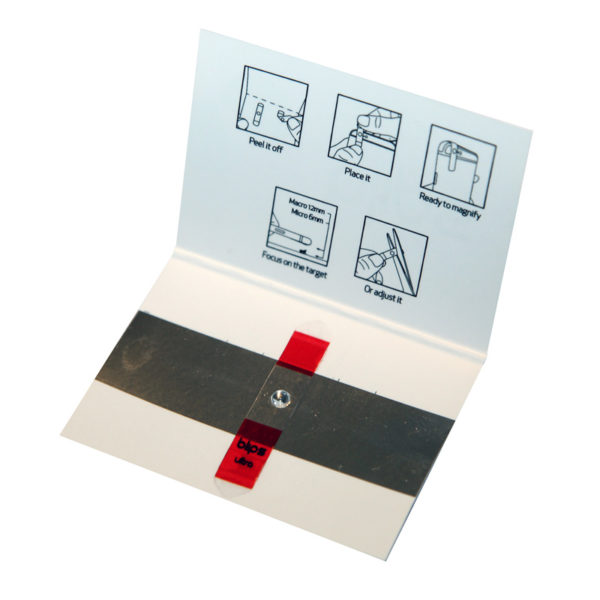
There's plenty of macro lenses out there for mobile phones - that's old news...
The new kid on the block is the gadget shown above, an ultra thin microscopy lens for smartphones and tablets.
It doesn't even look like a lens, does it?!
Made by BLIPS, the lens gives you incredible detail that even your own eyes can't achieve.
The lenses come in four variants - macro plus, macro, micro, and ultra - each giving you a more close-up and detailed view than the one before.

Just attach the lens to your smartphone or tablet with a reusable sticker for repeated use on different devices. And because the lenses are so thin, you don't even have to remove them to put your phone in your pocket.
But don't think that because it's a stick-on lens that it can't produce high-quality shots...
Images taken with BLIPS are high-resolution and gorgeously detailed, giving you an ultra up-close view of flowers, insects, and everyday objects.
Learn More:
- Get the Specs and Pricing on BLIPS Smartphone Microscopy Lenses
- See Sample Images Taken With BLIPS Lenses
With that, you have three awesome photography accessories to add to your wish list for your next birthday or holiday.
No matter if you shoot with a DSLR, a mirrorless camera, or your smartphone, there's certainly no shortage of awesome accessories you can buy.
But the best part is that these aren't just flash-in-the-pan gadgets that don't do much to help you improve your photography. Instead, you can see real improvement in the quality of your images with any of the accessories I've outlined here.
We Recommend
Looking for Better Results? Step Away From Your Camera!

We’ve come to a point in our relationship with photography where it might be time to reconsider how we approach the entire creative process.
We’ve been told for a very long time that a camera should be an extension of our bodies and by all means, this is something that should become second nature. It’s a no-brainer that if you want to get good at something, you have to do it a lot, and that means using the tools of your trade as often as possible.
But we are at the dawn of an age where technology has become so powerful, and the devices we use for personal or professional purposes have become interconnected to a point where, like skillful musicians, we must learn to play several instruments to create beautiful music.

On an average day, we carry in our bags and pockets more than is necessary to send someone to the moon.
Our gadgets will soon be as connected as we are (IoT is already here) and this is where photography tends to fall behind. The cameras we use have become incredible in many ways, and we can now shoot in tougher conditions than ever.
Yet, the way we use them has remained the same for too long, and it is time to reconsider.
Taking a step back from your camera and rethinking the entire creative process can work wonders, and this is true for stills, video, and time-lapse photography.

Obviously, some shots cannot be taken handheld, yet even though we mount our cameras on expensive tripods, dolly systems, and stabilizers, we’re still used to a very hands-on approach. It’s time to admit that this approach can interrupt the flow of creative ideas and can also take up valuable time.
The way we use our cameras remotely has become obsolete. Yes, most camera manufacturers offer wireless triggers, but most of the time they have very basic functions that still leave us having to walk back and forth, constantly tending to the camera.
It’s also true that most of the cameras that have come out in recent years have Wi-Fi and NFC connectivity, but the main purpose of these features is to facilitate file transfer.
We’ve involved our phones in our photography for so many years now, yet there’s a giant elephant in the room that camera manufacturers have so far neglected: the relationship between our phones and our cameras.
This gap has finally been bridged. Enter the Pulse remote from Alpine Labs.

See full specs and photos here.
If you’ve ever used a “standard” remote control to operate your camera, you’ve most likely encountered several limitations. Pulse was designed to give you total creative control over your camera - actually, up to 3 cameras - from a remote position by simply using your smartphone.
Pulse is only 60mm long and 40mm wide, and it only weighs 1.5oz. It’s powered by a rechargeable Li-Ion battery (no more shopping for exotic batteries), it connects to your phone via Bluetooth, and it is perfectly adapted to work with iOS and Android systems.
But it is so much more than a remote shutter release - it lets you change settings for everything in the exposure triangle: ISO, shutter speed, and aperture. It also enables you to see the photos or footage directly on your smartphone with an optional histogram review.
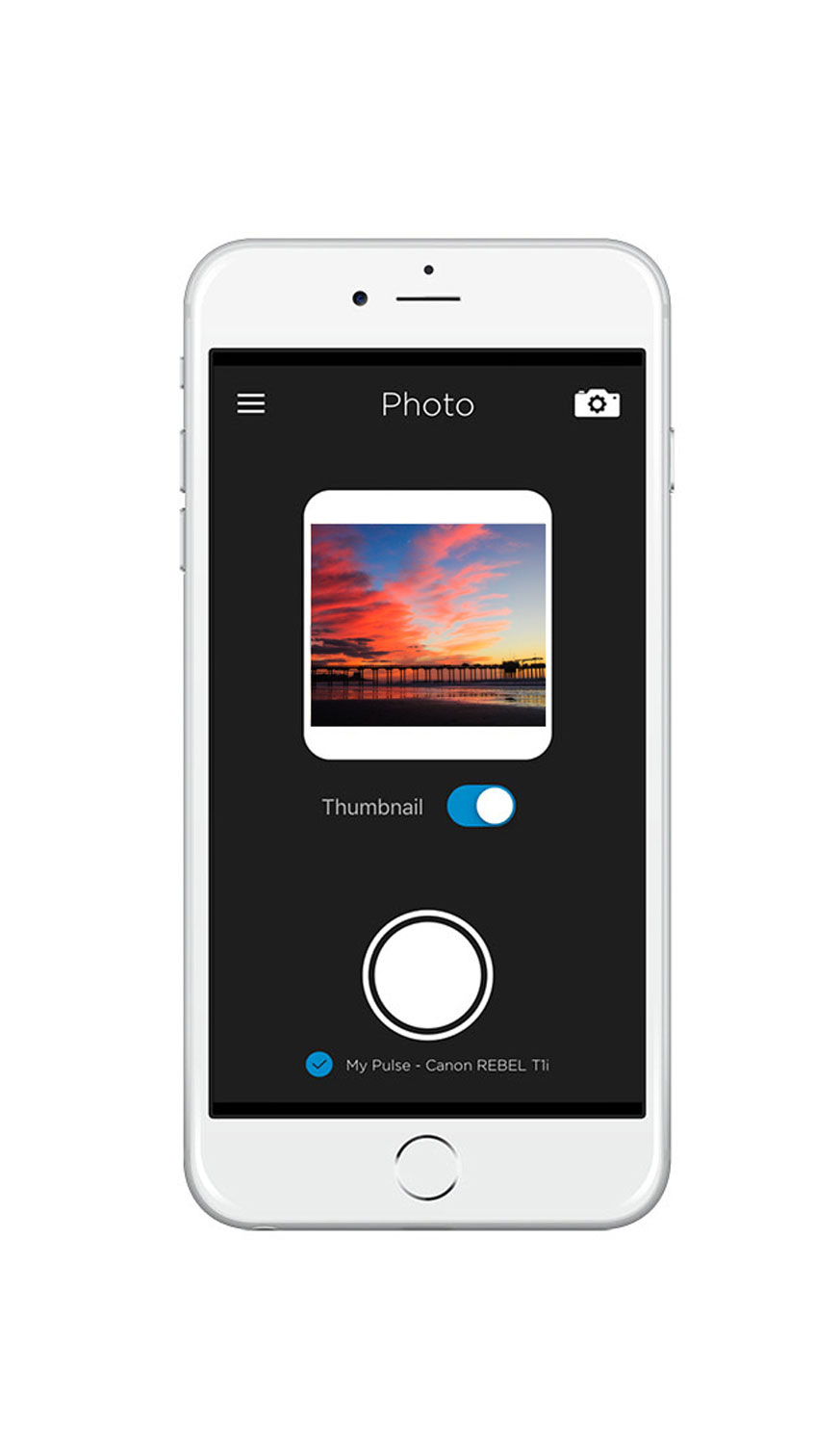
See full specs and photos here.
From a creative aspect, Pulse will let you use your camera in ways that will make you see things differently. The Advanced Time Lapse and Exposure Ramping will help you create professional-level time-lapses easier than any other system.
And unlike other time-lapse tools and applications that require your phone to stay connected to the camera, by using Pulse, all you have to do is specify the settings, and you’re free to go.
The 100-foot Bluetooth range of the Pulse gives you enormous flexibility for epic selfies and times when you want to become the star of your own video production.
No longer should we keep two very powerful items – our camera and our phone – separate. Alpine Labs has perfectly brought them together with the Pulse camera remote.
Learn more about the Pulse here.
We Recommend
My Top 3 “Must Have” Photo Gadgets (Plus One)

If there's one thing that I've learned the hard way during my years in photography, it's that the term “must have” is thrown around an awful lot. The list of things I must have is really pretty short. I'm going to share the top 3 of maybe 10 items that I actually apply that label to.
Now, some of the must-haves have been on my list for many years and some have only recently been added because they've proven to be invaluable in the first few times I've used them. I also want to say right up front that some of the items are going to seem very obvious to some readers. In those cases, please take the time to read my reasons and I hope you'll see why I insist on listing them. Ready? Here we go!
HandlePod
If you haven't heard of this yet, you will. This gizmo is at the top of the list because I will never, ever be without it. You see, there are times when I don't want to be bothered with lugging around a tripod, for various reasons. There have also been countless times I've wished I'd brought one along.
With this, the most recent addition to my list, I no longer have to worry. The HandlePod will fit in a pocket, although I find there's more than enough room in any of my camera bags. Because of its unique configuration, I can use it to stabilize my camera or camcorder in just about any situation. It can be tied to a support using the included elastic cord, balanced on its 4 rubber feet, held against a support by hand or hand-held, depending on what's available. It's as steady as a tripod in almost any situation and always there, ready to use for that sunset, moon shot or action shot, no matter when or where. Get the details and I know you're going to want one, too.
A Complete Lens Cleaning Kit
You guessed it; this is one of those items that should be obvious. Here's the thing: you need more than just a lens pen or some cleaning fluid and tissues. Lens cleaning isn't always the same and you need to be prepared to do it according to the situation.
For example, I live in a coastal area. If you've ever had camera gear on the coast, then you know that every time you take off your lens cap, you can expect to end up with a salty, gritty film on your lens. To remove that film you need to first eliminate grit with a blower brush, then use a good solution and a microfiber cloth. If you simply grab your lens pen at the beach, I guarantee you'll create micro-scratches in your lens coatings.
You need to have everything pictured above available to clean your lenses. Fortunately, you can get it all in this kit.
Rain Covers
Here's one that should be obvious, but I'm always surprised at the number of photographers out there without simple rain jackets for their equipment. I can tell you firsthand that “weather sealed” doesn't always mean “weatherproof”. Whether you're shooting with a cheap kit or a pro DSLR with high-end glass, risking its demise because of a sudden downpour or sandstorm is, in a word, foolish. That's especially true when just a few bucks' worth of protection can make all the difference. Check out this universal 2-pack and don't go out without one again.
BONUS GADGET: Alpine Labs Pulse

This item literally came in after I sent this article to publishing and I “stopped the presses” to check it out, after which I simply had to add it to the list!
Wireless remotes are a dime a dozen, and there are plenty of great ones out there. What Alpine Labs realized, however is that you're already carrying a very capable, sophisticated device that can control your camera and do much more, if only your camera was equipped to communicate with it.
Thanks to their latest brain child, Pulse, that can be a reality and you're going to love how it enables remote control like nothing else. Take a look at this list of capabilities:
- Control aperture, shutter, ISO
- Take photos
- Record video
- Preview image thumbnails
- Basic timelapse
- Advanced timelapse (exposure/interval ramping)
- Long Exposure
- Self-Timer
- Control multiple cameras
- HDR bracketing
- Auto-troubleshooting
- Firmware upgradeable
Try to find an over-the-counter remote that gives you all of this, and then consider the fact that you don't have to carry another hand-held device – just the receiver that mounts on your DSLR's hot shoe with its own USB connection. Need a little more incentive? It's got a battery life of 24 hours and you can charge it via USB. Wireless image previews. Bluetooth connectivity. More than 60 compatible cameras. Android and iOS support. I could go on and on, but you really should just go check it out for yourself. Here's the website.
So that's it. It's not an extensive or expensive list, but if you're out there without any of these gadgets, you can't blame me for saying “I told you so.”
We Recommend
One of the Biggest Problems Photographers Face, Finally Solved

Let me say this...
This article addresses one of the biggest problems we all have.
We’ve all been there: You’ve just framed up a killer shot, you know, something wall-worthy. You grab your shutter trigger, and it fails.
Then you either fire away like a madman, hoping it will randomly work or you go through some makeshift ‘check-the-problem’ checklist on your shutter trigger.
You might even try a wired cable release but discover that you need to get some distance from your camera AND still be able to fire off the shutter. A wired option just won't work in that situation.
Frankly, I have tested over 12 shutter releases over the years.

Some were old school (like the one above), some have been 'OK,' and others just missed the target completely.
The challenge is that while some of the triggers that I list as being ‘OK,' they really have limitations.
It was just last weekend my cell phone was under 20% battery, so I wasn’t using my Pulse trigger and had to resort to my ‘Plan B.'
The RFN4s - which is an ‘OK’ trigger - has trouble with long exposures (it will often disengage the shutter instantly instead keeping the shutter open for the long exposure). Now that's frustrating!
My favorite trigger system over the years has by far been the Pulse, which of course is made from Alpine Labs.
This thing does it all from long exposures, time lapse video, HDR or just trigger my shutter wirelessly.
But even with this one, I had a bone to pick (and believe me, I’m digging deep on this one): I couldn’t use it on my Sony cameras!

Well, I just found out that the mad scientists at Alpine Labs have come out with the “Spark,” a new shutter trigger that's shown in the image above.
Needless to say, the camera remote has come a long, LONG way. This thing is the stinking Swiss Army Knife of shutter triggers!
No joke.
When you look into what this trigger is capable of doing, you can appreciate my excitement.
Heck, just in the first 24 hours on Kickstarter it cleared over $100,000 in pre-orders from over 2,000 photographers! How nuts is that?!
But that's just the beginning...
OK, so let’s get into the good stuff.
Like its predecessor, Pulse, Spark is a versatile camera remote, but takes that versatility to another level:
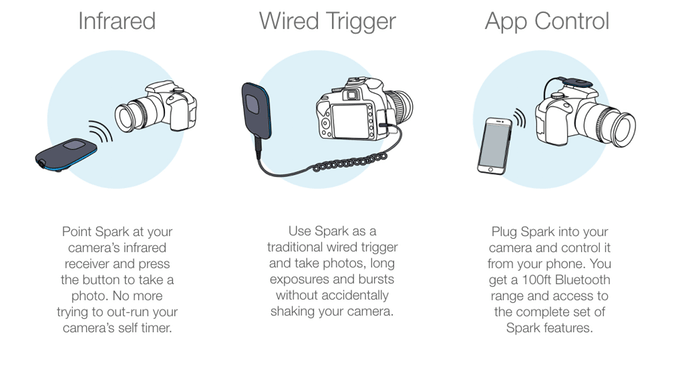
As you can see, Spark offers something that no other shutter trigger does.
You can control your camera in three different ways - infrared, wired, or wirelessly via a smartphone app.
That means that no matter what you're photographing, Spark is up to the task.
Tackle family portraits in infrared mode in which you can trigger the shutter instantly from up to 30 feet away. No more running back and forth to engage your camera's timer - do it with Spark!
You can also capture long exposures in wired mode when distance isn't of the essence. Just press Spark's button, and it acts like a wired Bulb remote, keeping the shutter open until you press the button again. That means you get the reliability of a traditional wired trigger, but with the added bonus of having wireless functionality too.
If time lapse videos are your thing, use Spark's smartphone app. You can work up to 100 feet away using Bluetooth connectivity. Just set the parameters of the time lapse like bulb ramping or time delay, and you can let Spark work its magic while you take a snooze.
And if your phone's battery is dead or dying, no worries. Spark even lets you program the time lapse interval without a phone. All you have to do is press and hold Spark's button, and it will automatically take photos to create 10 seconds worth of time lapse video.
So basically what I'm saying is that whatever you need, Spark can handle it!
Think about it...
With one little gadget, you can get tack-sharp still photos, breathtaking long exposures, professional-looking time lapse videos, heck - even some pretty awesome selfies too if that's your thing!
But the benefits don't stop there.

Spark weighs just 0.75 ounces and is just over 2 inches long, 1.35 inches wide, less than 0.5 inches tall. Needless to say, you can pack it in your camera bag without taking up any room at all.
That's not to mention that Spark has a ton of power packed into a tiny little device!
And speaking of power, Spark has a battery life of over 2,000 hours, so even on your longest days and weekends of shooting, Spark will be ready for the task. When it's time for a new battery, all you need is a standard watch battery - no expensive juice is needed for this little guy!
If you have a Pulse and love that you can control up to three cameras at once, you'll be pleased to know that the folks at Alpine Labs carried that functionality over to Spark, too.

That means you can sync three cameras to take stills or videos all at the same time from different angles.
I don't have to tell you that getting synchronized multi-camera shots has never been so simple.
But, hey, don't take my word for it...
Click here to learn more about this awesome gadget.
Trust me - if this is your first introduction to Alpine Labs, you have no idea what you've been missing.
Like I said earlier, Pulse was a game-changer that's enabled me to take some truly awesome stills, time lapse videos, and long exposures. And I have a feeling Spark is going to give me even more flexibility and control to take my photos to yet another level.
We Recommend
Photography Gadgets You Didn’t Know You Need, But Will Definitely Want

What’s the one thing all photographers are guilty of?
Gear lust!
It seems that no matter how much gear we acquire, there’s always something else that we MUST have.
I’m certainly guilty of this, and I’m willing to bet you are too.
But, I’d like to argue that aside from the essentials like a camera body, a few great lenses, an excellent tripod, and some killer filters, there’s not much that the typical photographer absolutely must have in their kit.
That being said, there are plenty of awesome gadgets and gizmos that make photography easier, more fun, or both.
I’ve found a few such gadgets that, if you ask me, should be on your list of must-haves.
Let’s check them out!
Pulse by Alpine Labs

I’ve written about pulse in the past. As I said then, it’s a fantastic product that makes creating stunning timelapse videos a veritable breeze to make.
It’s one of my favorite gadgets, hands down.
But to characterize Pulse as just for timelapses is selling this little guy short.
It’s a feature-packed remote that facilitates shooting traditional videos, still photos, heck, even selfies!
What makes it so innovative is that Pulse is controlled wirelessly from your phone from up to 100 feet away.
And when I say “control,” I don’t just mean firing the shutter.
You can take charge of everything from ISO to aperture, shutter speed to the timer. You can also control up to three cameras!
Better still, Pulse doesn’t have to always be connected to your phone. Once you’ve dialed in the settings, you can take off, and Pulse will do the rest. Watch the video above to see just what can be done with this awesome gadget.
Pulse even turns your phone into a live view monitor. Check the histogram for every shot you take and see thumbnail previews of images too.
All that in a hot-shoe mounted gizmo that weighs just 1.5 ounces and is priced under $100!
Whether you’re just starting out in photography or you do this for a living, Pulse is something you definitely need in your kit.
LockCircle Camera Body Cap

If I had to name one thing I like the least about photography, I’d put cleaning my gear at the top of the list.
It’s just such a drag, and even though I know it needs to be done, I find myself putting it off and off until I break down and finally do it.
But I found a way to keep my sensor cleaner for longer…
The LockCircle camera body cap is unlike any other body cap you might find.
This bad boy is made of billet aluminum, so you’re sure it stands up to the bumps and bruises it might encounter as you work.
The tight seal the LockCircle creates helps prevent dust from getting into the camera body, and it can’t be removed unless you press the lens release button on your camera.
That means it stays in place, safely and securely, which means fewer cleaning sessions! Anything that allows me to shoot more often and spend less time cleaning my camera is a must-have item in my opinion.
Like Pulse, LockCircle is easy on the pocketbook. Pick one up for Canon EF mount cameras and Nikon F mount cameras for under $80.
GearEye Gear Management System
As your collection of gear grows, it can be hard to keep track of where everything is.
Not anymore.
As you can see in the video above, the GearEye Gear Management System helps you keep your gear organized and tracked, that way you’re never left wondering where your second camera body or nifty fifty lens is at.
All you have to do is place an RFID GearTag on your gear and GearEye will track it for you.
Access GearEye with the accompanying smartphone app and you can account for everything that’s been tagged, all with one tap of the phone’s screen.
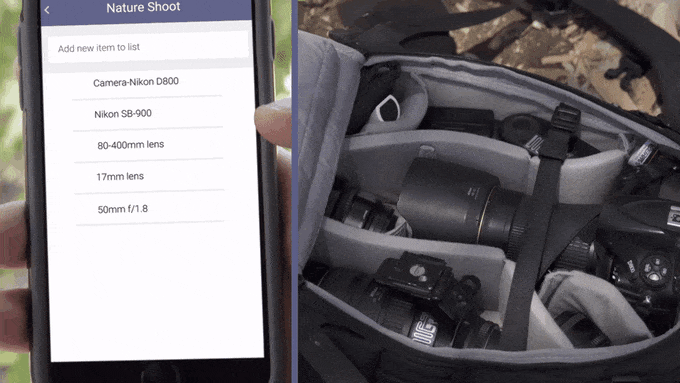
This is especially handy for photographers that have gear for specific purposes. For example, if you currently need your landscape gear in your bag, GearEye will let you know if something that should be there isn’t.
Not only that, GearEye will help you locate the missing gear if it’s in range. That’s a lifesaver if I’ve ever seen one!
Once it’s released (check the Kickstarter page), it’ll only be about $200 for the standard package.
So for less than $400, you can get three of the hottest, coolest, and most functional photography gadgets currently available. In the photography world, $400 isn’t much money at all!
And the best part?
These gadgets aren’t just something to have for fun. Each one helps address a different need that will help you create better photos.
We Recommend
Simple Tricks to Getting Sharp Images With Your Camera

Let's face it.
There are a lot of things that can go wrong when creating a photo.
The horizon might be off or the framing might not be pleasing to the eye.
Compositional elements like a lack of foreground interest in a landscape shot or an odd pose by a portrait model can diminish the photo's impact as well.
Yet another potential landmine that can ruin your shots is having images that simply aren't sharp.
Granted, getting a sharp photo requires more than just holding the camera carefully or setting a fast shutter speed.
In fact, there are a few tips and tricks that will help you maximize the sharpness of your images without having to do a ton of other work.
Let's explore these options in more detail.
Use a Camera Remote

A primary culprit of photos that are blurry is camera shake.
Even subtle movements as you hold the camera are enough to render objects ever so slightly out of focus, and even that minimal disturbance can reduce the visual impact of the shot.
You might put your camera on a tripod thinking that your images will benefit from improved sharpness, but even then, simply the act of pressing the shutter button can cause enough movements to induce blurriness into the photo.
That's where a camera remote comes in handy.
Paired with a tripod-mounted camera, a camera remote gives you complete control over the shutter such that you don't even have to touch the camera.
Without having to touch the camera, it can be left to do its work and get you tack-sharp results that are pleasing to the eye.
Of course, not all camera remotes are built the same.
You can opt for a cheap remote that simply allows you to trigger the shutter. But if you're going to invest in a remote, why not get something that gives you broad functionalities, like creating time-lapse videos, movies, and still photos right from your phone?

Alpine Labs has a handy product called Pulse that does all that and more.
From up to 100 feet away, you can control Pulse with your smartphone. That means you can fire the shutter, adjust the aperture or ISO, and even check out the histogram for each photo you take, all without touching your camera.
Better still, the iOS and Android Pulse app turns your phone into a live view monitor, so if you need to check the sharpness of your images, you can do so on your phone. Again, you don't have to mess with your camera to see what you're doing. That helps maintain your focal point and your composition for an improved photo.
All you have to do is attach Pulse to your camera's hot-shoe mount, plug it into your camera's USB port, and utilize the smartphone app to take control over your camera.
And, like many other camera remotes, Pulse is a tiny little gadget that won't take up much space in your camera bag. It weighs just 1.5 ounces and is only 40x60mm in size.
Heck, you can even carry it in your pocket, it's that small!
"Pulse is a game changer and in my opinion aside from your photography essentials, is the single most important item in your camera bag. I use mine every time I head out!"- Alex Schult Founder & CEO PhotographyTalk
See full specs and photos here.
In short, the more you touch your camera, the more likely your images are going to be less than ideally sharp. Using a remote like Pulse helps you circumvent that problem, with tack-sharp, gorgeous photos a result. See Pulse in action in the incredible video above by Alpine Labs.
Improve Sharpness in Photoshop

Although it's preferable to get things right in-camera and have a sharp image in the first place, that's not always a possibility.
In the days of film photography, a blurry picture was going to be blurry.
Now, though, we have the benefit of tools like Photoshop that can address image blurriness to help us create photos that are sharper and more pleasing to view.
There is even plenty of variety in terms of the tools you can use in Photoshop to improve the sharpness of your images.
You can use the Camera RAW feature to adjust the definition of edges in the shot even before you open the photo in Photoshop. It's a simple process:
- Zoom in on the image to 100 percent
- In the Details tab, adjust the amount, details, radius, or masking as needed.
- Click the Update to Current Process button in the corner of the image preview.
That's it! You should be able to see a clear difference in sharpness just by making those adjustments in Camera RAW.
Once you get the image into Photoshop, other tools are at your disposal.
You can use the sharpen tool to add definition to the shot. When using this tool, be sure to do so on a new layer, that way you can use blending controls and blending modes to get the best results.
For example, you can use blending controls to prevent sharpening in highlighted and shadowed areas to prevent clipping. You might also use blending modes like Luminosity such that the sharpening doesn't cause color shifting along edges in the shot.
Yet another option in Photoshop is to use the Unsharpen Mask.
This tool increases sharpness by working on the contrast levels along the edges of features in the image. Essentially, it makes lighter pixels lighter and darker pixels darker such that the final result appears to have a greater level of sharpness.
The techniques outlined here (and others as well) are explored in more detail in the video above from Kelvin Designs. Follow along as he provides in-depth instructions for accessing and using these tools in Photoshop CC.
Shoot in Your Len's Sweet Spot

A final method for getting tack-sharp photos is to simply work in the sweet spot of your lens.
If you aren't familiar with this concept, lenses - even professional-grade ones that cost thousands of dollars - don't provide as sharp of results at their maximum and minimum apertures as they do at a mid-range aperture.
That means that if you're photographing a landscape at f/22, the image simply will not be as sharp as if you take the same image at f/11. Similarly, if you're creating a portrait at f/1.4, it won't be as sharp as if you take the same portrait at f/2.8.
It's a simple enough concept, but complicating matters is the fact that each lens has a different sweet spot. Where one might be optimally sharp at f/4, another might be the sharpest at f/5.6.

There are a few simple tricks for finding the sweet spot of your lens, though:
- Count a couple of stops up from your lens's maximum aperture. For example, if your lens is a 50mm f/1.4, shooting at f/2 or f/2.8 will get you improved results. To find the maximum aperture of your lens, just look at the end of it, where the aperture range will be printed, as seen in the image above.
- Use aperture priority mode. Doing so allows you to determine the precise aperture you want to use, and the camera will determine a shutter speed to match for a well-exposed image. With you in control of the aperture, your images will be sharper because you understand the apertures at which you get the sharpest results.
- Take test shots. Perhaps the most effective method is to simply take a few test shots to determine which aperture provides the sharpest images. Just set up a simple scene, take a photo at the maximum aperture of your lens, then another image one stop up from that, and another at one stop up from that, and so on, until you have a series of five or six shots at five or six different apertures. Then, on your computer, zoom in on the same spot in each photo and examine them for sharpness. It will quickly become clear which aperture produces the best results.
In the video above, Joel Grimes offers an in-depth discussion about finding the sweet spot of your lens. Not only that, Joel gives an overview of why lenses have a sweet spot in the first place, giving a nice summary of two very important terms that you should know: aberration and diffraction.
So, there you have it. Three simple, yet highly effective tricks you can use to improve the sharpness of your photo. Try each one and see which fits with your workflow the best, or alternative using all three depending on which method meets your immediate needs and time constraints.
No matter which one you go with, these methods will help you produce images that have improved visual impact. Even though mistakes with things like framing and composition might be more noticeable at first, trust me when I say that if your images aren't sharp, it will reduce the appeal of your photos!
We Recommend
The Best Items For Your DSLR

If you've had a DSLR for any amount of time, you've likely realized a few things.
First, there's a lot to learn about how to use your camera.
Second, there's a ton of accessories out there that you can purchase to expand your camera's capabilities in an effort to capture better photos.
In both regards, things can get a little overwhelming...
But man, is it exciting!
On the one hand, learning how to use your DSLR to its fullest extent is awesome because the result of your hard work is (hopefully) images that are wall-worthy.
But like most artists, photographers are usually in pursuit of a better photo, no matter how great their last one was.
That's where all the accessories come in.
I wouldn't say that I have Gear Acquisition Syndrome (GAS), but I do enjoy the hunt for the next gadget or doo-dad that I can try with my DSLR.
In that spirit, I've compiled a list of a few items that I certainly enjoy, and I think you'll enjoy too.
Alpine Labs Spark

If you're looking for a do-it-all camera remote, Spark by Alpine Labs is it.
Spark is that tiny gadget on top of the camera in the image above. But don't let its small stature fool you - this is one powerful remote!
Use it as a wired trigger, an infrared remote, or as a wireless trigger using the Spark smartphone app.
That means you can take long exposures, selfies and group photos, and even real-time and time-lapse videos, all with the same remote.
If the 30-foot infrared range isn't enough, simply switch to using the smartphone app, and you can control Spark from up to 100 feet away using Bluetooth connectivity.
Even better, if your phone runs out of juice, you can use Spark on its own to program time-lapse intervals!
Sirui W-2204 Waterproof Carbon Fiber Tripod

Obviously, a tripod is an essential component of your DSLR swag bag.
Like a lot of other camera gear, you certainly get what you pay for when you buy a tripod.
I'll admit, I gave some cheap tripods a try, and as you can imagine, I went through them one after the other because they always broke.
Then I got my hands on the Sirui W-2204 tripod, and I haven't bought another one since.
Not only is this thing waterproof (which is great for my long exposure adventures at the beach) but it's built like a tank.
But that high-quality construction doesn't mean that the tripod is heavy. You get something that's durable and lightweight (and easy to setup and take down, too).
It's also versatile - remove one of the legs, attach it to the center column, and you have yourself a monopod. It can even hold up to 40 pounds - more than enough for my DSLR and a big lens.
Learn more about the Sirui W-2204.
HandlePod

As much as you need a full-sized tripod, sometimes you'll encounter a situation in which you can't use a full-sized tripod, or you might simply want to travel lean and mean and leave your tripod at home.
That's where HandlePod comes in.
This versatile accessory gives you all sorts of options for supporting your DSLR.
You can mount your camera to it and use it as a tabletop quadpod.
You can also hold HandlePod in your hand with your DSLR attached and use it as a handle for taking stills and videos that have reduced camera shake. Press it against a solid object like a tree trunk, and you can get more stable photos as well.
And the best part?
As seen in the image above, you can also lash HandlePod to a stationary object, allowing you to take group photos or selfies without worry that your camera will tip over or fall off.
It's small too - small enough to fit in your pocket - so it is certainly easy to carry around.
4V Design Piuma QR Camera Strap

I find a lot of my colleagues invest a ton of money in their cameras, lenses, and other accessories, but then still carry their camera around on the cheap, uncomfortable strap that came with the camera.
Not me.
The Piuma QR camera strap is incredibly soft, amazingly comfortable, and light as a feather.
The strap has a unique shape that allows you to comfortably carry your DSLR over the shoulder, around your neck, or across your chest. And if you're a tall person (like me) or short, with dual length adjustments, the strap will fit you like a glove.
Better still, the Piuma QR strap has a quick release camera attachment so you can quickly and easily remove it from your camera. That comes in handy when you mount your camera on a tripod and don't want your strap flapping around in the wind.
Add to that a memory foam pad, high grip technology that keeps it from slipping on your shoulder or neck, and stunning aesthetics, this is the camera strap you need for your DSLR.
Learn more about the 4V Design Piuma QR Camera Strap.
Formatt-Hitech Colby Brown Signature Edition Landscape Photography Filter Kit

If you're a landscape photographer, a solid set of filters is as much of a must-have as a good lens.
There's plenty of obstacles landscape photographers face, from uneven exposure from the sky to the landscape, not being able to use long shutter speeds in the daytime, and sunset photos that just aren't quite right from an exposure perspective.
The Colby Brown Signature Edition Landscape Photography Filter Kit helps you address all those problems...
The included Firecrest 6-Stop ND filter allows you to take long exposures even during the daytime.
The Firecrest ND soft edge grad filter brings the dynamic range of landscapes into a more acceptable region by darkening bright skies and leaving the landscape unfiltered.
The ND reverse grad helps you perfect sunrise and sunset photos by evening out the exposure with the darkest filtration in the middle of the filter, right where the rising or setting sun would be.
The kit comes with all the hardware you need too, including a Firecrest 100mm filter holder, step rings, and an 82mm rotating adapter ring. That makes this an all-in-one filter kit for DSLR shooters.
Learn more about the Colby Brown Signature Edition Landscape Photography Filter Kit.
Vanguard Alta Sky 51D Backpack

Of course, you need something to carry your DSLR, and Vanguard camera bags are among the best.
Pictured above is the Vanguard Alta Sky 51D, a camera backpack that's purpose-built for the DSLR shooter on the go.
Not only can you carry your gear in comfort with an ergonomic Air System back, but the Alta Sky 51D also gives you plenty of support with a harness and waistbelt that helps spread the load out across your chest and hips.
There are multiple entry-points into the bag as well, so you can grab your gear from the back, side, or top - whatever is easiest at the moment.
You don't have to dig around looking for your gear either. As you can see above, the interior compartment is beautifully organized, and with that bright yellow interior, you won't be lacking for an ability to see what's inside, either.
Carry one or two DSLRs with the lenses attached, a few lenses, memory cards, batteries, a camera remote...you get the picture. It's a bag that can fulfill all your carrying needs!
Learn more about the Vanguard Alta Sky 51D.
Yongnuo YN560 IV Wireless Speedlight

As DSLR accessories go, you can't get much more bang for your buck than this flash.
It's smart to be leery of off-brand accessories because the chances are good that they just won't be up to snuff and you'll be replacing them sooner rather than later.
However, that's simply not the case with the Yongnuo YN560.
This is the latest in a long line of Yongnuo flashes that have a solid reputation for build and performance.
For about $70.00, you get performance from the flash that's similar to name-brand flashes that cost three or four times as much.
It supports wireless master functions and can perform as a wireless slave as well. It's even got a multiple trigger synchronous mode so you can fire multiple flashes at the same time.
If you're on a budget - heck, even if you aren't - this flash will serve you well without breaking the bank.
Learn more about the Yongnuo YN560 IV.
Lexar Professional 2000x 64GB SDXC UHS-II/U3 Memory Card

When it comes to memory cards, you want something with plenty of storage space, but you also want something that has a fast read/write speed.
The Lexar Professional 2000x 64GB memory card certainly fits the bill on both fronts...
With a read transfer speed up to 2000x - or 300MB per second - you'll be able to transfer your images in record time.
It comes with an SD UHS-II reader as well, so high-speed file transfers from the card to your computer can be done quickly.
You'll have plenty of space for your stills, HD videos, and 4K videos too with 65GB of space.
It even comes with image rescue software should something go awry.
That's a lot of features packed into a tiny package!
Learn more about the Lexar Professional 2000x 64GB SDXC Memory Card.
WD 1TB My Passport External Hard Drive
 Part of your image storage and organization should include an external hard drive, and it's tough to beat the WD 1TB My Passport.
Part of your image storage and organization should include an external hard drive, and it's tough to beat the WD 1TB My Passport.
It's certainly got the space, and with a 4-inch form factor, it doesn't take up much room either.
That means if you use your DSLR at home or on the road, you have a huge amount of storage space right at your fingertips.
The hard drive has password protection and hardware encryption to keep your images safe, and with a WD backup option, you can back up your images to Dropbox for even more security.
Transferring files is easy and fast too, with USB 3.0 connectivity.
You get peace of mind with a 3-year limited warranty as well!
Learn more about the WD 1TB My Passport.
Delkin Devices SensorScope DSLR Camera Sensor Cleaning System

There's no point in buying all the accessories above if you don't keep your DSLR's sensor nice and clean to produce the best possible images.
What makes Delkin Devices' kit so good is that it comes with a scope that allows you to get a good view inside your camera for easier cleaning.
With three different sizes of swabs, you have flexibility in terms of what you use to clean the sensor. There's even a Sensor Pen that has a retractable cleaning brush and a dry cleaning element.
The kit also includes a tiny vacuum with a static-free brush tip to get big chunks of debris and suction it away.
In other words, this kit has everything you need to do some sensor housecleaning in a quick, efficient, and safe manner.
Learn more about the Delkin Devices SensorScope Cleaning System.
Bonus Item: Lightbox Photography Cards

A list of the best items for your DSLR wouldn't be complete without a tool that brings something to the table that other accessories can't: inspiration.
I know I get in a rut sometimes, and when my creative juices need a boost, the first place I turn to is Lightbox Photography Cards.
This set of 52 cards by award-winning photographer Paul Michael Kane has a photography idea for every week of the year.
Not only does that help give you idea after idea for your photos, but it also encourages you to grab your DSLR and get out there to shoot.
Just pick a card, read the challenge, grab the necessary gear, and you're all set to explore creative photography like never before.
These challenges are easy, straightforward, and fun, too!
Learn more about Lightbox Photography Cards.
We Recommend
The Best Landscape Photography Accessory Money Can Buy

If you're like me, you have a deep appreciation for landscapes and an undying passion for photographing them.
And, also, if you're like me, you have a ton of photography gear to get the shots you want.
Some of that gear is absolutely essential, like your camera and a good complement of lenses, a tripod, and a nice set of filters.
Other accessories might not be quite as essential, but can make a huge difference in your ability to capture awesome shots.
With that in mind, I wanted to offer a quick review of my favorite landscape photography accessory - my Alpine Labs Pulse.
What in the World is Pulse?

Well, Pulse is basically a camera remote on steroids.
Unlike traditional camera remotes that either lack much in the way of functionality (like those that only allow you to trigger the shutter) or are overly complicated (like my drawer-full of intervalometers), Pulse is both incredibly functional and easy to use.
For starters, you can take still photos, real-time videos, time lapse videos, and long exposures with Pulse.
That makes it an all-in-one device that I really appreciate when I'm out in the wilderness capturing shots.
What's more, you can operate Pulse wirelessly from your phone, giving you much more flexibility regarding where you go and what you do while your camera is shooting.
What are Pulse's Capabilities?

As I alluded to above, Pulse isn't just a camera remote, but a photography tool that allows you to expand your horizons into the realm of time lapse and real-time video, as well as long exposure photography.
And you can do all that without a long, complicated setup process.
Pulse also enables you to create HDR images with up to 7 EV stops. That means you can overcome virtually any dynamic range issues to get a final image that's well-exposed throughout.
You can even make manual adjustments to your camera's aperture, shutter speed, and ISO, right from your phone's screen. With a 100-foot range, you can rest and relax knowing that the settings you enter on your phone will be transmitted to Pulse for execution.
With regard to time lapse videos, you can make adjustments to your camera settings while the camera is shooting.
Additionally, Pulse lets you set a time delay and has the capability to ramp the exposure, making those sought-after day-to-night time lapses a reality.
And while Pulse is directing your camera for the time lapse, you can disconnect your phone without interrupting shooting. Nice, right?!
Check out Pulse's many capabilities in the video above by Alpine Labs.
Learn More:
- How to Make a Time Lapse Video
- Photography Gadgets You Didn't Know You Need, But Will Definitely Want
Is Pulse Big and Heavy?

The short answer to that question is no, not at all.
The long answer is this...
Pulse weighs barely more than an ounce, so you can add it to your camera bag without even noticing any extra weight to carry around.
What's more, Pulse has a tiny form factor - it easily fits in your palm and sits atop your camera using the hot-shoe mount.
So, though it's packed with tons of awesome features, it's still a tiny little thing.
Is it Really That Helpful?

I'm completely serious when I say that Pulse is as integral to my landscape photography workflow as my camera, lenses, and tripod. It's really that good.
Not only can I view thumbnails of each image I take on my phone, but I can also look at a histogram as well.
That means that I don't even need to be near my camera to check things like exposure and composition.
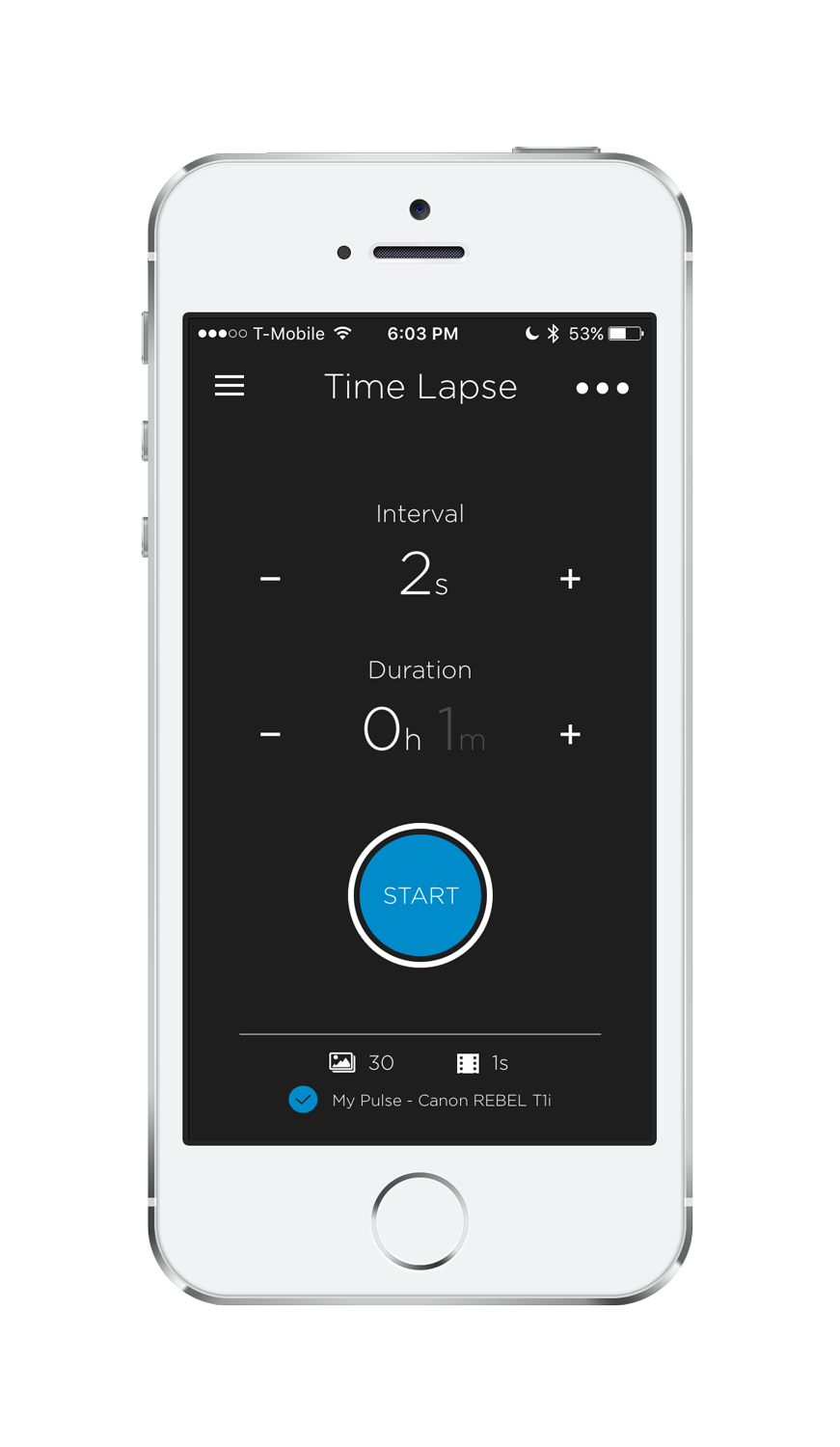
Speaking of exposure, the ability to dial in long exposure settings so quickly and easily has been a god-send. Pulse allows you to set it and forget it, which is great for getting the shots I want and actually being able to appreciate the scenery because I know Pulse will handle the shot-taking while I enjoy the view.
Add to that a rechargeable battery that lasts up to 12 hours, compatibility with both Android and iOS devices, and the ability to control up to three cameras (with three Pulses) all from your phone, and you have a recipe for a must-have landscape photography and videography accessory.
Of course, you don't have to take my word for it.
You can keep fumbling around trying to get your camera gear ready to take a great shot or create an awesome video.
Or...you can follow my lead, get yourself a Pulse, and open up a whole new world of possibilities for creating incredible content with your camera.
To see what I mean, check out the video above from Alpine Labs which features some of the time lapse capabilities of Pulse.
Learn More:
- Get the Specs and Pricing on Alpine Labs Pulse
- 6 Reasons Why Every Photographer Needs a Camera Remote
We Recommend
The Future is Here: 4 Photography Accessories That Will Totally Change How You Create Photos

It blows my mind to think that just 20 years ago I held my first digital camera.
I couldn't tell you the sensor size or the model. Heck, I don't even remember the brand.
What I distinctly remember is thinking, "Wow, this is crazy!"
It really was a trip to take a photo for my yearbook class and then see it on a computer screen rather than having to process film.
Crazy, indeed.
But time flies and technology has improved by light years. That includes the gadgets and gizmos we use to make photos.
Here's a look at a few futuristic - yet very real - photography gadgets that have the ability to completely change how you create images.
Alpine Labs Pulse

Camera remotes are nothing new.
Heck, Pulse has even been around for a couple of years...
But that doesn't change the fact that this thing can help you unleash an incredible amount of creative power.
For starters, it's just a tiny little thing, weighing in at 1.5 ounces and measuring just 40mm x 60mm x 17.5mm. You can literally carry it in your pocket!
Alpine Labs packed this thing with all sorts of functionalities, though.

Use it like a traditional remote to trigger the shutter for still photos.
Use it to create long exposure images that show beautiful movement over a designated period of time.
You can even use it to create incredible time-lapse videos, too.
As if that versatility isn't enough to impress, consider this...
Pulse gives you control over your camera via a smartphone app.
That means you can do anything from check image thumbnails and the histogram to dial in the settings for a long exposure to setting the interval and duration for time-lapse videos.
In other words, Pulse is like your photography co-pilot - you tell it what to do, and it does it!
Amazingly, Pulse even works without being connected to your phone. Just dial in the desired settings, and once you're done, you're free to leave Pulse to work its magic.
Truly, stills, long exposures, real-time videos, and time-lapses have never been so easy to create! See just how dead-simple it is to set up Pulse for a time-lapse video in the video above.
Learn more about Alpine Labs Pulse.
Lytro Illum Light Field Camera

This camera might have just a 1-inch sensor, but it manages to produce images that are four times the size of what other 1-inch sensors are capable of creating thanks to its Light Field Engine 2.0 software.
But that's just the start...
This sensor is of the 40 mega ray variety, allowing you to capture the color, intensity, and direction of light rays as they enter the camera's lens.
In fact, the microlens array captures a 3D light field version of each 2D image you take. That means if you missed the focus on the photo, you can fix it after the shot has been taken. You can also shift the perspective of the shot without moving the camera - another Star Trek-like feature.

What's more, the fixed 30-250mm f/2 lens has an 8x optical zoom and a 1:3 macro feature. That means you can take all sorts of photos from portraits to macro, all without having to change out the lens.
Other goodies include a 4-inch touchscreen, a hot-shoe mount for accessories (like Pulse!), and a Lytro Button, which gives you a depth of field preview so you know precisely how to frame a shot to maximize depth.
Not bad, eh?
Learn more about the Lytro Illum.
Canon ME20F-SH Camera

You might be thinking "yeah a Canon camera, how's that futuristic?"
What you might not know is that this camera can see in the dark.
The reason it can see in the dark - and take stunning photos in the dark - is because it has an ISO of 4,000,000.
That's right - a nine-digitISO.

Part of what helps this camera have such an astonishing ISO is its 35mm full frame sensor with 2.26 million pixels.
In other words, the pixels on this sensor are about 7.5x larger than the pixels on traditional Canon full frame cameras, thus giving it an incredible ability to see in the dark.
Add in Digic DV 4 processing, wide DR and Canon Log gamma profiles that retain details in shadows and highlights, and support for an amazing 12-stops of dynamic range, and you've got the makings for one capable camera.
Learn more about the Canon ME20F-SH.
LG 360 CAM

Though the LG 360 CAM looks less like a camera and more like a garage door opener, trust me when I say, it's definitely a camera.
And it's an innovative one, at that.
What's special about this camera is that it has dual 13-megapixel sensors and two wide-angle lenses.
That means you can capture photos and videos in true 360-degree fashion.
Add in three microphones that record sound in every direction, and you have a nifty little gadget that helps you create photos and videos like none you've ever seen before.
LG has its own 360-degree virtual reality engine that allows you to view what you capture, though Google Street View and YouTube360 are other options as well.
Learn more about the LG 360 CAM.
Looking at these futuristic gizmos makes me wonder what I'll be writing about another 20 years down the road.
I'm excited for what the future holds, aren't you?!
We Recommend
This is the Future of Photography

The future of photography is here, folks.
Actually, it's been here for awhile...
That gadget is the Alpine Labs Spark.
If you're not familiar with Spark, just check out the video below for a great introduction to it.
In short, Spark is the best camera remote on the market. Not only is it a tiny little thing - which makes it super easy to carry wherever you go, but it's loaded with tons of features to help you take better photos.
And by features, I don't mean flash-in-the-pan gimmicky technologies. Instead, I mean this thing can really, truly help you elevate your game. Here's how...
Trigger Spark Three Ways

They say that variety is the spice of life, and Alpine Labs too that to heart when they created Spark.
Not only can you use it as an infrared remote, you can also plug it into your camera to use as a wired remote.
Best of all, you can trigger Spark using the accompanying smartphone app. When I head out to shoot, I set up my gear, have a seat, and have complete control over what my camera is doing, all without looming over the camera shot after shot.
In other words, Spark is ready to go, no matter the occasion.
Spark is Incredibly Versatile
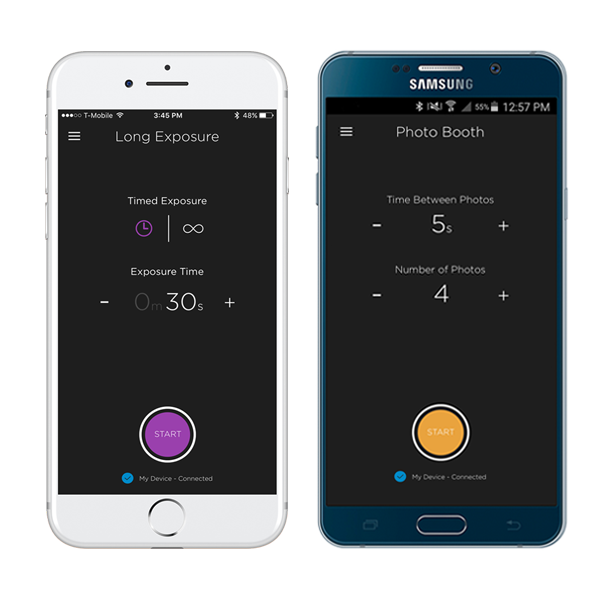
Even better than having a ton of different ways to trigger Spark, the device helps you create better photos in a variety of ways.
You can use it to dial in a long exposure to capture the movement of clouds, water, and other elements in a landscape shot.
You can also use it as a timer remote to snag fun portraits of your family or friends. And as I mentioned earlier, with its infrared capabilities, you can be in those group photos, too!
Spark will tackle HDR photography as well, bracketing exposures to help compensate for tough lighting situations that result in too much dynamic range.
On top of all that, Spark is also an ideal companion for time-lapse videos (more on that next).
Learn More:
It's Not Just for Still Photos
I was never much for time-lapse photography because my intervalometers were not reliable and you needed a Ph.D. to figure out how to use them.
Imagine my joy when Spark came along with its time-lapse video presets that allow me to set up and create a video in no time flat.
In fact, using my phone, I can select from different presets for different time-lapse subjects, making it even easier to get my time-lapse going.
Of course, Spark also lets you set specific parameters if you like, such as the interval between shots (which you can even do without a phone), the duration of the shoot, a time delay, and even bulb ramping.
In other words, Spark isn't just a one-trick photography pony. Instead, it'll open up new worlds of time-lapse videography, too.
Learn More:
It's Small, Too!

If you're like me, you have a ton of gear.
Adding yet another item to your camera bag means that's just one more thing you have to find room for to carry.
However, Spark is just a tiny thing, weighing 0.75 ounces. It has a small form factor, too, so you can literally carry it in your pocket.
Even in such a small package, you still get over 2,000 hours of battery life, thanks in part to a self-induced sleep mode when it's been inactive for awhile.
So, Spark is powerful and versatile, yet doesn't take up any room in your camera bag.
Add to that the fact that it's priced right, and you have the makings of the ultimate photography gadget that is sure to completely change your photography for the better.
I'm telling you - after a few months working with Spark, I'm convinced that it's the future of photography!
We Recommend
Time Lapse Photography Tips for Absolute Beginners

I know when I first started out in photography, time lapses weren't nearly as popular as they are today.
Nevertheless, I really, really, wanted to know how to create one.
Things have certainly changed, and creating time lapses is easier now than ever before.
That certainly works in your favor!
But that doesn't mean that there isn't some prep work and know-how involved in getting the best results.
I've put together a few tips for absolute beginners that will help you better understand the processes involved in time lapse photography.
Time Lapses Require Planning

I know this is one of those "duh" tips, but trust me, there's more planning involved than just picking a spot to set up your gear.
Yes, you need to think about the location, but you also need to think about what's going on there.
Having a lifeless landscape as your subject won't do any good - without movement, your time lapse might fall a little flat.
That means find a place that overlooks a river, a waterfall, a highway, or waves crashing on the beach. Heck, even a wide open prairie with clouds moving across the sky will work. The point is you need something moving.
The trick, though, is to ensure that the movement isn't distracting.
People walking on a sidewalk is fine. Cars passing by on a highway is fine too. Large movements like that tend to play better in time lapses.
Also think about the time of day.

For example, if you want to set up on a bridge to capture the evening rush hour, consider how long you'll need to get to that location and to get your gear setup.
What's more, if you're on the sidewalk on a bridge at rush hour, will you be in the way of people trying to walk by? That's not an ideal situation, to say the least.
Part of your planning is also to consider any permits you might need.
In the rush hour traffic example, the city might require that you get permission to shoot on one of their sidewalks. If you're venturing into a national park or national forest, you might need to pay a fee or get a permit to hike.
The secret here is to give yourself WAY more time than you think you'll need. Better to have too much time than not enough!
Time Lapses Require Certain Gear

Obviously, you need a camera, a lens, and a tripod to get a solid time lapse.
But you also need a camera remote. Though there are many camera remotes that are up to the task, my recommendation is the new Spark from Alpine Labs.
Alpine Labs has built an outstanding reputation for building innovative, high-quality products over the years.
I have their Pulse, a camera remote that has become one of my go-to items for my camera bag.
But as incredible as Pulse is, Spark takes things to another level entirely.

Spark allows you to use it in three different ways - as an infrared remote, a wired trigger, and as an app-enabled remote.
When taking time lapse videos, having the app-enabled capabilities opens a whole new world for creating time lapses.
That's because you can select pre-set time lapse options, right out of the box. That's great for beginners because it allows you to worry less about the settings to use and worry more about framing up an awesome shot.
But Spark also allows you to take more control as you gain skills and confidence.
With the app, you can change the interval between shots and the duration that shots are taken. You can even tackle advanced options like bulb ramping.
Better still, Spark has phoneless operation too.
That means if your phone's battery dies, you can still use Spark to get a time lapse video. All you have to do is press and hold Spark's button between photos, and it will take 10 seconds worth of time lapse footage.
It doesn't get any easier than that to create incredible time lapses, long exposures, and still photos!
Frame the Shot Carefully

This tip comes from my own experience of being so excited to tackle my first time lapse that I completely forgot about composing a good series of shots.
When framing up a time lapse, you have to think on two different levels.
First, you need stationary objects to anchor the shot - a mountain or a building, for example.
Second, as noted above, you need to include something with movement, that way you can see how the scene changes over time.
That means framing a shot not just based on how it looks now, but also considering what it will look like when you're done shooting.
That means accounting for things like the tide coming in or going out when shooting at the beach, the presence of fog rolling in when shooting in the early morning or late evening, and the position of the sun in the sky when creating a daytime time lapse video.
Make considerations for these kinds of eventualities, and you'll end up with a better video when all is said and done.
You'll Need a Lot of Photos

Consider this...
If you create just a 25-second time lapse video, you'll need to shoot about one image every 12 seconds for 30 minutes.
You can imagine how many more photos you'll need for a film that's just a few minutes long!
When creating a time lapse, it's not just the planning and setup that eats up time; it's also actually shooting the images needed to create the time lapse.
Naturally, the interval between each photo will determine how many photos you end up with.
That interval also determines the speed of your time lapse - the more time there is between shots, the faster movement will be and the more likely your video will have a "herky jerky" effect.
Instead, shoot for more images than less.
Though every scene will be different, a good rule of thumb is that for slow moving clouds, one image every 10 seconds should suffice. Very fast-moving clouds might necessitate one shot every three seconds. One shot every two seconds is good for people walking.
Conversely, nighttime time lapses require longer intervals. For example, the movement of the stars or the moon might require 20-30 seconds between shots.
When it comes down to it, the biggest part of time lapse videos is planning, having gear that helps you, and getting everything setup. From there, it's a matter of practicing, doing some trial and error, getting creative, and showing off your newfound time lapse skills!
We Recommend
Timelapse Video Basics: Essential Gear

If you’re like me, you enjoy a good timelapse video now and then.
Fortunately for us, timelapse videos are everywhere these days, from Instagram to YouTube, Vimeo to Twitter.
And the more ubiquitous they become, the more us regular photographers want to jump into the world of timelapse and create awesome videos of our own.
Of course, it’s not quite that simple! To create a timelapse video (a good one, anyway), you’ll need a few bits of gear to make it possible.
In this quick gear guide, I offer a list of all the equipment you’ll need to start creating timelapses that are worthy of sharing and will get other people to exclaim, “Wow, that was an awesome timelapse!”
Camera

Obviously, you’ll need a camera to create a timelapse video. And though you can create timelapses on even your mobile phone, to get the best results, a DSLR system is in order.
Why?
It’s simple: resolution and file type.
A DSLR camera will get you individual images that are in much higher resolution that your mobile phone. Essentially, the higher the resolution, the greater the leeway you have in post-processing in terms of cropping as well as programming zooms, pans, and tilts into the shot sequence in post.
What’s more, these systems allow you to shoot in RAW format, which gives you access to all the data the camera collects for tweaking when you edit the photos.
Additionally, DSLR systems give you plenty of in-camera controls that address things like exposure, white balance, focusing, and the like, that are simply impossible (or very difficult) to do with lesser cameras. If you want the best results, a solid DSLR like the Nikon D5 is the way to go.
Tripod

You’ll also need a solid tripod to give your camera an absolutely stable base. Without a tripod that resists the effects of wind, your timelapse images will turn out a blurry mess.
Fortunately, the ideal tripod for a timelapse shoot is an old, metal one.
These can be found on the cheap because few people want to carry around such a heavy beast anymore. But, all that weight works in your favor, because the more weight, the more apt the tripod is to stand up to the effects of wind.
Of course, you can go with something newer and lighter, and simply improve its stability by adding weight to it yourself. Look for a model with a center column hook from which you can hang your camera bag, a bag of sand, or a bag of rocks.
That weight will pull the tripod down, thus planting its feet more securely into the ground. It’s also a good idea to remove the strap from your camera, that way there’s one less thing to catch the wind and cause vibrations.
Neutral Density Filter

Unless you want to be relegated to tackling timelapse photography at night, you’ll need a good neutral density filter. These filters come in a variety of stops that allow you to extend your shutter speeds from fractions of a second to seconds-long or even minutes-long exposures.
But, buyer beware - filters are like lenses in that you definitely get what you pay for. Don’t opt for a cheapo neutral density filter. If you will use it, spend money on a top-shelf filter so it works with the quality of your lens rather than against it.
Camera Remote

At the very heart of timelapse photography is the camera remote.
This little guy is what allows you to program your camera to take photos at exact intervals and determine the duration of each shot, that way you have the best assets with which to make the gorgeous timelapse video you have in your mind.
But not all camera remotes are made equal.
For years, timelapse photographers have used intervalometers, but these devices are somewhat limited in their functionality in that you can control little more than the intervals between shots and the duration of each photo.
However, there’s a new gadget on the market - Pulse by Alpine Laboratories - that takes the camera remote to a whole new level.
Pulse gives you wireless control over your camera right from your phone. Rather than relying on a tiny screen and a few buttons like a traditional intervalometer, Pulse gives you a slick mobile app that gives you access to your camera’s settings. Control aperture, shutter speed, and ISO, manage your HDR settings, and even dial in - with just a few touches - basic or advanced timelapse photography settings.
Even better, Pulse gives you image previews as you work, so if need be, you can make adjustments to your camera settings right then and there.
And, because it gives you control over exposure settings, you can create timelapse videos that show the transition from day to night with perfectly exposed images. All you have to do is plug Pulse into your camera’s USB port, attach it to the hot-shoe mount, and you can operate your camera wirelessly from up to 100 feet away.
So, as complicated as timelapse videos appear to be, it’s really just a matter of equipping yourself properly such that you can get the shots you need. A good camera and tripod, a high-quality neutral density filter, and a feature-packed camera remote like Pulse will get you well on your way to becoming a master of timelapse video.
We Recommend
Top 10 Gifts for Photographers Under $100 - 2017 Edition

The great thing about shopping for a photographer is that there is no lack of awesome gear from which to choose.
From camera bags to tripods, camera remotes to photo prints, you can find just about anything for any photographer.
Better still, there's a wide selection of gifts for photographers that come in with a price under $100.
Here's a list of ten of the best photography gifts you can find with a budget of $100.
Vanguard ALTA Rise 43 Sling Bag

For the photographer on your holiday shopping list that wants a versatile bag that can carry a ton of gear, the ALTA Rise 43 Sling Bag should be on your radar.
Built to hold a professional DSLR body, 4-5 lenses, a flash and other photography accessories as well as a tablet or small laptop, this bag has plenty of space for all of your favorite photographer’s necessities.
Carrying the bag is a breeze with its Air System back, padded sling strap, and securing strap to keep the load evenly distributed on the body. The bag is protected with padding all the way around, too, so gear will be safe from bumps and bruises along the way.
When it’s time to take a photo, this bag has quick access with side zippers that make reaching gear incredibly easy. The brightly colored interior further makes for ease of use, as your favorite photographer won’t have to dig around in a dark bag to find what they need. And since it’s a sling bag, it’s quick and easy to take on and off, too.
In short, this bag is feature-rich, comfortable to carry, and priced right at under $100!
Learn more about the Vanguard ALTA Rise 43 Sling Bag.
Syrp Product Turntable

If you’ve got someone on your holiday list this year that’s got a thing for product photography, there’s no better gift to give them than Syrp’s Product Turntable.
The Product Turntable allows you to automate the process of product photography. Paired with the Syrp Genie Mini, the Product Turntable gives you the ability to rotate products to create incredibly smooth rotating video and even interactive 360-degree images of products, too.
And since you use the Product Turntable with the Genie Mini, that means you can use your smartphone to control the turntable via the Genie Mini app.
The Product Turntable comes with all sorts of goodies, too, including an 8-inch turntable platform, black and white cardboard background disks, and a downloadable template so you can make your own DIY mounting setup.
If that doesn’t make your loved one a product photography genius, I don’t know what will!
Learn more about the Syrp Product Turntable.
Sirui 3T-35 Aluminum Tabletop Tripod

Available in sleek red, shown above, and black, the Sirui 3T-35 Tabletop Tripod is a perfect gift for photographers in your life that need an ultra-compact, flexible, and portable tripod.
It’s got a center column that can raise the tripod’s height to 13.5 inches tall. And even when extended to that height, the tripod is stable with its large legs providing excellent stability. When it’s time to pack up, the legs fold up for easy storage. For low-angle shots, you can remove the center column and attach the included ball head right to the base.
In other words, this little guy packs a punch, offering you all sorts of options for working with your camera. And at a price under $65, it’s a great buy, too!
Learn more about the Sirui 3T-35 Aluminum Tabletop Tripod.
Artbeat Studios HD Metal Print

This holiday season, you can give the gift of a stunning HD Metal Print to the photography fans on your list, and do so without spending a huge sum of money, either.
Artbeat Studios offers a wide range of HD Metal Prints for well under $100, but they look like a million bucks.
That's because Artbeat Studios gives you tons of options for customizing the look of the print, from the surface and finish to the type of wall mount and wall hanger.
Their HD Metal Prints have incredible colors that are color checked to color calibrated monitors before printing commences to ensure the best look.
What's more, these prints are heat infused into a specially coated aluminum sheet. The result is a scratch-resistant, UV-resistant, and water-resistant metal print.
That means that for less than $100, you can give the gift of a vibrant, durable, gorgeous metal print that your loved one will cherish for decades to come!
Learn more about Artbeat Studios HD Metal Prints.
Alpine Labs Pulse

If you have a person to buy for this holiday and they love photography and gadgets, the Alpine Labs Pulse is the gift for them.
Pulse might be a little thing, but it packs a mighty punch as a camera remote on steroids...
Not only does Pulse allow photographers to control their cameras via a smartphone app, but it enables them to take traditional still photos, long exposures, real-time videos, and time-lapse videos.
And Pulse does all that by sitting on the camera's hot-shoe mount and plugging into the camera's USB port!
Using Bluetooth, Pulse talks to smartphones and delivers the ability to change exposure settings, start and stop video, review thumbnails and histograms, and so much more.
But the best part is that once Pulse has its commands, your phone doesn't have to stay connected - Pulse will take it from there.
Learn more about Pulse by Alpine Labs.
Canon 50mm f/1.8 II EF Mount Lens

Ask any experienced photographer, and they'll likely tell you that the first lens new photographers should buy is a "Nifty Fifty."
If you're shopping for a Canon shooter this year, give them a great little lens in the Canon 50mm f/1.8 II.
With a large maximum aperture of f/1.8, this lens offers excellent low-light performance. It's sharp lens as well, producing clear, bright, detailed images.
At 50mm, this is an ideal normal lens on a full frame camera and a short telephoto lens on a crop sensor camera, so no matter which system your loved one uses, they'll find all sorts of uses for this lens.
It's also super lightweight - coming in at just 4.6 ounces - so it won't make your favorite photographer feel like they're carrying around a tank!
And if you by pre-owned, you can get a great deal, too!
Learn more about the Canon 50mm f/1.8 II EF Mount Lens from KEH Camera.
Formatt-Hitech Firecrest Circular Polarizing Filter

For landscape photographers, the number one filter to use is a polarizer.
That's because it's so versatile and offers photographers so many benefits.
That includes reducing glare off of shiny surfaces like water and helping to reduce atmospheric haze for landscape photos that are clear and crisp.
Polarizers also boost the contrast in the sky, deepening the color of the sky and making clouds appear whiter for more visual impact.
One of the best polarizers around is the Formatt-Hitech Circular Polarizing Filter shown above.
It has a Formatt-Hitech's superb Firecrest anti-reflective multi-coating, so the images your loved one takes will have gorgeous color fidelity and contrast.
The filter glass is housed in a precision-milled SuperSlim or UltraSlim mount, too, meaning they stay out of the way of the lens to do its job.
If you have a loved one that loves landscape photography, this is the filter to get them!
Learn more about the Formatt-Hitech Firecrest Circular Polarizing Filter.
4V Design Ergo Wrist Strap

If you have a photographer on your holiday list that likes to shoot lean and mean, a wrist strap for carrying their camera is an ideal gift.
But not all wrist straps are made alike...
Give them the gift of a highly functional and durable strap that also looks incredible by giving them the 4V Design Ergo Wrist strap.
It's got a unique curved design with inner padding that helps distribute the weight and pressure of the camera more evenly around the wrist. The special way that the strap is cut also helps prevent the strap from sliding off, too.
It's length adjustable to accommodate various sized wrists and has a reinforced, stitched, and folded attachment end for additional safety.
This thing even has hand-painted edges for a custom look that's sure to knock the socks off of your loved one when they open it.
Learn more about the 4V Design Ergo Wrist Strap.
Sirui Mobile Phone Lens

Sirui has built a reputation for making some of the best tripods in the world, and now they've expanded their product line into the mobile phone market.
That means that for this holiday season, you can surprise that photography lover on your list with one of Sirui's mobile phone lenses.
With three different lenses to choose from - a portrait lens, a wide-angle/macro combo lens, or a fisheye lens - you can help your loved one create their artistic vision with their mobile phone.
Each lens has a multi-layer anti-reflection coating that allows for high light transmission. What's more, they produce images that have precise color rendition, reduced vignetting, and minimal distortion for a 4K professional image quality.
They're easy to mount, too, as they attach to a mobile phone case or lens mount adapter (sold separately).
Learn more about Sirui Mobile Phone Lenses.
Sew Trendy Elsa Crown

If you have a photographer on your list that works with young ladies (or if you have a young lady to buy for), you might consider the Sew Trendy Elsa Crown as a top choice this holiday season.
This stunning, free-flowing crown is adorned with acrylic crystals that give it all sorts of sparkle.
It can be worn for various occasions, from holiday-themed photo shoots to princess parties.
At approximately 6-inches in diameter, it's large enough to command attention but not so large that it's weighty or overwhelming for a young lady to wear.
Looking at the image above, you can see just how gorgeous this crown is!
Learn more about the Sew Trendy Elsa Crown.