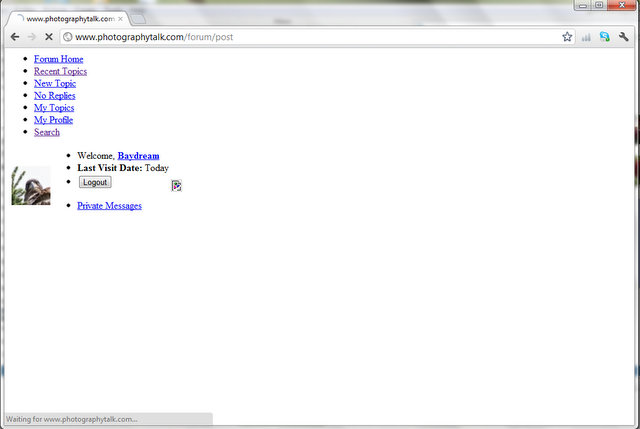- Forum
- General Discussion | Introductions | Off Topic Forum
- The Lounge
- Please post bugs in this thread
Please post bugs in this thread
-

- PhotographyTalk
- Master of the Lens
- Followers: 270
- Posts: 1638
-
Points:
484
Post #228633
John Landolfi wrote: Could you address the issues I raised, concerning obtrusive camera ads in the middle of the Profile page, and navigating the Galleries? Even if is to say you don't plan to do anything about them? It would be good to at least know. Thanks
Hi John,
Thank you for your message. Short Answer to your question is yes, in the near future you will have the ability to have those ads removed from your profile. Stay tuned... we'll be getting to that shortly.
Much respect,
Alex
Post #228971
Also, my profile is showing ads for a recliner, a camera, and a sofa - for the bargain price of $9mil, 999thou... and 99cents! I'm not kidding! - just had to laugh, after I did a double take. Either that's a bug, or somene's selling some spectacular furniture!!
Sharon
-

- Baydream
- Moderator
-
- Canoni/60D/70D/5DmkIII
- Followers: 388
- Posts: 11185
-
Points:
7278
Post #228975
I'd negotiate the prices, though.
Shoot, learn and share. It will make you a better photographer.
fineartamerica.com/profiles/john-g-schickler.html?tab=artwork
-

- KCook
- Photo Elder
-
- Canon EOS 50D and Olympus E-P5
- Followers: 1325
- Posts: 5410
-
Points:
32913
Post #230141
I cropped and sized a shot to fit the panorama background. The upload went Ok. Saw the crop edit tool, dragging the right edge the full distance to the right did "correct" the horizontal blur. So the background picture appears correctly. But still no joy on the IQ. The uploaded shot, as it appeared in the Profile edit window, was plenty sharp. But the "published" version that folks actually see on my profile has lost a lot of its sharpness. So wut is the trick for keeping sharpness in the published version?!?!Alex wrote:
Baydream wrote:
Once you have the image selected, click on it and a crop box should appear. Move it to where you want it and click. Hop ethat works for you. It did for me.CWphotos wrote: OK...I sized/cropped an image to the right size for a background photo, and proceeded to make the change. I followed directions...removed it, and tried again.The resuting image was still stretched beyond recognition. Anyone else having success?
blinky
Post #231983
Not that this is exactly urgent, but out of curiosity I clicked on the $9 million sofa, and it doesn't even go to an ad, it just opens a new window and goes to the main PT page.
Sharon
-

- CWphotos
- Photography Hooked
-
- Canon 5D, Pentax K10D & Pentax ist DS
- Followers: 74
- Posts: 521
-
Points:
10
Post #232001
KCook wrote:
I cropped and sized a shot to fit the panorama background. The upload went Ok. Saw the crop edit tool, dragging the right edge the full distance to the right did "correct" the horizontal blur. So the background picture appears correctly. But still no joy on the IQ. The uploaded shot, as it appeared in the Profile edit window, was plenty sharp. But the "published" version that folks actually see on my profile has lost a lot of its sharpness. So wut is the trick for keeping sharpness in the published version?!?!Alex wrote:
Baydream wrote:
Once you have the image selected, click on it and a crop box should appear. Move it to where you want it and click. Hop ethat works for you. It did for me.CWphotos wrote: OK...I sized/cropped an image to the right size for a background photo, and proceeded to make the change. I followed directions...removed it, and tried again.The resuting image was still stretched beyond recognition. Anyone else having success?
blinky
You might have figured things out since this post, but just in case: The image size for the 'header' ( that's what I decided to call it! lol ), is 845px X 240px. I found it out by right-clicking on the image.
BTW...I looked at your image, and think it looks fine...we all understand. Of course, the whole image in your Zen album looks wonderful, in comparison!
What you are is so loud, I can't hear a word you say!
-

- Baydream
- Moderator
-
- Canoni/60D/70D/5DmkIII
- Followers: 388
- Posts: 11185
-
Points:
7278
Post #232102
www.photographytalk.com/forum/editing-an...hat-to-charge#232084
Shoot, learn and share. It will make you a better photographer.
fineartamerica.com/profiles/john-g-schickler.html?tab=artwork
-
 Pt+Topic Author
Pt+Topic Author - Alex
- PT Founder
-
- Canon EOS R5 | EOS R | M6 II
- Followers: 1795
- Posts: 4785
-
Points:
48916
-
 Pt+Topic Author
Pt+Topic Author - Alex
- PT Founder
-
- Canon EOS R5 | EOS R | M6 II
- Followers: 1795
- Posts: 4785
-
Points:
48916
-

- Baydream
- Moderator
-
- Canoni/60D/70D/5DmkIII
- Followers: 388
- Posts: 11185
-
Points:
7278
Post #232110
Shoot, learn and share. It will make you a better photographer.
fineartamerica.com/profiles/john-g-schickler.html?tab=artwork
-

- KCook
- Photo Elder
-
- Canon EOS 50D and Olympus E-P5
- Followers: 1325
- Posts: 5410
-
Points:
32913
-

- Baydream
- Moderator
-
- Canoni/60D/70D/5DmkIII
- Followers: 388
- Posts: 11185
-
Points:
7278
Post #232232
KCook wrote: Tell the programmers that if they fail, they will be locked in a room with Kai
Shoot, learn and share. It will make you a better photographer.
fineartamerica.com/profiles/john-g-schickler.html?tab=artwork
-

- Baydream
- Moderator
-
- Canoni/60D/70D/5DmkIII
- Followers: 388
- Posts: 11185
-
Points:
7278
Post #232236
On Chrome, I get a flash of this
before the post appears.
At times when the Firefox post fails, I end on this screen. Seems to time out. The largest of the four photos is 104KB.
This time it worked using Firefox but that's the first time this morning.
Shoot, learn and share. It will make you a better photographer.
fineartamerica.com/profiles/john-g-schickler.html?tab=artwork
-

- rtenny
- Moderator
- Followers: 47
- Posts: 450
-
Points:
1053
- Forum
- General Discussion | Introductions | Off Topic Forum
- The Lounge
- Please post bugs in this thread
Latest Reviews
The Canon EOS R100 is an entry-level mirrorless camera introduced in 2023. But just because it’s an entry-level camera doesn’t mean it’s a bare-bones camera. Find out why in this review!
Nikon’s retro-looking Nikon Zfc is anything but retro. Under its classic body is a host of features and amenities that make it a worthwhile compact mirrorless camera for 2024.
The Canon EOS R50 is one of the newest R-system cameras from Canon. Is it worth your money? Find out all the details you need to know in this comprehensive review.
The Sony FE 70-200mm f/2.8 GM OSS II is Sony’s flagship mirrorless zoom lens. As such, it’s loaded with features and has a top-shelf build quality that makes it a top pick!
Forum Top Posters
-
1Hassner 16 posts
-
2JaneK 9 posts
-
3Oscar Robinsons 6 posts
-
4Stacy Miller 6 posts
-
5April Saunders 5 posts
-
6Tim Wiener 4 posts
-
7Storz 4 posts
-
8Chris Lee 4 posts
-
9Martha Bronter 4 posts
-
10Don Hatch 4 posts
Latest Articles
Using leading lines in photography helps improve the composition by drawing viewers in and leading their eye from the foreground to the background. Explore some fine examples of this in this guide!
The Insta360 has one of the best lineups of action cams and 360-degree cameras. With these Insta360 accessories, you can elevate your photography and videography game!
Creating impactful photos of landscapes depends on many factors, not the least of which is your talent behind the lens. This guide explores other elements required for the best product.
The Canon EOS R100 is an entry-level mirrorless camera introduced in 2023. But just because it’s an entry-level camera doesn’t mean it’s a bare-bones camera. Find out why in this review!
Are you ready to upgrade your camera? Before buying new, you might consider the value of purchasing used gear to save money.
The Olympus OM-D E-M10 Mark IV is a micro four thirds camera released in 2020. It’s an entry-level system along with the OM-D E-M5 Mark III. Use this guide to determine which one is best for you!
Blue hour photography might not be as well known as golden hour photography, but it is every bit as good a time to create epic images of landscapes. Learn how in this quick tutorial!
Nikon’s retro-looking Nikon Zfc is anything but retro. Under its classic body is a host of features and amenities that make it a worthwhile compact mirrorless camera for 2024.